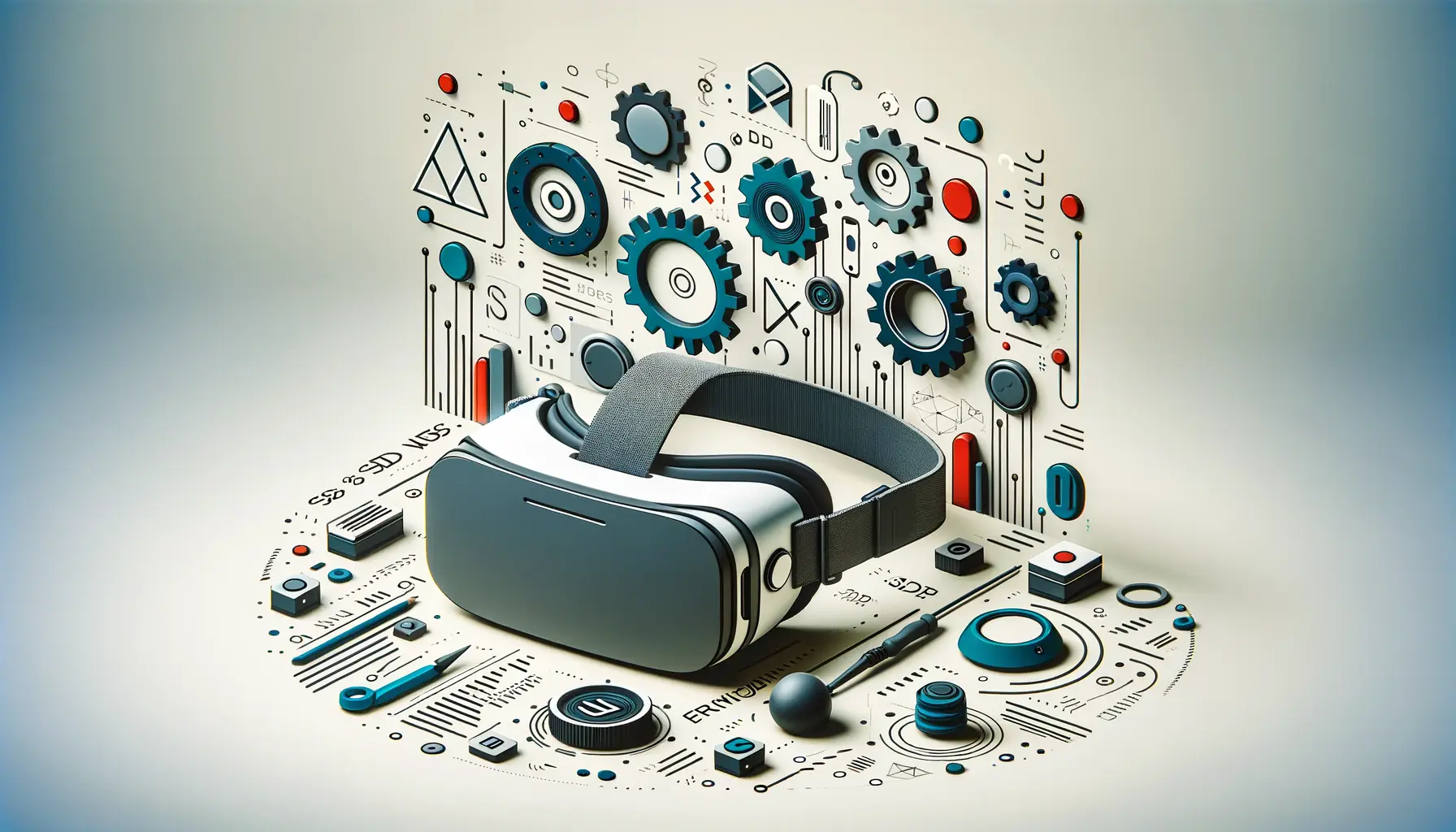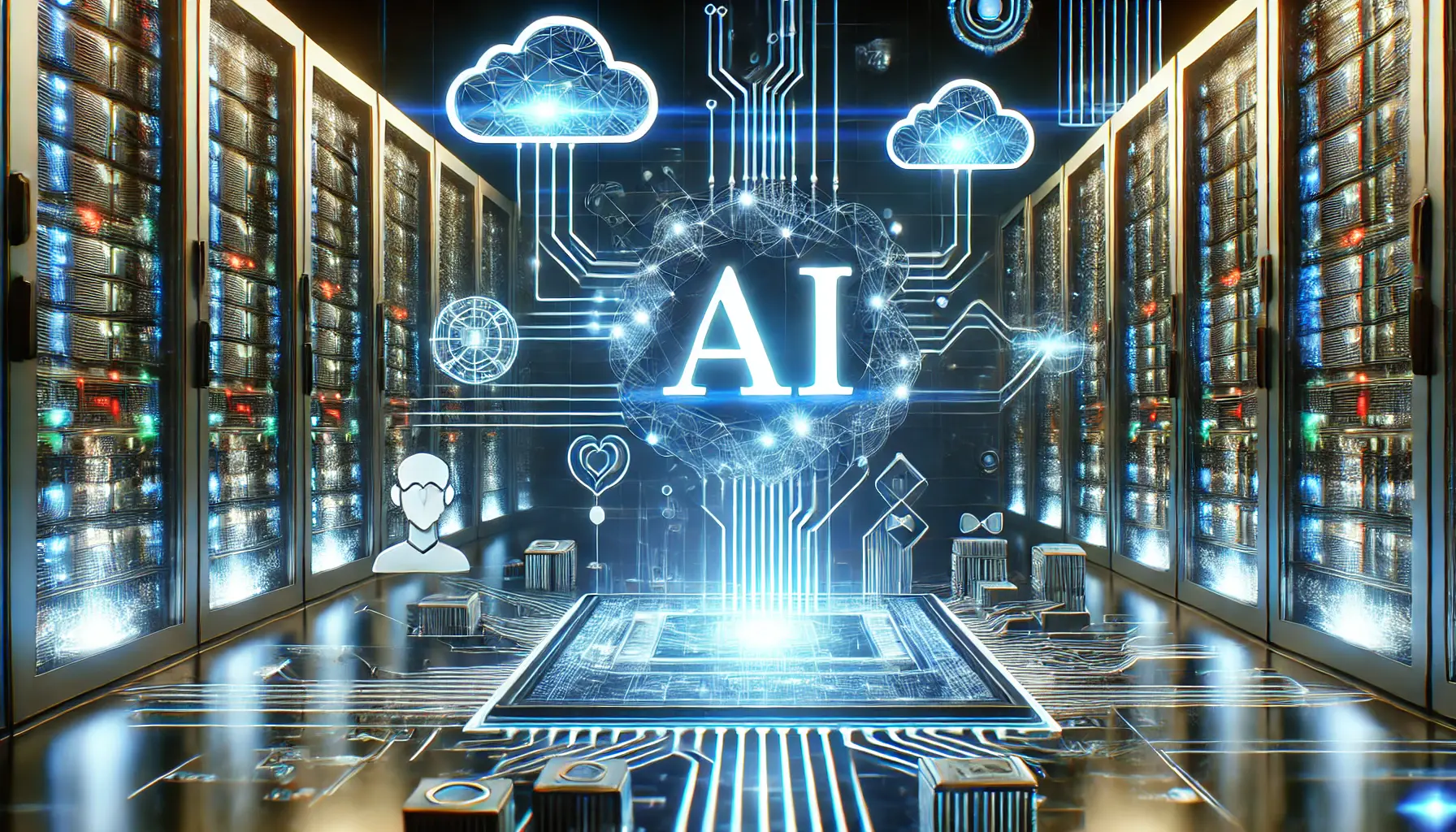The realm of virtual reality (VR) is witnessing a transformative era with the advent of the Meta Quest 3, a beacon of innovation and immersive technology.
This device not only promises to elevate the user experience to unprecedented heights but also introduces a plethora of opportunities for developers through its sophisticated Software Development Kit (SDK).
The Meta Quest 3, with its cutting-edge features and capabilities, is set to redefine the boundaries of VR development, offering a canvas for creators to craft experiences that were once deemed impossible.
At the heart of this evolution lies the development process, powered by the Meta Quest 3 SDK.
This toolkit is designed to harness the full potential of the hardware, enabling developers to integrate advanced functionalities and create more engaging, interactive, and realistic VR applications.
The SDK insights reveal a focus on mixed reality (MR) experiences, spatial audio, and high-fidelity graphics, which are pivotal in delivering a more immersive and seamless user experience.
The development journey with Meta Quest 3 is not just about pushing the limits of VR but also about exploring the synergies between technology and creativity to unlock new realms of possibility.
- Exploring the Meta Quest 3 SDK
- Key Features of the Meta Quest 3 SDK
- Enhancing User Experience with Meta Quest 3 SDK
- SDK Integration and Development Workflow
- Challenges in VR Development with Meta Quest 3
- Future Directions in VR Development
- Best Practices for Meta Quest 3 Development
- Conclusion: Navigating the Future of VR Development with Meta Quest 3
- FAQs on Meta Quest 3 Development
Exploring the Meta Quest 3 SDK
Introduction to the SDK
The Meta Quest 3 SDK serves as the cornerstone for developers venturing into the creation of VR content on this new platform.
It encompasses a comprehensive suite of tools, libraries, and APIs that facilitate the development of applications that are not only visually stunning but also interactive and immersive.
The SDK is meticulously designed to leverage the advanced hardware capabilities of the Meta Quest 3, including its powerful processing unit, high-resolution display, and precise tracking system.
This integration ensures that developers can craft experiences that are both engaging and realistic, pushing the boundaries of what is possible in virtual reality.
One of the key features of the Meta Quest 3 SDK is its support for mixed reality experiences.
This allows developers to blend digital content with the real world, creating applications that offer a seamless transition between virtual and physical environments.
Such capabilities are instrumental in developing educational, training, and entertainment applications that require a high degree of interaction and immersion.
The SDK’s support for spatial audio further enhances the realism of VR experiences, providing users with soundscapes that accurately reflect their virtual surroundings.
Development Opportunities and Challenges
The advent of the Meta Quest 3 SDK opens up a plethora of development opportunities, inviting creators to explore new horizons in VR content creation.
The toolkit’s emphasis on mixed reality and immersive audiovisual experiences allows for the development of applications that offer unparalleled levels of engagement and realism.
Developers can now create educational simulations, interactive training modules, and entertainment experiences that leverage the full potential of VR technology.
These applications not only enhance the user experience but also have the potential to revolutionize industries by offering innovative solutions to complex problems.
However, navigating the complexities of the Meta Quest 3 SDK also presents certain challenges.
The high expectations for performance and quality require developers to have a deep understanding of the platform’s capabilities and limitations.
Optimizing applications for the Meta Quest 3 involves a delicate balance between graphical fidelity and system performance, ensuring that users receive a smooth and immersive experience without compromising on visual quality.
Additionally, the development process requires a commitment to continuous learning and adaptation, as the SDK and its associated technologies evolve rapidly.
The Meta Quest 3 SDK is a gateway to the future of virtual reality, offering developers the tools and technologies needed to create immersive and interactive VR experiences. Its focus on mixed reality and spatial audio represents a significant leap forward in the quest to blur the lines between the virtual and the real.
Key Features of the Meta Quest 3 SDK
The Meta Quest 3 SDK is laden with features that not only enhance the development process but also significantly improve the end-user experience.
These features are meticulously designed to leverage the advanced capabilities of the Meta Quest 3, ensuring that developers have the tools necessary to create immersive and interactive VR applications.
Let’s delve into some of the key features that set the Meta Quest 3 SDK apart.
Advanced Mixed Reality Capabilities
The SDK’s advanced mixed reality capabilities stand at the forefront of its feature set, enabling developers to create applications that seamlessly blend virtual content with the real world.
This is achieved through:
- Environmental Understanding: The SDK provides tools for precise spatial mapping, allowing applications to understand and interact with the physical space around the user.
- Real-time Object Recognition: Developers can integrate real-world object recognition into their applications, enhancing interactivity and immersion.
High-Fidelity Spatial Audio
Spatial audio is another cornerstone of the Meta Quest 3 SDK, offering:
- Immersive Soundscapes: The ability to create audio that reflects the virtual environment, providing a more realistic and engaging user experience.
- Directional Audio Cues: Tools for implementing audio that changes based on the user’s orientation and location within the virtual space, enhancing navigation and interaction.
Optimized Performance and Graphics
At the heart of the SDK’s appeal is its focus on optimized performance and high-quality graphics, which includes:
- Efficient Rendering Techniques: The SDK offers advanced rendering options that balance visual fidelity with performance, ensuring smooth and responsive VR experiences.
- Dynamic Lighting and Textures: Developers have access to tools for creating dynamic lighting effects and high-resolution textures, adding depth and realism to virtual environments.
User Interaction and Control
User interaction and control are pivotal in VR, and the Meta Quest 3 SDK enhances this through:
- Intuitive Hand Tracking: The SDK supports precise hand tracking, allowing users to interact with the virtual environment in a more natural and intuitive way.
- Gesture Recognition: It also includes capabilities for recognizing specific user gestures, enabling more complex and interactive application controls.
The Meta Quest 3 SDK’s blend of advanced mixed reality capabilities, spatial audio, optimized performance, and intuitive user interaction tools provides a robust foundation for developers to create next-generation VR applications.
Enhancing User Experience with Meta Quest 3 SDK
The Meta Quest 3 SDK is not just about providing developers with the tools to create; it’s about redefining the user experience in virtual reality.
The SDK’s advanced features are designed to create a more immersive, interactive, and comfortable VR experience.
This focus on user experience is crucial, as it directly impacts the adoption and success of VR technology.
Let’s explore how the Meta Quest 3 SDK enhances the user experience through its innovative features.
One of the SDK’s primary goals is to make virtual environments as realistic and engaging as possible.
This is achieved through a combination of high-fidelity graphics, spatial audio, and intuitive interaction mechanisms.
These elements work together to create a VR experience that is not only visually stunning but also deeply immersive.
Immersive Visuals and Realistic Environments
The Meta Quest 3 SDK empowers developers to create visually stunning and realistic environments.
This is facilitated by:
- Advanced rendering techniques that optimize performance without compromising on visual quality.
- Dynamic lighting and textures that add depth and realism to virtual worlds.
These features ensure that users are fully immersed in the VR experience, with environments that are as close to reality as possible.
Seamless Interaction and Control
Interaction and control are at the heart of the VR experience, and the Meta Quest 3 SDK enhances this aspect by:
- Providing robust hand tracking and gesture recognition capabilities, allowing users to interact with the virtual environment in a natural and intuitive manner.
- Implementing haptic feedback to give users tactile responses to their actions, further enhancing the sense of immersion.
These interaction mechanisms make the VR experience more engaging and enjoyable, encouraging users to explore and interact with their virtual surroundings.
Comfort and Accessibility
The SDK also prioritizes user comfort and accessibility, ensuring that VR experiences are enjoyable for extended periods.
This includes:
- Tools for optimizing application performance, reducing the likelihood of motion sickness and discomfort.
- Accessibility features that make VR experiences more inclusive, catering to a wider range of users with different needs and preferences.
By focusing on comfort and accessibility, the Meta Quest 3 SDK makes VR more appealing to a broader audience, potentially accelerating the adoption of VR technology.
The Meta Quest 3 SDK’s emphasis on immersive visuals, seamless interaction, and user comfort is transforming the VR landscape, making virtual experiences more realistic, engaging, and accessible than ever before.
SDK Integration and Development Workflow
The integration of the Meta Quest 3 SDK into the development workflow represents a pivotal step for creators aiming to harness the full potential of this advanced platform.
The SDK’s comprehensive suite of tools and features is designed to streamline the development process, from initial concept to final deployment.
Understanding the workflow and how to effectively integrate the SDK is crucial for developers seeking to optimize their projects for the Meta Quest 3.
At the core of this integration is a focus on efficiency, scalability, and performance optimization.
The SDK is structured to support developers through every stage of the development lifecycle, ensuring that they can bring their visions to life with the highest fidelity and user engagement possible.
Setting Up the Development Environment
The first step in integrating the Meta Quest 3 SDK is setting up the development environment.
This involves:
- Installing the SDK and configuring it with the preferred development platform, whether it be Unity, Unreal Engine, or a native development environment.
- Ensuring that all necessary dependencies and plugins are installed to leverage the SDK’s full range of features, including mixed reality capabilities, spatial audio, and advanced graphics rendering.
This setup process is streamlined to minimize setup time and complexity, allowing developers to quickly move from concept to development.
Developing with Best Practices
Once the development environment is configured, the focus shifts to building the VR application.
The Meta Quest 3 SDK provides extensive documentation and best practices to guide developers in creating optimized and engaging VR experiences.
Key considerations include:
- Utilizing the SDK’s performance optimization tools to ensure smooth and responsive gameplay, even in graphically intensive scenes.
- Incorporating user interaction and control features early in the development process to create intuitive and immersive user experiences.
Adhering to these best practices is essential for maximizing the capabilities of the Meta Quest 3 and delivering a superior VR experience.
Testing and Optimization
Testing and optimization are critical components of the development workflow with the Meta Quest 3 SDK.
The SDK offers robust testing tools that allow developers to:
- Simulate real-world user interactions within the development environment, enabling early identification and resolution of potential issues.
- Optimize application performance across different scenarios, ensuring that the VR experience is consistent and high-quality for all users.
Through iterative testing and optimization, developers can refine their applications, enhancing stability, performance, and user engagement.
Effective SDK integration and adherence to a structured development workflow are key to unlocking the full potential of the Meta Quest 3, enabling the creation of VR experiences that are not only technologically advanced but also deeply immersive and engaging.
Challenges in VR Development with Meta Quest 3
While the Meta Quest 3 SDK offers a plethora of tools and features to create immersive VR experiences, developers often face several challenges throughout the development process.
These challenges can range from technical hurdles to design considerations, each requiring a thoughtful approach to overcome.
Addressing these challenges is crucial for developers aiming to fully leverage the capabilities of the Meta Quest 3 and deliver engaging, high-quality VR applications.
Understanding these challenges not only helps in navigating the development process more effectively but also in enhancing the overall quality of the VR experiences created.
Let’s delve into some of the common challenges faced by developers working with the Meta Quest 3 SDK.
Performance Optimization
One of the primary challenges in VR development is optimizing performance to ensure smooth and responsive experiences.
The Meta Quest 3, despite its advanced hardware, has limitations that developers must consider, such as:
- Managing resource-intensive processes and graphics to prevent frame rate drops and maintain immersion.
- Balancing high-fidelity graphics and complex interactions with the device’s processing capabilities to avoid overheating or battery drain.
Overcoming these challenges requires a deep understanding of the SDK’s optimization tools and a strategic approach to development that prioritizes performance without compromising on quality.
User Comfort and Accessibility
Ensuring user comfort and accessibility in VR applications is another significant challenge.
Developers must consider:
- Designing experiences that minimize motion sickness and physical discomfort, particularly during extended use.
- Incorporating accessibility features to cater to a diverse audience, including users with disabilities or those new to VR.
Addressing these aspects is essential for creating inclusive and enjoyable VR experiences that can be widely adopted.
Creating Engaging Content
Another challenge is crafting content that is not only immersive but also engaging and retains user interest over time.
This involves:
- Developing compelling narratives and interactive elements that encourage exploration and replayability.
- Integrating social and multiplayer features to foster community and enhance the overall experience.
Developers must be creative and innovative in their approach to content creation, leveraging the SDK’s features to build experiences that resonate with users.
Assuming that advanced hardware alone will ensure a successful VR application is a common misconception. The reality is that overcoming the challenges of performance optimization, user comfort, and engaging content creation is key to unlocking the full potential of the Meta Quest 3 SDK.
Future Directions in VR Development
The landscape of virtual reality (VR) development is rapidly evolving, with the Meta Quest 3 SDK playing a pivotal role in shaping the future of immersive experiences.
As developers continue to push the boundaries of what’s possible in VR, several key trends and advancements are emerging.
These developments promise to further enhance the capabilities of VR platforms, offering new opportunities for innovation and creativity in the creation of virtual environments.
Understanding these future directions is crucial for developers looking to stay ahead in the field of VR development.
It allows them to anticipate changes, adapt their strategies, and leverage new technologies to create more engaging and immersive VR experiences.
Let’s explore some of the potential future directions in VR development.
Enhanced Realism through Advanced Graphics and AI
One of the most significant trends in VR development is the push towards enhanced realism.
This involves:
- Integrating advanced graphics technologies that allow for more detailed and realistic virtual environments.
- Leveraging artificial intelligence (AI) to create dynamic, responsive virtual worlds that adapt to user interactions.
These advancements promise to make VR experiences more immersive and lifelike, blurring the lines between virtual and physical realities.
Increased Accessibility and Social Connectivity
Another key direction is the focus on increasing accessibility and social connectivity within VR.
This includes:
- Developing more intuitive and user-friendly interfaces that make VR accessible to a broader audience.
- Enhancing social features to allow for richer interactions and shared experiences in virtual spaces, fostering a sense of community and belonging.
By making VR more accessible and socially connected, developers can create experiences that appeal to a wider range of users, driving adoption and engagement.
Integration of Mixed Reality and Extended Reality
The integration of mixed reality (MR) and extended reality (XR) technologies represents a significant evolution in VR development.
This trend involves:
- Combining VR with real-world elements to create more engaging and interactive experiences.
- Expanding the scope of VR to include augmented reality (AR) and MR, creating a seamless continuum of virtual experiences.
This integration opens up new possibilities for immersive experiences, allowing users to interact with virtual content in more meaningful and natural ways.
The future of VR development is marked by advancements in realism, accessibility, social connectivity, and the integration of mixed and extended realities. These trends promise to revolutionize the way we experience virtual environments, making them more immersive, inclusive, and interactive than ever before.
Best Practices for Meta Quest 3 Development
Developing for the Meta Quest 3, with its advanced capabilities and immersive potential, requires a nuanced understanding of both the technical and creative aspects of VR development.
To maximize the effectiveness of VR applications and ensure a high-quality user experience, developers should adhere to a set of best practices.
These guidelines not only help in overcoming common development challenges but also in leveraging the full potential of the Meta Quest 3 SDK.
Let’s delve into some of the essential best practices for Meta Quest 3 development.
Focus on User Experience Design
At the core of successful VR development is a strong focus on user experience (UX) design.
This includes:
- Designing intuitive interfaces and controls that are easy for users to understand and interact with, enhancing the overall accessibility of VR applications.
- Creating immersive narratives and engaging content that captivate users, encouraging exploration and repeat engagement.
By prioritizing UX design, developers can create VR experiences that are not only technologically impressive but also deeply resonant with users.
Optimize for Performance and Comfort
Optimizing VR applications for performance and user comfort is crucial for maintaining immersion and preventing discomfort.
This involves:
- Implementing efficient rendering techniques and optimizing graphical assets to ensure smooth performance across all areas of the VR experience.
- Designing experiences that minimize the risk of motion sickness and physical discomfort, incorporating features such as adjustable settings and comfort modes.
Performance optimization and comfort considerations are key to creating VR experiences that users can enjoy for extended periods without issue.
Test Extensively Across Scenarios
Comprehensive testing is essential to identify and address potential issues before release.
This includes:
- Testing VR applications across a variety of scenarios and user interactions to ensure consistent performance and functionality.
- Gathering user feedback during the development process to refine and improve the VR experience based on real-world use.
Extensive testing and user feedback are invaluable for refining VR applications, ensuring they meet the high expectations of users.
Leverage Community and Support Resources
The VR development community is a rich resource for developers, offering:
- Access to forums, tutorials, and documentation that can provide guidance and insights into best practices and common development challenges.
- Opportunities for collaboration and knowledge sharing with other developers, fostering innovation and problem-solving.
Engaging with the community and utilizing support resources can greatly enhance the development process, providing developers with the tools and knowledge needed to succeed.
Adhering to these best practices is essential for developers looking to create standout VR experiences on the Meta Quest 3. By focusing on user experience, optimizing for performance and comfort, testing extensively, and leveraging community resources, developers can push the boundaries of what’s possible in VR.
Conclusion: Navigating the Future of VR Development with Meta Quest 3
The journey through the intricacies of developing for the Meta Quest 3 reveals a landscape rich with opportunities and challenges.
As we’ve explored, the Meta Quest 3 SDK is a powerful toolset that enables developers to create immersive, engaging, and innovative VR experiences.
From leveraging advanced mixed reality capabilities to optimizing for user comfort and performance, the SDK provides a comprehensive platform for pushing the boundaries of virtual reality.
Key Takeaways for Developers
In reflecting on the insights gathered, several key takeaways emerge for developers venturing into the realm of Meta Quest 3 development:
- The importance of deeply understanding the SDK’s features and capabilities to fully leverage the hardware’s potential.
- The need for a user-centric approach in design and development, prioritizing immersive and accessible experiences.
- The challenges of performance optimization and the strategies to overcome them, ensuring smooth and responsive VR applications.
- The evolving landscape of VR development, marked by advancements in realism, social connectivity, and mixed reality experiences.
These takeaways underscore the dynamic nature of VR development and the critical role of innovation and adaptability in creating successful VR experiences.
Looking Ahead: The Future of VR with Meta Quest 3
As we look to the future, the Meta Quest 3 stands as a beacon for the next generation of VR development.
The ongoing evolution of the SDK and the broader VR ecosystem promises to unlock new possibilities for developers and users alike.
Anticipating these changes and preparing to embrace them will be key for developers aiming to stay at the forefront of VR innovation.
The future of VR development with Meta Quest 3 is poised to be marked by:
- Continued advancements in technology and user experience design, driving more realistic and engaging VR experiences.
- An increased focus on social and multiplayer features, enhancing the sense of community and shared experience in virtual spaces.
- The integration of AI and machine learning to create dynamic and adaptive VR environments.
In conclusion, the development journey with Meta Quest 3 is an exciting and challenging endeavor that requires a blend of technical skill, creative vision, and a deep commitment to user experience.
By embracing the best practices, anticipating future trends, and engaging with the VR development community, developers can create VR experiences that not only captivate users but also contribute to the growth and evolution of virtual reality as a medium.
The Meta Quest 3 SDK is more than just a tool for development; it’s a gateway to the future of immersive digital experiences, offering a glimpse into the boundless possibilities of virtual reality.
FAQs on Meta Quest 3 Development
Explore common questions about developing for the Meta Quest 3 to enhance your VR projects.
The Meta Quest 3 SDK is a toolkit for developers to create immersive VR experiences, leveraging advanced hardware capabilities.
Begin by installing the SDK, setting up your development environment, and exploring the documentation for best practices.
Yes, the Meta Quest 3 SDK supports both Unity and Unreal Engine, offering versatile development platforms.
Key features include advanced mixed reality capabilities, spatial audio, optimized performance, and intuitive user interaction tools.
It provides tools for creating realistic environments, seamless interactions, and ensuring user comfort for immersive experiences.
Challenges include optimizing performance, ensuring user comfort, and creating engaging content within hardware limitations.
Yes, developers have access to extensive documentation, community forums, and support resources to aid in development.
Expect advancements in realism, social connectivity, and the integration of AI to shape the future of VR development.