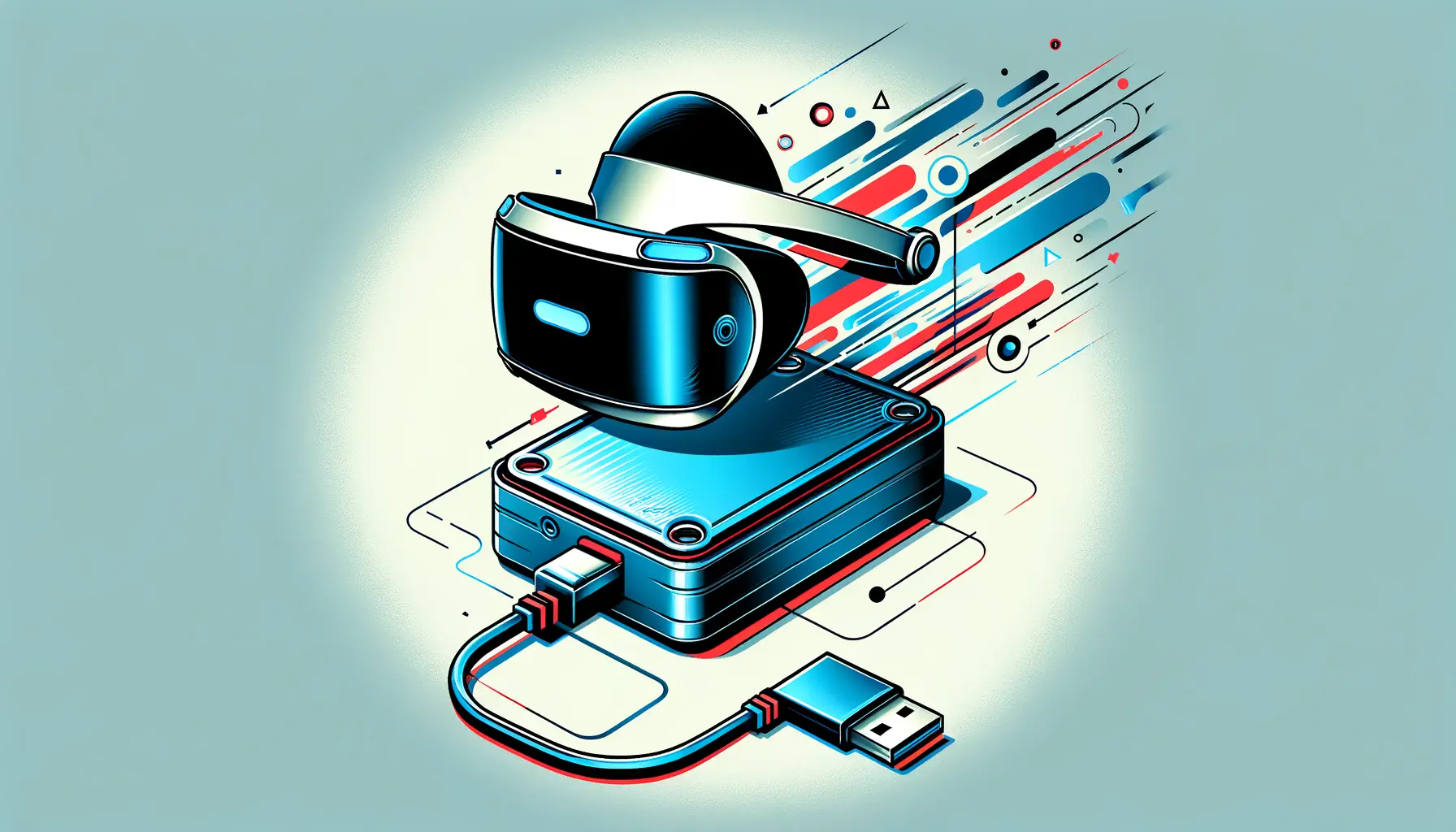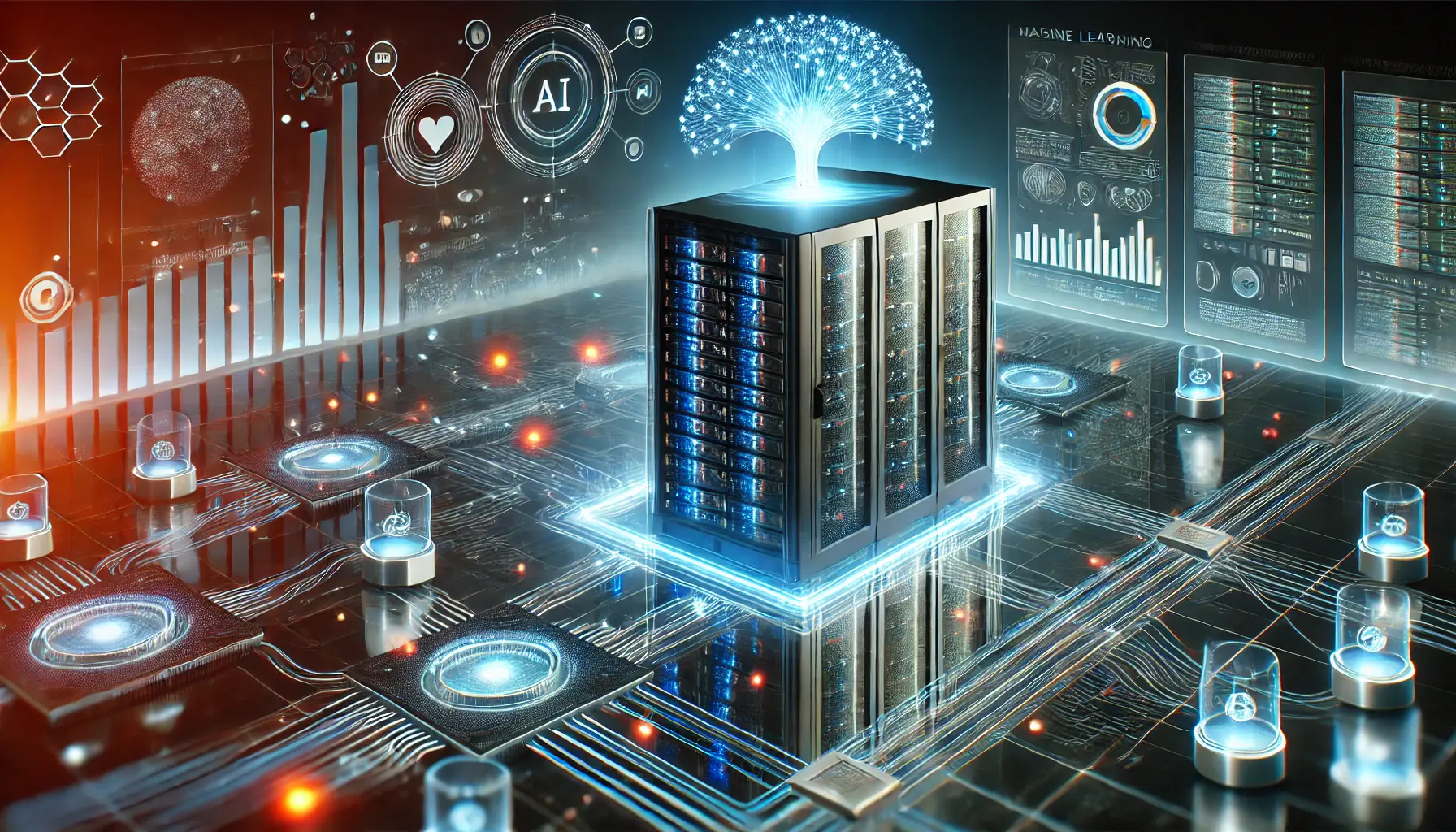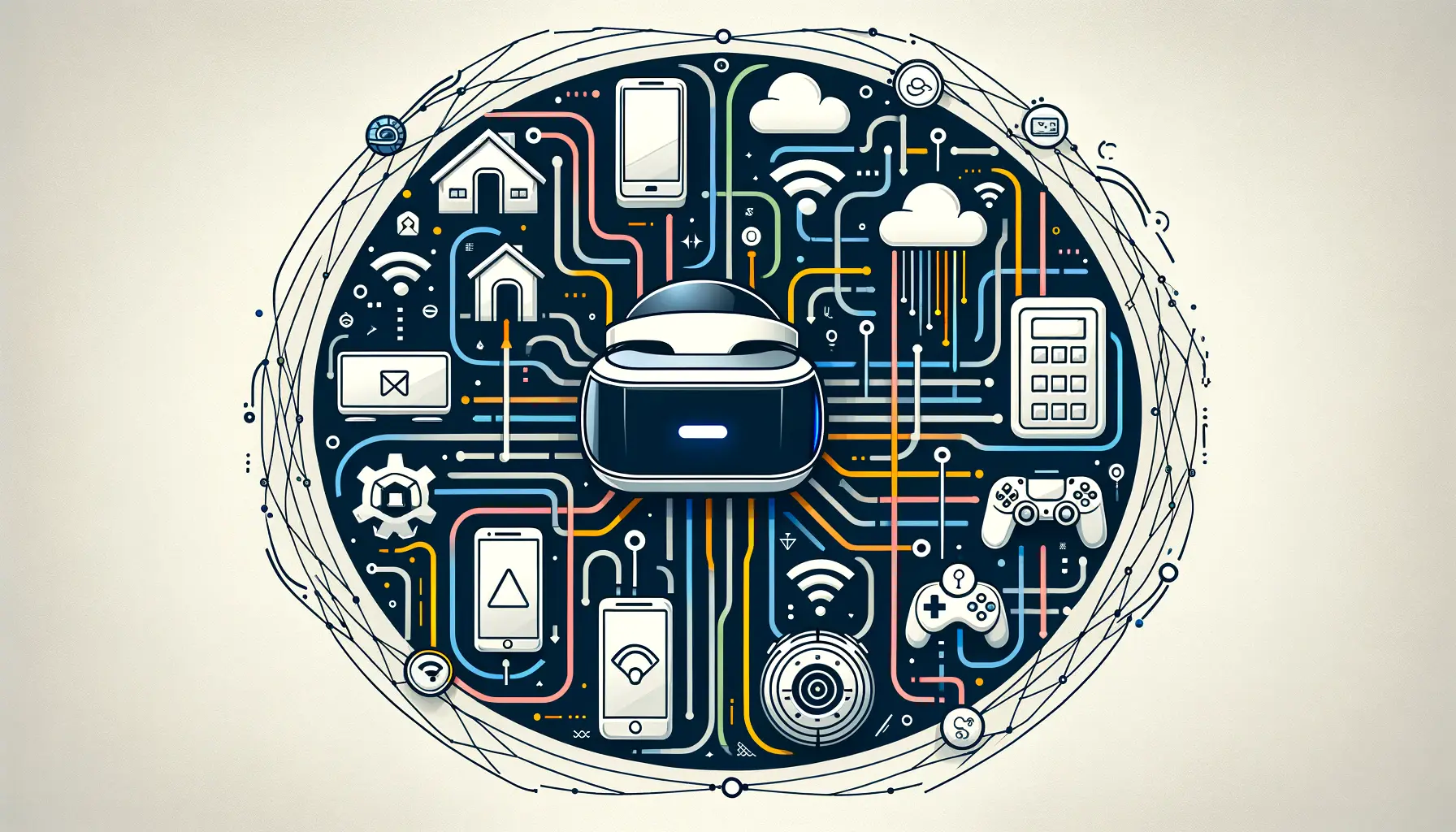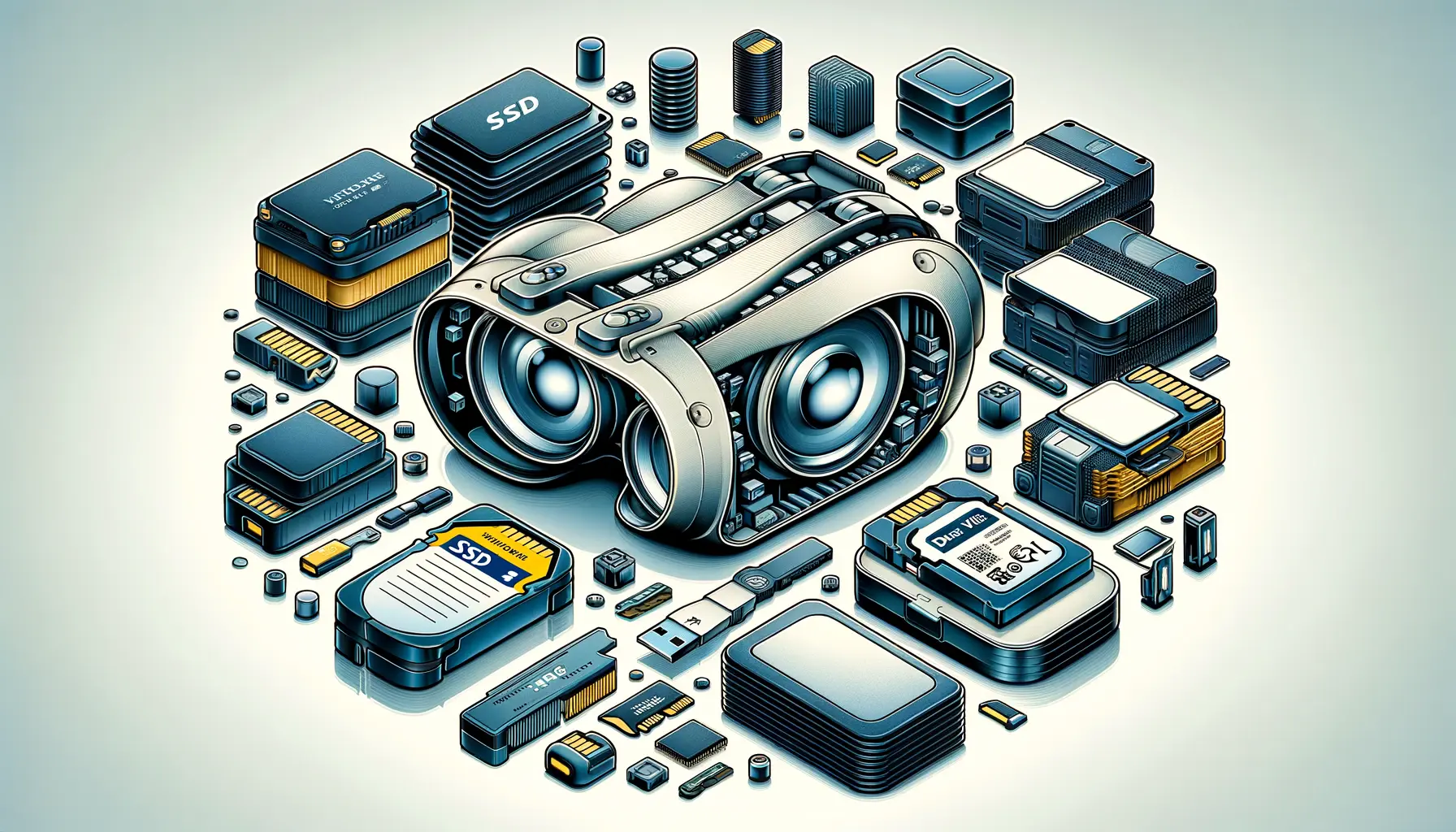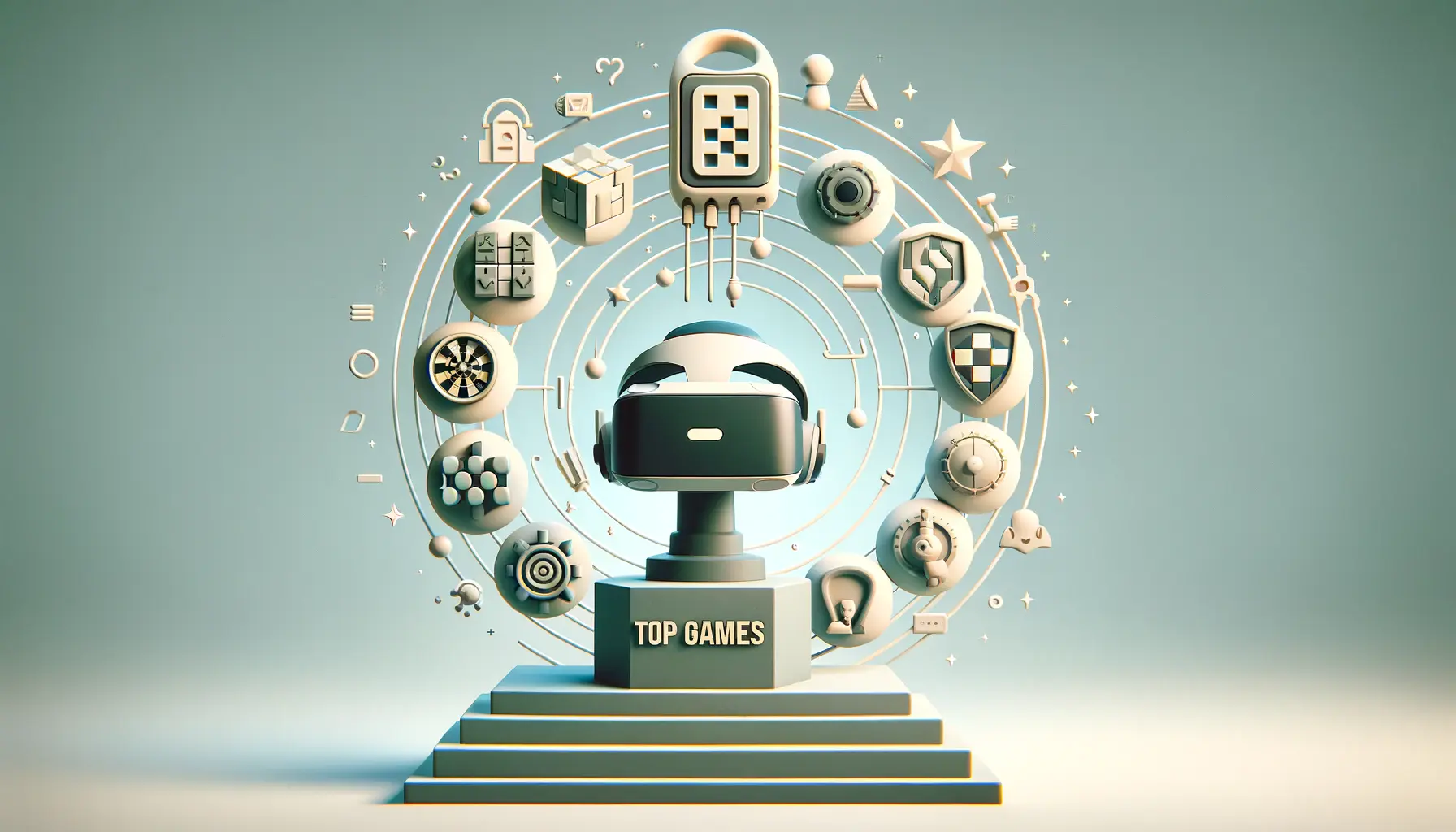The Meta Quest 3 emerges as a beacon in the realm of virtual reality, offering a blend of immersive experiences and cutting-edge technology.
As VR enthusiasts and gamers explore this advanced device, one critical aspect that stands at the forefront of their considerations is storage.
The capacity to store games, applications, and media directly impacts the user experience, making it a pivotal factor in the quest for uninterrupted virtual adventures.
This article delves into the storage options provided by the Meta Quest 3, aiming to guide users in making informed decisions that enhance their VR journey.
Understanding the significance of storage in the VR ecosystem is essential.
It not only dictates the number of games and apps you can install but also affects the overall performance and usability of the device.
With the Meta Quest 3, users are presented with options that cater to varying needs and preferences, ensuring that whether you’re a casual user or a VR aficionado, there’s a storage solution that aligns with your virtual endeavors.
- Exploring the Storage Capacities
- Impact of Storage on Performance
- Cost Considerations and Value
- Choosing Based on User Lifestyle
- Exploring the Content Ecosystem
- Storage and Multiplayer Experiences
- Future-Proofing Your VR Experience
- Maximizing Your Meta Quest 3 Experience: A Storage Perspective
- Meta Quest 3 Storage Options FAQ
Exploring the Storage Capacities
The Meta Quest 3 offers two primary storage variants: a 128GB model and a more expansive 512GB version.
This selection provides flexibility for users, accommodating both those who prefer a lighter library of content and those who wish to dive deep into the VR world without worrying about space constraints.
The 128GB version is tailored for casual users or those new to VR, offering ample space for several high-quality VR games and applications.
On the other hand, the 512GB model caters to the more demanding VR enthusiasts who seek the freedom to explore an extensive array of content without the need to constantly manage storage space.
Choosing between these options requires a consideration of your VR habits and content consumption patterns.
For users who frequently download new games and experiences or those interested in creating and storing VR content, the 512GB model provides a robust solution.
It ensures that space limitations do not hinder your exploration of the virtual realms.
Conversely, the 128GB model represents a cost-effective choice for those with a more selective approach to content, ensuring that users can still enjoy a wide range of VR experiences without the need for extensive storage capacity.
Game Sizes and Storage Management
When deliberating on storage options, understanding the typical sizes of VR games and applications is crucial.
Most VR titles range from 5GB to 10GB, with more comprehensive and graphically intense games requiring up to 40GB or even 50GB of storage space.
This variability underscores the importance of selecting a storage capacity that aligns with your gaming preferences and usage patterns.
For avid gamers drawn to AAA titles or those with a penchant for keeping a vast library of games at their fingertips, opting for the larger storage model is advisable.
Moreover, storage management on the Meta Quest 3 is streamlined, allowing users to easily uninstall and reinstall games as needed.
This flexibility is beneficial for managing the device’s storage capacity efficiently, ensuring that users can adapt their content library to their evolving preferences and the latest VR offerings.
However, for those who prefer uninterrupted access to a broad selection of games and applications, the higher storage variant minimizes the need for frequent content rotation, offering a more seamless VR experience.
Choosing the right storage option for your Meta Quest 3 depends on your VR usage habits, game preferences, and whether you value having an extensive library of content readily available.
Impact of Storage on Performance
The storage capacity of your Meta Quest 3 not only affects how many games and apps you can hold but also has implications for the device’s performance.
A well-managed storage system ensures smoother operation, faster load times, and a more responsive VR experience.
This section explores how the choice between the 128GB and 512GB models can influence the overall performance of your Meta Quest 3.
Firstly, it’s essential to understand that VR applications and games are becoming increasingly complex, with detailed environments and sophisticated mechanics that require substantial storage space.
As these applications run, they also need temporary storage space (cache) to function efficiently.
A device that’s nearing its storage limit may experience slower performance due to the limited space for these temporary files.
Benefits of Optimal Storage Management
- Enhanced Load Times: With more available storage, your Meta Quest 3 can manage and access game files more efficiently, leading to reduced loading times and a smoother transition between virtual environments.
- Improved System Responsiveness: Adequate storage space allows for better system performance, ensuring that the operating system and applications run smoothly without lag or stuttering.
- Future-Proofing: Opting for a larger storage capacity can be seen as an investment in the future. As VR content continues to evolve and expand in size and complexity, having ample storage ensures that your device remains capable of supporting new and more demanding applications.
It’s also worth noting that the Meta Quest 3’s storage is not expandable, making the initial choice of storage capacity even more critical.
Users must consider not only their current needs but also anticipate future requirements as they become more immersed in the VR ecosystem.
Strategies for Efficient Storage Use
Regardless of the storage option you choose, employing strategies to manage your storage efficiently can help maintain optimal performance.
Regularly reviewing and uninstalling games or apps that you no longer use frees up space and keeps your device running smoothly.
Additionally, taking advantage of cloud storage for media files or game saves can help optimize the internal storage of your Meta Quest 3.
In conclusion, while both storage options for the Meta Quest 3 offer their own set of advantages, understanding and managing your storage needs is key to ensuring a seamless VR experience.
Whether you opt for the 128GB or the 512GB model, effective storage management will contribute significantly to your device’s performance and your overall satisfaction with the VR experience.
Considering future VR trends and the increasing size of VR content, opting for higher storage might be a prudent choice for avid VR users.
Cost Considerations and Value
When choosing between the 128GB and 512GB Meta Quest 3 models, cost is a significant factor that influences consumer decisions.
The price difference between these two options can impact the overall value proposition for users, depending on their specific needs and budget constraints.
This part of the article examines the cost implications of each storage option and how they relate to the perceived value from a user perspective.
The 128GB version of the Meta Quest 3 is positioned as the more affordable entry point into the VR world, making it an attractive option for those new to virtual reality or with limited storage needs.
On the other hand, the 512GB model, with its higher price tag, is targeted towards VR enthusiasts and power users who demand extensive storage for their expansive libraries of games and applications.
Assessing the Price to Storage Ratio
- Initial Investment: The upfront cost difference between the 128GB and 512GB models is a crucial consideration. Buyers must evaluate whether the additional storage space justifies the higher price, based on their usage patterns and budget.
- Long-Term Value: The larger storage model may offer better long-term value for users who anticipate growing their VR content collection. This option can prevent the need for frequent content management and provide a more seamless VR experience.
- Cost per Gigabyte: Analyzing the cost per gigabyte can provide insights into the value offered by each model. Generally, the higher storage model offers a lower cost per gigabyte, making it a cost-effective option for heavy users in the long run.
It’s also important to consider the resale value of the Meta Quest 3.
Devices with higher storage capacities often retain their value better over time, potentially offering a higher return on investment if you decide to upgrade to a newer model in the future.
Maximizing Your Budget
For users with a tight budget, the 128GB model can still provide a satisfactory VR experience, especially when paired with efficient storage management practices.
Utilizing external storage solutions for media files or leveraging cloud services for game saves can help mitigate the limitations of a smaller internal storage capacity.
In conclusion, the decision between the 128GB and 512GB Meta Quest 3 models involves a balance between cost, storage needs, and future-proofing considerations.
By carefully evaluating your VR habits and budget, you can select the storage option that offers the best value for your virtual reality experience.
Weighing the cost against your VR needs and potential future requirements is key to choosing the right Meta Quest 3 storage option.
Choosing Based on User Lifestyle
The decision between the 128GB and 512GB Meta Quest 3 models extends beyond mere numbers and specifications; it’s also about aligning the device with your lifestyle and how you intend to use it.
Different users will have varying needs based on their consumption patterns, the types of content they prioritize, and how they engage with the VR ecosystem.
This section explores how lifestyle factors can influence the choice of storage capacity for the Meta Quest 3, ensuring users select the option that best fits their virtual reality experiences.
Understanding your VR lifestyle is crucial in making an informed decision.
Are you a casual user who dips into VR for occasional gaming and experiences, or are you a VR enthusiast who spends hours exploring virtual worlds, playing high-end games, and consuming VR media?
Your answer to this question will significantly impact your storage requirements.
For the Casual VR User
- Content Selection: Casual users typically have a smaller selection of favorite games and apps, meaning the 128GB version could suffice for their needs.
- Media Consumption: If VR is not your primary platform for media consumption, and you’re less likely to store large files like movies or high-resolution videos, the smaller storage option might be more appropriate.
- Cost Efficiency: For those who view VR as a supplementary entertainment source, the lower cost of the 128GB model can represent a more budget-friendly entry point into the VR world.
For the VR Enthusiast
- Extensive Library: Enthusiasts who collect games and apps will find the 512GB model more accommodating, allowing for a vast library of VR content without the need for constant management.
- Media and Creation: If you’re interested in creating VR content or storing high-quality VR media, the larger storage capacity becomes almost essential to support your activities.
- Future-Proofing: Investing in the 512GB model can be seen as future-proofing your VR experience, ensuring you have the space to accommodate the ever-growing size and scope of VR content.
Moreover, your lifestyle outside of VR can also influence your choice.
For users with a high degree of mobility, who may not always have access to cloud storage or the ability to manage their device’s content regularly, opting for more internal storage can provide convenience and flexibility.
In conclusion, the choice between the 128GB and 512GB Meta Quest 3 models is not just about storage capacity; it’s about how the device fits into your life.
By considering your VR habits, content preferences, and lifestyle needs, you can select the storage option that enhances your virtual reality experience, making it as seamless and enjoyable as possible.
Aligning your storage choice with your VR lifestyle ensures a more personalized and satisfying virtual reality experience.
Exploring the Content Ecosystem
The Meta Quest 3’s appeal lies not just in its hardware capabilities but also in the rich content ecosystem it supports.
This ecosystem encompasses a wide range of VR games, applications, educational tools, and immersive experiences that cater to diverse interests and preferences.
Understanding the types of content available and their storage requirements is crucial for users when deciding between the 128GB and 512GB models.
This section delves into the Meta Quest 3 content ecosystem, highlighting how different content types can influence storage selection.
VR content is continually evolving, with developers pushing the boundaries of what’s possible in virtual reality.
From graphically intense games to interactive educational applications, the variety and size of VR content are expanding, making storage capacity an important consideration for users who wish to explore this diverse ecosystem fully.
VR Games and Applications
- High-End Games: AAA titles and graphically demanding games typically require more storage space, often ranging from 10GB to 50GB. These games offer detailed environments and complex gameplay mechanics, necessitating larger storage capacities for a seamless experience.
- Indie and Casual Games: The Quest platform also hosts a plethora of indie and casual games that are smaller in size but offer unique and engaging experiences. These games are more manageable in terms of storage requirements, making them suitable for users with the 128GB model.
Educational and Productivity Apps
- Educational Tools: VR offers innovative ways to learn and explore, with applications covering topics from history to science. While educational apps vary in size, they generally require less storage space, allowing users to maintain a diverse collection of learning tools.
- Productivity Applications: As VR becomes more integrated into professional settings, productivity apps for design, collaboration, and training are becoming available. These applications can vary significantly in size, depending on their complexity and features.
Additionally, the Meta Quest 3 supports various media consumption options, including VR videos and films, which can be substantial in size.
Users interested in VR cinema or high-resolution 360-degree videos must consider the storage implications of such content.
In conclusion, the Meta Quest 3 content ecosystem offers something for everyone, from gamers and learners to professionals and media enthusiasts.
By understanding the types of content you are most interested in and their storage requirements, you can make a more informed decision between the 128GB and 512GB models, ensuring that your VR experience is as rich and uninterrupted as possible.
The diversity of the Meta Quest 3 content ecosystem highlights the importance of choosing a storage option that accommodates your interests and usage patterns.
Storage and Multiplayer Experiences
The realm of multiplayer VR brings an added dimension to the storage conversation.
Multiplayer games and experiences on the Meta Quest 3 not only offer the chance to explore virtual worlds with others but also come with their own set of storage requirements.
This section examines how engaging in multiplayer VR activities can influence your storage option choice, ensuring that your device can support your social and gaming endeavors without compromise.
Multiplayer VR content ranges from competitive shooters and cooperative adventures to social spaces where users can interact, attend events, and more.
These experiences are designed to be dynamic, often receiving regular updates and expansions to keep the content fresh and engaging.
As such, they can occupy a significant amount of storage space over time, especially as you collect in-game items, download new maps, or access additional content.
Considerations for Multiplayer VR
- Game Updates and Expansions: Regular updates and downloadable content (DLC) are common in multiplayer games, ensuring longevity and continued interest. These updates, while essential for the game’s evolution, can significantly increase its storage footprint.
- Social VR Applications: Social VR platforms allow users to create or download custom content, attend virtual events, and engage in a wide range of activities. These platforms can be storage-intensive, particularly for users who actively participate in content creation or customization.
- Performance in Multiplayer Settings: Adequate storage not only affects how many games you can keep installed but also impacts performance in multiplayer settings. A device with sufficient storage ensures smoother gameplay, quicker load times, and a more reliable connection to multiplayer servers.
For users who prioritize multiplayer VR experiences, the 512GB Meta Quest 3 model offers the flexibility and space needed to fully engage with this dynamic content.
It accommodates the growing size of multiplayer games and their updates, ensuring that players can enjoy a wide range of experiences without worrying about storage limitations.
However, casual multiplayer users or those with a focused selection of multiplayer titles may find the 128GB model sufficient.
By managing storage effectively and prioritizing which games to keep installed, users can still enjoy a fulfilling multiplayer VR experience.
In conclusion, the choice of storage capacity for the Meta Quest 3 should reflect your interest in multiplayer VR content.
Whether you’re an avid gamer seeking to explore every multiplayer universe available or a casual player enjoying occasional social VR outings, selecting the right storage option will enhance your virtual interactions and ensure a seamless multiplayer experience.
Assuming all multiplayer VR content requires the same amount of storage can lead to underestimating the space needed for updates and expansions.
Future-Proofing Your VR Experience
As the virtual reality landscape continues to evolve, future-proofing your VR experience becomes a critical consideration.
The Meta Quest 3, with its advanced features and capabilities, represents a significant investment in the world of VR.
Choosing the right storage option is not just about accommodating your current needs but also ensuring that your device remains relevant and capable as new technologies and content emerge.
This section explores how selecting the appropriate storage capacity can help future-proof your VR experience, allowing you to enjoy the latest in virtual reality without constraints.
The pace at which VR technology and content are advancing is staggering.
With each passing year, we see more sophisticated games, more immersive experiences, and more comprehensive applications.
These advancements often come with increased storage demands, making it essential to consider how your storage choice today will stand up to tomorrow’s VR landscape.
Anticipating Future Content Developments
- Growth in Game Sizes: As VR games become more detailed and complex, their file sizes increase. Choosing a larger storage capacity prepares you for the future, where games may require significantly more space than they do today.
- Expansion of VR Media: The future promises a broader range of VR media, including movies, educational content, and interactive experiences. Larger storage allows you to explore these developments without worrying about space limitations.
- Advancements in VR Technology: Future updates to the Meta Quest platform and the introduction of new features may also impact storage requirements. Having ample storage ensures that your device can accommodate these innovations.
Moreover, the concept of future-proofing extends beyond just storage.
It encompasses the device’s ability to support upcoming VR standards, accessories, and cross-platform functionalities.
However, storage plays a foundational role in this ecosystem, as it directly impacts your ability to download, install, and enjoy the breadth of content that will define the future of VR.
Ultimately, the decision between the 128GB and 512GB Meta Quest 3 models should be informed by a long-term perspective.
Consider not only your current VR habits and preferences but also how you might expand your VR usage in the future.
The 512GB model, while more expensive upfront, offers a degree of future-proofing that can be invaluable for those deeply invested in the VR experience.
In conclusion, future-proofing your VR experience is about balancing current enjoyment with the anticipation of future developments.
By choosing a storage option that accommodates both your present and future VR adventures, you ensure that your Meta Quest 3 remains a gateway to the ever-expanding universe of virtual reality.
Investing in larger storage is a strategic choice that can enhance the longevity and enjoyment of your Meta Quest 3, keeping you at the forefront of VR innovation.
Maximizing Your Meta Quest 3 Experience: A Storage Perspective
As we’ve navigated through the various facets of choosing the optimal storage option for the Meta Quest 3, it’s clear that this decision is pivotal to unlocking the full potential of your virtual reality experience.
The choice between the 128GB and 512GB models is more than a matter of price or capacity; it’s about aligning the device with your lifestyle, preferences, and aspirations within the VR world.
This conclusion aims to encapsulate the key insights and considerations that will guide you in making a choice that enhances your journey into virtual reality.
Understanding Your VR Lifestyle
Identifying your VR lifestyle is the first step towards selecting the right storage capacity.
Whether you’re a casual user or a VR enthusiast, the amount of storage you need will significantly impact your ability to explore, engage, and enjoy the vast content ecosystem available on the Meta Quest 3.
Casual users may find the 128GB model sufficient for their needs, while power users, keen on diving deep into VR’s possibilities, will likely benefit from the expansive 512GB model.
Anticipating Future Needs
Future-proofing your VR experience is another critical aspect of this decision.
With the rapid evolution of VR technology and content, opting for larger storage is a forward-thinking choice that ensures your device remains capable and relevant.
This consideration is not just about accommodating the games and applications of today but also being prepared for the more immersive and complex experiences that tomorrow holds.
- Increased game sizes and the expansion of VR media underscore the importance of choosing a storage option that grows with you.
- Advancements in VR technology may introduce new features and functionalities, further emphasizing the need for ample storage space.
Maximizing Value and Performance
The value proposition of each storage option extends beyond initial cost to encompass performance, convenience, and the overall quality of your VR experience.
Larger storage capacities offer the benefits of smoother performance, less frequent need for content management, and the ability to hold a more extensive library of VR content.
These advantages contribute to a more seamless and enjoyable VR journey, making the 512GB model an attractive option for those seeking to maximize their Meta Quest 3 experience.
In conclusion, the choice of storage for the Meta Quest 3 is a multifaceted decision that influences your virtual reality experience in significant ways.
By considering your current and future VR lifestyle, the evolving landscape of VR content, and the balance between cost and value, you can select a storage option that not only meets your needs today but also supports your virtual adventures for years to come.
Whether you choose the 128GB or the 512GB model, the key is to ensure that your Meta Quest 3 serves as a portal to the boundless possibilities of virtual reality, offering you the freedom to explore, learn, and connect in the ever-expanding VR universe.
Meta Quest 3 Storage Options FAQ
Explore common questions about Meta Quest 3’s storage capabilities to make an informed decision for your VR experience.
Meta Quest 3 offers two storage sizes: 128GB and 512GB, catering to different user needs and preferences.
For casual users with a moderate game library, 128GB can suffice. However, avid gamers might need more space.
Larger storage can improve device performance by reducing the need for frequent content management and downloads.
No, the Meta Quest 3 does not support expandable storage, so choose your model based on future needs.
Consider your VR usage, including game sizes, media content, and whether you prefer digital or cloud storage.
The Meta Quest 3 does not support external storage devices, emphasizing the importance of choosing the right internal storage size.
Game sizes on the Meta Quest 3 can range from a few GBs for simpler titles to over 50GB for more complex games.
Investing in the 512GB model can be beneficial for avid VR users, offering ample space for future content and updates.