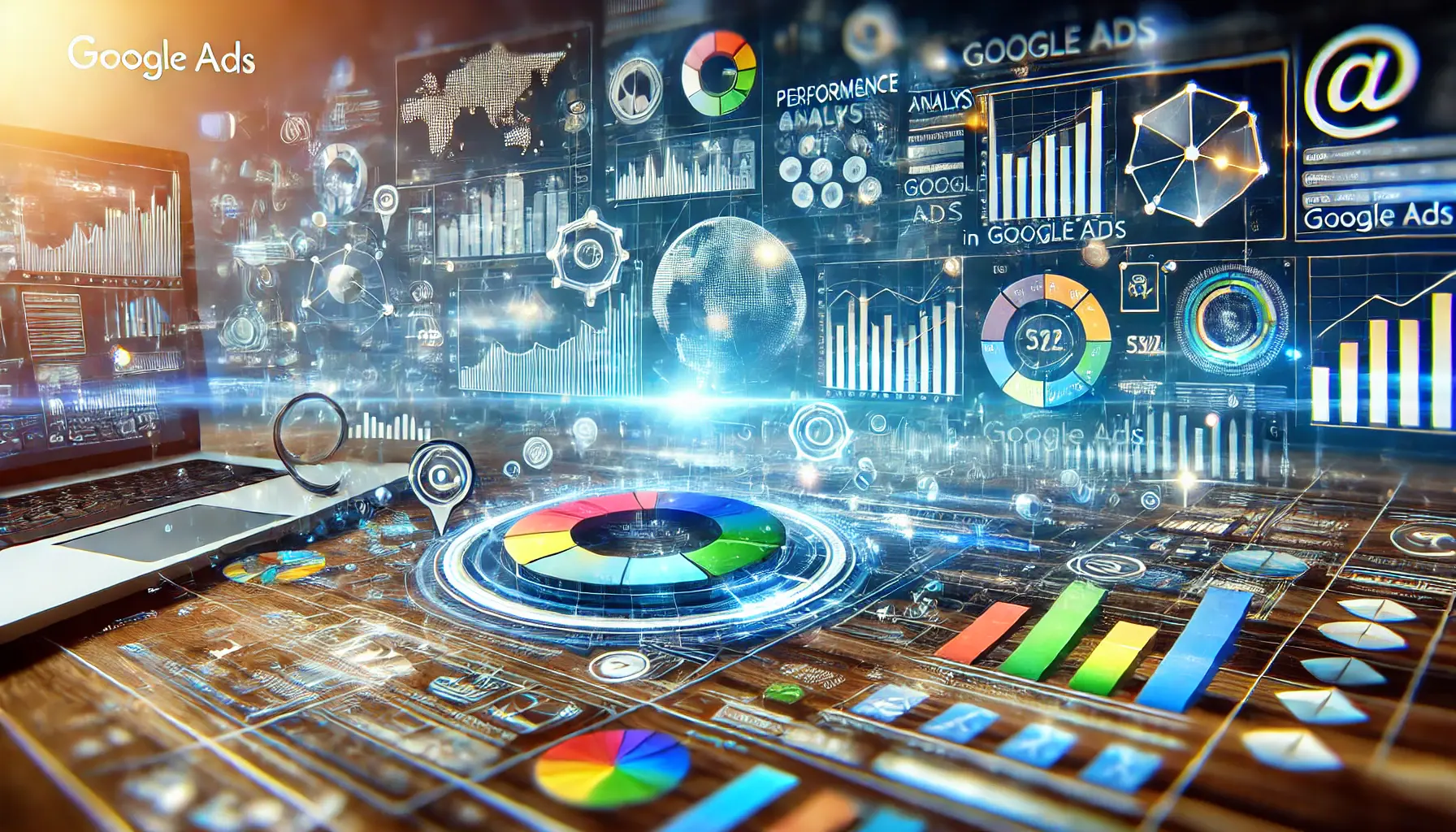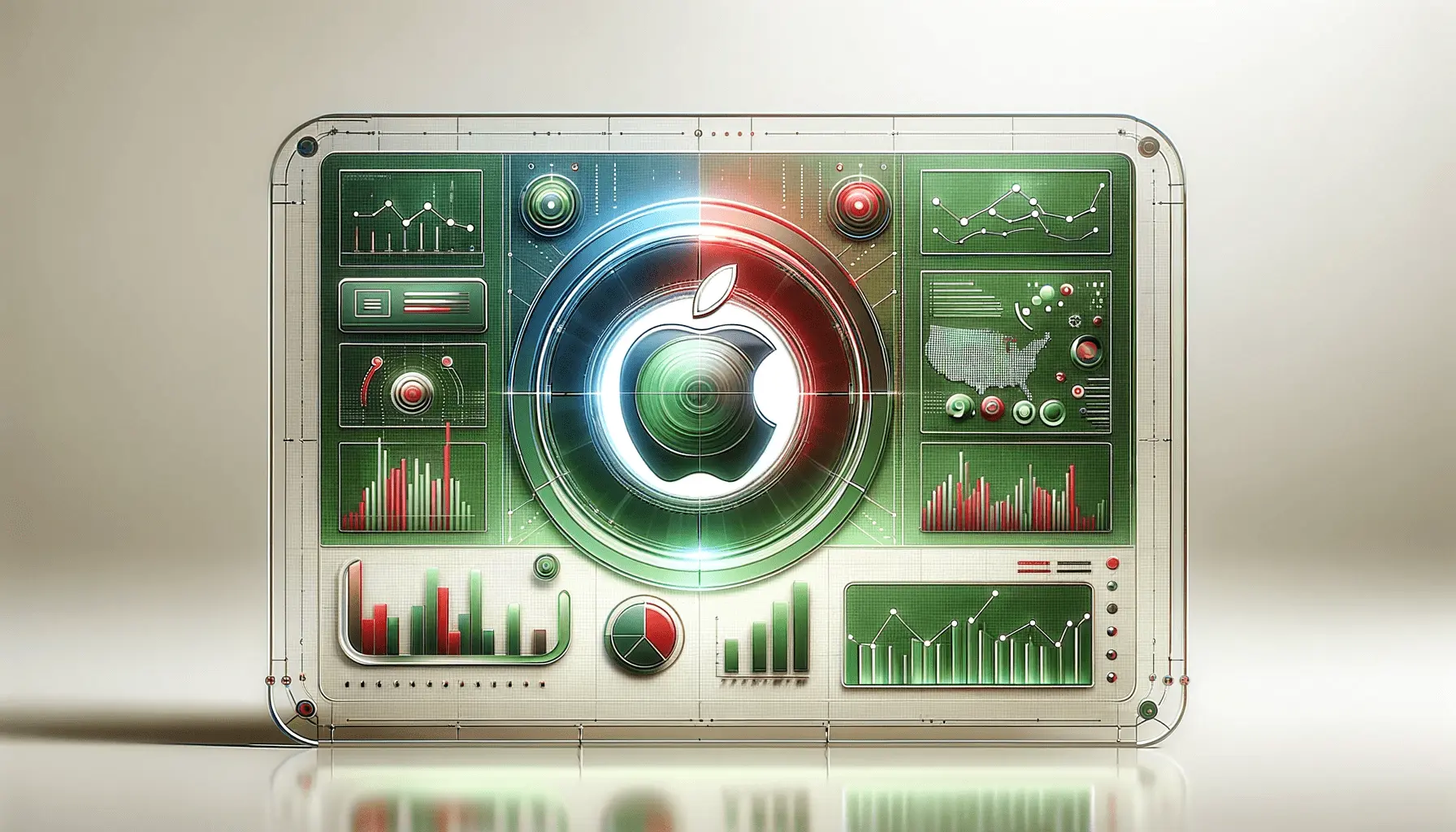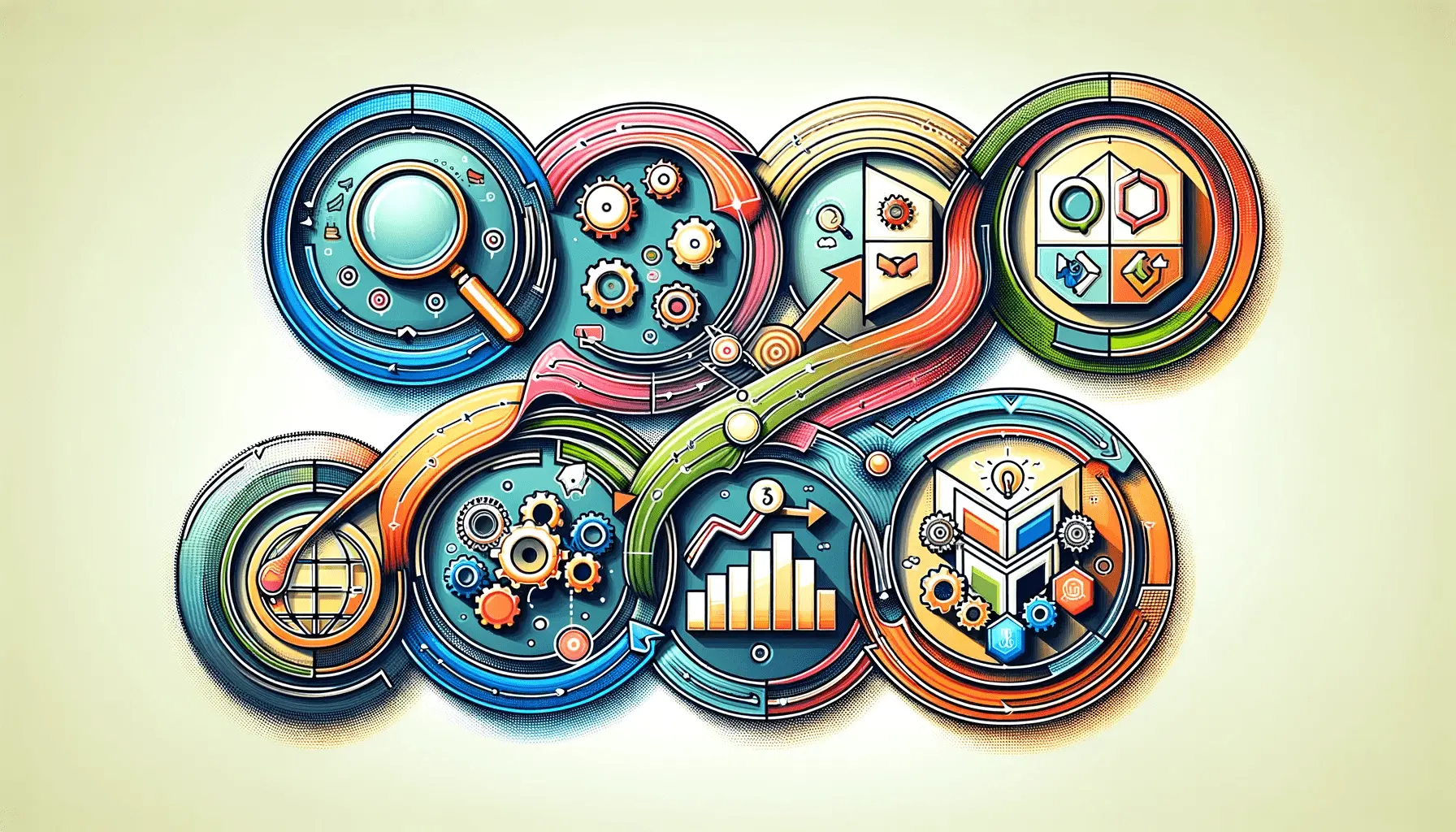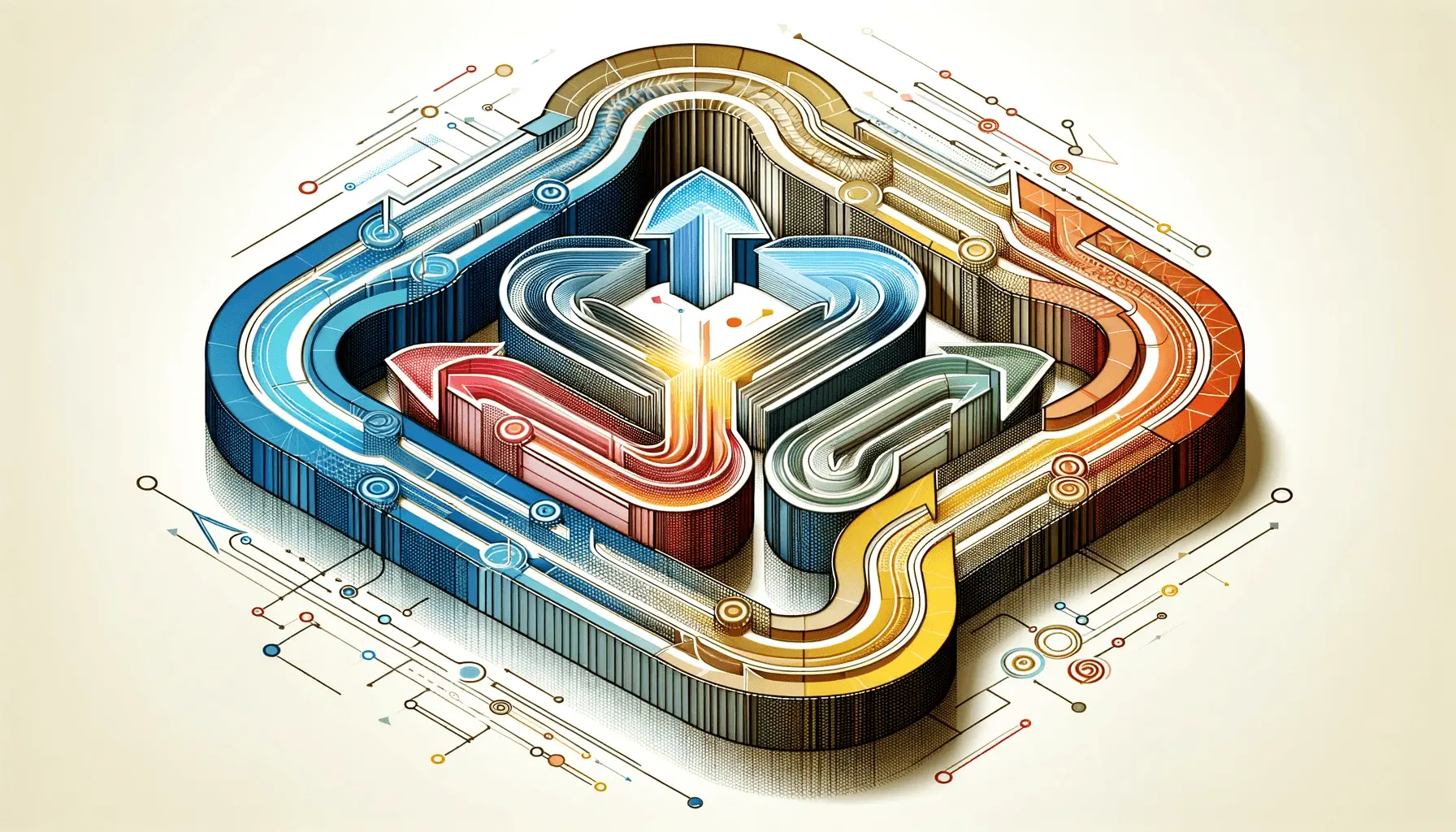In this fast-paced world of digital marketing, the capability to maximize your Google Ads campaigns will set you apart from others.
Be it a small business or handling multiple clients, performance analysis stands out as the prime factor in bringing optimum results.
But how would you know which metrics to track?
How will you take that insight to make improvements in a way that could drive better returns on ad spend?
This article will walk you through the process of performance analysis in Google Ads to identify what is working, what is not, and how you might continuously refine your strategy for improvement.
Performance analysis is important, as it allows you to see the big picture of how your campaigns are doing.
It fills you in on your audience, including attention getters and action takers.
This knowledge will go on to help you tweak your campaigns and ensure that you get the most out of every cent spent on advertising.
Let’s dive into the key areas on which one should focus to make the performance analysis of Google Ads as effective as possible.
- Understanding Key Metrics in Google Ads Performance
- How to Analyze Ad Performance by Campaign Type
- Advanced Techniques for Performance Analysis in Google Ads
- Optimizing Your Google Ads Performance through Bid Management
- Continuous Optimization: Long-Term Performance Strategies
- Final Thoughts on Performance Analysis for Google Ads Improvement
- Frequently Asked Questions About Performance Analysis in Google Ads
Understanding Key Metrics in Google Ads Performance
The first step to analyzing your Google Ads performance effectively is understanding the key metrics that hint at the performance of your ads.
These metrics provide a snapshot of how effective the campaign is and offer clues about what needs improvement.
Knowing what these metrics mean and how to use them will provide the foundation for deeper analysis.

Illustration of impressions, clicks, and CTR concepts in digital advertising.
Impressions, Clicks, and CTR: The Basics
Impressions show how many times your ad was shown to users.
On its own, it won’t reveal too much about the success of your campaign, but it’s a starting point to understand the visibility of your ad.
The more impressions your ad gets, the more chances it will have of being clicked on.
On the other hand, a high volume of impressions and fewer clicks may indicate that your ad is not catchy enough to draw the attention of your target audience.
Clicks represent the direct action taken by users while interacting with your ad.
It’s important to track clicks to determine how often users engage with your ads.
However, clicks alone cannot reveal the whole story; they need to be interpreted alongside other metrics, such as the conversion rate, to measure their effectiveness.
Click-Through Rate (CTRClick-Through Rate, the percentage of people who clicked on your ad after viewing it.) is the percentage of users who viewed your ad and clicked on it.
This is an important metric because it reflects how well your ad is grabbing people’s attention.
A low CTR might indicate a need to adjust your ad copy, images, or targeting.
A high CTR, on the other hand, suggests that your ad is engaging and relevant to your audience.
- Impressions: How often your ad is shown to users.
- Clicks: The number of times users engage with your ad.
- Click-Through Rate (CTR): The percentage of clicks from impressions, indicating user engagement.
Illustration of conversion rate tracking success in digital marketing.
Conversion Rate: Tracking Success
The conversion rate is probably one of the most critical metrics of success measurement.
It tells you what percentage of users clicked on your ad and completed a desired action, such as making a purchase or signing up for a newsletter.
A good conversion rate means that people aren’t just clicking on your ad; they are taking the actions you want them to take.
Tracking your conversion rate provides insights into whether your landing pages, offers, and overall user experience are aligned with what your audience wants.
If your conversion rate is low, it may be time to optimize your landing page or review the alignment between your ad’s message and what’s offered after the click.
- Conversion Rate: The percentage of users who take a desired action after clicking your ad.
- Landing Page Optimization: A critical factor influencing conversion rate.

Illustration of Quality Score and its impact on digital marketing performance.
Quality Score: How It Affects Performance
Your Quality Score is Google’s rating of the relevance and quality of your ads, keywords, and landing pages.
A high Quality Score means that Google views your ad as relevant and useful for users, which can result in lower costs and better ad positions.
Conversely, a low Quality Score increases your costs and decreases your ad’s visibility.
Improving your Quality Score should be a top priority to boost Google Ads performance.
Focus on making your ad copy and landing pages more relevant to the keywords you’re targeting, and ensure that your ads align with what users are searching for.
- Quality Score: Rating given by Google based on the relevance and quality of your ads.
- Improving Quality: Focus on ad relevance and landing page experience.
Key metrics such as impressions, clicks, and CTR form the foundation of effective Google Ads performance analysis. Understanding these basics is crucial for making informed decisions and improving campaigns.

Illustration of ad performance analysis by campaign type in digital marketing.
How to Analyze Ad Performance by Campaign Type
Not all campaigns are created equally in Google Ads.
Each has its own objectives, target audience, and performance metrics that should be tracked and analyzed.
The more you understand the nuances of each type of campaign, the better you will be able to assess which ones contribute most toward your overall advertising goals and which need to be improved.
Let’s explore the key campaign types and how to analyze their performance effectively.

Illustration of search campaigns with a focus on user intent in digital marketing.
Search Campaigns: Focusing on User Intent
Search campaigns are the bread and butter of Google Ads.
They allow your ads to appear when users actively search for terms relevant to your business, making it essential to focus on user intent.
The general idea of search campaigns is to keep track of CTR, conversion rate, and quality score—these tell you how well your ads are performing and how relevant they are to your audience.
Analyzing Search Campaigns: Understand keyword performance by looking at which keywords yield the most clicks and conversions.
Consider pausing or refining those that don’t work well.
Google Ads will also provide insights into search terms, which are the actual queries people use to find your ads.
This will help you narrow down your keyword targeting and reduce irrelevant traffic using negative keywords.
- CTR: The proportion of users who click on your ads after they appear in search results.
- Conversion Rate: The number of users who completed a desired action after clicking your ad.
- Keyword Performance: Assess which keywords drive the best results and adjust accordingly.

Illustration of display campaigns focused on reaching and engaging audiences.
Display Campaigns: All about Reaching and Engaging
Display campaigns are designed to reach a wide audience by showing visually appealing ads on websites, apps, and YouTube.
These campaigns are effective for brand awareness and retargeting.
When analyzing display campaigns, closely monitor metrics such as impressions, engagement rate, and viewable impressions to ensure your message reaches and resonates with the right audience.
Additionally, consider audience targeting and segmentation, as reaching the right audience is critical for display campaign success.
- Impressions: How many times your ad was shown across the Google Display Network.
- Engagement Rate: The percentage of people who interact with your display ad.
- Viewable Impressions: Impressions where at least 50% of the ad is visible for one second or longer.
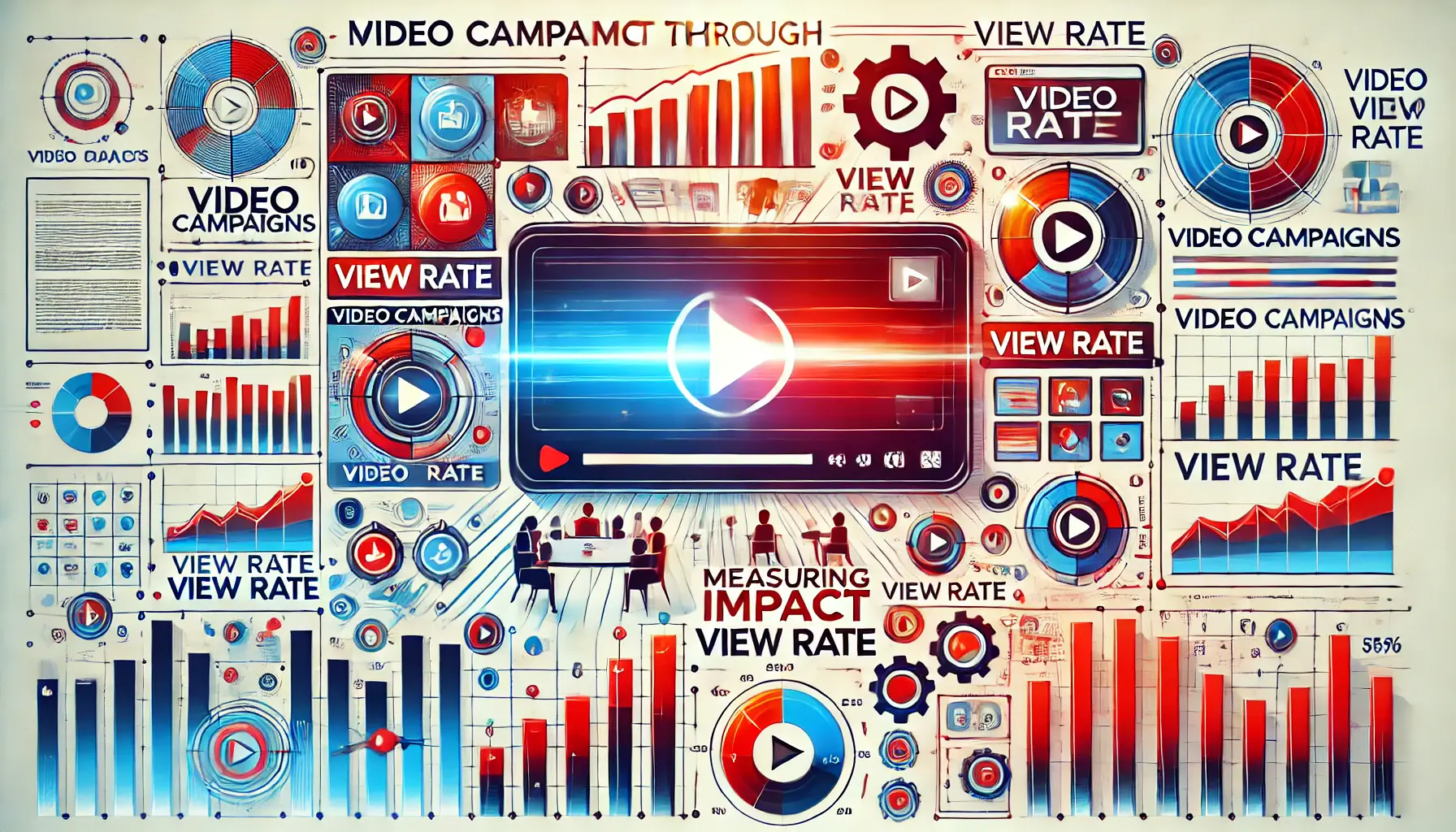
Illustration of video campaigns focused on measuring impact through view rate.
Video Campaigns: Measuring Impact Through View Rate
Video campaigns are a powerful way to engage your audience through platforms like YouTube.
For video ads, it is important to track metrics such as view rate, watch time, and CPVCost Per View, the amount you pay for each view of your video ad. (Cost Per View).
These metrics help you understand if your video content is resonating with the right audience and whether your content is engaging enough.
Video ads often work best for storytelling, creating brand awareness, and offering product demonstrations.
Analyzing Video Campaigns: Look at which videos have the highest view rates and the lowest CPV.
This will give you insight into the type of content that best resonates with your audience and how to optimize future video campaigns.
- View Rate: The percentage of people who watched your video ad compared to total impressions.
- Watch Time: The average time viewers spend watching your video ad.
- Cost Per View (CPV): The amount you pay each time a user watches a portion of your video ad.
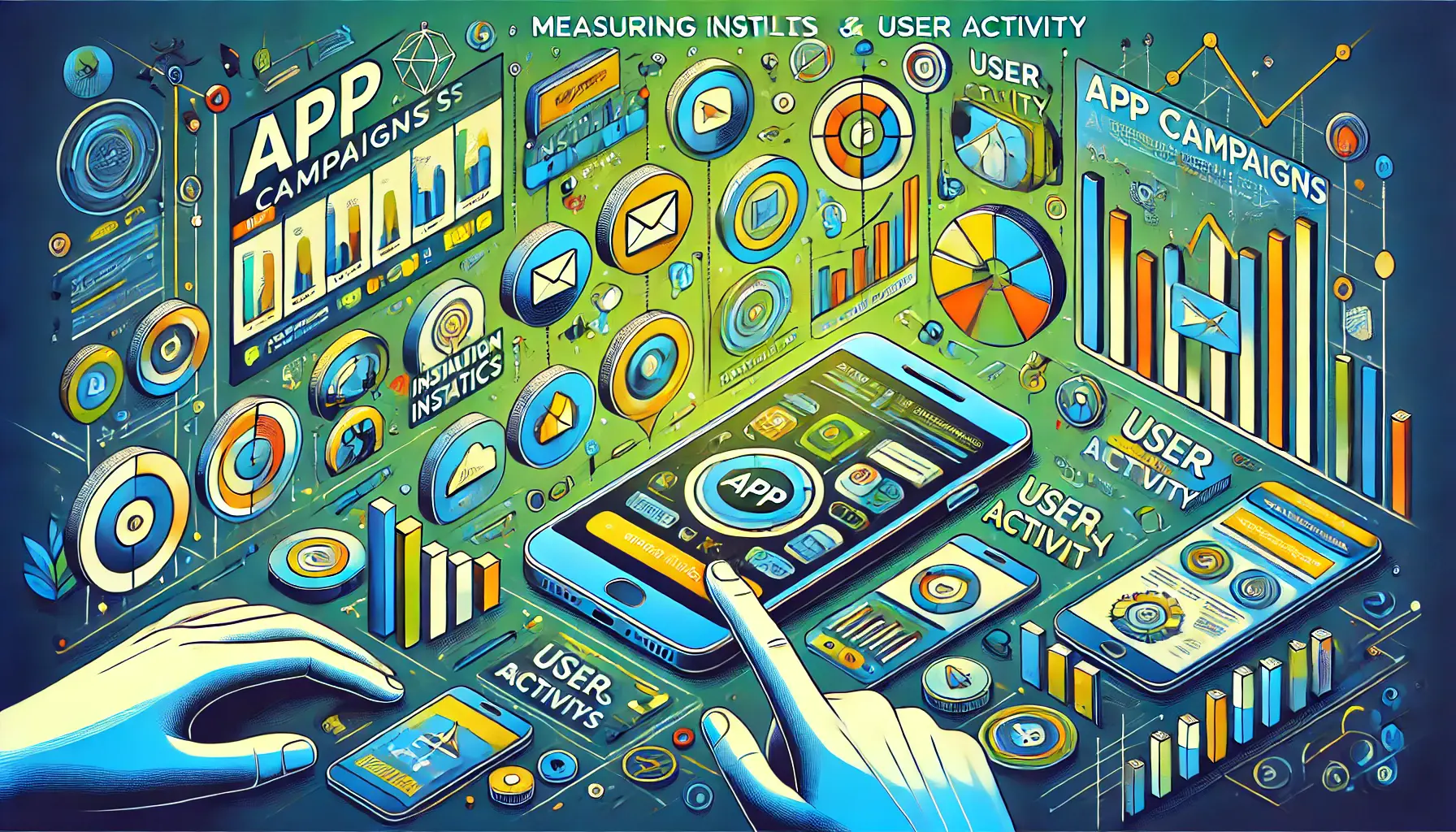
Illustration of app campaigns focused on measuring installs and user activity.
App Campaigns: Measuring Installs and Activity
App campaigns are focused on driving app installs and user engagement.
In the case of app campaigns, you should track metrics like app install rate, in-app actions, and cost per install (CPICost Per Install, the amount you pay for each app install.).
These metrics allow you to understand how well your campaign performs in driving installs and whether users engage meaningfully with your app after installation.
Improving App Campaigns: Regularly revisit your ad creative and targeting settings.
Google uses machine learningA field of artificial intelligence that enables systems to learn and improve from experience without being explicitly programmed. to optimize app campaigns, so the more data it collects, the better your campaigns will perform.
Make sure you’re providing the best creatives and accurate information for Google to optimize efficiently.
- App Install Rate: The percentage of users who install your app after seeing the ad.
- In-App Actions: Track user engagement and key events taken within the app post-install.
- Cost Per Install (CPI): The amount you pay for each app download.
Each Google Ads campaign type has unique objectives and performance metrics. Tailoring your analysis to each campaign type will provide clearer insights and help optimize for better results.
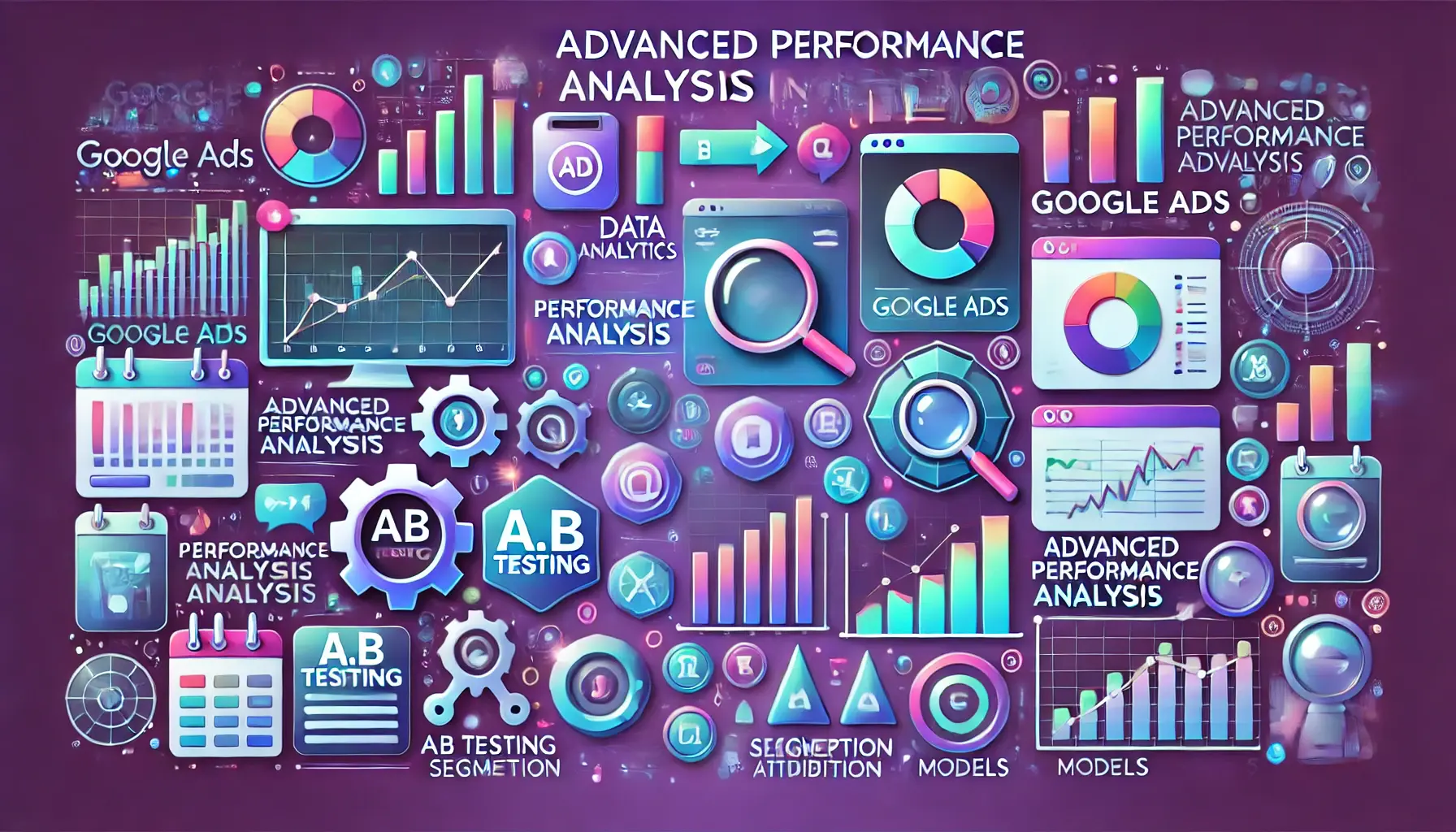
Illustration of advanced techniques for analyzing performance in Google Ads.
Advanced Techniques for Performance Analysis in Google Ads
Once the basics of performance analysis in Google Ads are mastered, it is time to dive deeper into advanced techniques that can elevate your campaigns to a new level.
Advanced analysis helps uncover hidden opportunities, fine-tune targeting, and increase your return on ad spend (ROASReturn on Ad Spend, a metric that measures the revenue generated for every dollar spent on ads.).
Here are some of the most effective advanced methods you can use to enhance your Google Ads performance.

Illustration of A/B testing focused on optimizing ads for increased conversions.
A/B Testing: How to Optimize Your Ads for More Conversions
A/B testing is one of the most powerful tools you can use to optimize your ads.
It involves creating two versions of an ad—each with slight variations in headline, copy, or design—and running them simultaneously to see which performs better.
Through continuous testing of various elements, you will identify what your target audience prefers, ultimately improving your campaign’s performance.
To run A/B testing, choose a specific variable to test, such as a headline or a call to action (CTA).
Conduct the test with a large enough audience to collect meaningful data.
Over time, you’ll be able to determine which version performs better in terms of CTR, conversion rates, or cost per conversion.
- A/B Testing: Test different ad elements, such as headlines and CTAs, to find the most effective combination.
- Optimize for CTR and Conversion Rate: Focus on improving key performance indicators like CTR and conversion rates.
- Run Tests Regularly: Continuously test and refine your ads for better performance.

Illustration of audience segmentation focused on refining target audiences.
Using Segmentation to Refine Target Audiences
Segmentation is a powerful technique that allows you to target specific groups of users based on their behavior, demographics, or interests.
By segmenting your audience, you can create highly personalized ads that cater to their specific needs and preferences, resulting in better engagement and higher conversion rates.
Google Ads offers multiple segmentation options, including geographic location, device type, time of day, and audience demographics.
By analyzing the performance of each segment, you can allocate more budget to high-performing segments and adjust your targeting strategy for segments that are less effective.
- Segmentation: Group users by behavior, demographics, or interests to target them more effectively.
- Analyze by Segment: Review performance by segment and optimize accordingly.
- Budget Allocation: Shift budgets to high-performing segments to maximize ROI.
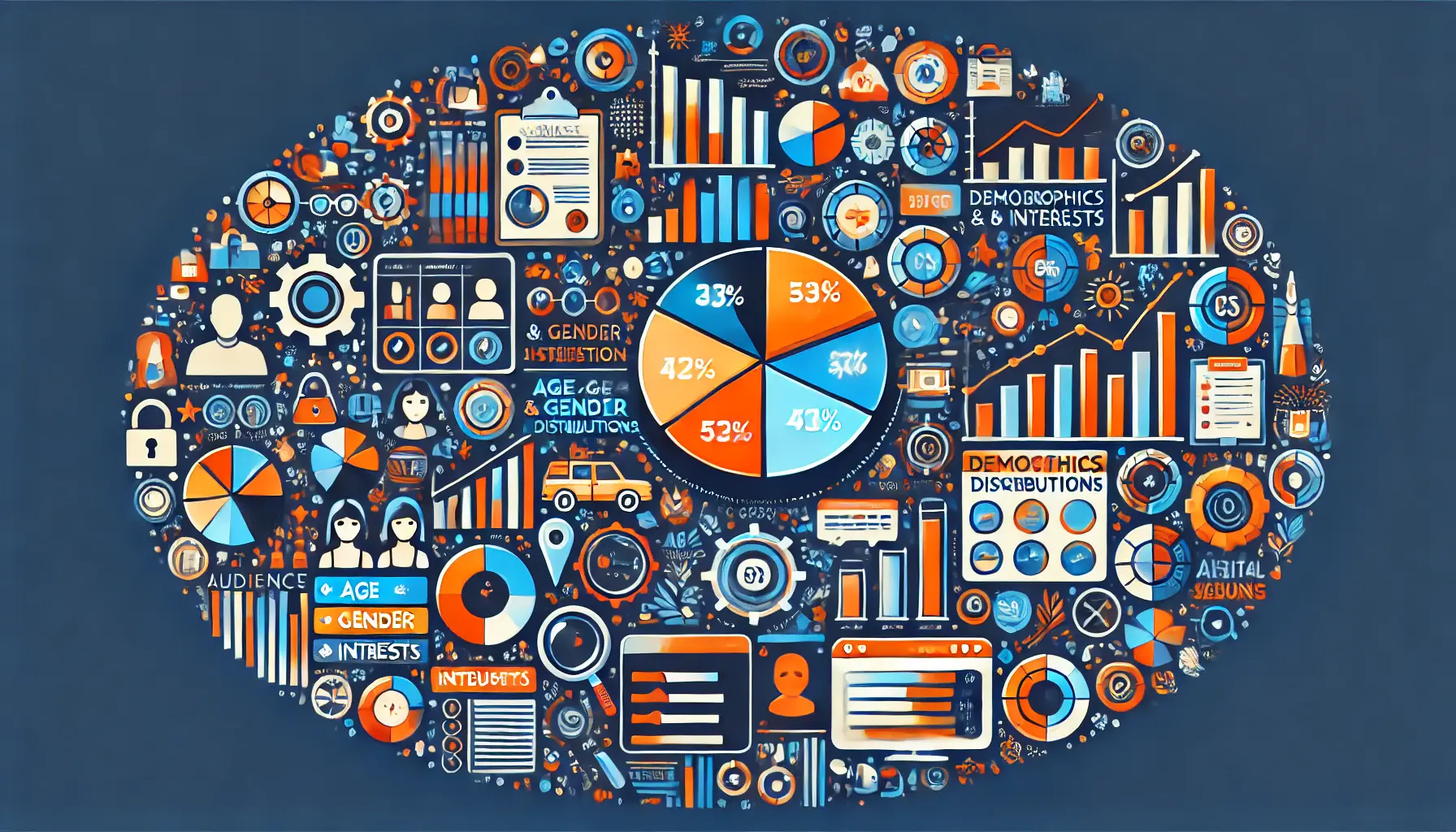
Illustration of audience demographics and interests analysis.
Analyzing Audience Demographics and Interests
Understanding your audience’s demographics and interests is critical for crafting relevant ads and improving campaign performance.
Google Ads provides detailed reports on user age, gender, and interests based on who engages with your ads.
Analyzing this data allows you to adjust your ad targeting and content to better match your audience’s preferences.
For instance, if your ads perform particularly well with a specific age group or gender, you can tailor your messaging or increase your bid adjustments for that demographic.
Additionally, if certain interests drive more clicks and conversions, you can refine your audience targeting to focus on those users.
- Demographics Analysis: Optimize ad delivery by analyzing age, gender, and interests.
- Adjust Targeting: Tailor ads and bids to align with the best-performing demographics.
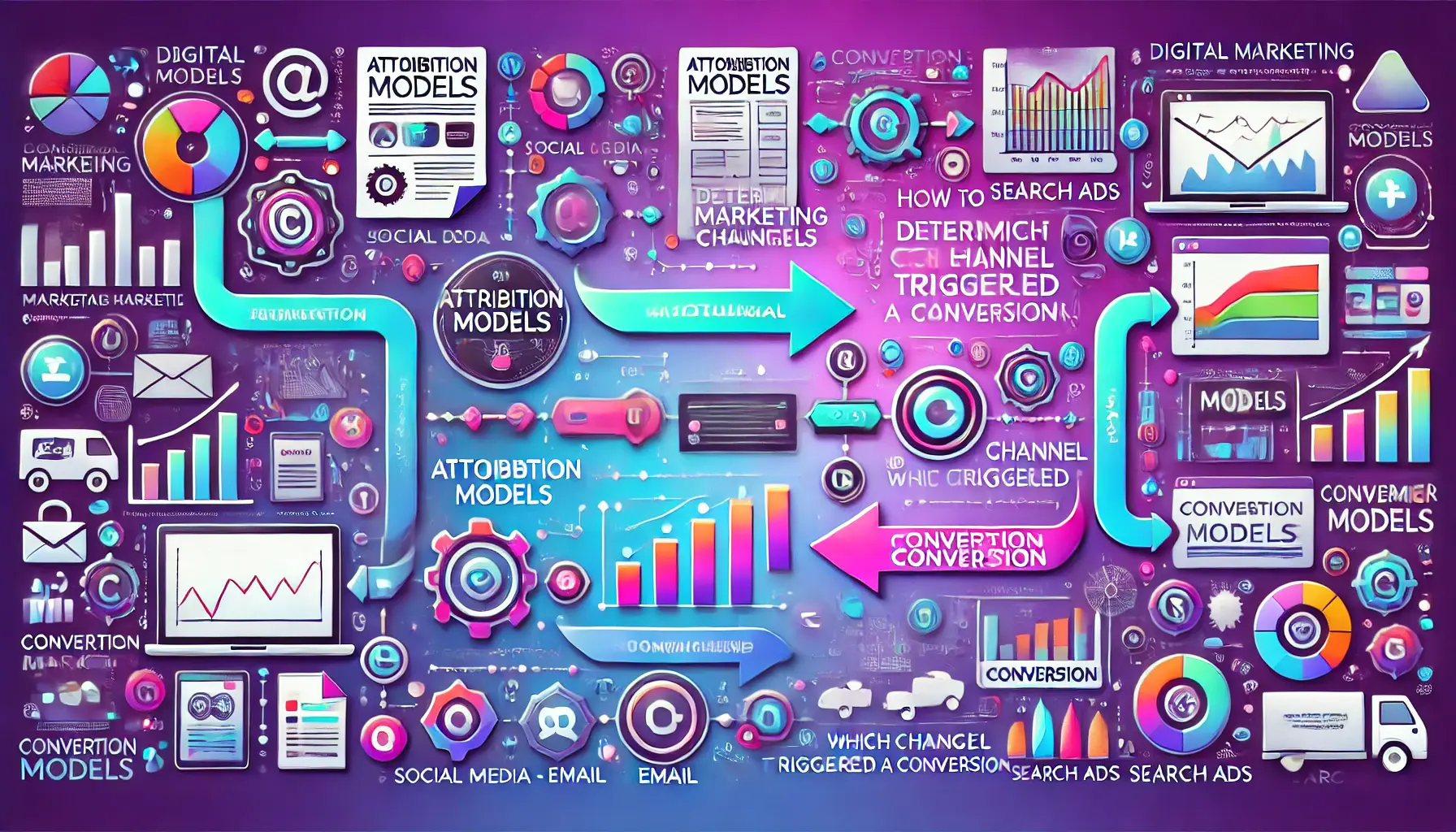
Illustration of attribution models focused on determining conversion triggers.
How to Determine Which Channel Triggered a Conversion: Attribution Models
Attribution modeling is an advanced analysis technique that helps you understand which marketing channels and touchpoints contribute most to your conversions.
Google Ads offers several attribution models, such as last-click, first-click, linear, and time decay.
The attribution model you choose determines how your business understands the user journey and interaction with ads.
For example, a last-click model gives 100% credit to the final interaction before conversion, while a linear model distributes credit evenly across all touchpoints.
By analyzing different attribution models, you can identify which channels deserve more investment and how to optimize your overall advertising strategy.
- Attribution Models: Understand the source of conversions with models like last-click and first-click attribution.
- Optimize Investment: Focus on investing in channels that contribute most to conversions.
Advanced methods like A/B testing, segmentation, and attribution modeling can significantly enhance your campaign performance. Employing these techniques allows for deeper insights and more precise optimizations.

Illustration of bid management techniques to enhance Google Ads performance.
Optimizing Your Google Ads Performance through Bid Management
One of the important features that you can use in optimizing your Google Ads campaigns is proper bid management.
The right bidding strategy could make all the difference in how your ads perform and how efficiently your advertising budget is utilized.
Since various bidding options exist, choosing the one that best aligns with your campaign goals is essential.
In this section, we will go over important bid management strategies to help improve your performance in Google Ads.
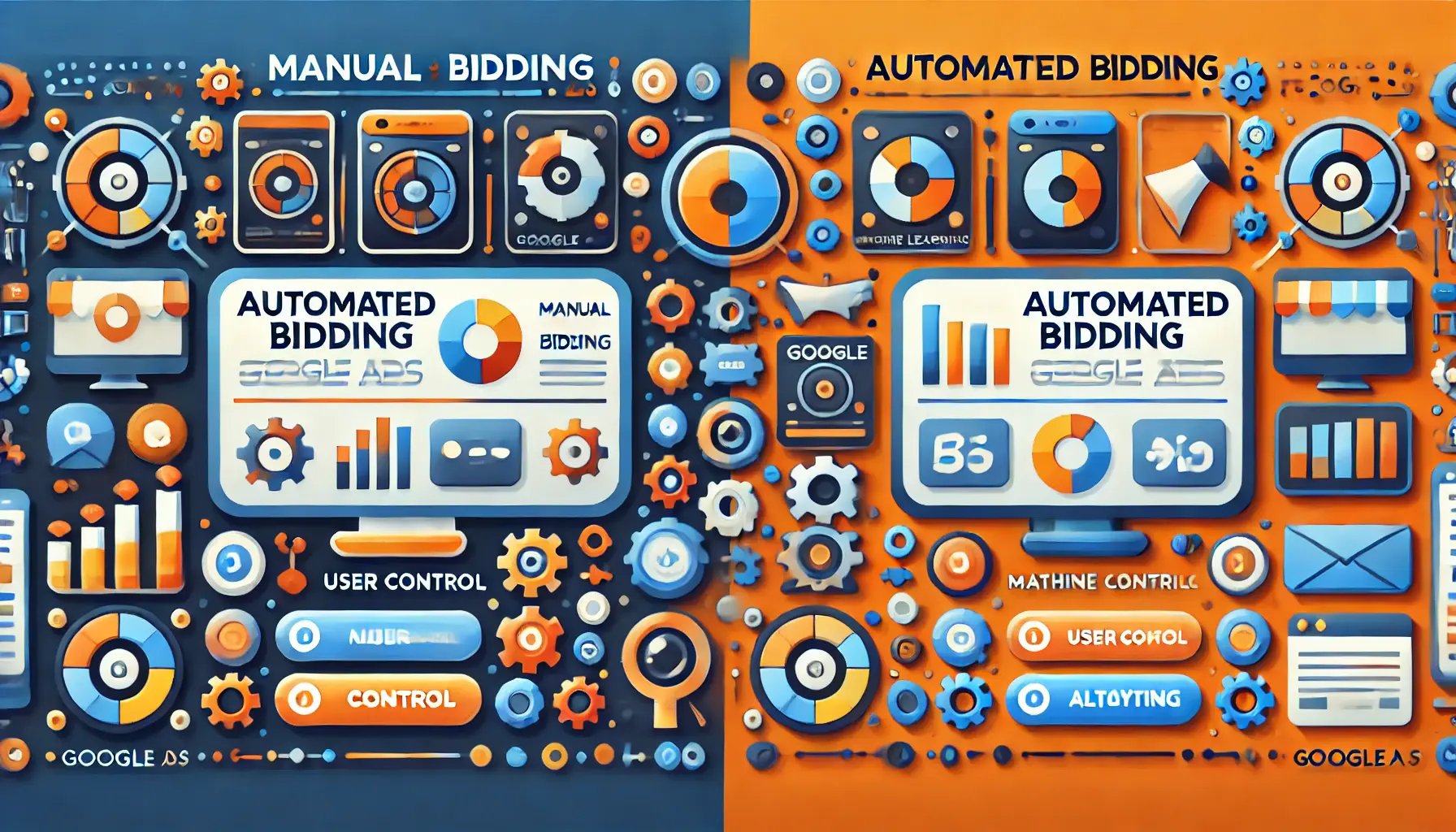
Illustration of manual versus automated bidding strategies in Google Ads.
Manual vs. Automated Bidding Strategies
There are two major types of bidding strategies in Google Ads: manual and automated.
Manual bidding gives you full control over how much you pay per click by setting a CPCCost Per Click, the amount you pay for each click on your ad. (Cost Per Click), allowing you to adjust bids for specific keywords or ad groups.
This strategy is ideal for advanced advertisers who want granular control over their campaigns, but it can be time-consuming and requires constant monitoring for optimal performance.
Automated bidding, on the other hand, uses machine learning to automatically adjust bids based on real-time data, including user behaviors and the probability of conversion.
Automated bidding saves time and can be efficient for advertisers who prefer a hands-off approach.
Google Ads provides automated bidding options such as Target CPA (Cost Per Acquisition), Target ROAS (Return on Ad Spend), and Maximize Conversions.
- Manual Bidding: You have full control over bid adjustments but need to monitor them constantly.
- Automated Bidding: Uses machine learning to optimize bids based on real-time data.
- Target CPA: Sets your bids to generate conversions at a desired cost per acquisition.
- Target ROAS: Sets bids to maximize conversion value for your desired return on ad spend.
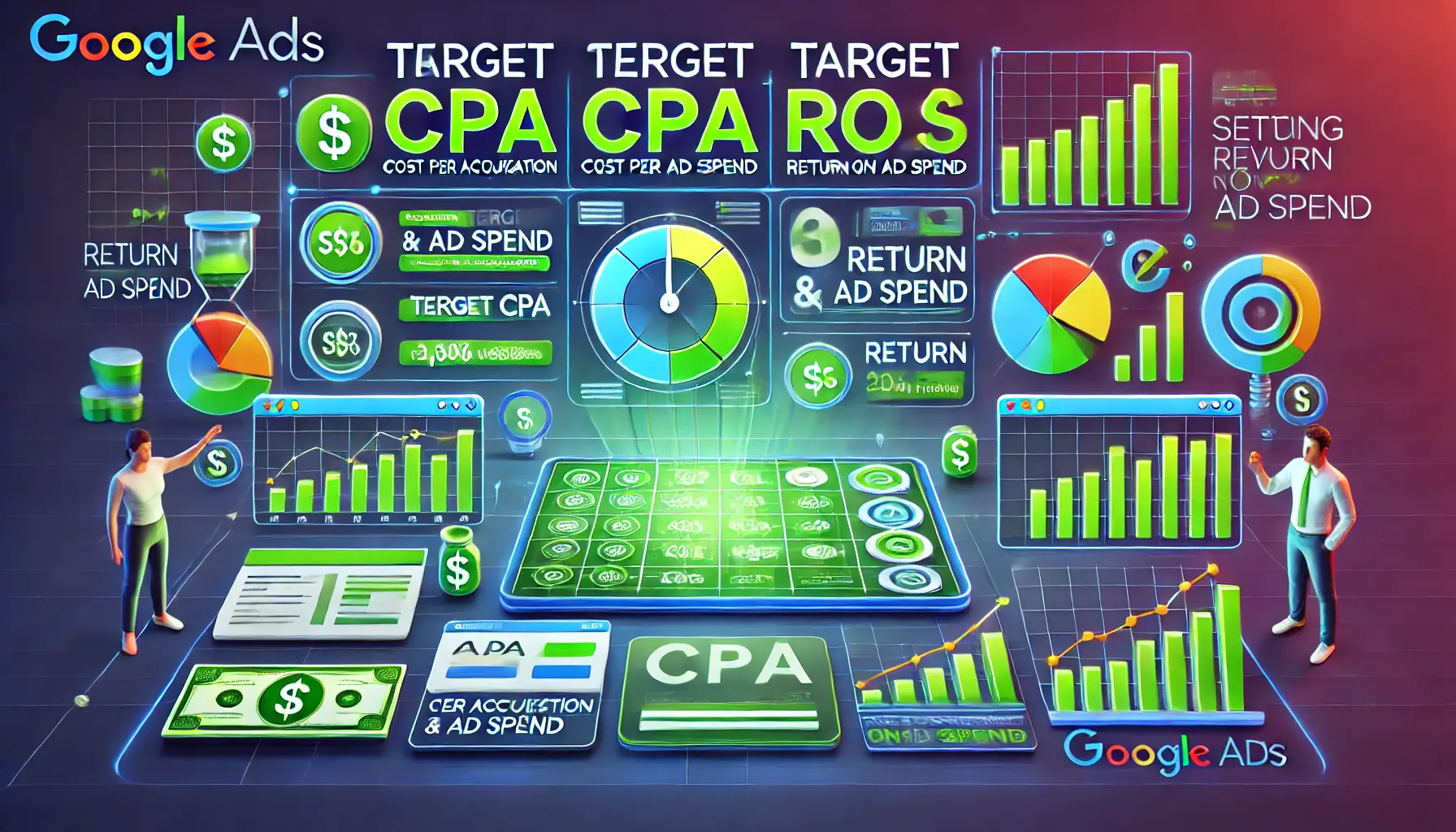
Illustration of setting up Target CPA and ROAS bidding strategies in Google Ads.
How to Set Up Target CPA and ROAS
Target CPA and Target ROAS are two popular automated bidding strategies designed to make your campaigns more efficient.
Target CPA helps you optimize bids to generate conversions at a specific cost.
Google’s machine learning algorithm automatically adjusts your bids to help you reach your CPA goal without overspending on less valuable clicks.
Target ROAS focuses on maximizing revenue based on how much you’re willing to spend.
For instance, if you set a target ROAS of 400%, Google Ads will aim to generate $4 in revenue for every $1 spent on ads.
Both strategies require sufficient historical data for Google’s algorithm to make accurate predictions, so they work best for advertisers with a steady flow of conversions.
- Target CPA: Optimizes bids to generate conversions at a specified cost.
- Target ROAS: Maximizes revenue for every dollar spent.

Illustration of leveraging Smart Bidding for performance improvements in Google Ads.
How to Leverage Smart Bidding for Performance Gains
Smart Bidding is a group of automated bidding strategies that use advanced machine learning to optimize for conversions or conversion value in every auction.
Google evaluates various signals such as device, location, time of day, and user behavior to predict the likelihood of a conversion and adjust your bids accordingly.
Smart Bidding includes strategies like Maximize Conversions, Enhanced CPC (Cost Per Click), and Target Impression Share.
Smart Bidding continuously learns from your campaign’s performance data and makes real-time adjustments to ensure your ads reach the right audience at the right time.
If you’re looking to maximize your campaign’s potential without manually adjusting bids, Smart Bidding is a highly effective solution.
- Maximize Conversions: Automatically sets bids to get the most conversions within your budget.
- Enhanced CPC: Adjusts bids based on the likelihood of conversion while maintaining manual control.
- Target Impression Share: Optimizes bids to ensure your ad appears in a specific percentage of eligible auctions.
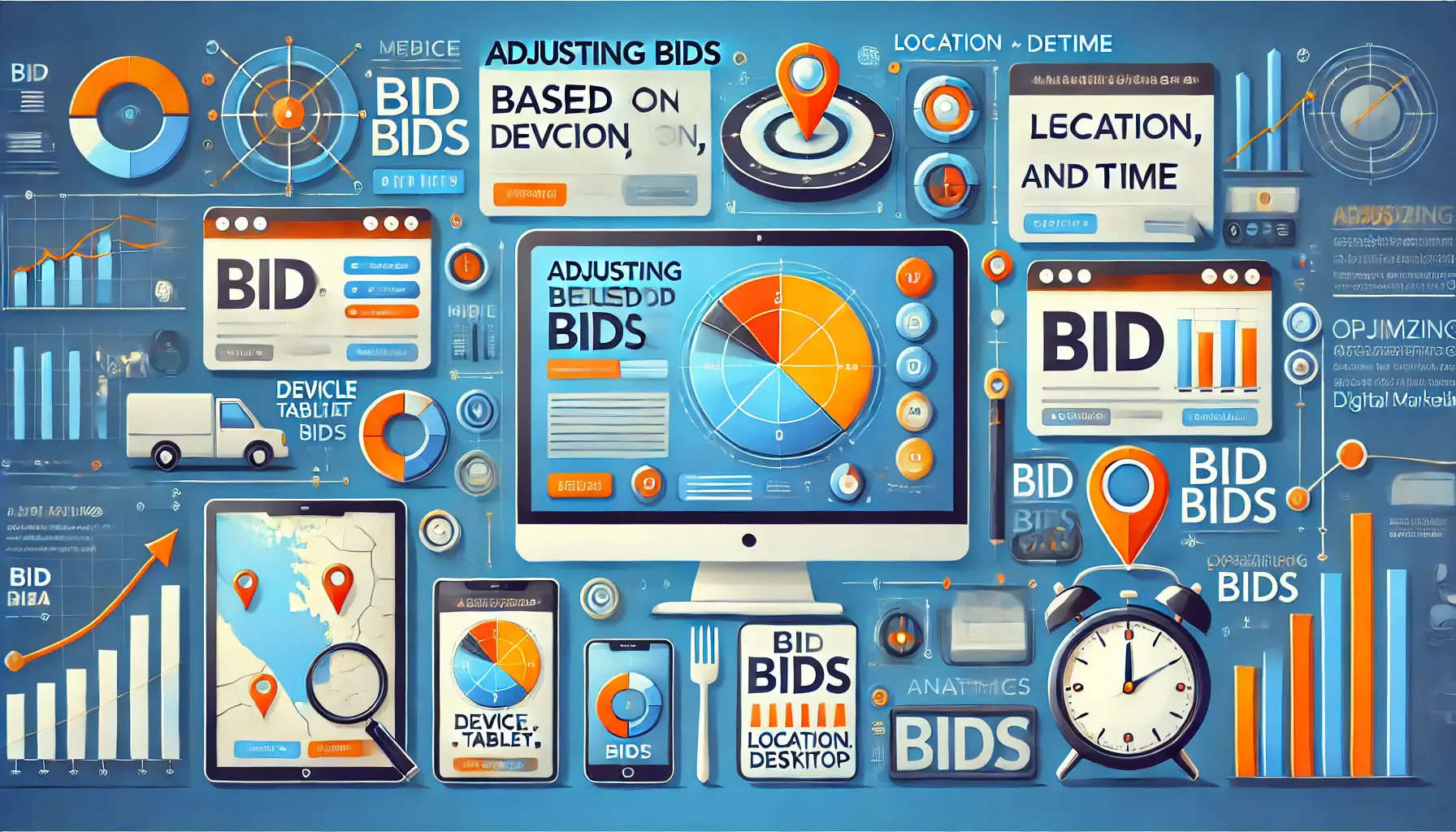
Illustration of bid adjustments considering device type, location, and time in digital marketing.
Adjusting Bids Based on Device, Location, and Time
One of the key advantages of manual bidding is the ability to adjust bids based on specific factors such as device, location, and time of day.
For example, if you notice that mobile users are more likely to convert, you can increase your bids for mobile devices.
Similarly, if certain geographic locations or times of day yield higher conversion rates, you can allocate more budget to these high-performing segments.
Even with automated bidding, it’s essential to monitor these factors regularly.
Google Ads provides detailed reports on how your ads perform across different devices, locations, and times.
By analyzing this data, you can make informed decisions about where to focus your budget to maximize return on investment (ROI).
- Device Bidding: Adjust bids for mobile, desktop, or tablet users based on performance data.
- Location Bidding: Increase or decrease bids for specific geographic regions where performance is strong.
- Time-Based Bidding: Optimize bids during peak conversion times for better results.
Effective bid management is essential for maximizing ad performance and budget efficiency. Whether using manual or automated strategies, aligning your bid strategy with campaign goals is key.

Illustration of continuous optimization focused on long-term performance in digital marketing.
Continuous Optimization: Long-Term Performance Strategies
Google Ads isn’t a set-it-and-forget platform.
For the long-term performance of your campaigns, continuous optimization is essential.
By regularly monitoring performance trends, scaling successful campaigns, addressing underperformance, and leveraging data-driven insights, your Google Ads campaigns will remain efficient and effective over time.
In this section, we will discuss some long-term strategies that will help you maintain continuous improvement in performance.

Illustration of monitoring performance trends in digital marketing.
Monitor the Trend of Performance over Time
One of the most critical aspects of continuous optimization involves keeping a close eye on performance trends.
By tracking key metrics such as CTR, conversion rates, and ROAS over time, you can identify patterns and make adjustments accordingly.
Seasonality, shifting user behavior, and even changes in the competitive landscape can impact how your campaigns perform.
Ongoing performance reviews will help you identify these trends and act on them before they negatively impact your results.
Tools like Google Analytics or the native reporting features within Google Ads are available to help you track performance history and compare the results of your campaigns over time.
Scheduling regular check-ins—whether weekly, monthly, or quarterly—will allow you to review and adjust your strategy as needed.
- Track Key Metrics: Monitor important metrics like CTR, conversion rates, and ROAS over time.
- Use Analytics Tools: Tools like Google Analytics help track performance and trends effectively.
- Regular Reviews: Set up regular performance reviews to stay on top of changes and trends.

Illustration of scaling successful campaigns in digital marketing.
Scaling Successful Campaigns
When a campaign is performing well, it’s tempting to scale it up to maximize results.
However, scaling should be done strategically to maintain long-term success.
One way to scale is by increasing the budget for high-performing campaigns.
Another method is through ‘campaign duplication,’ where you replicate successful campaigns but alter targeting, keywords, or ad creative to reach new audiences.
It’s crucial to monitor how scaling affects your cost per click (CPC), return on ad spend (ROAS), and conversion rates.
Scaling too quickly or without careful oversight can lead to diminishing returns.
By scaling in increments and monitoring results closely, you can ensure that your campaigns continue to perform well as they grow.
- Increase Budget Strategically: Gradually increase the budget for successful campaigns.
- Replicate Success: Create variations of successful campaigns to target new audiences.
- Monitor Performance: Keep a close eye on key metrics to avoid diminishing returns.

Illustration of identifying and addressing performance issues in digital marketing.
Identifying and Addressing Performance Issues
Even the most well-optimized campaigns can experience performance issues over time.
Whether it’s a drop in CTR, an increase in CPC, or a decline in conversion rates, identifying the cause and taking corrective action is crucial.
Regular audits of your campaigns can help uncover issues that may be hindering performance.
For instance, if your CTR is declining, it could indicate that your ad copy or creative is no longer resonating with your audience.
If conversion rates are dropping, your landing page may need improvement.
Addressing these issues promptly will ensure that your campaigns continue to deliver results.
- Campaign Audits: Regularly audit your campaigns to identify potential issues.
- Fix Falling CTR: Update ad copy, images, or targeting if CTR is declining.
- Optimize Landing Pages: Improve landing pages if conversion rates are decreasing.

Illustration of integrating data-driven insights into digital marketing strategy.
Integrating Data-Driven Insights into Strategy
Data is the backbone of successful Google Ads campaigns.
Regularly analyzing your data will provide valuable insights into what works and what doesn’t.
Use this information to refine your targeting, optimize ad copy, and make data-driven decisions.
Google Ads provides a wealth of data, from audience insights to keyword performance reports.
Additionally, tools like Google Analytics and third-party analytics platforms can offer deeper insights into user behavior.
Integrating these insights into your campaign strategy will help you continuously optimize your campaigns and drive better results in the long run.
- Performance Data Analysis: Use data to understand what’s working and what’s not in your campaigns.
- Refine Targeting: Adjust targeting based on audience and performance insights.
- Use Analytics Tools: Leverage analytics platforms for deeper insights into campaign performance.
Continuous optimization is vital for sustained Google Ads success. Regularly reviewing trends, scaling successful campaigns, and addressing performance issues ensures your campaigns remain competitive.

Illustration of final thoughts on performance analysis for improving Google Ads.
Final Thoughts on Performance Analysis for Google Ads Improvement
In the competitive digital marketing space, effective performance analysis in Google Ads ensures that your campaigns continue to yield results.
From understanding key metrics to utilizing advanced techniques such as A/B testing and smart bidding, every step taken towards optimization contributes to long-term success.
This will help you build the capability to track data, interpret it, and develop strategies that lead to better-informed decisions, keeping your Google Ads campaigns efficient and impactful over time.

Illustration of key takeaways from performance analysis in digital marketing.
Key Takeaways from Performance Analysis
Google Ads performance analysis has many layers.
The basic layer includes tracking impressions, clicks, and conversion rates, while more advanced techniques involve audience segmentation, bid management, and scaling up successful campaigns.
Each element works together to provide a comprehensive understanding of your campaign’s effectiveness and areas for improvement.
Paying close attention to these factors will ensure that your Google Ads budget is spent effectively, targeting the right audience at the right time.
- Metric Understanding: Focus on key metrics like CTR, conversion rates, and ROAS to guide optimization efforts.
- Advanced Techniques: Use A/B testing, segmentation, and smart bidding to enhance campaign performance and maximize results.
- Long-Term Optimization: Ongoing monitoring and scaling of successful campaigns ensure sustained performance.
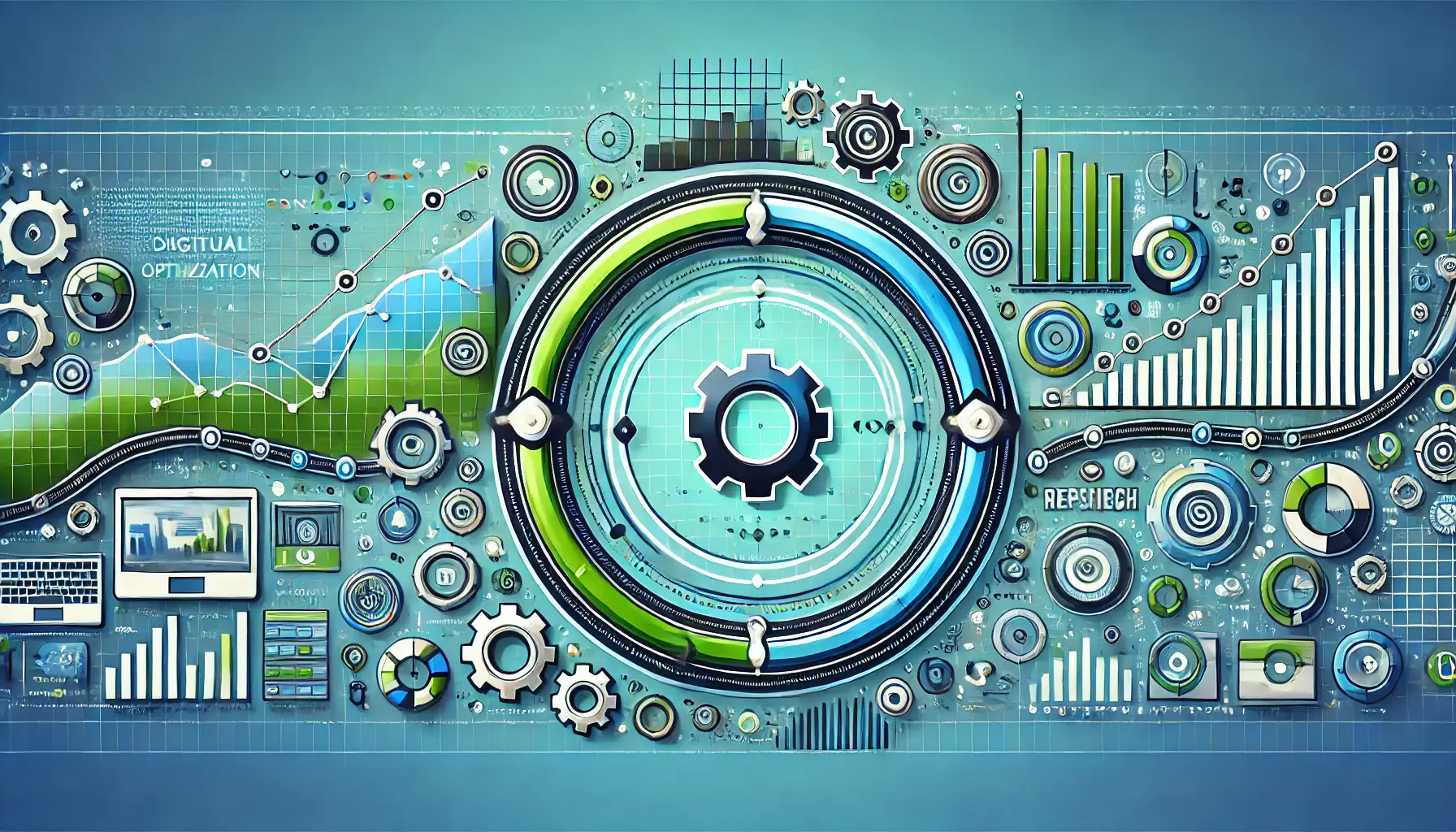
Illustration of the significance of continuous optimization in digital marketing.
Why Continuous Optimization is Important
Continuous optimization is critical because even campaigns that perform well in the short term can lose effectiveness if not regularly adjusted.
Tracking trends, scaling up winning strategies, and addressing performance issues as they arise ensures that your ads keep delivering results.
This process is not just about quick fixes; it’s about building a long-term approach that drives sustained growth.

Illustration of mining data for enhanced performance in digital marketing.
Mining Data for Improved Performance
Data is at the core of any successful Google Ads campaign.
Tools like Google Analytics provide valuable insights into user behavior, audience demographics, and campaign performance.
Regularly analyzing this data allows you to make more strategic decisions, ensuring that every adjustment is based on real insights, not guesswork.
By leveraging this data effectively, you can refine targeting, improve ad creative, and continuously enhance campaign performance.

Illustration of moving forward with Google Ads in digital marketing.
Moving Forward with Google Ads
As you continue optimizing your Google Ads campaigns, keep in mind that successful performance analysis is an ongoing process.
Staying agile and open to experimenting with new strategies is crucial.
Whether it’s bid management, audience segmentation, or scaling campaigns, each decision should be data-driven and aimed at continuous improvement for long-term success.

Illustration of the conclusion of Google Ads performance analysis.
Conclusion
Performance analysis in Google Ads is the key to unlocking your campaign’s full potential.
By understanding data, applying advanced tools and techniques, and engaging in continuous optimization, you will ensure that your advertising efforts are always improving.
This approach leads to better results, increased return on ad spend, and allows your business to thrive in the ever-changing digital marketplace.

Illustration of frequently asked questions about performance analysis in Google Ads.
Your campaigns can be managed by an agency specialized in Google Ads, check out our service page.
Frequently Asked Questions About Performance Analysis in Google Ads
Below are some common questions people ask about performance analysis in Google Ads and how to improve campaign results using various techniques.
These answers provide practical insights to help guide your optimization efforts.
Key metrics include CTR (Click-Through Rate), conversion rate, ROAS (Return on Ad Spend), and CPC (Cost Per Click).
These metrics offer insights into ad engagement, effectiveness, and the overall financial return on your campaigns.
Focus on A/B testing your ads, refining audience targeting, using advanced bidding strategies like Smart Bidding, and continuously optimizing based on performance data to improve campaign efficiency and effectiveness over time.
Smart Bidding uses machine learning to automatically optimize bids, aiming to maximize conversions or conversion value.
It adjusts bids in real time based on factors like device, location, and user behavior to achieve better results.
It’s recommended to review campaigns at least weekly or bi-weekly.
Regular reviews help spot trends, identify performance issues, and make necessary adjustments to ensure ongoing campaign success and optimal ad spending.
To scale successfully, gradually increase your budget for high-performing campaigns.
You can also duplicate successful campaigns with different targeting or keywords to reach new audiences while closely monitoring performance metrics like CPC and conversion rate.
To reduce costs, optimize ad targeting, improve Quality Scores, and use Smart Bidding to focus on valuable conversions.
Regularly analyze your keywords to remove low-performing or irrelevant ones that drain your budget.
Use tools like Google Analytics and Google Ads’ built-in reporting features to track performance over time.
Monitoring key metrics like CTR, ROAS, and conversion rate will help you identify trends and adjust your strategy accordingly.