In the competitive world of digital advertising, running your Google Ads successfully involves a lot more than just budgeting and choosing keywords.
A very key element that will help or even hurt the effectiveness of your campaign is the Quality Score.
Mastering and optimizing this metric leads to better ad placements, more visibility, and lower costs.
Let’s explore exactly what Quality Score is and why it’s so important for your advertising.
- Understanding Quality Score in Google Ads
- Strategies to Improve Click-Through Rate (CTR)
- Enhancing Ad Relevance for Better Quality Scores
- Optimizing Landing Page Experience to Boost Quality Scores
- Advanced Techniques to Improve Quality Score in Google Ads
- Mastering Quality Score Optimization for Google Ads Success
- Frequently Asked Questions about Quality Score Optimization
Understanding Quality Score in Google Ads
Quality Score is a metric used by Google Ads to assess the quality and relevance of your ads, keywords, and landing pages.
It’s represented on a scale from 1 to 10, with 10 being the highest.
This score influences your ad position and cost per click (CPCCost Per Click, the amount an advertiser pays for each click on their ad.), making it a crucial element of your campaign’s success.
Imagine you are searching online for a product.
Chances are that you will want to see advertisements whose relevance aligns with your reason for the search.
While Google aims to provide its users with the most relevant ads, Quality Score can help attain this by considering the following factors:
- Expected Click-Through Rate (CTR): The likelihood that your ad will be clicked when shown.
- Ad Relevance: How closely your ad matches the intent behind a user’s search.
- Landing Page Experience: The relevance and usefulness of the landing page to users who click on your ad.
By paying attention to these elements, Google ensures that users enjoy a good experience, advertisers reach their target audience with efficiency, and the overall quality of ads remains high.
Have you ever wondered why certain ads always seem to show up at the top of the search results?
Well, often, a good Quality Score is the principal reason.
It not only improves your ad’s position but can also lower your CPC, allowing you to achieve more with your advertising budget.
In my experience, Quality Score has been instrumental in improving campaign performance.
By aligning ad content with user intent and ensuring a seamless landing page experience, I’ve seen significant improvements in ad engagement and conversion rates.
As you continually work on optimizing your campaigns, consider revisiting your Quality Score and its components on a regular basis.
Are your ads resonating with your target audience?
Is your landing page providing the value that users seek?
Reflecting on these questions can guide you toward more effective advertising strategies.
Quality Score determines the relevance and quality of your ads, keywords, and landing pages, directly influencing ad performance and cost-efficiency.

An image representing strategies to improve click-through rate in Google Ads, focusing on data-driven optimization.
Strategies to Improve Click-Through Rate (CTR)
Enhancing your ad’s click-through rate (CTRClick-Through Rate, a metric that measures the ratio of users who click on an ad to the total users who see it.) is essential for boosting your Quality Score in Google Ads.
A higher CTR indicates that your ads are engaging and relevant to users, leading to better ad positions and more efficient use of your advertising budget.
Let’s explore effective strategies to improve your CTR.

An image representing the process of crafting compelling ad copy in a professional digital marketing setting.
Crafting Compelling Ad Copy
Your ad copy is the first impression potential customers have of your business.
To make it appealing:
- Highlight Unique Selling Propositions (USPs): Clearly communicate what sets your product or service apart from competitors.
- Use Action-Oriented Language: Strong calls-to-action like “Shop Now” or “Get Started Today” encourage users to take immediate action.
- Incorporate Keywords Naturally: Ensure that your ad copy includes relevant keywords to improve ad relevance and attract qualified clicks.
Remember, your ad copy should resonate with your target audience’s needs and motivations.
Reflect on what appeals to you when searching online—chances are, your audience shares similar preferences.

An image depicting the strategic use of call-to-actions in a digital marketing workspace.
Utilizing Effective Call-to-Actions (CTAs)
A well-crafted CTA can significantly influence a user’s decision to click on your ad.
Consider the following tips:
- Be Clear and Specific: Let users know exactly what to expect when they click your ad, such as “Download Your Free Guide” or “Sign Up for Exclusive Offers.”
- Create a Sense of Urgency: Phrases like “Limited Time Offer” or “Only a Few Spots Left” can prompt immediate action.
- Align CTAs with Landing Pages: The action you encourage within your ad should align with the experience users will have on your landing page.
Consider the last advertisement you clicked on—what motivated you to take that action?
Utilizing the same ideas will help optimize your CTAs.

An image depicting a focused workspace for running A/B testing on ads in digital marketing.
Running A/B Testing on Ads
Continuous improvement of your ads is possible through A/B testingA method of comparing two versions of an ad or webpage to determine which performs better., which involves comparing two versions of an ad to determine which performs better.
To conduct effective A/B tests:
- Test One Element at a Time: Whether it’s the headline, CTA, or ad description, isolate variables to accurately assess their impact.
- Analyze Performance Metrics: Focus on CTR, conversion rates, and other relevant KPIs to evaluate success.
- Iterate Based on Findings: Use insights gained from testing to refine your ads and continually enhance performance.
In my experience, regular A/B testing has been instrumental in identifying what resonates with audiences, leading to more effective ad campaigns.
Apply these practices to your ads, and you’ll see improvements in CTR, thus enhancing your Quality Score for better returns on your investment in Google Ads.
Now reflect on your current ad performance—where can you apply these techniques to achieve better results?
Enhancing CTR by crafting compelling ad copy and using effective CTAs leads to better ad positions and improved Quality Scores.
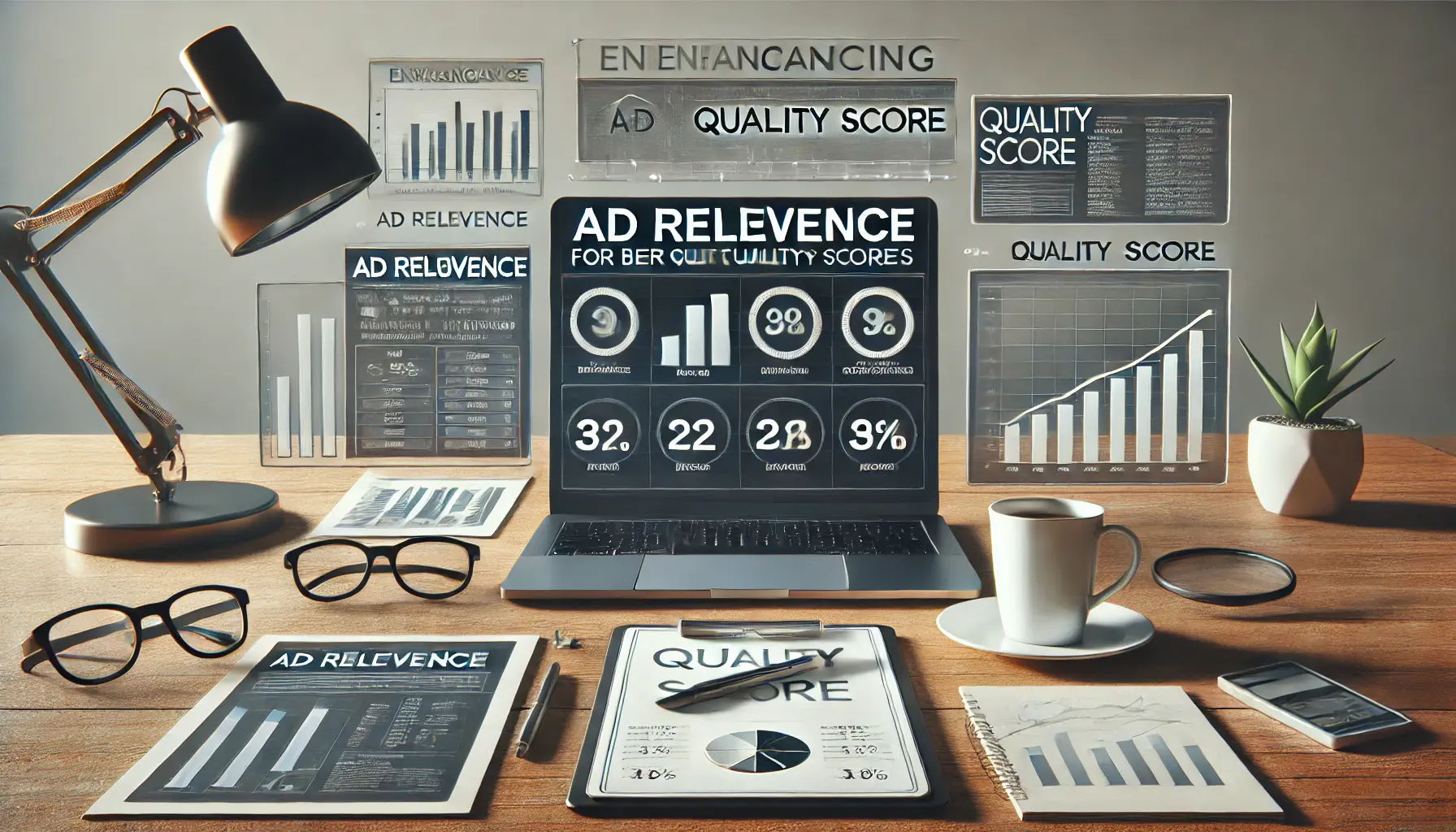
An image representing the process of enhancing ad relevance to improve quality scores in digital marketing.
Enhancing Ad Relevance for Better Quality Scores
Improving ad relevance is crucial for achieving higher Quality Scores in Google Ads.
When your ads closely align with user intent, they are more likely to engage potential customers, leading to better ad positions and more efficient use of your advertising budget.
Let’s explore effective strategies to enhance ad relevance.

An image depicting a workspace focused on conducting thorough keyword research for digital marketing.
Conducting Thorough Keyword Research
Effective keyword research ensures that your ads show up for search queries relevant to your products or services.
Consider the following steps:
- Identify Target Keywords: Use tools like Google’s Keyword Planner to find out what keywords your target audience is searching for.
- Analyze Competitor Keywords: Research the keywords your competitors are targeting to identify opportunities and gaps.
- Utilize Long-Tail Keywords: Focus on specific, longer phrases that indicate strong purchase intent and often face less competition.
By aligning your keywords with user search intent, you increase the likelihood that your ads will be relevant and engaging.

An image depicting the process of creating tightly themed ad groups for Google Ads campaigns.
Creating Tightly Themed Ad Groups
Organizing your campaigns into tightly themed ad groups enhances ad relevance by ensuring that each ad group focuses on a specific product or service.
To achieve this:
- Group Related Keywords: Assemble keywords that share a common theme or relate to a specific offering.
- Customize Ad Copy: Tailor your ad copy to reflect the specific theme of each ad group, making it more relevant to the user’s search.
- Optimize Landing Pages: Ensure that the landing page users are directed to matches the theme and intent of the ad and keywords.
This structure enhances ad relevance and potentially boosts Quality Scores, ultimately yielding better ad performance.

An image representing the process of aligning ad copy with user intent in a digital marketing workspace.
Aligning Ad Copy with User Intent
It is crucial for ad relevance to compose ad copy that responds precisely to the needs and wants of your targeted audience.
Consider the following suggestions:
- Understand User Intent: Clearly identify whether a user is looking for information, wanting to buy something, or comparing options, and create ad copy with that intent in mind.
- Use Clear and Concise Language: Clearly let the user know how the product or service will help fulfill their needs.
- Include a Strong Call-to-Action (CTA): Ask users to take their next step, such as “Learn More,” “Buy Now,” or “Get a Quote.”
Think about your own behavior—what are you most likely to click?
Using the same principles on behalf of clients can make an ad much more relevant and effective.
These strategies will help raise the relevance of your ads, leading to high Quality Scores and, thus, more successful Google Ads campaigns.
Regularly revisit your keywords, ad groups, and ad copy to make sure they stay aligned with user intent and market trends.
Ad relevance is crucial for higher Quality Scores. Aligning ad copy with user intent and conducting thorough keyword research ensures better engagement.

An image representing the process of optimizing landing page experience to boost Quality Scores in digital marketing.
Optimizing Landing Page Experience to Boost Quality Scores
Enhancing your landing page experience is vital for improving your Quality Score in Google Ads.
A positive landing page experience ensures that users find relevant, useful, and engaging content after clicking your ad, leading to higher conversion rates and better ad performance.
Let’s explore effective strategies to optimize your landing page experience.

An image representing the process of ensuring content relevance and originality in a digital marketing workspace.
Ensuring Relevance and Originality of Content
Providing content directly aligned with user intent and offering unique value is crucial.
Consider the following steps:
- Match Content with Ad Messaging: The information on your landing page should closely correspond with the promises made in your ad.
- Offer Unique Insights: Provide original content that distinguishes your offerings from competitors, giving users a compelling reason to engage.
- Maintain Transparency: Clearly communicate your business purpose and how user information will be utilized to build trust.
By focusing on relevance and originality, you create a trustworthy environment that meets user expectations and enhances your Quality Score.

An image representing the process of improving page load speed in a digital marketing workspace.
Improving Page Load Speed
Page load speed significantly impacts user experience and, consequently, your Quality Score.
To enhance load times:
- Optimize Images and Media: Compress files to reduce load times without compromising quality.
- Leverage Browser Caching: Enable caching to allow returning visitors to load your page more quickly.
- Minimize Redirects: Limit the number of redirects to decrease additional HTTP requests and improve speed.
Regularly monitor your page performance using tools like Google’s PageSpeed Insights to identify and address areas for improvement.

An image representing the process of enhancing mobile-friendliness for websites in a digital marketing workspace.
Enhancing Mobile-Friendliness
With the growing usage of mobile devices, your landing page should be mobile-friendly.
Here are some tips:
- Responsive Design: Use a design that seamlessly adapts to different screen sizes and orientations.
- Readable Text and Accessible Buttons: Use readable fonts and appropriately sized buttons to enable easy navigation on smaller screens.
- Avoid Intrusive Interstitials: Refrain from using pop-ups that hinder user access to content, as they can negatively impact user experience.
Google’s Mobile-Friendly Test can help assess your page’s mobile compatibility and guide necessary adjustments.
By implementing these strategies, you can enhance your landing page experience, leading to improved Quality Scores and more effective Google Ads campaigns.
Regularly assess your landing pages to ensure they add value, load quickly, and provide a seamless experience on all devices.
A seamless landing page experience, including fast load speeds and mobile-friendliness, enhances user satisfaction and Quality Scores.

An image representing advanced techniques to improve Quality Score in Google Ads within a professional workspace.
Advanced Techniques to Improve Quality Score in Google Ads
Elevating your Quality Score in Google Ads requires implementing advanced strategies that go beyond basic optimization.
By adopting these techniques, you can enhance ad performance, achieve better ad placements, and reduce costs.
Let’s delve into some effective methods to boost your Quality Score.

An image representing the process of implementing ad extensions for Google Ads in a professional digital marketing workspace.
Implementing Ad Extensions
Ad extensions provide more information and extend the viewability of your ads, making them more attractive to users.
Using ad extensions will enhance your ad’s click-through rate (CTR) and improve your Quality Score.
Consider including the following extensions:
- Sitelink Extensions: Direct users to specific pages on your website, such as product pages or contact information.
- Callout Extensions: Highlight unique offers or features, like free shipping or 24/7 customer support.
- Structured Snippet Extensions: Provide additional details about your products or services, such as categories or types.
By enhancing your ad with these extensions, you offer more value to users, which can lead to higher engagement and improved Quality Scores.

An image representing the process of utilizing negative keywords in Google Ads to improve ad relevance and performance.
Utilizing Negative Keywords
Negative keywords prevent your ads from showing for irrelevant search queries, ensuring your advertisement reaches the right audience.
This helps achieve higher ad relevance and boosts CTR.
The strategy for proper negative keyword usage includes the following:
- Identify Irrelevant Search Terms: Analyze search term reports to find queries that are not relevant to your offer or services.
- Add Negative Keywords: Incorporate these irrelevant terms as negative keywords to exclude them from triggering your ads.
- Regularly Update Your List: Continuously monitor and refine your negative keyword list to maintain ad relevance.
Implementing negative keywordsSearch terms that prevent your ads from appearing when those terms are searched. helps in focusing your ad spend on high-quality traffic, thereby improving your Quality Score.

An image representing the process of leveraging audience targeting for improved ad performance in Google Ads.
Leveraging Audience Targeting
Audience targeting enables you to reach users with particular interests, behaviors, or demographics.
By reaching a more relevant audience, you can increase ad engagement and Quality Scores.
Consider the following:
- In-Market Audiences: Reach users who are actively researching or comparing products and services like yours.
- Remarketing Lists: Re-engage users who previously interacted with your website or app.
- Custom Intent Audiences: Create audiences based on specific keywords and URLs related to your products or services.
By focusing on these targeted audiences, you increase the likelihood of engagement, which positively impacts your Quality Score.
The advanced techniques mentioned will go a long way in improving your Google Ads campaign.
With the main focus on ad extensions, negative keywords, and audience targeting, you will create more relevant and engaging ads that lead to higher Quality Scores and better overall performance.
Leveraging ad extensions and audience targeting while refining negative keywords can significantly boost campaign performance.

An image representing the process of mastering Quality Score optimization for Google Ads success in a professional workspace.
Mastering Quality Score Optimization for Google Ads Success
Optimizing your Quality Score in Google Ads is the key to running effective, high-performing ad campaigns.
Throughout this article, we’ve explored various strategies and advanced techniques to help you achieve better ad placements, lower costs, and improved engagement.
Here’s a summary of the critical takeaways to keep in mind as you refine your advertising efforts.

An image representing the understanding of the fundamentals of Quality Score in Google Ads within a professional workspace.
Understanding the Fundamentals of Quality Score
At its core, Quality Score evaluates the relevance and quality of your ads, keywords, and landing pages.
A strong Quality Score is essential for achieving higher ad rankings and reducing cost-per-click (CPC).
Focusing on key components like click-through rate (CTR), ad relevance, and landing page experience ensures your campaigns are well-optimized from the start.

An image representing key strategies to elevate Quality Score in Google Ads within a professional digital marketing workspace.
Key Strategies to Elevate Your Quality Score
Improvement in Quality Score requires regular effort and is data-driven.
The basic ways to do this include:
- Improve CTR: Write attractive ad copies, use calls-to-action effectively, and perform A/B testing to ensure your ads resonate with your target audience.
- Improve Ad Relevance: Conduct thorough keyword research, create tightly themed ad groups, and ensure your ad copy reflects user intent for better engagement.
- Optimize Landing Page Experience: Provide relevant, original content, improve page load speed, and ensure mobile-friendliness to deliver a seamless user experience.

An image representing the use of advanced techniques to enhance campaign performance in Google Ads within a professional workspace.
Advanced Techniques for Superior Campaign Performance
For advertisers looking to gain a competitive edge, advanced techniques are invaluable.
Key approaches include:
- Ad Extensions: Enhance your ads with sitelink, callout, and structured snippet extensions to provide additional information and increase click-through rates.
- Negative Keywords: Refine your campaigns by excluding irrelevant search terms, ensuring your ads reach the right audience.
- Audience Targeting: Use in-market audiences, remarketing lists, and custom intent audiences to tailor your ads to highly relevant users.
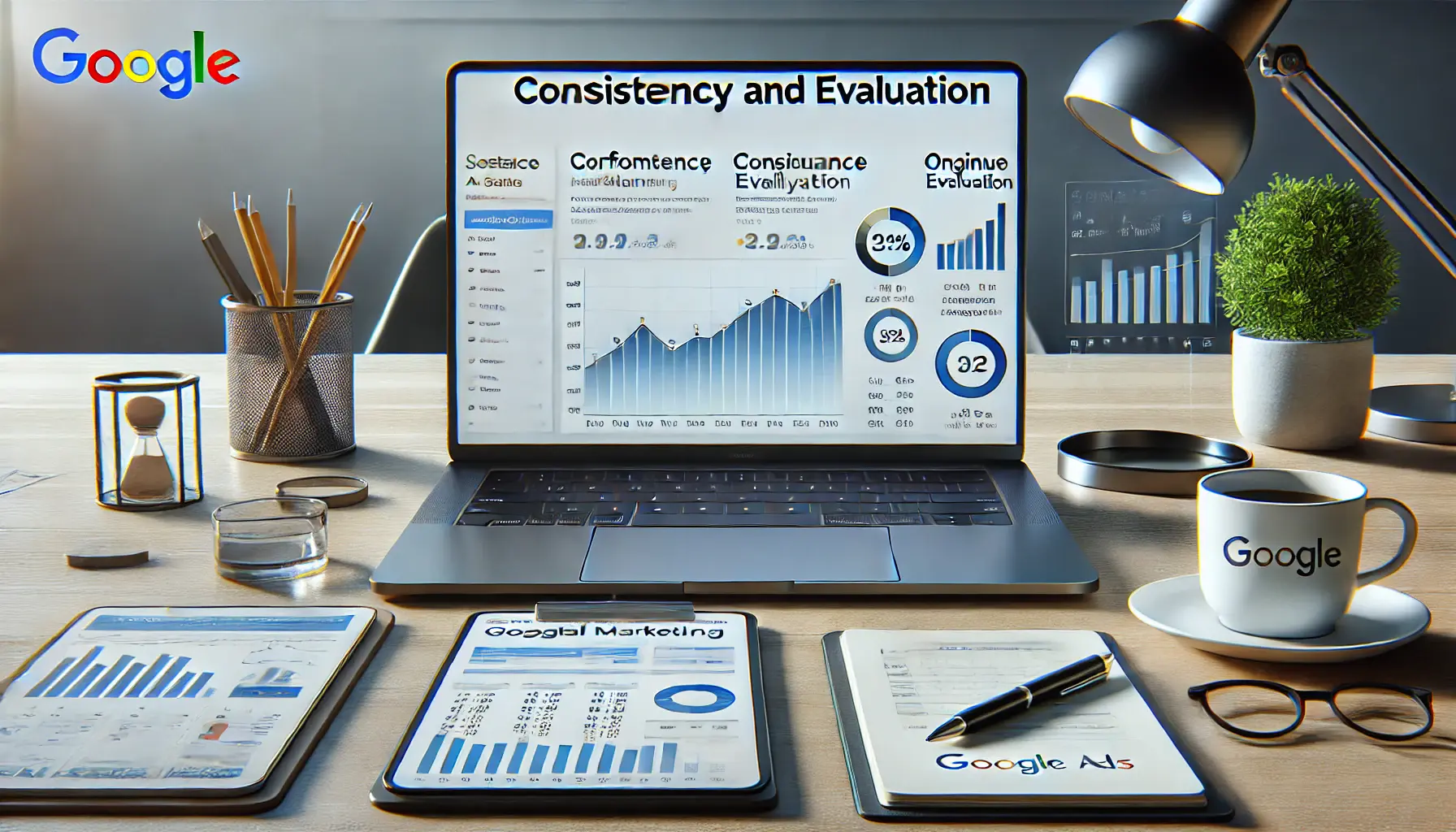
An image representing the process of consistency and evaluation in optimizing Google Ads campaigns.
Consistency and Evaluation Are Key
Achieving and maintaining a high Quality Score requires continuous optimization and monitoring.
Regularly assess the performance of your ads, analyze user behavior, and adjust your strategies according to data insights.
By maintaining consistency and refining your approach continuously, you can ensure long-term success with your Google Ads campaigns.
With these strategies and techniques at your disposal, you’re all set to unlock the full potential of your advertising.
Whether it’s optimizing basic components or using advanced solutions, paying attention to your Quality Score will help you achieve superior results and maximize your return on investment.
Regularly evaluate ad performance and incorporate both basic and advanced techniques to maintain high Quality Scores.

An image representing a digital marketing workspace focused on answering frequently asked questions about Quality Score optimization in Google Ads.
Your campaigns can be managed by an agency specialized in Google Ads, check out our service page.
Frequently Asked Questions about Quality Score Optimization
Enhancing your understanding of Quality Score optimization can significantly improve your Google Ads performance.
Here are some common questions and concise answers to guide you:
Quality Score is a metric that evaluates the relevance and quality of your ads, keywords, and landing pages, influencing your ad’s position and cost-per-click.
In your Google Ads account, navigate to the ‘Keywords’ tab and add the ‘Quality Score’ column to view scores for each keyword.
Key factors include expected click-through rate, ad relevance, and landing page experience.
A higher Quality Score can lead to better ad positions and lower costs, enhancing overall campaign effectiveness.
Yes, higher Quality Scores can lower your cost-per-click, making your advertising budget more efficient.
Yes, faster-loading landing pages contribute to a better user experience, positively affecting Quality Score.
Regular monitoring is recommended; reviewing it weekly can help identify areas for improvement.
While negative keywords don’t directly affect Quality Score, they improve ad relevance by preventing irrelevant impressions.
No, Quality Score is assigned individually to each keyword based on its performance and relevance.












