In the rapid environment of digital marketing, ensuring the quality of your Google Ads is crucial for optimal performance.
Without a rigorous and structured quality assurance process in place, campaigns underperform, wasting valuable time and budget.
Google Ads quality assurance involves the systematic review and optimization of ads to ensure they meet high standards and deliver results.
In this article, we’ll dive deep into the strategies and tools needed to maintain quality in your Google Ads campaigns, helping you outcompete your competitors and increase your ROI.
When running Google Ads campaigns, quality doesn’t simply mean putting ads out—it means ensuring that every aspect of your ads is optimized for peak performance.
By implementing proper quality assurance methods, you will ensure that your ads are aligned with your marketing goals and, most importantly, resonate with your target audience.
- What is Google Ads Quality Assurance?
- Setting Up a Google Ads Quality Assurance Strategy
- Common Issues Affecting Ad Performance
- Google Ads Quality Assurance Tools
- Long-term Maintenance and Improvement of Ad Quality
- Conclusion: Setting Up Long-term Success with Google Ads Quality Assurance
- Google Ads Quality Assurance Frequently Asked Questions
What is Google Ads Quality Assurance?
Google Ads Quality Assurance is how you ensure that your ad campaigns continuously perform at their best by following a set of best practices.
These practices ensure that your ads are relevant to your target audience, technically sound, and optimized for the best possible results.
The goal isn’t just to check your ads once and move on, but to continuously monitor and refine them.
Quality assurance plays an important role in any Google Ads strategy because it helps identify potential issues before they escalate into major problems.
Whether it’s irrelevant keywords, poor landing page experiences, or low-quality ad copy, quality assurance ensures that these elements are continuously updated and improved.

A scene emphasizing the importance of monitoring ad performance for Google Ads quality assurance.
Why is Google Ads Quality Assurance Important?
A proper Google Ads quality assurance process helps identify areas of underperformance, ensuring that your campaign budget is spent effectively.
Without quality assurance, your ad campaigns may fail to reach their full potential, resulting in wasted budget, poor performance, or even negative impacts on your brand.
Regular audits and checks are the best way to ensure that every part of your Google Ads campaign works cohesively to achieve your business objectives.

A scene highlighting the importance of monitoring key metrics like CTR, quality score, and conversion rate for effective Google Ads quality assurance.
Key Metrics in Google Ads Quality Assurance
- Click-Through Rate (CTR): A high CTR signifies that your ad copy is relevant and engaging to your audience.
- Quality Score: This Google metric measures the relevance and quality of your ad, keywords, and landing pages. A high quality score means you are more likely to get better ad placements at a lower cost.
- Conversion Rate: The ultimate measure of success, conversion rate tracks how many users take the desired action (such as making a purchase) after clicking your ad.
Monitoring these key metrics is essential for ensuring that your Google Ads are performing optimally and aligned with your marketing goals.
Google Ads quality assurance ensures that your campaigns are constantly optimized, leading to better performance and ROI.

A scene illustrating the process of setting up a Google Ads quality assurance strategy through careful planning and review.
Setting Up a Google Ads Quality Assurance Strategy
Creating a Google Ads quality assurance strategy by setting up and running campaigns within business goals and budget is essential for maximizing performance.
Having a formalized process of reviewing and optimizing your ads ensures that each element of the campaign is working towards better performance.
The strategy needs to be comprehensive, from setting goals to regular audits, and should constantly evolve based on performance data.
A well-implemented Google Ads quality assurance strategy enhances the efficiency of your ads and boosts ROI by reducing wasted spend and keeping your ads competitive.
Let’s break down how you’ll be able to set up a proper quality assurance strategy for your Google Ads campaigns.

A scene highlighting the process of defining clear goals and objectives for a successful Google Ads campaign.
Defining Campaign Goals and Objectives
The first step in setting up a quality assurance strategy is defining your campaign goals and objectives.
What is the purpose of your Google Ads?
Whether it’s increasing brand awareness, driving website traffic, or boosting conversions, setting clear goals will drive your entire quality assurance process.
By having specific objectives, you can create ads tailored to achieve these outcomes.
- Brand Awareness: If your goal is to increase brand awareness, your quality assurance strategy should focus on making sure your ads are visually appealing, aligned with your brand message, and targeted to the right audience.
- Lead Generation: For campaigns focused on lead generation, your ads must be clear and compelling, with strong calls to action (CTAs) and landing pages optimized for conversions.
- Conversions: If your primary objective is conversions, ensure that your keywords, ad copy, and landing pages are all focused on driving users to complete specific actions, such as making a purchase or signing up for a service.
By defining clear goals, you ensure that your Google Ads campaigns are built on a strong foundation, which is essential for effective quality assurance.

A scene illustrating the importance of regular auditing in optimizing Google Ads campaign performance.
Regular Auditing of Campaign Performance
A key component of any quality assurance strategy is regular auditing.
Audits allow you to review your campaigns and identify underperforming areas where adjustments are needed.
Google Ads offers various tools that help monitor ad performance and provide insights for improvement.
Regular auditing, which should be conducted at least monthly, helps ensure that your ads remain competitive and aligned with your objectives.
- Review Ad Performance: Regularly analyze CTRs, conversion rates, and quality scores to ensure your ads are performing well. Identify poorly performing ads and adjust them for better results.
- Optimize Keywords: Continuously review your keywords to ensure they remain relevant and drive traffic. Remove underperforming or irrelevant keywords and add new ones that better match user intent.
- Landing Page Experience: Ensure that your landing pages provide a seamless experience for users. Poor landing page experiences can result in high bounce rates and low conversions, so routine testing and optimization are crucial.
Incorporating regular audits into your quality assurance strategy allows you to make data-driven decisions that enhance your overall campaign performance.

A scene showcasing the best practices for continuously monitoring and optimizing Google Ads campaigns.
Best Practices for Monitoring and Optimization
Monitoring and optimization should be continuous processes in your quality assurance strategy.
Setting up automated rules, A/B testingA method of comparing two versions of an ad to determine which one performs better. ad variations, and using Google Ads scripts to automate repetitive tasks can significantly improve your campaign’s efficiency.
Here are some best practices:
- Automated Rules: Set up automated rules in Google Ads to make real-time adjustments to your campaigns based on performance. For example, you can create conditions to increase bids when conversion rates are high.
- A/B Testing: Continuously test different variations of your ads to determine which performs best. A/B testing headlines, ad copy, and CTAs helps identify the most effective combinations.
- Google Ads Scripts: Use scripts to automate tasks such as pausing underperforming ads or adjusting bids based on performance data.
By following these best practices, you can ensure that your Google Ads campaigns remain optimized and aligned with your quality assurance goals.
Having a structured quality assurance strategy ensures every part of your campaign aligns with your goals and maximizes ROI.

A scene highlighting common issues that negatively affect Google Ads performance and require troubleshooting.
Common Issues Affecting Ad Performance
One of the most common issues likely to lower the impact of your ads is having several problems, even when your quality assurance strategy in running your Google Ads is well-planned.
These problems can lead to poor results and, if left unchecked, waste your ad budget.
By recognizing these issues early, you can ensure your ads are at their best and deliver the desired outcomes.
Let’s review some of the most common problems that occur and how they can be fixed to optimize Google Ads performance.

A scene illustrating the challenge of ad relevance and user intent mismatch in Google Ads campaigns.
Ad Relevance and User Intent Mismatch
One of the main reasons for poor ad performance is the lack of relevance between ad content and user intent.
If your ad does not align with what users are searching for, it will result in low CTRs and a poor Quality ScoreA Google Ads metric that evaluates the relevance of your ads, keywords, and landing pages..
Ad relevance is essential to ensure your ads reach the right audience and lead to conversions.
Solution: Use tools like Google’s Keyword Planner to identify keywords that match what your target audience is searching for.
Additionally, adjust your ad copy to highlight the value delivered by your product or service, ensuring that your ads resonate with user intent.

A scene emphasizing the importance of landing page experience and its impact on ad performance and conversions.
Landing Page Experience and Its Impact
Even if your ad generates a high volume of clicks, a poorly designed or irrelevant landing page can lead to high bounce rates and low conversions.
Google Ads considers the quality of your landing page when calculating the Quality Score for an ad, so it is crucial to ensure that your landing page provides a seamless experience.
Solution: Ensure your landing page is directly related to your ad and clearly guides users to complete the desired action, whether that be making a purchase or signing up.
Optimize loading speed, mobile-friendliness, and user experience.
Regularly test and update your landing pages to ensure they align with user expectations and deliver strong performance.
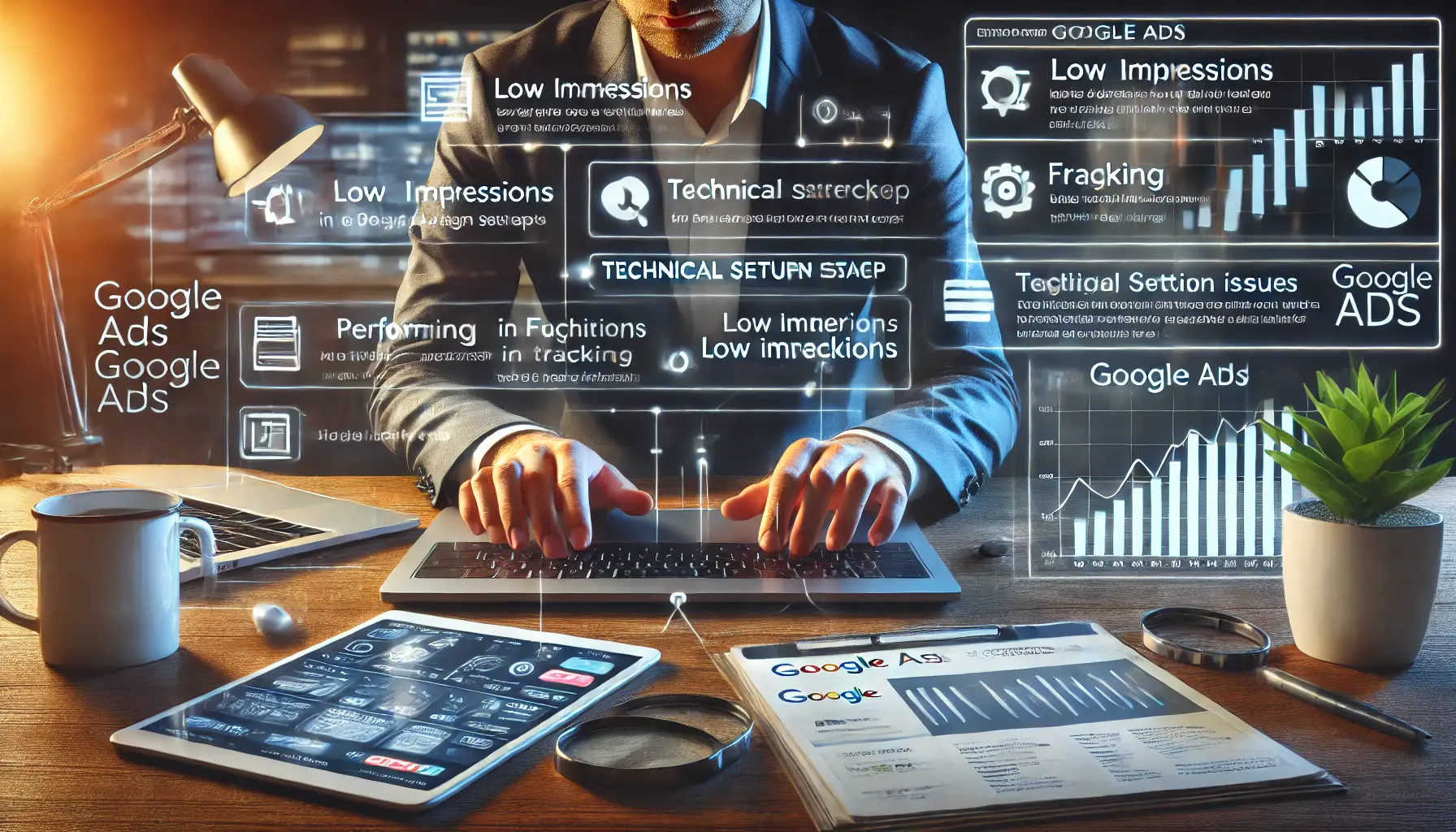
A scene highlighting the process of troubleshooting technical errors in Google Ads campaign setup to optimize performance.
Technical Errors in Campaign Setup
Technical errors, such as incorrect bidding strategies, poor targeting, or tracking issues, can significantly affect your Google Ads performance.
These issues can result in wasted ad spend, low-quality traffic, or a mismatch with your campaign goals.
Solution: Regularly audit your campaign settings to ensure everything is correctly configured.
Double-check your bidding strategy, targeting options, and conversion tracking to avoid costly mistakes.
Google Ads’ diagnostic tools can help you identify and resolve technical issues early.

A scene illustrating the impact of ineffective keyword choices and bidding strategies on Google Ads performance.
Ineffective Use of Keywords and Bidding Strategies
Another common issue affecting ad performance is the ineffective use of keywords and bidding strategies.
Using too many broad keywords can result in irrelevant traffic, while overly specific keywords might limit your reach.
Similarly, incorrect bidding strategies can overinflate your costs or fail to generate enough traffic for conversions.
Solution: Use a mix of broad, phrase, and exact match keywords to strike a balance between reach and relevance.
Continuously refine your keyword lists based on ongoing performance data.
Additionally, adjust your bidding strategy based on your campaign objectives, whether it’s maximizing clicks, conversions, or ROI.
Google Ads’ automated bidding strategies can also help optimize your bids in real-time.
Addressing these common issues will help improve your Google Ads performance and ensure that your campaigns deliver the results you’re aiming for.
Regularly review these aspects as part of your quality assurance process to stay ahead of potential problems.
Early identification of issues, like mismatched user intent and poor landing page experiences, is key to improving ad performance.

A scene showcasing the various tools used for Google Ads quality assurance, such as audit and optimization software.
Google Ads Quality Assurance Tools
Ensuring top-quality performance in running your Google Ads campaigns requires the use of appropriate tools.
Besides third-party platforms, Google provides a number of built-in tools that make quality assurance easier to manage, monitor, analyze, and optimize your campaigns more effectively.
These tools ensure that your ads are running at peak performance, minimizing wasted ad spend and maximizing return on investment (ROI).

A scene highlighting the use of Google Ads Editor for managing large-scale campaigns efficiently.
Google Ads Editor for Campaign Management
Google Ads Editor is one of the most powerful tools available for managing and editing your campaigns.
This free tool allows you to make bulk changes to your ads, keywords, and settings offline and then upload all the changes in one go.
It is particularly useful when running large campaigns or for advertisers managing multiple accounts simultaneously, as it provides an efficient way to optimize the performance of ads.
- Key Features of Google Ads Editor: Offline editing capabilities for bulk updates Advanced search and filtering options for ads and keywords Copy and paste settings across campaigns Review changes and track them before uploading
- Benefit: By utilizing Google Ads Editor, you can manage your campaigns effectively, make quick edits, and ensure that all elements of your ads meet quality standards.
A scene showcasing the use of Google Analytics for tracking and optimizing Google Ads performance.
Using Google Analytics for Performance Tracking
Google Analytics is an essential tool for tracking the performance of your Google Ads campaigns.
It helps you analyze user behavior, traffic sources, and conversions, allowing you to assess how well your ads are performing.
By integrating Google Analytics with Google Ads, you can track conversions more accurately, monitor user engagement on your website, and gain insights into the effectiveness of your ads.
- How Google Analytics Helps: Tracks user behavior after clicking on your ad Monitors conversion paths and assists in identifying roadblocks Provides detailed reports on traffic sources and user demographics Helps in analyzing bounce rates and optimizing landing pages
- Benefit: With Google Analytics, you can closely monitor the success of your ads, optimize your landing pages, and refine your ad strategy based on real data.

A scene highlighting the use of third-party tools for auditing and optimizing Google Ads campaigns.
Third-Party Tools for Auditing and Optimization
In addition to Google’s own tools, numerous third-party platforms can enhance your Google Ads quality assurance process.
These tools offer advanced features like campaign auditing, optimization, and performance analysis.
They provide deeper insights, highlight potential issues, and offer recommendations that Google Ads alone may not reveal.
- Popular Third-Party Tools: SEMrush
- Benefit: By combining Google’s built-in tools with third-party platforms, you can execute a comprehensive Google Ads quality assurance strategy. These tools help you identify issues, optimize your campaigns, and ensure that your ads meet the highest quality standards.
Use a combination of Google Ads EditorA downloadable tool that allows you to manage and bulk edit your Google Ads campaigns offline., Google Analytics, and third-party tools to optimize and monitor your ads effectively.

A scene highlighting the continuous process of maintaining and improving Google Ads quality over time.
Long-term Maintenance and Improvement of Ad Quality
Google Ads campaigns are never set-it-and-forget-it projects.
To ensure long-term success, continuous maintenance and improvement in ad quality are essential.
Over time, trends fluctuate, user behavior changes, and Google updates its algorithms, which means your ads must adapt to remain competitive and effective.
By regularly monitoring performance, testing new strategies, and refining your campaigns, you can keep your ads at the top of their game and maximize return on investment (ROI).

A scene illustrating the process of continuous testing and optimization in Google Ads campaigns.
Continuous Testing and Optimization
One of the most effective ways to improve ad quality over time is through continuous testing and optimization.
This involves regularly testing different elements of your ads, such as headlines, ad copy, keywords, and targeting settings.
A/B testing is highly useful for comparing variations to see which performs best.
Optimizing based on these tests ensures your ads are evolving in real-time to meet user expectations and market conditions.
- A/B Testing: Test variations in headlines, descriptions, and calls-to-action (CTAs) to find which yields the most clicks and conversions.
- Landing Page Testing: Continuously test landing page elements, such as layout, images, and CTAs, to improve user experience and conversion rates.
- Keyword Optimization: Regularly reassess and optimize your keyword lists to ensure they remain relevant and align with what users are searching for.

A scene illustrating how competitor analysis is used to improve the effectiveness of Google Ads campaigns.
Learning from Competitor Analysis
Analyzing the ads your competitors are running provides valuable insights into their strategies, keyword choices, and creative messaging.
Understanding what works for your competitors allows you to refine your own ads, making them more effective in a competitive landscape.
- Competitor Ad Review: Use tools like SpyFu or SEMrush to analyze your competitors’ Google Ads campaigns and identify successful elements you can incorporate into your own.
- Benchmarking: Compare your ad performance against industry benchmarks to ensure your campaigns are performing at or above standard levels.

A scene illustrating the need to adapt ad campaigns to Google’s evolving algorithm for continued effectiveness.
Adapting to Google’s Evolving Algorithm
Google regularly updates its algorithms, which can impact how ads are ranked and displayed.
To maintain a high ad quality score, it is important to stay updated on these changes and adjust your campaigns accordingly.
Whether updates relate to ad relevance, page experience, or mobile-friendliness, your campaigns must be optimized for Google’s evolving requirements.
- Stay Informed: Regularly check for updates from Google Ads and industry blogs to stay aware of any changes to ad algorithms.
- Mobile Optimization: As mobile traffic increases, ensure your ads and landing pages are optimized for mobile devices, including fast loading times and responsive design.
- Page Experience: Monitor Google’s Page Experience signals, such as Core Web Vitals, to ensure your ads continue to rank well.

A scene emphasizing the importance of staying updated with Google Ads policies to ensure compliance and avoid disapprovals.
Staying Updated with Google Ads Policies
Google Ads policies are updated regularly, and failing to comply with them can result in ad disapprovals or even account suspensions.
Staying informed about these policy changes ensures your ad quality remains intact.
Here are a few steps to take:
- Regular Policy Reviews: Regularly review Google Ads policies and ensure your ads meet the latest guidelines.
- Proactive Adjustments: Proactively update your ads and landing pages if there are policy changes to avoid penalties or disapprovals.
By continuously testing, optimizing, and staying informed about Google’s algorithmic and policy changes, you can maintain high-quality ads that perform well and drive results over time.
This approach ensures that your Google Ads campaigns remain competitive and effective in an ever-changing digital marketplace.
Continuous testing, competitor analysis, and adapting to algorithm changes are crucial for maintaining ad quality over time.

A scene symbolizing long-term success through continuous Google Ads quality assurance efforts.
Conclusion: Setting Up Long-term Success with Google Ads Quality Assurance
As we have explored in this article, setting up a robust Google Ads quality assurance strategy is critical to driving long-term success.
The quality of your Google Ads campaigns requires continuous improvement, which involves attention to detail, regular optimization, and the use of the right tools.
Following best practices and focusing on how to maximize performance using Google’s built-in features and third-party solutions will help you increase your campaign performance and overall ROI.

A scene highlighting the key takeaways for optimizing Google Ads campaigns through quality assurance.
Key Takeaways for Google Ads Quality Assurance
To provide you with some takeaways on how to ensure the quality of your Google Ads campaigns, here are some key areas of concentration.
These include setting up a structured quality assurance process, continuous testing and optimization of your ads, and keeping up with the latest changes in Google algorithms and policies.
- Develop a Clear Strategy: First and foremost, define the goal and objectives of your campaign. Whether it’s driving traffic, generating leads, or achieving conversions, your strategy will guide the quality assurance process.
- Utilize Tools for Optimization: Maximize the benefits of Google Ads Editor, Google Analytics, and third-party tools like SEMrush and SpyFu to streamline the tasks of auditing and optimization.
- Monitor and Continuously Adapt: Regular audits and split testing offer insights to ensure your ads remain relevant and effective. Adjust your keywords, ad copy, and landing pages based on real-time data and market conditions.
- Stay Updated: Ensure your ads comply with the latest standards by staying informed on Google’s algorithm updates and policy changes.

A scene illustrating the importance of maintaining ad quality in a rapidly changing digital environment.
Maintaining Ad Quality in a Dynamic Digital Landscape
The digital marketing landscape is constantly evolving, and maintaining ad quality requires ongoing attention and flexibility.
Changes in user behavior, market trends, and Google’s algorithms mean that what works today may not work tomorrow.
To remain competitive, you must be proactive in trying new strategies and adjusting your campaigns as needed.
Regularly analyzing competitor strategies, refining keyword lists, and optimizing landing pages will help ensure that your ads not only meet quality standards but also deliver the best possible results for your business.

A scene highlighting the role of Google Ads quality assurance in maximizing return on investment (ROI).
The Role of Google Ads Quality Assurance in ROI
Ultimately, Google Ads quality assurance is about maximizing your return on investment.
By optimizing your campaigns for relevance, compliance with Google’s policies, and performance, you will reduce wasted ad spend and increase the chances of achieving your business goals.
Regular audits, A/B testing, and the right tools will help you refine your campaigns to ensure that each dollar spent delivers value.

A scene symbolizing the successful conclusion of Google Ads quality assurance efforts, with final metrics and performance reports.
Conclusion
Google Ads quality assurance is not a one-time effort; it is an ongoing process that involves regular monitoring, optimization, and adaptation.
By following the strategies outlined in this article, you can ensure that your Google Ads campaigns remain effective, competitive, and successful over time.

A scene illustrating the FAQ section of Google Ads quality assurance, addressing common issues and solutions.
Your campaigns can be managed by an agency specialized in Google Ads, check out our service page.
Google Ads Quality Assurance Frequently Asked Questions
The following are a few commonly asked questions regarding quality assurance in Google Ads.
This will help clarify major concepts and guide your campaign to long-term success.
Quality assurance in Google Ads involves continuous optimization and monitoring of your ad campaigns to ensure they meet performance standards and deliver desired results effectively.
It is recommended to audit your Google Ads campaigns at least once a month to ensure ongoing improvements in performance, optimization, and updates based on market trends and algorithm changes.
Key tools include Google Ads Editor for bulk management, Google Analytics for performance tracking, and third-party platforms like SEMrush and SpyFu for advanced auditing and optimization.
A/B testing helps you compare different ad variations, offering insights into which version performs best for clicks and conversions, improving the overall performance of your campaigns.
Google frequently updates its algorithms to improve ad relevance, page experience, and mobile optimization.
Staying updated with these changes helps maintain a high-quality score and good ad ranking.
Non-compliance with Google Ads policies can lead to ad disapprovals or account suspensions.
Regularly reviewing and updating your ads ensures policy compliance and maintains ad quality.
Yes, third-party tools like SEMrush, Optmyzr, and SpyFu offer advanced features that can enhance the quality, optimization, and performance of your Google Ads campaigns.
Maintaining a high-quality score requires continuous monitoring, optimizing ad relevance, improving landing page experience, and staying updated with Google’s algorithms and policies.
Competitor analysis informs you about the strategies your competitors use and helps refine your ad creatives for better performance, allowing you to stay competitive in the market.













