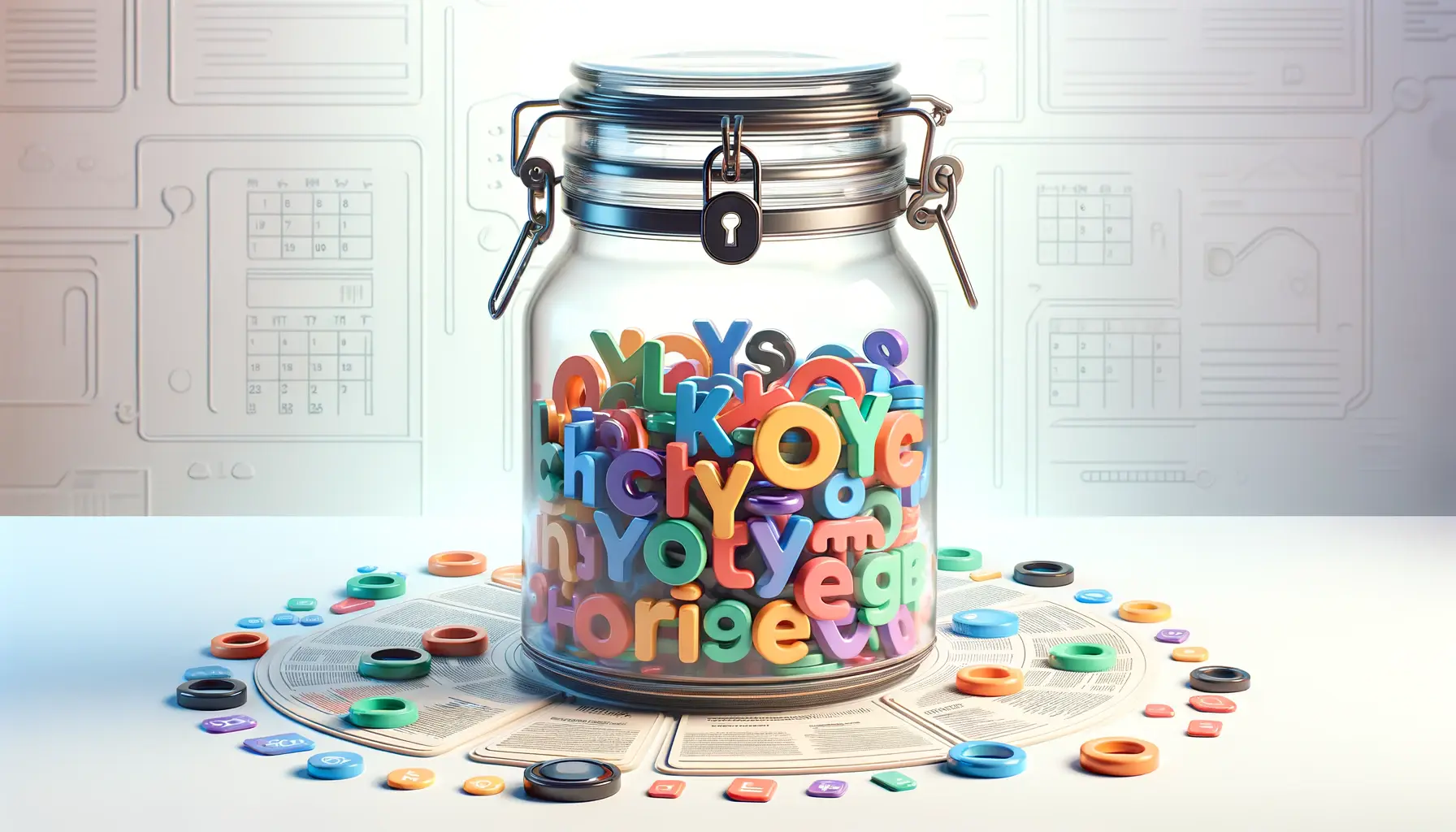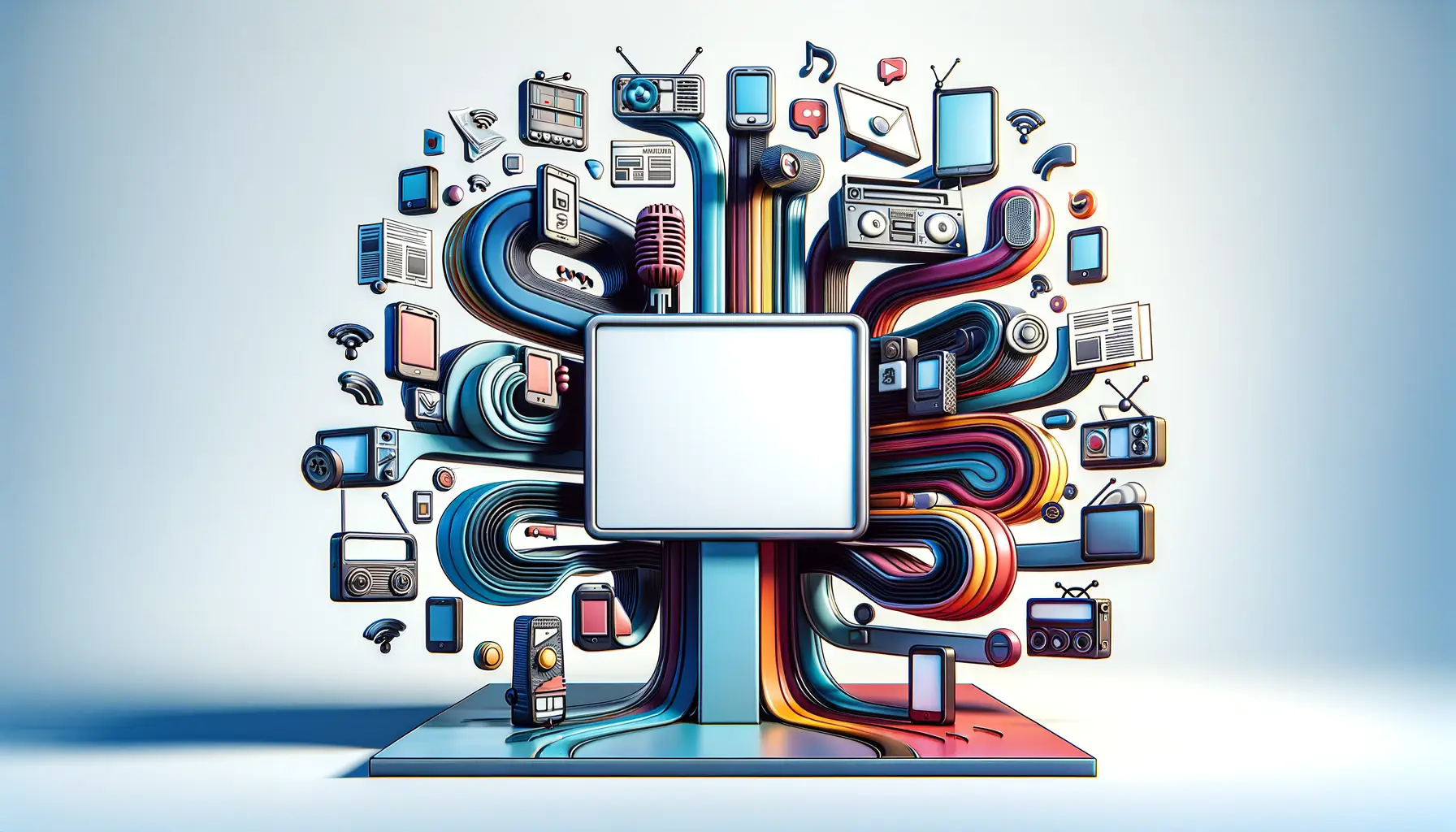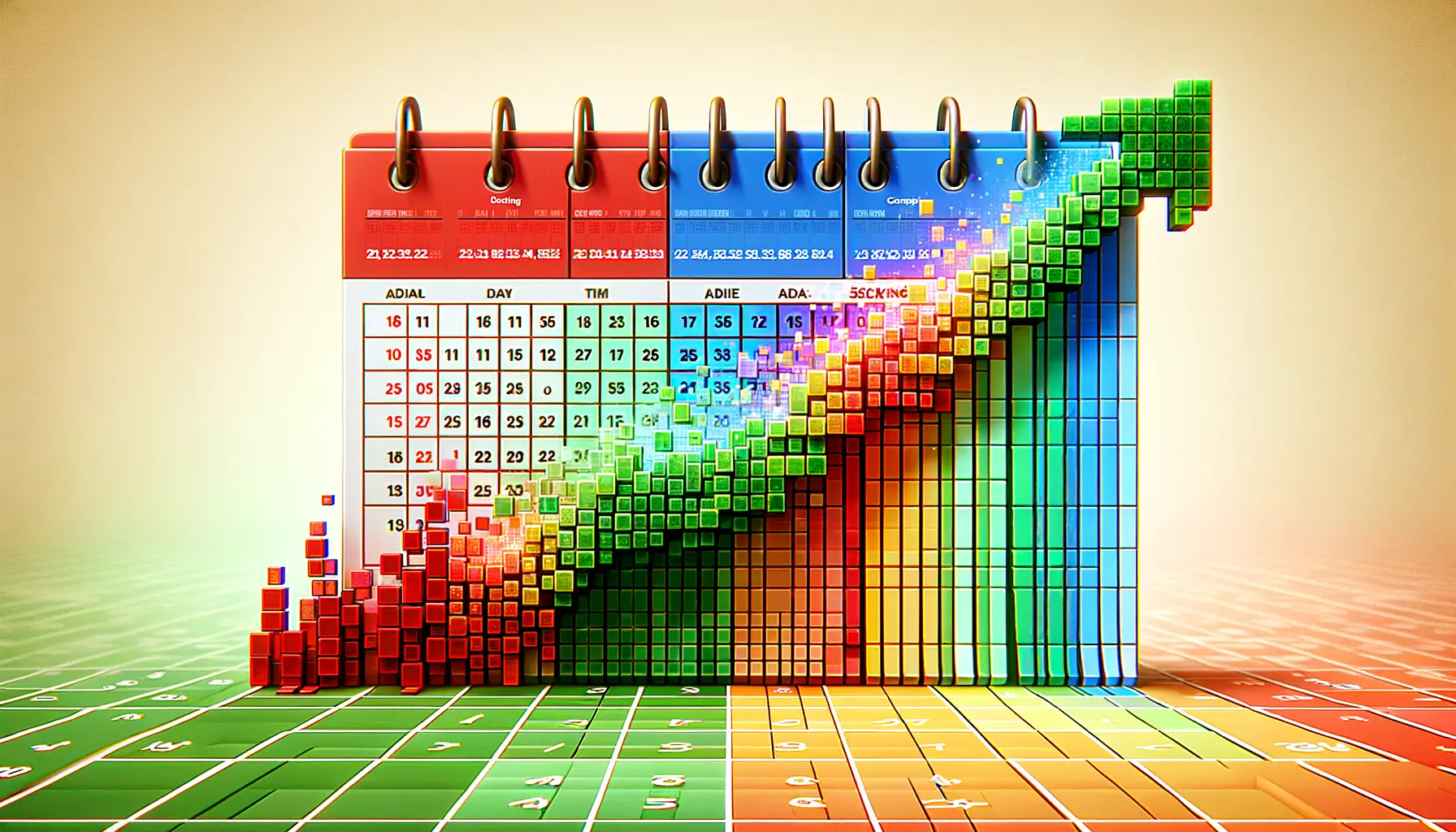In today’s digital marketing landscape, the ability to effectively select and save keywords for future campaigns is invaluable, especially within the context of Apple Search Ads.
This process not only enhances the visibility of apps on one of the most competitive platforms in the world, the App Store, but also significantly improves campaign performance by targeting relevant user queries.
Understanding the nuances of keyword selection and management in Apple Search Ads can be the difference between a successful campaign and one that fails to reach its target audience.
Apple Search Ads offers a unique opportunity for app developers and marketers to directly reach their desired audience at the moment of intent.
By carefully selecting and saving keywords that are highly relevant to their app, marketers can ensure that their app appears in search results when potential users are actively looking for solutions that the app provides.
This strategic approach to keyword management requires a deep understanding of both the market and the specific audience you’re targeting, making the process both an art and a science.
- Understanding Apple Search Ads and Keyword Importance
- Keyword Selection Strategies for Apple Search Ads
- Optimizing Keyword Bids for Maximum Efficiency
- Advanced Keyword Management Techniques
- Integrating Keywords into Creative Ad Copy
- Measuring and Analyzing Campaign Success
- Future Trends in Apple Search Ads
- Conclusion: Mastering Apple Search Ads for Future Success
- FAQs: Saving Keywords for Future Campaigns
Understanding Apple Search Ads and Keyword Importance
What are Apple Search Ads?
Apple Search Ads is a platform designed by Apple to help app developers promote their apps within the App Store.
When users search for an app using specific keywords, ads for relevant apps appear at the top of the search results, thereby increasing visibility and potentially driving more downloads.
This platform operates on a bidding system, where advertisers bid on keywords relevant to their app, and the winning ads get premium placement in the search results.
The effectiveness of Apple Search Ads hinges on the selection of the right keywords.
This is because keywords act as the bridge between user queries and your app, guiding potential users to your product.
The better aligned your keywords are with the search intent of your audience, the higher the chances of your ad being displayed to the right users, leading to increased app downloads and engagement.
Why Save Keywords?
Saving keywords for future campaigns is a strategic move that can save time and improve campaign performance over time.
By analyzing the performance of specific keywords in past campaigns, marketers can identify which terms have driven the most app downloads and engagement.
These high-performing keywords can then be saved and reused in future campaigns, ensuring that your advertising efforts are always optimized for the best possible results.
Moreover, saving keywords allows for a more agile marketing strategy.
Market trends and user interests can change rapidly, and having a ready-to-use list of effective keywords means you can quickly adapt your campaigns to meet these changes.
This proactive approach to keyword management can give you a competitive edge in the fast-paced app market.
Saving and analyzing keywords from your campaigns not only streamlines the ad creation process but also enhances the effectiveness of your future marketing efforts by ensuring you’re always targeting the most relevant audience.
Keyword Selection Strategies for Apple Search Ads
Choosing the right keywords for your Apple Search Ads campaign is crucial for reaching your target audience effectively.
The selection process involves understanding user intent, analyzing competitor keywords, and leveraging Apple’s keyword recommendation tools.
Here’s how to strategically select keywords for your campaigns:
Understanding User Intent
User intent refers to what users are actually looking for when they type a query into the App Store search bar.
It’s essential to align your keywords with the intent behind potential searches.
There are generally three types of search queries:
- Navigational: Users search for a specific app.
- Informational: Users look for apps that provide information on a particular topic.
- Transactional: Users intend to perform an action, such as downloading an app.
By categorizing your keywords based on these intents, you can more accurately target users and improve the relevance of your ads.
Analyzing Competitor Keywords
Understanding which keywords your competitors are targeting can provide valuable insights into your own keyword strategy.
This doesn’t mean you should directly copy your competitors’ keywords, but rather use this information to identify gaps in your own keyword list or find new keyword opportunities.
Tools like Apple Search Ads’ keyword suggestion feature can help you discover which keywords are driving traffic to competitors’ apps.
Leveraging Apple’s Keyword Recommendation Tool
Apple Search Ads offers a keyword recommendation tool that suggests keywords based on your app’s metadata and other relevant factors.
These recommendations can be a great starting point for your keyword strategy, especially if you’re new to Apple Search Ads.
However, it’s important to review these suggestions critically and consider how they align with your app’s unique value proposition and target audience.
When selecting keywords, consider the following tips:
- Focus on relevance: Choose keywords that are directly related to your app’s features and benefits.
- Think like your users: Use language that your target audience uses to describe your app or the problem it solves.
- Use a mix of keyword types: Include both broad and specific keywords to capture a wide range of search intents.
Incorporating a mix of navigational, informational, and transactional keywords into your campaigns can help you capture users at different stages of the decision-making process, maximizing your app’s visibility and download potential.
Optimizing Keyword Bids for Maximum Efficiency
Bidding on keywords in Apple Search Ads is a dynamic process that requires continuous optimization to ensure maximum efficiency and return on investment.
The goal is to bid strategically on keywords that will not only drive app downloads but do so at a cost-effective rate.
Here’s how to approach bidding within your Apple Search Ads campaigns:
Understanding Bid Strategies
Apple Search Ads offers two primary bid strategies: cost-per-tap (CPT) and cost-per-acquisition (CPA) goals.
CPT bidding means you pay each time someone taps on your ad, regardless of whether they download your app.
CPA goals, on the other hand, allow you to set a target cost for acquiring a user who downloads your app after tapping the ad.
Balancing these strategies based on your campaign goals and budget is crucial for optimizing your bids.
Setting the Right Bid Amount
Determining the right bid amount involves understanding the competitive landscape of your chosen keywords and your campaign objectives.
Start by setting a bid based on Apple’s suggested bid range, then adjust based on performance.
If your ad is not getting enough impressions or taps, consider increasing your bid.
Conversely, if your cost per acquisition is too high, you might need to lower your bid or reassess the keyword’s relevance to your app.
Utilizing Bid Adjustments
Apple Search Ads allows you to make bid adjustments for specific demographics, locations, and times of day.
This feature can be incredibly useful for targeting your most valuable users more aggressively.
For example, if you know your app is more popular among users in a particular city or during certain hours, you can increase your bids for these segments to maximize visibility and downloads.
- Monitor and adjust bids regularly based on performance data.
- Consider the lifetime value of a user when setting CPA goals.
- Use bid adjustments to target high-value segments more aggressively.
Regular monitoring and adjustment of your bids are essential for staying competitive in the App Store’s ever-changing landscape. By optimizing your bids, you can ensure that your app remains visible to your target audience while also managing your advertising budget efficiently.
Advanced Keyword Management Techniques
As your Apple Search Ads campaigns evolve, adopting advanced keyword management techniques becomes crucial for maintaining and enhancing campaign performance.
These techniques involve a deeper analysis of keyword performance, strategic keyword refinement, and leveraging Apple Search Ads’ advanced features for better targeting and optimization.
Keyword Performance Analysis
Regularly analyzing the performance of your keywords is key to understanding which terms drive the most valuable actions, such as downloads and engagement.
Utilize Apple Search Ads’ analytics to monitor metrics like impressions, taps, conversion rates, and cost per acquisition (CPA) for each keyword.
High-performing keywords can be optimized further, while underperforming ones may need to be paused or replaced.
Consider segmenting your keywords by theme or user intent to more easily identify patterns in performance.
This segmentation can help in refining your bidding strategy and reallocating budget to the most effective keywords.
Refining and Expanding Your Keyword List
Based on performance analysis, refine your keyword list by removing low-performing keywords and adding new ones that could capture additional relevant traffic.
Expanding your keyword list can also involve exploring synonyms, related terms, and variations of your current keywords to cover a broader range of user searches.
Utilize Apple Search Ads’ search term report to discover new keyword opportunities.
This report shows the actual queries users typed into the App Store search bar that triggered your ads, providing insights into new, potentially valuable keywords that you haven’t targeted yet.
Leveraging Match Types and Negative Keywords
Apple Search Ads offers different match types for keywords, allowing you to control how closely a user’s search query needs to match your keyword for your ad to be shown.
Experiment with broad, exact, and search match types to find the right balance between reach and relevance for your campaigns.
Negative keywords are another powerful tool for refining your keyword strategy.
By specifying keywords for which you don’t want your ads to show, you can prevent your ads from appearing in irrelevant searches, improving your campaign’s overall efficiency and effectiveness.
- Analyze keyword performance regularly to identify winners and losers.
- Continuously refine and expand your keyword list based on data insights.
- Use match types and negative keywords to fine-tune your targeting.
Effective keyword management is an ongoing process that requires regular analysis, refinement, and optimization. By employing advanced techniques, you can ensure that your Apple Search Ads campaigns remain competitive and continue to drive valuable outcomes for your app.
Integrating Keywords into Creative Ad Copy
Creating compelling ad copy is essential for the success of your Apple Search Ads campaigns.
The integration of keywords into your ad copy not only improves its relevance to potential users but also enhances the ad’s visibility in search results.
Here’s how to craft ad copy that resonates with your target audience while leveraging your chosen keywords effectively.
Understanding the Role of Ad Copy
Ad copy serves as the bridge between your app and potential users.
It’s your opportunity to communicate the value of your app and why it stands out from the competition.
Effective ad copy should be clear, concise, and compelling, encouraging users to take action, such as downloading your app.
Incorporating keywords into your ad copy can significantly increase its relevance to user searches, making it more likely that your ad will be clicked.
Crafting Keyword-Rich Ad Titles and Descriptions
Your ad title and description are the most critical components of your ad copy.
Start by including your main keyword in the ad title to immediately grab the attention of users searching for that term.
The description should then expand on the title, providing more details about the app’s features and benefits.
Use additional keywords naturally throughout the description to cover a wider range of search queries.
Remember, the goal is to incorporate keywords in a way that feels natural and adds value to the reader.
Keyword stuffing, or overloading your ad copy with keywords, can detract from the message and negatively impact the user experience.
Optimizing for Relevance and Engagement
While keywords are important, the overall relevance and engagement of your ad copy should not be compromised.
Ensure that your ad copy speaks directly to your target audience’s needs and interests.
Highlight what makes your app unique and how it can solve the user’s problem or enhance their life.
Testing different versions of your ad copy can help you determine what resonates best with your audience.
Apple Search Ads provides the ability to run A/B tests, allowing you to compare the performance of different ad copy variations and refine your approach based on real data.
- Include your main keyword in the ad title for immediate relevance.
- Use keywords naturally throughout the ad description to cover a range of queries.
- Focus on creating engaging, relevant ad copy that addresses the user’s needs.
The integration of keywords into your ad copy should enhance its appeal to your target audience, not detract from it. By balancing keyword usage with compelling messaging, you can create ads that not only rank well in search results but also drive meaningful engagement.
Measuring and Analyzing Campaign Success
Understanding how to measure and analyze the success of your Apple Search Ads campaigns is crucial for optimizing your strategy and achieving better results over time.
Apple provides a suite of analytics tools within the platform, offering insights into various metrics that can help you gauge the effectiveness of your campaigns.
Here’s how to approach the measurement and analysis of your campaign performance.
Key Performance Indicators (KPIs)
Identifying the right key performance indicators (KPIs) is the first step in measuring the success of your campaigns.
Common KPIs for Apple Search Ads include impressions, taps (clicks), tap-through rate (TTR), conversions (app downloads), conversion rate, cost per tap (CPT), and cost per acquisition (CPA).
By tracking these metrics, you can assess how well your campaigns are performing in terms of visibility, engagement, and conversion.
Analyzing Campaign Data
Once you have identified your KPIs, the next step is to dive into the data.
Apple Search Ads’ dashboard provides detailed reports that allow you to analyze performance at the campaign, ad group, and keyword levels.
Look for trends and patterns in the data that can inform your optimization strategies.
For example, if certain keywords are driving a high number of conversions at a low CPA, consider increasing your bid for these keywords to capture more traffic.
It’s also important to segment your data to gain deeper insights.
You can segment by device type, user location, time of day, and more.
This segmentation can help you identify which parts of your campaign are performing well and which need improvement.
Optimizing Based on Insights
The ultimate goal of analyzing your campaign data is to find opportunities for optimization.
This could involve adjusting your bids, refining your target audience, updating your ad copy, or expanding your keyword list.
Continuous testing and optimization are key to improving your campaign performance over time.
Don’t forget to consider the impact of external factors, such as seasonality or changes in the competitive landscape, on your campaign performance.
Adjust your strategy accordingly to maintain effectiveness.
- Track the right KPIs to understand how your campaigns are performing.
- Analyze data at the campaign, ad group, and keyword levels to identify optimization opportunities.
- Segment your data for deeper insights and continuously test and optimize your campaigns.
Effective measurement and analysis are foundational to the success of your Apple Search Ads campaigns. By closely monitoring your KPIs and making data-driven decisions, you can continually refine your strategy to achieve better results.
Future Trends in Apple Search Ads
The landscape of Apple Search Ads is constantly evolving, with new trends and technologies shaping the way marketers approach their campaigns.
Staying ahead of these trends is crucial for maintaining competitive advantage and ensuring the continued success of your app promotion efforts.
Here are some of the future trends in Apple Search Ads that marketers should be aware of:
Increased Use of Automation and AI
Automation and artificial intelligence (AI) are set to play a more significant role in Apple Search Ads.
These technologies can help marketers optimize their campaigns more efficiently by automatically adjusting bids, reallocating budgets, and even suggesting new keywords based on performance data.
Embracing automation and AI can save time and improve campaign outcomes by making data-driven decisions at scale.
As these technologies continue to evolve, we can expect more advanced features that offer even greater insights and automation capabilities, further enhancing the effectiveness of Apple Search Ads campaigns.
Greater Emphasis on User Privacy
User privacy has become a major focus for Apple, as evidenced by the introduction of App Tracking Transparency (ATT) and other privacy measures.
These changes impact how marketers can track user behavior and measure campaign performance.
In response, marketers will need to find new ways to target and engage users while respecting their privacy preferences.
This trend towards greater privacy will likely lead to more anonymized and aggregated data, requiring marketers to adapt their strategies to work with less granular information while still achieving their campaign objectives.
Expansion of Creative Formats
As competition in the App Store increases, the importance of standing out through creative ad formats becomes more pronounced.
We can expect Apple to introduce new ad formats and creative options for Apple Search Ads, allowing marketers to capture user attention in more engaging and innovative ways.
These new formats will likely offer enhanced interactivity and richer media options, providing a more compelling reason for users to engage with ads and download apps.
- Prepare for increased automation and AI in campaign management.
- Adapt to changes in user privacy and data availability.
- Stay ahead of new ad formats and creative options to stand out in the App Store.
Keeping an eye on these future trends and preparing for them can help marketers ensure that their Apple Search Ads campaigns remain effective and relevant in the ever-changing digital advertising landscape. By staying informed and adaptable, you can continue to drive success for your app in the App Store.
Conclusion: Mastering Apple Search Ads for Future Success
As we’ve explored the multifaceted approach to selecting, saving, and optimizing keywords for Apple Search Ads, it’s clear that success in this arena requires a blend of strategic planning, ongoing analysis, and adaptability to changing trends.
The ability to effectively save and utilize keywords is not just about maintaining a list; it’s about understanding the dynamic nature of user searches, the competitive landscape, and the evolving features of the Apple Search Ads platform.
Key Takeaways for Marketers
To ensure that your campaigns remain effective and efficient, consider these key takeaways:
- Continuous Keyword Optimization: Regularly review and refine your keyword strategy based on performance data and market trends.
- Embrace Automation and AI: Leverage these technologies to enhance campaign management and decision-making processes.
- Privacy-Centric Targeting: Adapt to Apple’s focus on user privacy by finding innovative ways to engage users while respecting their data.
- Innovative Ad Creatives: Stay ahead of the curve by utilizing new ad formats and creative options as they become available.
Looking ahead, the importance of saving keywords for future campaigns in Apple Search Ads cannot be overstated.
As the digital landscape continues to evolve, so too will the strategies and tools available for app marketers.
By staying informed, embracing new technologies, and prioritizing user privacy, marketers can navigate the complexities of Apple Search Ads and drive meaningful results for their apps.
Future-Proofing Your Apple Search Ads Strategy
In conclusion, the journey to mastering Apple Search Ads is ongoing.
The platform’s ability to connect apps with their ideal users through targeted keywords offers a powerful tool for growth in the competitive App Store environment.
However, leveraging this tool to its fullest potential requires a commitment to learning, testing, and evolving your approach.
By applying the insights and strategies discussed in this article, you can save keywords more effectively, craft compelling ad copy, and ultimately, achieve greater success in your Apple Search Ads campaigns.
Remember, the key to future success in Apple Search Ads lies in your ability to anticipate changes, adapt strategies, and always aim for relevance and engagement in your ad campaigns.
With these principles in mind, you’re well on your way to maximizing the impact of your app promotion efforts and securing a prominent place in the App Store’s search results.
If you're seeking expertise in Apple Search Ads campaigns, visit our service page for professional management!
FAQs: Saving Keywords for Future Campaigns
Explore common questions about optimizing your Apple Search Ads with a strategic approach to saving keywords.
Best practices include analyzing past campaign performance, grouping keywords by theme, and continuously refining your list based on current trends.
Review and update your saved keywords at least quarterly to ensure they align with current search trends and app features.
Yes, but customize them for each campaign’s target audience and objectives to maintain relevance and effectiveness.
Analyze metrics like conversion rates and CPA, and save keywords that consistently drive high engagement and downloads.
Use Apple Search Ads’ keyword recommendation tool and third-party SEO tools for keyword research and performance tracking.
Match type determines how closely a user’s search query must match your keyword, impacting visibility and relevance of your ads.
Negative keywords help refine your targeting, excluding irrelevant searches and focusing your budget on high-intent users.
Focus on contextual targeting and user behavior within the app store, and leverage aggregated data for insights.