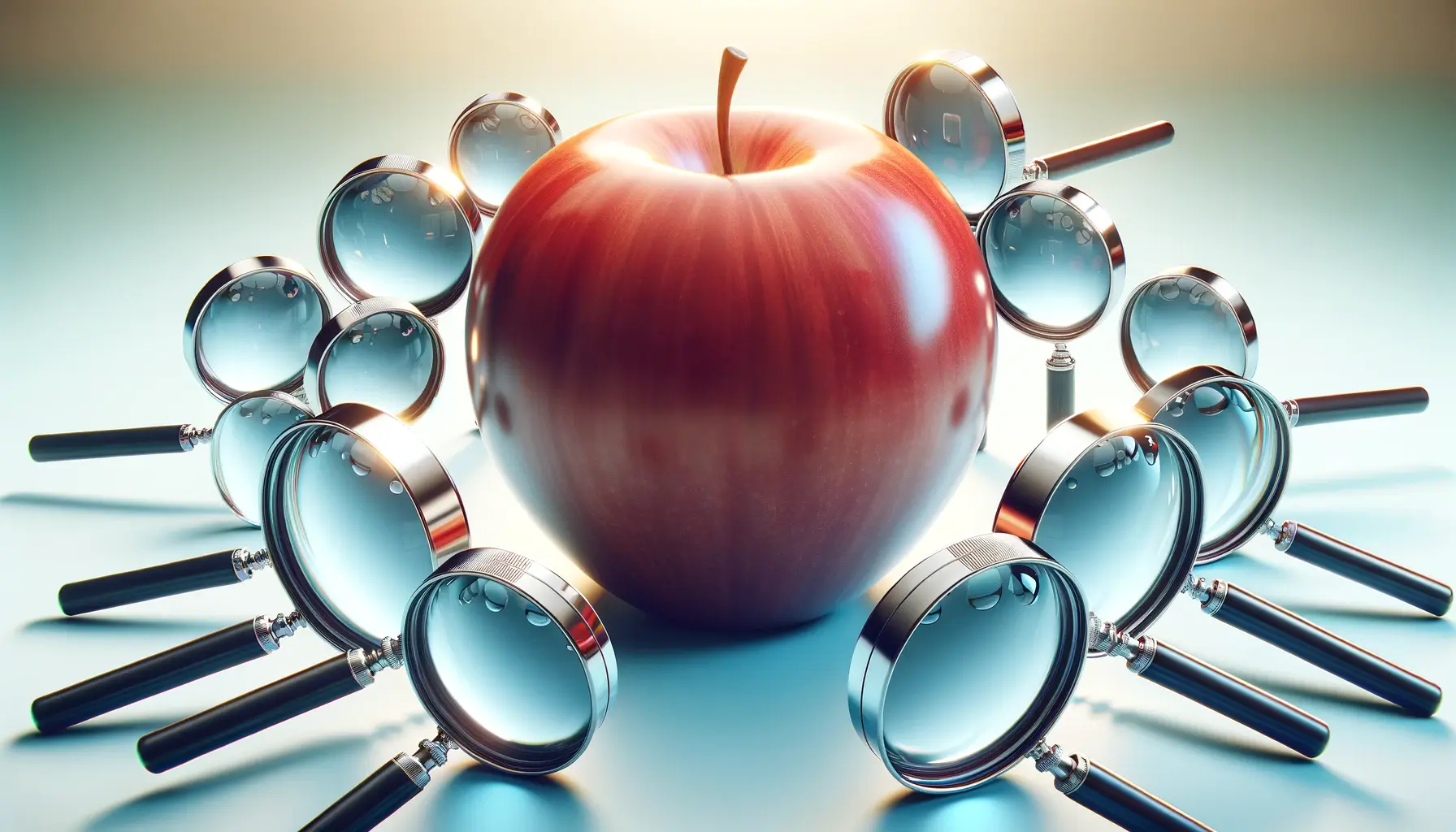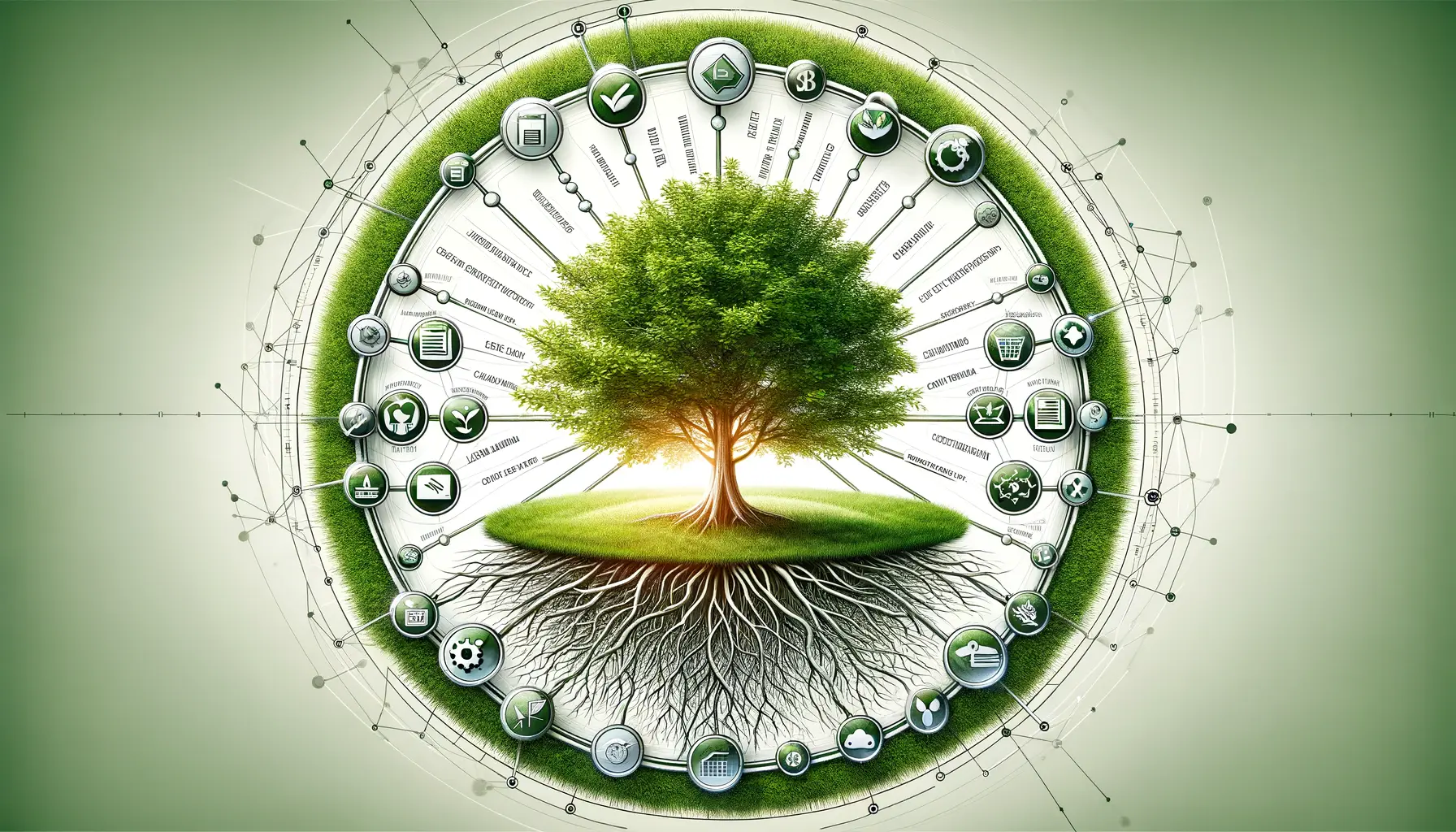In today’s digital marketplace, leveraging search terms for Apple Ads has become a cornerstone strategy for developers and marketers aiming to enhance their app’s visibility and performance on the App Store.
The intricacies of keyword selection, combined with the dynamic nature of user search behaviors, necessitate a deep dive into the best practices for maximizing search term usage.
This exploration is not just about finding the right words; it’s about understanding the ecosystem of Apple’s App Store and how to effectively engage potential users through targeted advertising.
At the heart of this strategy lies the challenge of balancing broad appeal with specific targeting.
The goal is to ensure that your app not only reaches a wide audience but also connects with individuals genuinely interested in what you have to offer.
This delicate balance requires a nuanced approach to keyword selection, one that goes beyond the surface level and delves into the analytics and trends that drive user engagement on the App Store.
- Understanding the Basics of Apple Ads
- Optimizing Campaign Structure for Enhanced Performance
- Mastering Ad Creatives and Messaging
- Leveraging Advanced Targeting Options
- Utilizing Search Match and Negative Keywords
- Monitoring and Adjusting Campaigns in Real-Time
- Exploring Advanced Features and Analytics
- Maximizing the Impact of Your Apple Search Ads Campaigns
- FAQs on Maximizing Search Term Usage for Apple Ads
Understanding the Basics of Apple Ads
What Are Apple Search Ads?
Apple Search Ads offer a powerful platform for app developers to promote their applications directly within the App Store’s search results.
By allowing developers to bid on keywords relevant to their app, these ads ensure that their product appears at the top of search results, significantly increasing visibility and the likelihood of downloads.
This system operates on a cost-per-tap (CPT) model, meaning advertisers pay only when a user taps on their ad, making it a cost-effective way to target potential users actively seeking new apps.
The effectiveness of Apple Search Ads hinges on the strategic selection and management of keywords.
This involves not just identifying terms that are popular but also ensuring they are highly relevant to the app’s content and the interests of the target audience.
The right keywords can bridge the gap between an app and its potential users, driving both visibility and engagement.
Keyword Selection Strategies
Choosing the right keywords for your Apple Ads campaign is more art than science.
It involves understanding your app’s unique value proposition, analyzing your target audience’s search behaviors, and keeping an eye on the competitive landscape.
Broad keywords might bring in volume, but specific, targeted keywords are likely to bring in quality users who are more likely to engage with your app over time.
Moreover, the use of negative keywords can help refine your targeting, ensuring that your ads are not shown to users unlikely to be interested in your app.
This not only improves the efficiency of your ad spend but also increases the overall effectiveness of your campaign by focusing on high-intent users.
The key to maximizing search term usage in Apple Ads lies in a deep understanding of your audience, a thorough analysis of keyword performance, and continuous optimization based on data-driven insights.
Optimizing Campaign Structure for Enhanced Performance
Creating a well-organized campaign structure is pivotal for harnessing the full potential of Apple Search Ads.
This structure serves as the foundation for your advertising efforts, dictating how effectively you can reach your target audience, manage your budget, and analyze performance data.
A meticulously planned campaign structure not only facilitates precise targeting but also enables advertisers to optimize their ad spend for maximum return on investment (ROI).
To optimize your campaign structure, consider the following strategies:
- Segmentation by Audience: Divide your campaigns based on different audience segments, such as demographics, app usage behavior, or geographic location. This allows for more tailored ad messaging and better alignment with user interests.
- Ad Group Organization: Within each campaign, organize ad groups around specific themes, features, or functions of your app. This helps in creating more focused keyword lists and ad creatives that resonate with the intended audience segment.
- Keyword Categorization: Categorize keywords within ad groups based on their search intent, such as informational, navigational, or transactional. This categorization aids in crafting ad messages that match the user’s stage in the decision-making process.
Effective Budget Allocation
Effective budget allocation is crucial for maximizing the impact of your Apple Search Ads.
Allocating your budget strategically across campaigns and ad groups ensures that your advertising dollars are spent where they are most likely to generate results.
Consider the following tips for effective budget allocation:
- Prioritize High-Performing Keywords: Allocate a larger portion of your budget to keywords that have historically performed well in terms of conversion rate and user engagement.
- Test and Learn: Set aside a portion of your budget for testing new keywords, ad creatives, and targeting strategies. Use the insights gained from these tests to refine your overall strategy.
- Adjust Based on Performance: Regularly review the performance of your campaigns and ad groups, adjusting your budget allocation based on what’s working and what’s not. This dynamic approach allows you to optimize your spend for the best possible outcomes.
A well-structured campaign not only enhances the efficiency of your Apple Search Ads but also provides valuable insights into user behavior and preferences, informing broader marketing strategies.
Mastering Ad Creatives and Messaging
The ad creative and messaging play a crucial role in the success of Apple Search Ads.
They are the first point of interaction between your app and potential users, making it essential to craft compelling and relevant ad content.
A well-designed ad creative can significantly increase the click-through rate (CTR), driving more users to your app’s page on the App Store.
To master ad creatives and messaging, consider the following elements:
- Clear Value Proposition: Highlight the unique benefits or features of your app that make it stand out from competitors. Ensure that your value proposition is clear and immediately understandable.
- Engaging Visuals: Use high-quality images or videos that are visually appealing and relevant to your app. Visuals should complement the ad copy and help convey the app’s value.
- Strong Call-to-Action (CTA): Include a compelling CTA that encourages users to take the desired action, such as “Download Now” or “Learn More”. A clear CTA can significantly improve conversion rates.
Testing and Optimization
Testing different versions of ad creatives and messaging is key to identifying what resonates best with your target audience.
A/B testing allows you to compare the performance of different ad elements, such as headlines, descriptions, and visuals, to determine which combinations are most effective.
- Analyze Performance Data: Use Apple Search Ads’ analytics tools to track the performance of your ad creatives. Pay attention to metrics like CTR, conversion rate, and cost per acquisition (CPA).
- Iterate Based on Insights: Based on the data collected from testing, continuously refine your ad creatives and messaging. Focus on optimizing elements that have shown to improve ad performance.
Effective ad creatives and messaging are not set in stone; they require ongoing experimentation and refinement to align with changing user preferences and competitive dynamics.
Leveraging Advanced Targeting Options
Apple Search Ads provides a suite of advanced targeting options that allow advertisers to reach their ideal audience with precision.
By utilizing these targeting features, you can ensure that your ads are shown to users who are most likely to be interested in your app, thereby increasing the efficiency of your ad spend and improving overall campaign performance.
Key targeting options include:
- Demographic Targeting: Target users based on age, gender, and location to ensure your ads reach the segment of the population most likely to engage with your app.
- Device Targeting: Tailor your ads to users of specific devices, such as iPhones or iPads, considering the compatibility and optimization of your app for different device types.
- Time-of-Day and Day-of-Week Targeting: Schedule your ads to run during specific times or days when your target audience is most active on the App Store, optimizing for peak engagement periods.
Custom Audience Segments
Beyond basic targeting options, Apple Search Ads allows for the creation of custom audience segments based on user behavior and app usage patterns.
This level of granularity enables advertisers to craft highly personalized ad campaigns that resonate with specific user groups.
- App Usage Behavior: Target users based on their interaction with similar apps or categories, reaching those with a demonstrated interest in related content.
- Search History: Utilize user search history on the App Store to target individuals who have shown interest in keywords relevant to your app.
- Customer Type: Differentiate between new users, users of your other apps, and lapsed users to tailor messaging and offers accordingly, enhancing the relevance of your ads.
Advanced targeting options in Apple Search Ads not only increase the precision of your ad campaigns but also provide valuable insights into the preferences and behaviors of your target audience, informing broader marketing strategies.
Utilizing Search Match and Negative Keywords
Apple Search Ads’ Search Match feature automates keyword targeting by matching your ad with relevant search terms based on your app’s metadata and other factors.
This powerful tool can help expand your reach by uncovering keywords you might not have considered, ensuring your app appears in a broad array of relevant search queries.
However, to maintain the effectiveness of your campaigns, it’s crucial to complement Search Match with the strategic use of negative keywords.
Negative keywords are terms for which you do not want your ad to show.
They help refine your targeting, preventing your ad from appearing in searches that are not relevant to your app.
This precision not only improves the quality of your traffic but also optimizes your ad spend by focusing on high-intent users.
Strategies for Search Match Optimization
To make the most of Search Match, consider the following strategies:
- Analyze Automatic Matches: Regularly review the search terms for which your ad was shown and identify patterns or keywords that are not converting. This insight can guide your negative keyword strategy.
- Refine Your App Metadata: Since Search Match relies on your app’s metadata for keyword matching, ensure your app title, description, and other metadata elements are optimized and up-to-date.
Implementing Negative Keywords Effectively
Effective use of negative keywords requires ongoing management and refinement:
- Start Broad, Then Narrow: Begin with a broad list of negative keywords to filter out irrelevant traffic, then refine your list based on campaign performance and search term reports.
- Use Search Term Reports: Leverage search term reports to identify irrelevant or low-performing queries. Add these terms to your negative keyword list to prevent future mismatches.
Neglecting the use of negative keywords can lead to wasted ad spend on irrelevant clicks and lower overall campaign effectiveness.
Monitoring and Adjusting Campaigns in Real-Time
The dynamic nature of the App Store and user behavior necessitates continuous monitoring and adjustment of your Apple Search Ads campaigns.
Real-time campaign management allows advertisers to respond swiftly to changes in performance metrics, competitive landscape, and user search trends.
By staying vigilant and proactive, you can optimize your campaigns for maximum effectiveness and ROI.
Key aspects of real-time campaign monitoring include:
- Performance Metrics: Keep a close eye on key performance indicators (KPIs) such as click-through rate (CTR), conversion rate, cost per acquisition (CPA), and return on ad spend (ROAS). These metrics provide insights into the health and efficiency of your campaigns.
- Budget Allocation: Adjust your budget allocation based on campaign performance to ensure your ad spend is directed towards the most profitable segments. This may involve shifting funds between campaigns, ad groups, or keywords.
- Bid Adjustments: Regularly review and adjust your bids for keywords based on their performance and the competitive landscape. This helps maintain visibility in high-value searches while optimizing cost.
Utilizing Automation for Efficiency
While manual monitoring and adjustments are essential, leveraging automation tools within Apple Search Ads can significantly enhance campaign management efficiency.
Automation can help with:
- Scheduled Adjustments: Automate bid adjustments and budget allocations based on predefined rules or performance thresholds. This ensures your campaigns are optimized even when you’re not actively managing them.
- Performance Alerts: Set up alerts for significant changes in campaign performance metrics. This allows you to take immediate action when necessary, such as pausing underperforming ads or increasing bids for high-performing keywords.
Real-time monitoring and adjustment, supplemented by strategic automation, are critical for staying ahead in the competitive and ever-changing landscape of the App Store.
Exploring Advanced Features and Analytics
Apple Search Ads offers a range of advanced features and analytics that can significantly enhance the performance of your campaigns.
By diving deep into the data and leveraging these sophisticated tools, advertisers can gain a competitive edge, uncovering insights that drive smarter, data-driven decisions.
Understanding and utilizing these features can transform your approach to app advertising, leading to improved visibility, user acquisition, and overall app success.
Key advanced features and analytics include:
- Conversion Tracking: Track the actions users take after clicking on your ad, such as downloads, sign-ups, or purchases. This data is crucial for understanding the effectiveness of your campaigns and optimizing for higher conversion rates.
- Creative Sets: Use different combinations of screenshots and app previews tailored to specific ad groups or keywords. This allows you to test which creative elements resonate most with your target audience, optimizing ad appeal and engagement.
- Search Popularity Index: Utilize the search popularity index to gauge the demand for specific keywords. This insight can guide your keyword selection strategy, helping you focus on terms with high user interest and potential for traffic.
Leveraging Analytics for Strategic Insights
Analytics play a pivotal role in the continuous improvement of your Apple Search Ads campaigns.
By analyzing performance data, you can identify trends, pinpoint areas for optimization, and make informed decisions about future strategies.
- User Behavior Analysis: Understand how users interact with your ads and app. Analyzing metrics like time spent on the app, engagement with specific features, and retention rates can inform both your advertising and app development strategies.
- ROI and ROAS Calculation: Calculate return on investment (ROI) and return on ad spend (ROAS) to evaluate the financial efficiency of your campaigns. These metrics are essential for justifying ad spend and guiding budget allocation decisions.
The advanced features and analytics offered by Apple Search Ads are powerful tools in your app marketing arsenal. By harnessing this data, you can refine your campaigns, enhance user targeting, and ultimately drive more downloads and engagement with your app.
Maximizing the Impact of Your Apple Search Ads Campaigns
In the realm of digital marketing, particularly within the App Store’s competitive landscape, mastering the art of Apple Search Ads is not just beneficial—it’s essential.
The journey through understanding the basics, structuring campaigns, crafting compelling ad creatives, and leveraging advanced targeting options culminates in a strategy that can significantly elevate your app’s visibility and user acquisition.
By integrating the insights and strategies discussed throughout this article, advertisers can navigate the complexities of Apple Search Ads with confidence, ensuring their app stands out in a crowded marketplace.
Key Takeaways for Success
To encapsulate the essence of maximizing search term usage for Apple Ads, let’s revisit the pivotal strategies that can transform your advertising efforts:
- Strategic Keyword Selection: The foundation of any successful campaign, choosing the right keywords requires a balance between broad reach and targeted precision.
- Optimized Campaign Structure: A well-organized campaign enhances targeting efficiency, allowing for more effective budget allocation and ad performance analysis.
- Engaging Ad Creatives: Compelling visuals and messaging are crucial for capturing user interest and driving clicks.
- Advanced Targeting Techniques: Utilizing Apple Search Ads’ sophisticated targeting options ensures your ads reach the most relevant audience segments.
- Search Match and Negative Keywords: A combination of automated keyword matching and strategic exclusion of irrelevant terms refines your targeting for better results.
- Real-Time Monitoring and Adjustments: Staying agile and responsive to campaign performance data allows for continuous optimization.
- Exploration of Advanced Features: Leveraging analytics and advanced tools provides deeper insights into user behavior and campaign effectiveness.
As we conclude, it’s clear that maximizing search term usage for Apple Ads is a multifaceted endeavor.
Success in this arena requires not only a deep understanding of the platform’s capabilities but also a commitment to ongoing learning and adaptation.
The digital landscape is ever-evolving, and so too are the strategies for engaging and acquiring users through Apple Search Ads.
By staying informed, experimenting with new approaches, and refining your strategies based on data-driven insights, you can achieve remarkable results and ensure your app thrives in the competitive App Store environment.
If you're seeking expertise in Apple Search Ads campaigns, visit our service page for professional management!
FAQs on Maximizing Search Term Usage for Apple Ads
Explore commonly asked questions to enhance your understanding and strategy for Apple Ads.
Focus on relevance, search volume, and competition. Use Apple’s keyword suggestion tool and analyze your app’s features and target audience behavior.
Negative keywords prevent your ad from showing for irrelevant searches, improving campaign focus and reducing wasted spend.
Yes, adjusting bids based on keyword performance and competition is crucial for optimizing visibility and controlling costs.
Search Match automatically matches your ad with relevant search queries based on your app’s metadata and other factors.
Ad creatives directly influence user engagement and conversion rates. They should be compelling, clear, and aligned with your app’s value proposition.
Optimize ad creatives, refine targeting with negative keywords, and continuously test and adjust your bids and keywords.
Yes, Apple Ads offers advanced targeting options, including demographics, to help you reach your desired audience more effectively.
Regularly review campaign performance to make timely adjustments. This includes weekly checks and more frequent reviews for high-budget campaigns.