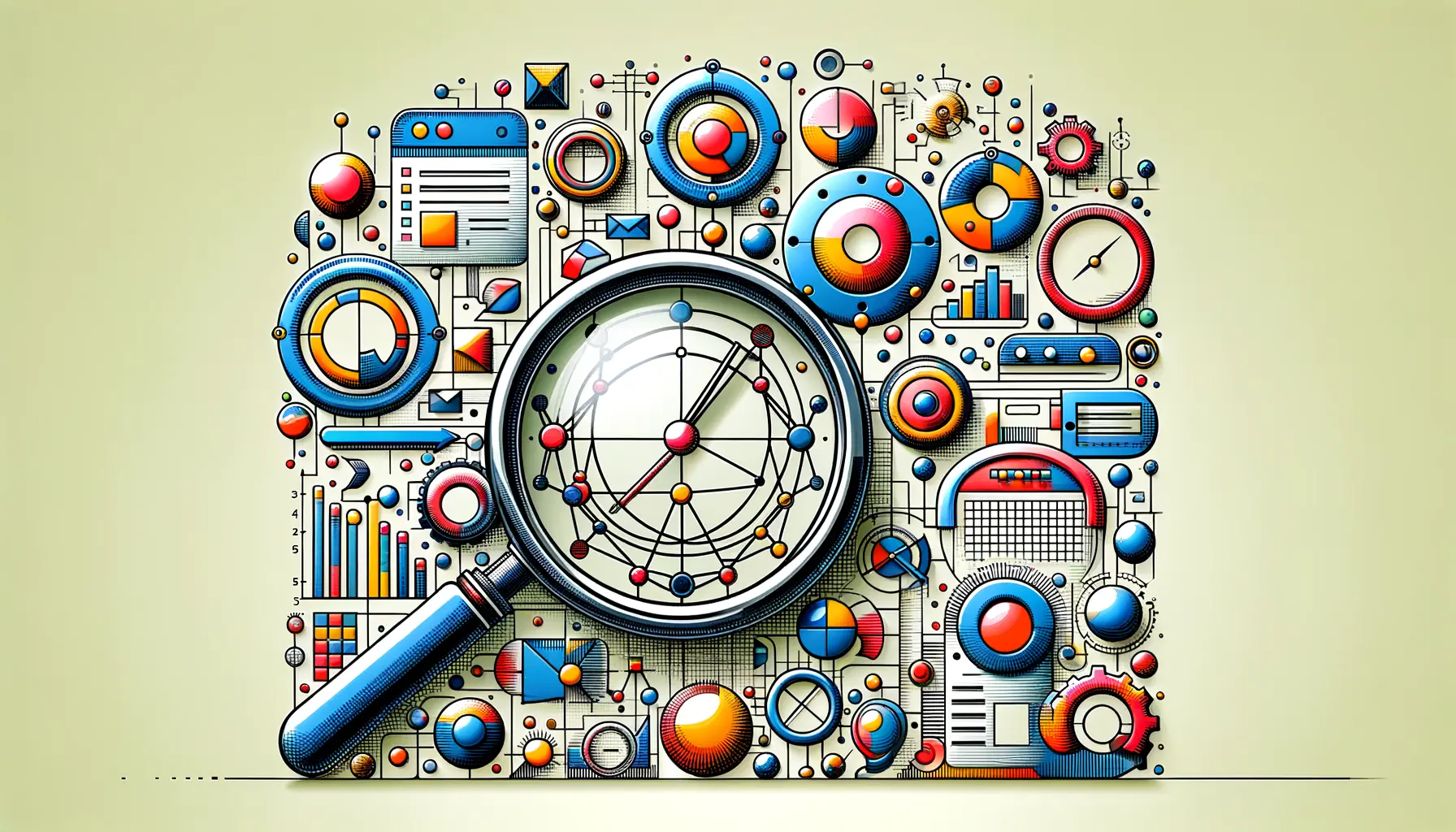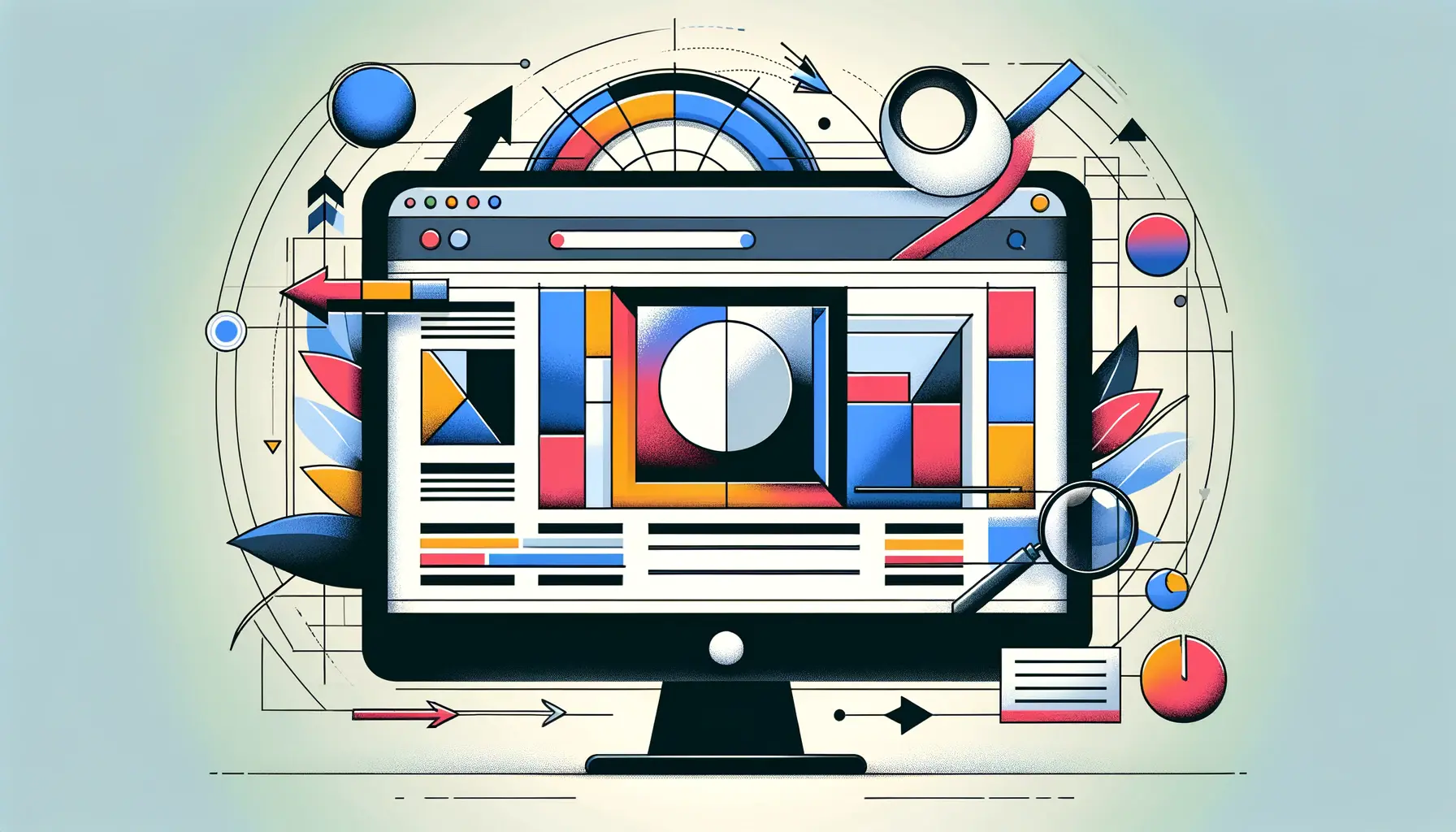Speed is the backbone of any SaaS (Software as a Service) website’s success.
In the digital age, where every second counts, ensuring your website loads quickly is not just an option; it’s a necessity.
This article delves into the critical importance of speed optimization for SaaS websites, offering a comprehensive guide to making your online presence as efficient as possible.
With the main keyword “speed” at the heart of our discussion, we aim to explore various strategies and best practices that SEO for SaaS companies can leverage to enhance their website’s performance.
The significance of speed for SaaS websites cannot be overstated.
In an industry driven by the delivery of software services over the internet, the ability of a website to load swiftly and smoothly directly impacts user experience, engagement, and ultimately, the bottom line.
A fast-loading website not only retains visitors but also improves search engine rankings, as speed is a known ranking factor for algorithms like Google’s.
This article is structured to provide valuable insights into optimizing your SaaS website’s speed, ensuring it serves your business goals effectively.
- Understanding the Impact of Speed on User Experience
- Key Strategies for Speed Optimization
- Advanced Techniques in Speed Optimization
- Mobile Optimization for SaaS Websites
- Content Optimization for SaaS Websites
- Link Building and Off-Page SEO
- Tracking and Analyzing Website Performance
- Conclusion: The Road to a Faster SaaS Website
- FAQs: Speed Optimization for SaaS Websites
Understanding the Impact of Speed on User Experience
The Direct Link Between Speed and User Satisfaction
Before diving into the technicalities of speed optimization, it’s crucial to understand its impact on user experience.
Studies have consistently shown that websites that load within two seconds have significantly higher conversion rates compared to slower sites.
The reason is simple: users expect quick, responsive interactions.
When a SaaS website meets these expectations, it sets the stage for a positive user experience, encouraging visitors to explore further, engage with content, and ultimately convert into paying customers.
Conversely, a delay of just a few seconds can lead to increased bounce rates, as visitors lose patience and seek alternatives.
This immediate loss of potential customers highlights the urgent need for speed optimization in the competitive SaaS market.
By prioritizing website speed, companies can not only retain but also expand their user base, leveraging fast load times as a key differentiator.
Speed’s Influence on SEO and Online Visibility
Speed optimization transcends the realm of user experience, extending its influence to search engine optimization (SEO).
Google and other search engines have explicitly stated that site speed is a ranking factor, meaning faster websites are more likely to appear higher in search results.
This visibility is crucial for SaaS companies, as it directly impacts their ability to attract organic traffic.
A well-optimized, fast-loading website is more accessible to crawlers, ensuring that its content is indexed efficiently and ranks well for relevant queries.
Moreover, the advent of mobile browsing has further emphasized the importance of speed.
With the majority of internet users accessing websites on mobile devices, Google’s shift towards mobile-first indexing means that the mobile version of your website’s speed is now a critical factor in search rankings.
This shift underscores the need for SaaS websites to be not only fast but also optimized for mobile devices, ensuring a seamless experience across all platforms.
Optimizing your SaaS website for speed is not just about enhancing user experience; it’s also a strategic SEO move that can significantly improve your online visibility and ranking on search engines.
Key Strategies for Speed Optimization
Optimizing the speed of a SaaS website involves a multifaceted approach, targeting both front-end and back-end elements to shave off every possible millisecond from loading times.
Implementing these strategies effectively can lead to significant improvements in site performance, user experience, and SEO rankings.
Here, we outline several critical strategies for enhancing your website’s speed.
Minimize HTTP Requests
Most of a web page’s load time is spent downloading different parts of the page, like images, stylesheets, and scripts.
An effective way to reduce load times is to minimize these components’ number and size.
This can be achieved by:
- Combining files: Consolidate your CSS and JavaScript files to reduce the number of requests your site makes.
- Streamlining elements on each page: Keep your site’s design simple and avoid unnecessary images, widgets, and plugins.
Enable Compression
Large pages are often bulky and slow to download.
The solution is to compress these resources, making them smaller and faster to load.
Tools like Gzip can significantly reduce the size of your CSS, HTML, and JavaScript files.
It’s important to:
- Enable compression on your server.
- Ensure that compression is applied to all relevant file types.
Optimize Images
Images often account for most of the downloaded bytes on a web page.
Optimizing images can yield some of the most significant byte savings and performance improvements:
- Scale images correctly: Ensure images are not larger than they need to be.
- Use the right format: JPEG is best for photographs, while PNGs are better for graphics with fewer colors.
- Compress images: Tools like ImageOptim or TinyPNG can reduce file size without losing quality.
Leverage Browser Caching
When someone visits a website, the elements on the page they visit are stored on their hard drive in a cache, or temporary storage.
This means that when they visit another page or return to the site, the browser can load the page without having to send another HTTP request to the server.
To leverage browser caching, you need to:
- Set expiry dates or a maximum age in the HTTP headers for static resources.
- Configure your server to enable caching.
Improve Server Response Time
Your server’s response time can affect your site’s speed.
Factors such as the amount of traffic your site receives, the resources each page uses, the software your server uses, and the hosting solution can all influence response time.
Improving server response time involves:
- Choosing a performance-optimized hosting solution.
- Optimizing your web server’s configuration.
- Using a content delivery network (CDN) to distribute the load.
Regularly auditing your website’s performance using tools like Google PageSpeed Insights can help identify specific areas for improvement and track the effectiveness of your optimization efforts.
Advanced Techniques in Speed Optimization
While basic speed optimization strategies are essential, advancing to more sophisticated techniques can further enhance your SaaS website’s performance.
These advanced methods delve deeper into the technical aspects of web development and hosting, offering substantial gains for those willing to invest the time and resources.
Implementing advanced speed optimization techniques requires a thorough understanding of web technologies and might involve more complex changes to your site’s infrastructure and codebase.
However, the payoff in terms of site speed and user satisfaction can be significant.
Below are some of the advanced strategies that can take your website’s speed to the next level.
Utilize Asynchronous Loading for CSS and JavaScript
Scripts like CSS and JavaScript can block the browser from loading the rest of your page until they are fully loaded.
Asynchronous loading allows the browser to continue loading other elements on the page simultaneously.
This can be achieved by:
- Using the “async” attribute for scripts that do not affect the initial page rendering.
- Employing the “defer” attribute for scripts that need to run after the HTML has fully parsed.
Optimize CSS Delivery
Critical CSS refers to the CSS needed to render the visible portion of your page.
Identifying and inline critical CSS directly in the HTML can significantly reduce render-blocking time.
For the rest of your CSS, consider:
- Using a tool or script to automatically identify and inline critical CSS.
- Loading non-critical CSS asynchronously or after the page has loaded.
Use Web Fonts Wisely
Web fonts are a popular choice for modern websites but can significantly impact your site’s load time.
To optimize web fonts, you should:
- Limit the number of font families, styles, and character sets used on your site.
- Use font display swap to ensure text is visible during font loading.
Implement HTTP/2
HTTP/2 offers many performance improvements over HTTP/1.1, including multiplexing and server push.
These features allow for faster loading times by improving the way browsers request and receive data.
To implement HTTP/2, you need to:
- Ensure your server and hosting environment support HTTP/2.
- Configure your server to enable HTTP/2 features.
Optimize Third-Party Scripts
Third-party scripts, such as analytics, social media buttons, or advertising, can significantly slow down your website.
Optimizing these scripts involves:
- Auditing and removing unnecessary third-party scripts.
- Loading scripts asynchronously or deferring their load until after the main content.
Advanced speed optimization techniques require a deeper technical dive but offer substantial improvements in loading times, enhancing both user experience and SEO performance.
Mobile Optimization for SaaS Websites
In today’s digital landscape, mobile optimization is no longer optional for SaaS websites; it’s imperative.
With the majority of web traffic coming from mobile devices, ensuring your website is fully optimized for mobile is crucial for both user experience and SEO.
Mobile optimization involves designing your website to load quickly and display correctly on mobile devices, providing a seamless experience for users on-the-go.
Mobile users expect fast, accessible, and efficient interactions with websites.
A mobile-optimized site not only meets these expectations but also contributes to higher engagement rates, improved search rankings, and increased customer satisfaction.
Here are key strategies to ensure your SaaS website is optimized for mobile users.
Responsive Design
Responsive design is a fundamental aspect of mobile optimization.
It ensures that your website adjusts seamlessly to fit the screen size and resolution of any device, from desktops to smartphones.
Implementing responsive design involves:
- Using flexible grid layouts that adapt to the user’s screen size.
- Implementing scalable images and CSS media queries to adjust content and design elements accordingly.
Accelerated Mobile Pages (AMP)
Accelerated Mobile Pages (AMP) is an open-source initiative aimed at making web content load faster for mobile users.
While AMP is not a necessity for every SaaS website, it can be beneficial for content-heavy sites looking to improve mobile load times.
To leverage AMP, consider:
- Creating AMP versions of key web pages, especially those with rich content like articles or blog posts.
- Utilizing AMP components for a streamlined, efficient mobile experience.
Touchscreen Navigation
Optimizing for touchscreen navigation is crucial for a mobile-friendly website.
Users should be able to easily interact with your site using touch controls.
Enhancing touchscreen navigation includes:
- Ensuring clickable elements are appropriately sized and spaced to prevent accidental clicks.
- Implementing swipe gestures for image galleries or sliders to enhance user interaction.
Mobile Speed Optimization
Speed optimization is even more critical for mobile users, who often rely on cellular networks with varying speeds.
To optimize your SaaS website for mobile speed, focus on:
- Minimizing server response time and reducing redirects.
- Compressing images and utilizing adaptive image serving based on the device.
- Minifying CSS, JavaScript, and HTML to reduce file sizes.
Testing and Monitoring
Regular testing and monitoring are essential to maintain an optimal mobile experience.
Use tools like Google’s Mobile-Friendly Test and PageSpeed Insights to evaluate your website’s mobile performance and identify areas for improvement.
Continuous monitoring allows you to:
- Stay updated with how your site performs on various devices and networks.
- Make necessary adjustments to keep up with new mobile technologies and user expectations.
Mobile optimization is a continuous process that requires regular updates and testing to ensure your SaaS website provides an exceptional experience across all devices.
Content Optimization for SaaS Websites
Content is a pivotal element of any SaaS website, serving as a key driver for attracting, engaging, and converting visitors into customers.
However, beyond creating high-quality, informative content, optimizing this content for both users and search engines is crucial.
Content optimization involves refining your website’s text, images, and videos to ensure they are discoverable, relevant, and valuable to your audience.
This process not only enhances user experience but also improves your site’s SEO, leading to better visibility and higher rankings in search engine results.
For SaaS companies, where the product offerings can be complex and highly technical, content optimization also plays a vital role in educating and nurturing potential customers.
Here are essential strategies to optimize your SaaS website’s content effectively.
Keyword Research and Usage
Understanding and implementing the right keywords is the foundation of content optimization.
Conduct thorough keyword research to identify terms and phrases your target audience uses to search for solutions like yours.
Incorporating these keywords naturally into your content helps improve your site’s relevance and visibility.
Remember to:
- Include primary keywords in titles, headers, and meta descriptions.
- Use secondary and semantic keywords throughout the content to enhance context and relevance.
Quality and Value of Content
The quality of your content directly impacts user engagement and SEO.
High-quality, valuable content addresses your audience’s needs and questions, establishing your SaaS brand as a trusted authority.
To achieve this, ensure your content:
- Provides clear, concise, and actionable information.
- Includes case studies, testimonials, or data to support claims and showcase success stories.
Content Structure and Readability
The structure of your content plays a significant role in its readability and user engagement.
Well-structured content is easier to read and understand, encouraging visitors to spend more time on your site.
Enhance content structure by:
- Using headings and subheadings to break up text and guide readers through your content.
- Incorporating bullet points or numbered lists to highlight key points or steps.
Visual and Multimedia Elements
Incorporating visual and multimedia elements can significantly improve the appeal and effectiveness of your content.
Images, videos, infographics, and interactive tools can help explain complex concepts, making your content more engaging and memorable.
To optimize these elements, ensure:
- Images and videos are high quality but optimized for fast loading.
- Alt text is used for images, including relevant keywords for SEO.
Regular Content Updates
The SaaS industry is dynamic, with constant innovations and changes.
Regularly updating your content ensures it remains relevant, accurate, and valuable to your audience.
This practice also signals to search engines that your website is active, potentially boosting your SEO rankings.
Schedule periodic reviews of your content to:
- Update statistics, examples, and case studies to reflect the most current data.
- Refresh sections of your website that may have become outdated or less relevant.
Content optimization is not just about making your SaaS website more discoverable; it’s about providing real value to your audience, establishing your brand as an industry leader, and ultimately driving conversions.
Link Building and Off-Page SEO
While on-page optimization efforts are crucial for SaaS websites, off-page SEO strategies, particularly link building, play a significant role in enhancing your site’s authority and search engine rankings.
Link building involves acquiring hyperlinks from other websites to your own.
These links not only drive referral traffic but also signal to search engines that other websites consider your content valuable and authoritative, which can significantly improve your rankings.
For SaaS companies, building a strong backlink profile is essential for establishing credibility in a competitive market.
However, it’s important to focus on the quality of links rather than quantity, as search engines prioritize links from reputable and relevant sources.
Here are effective strategies for building high-quality backlinks to your SaaS website.
Create High-Quality Content
The foundation of a successful link-building strategy is creating content that others want to link to.
This can include in-depth guides, research studies, infographics, or any content that provides significant value to your audience.
High-quality content naturally attracts backlinks as other websites reference your work to provide value to their readers.
To maximize the linkability of your content, consider:
- Identifying gaps in existing content within your niche and creating content that fills these gaps.
- Promoting your content through social media, email newsletters, and other channels to increase its visibility.
Guest Blogging
Guest blogging on reputable sites within your industry is an effective way to build backlinks and reach a wider audience.
By contributing valuable content to other blogs, you can include links back to your website, driving both traffic and link equity.
When engaging in guest blogging, ensure to:
- Select websites that are relevant to your industry and have a strong domain authority.
- Create genuinely useful and informative content that aligns with the host website’s audience.
Participate in Industry Forums and Discussions
Active participation in industry forums, Q&A sites, and online communities can also contribute to your link-building efforts.
By providing insightful answers and resources, you can include links to your website where relevant.
This strategy not only builds backlinks but also positions your brand as an authority in your field.
Remember to:
- Contribute to discussions genuinely and avoid spamming links.
- Focus on communities where your target audience is active to drive relevant traffic.
Collaborate with Influencers
Collaborating with influencers or thought leaders in your industry can lead to natural backlink opportunities.
Influencers with a strong online presence can amplify your content’s reach and encourage their followers to link back to your site.
To effectively collaborate with influencers, consider:
- Identifying influencers who share your target audience and have an engaged following.
- Proposing collaborations that provide mutual value, such as co-authored content or joint webinars.
Monitor Your Backlink Profile
Regularly monitoring your backlink profile is essential to understand the impact of your link-building efforts and identify any potentially harmful links.
Use tools like Google Search Console or third-party SEO tools to track your backlinks and:
- Analyze the quality and relevance of incoming links.
- Disavow links from low-quality or spammy sites to maintain a healthy backlink profile.
Effective link building and off-page SEO require a strategic approach focused on creating value and building relationships within your industry. By prioritizing quality over quantity, you can enhance your SaaS website’s authority and search engine rankings.
Tracking and Analyzing Website Performance
Optimizing a SaaS website for speed and SEO is an ongoing process that requires continuous monitoring and analysis.
Tracking your website’s performance not only helps you understand the effectiveness of your optimization efforts but also identifies areas for improvement.
Utilizing the right tools and metrics can provide you with actionable insights to further enhance your site’s speed, user experience, and search engine rankings.
For SaaS companies, where website performance directly impacts customer acquisition and retention, having a robust analytics setup is crucial.
This section outlines key strategies for tracking and analyzing your SaaS website’s performance effectively.
Utilize Web Analytics Tools
Web analytics tools like Google Analytics offer comprehensive insights into your website’s traffic, user behavior, and conversion metrics.
By integrating these tools into your website, you can:
- Monitor key performance indicators (KPIs) such as page load times, bounce rates, and conversion rates.
- Understand how users interact with your site, identifying popular content and potential bottlenecks.
Implement Performance Monitoring Solutions
In addition to web analytics, specialized performance monitoring tools can provide deeper insights into your website’s speed and technical performance.
Tools like Google PageSpeed Insights, GTmetrix, and WebPageTest offer detailed analyses of your site’s load times, suggesting specific optimizations.
Regularly using these tools allows you to:
- Track your website’s speed over time, benchmarking against industry standards.
- Identify technical issues affecting performance, such as unoptimized images or script loading inefficiencies.
Conduct User Experience Testing
User experience (UX) testing involves gathering feedback directly from users to understand their experience with your website.
Techniques such as user surveys, heatmaps, and session recordings can reveal valuable insights into how users navigate your site, where they encounter difficulties, and what improvements can enhance their experience.
Effective UX testing strategies include:
- Setting up heatmaps to visualize where users click, scroll, and focus their attention on your pages.
- Using session recording tools to observe real user interactions and identify usability issues.
Set Up Conversion Tracking
For SaaS websites, tracking conversions—whether sign-ups, downloads, or purchases—is essential for measuring the success of your optimization efforts.
Conversion tracking involves setting up goals in your analytics platform to monitor specific user actions.
This data helps you understand:
- Which traffic sources and pages are most effective at driving conversions.
- How website speed and user experience improvements impact your conversion rates.
Analyze and Adjust Based on Data
The ultimate goal of tracking and analyzing your website’s performance is to make data-driven decisions.
By regularly reviewing your analytics and performance metrics, you can identify trends, pinpoint issues, and adjust your optimization strategies accordingly.
This iterative process ensures your website remains fast, user-friendly, and aligned with your business objectives.
Continuous monitoring and analysis are key to maintaining and improving your SaaS website’s performance. By leveraging analytics and performance data, you can make informed decisions that drive growth and enhance user satisfaction.
Conclusion: The Road to a Faster SaaS Website
In the fast-paced world of SaaS, where competition is fierce and user expectations are higher than ever, the speed of your website can be the difference between success and failure.
This comprehensive guide has traversed the multifaceted landscape of speed optimization, from the foundational elements of web performance to the nuanced strategies of content and link building.
The journey towards a faster SaaS website is ongoing, demanding continuous effort, analysis, and adaptation.
Key Takeaways for Sustained Success
Optimizing your SaaS website for speed is not a one-time task but a continuous process of improvement.
The strategies discussed, from basic optimizations like image compression and browser caching to advanced techniques such as HTTP/2 implementation and asynchronous loading, provide a roadmap for enhancing your site’s performance.
However, the true essence of speed optimization lies in its integration with overall SEO efforts, mobile responsiveness, and quality content creation.
Future-Proofing Your SaaS Website
As technology evolves and user behaviors change, so too must your approach to website optimization.
Staying abreast of the latest trends in web development, user experience design, and SEO best practices is crucial.
Incorporating regular performance audits, leveraging analytics for data-driven insights, and fostering an environment of continuous learning and adaptation will ensure your SaaS website not only meets but exceeds the speed expectations of your users.
- Embrace new technologies and standards that enhance website speed and user experience.
- Regularly update and refine your content to maintain relevance and engagement.
- Build and nurture a strong backlink profile to bolster your site’s authority and search engine ranking.
- Monitor, analyze, and optimize your website’s performance continuously to identify opportunities for improvement.
In conclusion, the speed of your SaaS website is a critical factor that influences user satisfaction, search engine rankings, and ultimately, your business’s bottom line.
By applying the insights and strategies outlined in this guide, you can ensure your website not only keeps pace with but leads the competition.
Remember, in the digital realm, speed is not just a feature; it’s the very foundation of success.
Want your website to top Google search rankings? Leave the SEO to our professional agency!
FAQs: Speed Optimization for SaaS Websites
Explore common questions about enhancing the speed and performance of SaaS websites for better user experience and SEO.
Website speed directly impacts user experience, SEO rankings, and conversion rates, making it essential for SaaS success.
Use tools like Google PageSpeed Insights or GTmetrix to analyze your site’s performance and get actionable recommendations.
Compress images without losing quality, use the correct format (JPEG for photos, PNG for graphics), and implement lazy loading.
Choosing a reliable hosting provider with fast server response times and scalability options is crucial for optimal website speed.
Yes, implementing browser and server caching can significantly reduce load times by storing frequently accessed resources locally.
Minifying CSS and JavaScript reduces file sizes, leading to faster download times and improved website performance.
Absolutely. With the majority of users accessing websites via mobile devices, mobile optimization is critical for user experience and SEO.
Regular audits, at least quarterly, are recommended to identify performance issues and keep up with the latest optimization strategies.