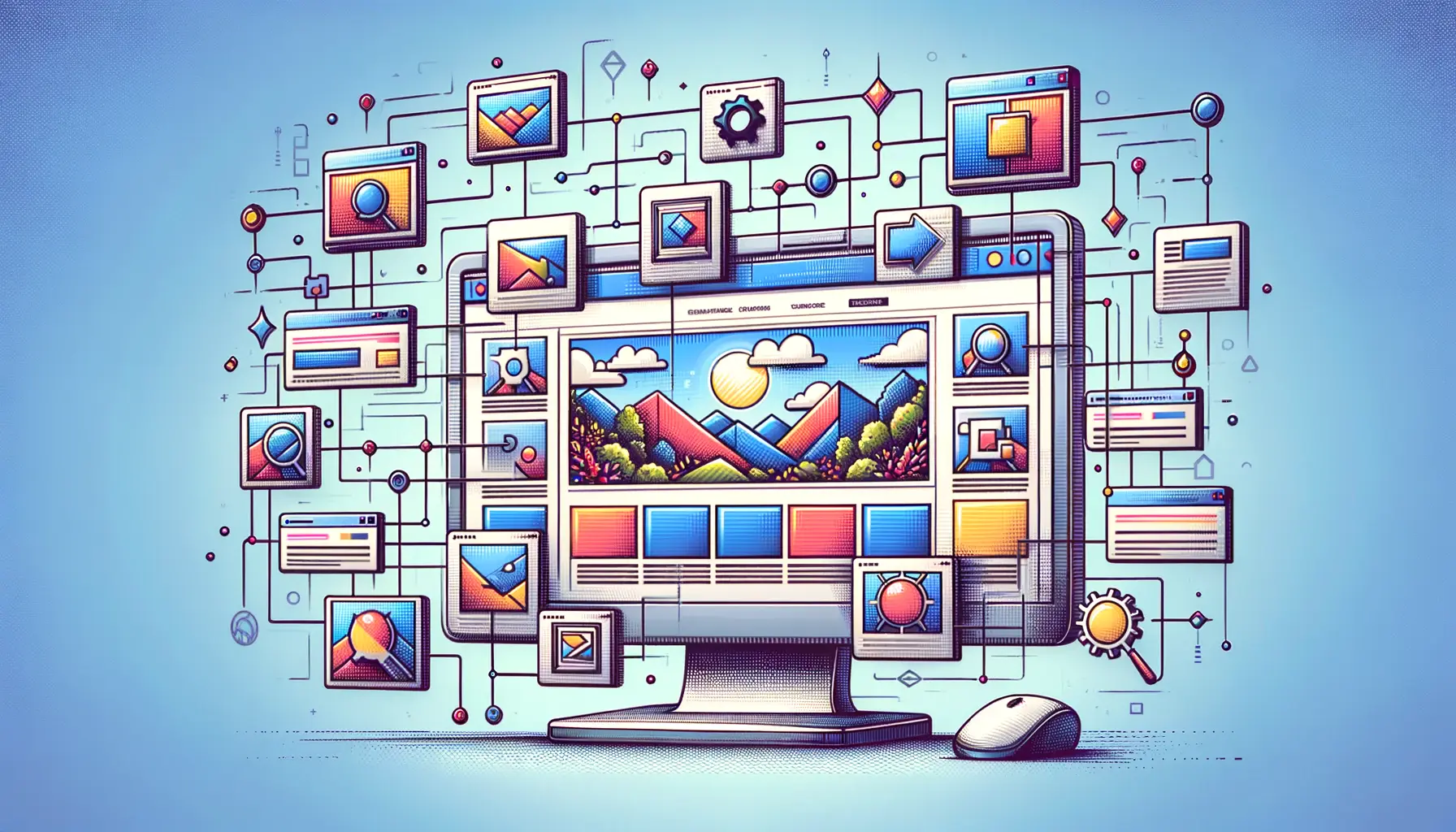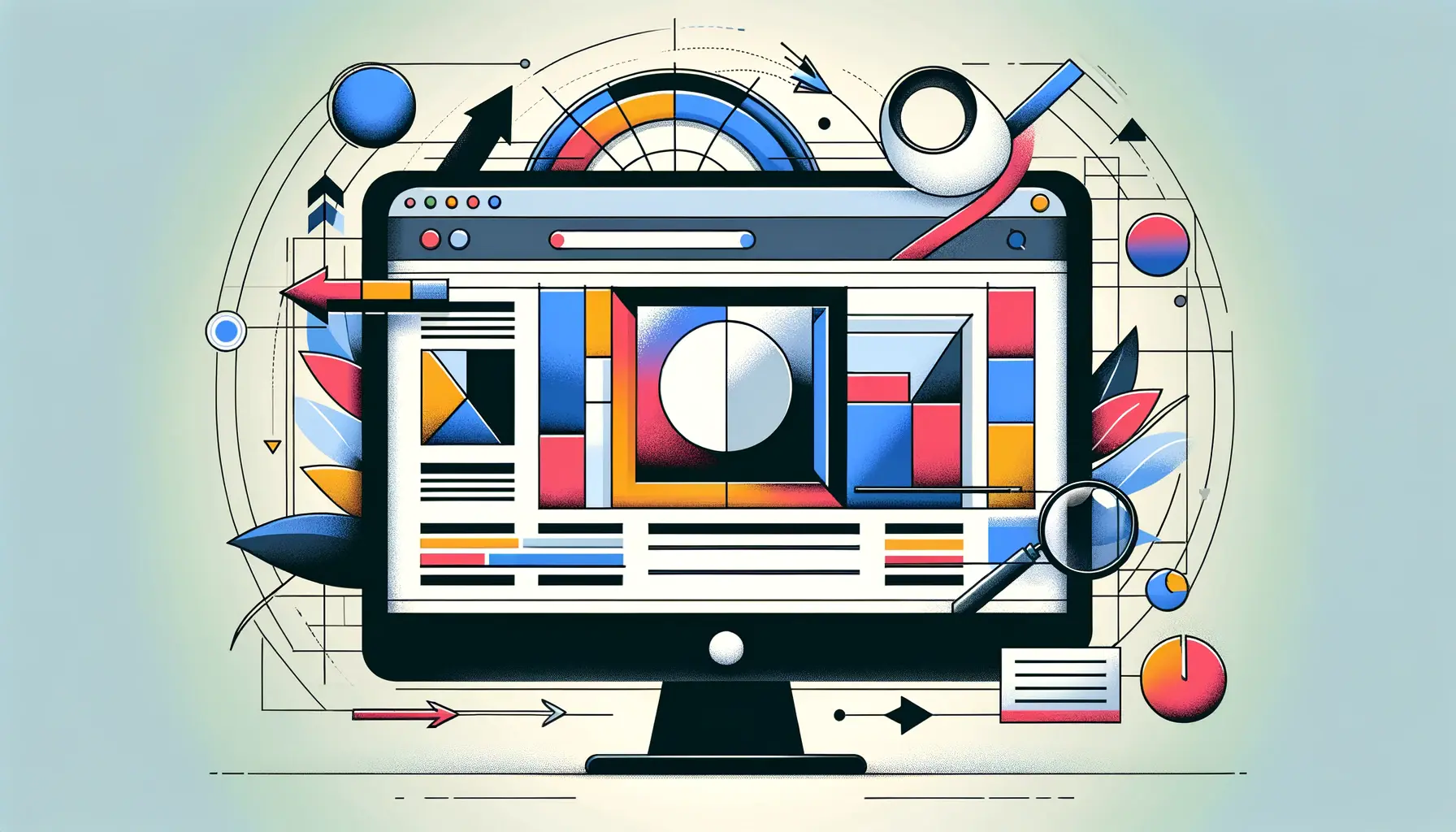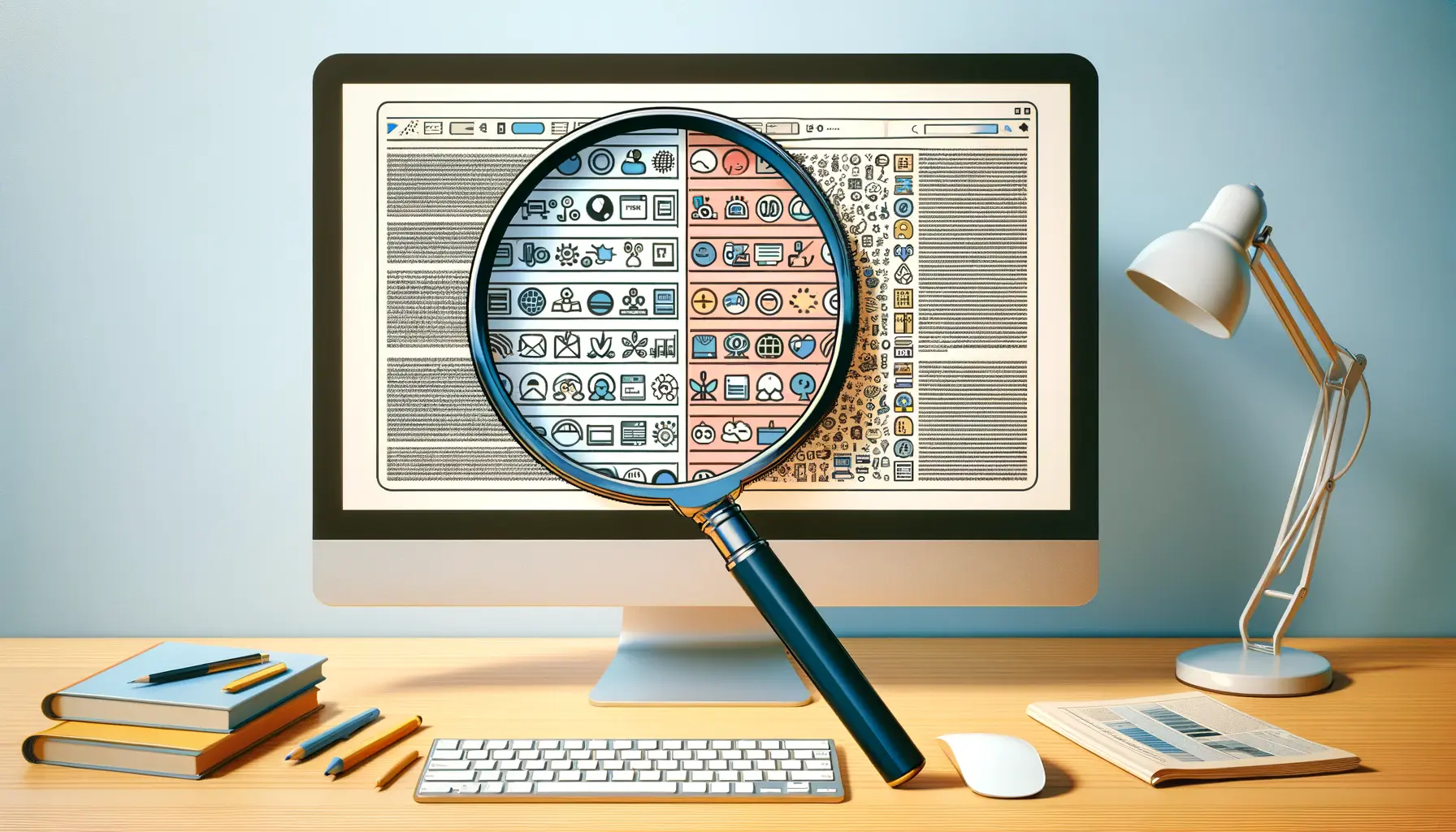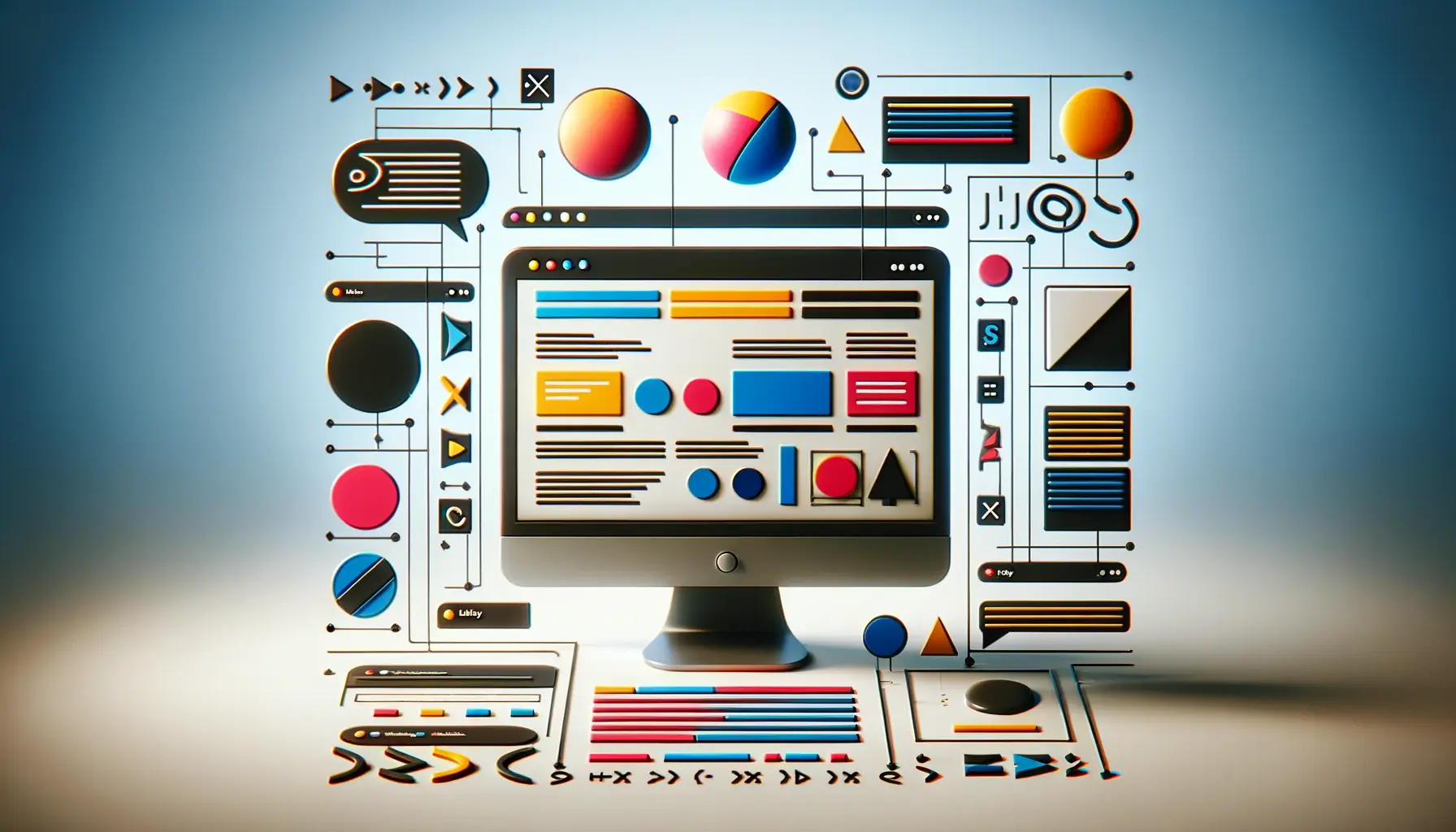Alt text, short for alternative text, plays a crucial role in web accessibility, ensuring that all users, regardless of their ability to see, can understand the content conveyed by images on the web.
This text serves as a description of the image content, offering context and meaning for screen reader users who might otherwise miss out on information presented visually.
The significance of alt text extends beyond accessibility, impacting search engine optimization (SEO) by providing search engines with the context necessary to index images properly, thus improving a website’s visibility and reach.
In today’s digital age, where the internet is an essential resource for information, services, and social interaction, ensuring that web content is accessible to everyone, including people with disabilities, is not just a matter of legal compliance but also a moral obligation.
Alt text is a simple yet powerful tool that web developers and content creators can use to make the web more inclusive.
By understanding and implementing effective alt text practices, we can create a more accessible and equitable digital world for all users.
- Understanding Alt Text and Its Importance
- Best Practices for Writing Effective Alt Text
- Alt Text and SEO: Enhancing Web Visibility
- Accessibility Laws and Alt Text Requirements
- Challenges and Solutions in Implementing Alt Text
- Alt Text in Different Content Management Systems
- Future Trends in Alt Text and Web Accessibility
- Embracing Alt Text for a More Accessible and Visible Web
- FAQs on the Importance of Alt Text in Web Images
Understanding Alt Text and Its Importance
What is Alt Text?
Alt text is a concise written description that is added to the HTML code of an image on a website.
Its primary purpose is to describe the image’s appearance and function, providing a textual alternative to visual content.
This description is crucial for users who rely on screen readers to navigate the internet, as it allows them to understand images they cannot see.
Alt text is also displayed in place of an image if the image file cannot be loaded, ensuring that the information intended to be conveyed by the image is not lost.
Moreover, alt text contributes significantly to a website’s SEO strategy.
Search engines like Google use alt text to understand the content of an image and its relevance to a search query.
Properly described images with relevant alt text are more likely to appear in search engine results, driving more traffic to the site and enhancing the user experience by ensuring content is accessible to all.
Why Alt Text Matters for Accessibility
Accessibility is at the heart of alt text implementation.
For visually impaired users and those with certain cognitive disabilities, alt text serves as a bridge to understanding web content.
Screen readers read aloud the alt text, providing these users with a description of images, which are an integral part of the web’s rich content landscape.
Without alt text, the experience of these users would be significantly diminished, as they would miss out on the information and emotion conveyed through images.
Implementing alt text is not only a best practice for web development but also a requirement under various international accessibility standards, such as the Web Content Accessibility Guidelines (WCAG).
These guidelines emphasize the need for web content to be perceivable, operable, understandable, and robust.
Alt text plays a crucial role in meeting these requirements, particularly the principle of perceivability, by ensuring that all users, regardless of their sensory abilities, can access the information provided by images.
Remember, effective alt text should accurately and succinctly describe the image’s content and purpose, considering the context in which the image is used.
Best Practices for Writing Effective Alt Text
Creating meaningful alt text is an art that enhances web accessibility and improves SEO.
Here are some best practices to consider when writing alt text for web images:
- Be Descriptive and Concise: Alt text should provide a clear and concise description of an image. Aim to capture the essence of the image in a few words without being overly verbose. This balance ensures screen readers can effectively convey the image’s purpose to users with visual impairments.
- Consider the Context: The context in which an image appears on a page significantly influences how you should write its alt text. An image’s alt text should relate to the surrounding content, enhancing the overall message rather than existing in isolation.
- Avoid Redundant Phrases: Phrases like “image of” or “photo of” are unnecessary since screen readers already announce the presence of an image. Jump straight into describing the image itself.
- Use Keywords Sparingly: While it’s beneficial for SEO to include relevant keywords in your alt text, avoid keyword stuffing. Ensure that the use of keywords feels natural and genuinely describes the image.
- Don’t Forget Decorative Images: For images that serve a purely decorative purpose and don’t add informational value, it’s best to use an empty alt attribute (alt=””). This approach tells screen readers to skip over the image, streamlining the browsing experience for users relying on assistive technologies.
Examples of Effective Alt Text
To illustrate these best practices, let’s examine a few examples of effective alt text:
- Informative Image: An image of a dog sitting on a chair. Alt Text: “A golden retriever sits regally on a red armchair.”
- Decorative Image: A floral border used as a design element on a gardening website. Alt Text: “” (an empty alt attribute indicates the image is purely decorative).
- Complex Image: A graph showing internet usage statistics. Alt Text: “Graph illustrating a steady increase in internet usage from 2000 to 2020.”
When crafting alt text, imagine explaining the image to someone who cannot see it. This perspective can help you focus on the most relevant details and convey them effectively.
Alt Text and SEO: Enhancing Web Visibility
Alt text plays a pivotal role in search engine optimization (SEO) by making images on a website more discoverable in search results.
Here’s how alt text contributes to enhancing a website’s visibility and why it’s a critical component of an effective SEO strategy:
Search engines, such as Google, use sophisticated algorithms to crawl and index the content of web pages, including images.
However, these algorithms rely on text to understand and categorize content.
Alt text provides a textual description of images, allowing search engines to index them accurately.
This process makes the images—and the pages they’re on—more likely to appear in both general and image search results, driving more traffic to the site.
Key Benefits of Alt Text for SEO
- Improved Image Ranking: Well-crafted alt text can improve the ranking of your images in search results, making your website more visible to potential visitors.
- Better Context and Relevance: Alt text helps search engines understand the context and relevance of images to the surrounding content, contributing to the overall SEO performance of the page.
- Increased Accessibility and User Engagement: By making your content accessible to users with visual impairments, alt text can lead to higher engagement rates, a factor that search engines consider when ranking websites.
Optimizing Alt Text for SEO
To leverage alt text for SEO, follow these optimization tips:
- Use Descriptive Keywords: Incorporate relevant keywords into your alt text naturally, without forcing them or engaging in keyword stuffing.
- Keep It Short and Sweet: Aim for alt text that is succinct yet descriptive. A good rule of thumb is to keep it under 125 characters.
- Describe the Image’s Content and Purpose: Focus on describing what the image shows and its relevance to the page content, which helps search engines understand and index your images more effectively.
Remember, while alt text is beneficial for SEO, its primary purpose is to improve web accessibility. Always write alt text with the user in mind, ensuring it is informative and useful for people using screen readers.
Accessibility Laws and Alt Text Requirements
The importance of alt text transcends beyond SEO and user experience enhancements; it’s also a legal requirement under various web accessibility laws and standards worldwide.
These regulations aim to ensure that digital content is accessible to all users, including those with disabilities.
Understanding these legal frameworks can help website owners and developers implement alt text more effectively and avoid potential legal pitfalls.
Several key laws and standards govern web accessibility, including the provision of alt text for images:
- Web Content Accessibility Guidelines (WCAG): Developed by the World Wide Web Consortium (W3C), WCAG is a set of guidelines that have become the de facto standard for web accessibility worldwide. WCAG 2.1, the latest version, specifies that all non-text content (such as images) must have a text alternative that serves the equivalent purpose.
- Americans with Disabilities Act (ADA): In the United States, the ADA requires that all electronic and information technology (such as websites) be accessible to people with disabilities. While the ADA does not explicitly mention alt text, court rulings and settlements have interpreted its provisions to include the need for alt text on images.
- Accessibility for Ontarians with Disabilities Act (AODA): In Canada, the AODA requires that websites and web content conform to WCAG 2.0 Level AA, which includes providing alt text for images.
Implementing Alt Text for Legal Compliance
To ensure compliance with these laws and standards, website owners and developers should:
- Provide meaningful alt text for all images that convey information or serve a functional purpose on the web page.
- Use empty alt attributes (alt=””) for decorative images that do not add informational value to the content.
- Regularly audit web content for accessibility, including the appropriate use of alt text, to identify and rectify any issues.
Compliance with accessibility laws not only helps protect against legal risks but also demonstrates a commitment to inclusivity, ensuring that the web remains an accessible resource for everyone, regardless of their abilities.
Alt text is a critical component of web accessibility and, by extension, legal compliance. By adhering to best practices and guidelines, website owners can enhance the user experience for all visitors while mitigating legal risks.
Challenges and Solutions in Implementing Alt Text
While the importance of alt text for accessibility and SEO is well recognized, implementing it effectively across a website can present challenges.
These challenges range from technical issues to content creation hurdles.
However, with the right strategies, these obstacles can be overcome, ensuring that alt text serves its purpose for all users.
Common Challenges in Alt Text Implementation
- Lack of Awareness: One of the primary challenges is the lack of awareness or understanding of alt text’s importance among content creators and web developers. This can lead to alt text being overlooked or improperly used.
- Volume of Images: Websites with a large number of images may find it daunting to go back and add or update alt text, especially if the images were not initially uploaded with accessibility in mind.
- Dynamic Content: For websites that frequently update their content or use dynamic content feeds, ensuring every new image has appropriate alt text can be challenging.
- Complex Images: Describing complex images, such as charts or infographics, with alt text can be difficult, as the description needs to be both concise and informative.
Solutions for Effective Alt Text Implementation
- Education and Training: Educating content creators and developers about the importance of alt text and how to write it effectively can address the issue of awareness.
- Alt Text Audits: Conducting regular audits of your website to identify images without alt text or with inadequate descriptions can help manage the volume of images.
- Automated Tools: Utilizing CMS features or plugins that prompt for alt text during image upload can ensure that dynamic content includes alt text. However, automated alt text generation should be used cautiously, as it may not always provide meaningful descriptions.
- Supplementary Descriptions: For complex images, consider using a combination of concise alt text and a longer description nearby, or linking to a full description on a separate page.
By addressing these challenges with thoughtful solutions, website owners and developers can make their content more accessible and enjoyable for all users, while also benefiting from the SEO advantages that properly implemented alt text provides.
Implementing alt text effectively requires a proactive approach, including education, regular audits, and the use of tools to streamline the process. Overcoming these challenges is essential for creating an inclusive and accessible web experience.
Alt Text in Different Content Management Systems
Content Management Systems (CMS) play a significant role in facilitating the implementation of alt text across websites.
Each CMS offers different features and methods for adding alt text to images, affecting how easily and effectively web administrators can comply with accessibility standards and SEO best practices.
Understanding how to manage alt text within various CMS platforms can streamline the process, ensuring that all images on a website are properly described.
WordPress
WordPress, one of the most popular CMS platforms, provides a straightforward way to add alt text to images.
When uploading an image, the media uploader interface includes a field specifically for alt text, encouraging its use.
WordPress also allows users to add or edit alt text directly from the image block in the editor, making it easy to update existing content.
For website administrators, plugins are available that can help identify images lacking alt text and facilitate bulk updates.
Drupal
Drupal offers a similar functionality for alt text.
During the image upload process, users are prompted to fill in the alt text field, which is required by default in many configurations.
This requirement can be adjusted based on the site’s specific needs, but keeping it mandatory encourages best practices.
Additionally, Drupal’s media library allows for the easy management of alt text across all images used on the site.
Squarespace
Squarespace simplifies the process of adding alt text by integrating it into the image upload and editing workflow.
Users can add alt text in the image settings panel, which is accessible whenever an image is added or edited.
Squarespace emphasizes the importance of alt text for SEO and accessibility, providing guidance to users on crafting effective descriptions.
Shopify
For e-commerce websites using Shopify, adding alt text to product images is a key part of optimizing online stores for search engines and making them accessible.
Shopify allows users to add alt text directly in the product image settings.
The platform also offers tips on writing effective alt text that can improve product visibility in search results.
Regardless of the CMS being used, the key to effective alt text implementation is understanding the tools and features available within the platform.
By leveraging these features, website owners can ensure their images are accessible to all users and optimized for search engines, enhancing the overall effectiveness of their online presence.
Familiarizing yourself with the alt text capabilities of your CMS can significantly improve the accessibility and SEO of your website. Take advantage of built-in features and plugins to streamline the process of adding meaningful alt text to every image.
Future Trends in Alt Text and Web Accessibility
The landscape of web accessibility and the role of alt text within it are continually evolving.
As technology advances and awareness of accessibility increases, new trends are emerging that will shape the future of how alt text is used and implemented.
Staying ahead of these trends is crucial for web developers, content creators, and website owners who aim to make their sites as accessible and user-friendly as possible.
- Advancements in AI and Machine Learning: Artificial intelligence (AI) and machine learning technologies are becoming increasingly sophisticated, offering potential solutions for generating alt text automatically. While human-written descriptions are often more accurate and contextually relevant, AI can help streamline the process for large volumes of images or as a starting point that can be refined manually.
- Increased Legal and Regulatory Focus: As awareness of digital accessibility grows, so does the legal and regulatory focus on ensuring web content is accessible to all users. This trend is likely to continue, with more stringent requirements for alt text and other accessibility features becoming standard across industries.
- Greater Integration with Content Management Systems: CMS platforms are likely to offer more advanced and integrated tools for managing alt text, making it easier for users to comply with best practices without extensive technical knowledge. This could include more intuitive interfaces, bulk editing capabilities, and automated reminders to add alt text to images.
- Enhanced User Experience Design: The importance of alt text in creating a positive user experience for all visitors, including those with disabilities, will influence broader trends in UX design. Designers will increasingly consider accessibility from the outset of a project, integrating alt text and other accessibility features as fundamental components of the design process.
- Community and User-Generated Content: As platforms that rely on user-generated content continue to grow, there will be a greater emphasis on community education and tools that encourage the inclusion of alt text. Social media platforms, forums, and other collaborative spaces may introduce features that prompt users to add alt text or offer guidelines on writing effective descriptions.
By keeping an eye on these trends and incorporating best practices for alt text into their workflows, website owners and developers can not only enhance accessibility and SEO but also contribute to a more inclusive digital world.
The future of alt text and web accessibility looks promising, with advancements that will make the web a more accessible place for everyone.
Assuming that current alt text practices will remain static is a mistake. The field of web accessibility is dynamic, with ongoing developments that necessitate continuous learning and adaptation.
Embracing Alt Text for a More Accessible and Visible Web
The journey through the intricacies of alt text underscores its pivotal role in web accessibility and SEO.
As we’ve explored, alt text is not merely an optional HTML attribute but a cornerstone of inclusive web design that ensures content is accessible to all users, including those with visual impairments.
The thoughtful implementation of alt text can significantly enhance a website’s visibility, making it discoverable to a broader audience through improved search engine rankings.
The Dual Benefit of Alt Text
Alt text serves a dual purpose, bridging the gap between accessibility and SEO.
By providing descriptive, concise, and contextually relevant alt text for images, website owners can:
- Ensure their content is perceivable to users relying on screen readers, thereby adhering to web accessibility standards and laws.
- Improve their website’s SEO performance, as search engines index images more effectively when accompanied by meaningful alt text.
Looking Ahead: The Future of Alt Text
The future of alt text and web accessibility is bright, with emerging trends indicating a shift towards more automated, integrated, and user-focused approaches.
As AI and machine learning technologies continue to evolve, the potential for automated alt text generation could further simplify the process for content creators, albeit with the need for human oversight to ensure accuracy and relevance.
Moreover, the increasing legal and regulatory focus on digital accessibility highlights the importance of compliance, not just from a legal standpoint but as a moral and ethical obligation to make the web accessible to everyone.
Content management systems are expected to play a crucial role in this evolution, offering more sophisticated tools for managing alt text and other accessibility features.
In conclusion, the importance of alt text in web images extends far beyond its role in accessibility and SEO.
It represents a commitment to creating a more inclusive and equitable digital space.
By embracing best practices for alt text, website owners and developers can contribute to a web that serves everyone, regardless of their abilities.
As we look to the future, the continued emphasis on alt text and web accessibility will undoubtedly lead to a more accessible, visible, and user-friendly web for all.
Quality web design is key for a great website! Check out our service page to partner with an expert web design agency.
FAQs on the Importance of Alt Text in Web Images
Explore common questions about the significance of alt text for web images, its impact on accessibility and SEO, and best practices for implementation.
Alt text enhances web accessibility, allowing visually impaired users to understand image content via screen readers, and improves SEO by helping search engines index images accurately.
Alt text provides search engines with context to index and rank images, improving a website’s visibility in search results and driving more traffic.
Effective alt text should be descriptive yet concise, contextually relevant, avoid redundant phrases like “image of,” and include keywords naturally.
Yes, alt text makes images accessible to screen reader users, ensuring all visitors can comprehend the visual content of a website.
While not all images require alt text, it’s essential for those conveying information or serving a functional purpose to have descriptive alt text for accessibility and SEO.
Alt text allows users with visual impairments to understand the content and function of images through descriptions read by screen readers.
AI can assist in generating alt text, but human oversight is recommended to ensure descriptions are accurate, relevant, and contextually appropriate.
Websites can ensure compliance by regularly auditing content for proper alt text use, educating content creators, and utilizing CMS features that facilitate alt text implementation.