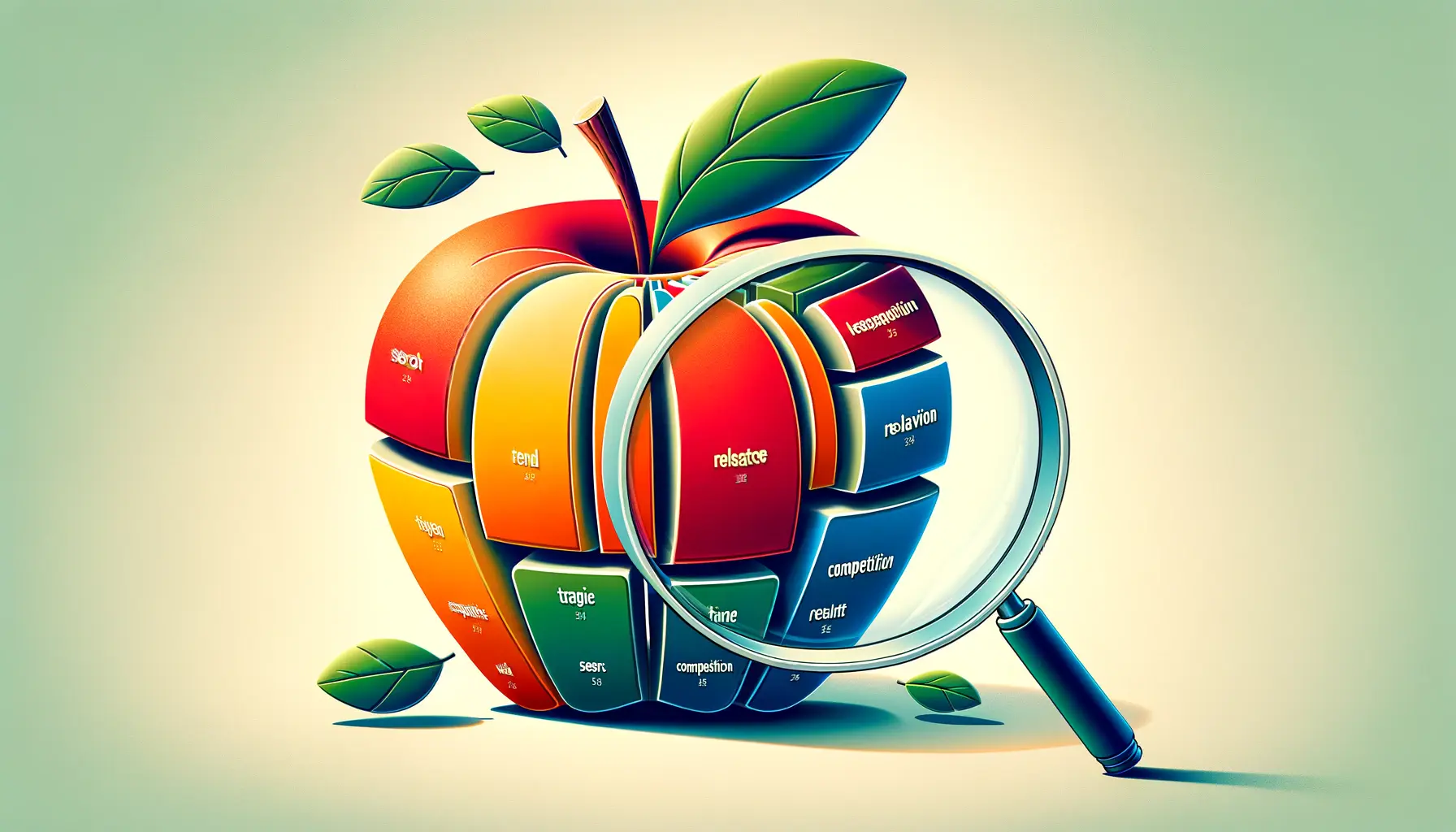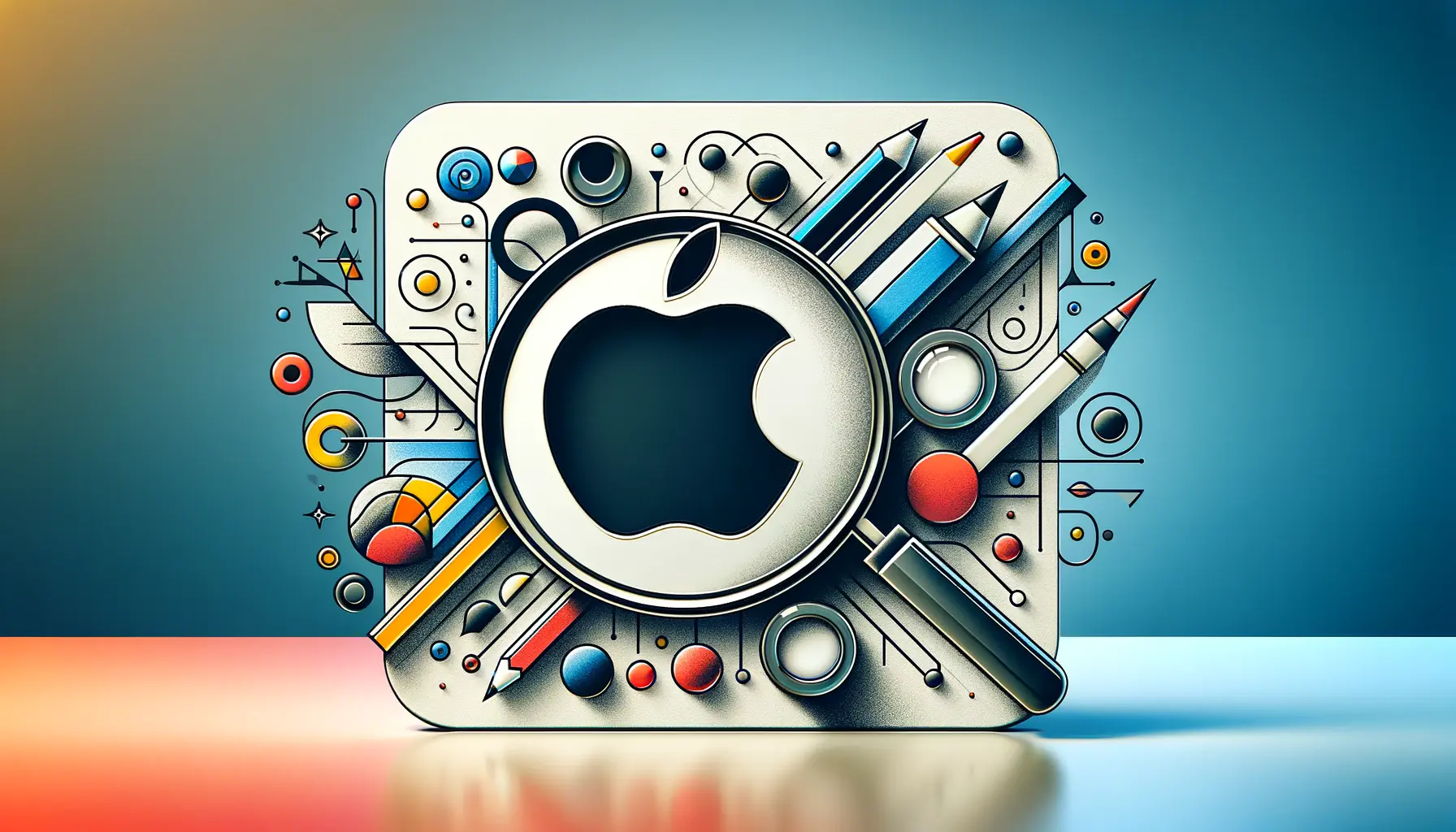Keyword research is the cornerstone of any successful advertising campaign, especially when it comes to Apple Search Ads.
This platform offers a unique opportunity for app developers and marketers to reach their target audience directly in the App Store, making it crucial to understand how to effectively research and select keywords.
The process involves more than just guessing which terms your potential users might type into the search bar; it requires a strategic approach to uncover keywords that are not only relevant but also competitive and likely to drive conversions.
In the realm of Apple Search Ads, keyword research takes on a slightly different nuance compared to traditional search engine optimization (SEO) or pay-per-click (PPC) advertising.
Given the App Store’s unique environment and user behavior, advertisers must adapt their strategies to align with how users discover and interact with apps.
This article will delve into five essential tips for conducting keyword research specifically tailored to Apple Search Ads, ensuring your campaigns are built on a foundation of solid, research-backed keywords.
- Understanding the Apple Search Ads Environment
- Conducting Competitive Analysis
- Keyword Optimization Strategies
- Maximizing Keyword Relevance
- Exploring Long-Tail Keywords
- Adapting to Trends and Seasonality
- Measuring and Refining Your Strategy
- Unlocking Success in Apple Search Ads Through Strategic Keyword Research
- FAQs on Keyword Research in Apple Search Ads
Understanding the Apple Search Ads Environment
Before diving into keyword research, it’s important to grasp the unique aspects of the Apple Search Ads platform.
Unlike traditional search engines that cater to a wide range of queries, the App Store is focused solely on apps.
This means that the keywords you select must be highly relevant to the app industry and your specific app category.
Understanding user intent is key; users on the App Store are typically in the later stages of the decision-making process, ready to download an app that meets their needs.
Another critical aspect to consider is the competition.
With thousands of apps vying for attention in the App Store, identifying keywords that offer a balance between high search volume and attainable competition levels is essential.
This involves analyzing the keywords your competitors are targeting and finding gaps or opportunities where your app could potentially stand out.
Identifying Your Target Audience
Knowing who your app is designed for is the first step in effective keyword research.
This involves creating detailed user personas that outline the demographics, interests, and behaviors of your ideal users.
Understanding your target audience’s language and how they describe their needs or problems can guide you in selecting keywords that resonate with them.
Once you have a clear picture of your target audience, you can begin to brainstorm potential keywords.
These should include terms related to your app’s features, benefits, and the problems it solves.
Don’t forget to consider variations and synonyms, as different users may use different terms to search for the same thing.
Remember, effective keyword research for Apple Search Ads is not just about finding the most popular terms; it’s about discovering the words and phrases your specific target audience uses to find apps like yours.
Conducting Competitive Analysis
Understanding the competitive landscape is crucial for effective keyword research in Apple Search Ads.
By analyzing your competitors, you can gain insights into which keywords are driving traffic to their apps, what strategies they are using, and how you can differentiate your app.
This step involves identifying direct competitors who target the same audience or offer similar features and examining their keyword usage and ad strategies.
Competitive analysis allows you to identify both the strengths and weaknesses in your competitors’ approaches, providing opportunities to capitalize on areas they may have overlooked.
It’s not just about copying what others are doing; it’s about finding a unique angle for your app that can be highlighted through your keyword choices.
Tools for Competitive Keyword Research
Several tools can help streamline the process of competitive keyword research.
These tools offer insights into the keywords your competitors are targeting, their ranking for specific terms, and the overall competitiveness of those keywords.
Utilizing these tools can save time and provide a more comprehensive view of the competitive landscape.
- App Store Optimization (ASO) tools: These specialized tools are designed to help with keyword research and optimization specifically for app stores, offering insights into keyword popularity, difficulty, and competitor rankings.
- Search Ads intelligence platforms: Platforms that provide data on Apple Search Ads campaigns can offer valuable insights into the keywords competitors are bidding on and their ad performance.
- Keyword research tools: General keyword research tools, while not app-specific, can still provide useful data on search trends, keyword suggestions, and competitive analysis.
Assessing Keyword Relevance and Competition
Once you have a list of potential keywords from your competitive analysis, the next step is to assess their relevance to your app and the level of competition for each keyword.
This involves evaluating whether the keywords accurately reflect your app’s features and benefits and determining if there is a realistic chance of ranking well for those terms.
It’s important to strike a balance between relevance and competition.
Highly competitive keywords may be difficult to rank for, especially for new or less popular apps.
On the other hand, very niche keywords may not drive enough traffic to be worthwhile.
Finding that sweet spot is key to a successful keyword strategy for Apple Search Ads.
Use competitive analysis not just to follow trends but to identify untapped opportunities that can set your app apart in the crowded App Store landscape.
Keyword Optimization Strategies
With a solid understanding of the Apple Search Ads environment and a comprehensive list of potential keywords, the next step is to refine and optimize your keyword selection.
This process involves evaluating the effectiveness of each keyword and making adjustments based on performance data.
Keyword optimization is an ongoing process, as the competitive landscape and user search behaviors can change over time.
Optimizing your keywords ensures that your Apple Search Ads campaigns remain effective and efficient, driving high-quality traffic to your app while managing costs.
This involves not only selecting the right keywords but also using them effectively within your campaigns.
Utilizing Keyword Match Types
Apple Search Ads offers different keyword match types that allow you to control how closely a user’s search query needs to match your keyword to trigger your ad.
Understanding and utilizing these match types effectively is crucial for optimizing your keyword strategy:
- Exact Match: Your ad will only show if the search query matches your keyword exactly, allowing for precise targeting but potentially limiting reach.
- Broad Match: Offers more flexibility, showing your ad for similar phrases or variations of your keyword, increasing reach but possibly reducing relevance.
- Search Match: Automatically matches your ad with relevant search terms, useful for discovering new keywords but requiring careful monitoring to ensure relevance.
Refining Keywords Based on Performance
Regularly reviewing the performance of your keywords is essential for optimization.
This involves analyzing metrics such as impressions, clicks, conversion rates, and cost per acquisition (CPA) to determine which keywords are effectively driving results.
Keywords that perform well can be prioritized or expanded upon, while underperforming keywords may need to be paused or adjusted.
Performance data can also reveal new keyword opportunities or shifts in user search behavior, allowing you to adapt your strategy accordingly.
This dynamic approach to keyword optimization ensures that your Apple Search Ads campaigns remain aligned with your marketing objectives and the competitive environment.
Consider using a mix of keyword match types and regularly refining your keywords based on performance data to maximize the effectiveness of your Apple Search Ads campaigns.
Maximizing Keyword Relevance
At the heart of successful Apple Search Ads campaigns lies the principle of keyword relevance.
Ensuring that your keywords are closely aligned with your app and its offerings is crucial for attracting a targeted audience.
Maximizing keyword relevance not only improves the chances of your ad being shown but also increases the likelihood of conversions, as users are more likely to download an app that matches their search intent.
Relevance goes beyond just choosing keywords that describe your app; it involves a deep understanding of your target audience and how they use the App Store to find apps like yours.
This understanding can guide the selection of keywords that are not only descriptive but also intent-driven, capturing the various stages of a user’s search journey.
Aligning Keywords with User Intent
User intent refers to what users are actually looking for when they type a query into the App Store search bar.
Keywords can be categorized based on the type of intent they represent, such as informational (looking for information), navigational (looking for a specific app), or transactional (ready to download).
By aligning your keywords with the right type of user intent, you can increase the relevance of your ads and improve your campaign’s performance.
- Informational keywords might include terms like “how to track sleep” or “best fitness apps,” which indicate a user is looking for information or options.
- Navigational keywords are more specific, such as the name of your app or a direct competitor’s app, indicating the user knows what they are looking for.
- Transactional keywords are those that show a readiness to download, like “download fitness tracker” or “install calorie counter,” signaling a high intent to engage with an app.
Utilizing Semantic Keywords
In addition to focusing on user intent, incorporating semantic keywords into your strategy can further enhance relevance.
Semantic keywords are variations or related terms that users might use to search for apps similar to yours.
These can include synonyms, related terms, or even common misspellings.
By incorporating a range of semantic keywords, you can capture a wider audience while maintaining the relevance of your ads.
For example, if your app is a meditation guide, semantic keywords could include “mindfulness app,” “stress relief,” “guided meditation,” and “relaxation techniques.” This approach ensures that your ads reach users across a spectrum of related search queries, maximizing visibility and relevance.
True success in Apple Search Ads lies in the ability to match your keywords with the specific intent of your target audience, enhancing both the visibility and effectiveness of your campaigns.
Exploring Long-Tail Keywords
Long-tail keywords are an essential component of a comprehensive keyword strategy for Apple Search Ads.
These are longer, more specific phrases that users are likely to use when they are closer to a point of decision-making or looking for a very specific app.
Long-tail keywords typically have lower search volumes compared to more generic terms, but they offer higher conversion rates due to their specificity and relevance to user intent.
Incorporating long-tail keywords into your campaigns allows you to target users with precise needs, reducing competition and cost per click (CPC) while increasing the likelihood of attracting users who are ready to download your app.
This approach requires a deep understanding of your target audience and the specific terms they might use when searching for apps in your category.
Benefits of Targeting Long-Tail Keywords
- Higher Conversion Rates: Users searching with long-tail keywords often have a clear intent, making them more likely to convert upon finding an app that matches their specific needs.
- Lower Competition: Long-tail keywords are less competitive than broader terms, making it easier for your app to stand out in search results.
- Cost-Effective: With lower competition, long-tail keywords can also lead to lower costs per click, making your advertising budget more efficient.
Identifying Long-Tail Keywords for Your App
Finding the right long-tail keywords involves a combination of brainstorming and research.
Start by considering the unique features or benefits of your app, and how users might describe these when searching.
Think about the problems your app solves and the specific terms users might use to find solutions to these problems.
Keyword research tools and Apple Search Ads’ own search terms report can provide valuable insights into long-tail phrases that are already driving traffic to your app or similar apps.
Pay attention to the queries that lead users to your app, and consider incorporating these into your keyword strategy as long-tail options.
Featured info: Long-tail keywords are a powerful tool for reaching a highly targeted audience, offering a strategic advantage in the competitive landscape of the App Store.
Adapting to Trends and Seasonality
Consumer behavior on the App Store is not static; it evolves with trends, seasons, and global events.
Successful advertisers on Apple Search Ads are those who can quickly adapt their keyword strategies to reflect these changes.
By staying attuned to shifts in user interests and search behaviors, you can ensure that your app remains relevant and visible to your target audience throughout the year.
Adapting to trends and seasonality involves more than just updating your keywords; it requires a proactive approach to campaign management.
This means regularly reviewing your keyword performance, staying informed about industry trends, and being ready to pivot your strategy to capitalize on new opportunities.
Monitoring Seasonal Trends
Many apps experience fluctuations in demand based on the season or time of year.
For example, fitness apps may see a surge in interest around New Year’s resolutions, while travel apps might peak during summer months.
Identifying these patterns can help you anticipate changes in user behavior and adjust your keywords accordingly.
To capitalize on seasonal trends, plan your campaigns in advance.
This might involve increasing bids on relevant keywords or introducing new, season-specific keywords to capture the increased search traffic.
Monitoring your competitors can also provide insights into how the market is responding to seasonal trends, allowing you to adjust your strategy accordingly.
Leveraging Real-time Events
Beyond seasonal trends, real-time events such as sports championships, major holidays, or global news can also influence user search behavior.
Advertisers who can quickly incorporate event-related keywords into their campaigns can capture the attention of users searching for apps related to these events.
However, it’s important to ensure that any event-related keywords are still relevant to your app and its offerings.
Misleading users with irrelevant keywords can lead to poor user experiences and negatively impact your app’s reputation and conversion rates.
False information: Assuming user search behavior remains constant throughout the year can lead to missed opportunities and ineffective campaigns. Adapting to trends and seasonality is crucial for maintaining relevance and engagement in the dynamic App Store environment.
Measuring and Refining Your Strategy
Effective keyword research and strategy for Apple Search Ads is not a set-it-and-forget-it task.
It requires continuous measurement, analysis, and refinement to ensure that your campaigns are performing optimally and delivering the desired results.
By regularly reviewing your campaign metrics, you can gain insights into what’s working, what’s not, and where there are opportunities for improvement.
Measuring the success of your keyword strategy involves tracking a variety of metrics, including impressions, clicks, conversion rates, and cost per acquisition (CPA).
These metrics provide valuable feedback on the relevance and effectiveness of your keywords, as well as the overall efficiency of your ad spend.
Key Metrics to Monitor
- Impressions: The number of times your ads were shown. This metric can indicate the reach of your keywords and whether they are matching user searches.
- Clicks: How often users clicked on your ads. Clicks can provide insights into the relevance and appeal of your ad copy and keywords.
- Conversion Rate: The percentage of clicks that resulted in an app download. A high conversion rate suggests that your keywords are effectively targeting the right audience.
- Cost Per Acquisition (CPA): The average cost of acquiring a user through your ads. Monitoring CPA helps ensure that your ad spend is being used efficiently.
Utilizing Analytics for Refinement
Analytics play a crucial role in refining your keyword strategy.
By analyzing your campaign metrics, you can identify which keywords are driving performance and which may need to be adjusted or replaced.
This analysis can also uncover new keyword opportunities and trends in user behavior that can inform future strategy adjustments.
Regularly updating your keywords based on performance data ensures that your campaigns remain competitive and cost-effective.
It also allows you to respond to changes in the market or your app’s performance, keeping your advertising strategy aligned with your business goals.
Your idea: Continuously measuring and refining your keyword strategy is essential for staying ahead in the competitive App Store environment. Leveraging analytics to inform your decisions can lead to more effective and efficient Apple Search Ads campaigns.
Unlocking Success in Apple Search Ads Through Strategic Keyword Research
The journey through effective keyword research in Apple Search Ads is both an art and a science, requiring a deep understanding of your target audience, the competitive landscape, and the nuances of the App Store.
By meticulously selecting and optimizing keywords, advertisers can significantly enhance the visibility and performance of their apps, driving more downloads and achieving their marketing objectives.
The strategies outlined in this article provide a comprehensive roadmap for navigating the complexities of keyword research in this unique advertising environment.
Key Takeaways for Maximizing Campaign Performance
Success in Apple Search Ads hinges on the ability to adapt and refine your keyword strategy continuously.
The insights gained from this article underscore the importance of:
- Understanding the Apple Search Ads environment and how it differs from other advertising platforms.
- Conducting thorough competitive analysis to uncover valuable keyword opportunities.
- Employing a mix of keyword match types to balance reach and relevance.
- Maximizing keyword relevance through alignment with user intent and leveraging semantic keywords.
- Exploring long-tail keywords to target specific user needs with higher conversion potential.
- Adapting to trends and seasonality to maintain campaign relevance throughout the year.
- Measuring and refining your strategy based on performance data to optimize campaign results.
Each of these steps plays a crucial role in crafting a keyword strategy that not only reaches your target audience but also resonates with them, encouraging more app downloads and engagement.
The dynamic nature of the App Store and user search behavior demands a proactive and flexible approach to keyword research, making it essential for advertisers to stay informed and agile.
Final Thoughts on Keyword Research for Apple Search Ads
As we’ve explored, effective keyword research is foundational to the success of Apple Search Ads campaigns.
It’s a process that requires ongoing attention, creativity, and analytical thinking.
By applying the tips and strategies discussed, advertisers can create more targeted, effective campaigns that not only reach but also exceed their marketing goals.
Remember, the ultimate aim is to connect with your audience in a meaningful way, providing them with solutions that meet their needs and desires.
With the right keywords, your app can become the solution they’re searching for, leading to sustained success in the competitive landscape of the App Store.
If you're seeking expertise in Apple Search Ads campaigns, visit our service page for professional management!
FAQs on Keyword Research in Apple Search Ads
Explore commonly asked questions to enhance your understanding and strategy for keyword research in Apple Search Ads.
Focus on relevance, search volume, and competition. Use tools to analyze potential keywords and consider user intent to ensure your ads reach the right audience.
Use the Apple Search Ads dashboard to add, edit, or remove keywords. Regularly review keyword performance and adjust your strategy accordingly.
Bid insights help you understand the competitive landscape and make informed bidding decisions to optimize your ad spend and visibility.
Ads are matched using keywords. You can choose your own or let Apple Search Ads suggest keywords based on your app’s content and metadata.
Search volume indicates the potential reach of a keyword. High-volume keywords can drive more traffic, but may also be more competitive.
Analyze your app’s features, target audience, and competitor keywords. Use keyword research tools designed for the App Store to identify opportunities.
Match types control how closely a user’s search query needs to match your keyword. Options include exact, broad, and search match.
Ongoing research helps you adapt to changing trends and user behaviors, ensuring your ads remain relevant and competitive over time.