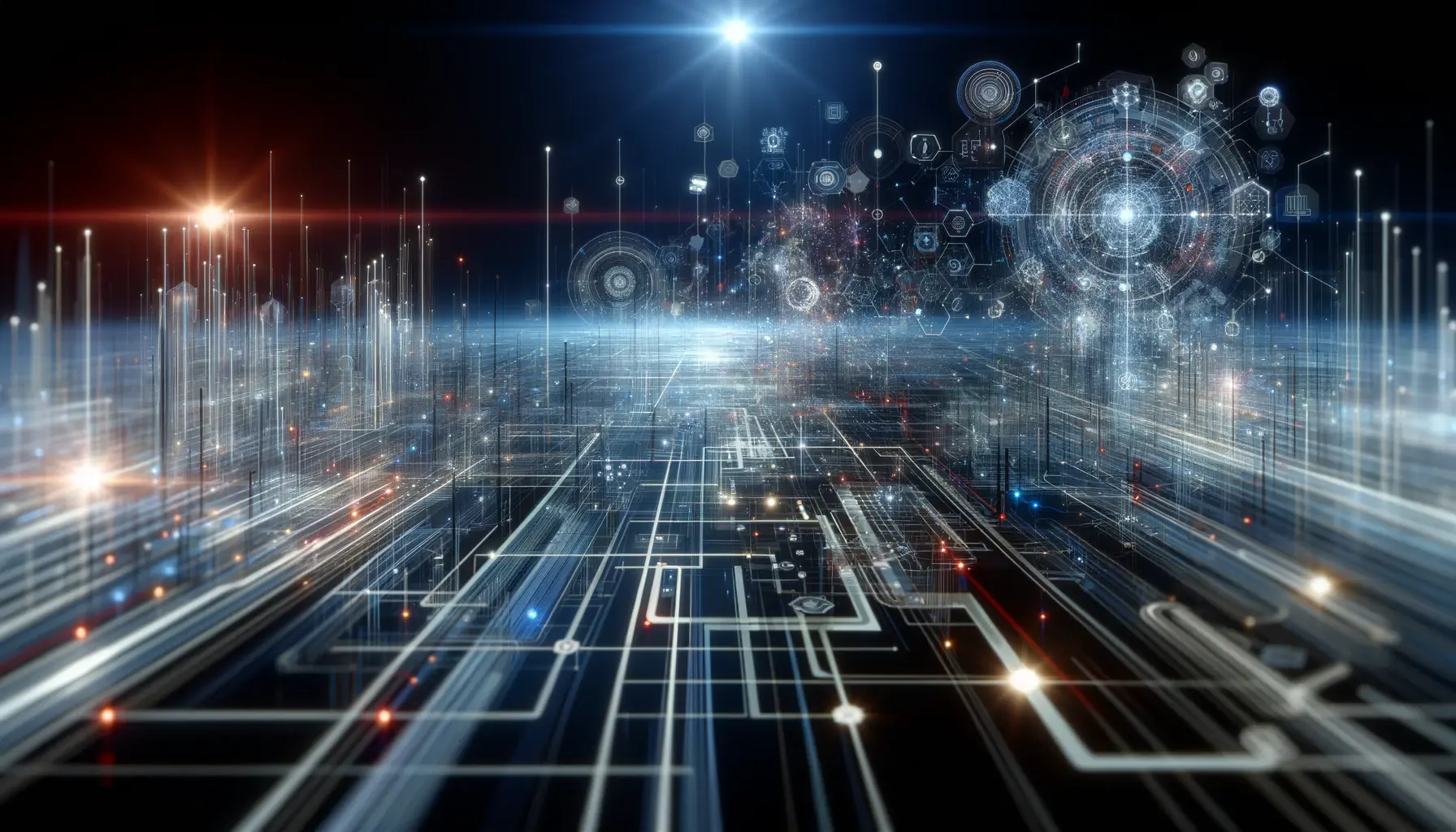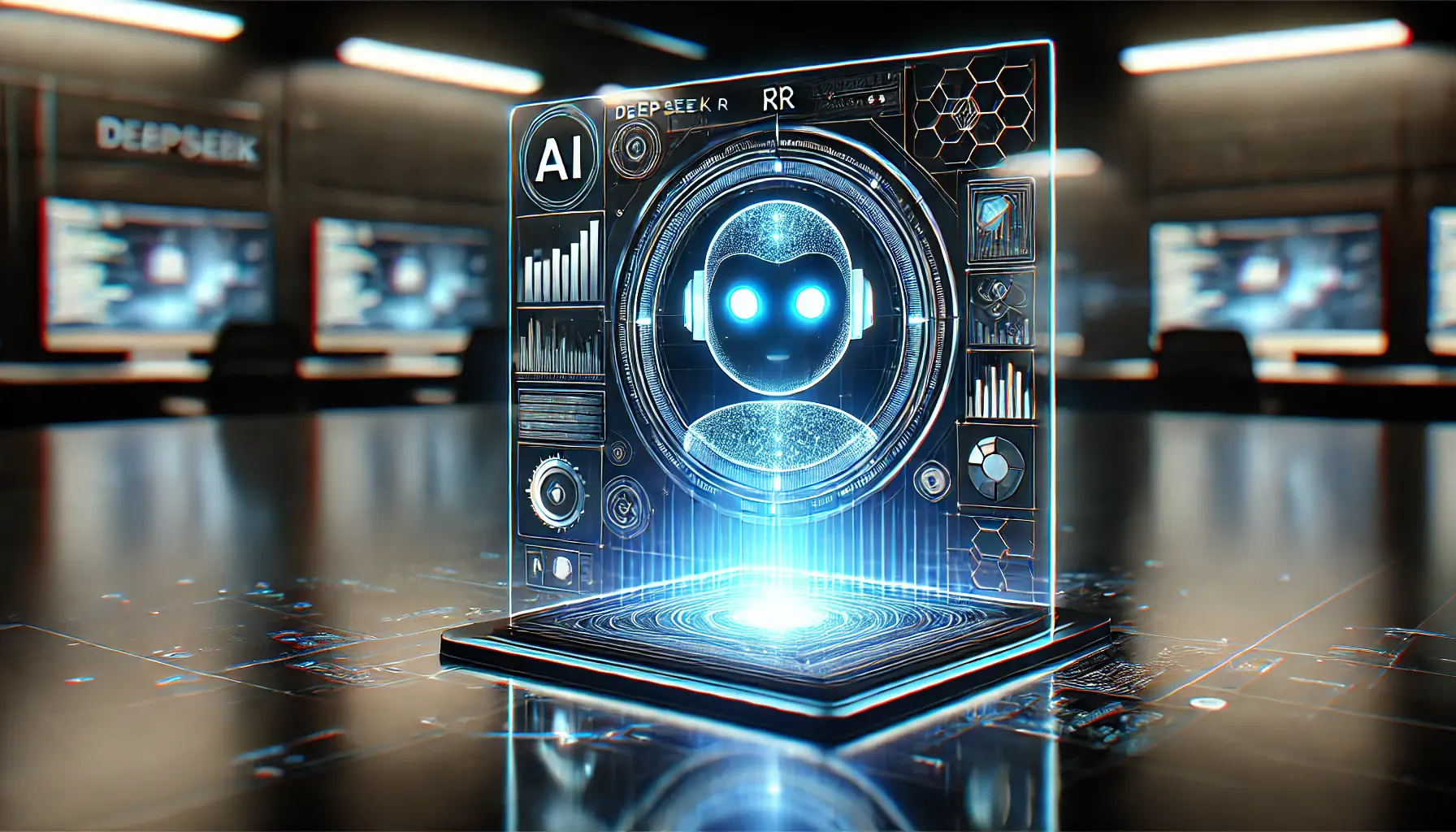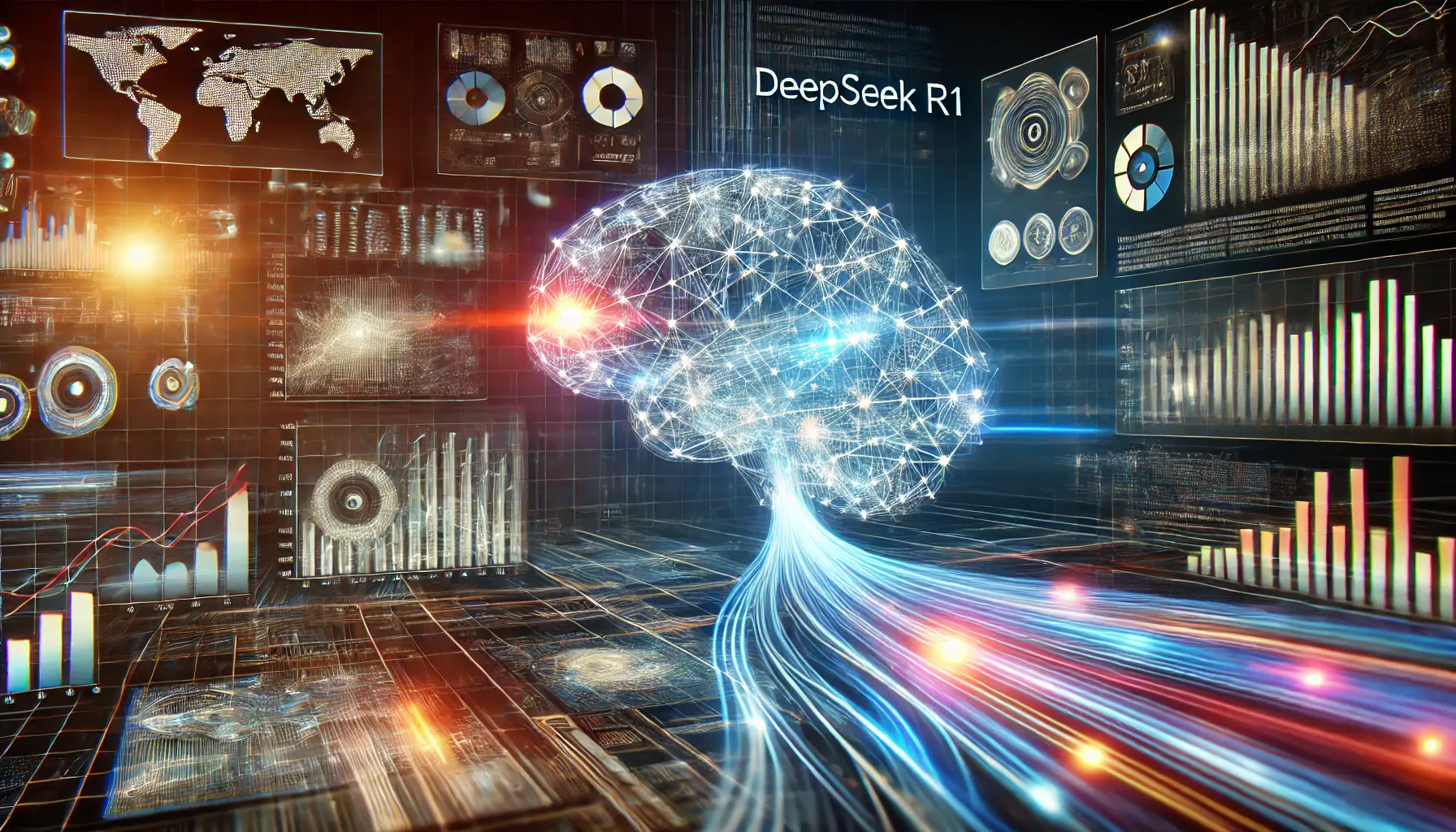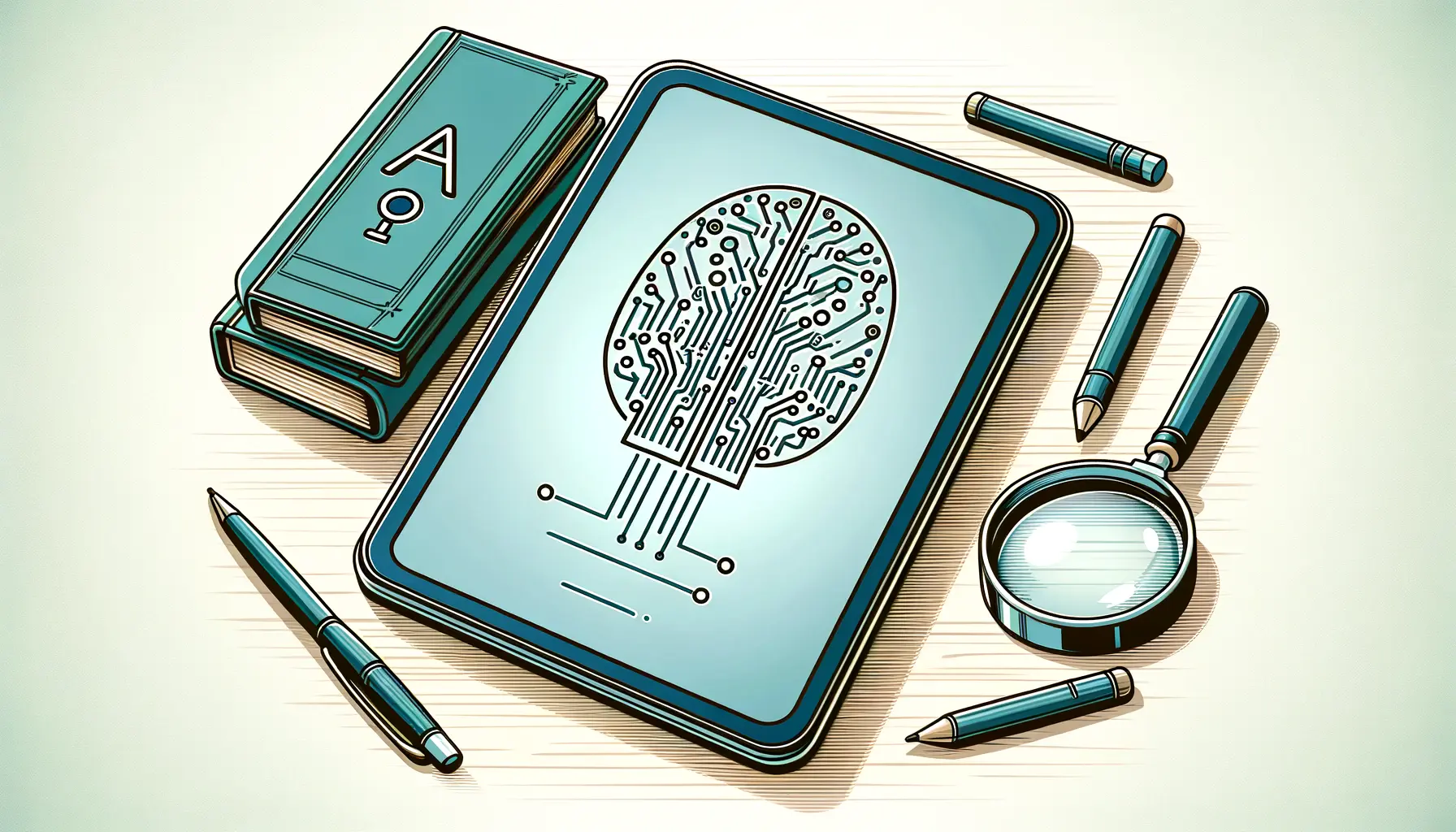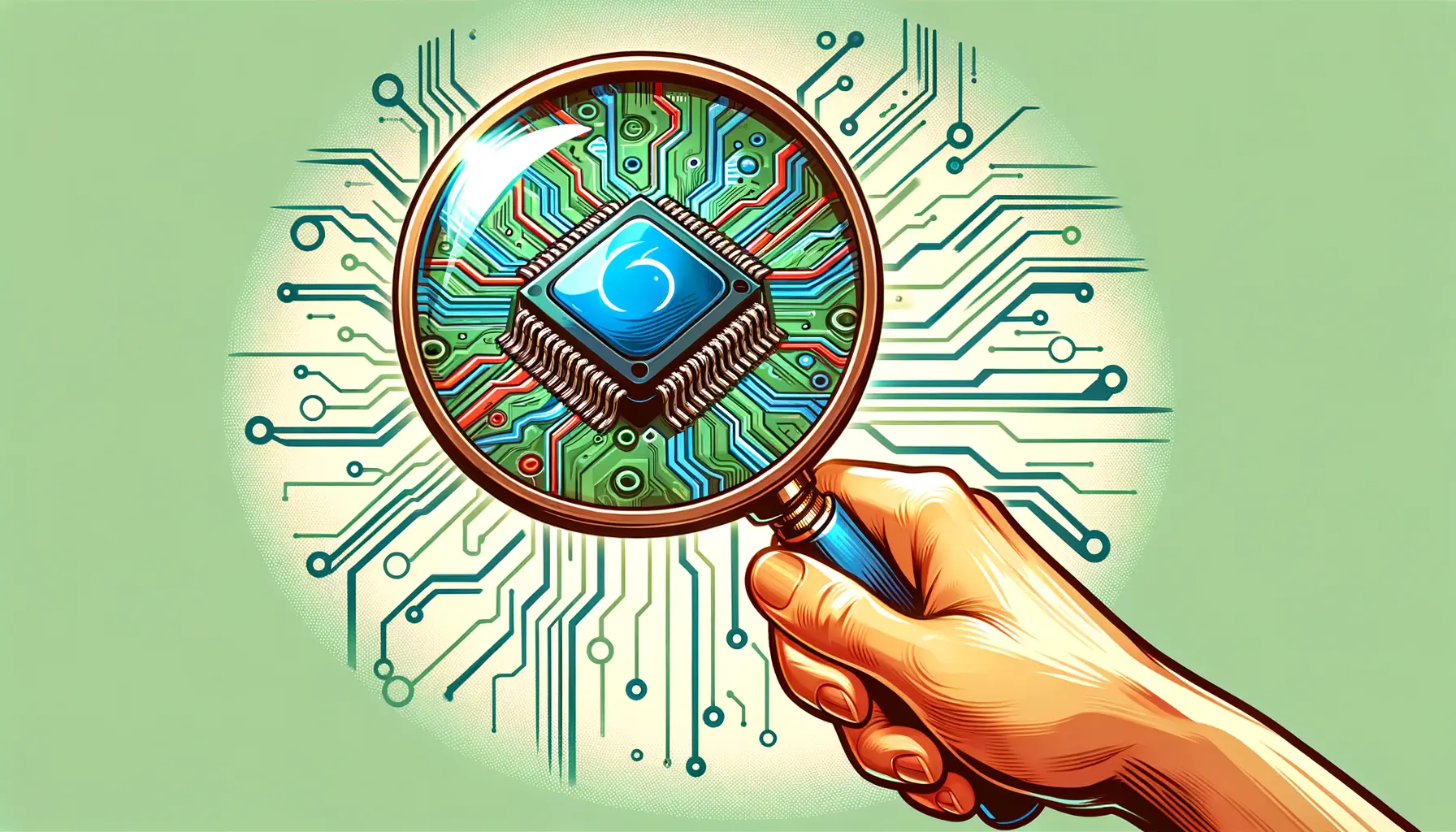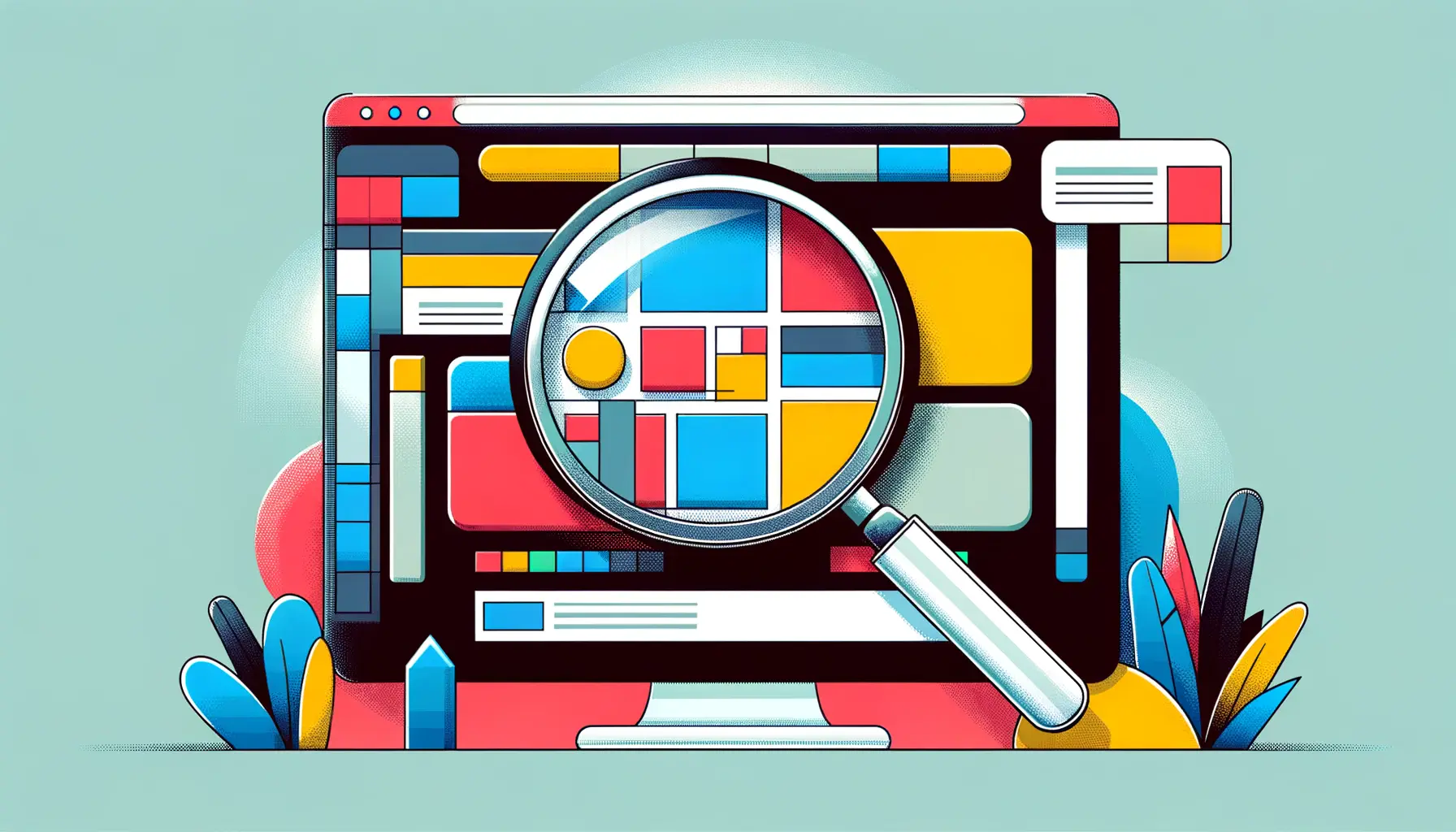Exploring the digital landscape of reading, Sora stands out as a beacon for educators, students, and avid readers seeking a seamless experience with digital books.
This innovative platform, developed by OverDrive, is designed to facilitate easy access to a vast library of ebooks and audiobooks, catering primarily to the educational sector.
However, like any sophisticated digital tool, users may occasionally encounter issues that hinder their reading experience.
Understanding and resolving these common problems is essential for maintaining the integrity of this educational resource and ensuring uninterrupted access to knowledge.
The essence of troubleshooting lies in identifying, understanding, and rectifying the issues that users face.
With Sora, these challenges can range from login difficulties to downloading errors, and each problem requires a specific approach to solve.
This article aims to delve deep into the common issues associated with Sora, offering users a comprehensive guide to navigate through these digital hurdles.
By focusing on practical solutions and preventive measures, we strive to enhance the user experience, ensuring that Sora remains an invaluable asset for learners and educators alike.
- Understanding Sora’s Interface
- Resolving Download and Accessibility Issues
- Optimizing Your Reading Experience
- Managing Your Library and Loans
- Navigating Challenges with School Integration
- Exploring Advanced Features of Sora
- Community and Support in the Sora Experience
- Maximizing the Sora Experience: A Comprehensive Guide
- Sora App Troubleshooting FAQ
Understanding Sora’s Interface
Getting Started with Sora
For new users, the initial step into Sora’s digital realm can be both exciting and daunting.
The platform’s interface, designed with user-friendliness in mind, still requires a basic understanding to navigate effectively.
Users must familiarize themselves with the main dashboard, where they can browse, borrow, and read books.
Key features include a personalized shelf for borrowed books, a history of reads, and the ability to place holds on popular titles.
This foundational knowledge is crucial for a smooth and enjoyable reading experience.
Occasionally, users might face challenges with finding specific titles or navigating through the categories.
It’s important to utilize the search function effectively, understanding the filters and sorting options available.
Sora also offers settings that allow users to customize their reading experience, such as adjusting the font size, background color, and bookmarking pages.
Mastering these features can significantly enhance the user’s interaction with the platform.
Account Setup and Sign-In Issues
One of the first hurdles users might encounter is setting up their account or signing in.
Sora requires a valid school or library affiliation to access its resources, which means users need to enter specific details provided by their institution.
Common issues during this phase include incorrect login credentials or problems with the setup code.
It’s essential to verify the information with the educational institution and ensure that the details entered match those on record.
For users who forget their login credentials, Sora provides a password recovery feature.
However, if the issue persists, contacting the school’s library or IT department for assistance is advisable.
They can provide the necessary information or reset the account details, allowing users to regain access to their accounts and continue enjoying Sora’s vast collection of digital books.
Remember, the key to a seamless Sora experience lies in understanding its interface and ensuring your account setup is correct. Addressing these initial steps with care can prevent many common issues down the line.
Resolving Download and Accessibility Issues
Once users have successfully navigated the initial setup and are familiar with the Sora interface, they may encounter challenges related to downloading and accessing ebooks and audiobooks.
These issues can range from slow download speeds to files not opening correctly.
Understanding how to troubleshoot these problems can significantly enhance the reading experience on Sora.
Download issues often stem from internet connectivity problems or device-specific limitations.
To ensure a smooth download process, users should:
- Check their internet connection to ensure it’s stable and fast enough for downloading large files.
- Ensure there is sufficient storage space on their device to accommodate new downloads.
- Verify that the app is updated to the latest version, as updates often include fixes for known bugs and improvements.
Accessibility issues, on the other hand, can arise from compatibility problems between the ebook format and the device being used.
To address these concerns, users should:
- Confirm that their device supports the format of the book they’re trying to access (e.g., EPUB, PDF).
- Check for any available updates for their reading app or device firmware, as these updates may enhance compatibility with different file formats.
- Try downloading the book again if it appears to be corrupted or incomplete. Sometimes, restarting the download process can resolve the issue.
Troubleshooting Audiobook Playback Issues
Audiobook lovers might face specific challenges related to playback, such as audio cutting out or the audiobook not playing at all.
These issues can detract from the immersive experience audiobooks offer.
To troubleshoot audiobook playback issues, consider the following steps:
- Ensure your device’s audio output is functioning correctly by testing other audio sources, like music or videos.
- Check the audiobook file itself for any signs of corruption or incomplete downloads. If suspected, attempt to re-download the audiobook.
- Adjust the playback settings within Sora. Sometimes, altering the playback speed or switching the audio output device can resolve the issue.
Effective troubleshooting of download and accessibility issues not only enhances your reading experience but also ensures uninterrupted access to Sora’s vast educational resources.
Optimizing Your Reading Experience
After addressing the initial hurdles of account setup, navigation, and resolving any download or accessibility issues, the next step for Sora users is to optimize their reading experience.
Sora offers a range of features designed to make reading more enjoyable and tailored to individual preferences.
By taking full advantage of these features, users can create a highly personalized reading environment.
To begin optimizing your reading experience, consider the following adjustments:
- Customizing Reading Settings: Sora allows users to adjust text size, font type, and background color to suit their reading preferences. These adjustments can significantly reduce eye strain and make reading more comfortable, especially during prolonged sessions.
- Utilizing the Built-In Dictionary: Encountering unfamiliar words is common while reading. Sora’s built-in dictionary feature enables users to quickly look up word definitions without leaving the app, enhancing comprehension and enriching the reading experience.
- Bookmarking and Note-Taking: For students and researchers, the ability to bookmark pages and take notes directly in the ebook is invaluable. Sora supports these features, allowing users to easily revisit important sections and compile their thoughts and observations.
Engaging with Audiobooks
Audiobooks offer a unique way to experience literature, and Sora provides access to a wide range of audiobook titles.
To enhance your audiobook listening experience, consider the following tips:
- Adjust Playback Speed: Sora allows users to adjust the playback speed of audiobooks. This feature can help listeners find the perfect pace for comprehension and enjoyment, whether they prefer a slower pace to savor every word or a faster speed to consume content more quickly.
- Use Sleep Timer: For those who enjoy listening to audiobooks before sleep, the sleep timer feature is a game-changer. It prevents the audiobook from playing all night, saving your place and battery life.
By customizing the reading and listening settings according to personal preferences, users can significantly enhance their engagement with Sora’s content.
Whether through visual adjustments for ebooks or auditory adjustments for audiobooks, these optimizations ensure a more enjoyable and effective learning experience.
Exploring and adjusting Sora’s customizable features can transform your reading and listening experience, making it more enjoyable and suited to your personal preferences.
Managing Your Library and Loans
Efficiently managing your library and loans within Sora is crucial for maximizing the platform’s benefits.
Sora offers a user-friendly interface that allows for easy tracking of current loans, holds, and wish lists.
By staying organized, users can ensure they’re making the most of their reading time and accessing their preferred titles when needed.
Here are some strategies for managing your library and loans effectively:
- Keeping Track of Loans: Sora automatically displays all currently borrowed titles on your shelf, along with their due dates. Regularly checking this section helps avoid overdue books and ensures you’re aware of how much reading time you have left.
- Utilizing the Hold Feature: For popular titles that are currently checked out, Sora’s hold feature comes in handy. Placing a book on hold secures your place in line, and Sora notifies you when the book becomes available for borrowing.
- Exploring the Wish List: If you come across titles you’re interested in but aren’t ready to read, adding them to your wish list is a great option. This feature helps you keep track of books you want to explore in the future.
Additionally, Sora provides insights into your reading habits, including statistics on the number of books read, average reading time, and more.
These insights can be motivating and help users set and achieve their reading goals.
Renewing and Returning Books
Managing loans also involves knowing when and how to renew or return books.
Sora makes this process straightforward:
- Renewing Books: If a book is nearing its due date and you need more time to finish, you can request a renewal through Sora. This option is subject to availability and whether others are waiting for the book.
- Returning Books Early: If you finish a book before the due date or decide not to read it, returning it early is a courteous gesture that allows others to access it sooner. Sora enables easy returns with just a few taps.
By effectively managing your library and loans, you not only enhance your own reading experience but also contribute to a more dynamic and accessible community of readers.
Sora’s features are designed to support this management, ensuring users can focus on the joy of reading without worrying about the logistics of book loans.
Proper management of your Sora library and loans enhances not only your personal reading experience but also the overall community’s access to shared resources.
Navigating Challenges with School Integration
Integrating Sora with school systems presents a unique set of challenges and opportunities for educators and students alike.
The platform’s ability to sync with school libraries and educational resources significantly enhances the learning experience, providing access to a wealth of knowledge.
However, ensuring a smooth integration process requires attention to several key factors.
Firstly, it’s crucial for schools to establish a clear communication channel with Sora’s support team.
This ensures any technical issues can be promptly addressed, minimizing disruptions to the learning process.
Additionally, educators should be trained on how to utilize Sora effectively, including creating and managing student accounts, recommending books, and tracking reading progress.
- Facilitating Access: Ensuring all students have access to Sora is fundamental. This may involve setting up individual accounts, providing devices for those who need them, and ensuring the school’s network can handle the increased digital traffic.
- Curating a Relevant Library: Schools have the opportunity to curate their digital library within Sora to reflect the curriculum and students’ interests. This involves selecting a diverse range of titles and regularly updating the collection to keep it engaging and relevant.
- Addressing Privacy and Security: With the integration of digital platforms into education, privacy and security become paramount. Schools must work with Sora to ensure data protection measures are in place, safeguarding students’ information.
Moreover, integrating Sora into the classroom can transform the reading experience for students, making it more interactive and aligned with their learning objectives.
Teachers can assign books, track progress, and even incorporate reading activities directly through the platform.
This level of integration fosters a more cohesive and engaging learning environment.
Overcoming Technical Hurdles
Technical hurdles, such as compatibility issues with school devices or network restrictions, can impede Sora’s integration.
To overcome these challenges, IT departments should work closely with Sora’s technical support to ensure compatibility and troubleshoot any issues that arise.
Regularly updating software and hardware, as well as providing training for both students and staff on navigating these technical aspects, are essential steps in creating a seamless digital reading environment.
By addressing these challenges head-on and leveraging Sora’s capabilities, schools can significantly enhance the educational experience, making reading more accessible and engaging for students.
The integration of Sora into educational systems represents a forward-thinking approach to learning, embracing the digital age to foster a love of reading and learning among students.
Effective integration of Sora with school systems enhances educational outcomes by making reading more accessible and engaging for students.
Exploring Advanced Features of Sora
Sora is not just a platform for borrowing digital books; it’s a comprehensive reading tool equipped with advanced features designed to enrich the user experience.
Beyond the basic functionalities of borrowing and reading, Sora offers a suite of features that cater to diverse reading preferences and learning styles.
Exploring these advanced features can unlock new dimensions in your reading journey, making it more interactive, personalized, and engaging.
One of the standout features of Sora is its ability to support reading across multiple devices.
This means users can start reading on one device and pick up exactly where they left off on another, ensuring a seamless transition between devices.
This flexibility is particularly beneficial for users who switch between smartphones, tablets, and computers for reading.
- Reading Analytics: Sora provides detailed analytics on reading habits, including time spent reading, number of pages turned, and books completed. This feature is invaluable for students and educators looking to track reading progress and set goals.
- Interactive Elements: Some ebooks in Sora include interactive elements such as quizzes, videos, and links to external resources. These elements enhance the learning experience, making it more dynamic and engaging.
- Accessibility Features: Sora is committed to making reading accessible to everyone. The platform includes features like text-to-speech, adjustable text size and spacing, and a high-contrast mode to accommodate various reading needs.
Personalized Recommendations and Discoveries
Another advanced feature of Sora is its personalized recommendation system.
Based on your reading history and preferences, Sora suggests titles that you might enjoy, helping you discover new books and authors.
This feature is particularly useful for readers looking to explore new genres or find books similar to their favorites.
Furthermore, Sora’s integration with school and public libraries allows users to access a broader range of titles beyond their school’s collection.
By linking multiple library cards to their Sora account, users can borrow from a vast selection of books, significantly expanding their reading options.
By taking advantage of these advanced features, Sora users can enhance their reading experience, making it more personalized, interactive, and accessible.
Whether you’re a student, educator, or simply a book lover, Sora’s rich set of features offers something for everyone, transforming the way we read and interact with digital books.
Leveraging Sora’s advanced features can transform your reading experience, offering personalized recommendations, interactive learning elements, and enhanced accessibility.
Community and Support in the Sora Experience
The Sora platform does more than just provide access to digital books; it fosters a sense of community among its users.
This community aspect is crucial, as it encourages sharing, discussion, and collaboration around reading.
Sora’s built-in features support this community engagement, offering users ways to connect with others and share their love of reading.
One of the key community features is the ability to create and join reading groups within Sora.
These groups allow users to discuss books, share recommendations, and participate in reading challenges together.
This collaborative environment not only enhances the reading experience but also builds a supportive network of readers.
- Sharing Highlights and Notes: Sora enables users to share their highlights and notes with classmates or group members, facilitating discussion and deeper understanding of the reading material.
- Reading Challenges: Participating in reading challenges through Sora is a fun way to motivate users to read more and explore new genres. These challenges often come with goals and rewards, adding an element of gamification to the reading experience.
- Support Resources: Beyond the community features, Sora offers extensive support resources for its users. The help section includes tutorials, FAQs, and troubleshooting guides to assist users with any issues they may encounter.
Moreover, Sora actively encourages feedback from its users to continuously improve the platform.
This open line of communication between users and developers ensures that Sora remains responsive to the needs of its community, adapting and evolving to provide the best possible reading experience.
Building a Reading Culture
Ultimately, the community and support features within Sora contribute to building a strong reading culture among its users.
By offering spaces for discussion, collaboration, and shared learning, Sora goes beyond being a mere digital library—it becomes a vibrant community of readers passionate about literature and learning.
The impact of this community aspect cannot be overstated.
It not only makes reading more enjoyable and engaging but also supports educational goals by fostering a love of reading and lifelong learning.
As Sora continues to grow and evolve, its commitment to community and support remains a cornerstone of its mission, ensuring that users have the resources, support, and camaraderie they need to make the most of their reading journey.
Neglecting the community and support aspects of Sora can lead to a less engaging and isolated reading experience. Embracing these features is key to unlocking the full potential of the platform.
Maximizing the Sora Experience: A Comprehensive Guide
In the digital age, where access to information and resources is more abundant than ever, platforms like Sora have emerged as pivotal tools in the realm of education and personal development.
This article has traversed the landscape of common issues users may encounter with Sora, offering insights and solutions to enhance the reading experience.
From navigating the initial setup and optimizing reading settings to managing loans and exploring advanced features, we’ve covered a broad spectrum of topics to ensure users can fully leverage what Sora has to offer.
Empowering Readers Through Technology
The journey through Sora’s functionalities underscores the platform’s commitment to empowering users with a seamless and enriching reading experience.
By addressing common issues, Sora not only facilitates access to a vast repository of digital books but also fosters a culture of learning and growth.
The platform’s intuitive design, coupled with its advanced features, makes it an indispensable tool for readers of all ages and backgrounds.
Building a Community of Avid Readers
Moreover, Sora’s emphasis on community and support highlights the platform’s role in bringing together like-minded individuals passionate about reading.
Through discussion groups, reading challenges, and shared annotations, Sora transcends the traditional boundaries of reading, transforming it into a collaborative and interactive experience.
This community aspect is instrumental in promoting a love for reading, encouraging dialogue, and facilitating shared learning experiences.
- The importance of troubleshooting and optimizing the Sora experience to ensure uninterrupted access to educational resources.
- Strategies for managing digital libraries and loans, enhancing the usability and convenience of the platform.
- The role of advanced features and community engagement in creating a more dynamic and personalized reading environment.
In conclusion, Sora stands as a testament to the transformative power of digital technology in education and personal development.
By effectively troubleshooting common issues and exploring the platform’s full range of features, users can unlock a world of possibilities, making reading more accessible, engaging, and rewarding.
As Sora continues to evolve, it remains a beacon of innovation in the digital reading space, promising to enrich the lives of its users for years to come.
Sora App Troubleshooting FAQ
Explore common questions and expert answers to navigate issues with Sora, enhancing your reading experience.
This issue often arises due to account restrictions or all copies being borrowed. Check your account status and the book’s availability.
To return a book early, go to your Shelf, select the book, and choose ‘Return’. This frees up the license for others.
Check your internet connection, ensure sufficient storage space, and try restarting the app or your device.
Delete and re-download the book. If issues persist, check for app updates or contact support.
Ensure no filters are applied that might hide the book. If it’s still missing, the book may not be available in your library’s collection.
If the book has no holds, you can renew it from your Shelf by selecting the book and choosing ‘Renew’.
Ensure your device runs iOS 10 or later. For older versions, update your device or access Sora through a web browser.
Verify your login credentials with your educational institution. If problems persist, reset your password or contact support.