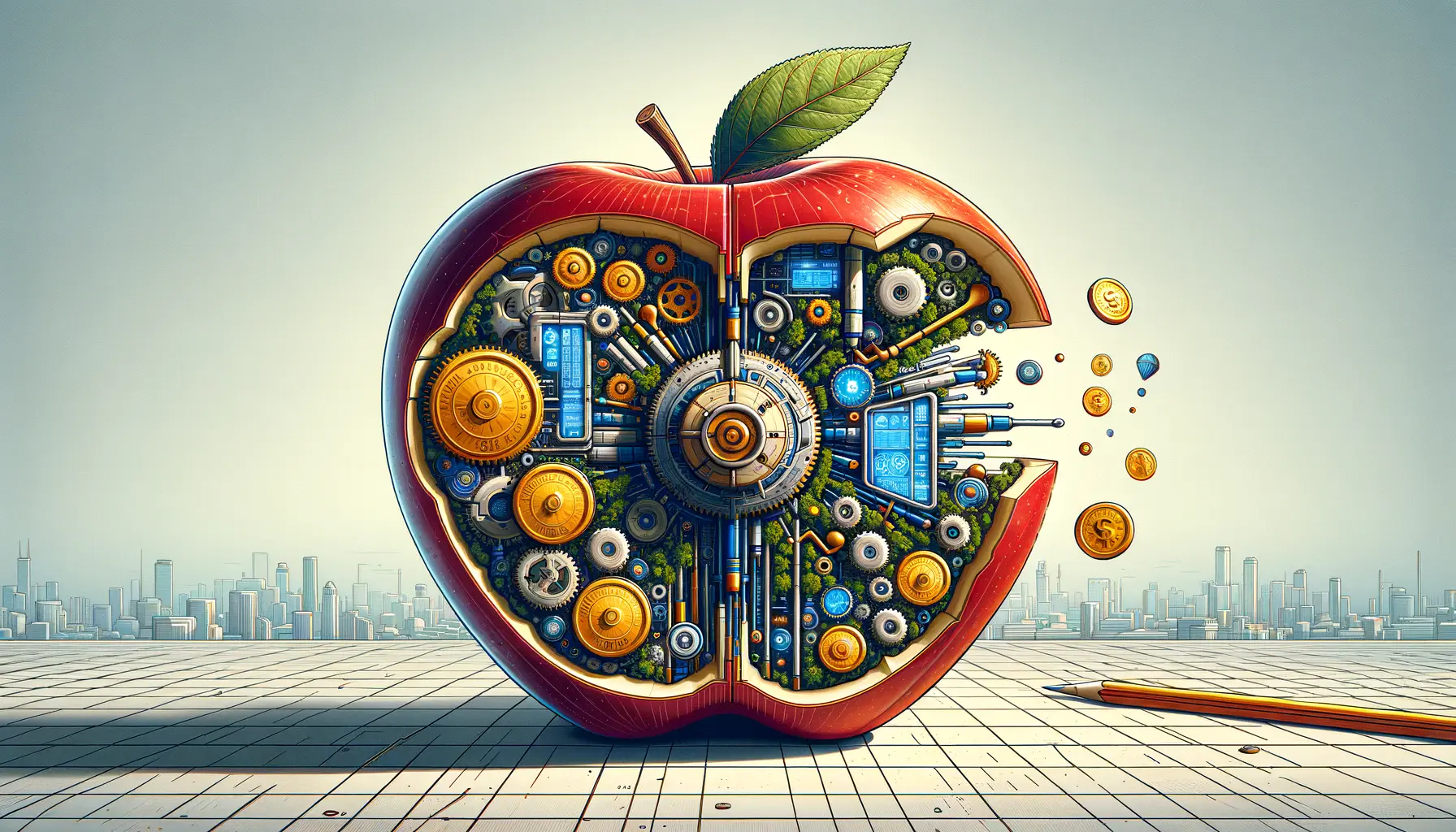Understanding the power of search terms in Google Ads can be a game changer for your digital marketing campaigns.
If you have ever wondered how your customers find you or what they are searching for, diving deep into search terms is the answer.
These search terms hold the key to unlocking user intent, improving ad targeting, and driving better results for your advertising efforts.
But what exactly are search terms, and how do they impact your campaigns?
In this article, we’ll break down everything you need to know, starting with a clear explanation of what search terms are and why they’re important in Google Ads.
By the end, you’ll have the insights needed to optimize your ads and stay ahead of the competition.
- What Are Search Terms in Google Ads?
- How to Access and Analyze the Search Terms Report
- Utilizing Search Terms to Refine Keywords
- Best Practices for Managing Search Terms
- Common Pitfalls in Managing Search Terms
- Mastering Search Terms in Google Ads for Optimal Results
- Frequently Asked Questions About Google Ads Search Terms
What Are Search Terms in Google Ads?
In Google Ads, search terms are the words and phrases a user actually types into the Google search bar that trigger your ads to appear.
These terms are extremely useful in understanding the language and intent of your audience.
While keywords are the terms you bid on within your campaigns, search terms are real-world queries users perform, granting a direct link to their needs and interests.

Illustrating the Concept of Defining Search Terms in Digital Marketing.
Defining Search Terms
Unlike keywords, which are strategic phrases you aim for within a Google Ads campaign, search terms are the specific user queries that actually trigger ads.
For instance, if the keyword on which someone bids is “digital marketing services,” the search term could be “affordable digital marketing services near me.” It is critical to note this differentiation for campaign optimization.

Visualizing the Difference Between Keywords and Search Terms in Digital Marketing.
Difference Between Keywords and Search Terms
The major difference between keywords and search terms lies in control and specificity.
Keywords are chosen by you, affording a level of control in targeting.
Search terms are user-generated and can often uncover unexpected patterns, opportunities, or irrelevant queries that need to be resolved.
Analyzing search terms helps you refine your keyword strategy for better precision.

Showcasing the Role of Search Terms in Advertising Success.
Importance of Search Terms in Advertising
Why should you care about search terms?
Because they offer a goldmine of actionable data.
By understanding search terms, you will be able to:
- Identify User Intent: Learn what your audience is looking for and tailor your ads to match their needs.
- Refine Ad Copy: Use search terms to create more relevant and compelling ad text.
- Boost ROI: Minimize wasted ad spend by focusing on the terms that drive high-quality traffic.
- Uncover Opportunities: Discover new keywords or niches that you hadn’t considered before.
By continuously reviewing and analyzing search terms, you can ensure your ads serve the right message to the right audience at the right time.
This practice not only enhances your campaign performance but also helps you stay competitive in an ever-evolving digital landscape.
Search terms provide critical insights into user behavior and intent, making them a powerful tool for refining ad campaigns.

Illustrating the Process of Accessing and Analyzing the Search Terms Report.
How to Access and Analyze the Search Terms Report
Understanding how to access and analyze the Search Terms Report in Google Ads is crucial for optimizing your campaigns.
This report provides valuable insights into the actual search queries that trigger your ads, allowing you to refine your keyword strategy and improve ad performance.
To access the Search Terms Report, follow these steps:
- Log in to Your Google Ads Account: Use your credentials to log in.
- Head to the Campaigns Tab: On the left-hand menu, click ‘Campaigns.’
- Insights and Reports: In the Campaigns section, click ‘Insights and reports.’
- Choose Search Terms: Click ‘Search terms’ to view the report.
Once in the report, you will see a list of all the search terms that have triggered your ads to appear, along with key performance metrics such as impressionsThe number of times an ad is shown to users., clicks, and conversionsThe number of desired actions, such as purchases or sign-ups, completed by users..
This data helps you identify which search terms drive valuable traffic and which are irrelevant.
Here are some tips for analyzing the Search Terms Report:
- High-Performance Search Terms Identification: Check the search terms with the highest click-through rates and conversions. Add these keywords to your ad campaigns to capture more qualified traffic.
- Add Negative Keywords: Identify irrelevant search terms related to your product or service and add them as negative keywords to stop ads from serving against those queries, saving on ad spend.
- Refine Match Types: Evaluate the match type of your keywords. If broad match types allow irrelevant searches to serve, consider switching to phrase or exact match types for better control over the queries your ads show for.
- Optimize Ad Copy: Incorporate high-performing search terms into your ad copy to increase relevance to user queries and improve engagement.
By continuously reviewing and analyzing the Search Terms Report, you can fine-tune your keyword strategy and enhance ad relevance, ultimately achieving better results from your campaigns.
The Search Terms Report is a goldmine of actionable data, enabling marketers to refine ad targeting and performance strategies.

Refining Keywords Using Search Term Data in Digital Marketing.
Utilizing Search Terms to Refine Keywords
Effectively leveraging search terms in Google Ads can significantly enhance your keyword strategy, leading to improved ad performance and a higher return on investment.
By analyzing the Search Terms Report, you can gain insights into user behavior and optimize your campaigns accordingly.

Analyzing High-Performing Search Terms for Campaign Optimization.
Identifying High-Performing Search Terms
Begin by examining the Search Terms Report to pinpoint queries that consistently generate clicks and conversions.
These high-performing search terms indicate what resonates with your audience.
Consider incorporating these terms as new keywords in your campaigns to capture additional qualified traffic.
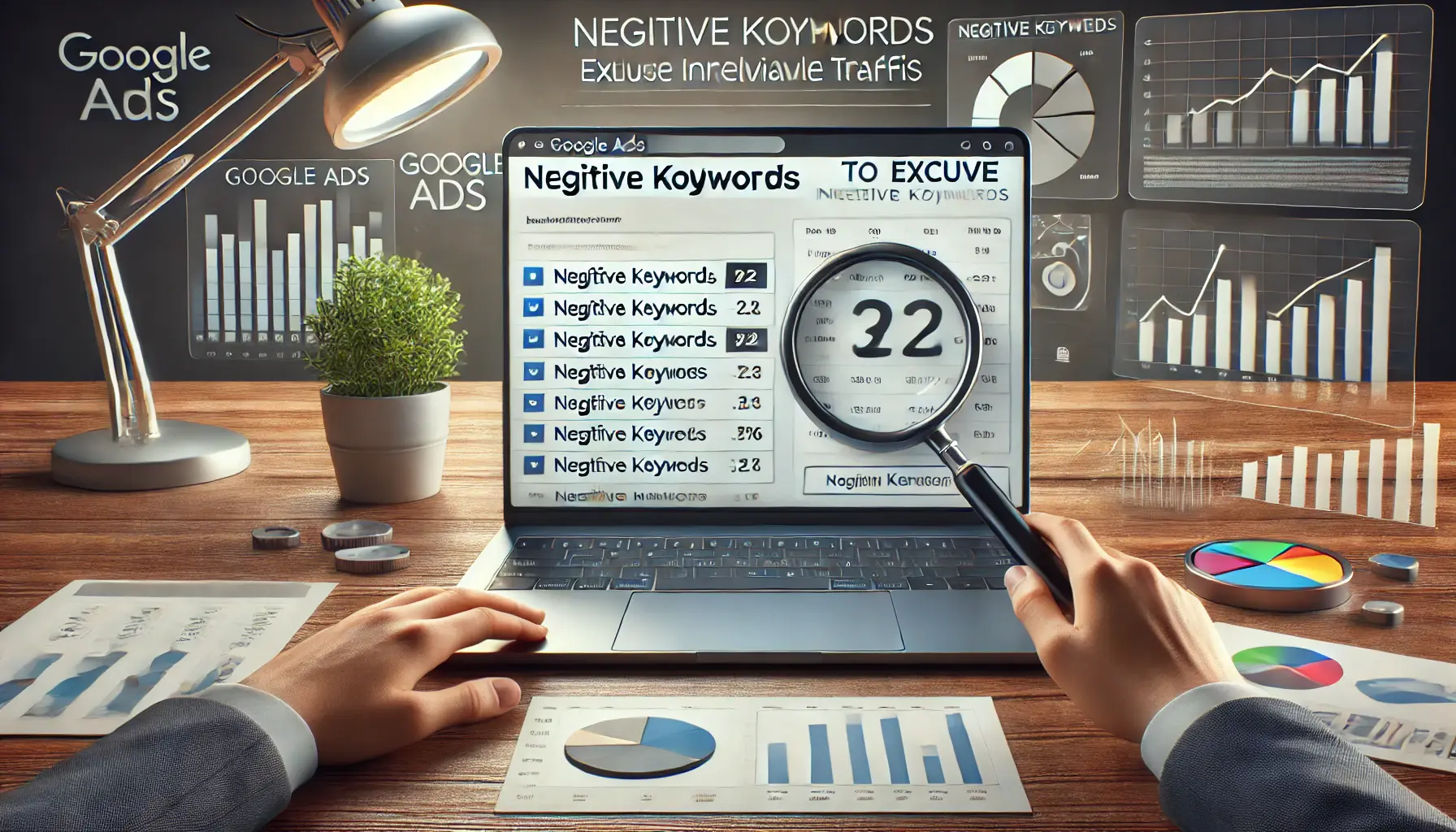
Excluding Irrelevant Traffic by Adding Negative Keywords in Google Ads.
Adding Negative Keywords to Exclude Irrelevant Traffic
Not all search terms will be relevant to your offerings.
Identify queries that trigger your ads but do not lead to desired actions.
Adding these irrelevant search terms as negative keywords prevents your ads from showing for such queries, thereby conserving your budget for more pertinent traffic.

Expanding Keyword Lists Based on User Queries for Campaign Growth.
Expanding Keyword Lists Based on User Queries
The Search Terms Report can also expose new opportunities by highlighting queries you had not initially targeted.
Use this information to build out keyword lists that better match the language and intent of your audience.
This enables you to broaden your reach without casting too wide a net.
By continually revisiting the data in the Search Terms Report and acting on it, you can fine-tune your keyword strategy, improve ad relevance, and achieve better overall campaign performance.
Use the Search Terms Report to discover high-performing queries, exclude irrelevant terms, and expand your keyword list strategically.

Implementing Best Practices for Managing Search Terms in Digital Marketing.
Best Practices for Managing Search Terms
Effectively managing search terms in your Google Ads campaigns is essential for optimizing performance and maximizing return on investment.
By implementing best practices, you can ensure your ads reach the most relevant audience and achieve your advertising goals.

Regularly Reviewing the Search Terms Report for Optimized Campaign Performance.
Regularly Review the Search Terms Report
Consistently analyzing the Search Terms Report allows you to identify which queries trigger your ads.
This insight helps in:
- Adding High-Performing Keywords: Incorporate search terms that lead to conversions as new keywords to capture more qualified traffic.
- Identifying Negative Keywords: Exclude irrelevant search terms to prevent your ads from showing on unrelated queries, thereby conserving your budget.

Aligning Ad Copy with User Intent for Improved Campaign Performance.
Align Ad Copy with User Intent
Crafting ad copy that resonates with user intent increases engagement.
To achieve this:
- Use Relevant Language: Reflect the language and terms users use when searching for something.
- Highlight User Benefits: Explain how your product or service solves the user’s problem or meets their needs.

Adjusting Bids Based on Search Term Performance for Campaign Optimization.
Adjust Bids Based on Search Term Performance
Optimizing your bids based on the performance of specific search terms can further help make your campaign more effective:
- Increase Bids for High-Converting Terms: Allocate more budget to search terms that consistently convert well.
- Decrease Bids or Pause Low-Performing Terms: Reduce spending on search terms that do not deliver desired outcomes.
By following this set of best practices, you’ll be able to effectively manage your search terms to achieve better ad relevance and improved performance for your Google Ads campaigns.
Regularly review your Search Terms Report, align ad copy with user intent, and adjust bids to optimize campaign performance.

Addressing Common Pitfalls in Managing Search Terms for Campaign Optimization.
Common Pitfalls in Managing Search Terms
Effectively managing search terms in your Google Ads campaigns is crucial for achieving optimal performance.
However, several common pitfalls can hinder your success.
By being aware of these issues, you can take proactive steps to avoid them and enhance your advertising efforts.

The Consequences of Neglecting Negative Keywords in Google Ads Campaigns.
Neglecting Negative Keywords
One frequent mistake is failing to utilize negative keywords.
Negative keywords prevent your ads from appearing in irrelevant searches, saving your budget for more pertinent traffic.
Regularly reviewing your Search Terms Report to identify and add negative keywords is essential.
This practice ensures your ads reach the most relevant audience, improving click-through rates and conversions.

The Impact of Overlooking Match Type Settings in Google Ads Campaigns.
Overlooking Match Type Settings
Another common mistake is setting keyword match types incorrectly.
If broad matchA keyword match type in Google Ads that allows ads to appear for searches containing synonyms, related searches, and other variations. types are used without careful monitoring, your ads can appear for unrelated queries, leading to wasted spend.
Choose appropriate match types to specify which searches should trigger your ads.
Regularly review and refine these settings using performance data to maintain relevance.

The Consequences of Neglecting Search Term Data in Google Ads Campaigns.
Neglecting Search Term Data
Some advertisers overlook the valuable insights provided by search term data.
Failing to analyze this information can result in missed opportunities to refine your keyword strategy.
By examining search term data, you can identify high-performing queries to add as keywords and spot irrelevant terms to exclude.
This ongoing analysis helps in optimizing your campaigns for better results.

The Impact of Setting Unrealistic Budgets in Google Ads Campaigns.
Setting Unrealistic Budgets
Setting budgets that are too low will ultimately cap the potential of your campaign, while very high budgets, if overused, can waste money.
It is important to align your budget with your advertising goals and adjust accordingly based on performance metrics.
Ongoing monitoring and optimization ensure that your budget is used in the best way possible, maximizing return on investment.
By understanding these frequent pitfalls and implementing strategies to address them, you can improve the efficiency of your Google Ads campaigns and achieve your marketing goals more effectively.
Avoid neglecting negative keywords, overlooking search term data, and setting unrealistic budgets to ensure optimal campaign performance.

Mastering Search Terms in Google Ads for Enhanced Campaign Performance.
Mastering Search Terms in Google Ads for Optimal Results
Effectively managing search terms is an essential skill for achieving success in your Google Ads campaigns.
By understanding how to use search terms strategically, you can unlock the full potential of your advertising efforts.
Let’s summarize the key takeaways from the article to ensure you have a clear path forward.

Analyzing Key Insights on Search Terms for Improved Campaign Performance.
Key Insights on Search Terms
Throughout this article, we have learned how essential search terms in Google Ads can be and how they impact your campaigns.
Below are the main takeaways from the entire content:
- What Are Search Terms? Search terms are the actual queries users type into Google that trigger your ads. They provide valuable insights into user intent and behavior.
- Analyze the Search Terms Report: Regularly review the Search Terms Report to identify high-performing queries, exclude irrelevant terms, and discover new opportunities for optimization.
- Refine Your Keyword Strategy: Use search terms to add new keywords and build out keyword lists that better target your audience.
- Managing Campaigns Effectively: Best practices, such as aligning ad copy with user intent, adjusting bids based on performance, and setting realistic budgets, ensure better results.

Optimizing Google Ads Campaigns with Key Steps for Better Performance.
Steps to Improve Your Google Ads Campaigns
To take your Google Ads campaigns to the next level, follow these actionable steps:
- Regularly Review Search Terms: Make it a habit to analyze your Search Terms Report to uncover valuable data and refine your targeting.
- Apply Negative Keywords: Eliminate irrelevant terms that waste your budget and degrade the quality of your traffic.
- Optimize Ad Copy: Use language in your ads that aligns with user intent, leveraging high-performing search terms for greater relevance.
- Adjust Match Types: Apply appropriate keyword match types to control which searches trigger your ads effectively.
- Monitor and Adjust Budgets: Set realistic budgets and adjust them based on performance metrics for maximum return on investment.

Reflecting on Final Thoughts for Google Ads Campaign Optimization.
Final Thoughts
Mastering the usage of search terms in Google Ads requires constant effort, attention to detail, and a strategic approach.
By implementing insights and best practices from this article, you can significantly enhance the performance of your campaigns, ensuring they reach the perfect audience and deliver optimal results.
The key is to stay proactive: regularly analyze data, make informed adjustments, and refine your strategy to remain competitive in the ever-evolving digital advertising landscape.
Remember, search terms are not just numbers; they represent the voice of your customer.
By taking the time to understand what your customers are searching for, you can create campaigns that truly resonate, driving significant engagement and conversions for your business.
By mastering search terms, you can align your campaigns with user intent, improve ad relevance, and maximize results.

Exploring Frequently Asked Questions About Google Ads Search Terms.
Your campaigns can be managed by an agency specialized in Google Ads, check out our service page.
Frequently Asked Questions About Google Ads Search Terms
Understanding search terms in Google Ads is crucial for optimizing your campaigns.
Below are some common questions and concise answers to help clarify this topic.
Search terms are the exact words or phrases users enter into Google, triggering your ads to appear based on your keyword settings.
Keywords are the terms you bid on in your campaigns, while search terms are the actual queries users type that trigger your ads.
The Search Terms Report provides insights into user behavior, helping you refine keywords, add negatives, and optimize ad relevance.
By identifying irrelevant search terms, you can add them as negative keywords to prevent your ads from showing on unrelated queries.
Regularly reviewing your Search Terms Report, ideally weekly, helps you stay updated on performance and make timely adjustments.
Yes, incorporating high-performing search terms into your ad copy can increase relevance and engagement with your target audience.
Adding new keywords identified from search terms can help capture more relevant traffic and extend the reach of your campaign.
Match types determine how closely a user’s search term must match your keyword, thus controlling which searches will trigger your ads.
Identify these terms in the Search Terms Report and add them as negative keywords to prevent future irrelevant ad impressions.