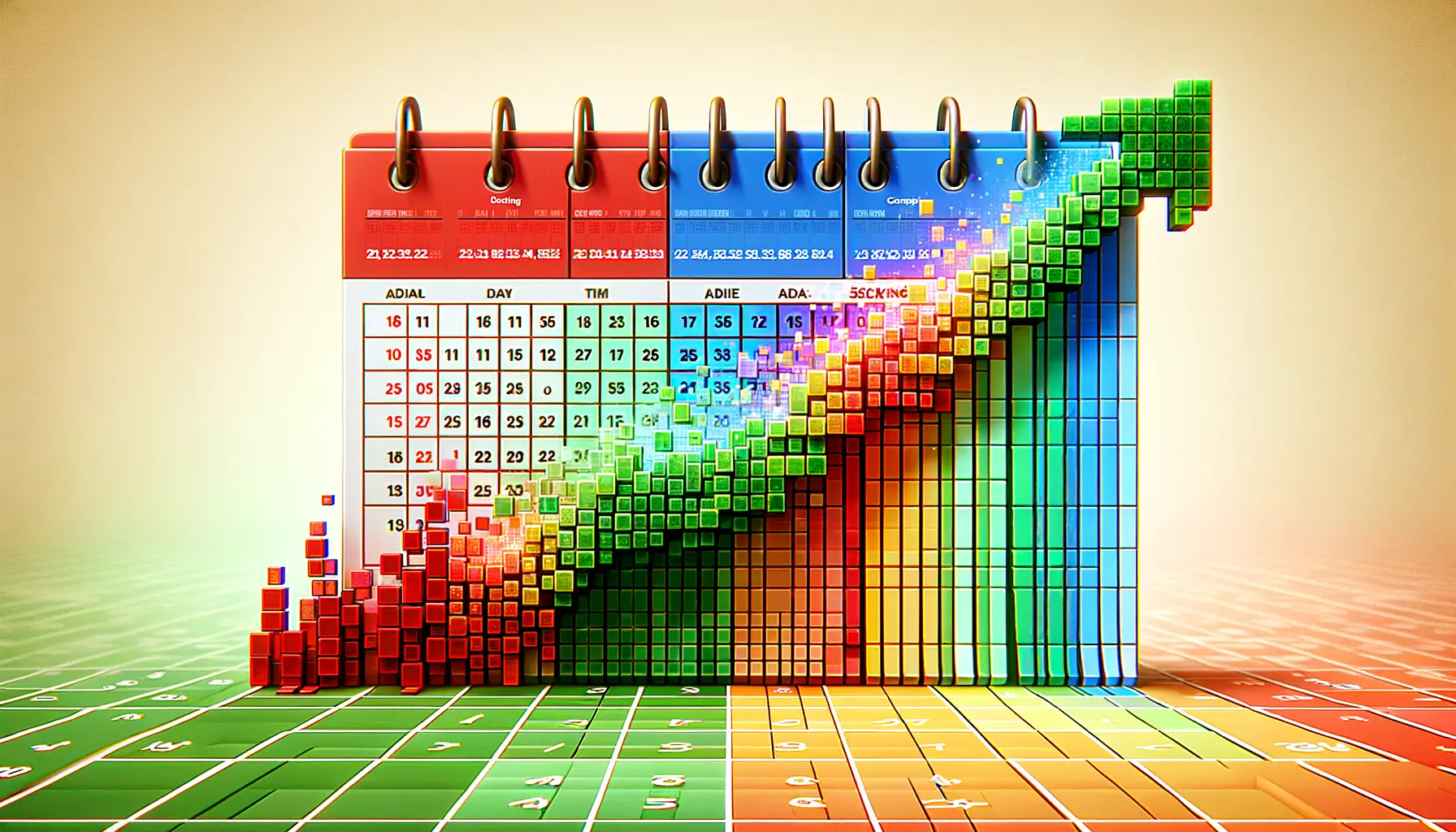Timing could turn out to be everything today, with the stride at which things are running hot.
More precisely, this holds very much true in the case of Google Ads.
From small-scale to large-scale business owners, you now have the ability to use one of the most effective mechanisms on the Google Ads platform: ad scheduling.
By mastering ad scheduling, you will be able to make sure that your ads are shown at the perfect time and catch your audience when they are most likely to take action.
But what does ad scheduling entail, and how can it make a huge difference for your campaign?
Let’s descend into the world of ad scheduling and see how it can really turn around your Google Ads approach.
In this post, we will help you learn all about ad scheduling—from why you need ad scheduling in the first place to advanced strategies that will take your campaign to the next level.
Whether you’re new to Google Ads or looking to fine-tune your advertising efforts, this guide is designed to give you a comprehensive understanding of how to harness the power of timing.
- Understanding Ad Scheduling in Google Ads
- How Ad Scheduling Benefits Your Campaigns
- How to Configure Ad Scheduling in Google Ads
- Scheduling Ads for Maximum Impact
- Monitoring and Adjusting Ad Scheduling Performance
- Mastering Ad Scheduling in Google Ads to Ensure Maximum Impact
- Google Ads Ad Scheduling: Your Most Frequently Asked Questions, Answered
Understanding Ad Scheduling in Google Ads
Ad scheduling, sometimes referred to as ‘daypartingAnother term for ad scheduling, used to control when ads are shown during the day.,’ is a feature in Google Ads that allows advertisers to control when their ads are shown throughout the day or week.
Instead of having your ads run all day and night, ad scheduling gives you the power to choose specific time slots that better match up with when your target audience is most active.
In this way, you can make sure that more potential customers see your ads at the most optimal times.
Why is this so important?
Think about it—when was the last time you clicked on an ad early in the morning or late at night?
The time of day has a huge impact on user behavior, and understanding these patterns empowers you to create far more impactful ads.
This is why ad scheduling gives you the option to display your ad at times of peak engagement, which can increase CTRClick-Through Rate, a metric that measures the ratio of users who click on an ad to the number of total users who view it. and improve conversion rates.
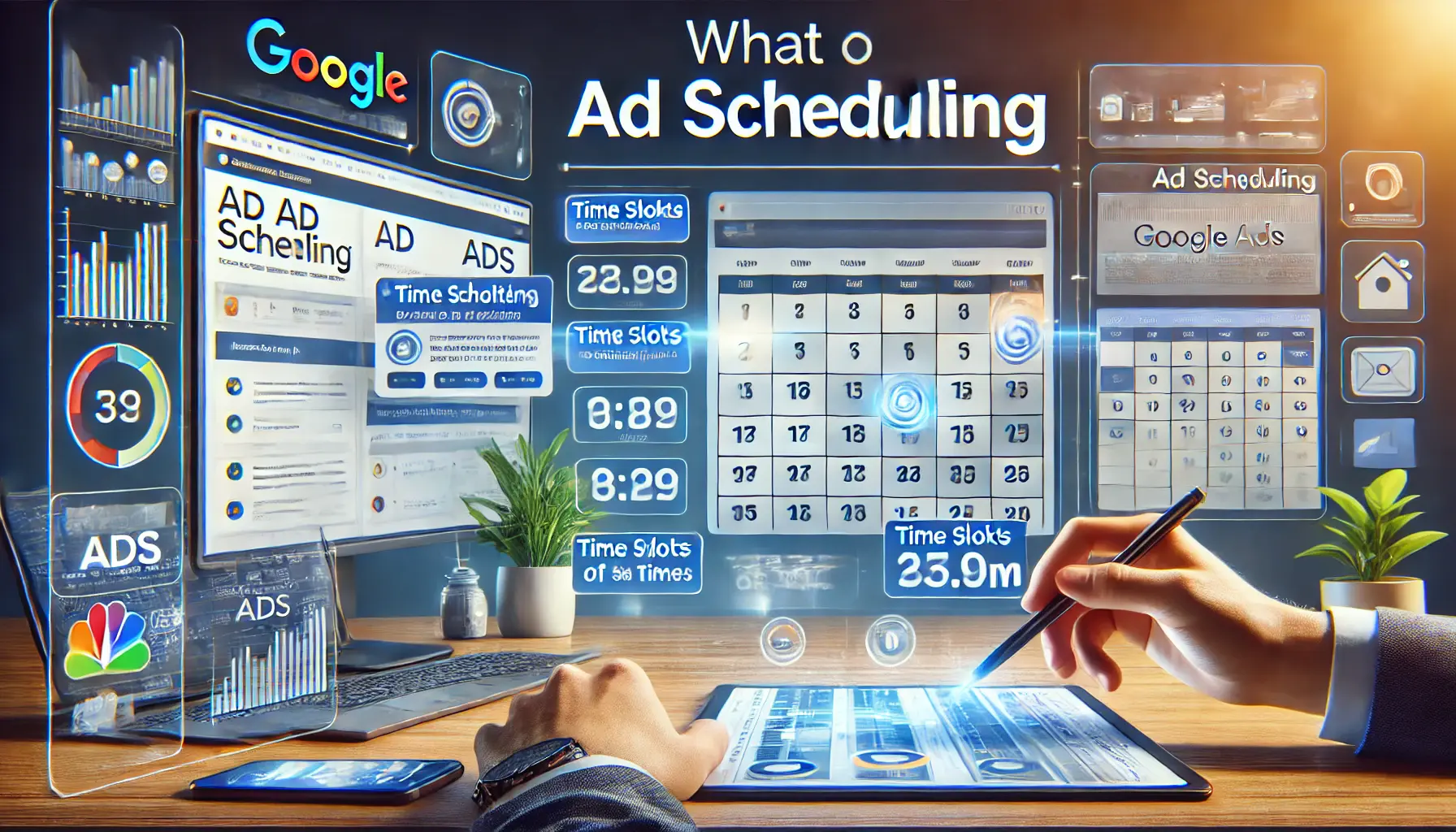
Understanding Ad Scheduling in Google Ads
What is Ad Scheduling?
Instead of allowing your ad to run all day, every single day, you can specify time slots when your audience seems to be most active.
This is especially helpful for businesses that operate at certain hours or want to reach different markets based on the hour of operation.
Among the many reasons, some of the most feasible ones are:
- Timing Control – With dayparting, you can have accurate control over when a particular ad shows up. By being able to target high-activity time slots, dayparting ensures better ad performance.
- Your ad budget will be spent more effectively since it will only focus on high-value times.

The Role of Timing in Ad Performance for Google Ads
Why Timing Matters in Ad Performance
The timing of your ad makes a huge difference in its performance.
For example, if you are running restaurant ads, it would be better to have these run around lunch or dinner hours since users will actually be looking for a place to go.
Through ad scheduling, you can match user intent and strongly ramp up the relevance of your campaign.
In another case, timing is important when you want to reach other geographic regions.
With ad scheduling, you can achieve this if your target audience is spread across more than one time zone.
This makes your campaigns much more effective and efficient, as ads will be shown during the proper hours of the day in any particular region.
- Improves relevance by aligning with user behavior
- Increases conversion rates by targeting the right times
- Allows for efficient use of your ad budget
Now that you have a good understanding of what ad scheduling is and why it’s such a big deal, let’s talk about some of the benefits it can bring to your Google Ads campaigns.
Ad scheduling helps you align your ads with peak user engagement times, ensuring they are seen when most relevant.

How Ad Scheduling Benefits Your Campaigns
One of the major advantages that comes with ad scheduling in Google Ads is its ability to significantly increase the efficiency of your campaigns.
Choosing when your ads show up will ensure that your budget is utilized to the fullest, enhancing the overall performance of your campaign.
Let’s explore the key benefits that ad scheduling can offer for your marketing strategy.
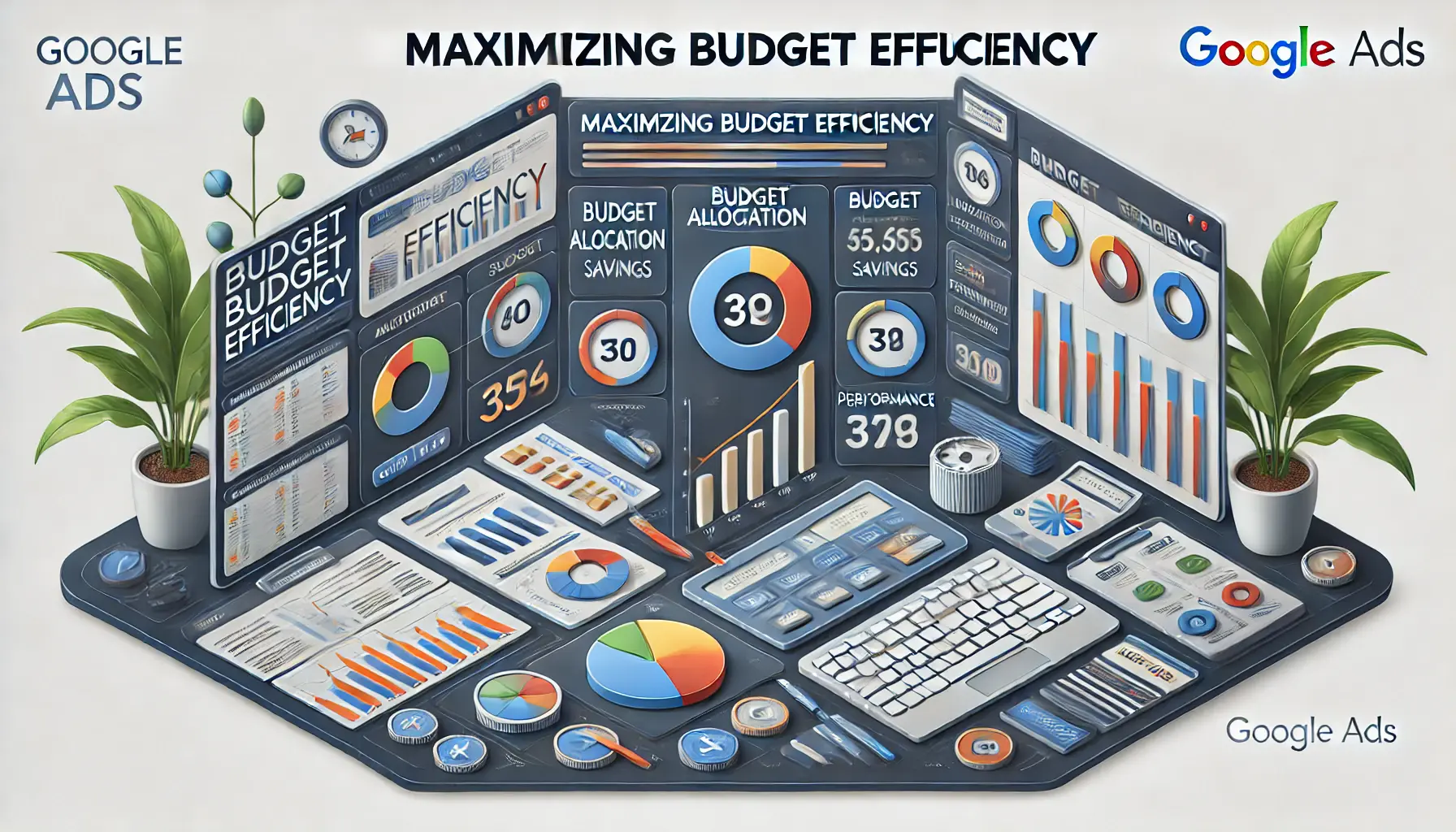
Optimizing Budget Efficiency in Google Ads Campaigns
Maximizing Budget Efficiency
When you’re running a campaign, your ad budget is one of the most critical factors.
With ad scheduling, you can ensure that every penny spent on your ads is used during high-value periods.
Instead of wasting ad resources during off-hours when fewer people are likely to convert, you can schedule your ads at times when your audience is most active.
This strategic approach ensures that more conversions are yielded for your invested budget.
- Concentrate advertising expenses during high-traffic periods – Make sure your ads appear when the traffic is high.
- Waste less budget – Avoid spending on ads shown during low-engagement times.
- Maximize ROI – Invest in hours of the day that yield the best conversions.
Different businesses peak in user activities during different times of the day.
For example, an e-commerce site may have more viewership during evenings or weekends, while a B2B company may have peak viewership during business hours.
Knowing when your audience is most active allows you to schedule and optimize your ads based on user behavior.
This leads to higher click-through rates (CTR), improved ad relevance, and ultimately more conversions.
- Align ad display with user behavior – Show ads when users are most likely to take action.
- Boost CTR and conversions – Deliver ads at times that drive the highest interaction.
- Increase ad relevance – Improve campaign performance by connecting with users when they are most receptive.

Enhancing Ad Relevance in Google Ads Campaigns
Improving Ad Relevance
Ad relevance is a key factor in the success of any advertising campaign.
If your ads show up at times when your audience is not interested or unavailable, you could be wasting impressions and driving down engagement rates.
With ad scheduling, you can ensure that your ads appear only at times when they will have maximum relevance to your audience.
This will enable you to capture their attention and interest, ultimately leading to more engagement.
Additionally, ad relevance plays an important role in achieving a better Quality Score within Google Ads.
A higher Quality Score leads to better ad placement and can even lower your cost-per-click (CPCCost Per Click, a model where advertisers pay each time a user clicks on their ad.), making ad scheduling a powerful tool for optimizing your campaigns across several dimensions.
- Boost Quality Score – Improve ad placement and lower CPC by increasing relevance.
- Enhance ad performance – Capture your audience’s attention when they are most likely to engage.
- Maximize optimization potential – Use ad scheduling to improve overall campaign effectiveness.
Maximize budget efficiency by concentrating ad spend during high-traffic times.

Configuring Ad Scheduling in Google Ads Campaigns
How to Configure Ad Scheduling in Google Ads
As you now know, ad scheduling can significantly benefit your Google Ads campaign.
Now, it’s time to get down to the nitty-gritty: how to set it up.
No matter if you’re a small business owner or managing ads for an organization, it is essential to learn how to set up ad scheduling to unlock its maximum potential.
Below are the steps to follow in ad scheduling using Google Ads.

Navigating to Ad Scheduling Settings in Google Ads
Accessing Ad Scheduling Settings
In setting up the ad scheduling option, it involves accessing the right settings within your Google Ads account.
Here’s how you can do this:
- Log into your Google Ads account.
- Navigate to the campaign you want to apply ad scheduling to.
- Click ‘Settings’ in the left-hand side menu.
- In the drop-down menu, click ‘Ad Schedule’.
- After clicking ‘Ad Schedule’, create a custom schedule.
This will enable you to specify when your ads should show, giving you the flexibility to adjust the schedule according to your business hours or peak user engagement times.

Selecting the Appropriate Time Zones for Google Ads Campaigns
Choosing the Right Time Zones
Choosing the right time zones is an important step when setting up ad scheduling.
This is crucial if your campaigns are running across different regions.
You need to adjust your ad scheduling according to the time zone of your target audience.
Here’s what to consider:
- Always select the time zone of the location where most of your primary audience is located.
- For international campaigns, set up different ad schedules based on peak engagement hours for each region.
- In global campaigns, ensure you account for time zone differences to make sure your ads run at the right time across all regions.
Good time zone management ensures that your ads reach audiences at the most appropriate hours, optimizing your campaign’s performance.

Configuring Specific Days and Hours for Google Ads Campaigns
Setting Specific Days and Hours
Ad scheduling in Google Ads enables you to customize ad delivery down to the minute.
Here’s how to do it:
- Create a list of days of the week that are most valuable for your business, such as weekdays or weekends.
- Select specific hours each day when your target audience is most likely to engage with your ads.
- Program your desired days and hours into the custom schedule in Google Ads.
This level of control allows you to display ads during times that will provide the most value from interactions and conversions.

Monitoring and Adjusting Ad Scheduling in Google Ads Campaigns
Monitoring and Adjusting Scheduling
Ad scheduling is not a set-it-and-forget-it feature.
Continuous monitoring and optimization ensure that your schedule corresponds to real-time performance data.
To do this:
- Use Google Ads reporting tools to track performance across different times of day or week.
- Analyze trends or patterns in when your ads perform best.
- Regularly review and adjust your ad schedule based on these insights to maximize efficiency.
Ongoing testing and adjustments will help you further optimize your Google Ads campaigns and stay ahead of changing user behaviors.
Follow the steps to access ad scheduling settings and configure time slots for optimal ad delivery.
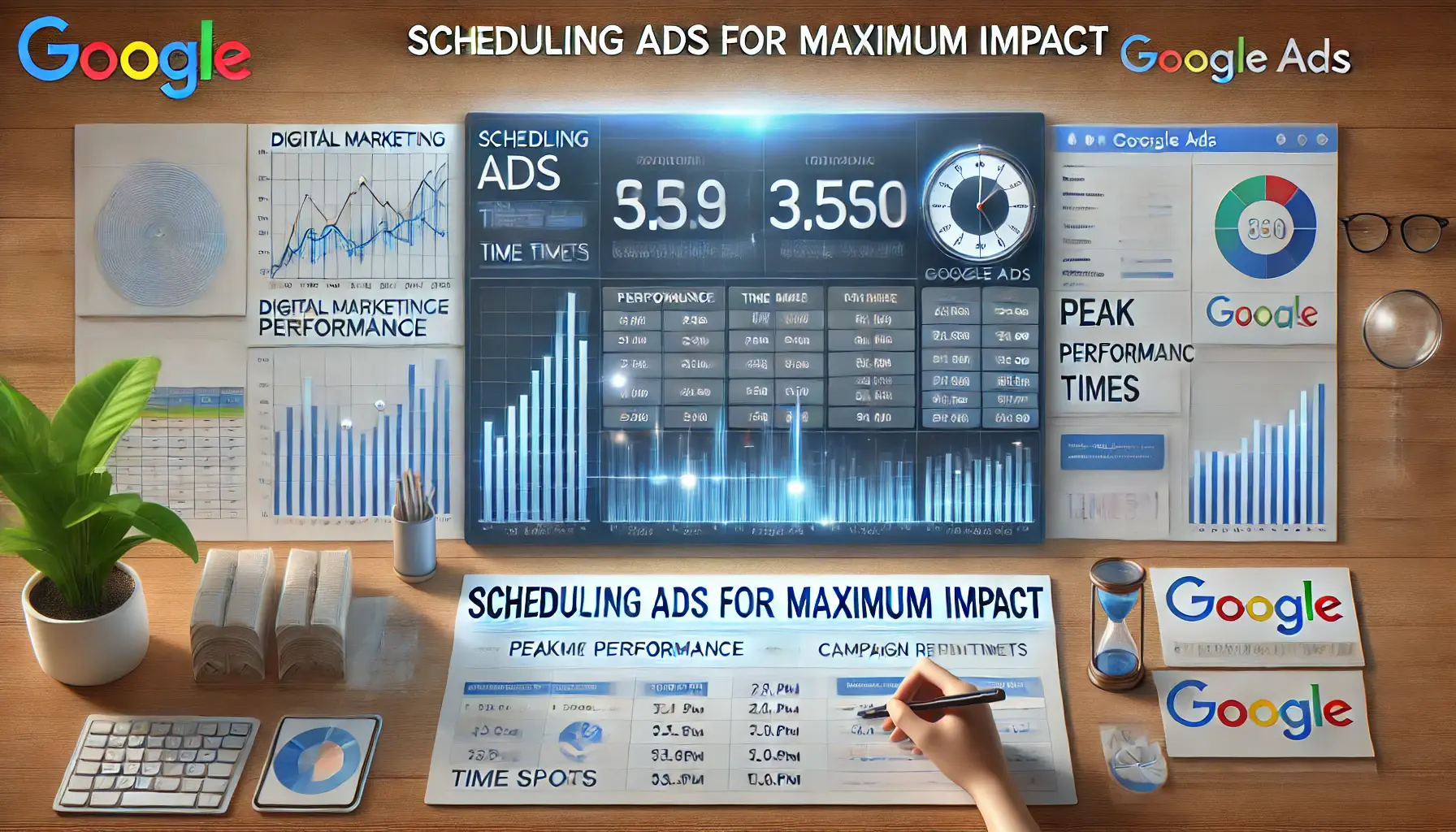
Maximizing Ad Impact with Optimized Scheduling in Google Ads
Scheduling Ads for Maximum Impact
Once you get into the rhythm of ad scheduling within Google Ads, the next step will involve refining your campaigns for optimum performance.
That means going beyond a simple selection of times and days by employing more advanced strategies.
You can use tools and data within Google Ads to make strategic adjustments and further enhance the impact of your ads.
Let’s take a look at some of these advanced ad scheduling strategies.
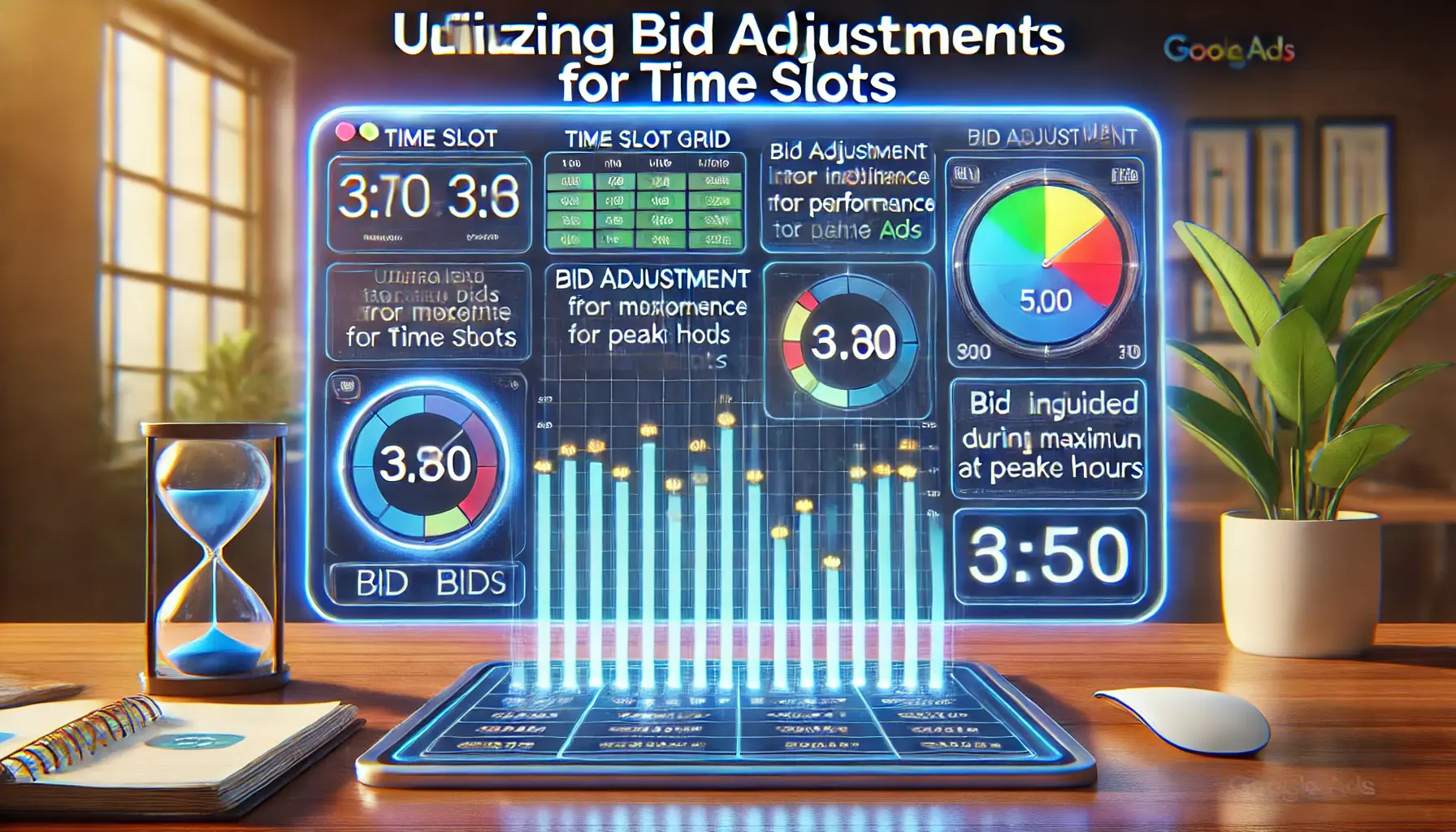
Optimizing Bid Adjustments for Time Slots in Google Ads
Utilizing Bid Adjustments for Time Slots
One of the best ways to optimize your ad scheduling is through the application of bid adjustments to time slots.
This allows you to increase or decrease your bids during certain hours based on their performance.
For example, if your ads perform exceptionally well between 9 AM and 12 PM, you can set a higher bid for that time window to increase visibility and traffic.
- Higher bids during peak hours – Maximize your ad exposure during times of peak user activity.
- Lower bids during off-hours – Save your budget by decreasing bids during off-peak hours.
- Performance data analysis – Use historical data when adjusting bids.
This bid adjustment enables the efficient use of your budget while capitalizing on the moments when your audience is most likely to convert.
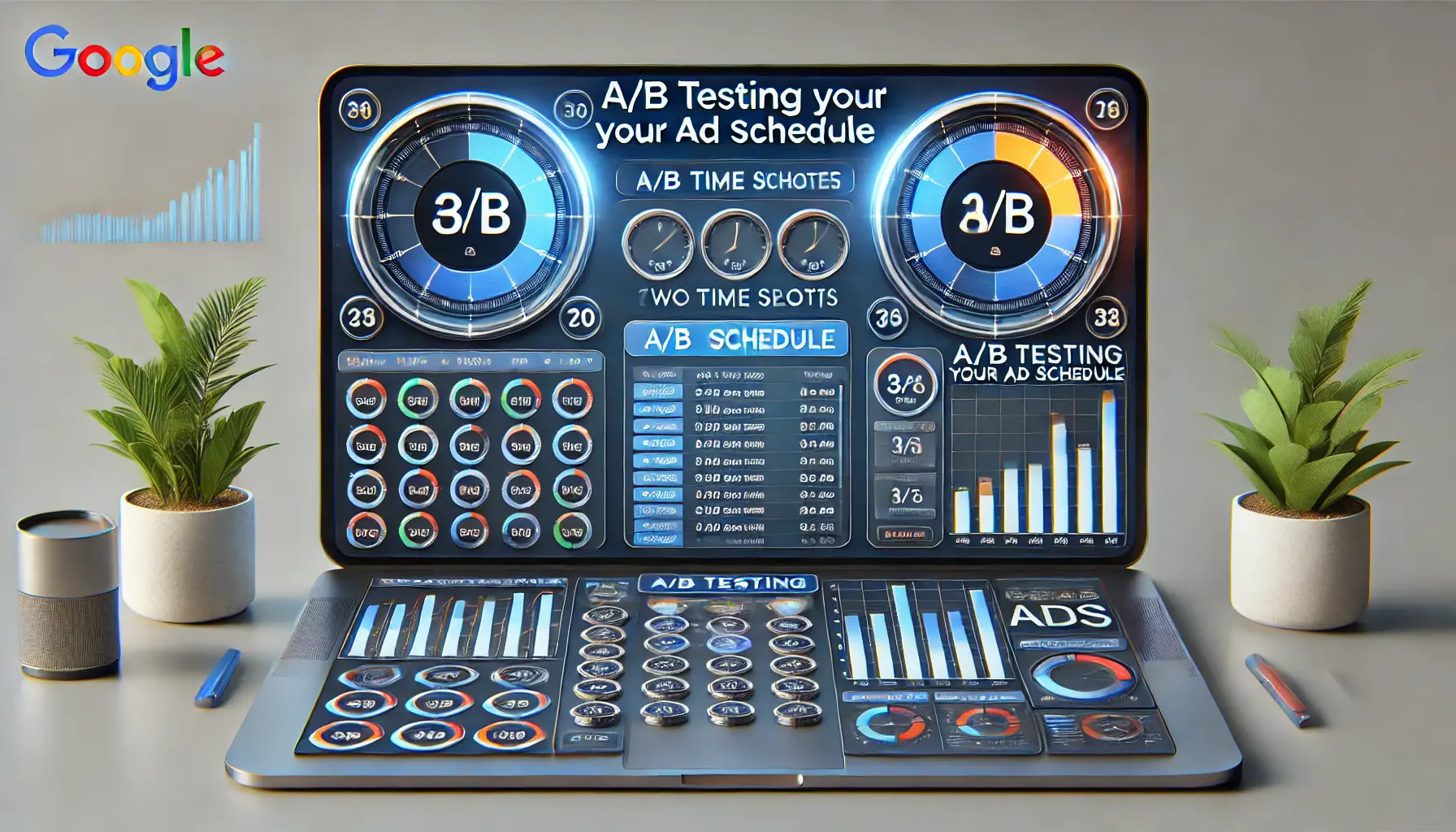
Optimizing Ad Scheduling through A/B Testing in Google Ads
A/B Testing Your Ad Schedule
A/B testing is a critical method for determining which ad scheduling configuration works best for your audience.
It helps identify the time slots that yield the best performance by testing different schedules.
For example, you might test running ads exclusively on business days versus running them all week, or you could compare morning ads to evening ads.
- Test ad time slots – Experiment with different times to see which performs better.
- Monitor CTR and conversion rates – Keep an eye on these key metrics during your tests.
- Make strategic decisions – Adjust your schedule based on testing data to improve results.
By continually testing and adapting your schedule, you can further hone your campaigns to reach the most effective times.

Refining Ad Scheduling through Historical Data Analysis in Google Ads
Analyzing Historical Data to Refine Scheduling
With Google Ads, detailed reports provide insights into when your ads generate impressions, clicks, and conversions.
By analyzing this data, you can make informed decisions about which time slots are delivering the best results.
- Utilize performance reports – Review reports in Google Ads to see which hours and days generate the most engagement.
- Refine your schedule – Continuously update your ad scheduling based on new data insights.
- Optimize for conversions – Focus on time periods that result in higher conversion rates.
Using historical data is one of the most reliable ways to ensure your ads show up when they are most likely to succeed.

Optimizing Ad Scheduling with Automated Rules in Google Ads
Utilizing Automated Rules for Better Control
Setting automated rules in Google Ads makes ad scheduling much easier.
With automated rules, you can set conditions to take specific actions, such as pausing ads at a certain hour or increasing bids when performance is highest.
- Pause ads automatically – Set rules to pause ads during low-performance hours.
- Increase bids automatically – Create rules to boost bids during peak times.
- Maintain control – Automation simplifies scheduling without sacrificing performance control.
These steps help create automated rules that you can apply to your Google Ads campaigns, making management more efficient.
Advanced strategies like bid adjustments help ensure ads perform best during peak times.

Optimizing Ad Scheduling Performance in Google Ads
Monitoring and Adjusting Ad Scheduling Performance
After setting up and optimizing your ad scheduling in Google Ads campaigns, the final step is regular monitoring of performance and making necessary adjustments.
Even the best-planned ad scheduling strategy is subject to change as market conditions and user behavior evolve, and so do the goals of the campaign.
Regular monitoring ensures that your ads continue to perform at their best.
Real-Time Tracking of Performance Metrics in Google Ads
Tracking Performance Metrics
Effective ad scheduling requires continuous monitoring of key performance metrics.
By tracking these metrics, you can identify trends and areas where your ads are underperforming.
Key metrics to monitor include:
- Click-through rate (CTR) – This metric shows how often people are clicking on your ads. If CTR is falling during certain times of the day, it might be time to revisit your ad schedule.
- Conversion rate – Track how well your ads are converting clicks into sales or other desired actions.
- Impressions – While impressions alone don’t account for success, low impressions during scheduled times could indicate issues with ad visibility.
- Cost per click (CPC) – Monitor CPC to understand if you’re getting good value for your ad spend.
By keeping track of these factors, you can identify patterns or trends that may suggest revising your ad scheduling strategy.
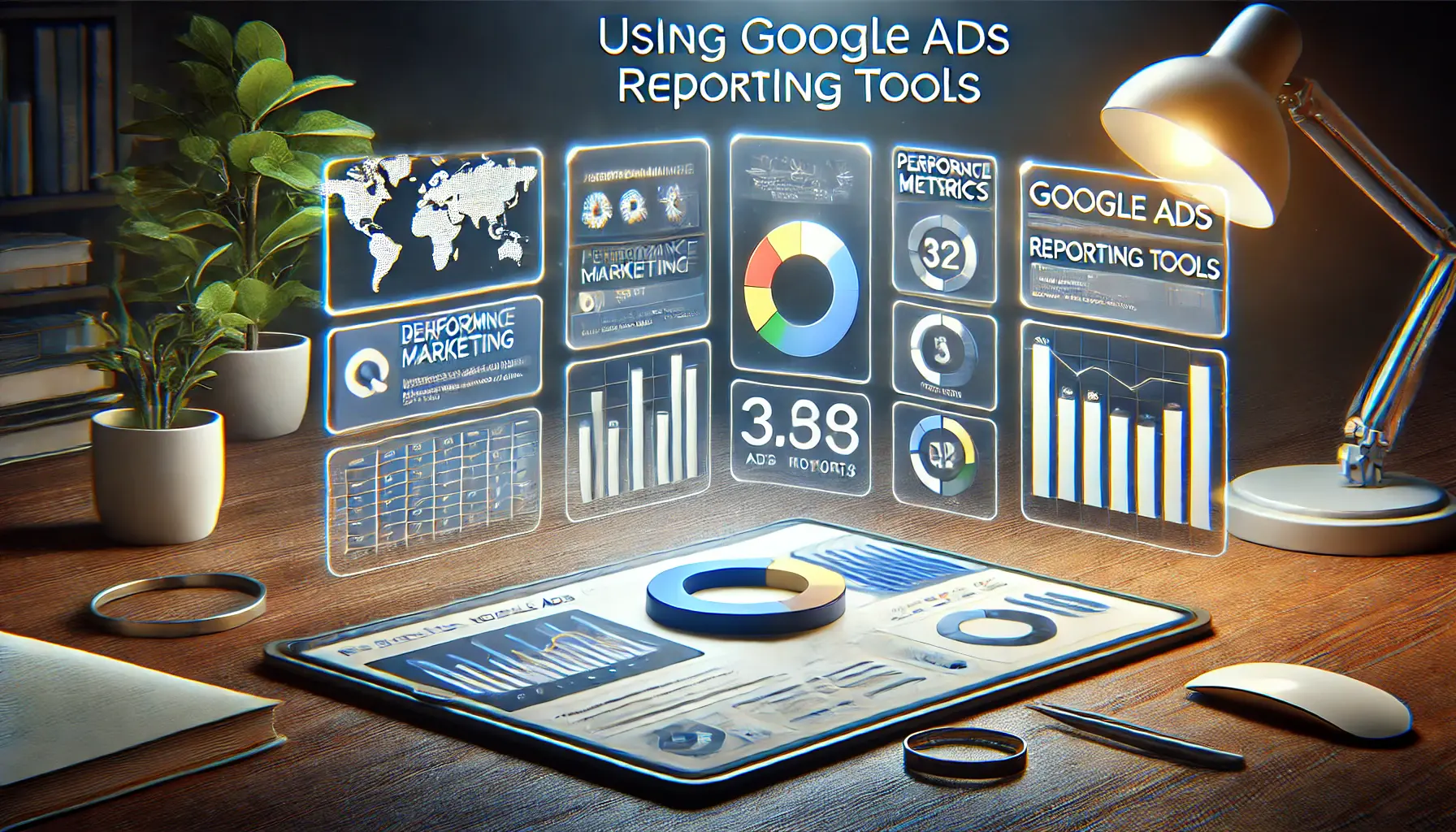
Analyzing Ad Performance with Google Ads Reporting Tools
Using Google Ads Reporting Tools
Google Ads includes a set of reporting tools designed to make campaign tracking easier.
These tools allow you to generate detailed reports on how your ads are performing at specific times of the day or days of the week.
These reports enable you to:
- Analyze ad performance by hour – Understand which hours drive the most clicks, conversions, and valuable interactions.
- Compare different time slots – Recognize which time slots yield the best results.
- Track performance over time – Gauge how well your ad scheduling strategy is working over weeks or months.
Reporting tools within Google Ads make it easy to gather insights on your ad schedule and adjust your strategy based on real-time data.

Finding and Improving Underperforming Areas in Google Ads Campaigns
Identifying Areas for Improvement
If certain time slots consistently underperform, reduce bids or pause ads for those hours.
Conversely, if certain times of the day are driving high engagement and conversions, you may want to increase your ad budget or raise bids during those periods.
By continuously refining your ad scheduling, you can focus on maximizing your ROIReturn on Investment, a performance measure used to evaluate the efficiency or profitability of an investment. and ensuring your campaigns remain efficient and effective.
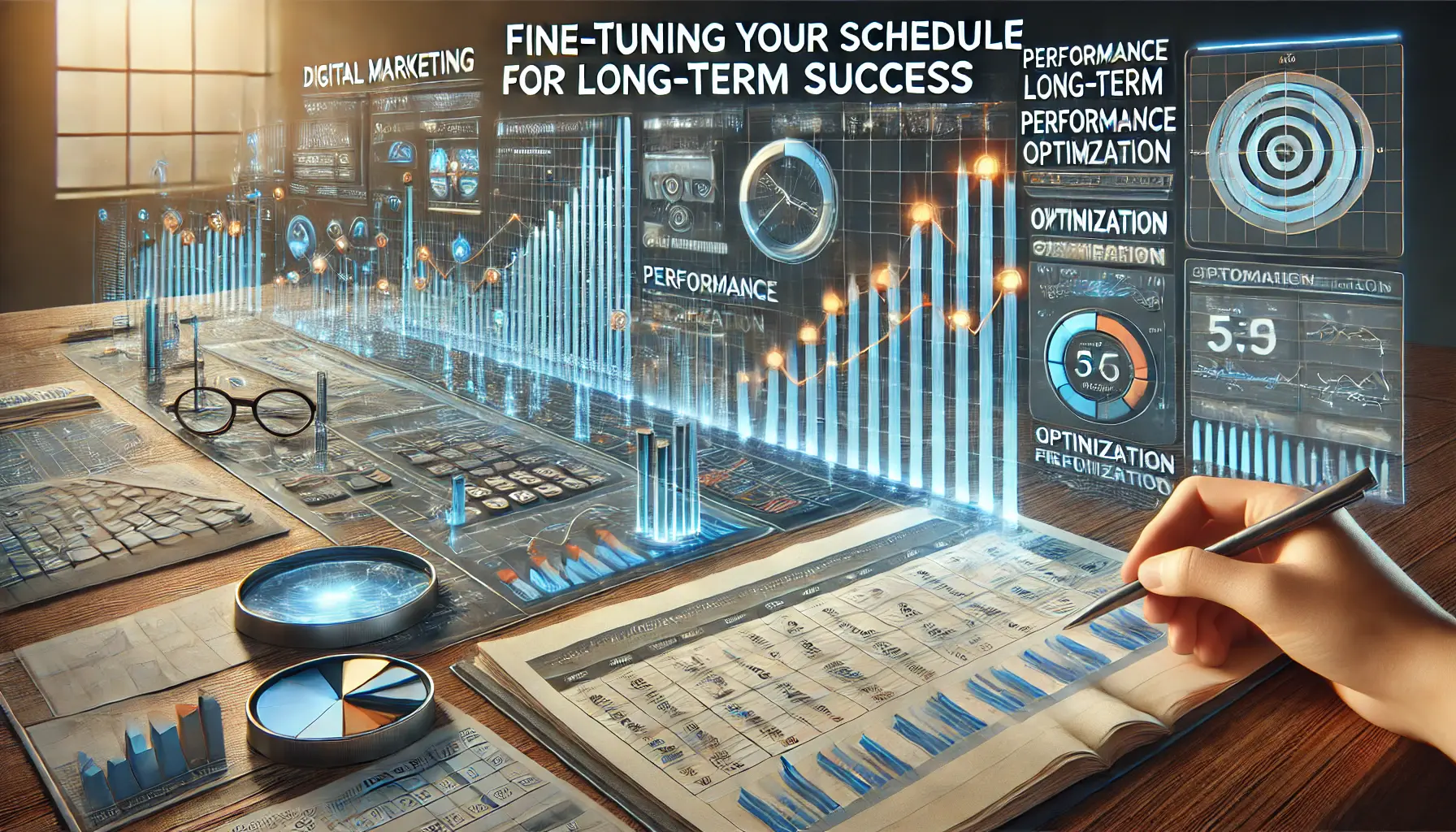
Optimizing Ad Schedules for Long-Term Success in Google Ads
Fine-Tuning Your Schedule for Long-Term Success
Your ad schedule should evolve with changing market conditions and your business goals.
Regularly revisiting performance data and making strategic adjustments will keep your campaigns delivering high returns.
- Set a regular review schedule – Review your ad performance and schedule weekly or monthly to stay on top of trends.
- Make data-driven adjustments – Use performance data to inform changes to your ad scheduling.
- Stay flexible – Be prepared to adapt your schedule when necessary due to shifting user behavior or market conditions.
By continuing to monitor and fine-tune your ad scheduling, you can ensure that your Google Ads campaigns remain effective and continue producing results long into the future.
Continuous tracking of key performance metrics ensures ad scheduling remains effective.

Mastering Ad Scheduling for Maximum Impact in Google Ads Campaigns
Mastering Ad Scheduling in Google Ads to Ensure Maximum Impact
In the fast-paced world of digital marketing, ad scheduling has truly become a game-changer for Google Ads advertisers.
Mastering this feature empowers you to reach your target audience at precisely the right times, optimizing both ad budget and overall campaign performance.
Throughout this article, we have explored different elements and strategies to optimize ad scheduling for maximum effectiveness in your campaigns.
Ad scheduling enables advertisers to:
- Maximize budget efficiency by targeting time slots with high traffic.
- Show ads at times when users are more likely to engage, increasing ad relevance.
- Drive higher conversion rates by delivering ads during peak user activity.
- Manage ad spend more efficiently by applying bid adjustments based on time slots.
These benefits make it easy to integrate ad scheduling into your advertising strategy and drive higher returns on investment.
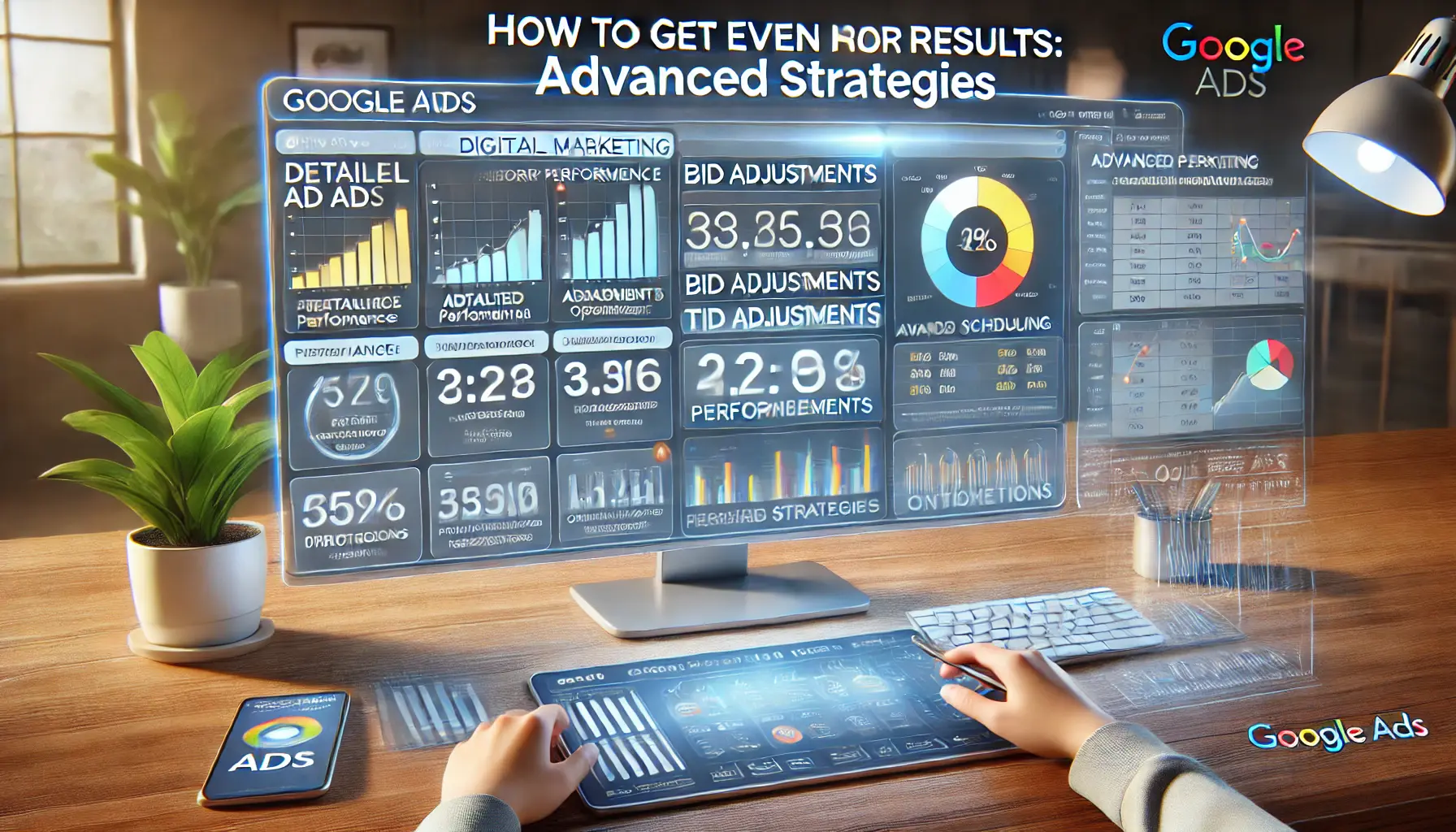
Implementing Advanced Strategies for Better Results in Google Ads
How to Get Even Better Results: Advanced Strategies
To fully maximize the potential of ad scheduling, we explored advanced strategies that further optimize your campaigns.
Leveraging bid adjustments during peak hours, using historical data for refined scheduling, and making data-driven decisions all enhance performance.
A/B testing different time slots and utilizing automated rules add layers of efficiency, ensuring your ads run during the most profitable hours.
Tracking performance metrics such as CTR, conversion rate, and CPC helps you identify areas for improvement.
By using the reporting features available within Google Ads, advertisers can monitor results and make adjustments to achieve long-term success.
Strategies like modifying bids, pausing ads during low-performing hours, and increasing budget allocation during high-conversion times keep your campaigns agile and effective.

Fine-Tuning Ad Scheduling for Long-Term Success in Google Ads
Ad Scheduling: Fine-Tune for Long-Term Success
Ad scheduling is not a one-size-fits-all solution.
It should adapt to changing market conditions, user behavior, and business objectives.
Setting a regular review schedule, making data-driven adjustments, and staying flexible to capture new trends will ensure that your Google Ads campaigns continue to deliver over time.
In conclusion, mastering ad scheduling in Google Ads empowers businesses to deliver ads at the right time, to the right audience, in the most efficient way possible.
Combining both basic and advanced strategies, consistently monitoring performance, and refining your approach are crucial components that will keep your campaigns competitive and effective in today’s dynamic digital landscape.

Answering Frequently Asked Questions about Ad Scheduling in Google Ads
Your campaigns can be managed by an agency specialized in Google Ads, check out our service page.
Google Ads Ad Scheduling: Your Most Frequently Asked Questions, Answered
Ad scheduling in Google Ads can be a very powerful tool.
And with great power comes plenty of questions about how to use it effectively.
Below, we’ve prepared a list of the most frequently asked questions about ad scheduling on Google Ads and their answers.
This feature allows companies to target specific times when their audience is most active, optimizing their budget and improving ad performance accordingly.
Ad scheduling enhances campaign performance by displaying ads at peak engagement times.
This strategy maximizes conversion rates and click-through rates (CTR), ensuring the best use of your ad budget.
Yes, Google Ads enables you to create different ad schedules for various time zones.
This is especially useful for international campaigns where you need to target different regions at their local peak times.
You can track key metrics such as CTR, conversion rate, and impressions using Google Ads reporting tools.
These insights help you evaluate and adjust your ad schedule for better performance.
Bid adjustments in ad scheduling allow you to increase or decrease your bids based on performance at specific times.
You can raise bids during peak hours and lower them when engagement is lower.
Yes, ad scheduling is adaptable for all types of businesses.
Whether you are running a small business or managing a large organization, ad scheduling is an efficient way to reach your audience.
It’s recommended to check your ad schedule regularly—weekly or monthly—to track performance.
Key metrics to monitor include CTR, conversion rate, cost per click (CPC), and impressions, as these indicators help assess the effectiveness of your ad scheduling strategy.
If certain time slots underperform, you can lower your bids or pause ads during those hours.
This allows you to allocate more budget to high-converting time slots, improving overall campaign efficiency.