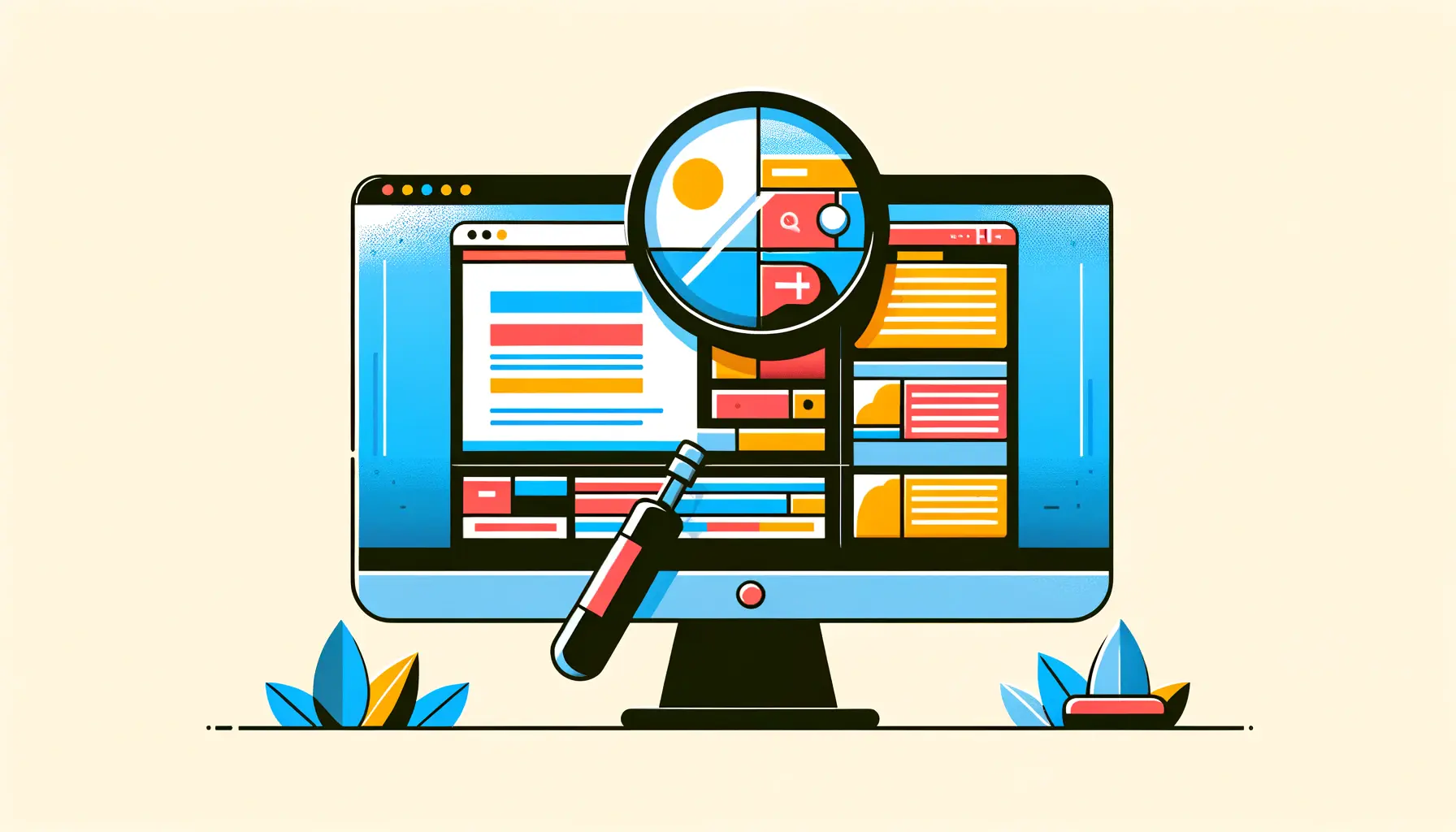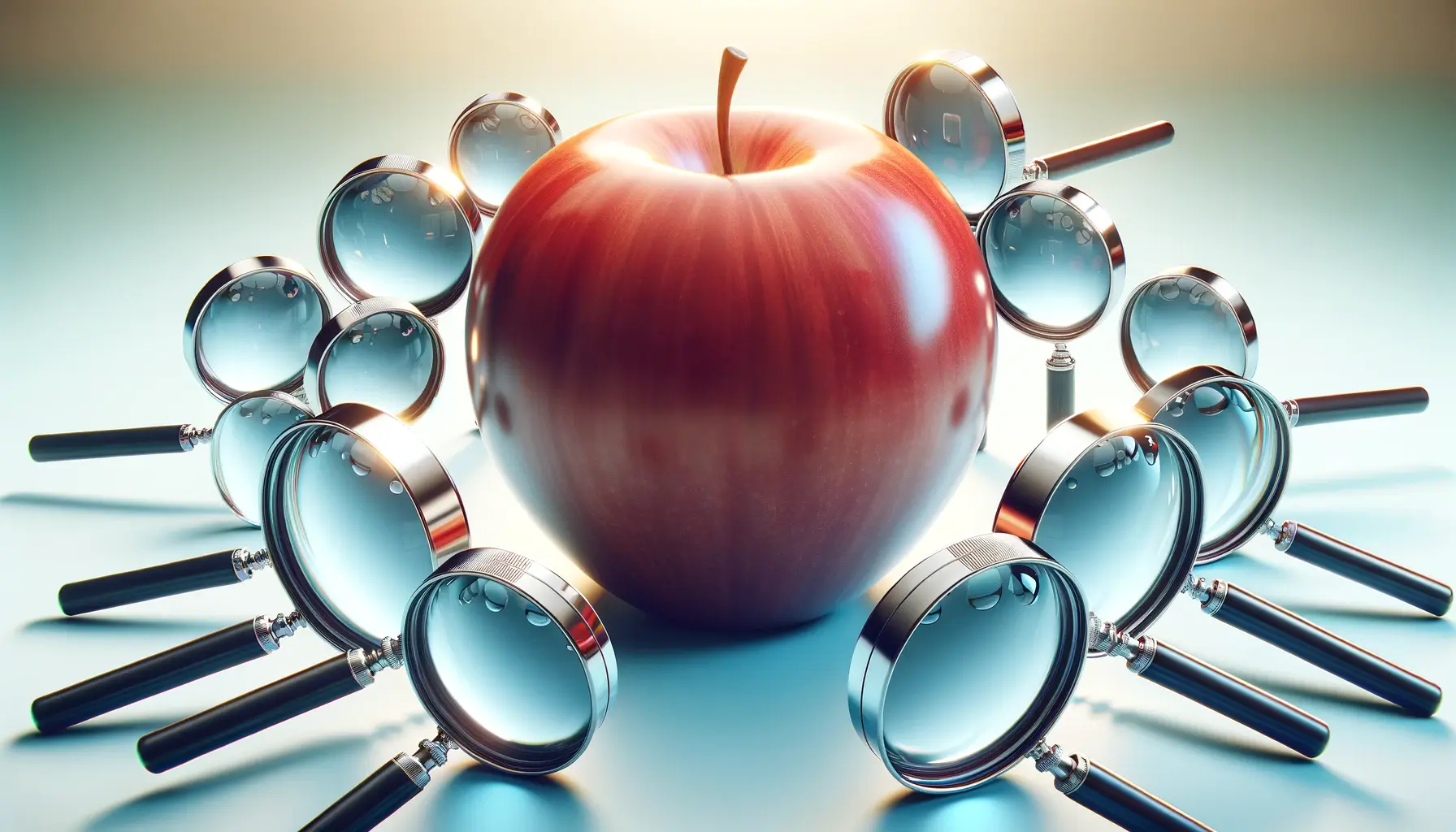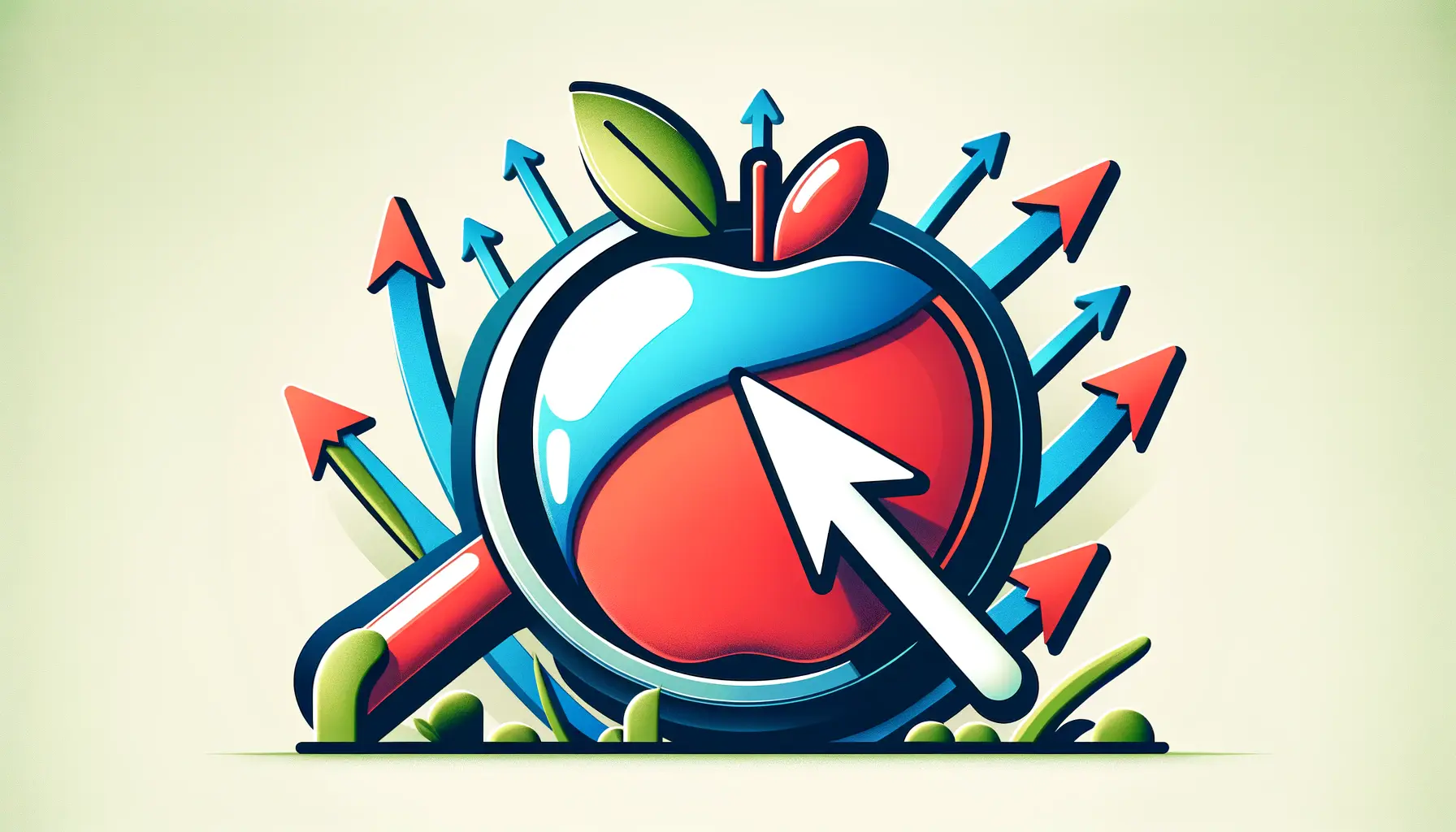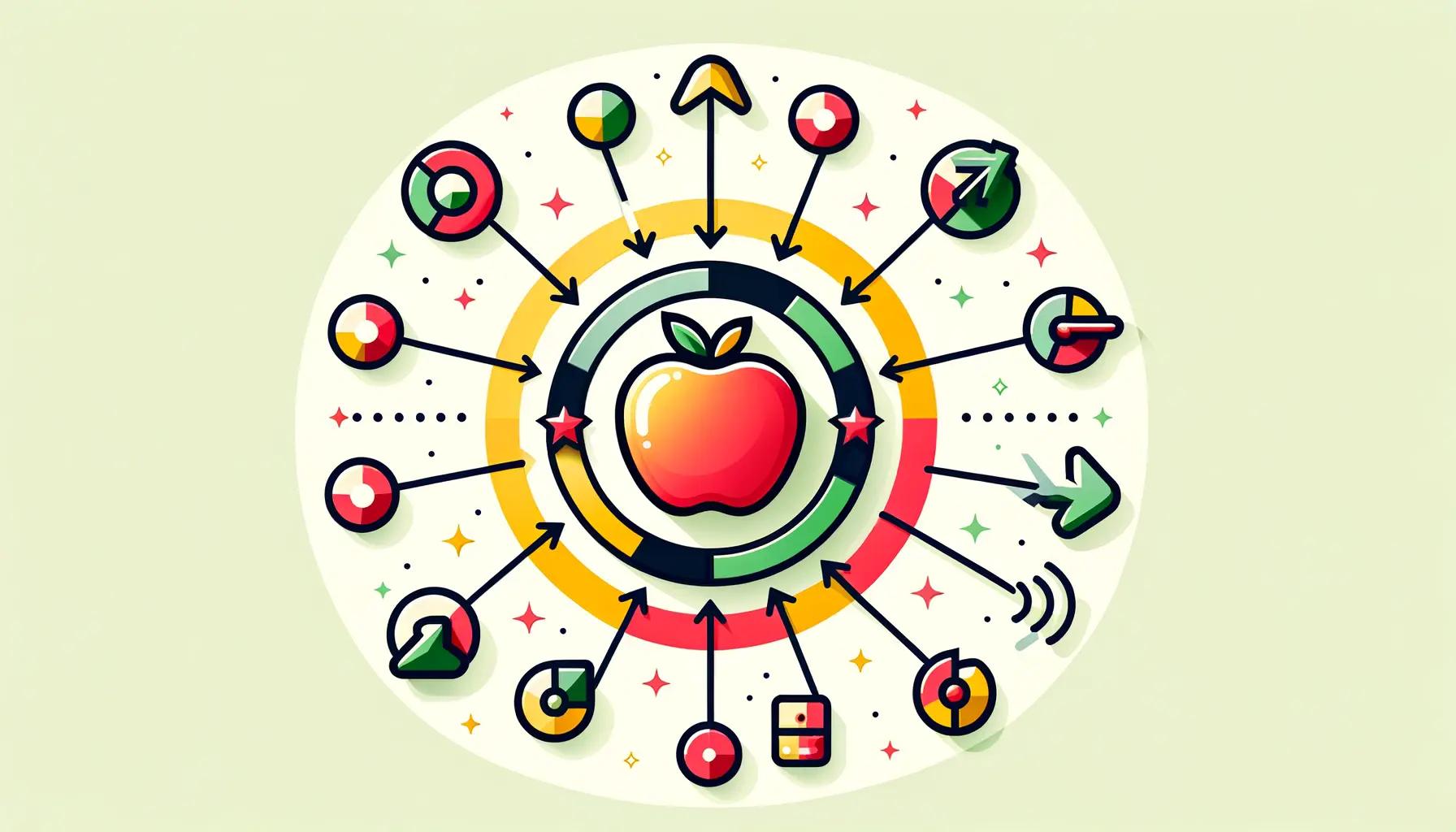In today’s digital era, where the App Store is inundated with millions of applications, standing out becomes a formidable challenge for developers.
Enhancing app visibility through Apple Ads emerges as a strategic approach to navigate this competitive landscape.
This method not only elevates your app’s presence but also significantly increases the chances of user engagement and downloads.
By leveraging Apple’s robust advertising platform, developers can target potential users more effectively, ensuring that their apps reach the audience they are intended for.
Apple Search Ads Campaign Optimization plays a pivotal role in this process, offering a tailored solution that aligns with the unique needs and objectives of each app.
This optimization strategy is designed to maximize the efficiency of your advertising efforts, ensuring that every dollar spent contributes to enhancing your app’s visibility.
Through precise targeting, creative ad placements, and continuous performance analysis, Apple Ads provide a comprehensive toolset for developers looking to make a mark in the crowded App Store.
- Understanding Apple Search Ads
- Strategies for Keyword Selection
- Creating Compelling Ad Creatives
- Targeting the Right Audience
- Maximizing Budget Efficiency
- Leveraging Analytics for Campaign Insights
- Staying Ahead with Apple Search Ads Trends
- Conclusion: Unlocking Success with Apple Search Ads
- FAQs on Enhancing App Visibility Through Apple Ads
Understanding Apple Search Ads
The Basics of Apple Search Ads
Apple Search Ads is a powerful advertising platform that allows app developers to promote their apps at the very top of App Store search results.
This visibility is crucial, considering that a significant portion of app discoveries occurs through search queries.
By appearing at the top, your app gains immediate attention from potential users actively looking for new apps to download.
The platform operates on a cost-per-tap (CPT) model, meaning you only pay when a user taps on your ad.
This model ensures that your advertising budget is spent efficiently, targeting users who have shown a direct interest in your app category or specific keywords related to your app.
With Apple Search Ads, you can fine-tune your targeting options, selecting specific demographics, locations, and even times of day to display your ads, maximizing the impact of your campaign.
Optimizing Your Campaign
Optimizing your Apple Search Ads campaign is essential for achieving the best possible results.
This involves selecting the right keywords that potential users might use to find apps like yours.
It’s a delicate balance between choosing broad keywords to attract a wider audience and specific keywords to target users with a clear intent to download an app similar to yours.
Another critical aspect of optimization is setting an appropriate bid for each keyword.
Your bid determines how likely your ad is to be shown when users search for that keyword.
A higher bid can increase your ad’s visibility, but it’s important to ensure that the cost aligns with your overall marketing budget and the potential return on investment (ROI) from acquiring new users through the ad.
Effective Apple Search Ads campaign optimization can significantly enhance your app’s visibility, attracting more downloads and engaged users.
Strategies for Keyword Selection
Choosing the right keywords is the cornerstone of a successful Apple Search Ads campaign.
The process involves understanding your app’s core features, the language your potential users speak, and the search queries they are likely to use.
A well-thought-out keyword strategy not only improves your app’s visibility but also ensures that it reaches the most relevant audience.
Here are some strategies to consider when selecting keywords for your campaign:
- Use App-Specific Terms: Start with keywords that describe your app’s main functionality or genre. These should be closely related to what your app does or the problem it solves.
- Analyze Competitor Keywords: Look at the keywords your competitors are targeting. This can give you insights into what users in your niche are searching for.
- Consider Long-Tail Keywords: These are longer, more specific phrases that can attract users with specific intents. While they may have lower search volumes, they often lead to higher conversion rates.
- Leverage Apple’s Keyword Suggestion Tool: Apple Search Ads provides a keyword suggestion tool that can help you discover additional keywords based on your initial selections.
Monitoring and Adjusting Keywords
Once your campaign is live, it’s crucial to monitor the performance of your selected keywords and make adjustments as needed.
This iterative process helps refine your strategy, ensuring that your ads continue to reach the intended audience effectively.
Key aspects to monitor include:
- Search Popularity: Keep an eye on the search popularity of your keywords. High-popularity keywords can drive significant traffic but may also be more competitive.
- Conversion Rate: Evaluate how well each keyword converts. Keywords with high conversion rates are more valuable and may warrant higher bids.
- Cost Per Acquisition (CPA): Monitor the CPA for each keyword. This helps you understand the cost-effectiveness of your campaign and adjust your bids accordingly.
Regularly updating and adjusting your keywords based on performance data is essential for maintaining an effective Apple Search Ads campaign.
Creating Compelling Ad Creatives
The visual and textual elements of your Apple Search Ads play a significant role in attracting potential users.
A compelling ad creative can make the difference between a user tapping on your ad or scrolling past it.
The goal is to design an ad that resonates with your target audience, highlighting the unique features and benefits of your app.
To create effective ad creatives, consider the following elements:
- App Title and Subtitle: Ensure your app’s title and subtitle are clear, descriptive, and contain relevant keywords. They should immediately convey what your app does.
- Visuals: Use high-quality images or videos that showcase your app’s interface, features, or benefits. Visuals should be eye-catching and relevant to the app’s purpose.
- Call to Action (CTA): A strong CTA encourages users to take the desired action. Use verbs like “Download,” “Get,” or “Start” to prompt users to install your app.
Testing and Optimizing Ad Creatives
Testing different versions of your ad creatives is crucial to understanding what resonates best with your target audience.
Apple Search Ads allows you to run A/B tests to compare the performance of different ad variations.
This data-driven approach helps you refine your ad creatives over time, ensuring they achieve the highest possible conversion rates.
Consider testing the following elements:
- Images and Videos: Experiment with different screenshots or video previews to see which ones capture users’ attention more effectively.
- Ad Copy: Try variations in your ad copy, including the use of different keywords, CTAs, and value propositions.
- Targeting Options: Adjust your targeting settings to see how they affect the performance of your ad creatives. This includes testing different demographics, locations, and times of day.
Remember, the most effective ad creatives are those that clearly communicate the value of your app and encourage immediate action.
Targeting the Right Audience
One of the most powerful features of Apple Search Ads is its ability to target ads to specific audiences.
Effective targeting ensures that your ads are shown to users who are most likely to be interested in your app, thereby increasing the chances of conversion.
Understanding the various targeting options available can help you refine your strategy and reach your ideal users more efficiently.
To target the right audience, consider these key aspects:
- Demographics: Target users based on age, gender, and location. Tailoring your ads to specific demographics can significantly increase their relevance and appeal.
- User Behavior: Apple Search Ads allows you to target users based on their previous App Store behavior, including apps they’ve downloaded or searched for. This can help you reach users with a demonstrated interest in similar apps.
- Time of Day and Week: Adjust your ad scheduling to target users when they’re most likely to be browsing the App Store. Analyzing user activity patterns can help you identify the optimal times for your ads to appear.
Utilizing Audience Segmentation
Audience segmentation involves dividing your target audience into smaller, more defined groups based on specific characteristics or behaviors.
By creating separate ad groups for different segments, you can tailor your ad creatives and targeting settings to better match the preferences and needs of each group.
This personalized approach can lead to higher engagement rates and more effective use of your advertising budget.
Effective segmentation strategies may include:
- Interest-based Segmentation: Target users based on their interests, as indicated by their App Store activity. This can include the types of apps they use or the content they engage with.
- Geographic Segmentation: Tailor your ads to users in specific regions or countries. This is particularly useful for apps that offer location-based services or content.
- Behavioral Segmentation: Segment users based on their behavior, such as frequency of app usage or in-app purchase history. This allows you to target highly engaged users or those more likely to make purchases.
Proper audience targeting and segmentation can significantly enhance the effectiveness of your Apple Search Ads campaign, leading to higher conversion rates and better ROI.
Maximizing Budget Efficiency
Efficient budget management is crucial for the success of any Apple Search Ads campaign.
It ensures that you’re not only reaching your target audience but also achieving the best possible return on investment (ROI).
Balancing your budget across various campaigns and keywords while adjusting based on performance data can lead to more downloads and higher visibility for your app within a sustainable spending framework.
To maximize budget efficiency, consider implementing the following practices:
- Set Clear Objectives: Define what you want to achieve with your Apple Search Ads campaign, whether it’s increasing downloads, improving app visibility, or driving in-app purchases. Having clear objectives helps you allocate your budget more effectively.
- Adjust Bids Based on Performance: Regularly review the performance of your ads and adjust your bids accordingly. Increase bids for high-performing keywords and reduce or pause spending on those that aren’t delivering desired results.
- Utilize Automated Bidding Strategies: Apple Search Ads offers automated bidding options that can help manage your bids based on your campaign goals and budget. This can save time and optimize your spending.
Monitoring and Adjusting Campaigns
Continuous monitoring and adjustment of your campaigns are essential for maintaining budget efficiency.
By keeping a close eye on campaign performance, you can make informed decisions about where to allocate your budget for the best results.
Key areas to focus on include:
- Keyword Performance: Analyze which keywords are driving the most conversions and adjust your spending to prioritize these. Consider pausing or lowering bids for underperforming keywords.
- Ad Creative Performance: Test different ad creatives and allocate more budget to the variations that are performing best in terms of click-through and conversion rates.
- Targeting Efficiency: Review your targeting settings to ensure that you’re reaching the most relevant audience. Make adjustments based on demographic performance, geographic reach, and user behavior insights.
By strategically managing your budget and continuously optimizing your campaigns, you can enhance the efficiency of your Apple Search Ads, driving more valuable outcomes for your app.
Leveraging Analytics for Campaign Insights
Analytics play a pivotal role in the success of Apple Search Ads campaigns.
By diving deep into the data, you can gain valuable insights into user behavior, ad performance, and overall campaign effectiveness.
These insights allow for data-driven decisions, ensuring that your advertising efforts are not only effective but also aligned with your app’s growth objectives.
To leverage analytics effectively, focus on the following key metrics:
- Impressions: The number of times your ads were viewed. High impressions indicate good visibility but may require optimization if not leading to sufficient taps.
- Taps: The number of times users tapped on your ads. A high tap rate suggests that your ad creative is compelling and relevant to your target audience.
- Conversion Rate: The percentage of taps that resulted in a download. This metric helps gauge the effectiveness of your ad in convincing users to install your app.
- Cost Per Acquisition (CPA): The average cost of acquiring a user through your ads. Monitoring CPA helps ensure that your campaign is cost-effective and sustainable.
Optimizing Campaigns Based on Analytics
With a clear understanding of your campaign analytics, you can begin to optimize your Apple Search Ads for better performance.
This involves making informed adjustments to your keywords, ad creatives, targeting options, and bids based on the data you’ve collected.
Effective optimization strategies include:
- Refining Keywords: Use analytics to identify high-performing keywords and allocate more budget towards them. Conversely, consider pausing or adjusting bids for keywords that are not delivering desired results.
- Improving Ad Creatives: Test different versions of your ad creatives and use analytics to determine which ones resonate best with your target audience. Focus on creatives with the highest conversion rates.
- Adjusting Targeting: Analyze the performance of your ads across different demographics and locations. Make targeting adjustments to focus on segments that are most likely to convert.
Analytics offer a roadmap for continuous improvement of your Apple Search Ads campaigns. By regularly analyzing and acting on campaign data, you can enhance your app’s visibility, attract more engaged users, and achieve your marketing objectives more efficiently.
Staying Ahead with Apple Search Ads Trends
As the digital landscape evolves, so do the strategies for app promotion through platforms like Apple Search Ads.
Staying informed about the latest trends and updates can provide a competitive edge, ensuring that your app remains visible and attractive to potential users.
Adapting to changes and leveraging new features as they become available can significantly impact your app’s success in the crowded App Store environment.
To stay ahead of the curve, consider these approaches:
- Explore New Ad Formats: Apple periodically introduces new ad formats and placements. Experimenting with these can help you discover more effective ways to reach your audience.
- Adopt Advanced Targeting Techniques: As Apple enhances its targeting capabilities, take advantage of these improvements to refine your audience segmentation and reach users more precisely.
- Keep an Eye on Industry Benchmarks: Monitoring industry benchmarks for metrics like conversion rates and CPA can help you gauge the effectiveness of your campaigns relative to others in your app category.
Embracing Automation and AI
The integration of automation and artificial intelligence (AI) in Apple Search Ads campaigns is becoming increasingly prevalent.
These technologies can optimize bidding strategies, keyword selection, and targeting in real-time, based on data-driven insights.
Embracing automation and AI can save time and resources while enhancing campaign performance.
Key benefits of using automation and AI in your campaigns include:
- Efficient Bid Management: Automated systems can adjust bids in real-time to ensure optimal placement of your ads without overspending.
- Dynamic Keyword Optimization: AI algorithms can analyze search trends and user behavior to suggest high-potential keywords you might not have considered.
- Personalized Ad Experiences: Advanced targeting powered by AI can deliver more personalized ad experiences to users, increasing the likelihood of engagement and conversion.
Assuming that once successful strategies will continue to work indefinitely is a common pitfall. The digital advertising space, particularly on platforms like Apple Search Ads, is dynamic. Regularly updating your approach based on the latest trends and technologies is crucial for sustained success.
Conclusion: Unlocking Success with Apple Search Ads
In the bustling digital marketplace of the App Store, standing out demands strategic ingenuity and a keen understanding of available tools.
Enhancing app visibility through Apple Search Ads represents a pivotal strategy for developers aiming to cut through the noise and connect with their target audience.
This comprehensive exploration has underscored the multifaceted approach required to leverage Apple Search Ads effectively, from meticulous keyword selection and creative ad design to precise audience targeting and judicious budget management.
Key Takeaways for Maximizing App Visibility
Our journey through the intricacies of Apple Search Ads has illuminated several core strategies essential for campaign success:
- Strategic keyword selection and optimization ensure that your app appears in relevant search queries, connecting you with users actively seeking what you offer.
- Compelling ad creatives capture the attention of potential users, making a strong case for why your app deserves a spot on their device.
- Targeted audience segmentation allows for personalized advertising experiences, increasing the likelihood of engagement and conversion.
- Efficient budget allocation and continuous campaign monitoring ensure that your advertising efforts yield the highest possible return on investment.
- Leveraging analytics provides insights into user behavior and campaign performance, guiding data-driven optimization strategies.
- Staying abreast of the latest trends and technological advancements in Apple Search Ads ensures that your campaigns remain effective and competitive.
As the App Store continues to evolve, so too will the strategies for app promotion.
The key to sustained success lies in adaptability, continuous learning, and the willingness to experiment with new approaches.
By embracing the comprehensive strategies outlined in this exploration, developers can significantly enhance their app’s visibility, driving downloads, engagement, and ultimately, the success of their app in the competitive digital marketplace.
If you're seeking expertise in Apple Search Ads campaigns, visit our service page for professional management!
FAQs on Enhancing App Visibility Through Apple Ads
Discover key insights into maximizing your app’s presence on the App Store using Apple Search Ads.
Apple Search Ads is an advertising platform enabling developers to promote their apps at the top of App Store search results, enhancing visibility and downloads.
Developers bid on keywords relevant to their app. Winning bids place the app at the top of search results, directly in view of potential users.
Yes, by increasing app visibility to targeted users actively searching for related apps, Apple Search Ads can significantly boost download rates.
Costs vary based on competitive bidding for keywords, but you only pay when a user taps on your ad, following a cost-per-tap (CPT) model.
Choose keywords based on your app’s features, user search intent, and competitor analysis to effectively reach your target audience.
Yes, Apple Search Ads offers detailed targeting options, including demographics, user behavior, and geographic location, to reach relevant users.
Success can be measured by analyzing key metrics such as impressions, taps, conversion rates, and the overall return on ad spend (ROAS).
While beneficial for most apps, the effectiveness of Apple Search Ads can vary based on the app category, target audience, and competitive landscape.