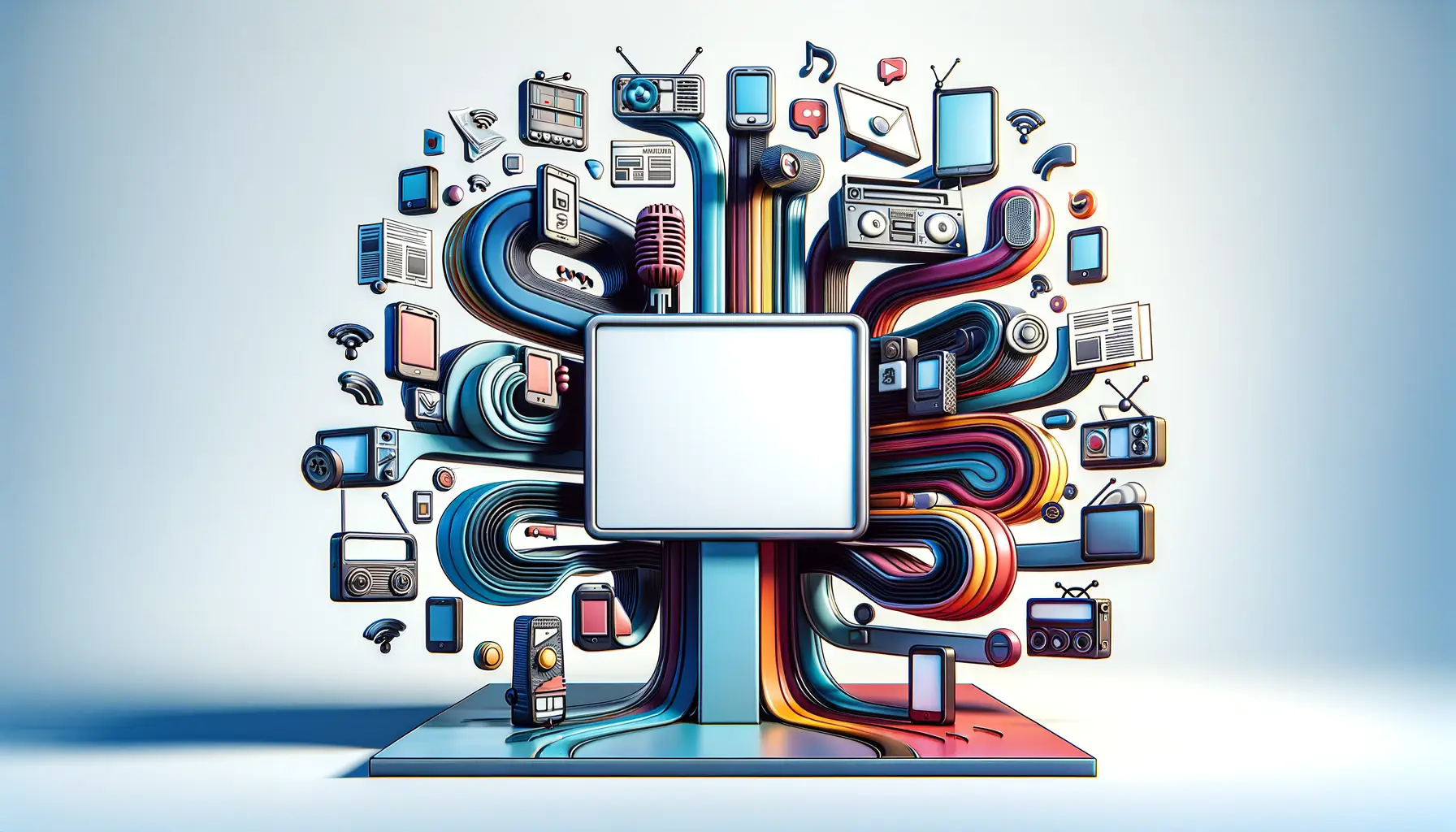Embarking on the journey of Apple Ads can be a transformative step for marketers aiming to elevate their app’s visibility and engagement within the vast ecosystem of the App Store.
At the heart of a successful Apple Ads campaign lies the art and science of keyword selection, a process that demands both creativity and analytical prowess.
This guide is designed to unravel the complexities of keyword selection, offering a comprehensive roadmap to navigate through the intricacies of Apple Ads with confidence and strategic insight.
Understanding the pivotal role of keywords in the realm of Apple Ads is crucial for any marketer looking to harness the full potential of their advertising efforts.
Keywords are not just mere tags; they are the bridge that connects your app to potential users actively seeking solutions that your app provides.
The process of selecting the right keywords involves a deep dive into user intent, market trends, and competitive landscapes, ensuring that your app stands out in a crowded marketplace.
- Understanding Keyword Relevance in Apple Ads
- Strategies for Keyword Optimization
- Mastering Apple Ads Campaign Structure
- Enhancing Ad Creatives and Landing Pages
- Implementing Advanced Targeting Techniques
- Tracking and Analyzing Campaign Performance
- Leveraging Apple Search Ads Advanced Features
- Conclusion: Mastering Keyword Selection for Apple Ads
- FAQs: Keyword Selection for Apple Ads
Understanding Keyword Relevance in Apple Ads
Why Keyword Relevance Matters
At the core of a successful Apple Ads campaign is the concept of keyword relevance.
This principle dictates that the keywords chosen must closely align with the app’s content, features, and the user queries it aims to address.
Relevance is the linchpin that ensures your ads are displayed to the right audience, enhancing the likelihood of engagement and conversion.
A well-curated list of relevant keywords can significantly improve your app’s visibility, driving quality traffic to your app page.
Keyword relevance also impacts the efficiency of your advertising budget.
By targeting keywords that are highly relevant to your app, you’re more likely to attract users with a genuine interest in what you offer, thereby increasing your return on investment (ROI).
This strategic alignment between user intent and your app’s offerings is essential for maximizing the effectiveness of your Apple Ads campaigns.
Identifying High-Value Keywords
Identifying high-value keywords is a process that requires a blend of intuition and data-driven analysis.
Start by brainstorming a list of terms that closely relate to your app’s core features, benefits, and the problems it solves.
Consider the language your target audience uses when searching for apps in your category.
Tools and techniques such as competitor analysis, keyword research tools, and reviewing search terms reports within Apple Ads can provide invaluable insights into the keywords that are driving traffic and conversions in your app category.
Once you have a preliminary list of keywords, the next step involves refining and prioritizing them based on their relevance, search volume, and competitive landscape.
High-value keywords are those that not only have a significant search volume but also exhibit lower competition, making it easier for your app to stand out.
Incorporating long-tail keywords—more specific and often less competitive phrases—can also be a strategic approach to capture a more targeted audience.
The selection of keywords for Apple Ads is not a one-time task but an ongoing process of testing, learning, and optimization. Regularly reviewing and adjusting your keyword strategy is essential for staying ahead in the dynamic app marketplace.
Strategies for Keyword Optimization
Optimizing your keywords for Apple Ads is a dynamic and iterative process that involves continuous testing, analysis, and refinement.
The goal is to ensure that your chosen keywords are not only relevant but also effective in driving the desired outcomes for your campaigns.
Here, we delve into strategies that can significantly enhance the performance of your keywords in Apple Ads.
First and foremost, understanding the user’s intent is paramount.
Keywords should be selected based on the various stages of the user’s journey, from awareness to consideration, and finally, to the decision stage.
This approach ensures that your ads resonate with users regardless of where they are in the funnel.
Utilizing Keyword Match Types
Apple Ads offers different keyword match types to help advertisers refine their targeting.
These include:
- Broad Match: This type captures a wide array of user searches related to your keyword, including synonyms, related searches, and more. It’s ideal for reaching a broader audience.
- Exact Match: Targets searches that match your keyword precisely or are very close variations of it. This match type is crucial for targeting users with specific intent.
- Search Match: Automatically matches your ad with relevant searches based on your app’s metadata and other keywords. It’s useful for discovering new keywords.
By strategically using these match types in conjunction with one another, advertisers can balance reach and relevance, ensuring that their ads are shown to both broad and specific segments of their target audience.
Conducting Competitive Analysis
Understanding the keyword landscape within your app’s category is essential for identifying opportunities and gaps.
Conducting a competitive analysis involves:
- Identifying the keywords your competitors are targeting in their Apple Ads campaigns.
- Analyzing the performance of these keywords in terms of search volume, competition, and relevance to your app.
- Adopting successful keywords and finding untapped opportunities that can give you a competitive edge.
This analysis not only informs your keyword selection strategy but also helps in benchmarking your app’s performance against competitors, providing insights into areas for improvement.
Leveraging tools and platforms that offer insights into competitors’ keyword strategies can save time and provide a more comprehensive view of the competitive landscape.
Mastering Apple Ads Campaign Structure
Creating an effective campaign structure in Apple Ads is crucial for managing and optimizing your keyword strategies efficiently.
A well-organized campaign structure allows for better targeting, easier management, and more precise measurement of your advertising efforts.
Here’s how to master your campaign structure for optimal performance.
The foundation of a successful Apple Ads campaign lies in its organization.
Advertisers should structure their campaigns in a way that aligns with their marketing objectives, target audience segments, and the specific apps or services being promoted.
This structured approach enables advertisers to tailor their messaging and keywords to specific user intents and preferences.
Segmenting Campaigns by Objective
Begin by segmenting your campaigns based on distinct marketing objectives such as brand awareness, user acquisition, or retention.
Each campaign should focus on a specific goal, allowing for targeted keyword selection and ad customization.
For instance:
- Brand Awareness Campaigns: Utilize broad match keywords to maximize visibility among a wide audience.
- User Acquisition Campaigns: Focus on exact match and high-intent keywords to attract users likely to convert.
- Retention Campaigns: Target users who have previously engaged with your app using specific keywords related to updates or features.
Creating Ad Groups for Granular Targeting
Within each campaign, create ad groups to further segment your target audience based on more detailed criteria such as demographics, interests, or behavior.
This granular level of targeting allows for:
- More precise keyword targeting, ensuring that your ads are shown to users whose search intent closely matches your app’s offerings.
- Customized ad creatives that resonate with the specific interests or needs of each audience segment.
- Improved measurement and optimization, as performance data can be analyzed at the ad group level to identify what’s working and what’s not.
By meticulously structuring your campaigns and ad groups, you can enhance the relevance and effectiveness of your Apple Ads, driving better results and achieving your marketing objectives more efficiently.
A well-structured campaign is the backbone of successful Apple Ads marketing, enabling advertisers to reach their target audience with precision and scale their efforts effectively.
Enhancing Ad Creatives and Landing Pages
The synergy between your ad creatives and landing pages plays a pivotal role in the success of your Apple Ads campaigns.
Engaging ad creatives capture attention and spark interest, while optimized landing pages convert that interest into action.
Here’s how to enhance both elements to maximize the impact of your keyword selection.
Ad creatives should be designed to stand out in the crowded App Store environment.
They need to be visually appealing, clearly convey the value proposition of your app, and be directly relevant to the keywords you are targeting.
This relevance ensures that the message resonates with the audience’s search intent, increasing the likelihood of clicks and conversions.
Optimizing Ad Creatives
To optimize your ad creatives:
- Use high-quality images and videos that showcase your app’s features and benefits.
- Include clear and compelling call-to-actions (CTAs) that encourage users to take the next step.
- Test different creative formats and messaging to identify what resonates best with your target audience.
Remember, the goal of your ad creative is not just to attract attention but to attract the right kind of attention.
It should be an accurate reflection of what users can expect to find on your landing page or app store listing.
Optimizing Landing Pages
Your landing page, typically your app’s page on the App Store, is where users land after clicking on your ad.
To optimize your landing page:
- Ensure that the content of your landing page matches the promises and expectations set by your ad creatives.
- Highlight key features, benefits, and any unique selling propositions (USPs) that set your app apart from competitors.
- Include user reviews, ratings, and testimonials to build trust and credibility.
An optimized landing page not only supports the conversion process but also reinforces the user’s decision to click on your ad in the first place.
It’s about delivering on the expectations set by your ad creatives and making it as easy as possible for users to download or engage with your app.
The alignment between ad creatives and landing pages is crucial. Discrepancies between the two can lead to user confusion and a drop in conversion rates, undermining the effectiveness of your Apple Ads campaigns.
Implementing Advanced Targeting Techniques
Advanced targeting techniques in Apple Ads allow advertisers to refine their audience to those most likely to engage with their app.
By leveraging the rich data available through the platform, advertisers can go beyond basic demographic targeting to include behavioral, geographic, and even time-based criteria.
This level of precision ensures that your ads are not just seen but seen by the right people.
One of the key advantages of Apple Ads is its integration with the App Store, providing access to a wealth of user data.
This data enables advertisers to identify and target users based on their past App Store behavior, including apps they’ve downloaded, searched for, or shown interest in.
This behavioral targeting is invaluable for reaching users with a demonstrated interest in apps similar to yours.
Behavioral and Demographic Targeting
To effectively use behavioral and demographic targeting:
- Segment your audience based on their app usage patterns, preferences, and engagement levels.
- Combine demographic information such as age, gender, and location with behavioral data to create highly targeted ad groups.
- Customize your ad creatives and messaging to resonate with each specific audience segment, increasing the relevance and impact of your ads.
Behavioral targeting, when combined with demographic data, allows for a nuanced approach to audience segmentation, enabling advertisers to craft campaigns that speak directly to the needs and interests of their target users.
Geographic and Time-Based Targeting
Geographic targeting enables advertisers to reach users in specific locations, from broad regions to specific cities.
This is particularly useful for apps that offer location-based services or content.
Time-based targeting, on the other hand, allows advertisers to schedule their ads to run during specific times of the day or days of the week, aligning with when their target audience is most active or likely to engage.
- Identify the geographic locations where your target audience is most concentrated or where your app is most relevant.
- Use time-based targeting to increase ad visibility during peak usage times for your app, optimizing for when users are most likely to be engaged and receptive.
Advanced targeting techniques in Apple Ads empower advertisers to move beyond broad targeting, enabling the delivery of personalized, relevant ads to users based on a comprehensive understanding of their behaviors, demographics, location, and usage patterns.
Leveraging advanced targeting techniques in Apple Ads can significantly enhance campaign performance by ensuring that your ads are seen by users who are most likely to be interested in your app, thereby increasing the efficiency of your ad spend.
Tracking and Analyzing Campaign Performance
Effective tracking and analysis are crucial for understanding the impact of your Apple Ads campaigns and for making informed decisions to optimize future performance.
Apple provides advertisers with a suite of analytics tools designed to offer deep insights into campaign metrics, user behavior, and conversion data.
By closely monitoring these metrics, advertisers can identify what’s working, what’s not, and where there are opportunities for improvement.
The key to successful campaign analysis lies in setting clear, measurable goals and tracking the right metrics that align with those goals.
Whether you’re looking to increase app downloads, boost engagement, or drive in-app purchases, the metrics you focus on should directly reflect your campaign objectives.
Key Metrics for Campaign Analysis
To effectively track and analyze your campaign performance, focus on the following key metrics:
- Impressions: The number of times your ads were shown, indicating the reach of your campaign.
- Clicks: The total number of clicks on your ads, reflecting user interest and engagement.
- Conversion Rate: The percentage of users who took the desired action after clicking on your ad, such as downloading your app, which measures the effectiveness of your ad creatives and landing page.
- Cost Per Acquisition (CPA): The average cost of acquiring a user who takes the desired action, which helps gauge the efficiency of your ad spend.
By analyzing these metrics, advertisers can gain insights into the performance of their campaigns at a granular level, enabling them to make data-driven decisions to refine their keyword strategies, ad creatives, and targeting approaches.
Optimizing Campaigns Based on Performance Data
With a clear understanding of campaign performance, advertisers can begin to optimize their Apple Ads campaigns for better results.
This may involve:
- Adjusting keyword strategies to focus on high-performing keywords and eliminate underperforming ones.
- Refining ad creatives based on which messages and visuals are resonating most with your target audience.
- Tweaking targeting parameters to better align with the demographics, behaviors, and preferences of your most engaged users.
Optimization is an ongoing process that requires continuous testing, measurement, and adjustment.
By staying agile and responsive to the data, advertisers can continually improve their Apple Ads campaigns, driving better outcomes and achieving their marketing objectives more effectively.
Assuming that a set-it-and-forget-it approach will work for Apple Ads campaigns is a common mistake. Successful advertisers know that regular monitoring, analysis, and optimization are key to maximizing ROI and achieving sustained success.
Leveraging Apple Search Ads Advanced Features
Apple Search Ads Advanced offers a suite of features designed to give advertisers more control and flexibility over their campaigns.
These advanced features enable precise targeting, detailed reporting, and sophisticated campaign management, allowing advertisers to fine-tune their strategies for optimal performance.
Embracing these features can significantly enhance the effectiveness of your Apple Ads campaigns.
Understanding and utilizing the full range of capabilities offered by Apple Search Ads Advanced is essential for advertisers looking to maximize their app’s visibility and engagement in the App Store.
From keyword match types and audience refinements to creative sets and automation tools, these advanced features provide the means to target more effectively, engage users, and drive conversions.
Custom Audience Segmentation
One of the standout features of Apple Search Ads Advanced is the ability to create custom audience segments.
This feature allows advertisers to define their target audience based on specific criteria, including user demographics, app usage patterns, and previous interactions with your app.
By creating custom segments, you can tailor your campaigns to reach the most relevant users with messages that resonate with their specific interests and behaviors.
Effective audience segmentation ensures that your ads are delivered to users who are most likely to be interested in your app, improving the efficiency of your ad spend and increasing the likelihood of conversion.
It also allows for more personalized ad experiences, which can enhance user engagement and brand loyalty.
Automation and Bid Strategies
Apple Search Ads Advanced also provides powerful automation and bid strategy tools.
These tools enable advertisers to automate key aspects of their campaigns, such as bid adjustments and keyword targeting, based on predefined rules and objectives.
Automation can save time and reduce the manual effort required to manage campaigns, while also optimizing performance in real-time based on campaign data.
By leveraging bid strategies, advertisers can specify their goals, such as maximizing app downloads or achieving a target cost-per-acquisition (CPA), and allow the system to automatically adjust bids to meet those objectives.
This dynamic approach to bidding can help advertisers stay competitive in the auction process and maximize their return on investment.
Apple Search Ads Advanced features represent a powerful toolkit for advertisers aiming to achieve high performance in the App Store.
By leveraging these features, you can gain deeper insights into your audience, automate and optimize your campaigns more effectively, and ultimately drive better results for your app.
Exploring and experimenting with the advanced features of Apple Search Ads can unlock new opportunities for campaign optimization and growth. Don’t hesitate to test different strategies and tools to find what works best for your app and audience.
Conclusion: Mastering Keyword Selection for Apple Ads
In the dynamic and competitive landscape of the App Store, mastering the art of keyword selection for Apple Ads is not just an advantage—it’s a necessity.
The journey from selecting the right keywords to optimizing your ad creatives and landing pages, implementing advanced targeting techniques, and leveraging the sophisticated features of Apple Search Ads Advanced, underscores the multifaceted approach required to succeed in today’s digital marketplace.
Key Takeaways for Apple Ads Success
Throughout this guide, we’ve explored various strategies and insights designed to empower advertisers to harness the full potential of Apple Ads.
Here are some key takeaways:
- Keyword Relevance: The cornerstone of any successful Apple Ads campaign, ensuring your ads reach the intended audience with precision.
- Optimization Strategies: Continuous testing, analysis, and refinement of keywords and ad creatives are essential for maintaining campaign effectiveness.
- Campaign Structure: A well-organized campaign structure allows for targeted messaging and efficient management of ad spend.
- Advanced Targeting: Utilizing Apple Search Ads Advanced features enables advertisers to reach their ideal audience with greater accuracy.
- Performance Analysis: Regular monitoring and optimization based on campaign data drive sustained success and ROI.
As we’ve seen, the path to achieving outstanding results with Apple Ads is both complex and rewarding.
By focusing on keyword selection and embracing the comprehensive tools and features available, advertisers can create compelling campaigns that resonate with their target audience, driving app downloads, engagement, and ultimately, success in the App Store.
Embracing the Future of Apple Ads
The landscape of Apple Ads is ever-evolving, with new features, technologies, and strategies emerging regularly.
Staying informed and adaptable is crucial for advertisers looking to stay ahead of the curve.
As you continue to refine your approach to keyword selection and campaign management, remember that the goal is not just to reach users but to connect with them in meaningful ways that inspire action and loyalty.
In conclusion, the ultimate guide to keyword selection for Apple Ads serves as a comprehensive resource for advertisers seeking to navigate the complexities of the App Store advertising ecosystem.
By applying the insights and strategies outlined in this guide, you can elevate your Apple Ads campaigns to new heights, unlocking the full potential of your app’s potential in a crowded and competitive marketplace.
If you're seeking expertise in Apple Search Ads campaigns, visit our service page for professional management!
FAQs: Keyword Selection for Apple Ads
Explore commonly asked questions to enhance your understanding and strategy for selecting keywords in Apple Ads.
Focus on relevance to your app’s core features, analyze competitor keywords, and consider user search intent for the best results.
Regularly review and adjust your keywords based on performance data, and use a mix of broad and exact match types.
Yes, long-tail keywords can be valuable for targeting specific user intents and reducing competition.
Update your keyword list regularly based on campaign performance and emerging trends in user search behavior.
Highly relevant keywords improve ad visibility and engagement by ensuring your ads match user search intent.
Use keyword research tools to identify and evaluate the keywords your competitors are targeting in their campaigns.
Audience segmentation allows for more targeted keyword selection, aligning your ads with specific user interests and behaviors.
Optimize your campaign by focusing on high-performing keywords, refining match types, and continuously testing and adjusting.