Understanding and adhering to Apple’s Ad Guidelines is crucial for marketers and developers aiming to leverage Apple Search Ads for promoting their apps.
These guidelines are designed to ensure that ads are relevant, respectful, and legal, providing a positive experience for users while promoting a fair and competitive environment.
Apple’s platform offers unique opportunities for app visibility within its ecosystem, making compliance not just a regulatory requirement but a strategic advantage.
Apple Search Ads, a powerful tool for app discovery, allows advertisers to place their apps at the top of App Store search results, making it essential to navigate these guidelines effectively.
Compliance ensures that your ads are approved without delays, maximizing your app’s potential reach and engagement.
This article delves into the intricacies of Apple’s Ad Guidelines, offering insights and strategies to align your advertising efforts with Apple’s standards for a successful ad campaign.
- Understanding Apple’s Ad Placement Options
- Complying with Apple’s Advertising Policies
- Optimizing Campaign Structure for Apple Search Ads
- Keyword Strategy for Apple Search Ads
- Creating Compelling Ad Creatives
- Targeting and Audience Segmentation
- Measuring and Analyzing Campaign Performance
- Maximizing Success with Apple’s Ad Guidelines
- FAQs on Navigating Apple’s Ad Guidelines for Compliance
Understanding Apple’s Ad Placement Options
Introduction to Ad Placements
Apple Search Ads provides a variety of ad placements, each offering unique visibility within the App Store.
These placements include the Today tab, Search tab, Search results, and Product pages.
Understanding the nuances of each placement can help advertisers craft targeted campaigns that resonate with their desired audience.
The Today tab, for example, showcases ads on the App Store’s front page, offering prime visibility.
Meanwhile, Search results ads appear at the top of relevant search queries, directly aligning with user intent.
Each ad placement has specific guidelines and restrictions, influenced by factors such as app category and user location.
For instance, certain app categories may not be eligible for Today tab placements due to policy restrictions.
Advertisers must familiarize themselves with these nuances to choose the most effective placement strategy for their apps.
Maximizing Visibility and Engagement
To maximize the effectiveness of Apple Search Ads, it’s crucial to understand the strategic importance of each placement option.
The Search tab and Search results placements, for example, are instrumental in capturing users with high intent, as they appear in response to specific searches made by users.
On the other hand, the Today tab and Product pages placements are more about discovery, helping users find new apps that they might not have been actively searching for.
Advertisers should consider their campaign goals, target audience, and the nature of their app when selecting ad placements.
A well-rounded strategy that utilizes multiple placement options can enhance overall campaign performance, driving both brand awareness and app downloads.
By aligning ad placement choices with Apple’s guidelines and user expectations, advertisers can create compelling campaigns that engage users and comply with Apple’s advertising standards.
Choosing the right ad placement is key to maximizing campaign effectiveness and ensuring compliance with Apple’s Ad Guidelines.

Complying with Apple’s Advertising Policies
Adhering to Apple’s advertising policies is paramount for advertisers looking to utilize Apple Search Ads.
These policies are designed to ensure that all ads are appropriate, respectful, and provide a safe experience for users.
Apple’s policies cover a wide range of criteria, including content restrictions, privacy considerations, and the accuracy of information presented in ads.
Understanding and following these policies not only helps in avoiding ad rejections but also in maintaining a positive user experience within the App Store.
Key areas of focus include:
- Prohibited Content: Apple strictly prohibits ads that contain or promote illegal activities, discriminatory practices, or offensive content. This includes anything that promotes hate speech, violence, or adult content.
- Privacy and Data Use: Advertisers must respect user privacy and are prohibited from misusing personal data. Apple emphasizes the importance of transparency and consent in the collection and use of user information.
- Accuracy and Honesty: Ads must accurately represent the app or product being advertised. Misleading claims or deceptive practices are not tolerated, ensuring users can trust the ads they encounter.
Strategies for Policy Compliance
To ensure compliance with Apple’s advertising policies, advertisers should implement several best practices:
- Review Policies Regularly: Apple’s policies may evolve, so it’s crucial to stay updated on any changes. Regularly reviewing the advertising guidelines can help prevent unintentional violations.
- Focus on Transparency: Be clear and honest in your ad content, especially regarding the features and capabilities of your app. Avoid making exaggerated claims that could mislead users.
- Respect User Privacy: Ensure that your data collection and usage practices align with Apple’s privacy standards. Obtaining explicit consent from users before collecting personal data is a must.
By closely adhering to Apple’s advertising policies, advertisers can create effective and compliant campaigns that resonate with their target audience.
This not only enhances the user experience but also contributes to the overall integrity of the App Store ecosystem.
Regularly updating your knowledge of Apple’s advertising policies is crucial for maintaining compliance and ensuring the success of your ad campaigns.
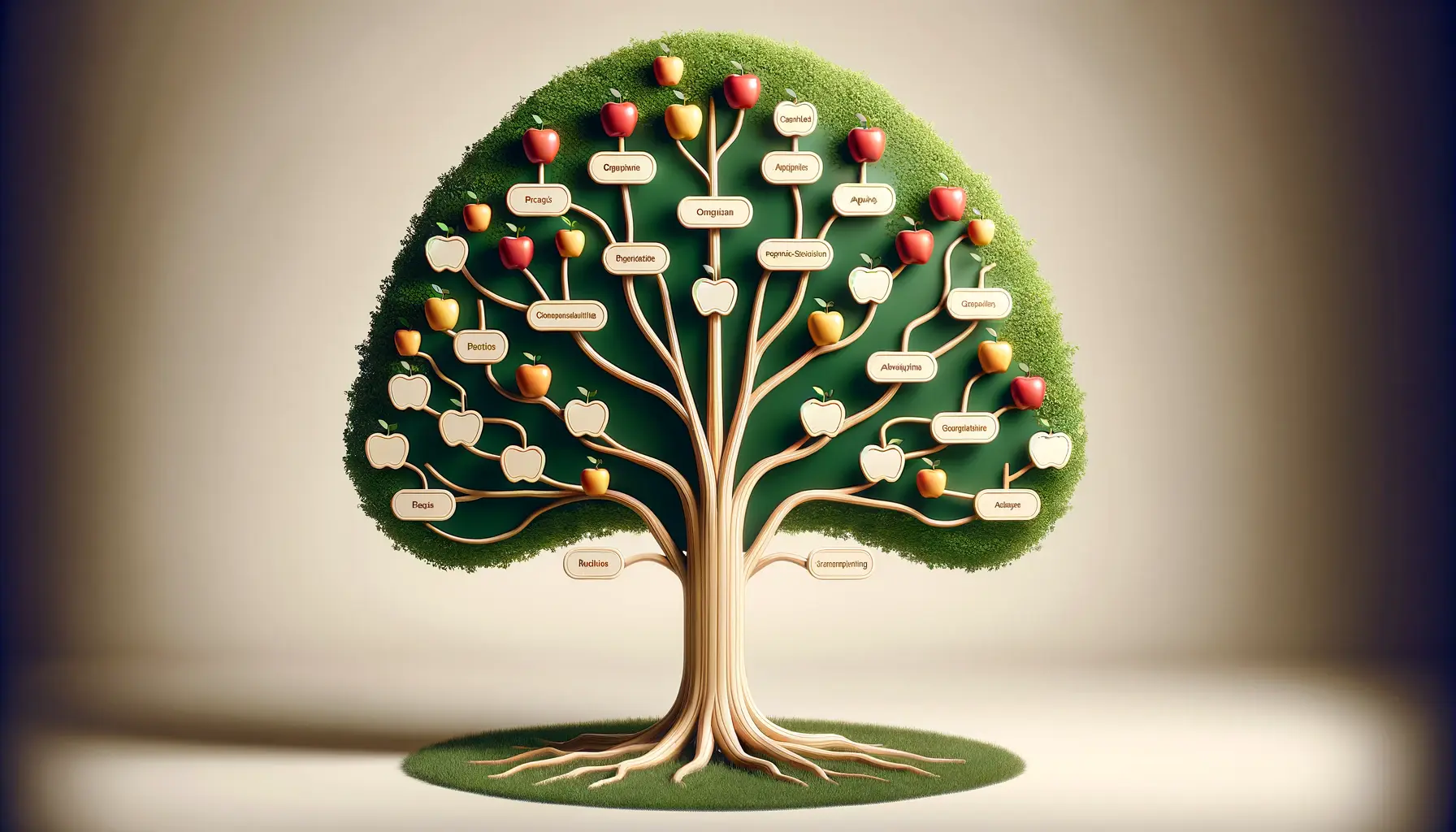
Optimizing Campaign Structure for Apple Search Ads
Creating a well-structured campaign is essential for success with Apple Search Ads.
A strategic approach to campaign setup allows advertisers to better target their desired audience, manage budgets effectively, and achieve higher conversion rates.
The structure of your campaign directly impacts its performance, influencing how your ads are delivered and who sees them.
Understanding the components of an effective campaign structure is the first step towards optimization.
Key components to consider include:
- Ad Groups: Organize your campaign into ad groups based on different target audiences, app features, or keyword themes. This allows for more tailored ad messaging and targeting settings.
- Keywords: Carefully select keywords that are relevant to your app and audience. Utilize broad, exact, and negative match types to refine your targeting and control ad delivery.
- Budgeting and Bidding: Set appropriate budgets and bids based on your campaign goals and the competitive landscape. Consider using Apple’s automated bidding options for efficiency.
Best Practices for Campaign Optimization
To maximize the effectiveness of your Apple Search Ads campaigns, implement the following best practices:
- Segment Your Campaigns: Use segmentation to create specific campaigns for different regions, languages, or app versions. This allows for more precise targeting and messaging.
- Refine Your Keyword Strategy: Regularly review and adjust your keywords based on performance data. Add new keywords that are performing well and remove those that are not delivering results.
- Monitor and Adjust Bids: Keep an eye on your bid amounts and adjust them based on the competitive landscape and your campaign performance. Higher bids may be necessary for highly competitive keywords.
- Analyze Performance Data: Use Apple Search Ads’ analytics tools to track the performance of your campaigns. Analyze metrics such as impressions, tap-through rate (TTR), and conversion rate to identify areas for improvement.
By focusing on these areas, advertisers can create more effective and efficient campaigns that drive app downloads and engagement.
A well-optimized campaign structure is a cornerstone of success in Apple Search Ads, enabling advertisers to reach their target audience more effectively and achieve their marketing objectives.
Consider leveraging Apple’s automated tools and analytics to continuously refine and improve your campaign’s structure and performance.
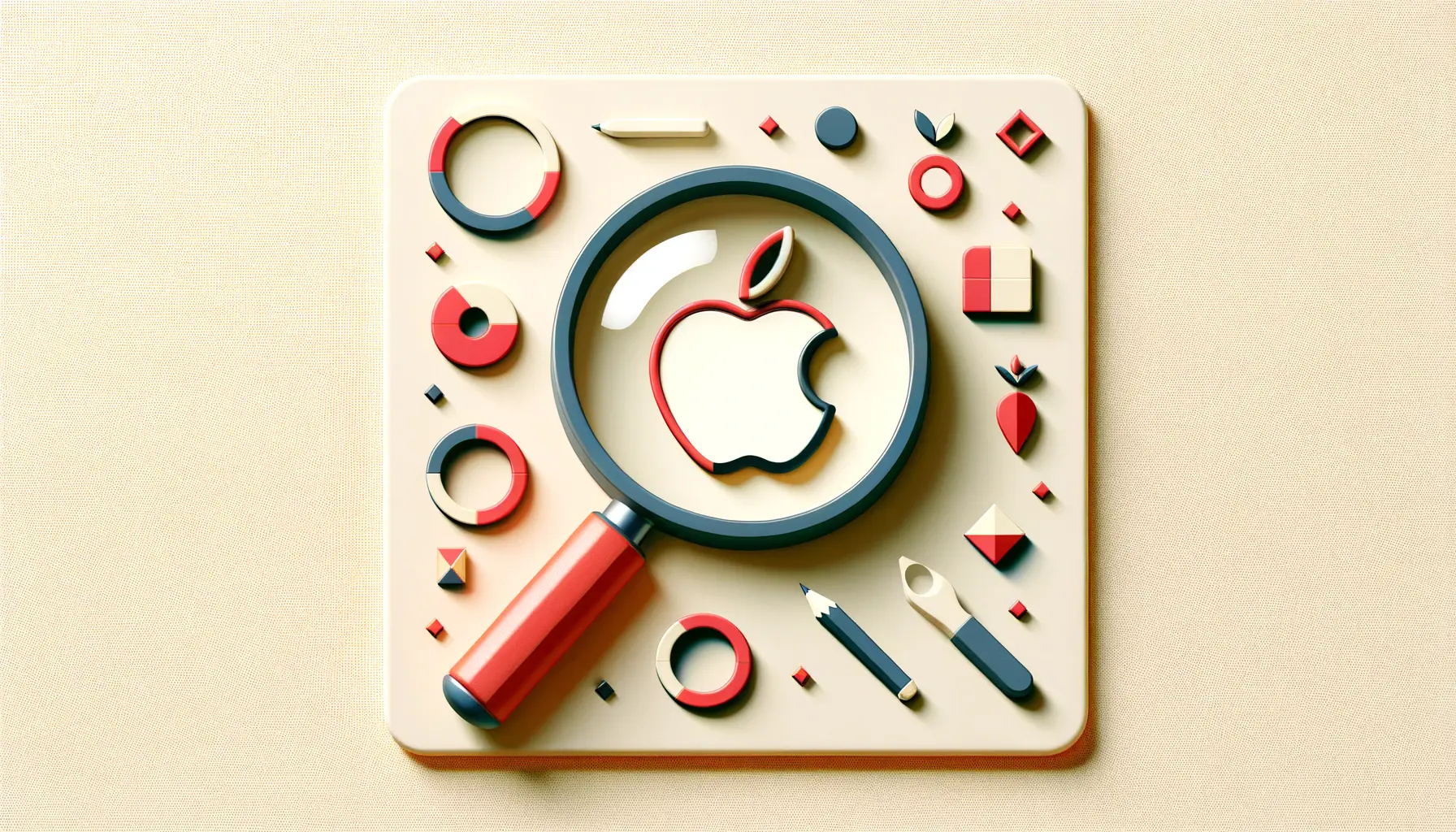
Keyword Strategy for Apple Search Ads
Developing a robust keyword strategy is fundamental to the success of any Apple Search Ads campaign.
Keywords are the bridge between user search queries and your ads, making them critical for ensuring your app appears in relevant search results.
A well-thought-out keyword strategy can significantly enhance your app’s visibility, attract a more targeted audience, and improve overall campaign performance.
When crafting your keyword strategy, consider the following elements:
- Relevance: Choose keywords that are highly relevant to your app’s features, functionality, and user benefits. This ensures your ads are shown to users with genuine interest in what your app offers.
- Competition: Analyze the competitive landscape for your chosen keywords. High-competition keywords may require higher bids, whereas low-competition keywords can be a cost-effective way to reach your audience.
- User Intent: Understand the intent behind user searches. Are they looking for specific app functions, or are they in the discovery phase? Tailor your keywords to match these intents.
Expanding Your Keyword List
To broaden your campaign’s reach and capture a wider audience, consider incorporating the following into your keyword strategy:
- Long-Tail Keywords: These are longer, more specific phrases that can capture users with specific needs and lower competition levels.
- Competitor Keywords: Including competitors’ brand names or app titles can help you appear in searches made by users interested in similar apps.
- Misspellings and Variations: Account for common misspellings and variations of your main keywords to capture additional search traffic.
Optimizing Keyword Performance
Continuous optimization of your keyword list is crucial for maintaining and improving your campaign’s effectiveness.
Regularly review your keyword performance metrics, such as impressions, clicks, and conversion rates, to identify which keywords are driving results and which are not.
Adjust your bids, add new high-performing keywords, and remove underperforming ones to refine your strategy over time.
Employing a dynamic and data-driven approach to your keyword strategy in Apple Search Ads not only enhances your app’s discoverability but also contributes to a more efficient use of your advertising budget.
By aligning your keywords with user intent and continuously optimizing based on performance data, you can significantly improve the ROI of your Apple Search Ads campaigns.
A successful keyword strategy in Apple Search Ads hinges on relevance, competition analysis, and ongoing optimization.
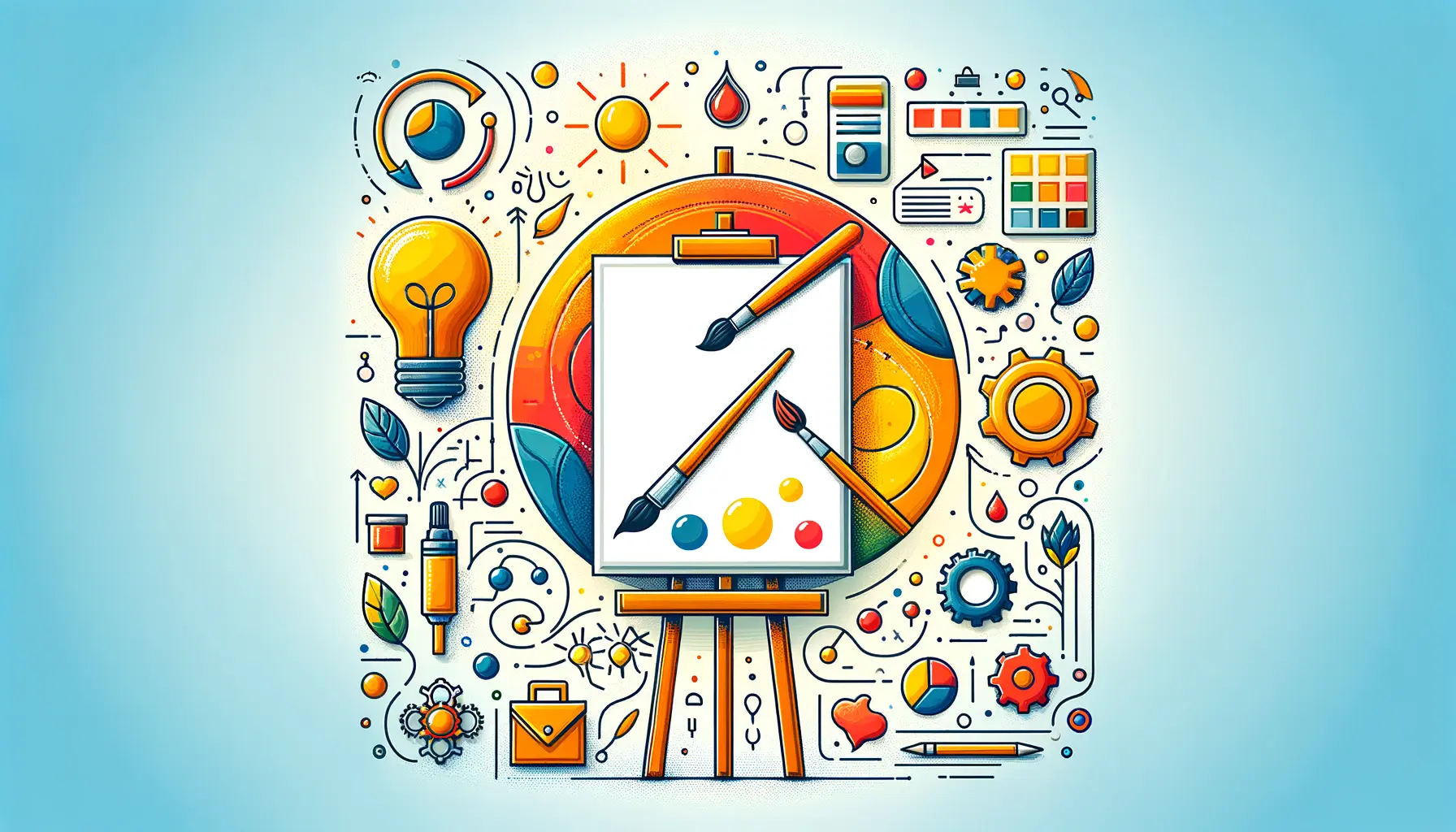
Creating Compelling Ad Creatives
The effectiveness of your Apple Search Ads campaign is not only determined by your keyword strategy and campaign structure but also by the quality of your ad creatives.
Compelling ad creatives are essential for capturing the attention of potential users and encouraging them to download your app.
They serve as the visual and textual representation of your app within the App Store, making it crucial to design them in a way that resonates with your target audience.
Consider the following elements when creating your ad creatives:
- Visual Appeal: Use high-quality images and videos that accurately represent your app’s features and benefits. Ensure they are visually appealing and aligned with your brand identity.
- Clear Messaging: Your ad text should clearly communicate the value proposition of your app. Highlight key features or benefits that differentiate your app from competitors.
- Call to Action (CTA): Include a strong call to action that encourages users to take the next step, whether it’s downloading the app or learning more about its features.
Testing and Optimization
To maximize the impact of your ad creatives, it’s important to continuously test and optimize them based on performance data.
A/B testing different versions of your creatives can help identify what resonates best with your target audience.
Consider testing variations in imagery, ad copy, and CTAs to determine which combinations yield the highest conversion rates.
Additionally, leveraging Apple’s Creative Sets feature allows advertisers to tailor their ad creatives to different audience segments, keywords, or ad group themes.
This customization can lead to more personalized ad experiences and improved campaign performance.
Adhering to Apple’s Guidelines
While designing your ad creatives, it’s crucial to adhere to Apple’s ad content guidelines to ensure your ads are approved and do not face any compliance issues.
This includes avoiding misleading claims, respecting copyright laws, and ensuring all content is appropriate for a general audience.
By focusing on creating visually appealing, clear, and compelling ad creatives that comply with Apple’s guidelines, advertisers can significantly enhance the effectiveness of their Apple Search Ads campaigns.
The right combination of imagery, messaging, and CTAs can make a substantial difference in attracting and converting potential users.
Effective ad creatives are key to standing out in the App Store and driving user engagement and downloads.

Targeting and Audience Segmentation
Targeting and audience segmentation are pivotal in maximizing the effectiveness of Apple Search Ads.
By delivering your ads to the most relevant users, you can increase the likelihood of engagement and conversion.
Apple Search Ads offers a range of targeting options that allow advertisers to refine their audience based on various criteria, ensuring that their ads reach users who are most likely to be interested in their app.
Effective targeting involves:
- Demographic Targeting: Selecting your audience based on age, gender, and location can help tailor your ads to the demographic most likely to be interested in your app.
- Device Targeting: Targeting users based on the device type, such as iPhone or iPad, ensures that your ads are shown to users who can actually use your app, based on its compatibility.
- Keyword and Search Term Targeting: Using keywords and search terms that potential users might enter when looking for apps like yours can significantly increase the relevance and effectiveness of your ads.
Utilizing Audience Segmentation
Audience segmentation takes targeting a step further by dividing your broader audience into smaller, more defined groups based on specific characteristics or behaviors.
This allows for more personalized and effective ad campaigns.
Consider segmenting your audience based on:
- User Behavior: Segment users based on their in-app activities or purchase history to tailor your ads to their interests and behaviors.
- Engagement Level: Differentiate between new, active, or lapsed users to customize your messaging and offers accordingly.
- Geographic Location: Tailor your ads to users in specific regions or countries, considering local languages and cultural nuances.
By leveraging Apple Search Ads’ targeting and audience segmentation capabilities, advertisers can create more focused and effective ad campaigns.
This not only improves the user experience by delivering more relevant ads but also enhances the overall efficiency of your ad spend.
A strategic approach to targeting and segmentation is essential for driving higher conversion rates and achieving your marketing objectives within the App Store.
Assuming all users have the same interests and behaviors can lead to ineffective ad campaigns and wasted ad spend.

Measuring and Analyzing Campaign Performance
Measuring and analyzing the performance of your Apple Search Ads campaigns is crucial for understanding their effectiveness and identifying areas for improvement.
Apple provides advertisers with a suite of analytics tools and metrics that offer insights into how users are interacting with their ads.
By closely monitoring these metrics, advertisers can make data-driven decisions to optimize their campaigns for better results.
Key metrics to focus on include:
- Impressions: The number of times your ads were shown to users. This metric helps gauge the visibility of your ads.
- Taps: How often users clicked on your ads. A high number of taps indicates that your ad creatives are compelling and relevant.
- Conversion Rate: The percentage of users who downloaded your app after tapping on your ad. This metric is crucial for assessing the effectiveness of your ad in driving actual app installs.
- Cost per Acquisition (CPA): The average cost of acquiring a user who installs your app. Monitoring CPA helps in evaluating the efficiency of your ad spend.
Optimization Strategies Based on Performance Data
With a clear understanding of your campaign performance, you can implement optimization strategies to enhance your results.
These may include:
- Refining Your Targeting: Adjust your targeting settings based on which audience segments are showing the highest engagement and conversion rates.
- Keyword Optimization: Analyze the performance of your keywords and make adjustments by adding new high-performing keywords or pausing underperforming ones.
- Ad Creative Adjustments: Test different ad creatives and formats to determine what resonates best with your target audience, and optimize based on those findings.
- Budget Reallocations: Shift your budget towards the campaigns, ad groups, or keywords that are delivering the best results to maximize your return on investment.
Regularly analyzing your campaign performance and making informed adjustments is essential for the ongoing success of your Apple Search Ads efforts.
By leveraging the insights gained from Apple’s analytics tools, advertisers can continually refine their strategies to achieve better engagement, higher conversions, and more efficient use of their advertising budget.
Continuous learning and adaptation based on performance analytics are key to sustaining and enhancing the success of your Apple Search Ads campaigns.

Maximizing Success with Apple’s Ad Guidelines
Navigating Apple’s Ad Guidelines for compliance is not just about adhering to rules; it’s about leveraging these guidelines to maximize the success of your Apple Search Ads campaigns.
By understanding and applying the principles outlined in Apple’s Ad Guidelines, advertisers can create more effective, engaging, and compliant ad campaigns that resonate with their target audience and drive app downloads.
Key Takeaways for Advertisers
To ensure your campaigns are both compliant and successful, remember the following key points:
- Understanding the ad placement options and their respective guidelines is crucial for maximizing visibility and engagement within the App Store.
- Compliance with Apple’s advertising policies protects users and ensures a positive experience, which is beneficial for both users and advertisers.
- A well-structured campaign, optimized for Apple’s ecosystem, can significantly improve your ad’s performance and ROI.
- Developing a robust keyword strategy is essential for ensuring your ads reach the most relevant audience, enhancing both visibility and conversions.
- Creating compelling ad creatives that adhere to Apple’s guidelines can significantly impact your campaign’s success by attracting and engaging potential users.
- Effective targeting and audience segmentation allow for more personalized and successful ad campaigns by reaching the users most likely to be interested in your app.
- Measuring and analyzing campaign performance is crucial for ongoing optimization and achieving sustained success with Apple Search Ads.
In conclusion, navigating Apple’s Ad Guidelines for compliance offers a strategic advantage for advertisers on the Apple Search Ads platform.
By focusing on creating relevant, engaging, and compliant ad campaigns, advertisers can not only meet Apple’s standards but also enhance their app’s visibility, engage their target audience more effectively, and achieve better overall campaign performance.
The key to success lies in understanding and applying these guidelines to craft campaigns that resonate with users and drive meaningful results.
If you're seeking expertise in Apple Search Ads campaigns, visit our service page for professional management!
FAQs on Navigating Apple’s Ad Guidelines for Compliance
Explore commonly asked questions to better understand how to align your advertising strategies with Apple’s Ad Guidelines.
Ads must clearly represent offers, not mislead users about the offer’s nature, and accurately display prices for apps, music, movies, TV shows, and books.
Advertisers must adhere to responsibilities, avoid prohibited content, and ensure restricted content complies with Apple’s detailed advertising policies.
Apple’s ATT policy requires apps to obtain user permission before tracking their activity across other companies’ apps and websites for advertising.
Structure campaigns by focusing on campaign goals, target audience, and app features, utilizing keywords, creatives, and budgeting effectively.
The iOS 14 update introduces privacy measures that limit data sharing and tracking, impacting advertisers’ ability to target and measure ads.
Ads targeting iOS 14.5 or later devices must comply with Apple’s privacy regulations, including obtaining user consent for tracking.
Ensure your line item settings are correct and comply with Apple’s Workbench and Google Ad Manager guidelines for Apple News ads.
Starting with iOS 14.3, Apple Search Ads campaigns are measured through a new self-attributing integration based on the AdServices framework.











