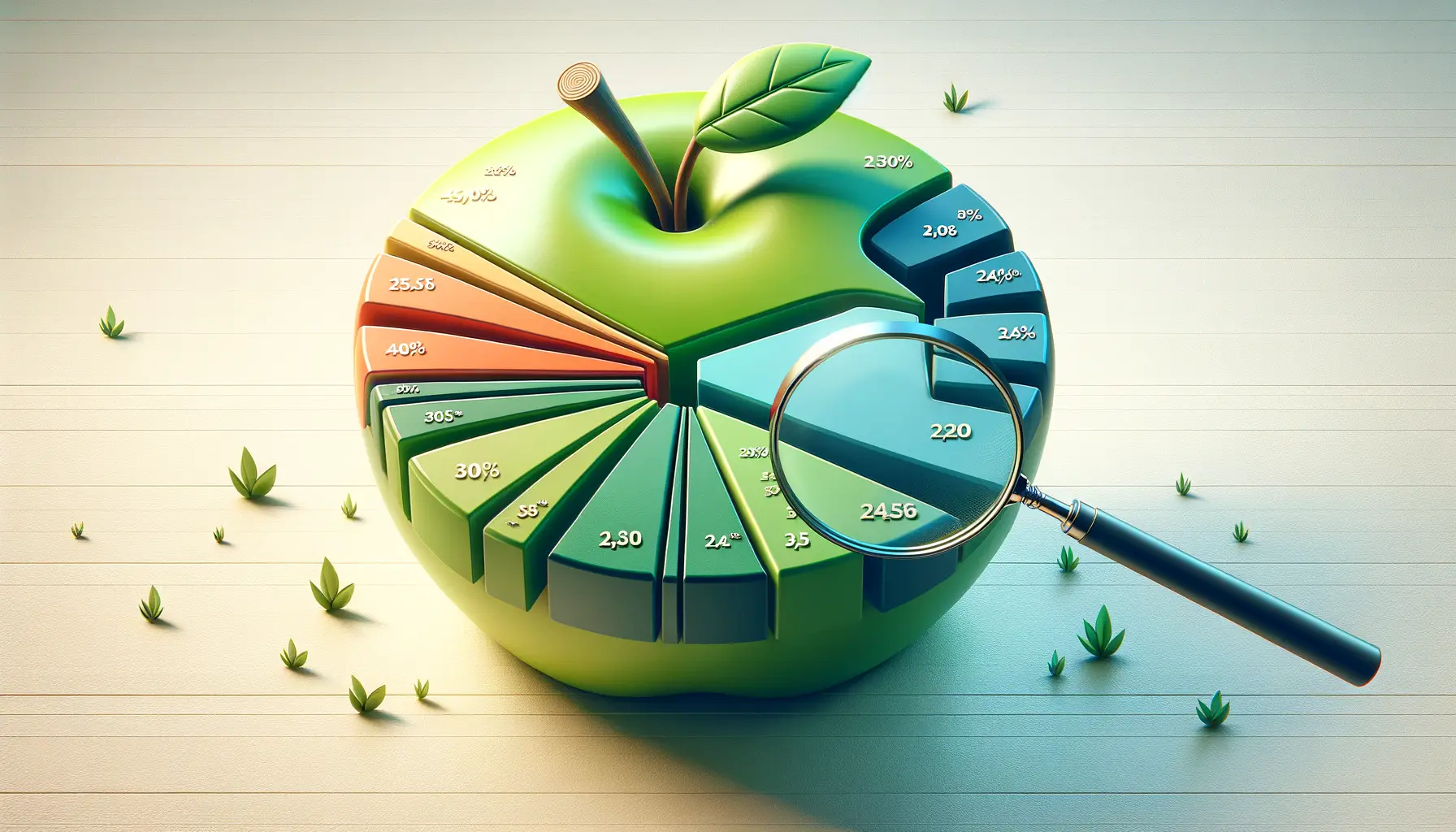Budget optimization in Google Ads is a game-changer for businesses looking to maximize their return on investmentA measure of the profitability of an investment, calculated as the ratio of net profit to the initial investment. while avoiding unnecessary expenses.
If done right, your Google Ads campaigns can achieve amazing results without breaking the bank.
But this requires deep insight into how to allocate your budget effectively, understand performance metrics, and adapt to market changes.
Whether you’re a seasoned marketer or just starting, mastering budget optimization will ensure that every dollar you spend works harder for you.
In this article, we’ll explore proven strategies for optimizing your Google Ads budget, starting with the fundamentals of understanding what budget optimization entails and why it is crucial for successful campaigns.
- Understanding Budget Optimization in Google Ads
- Analyzing Campaign Performance for Budget Efficiency
- Strategies for Optimizing Budget Allocation
- Advanced Techniques for Budget Optimization in Google Ads
- Common Mistakes in Google Ads Budget Optimization and How to Avoid Them
- Mastering Budget Optimization in Google Ads
- Frequently Asked Questions about Budget Optimization in Google Ads
Understanding Budget Optimization in Google Ads
When it comes to Google Ads, budget optimization is all about making the most out of your advertising spend.
It’s not just about cutting costs; it’s about reallocating resources to maximize efficiency and performance.
Whether you’re managing a small daily budget or a large-scale ad spend, understanding the principles of budget optimization is the first step toward success.

A visual representation of budget optimization in digital marketing.
What is Budget Optimization?
Budget optimization involves analyzing and adjusting your Google Ads campaigns to ensure that your ad spend generates the highest possible return on investment.
It means identifying what works, eliminating what doesn’t, and consistently tweaking your strategy to stay ahead of the competition.
By focusing on optimization, you ensure that every dollar spent delivers measurable value.

Strategic collaboration for effective budget allocation in campaigns.
The Importance of Budget Allocation in Campaigns
Budget allocation can make or break your campaigns.
Misallocating resources—such as spending too much on underperforming ads and too little on high-performing ones—can waste both time and money.
To optimize your budget, you should:
- Give priority to high-performing campaigns: Shift more budget to high-performing campaigns or ad groups.
- Limit spending on low-performing ads: Identify ads with poor click-through rates (CTR) or conversion rates and adjust their spend accordingly.
- Focus on key objectives: Allocate your budget to meet specific business goals, such as increasing brand awareness or driving direct sales.

Navigating the complexities of budget management in digital marketing.
Common Challenges in Budget Management
Budget management in Google Ads is not without its challenges.
Some of the most common hurdles include:
- Overlapping budgets: Running multiple campaigns with unclear budget separation can lead to inefficiencies.
- Unexpected spikes in spending: High traffic periods or errors in bid settings can quickly deplete your budget.
- Underutilization of budgets: Not spending enough on campaigns can result in missed opportunities for growth.

Visualizing how Google Ads manages budget limits for efficient spending.
How Google Ads Handles Budget Limits
Google Ads offers a set of tools and features that help you effectively manage your budget.
For example, daily budgets let you set a cap on how much you can spend on each campaign in a day to prevent overspending.
However, it’s important to note that Google may exceed your daily limit by up to twice the amount on high-traffic days, as long as it balances out over the month.
Knowing these mechanics will help you plan better and avoid surprises in your bill.
Mastering the fundamentals of budget optimization lays the groundwork for a far more effective Google Ads strategy.
Up next: We’ll talk through how to analyze campaign performance so every dollar you spend drives maximum impact.
Budget optimization in Google Ads ensures efficient allocation of ad spend, maximizing ROI while adapting to market dynamics.

Analyzing key performance metrics to ensure budget efficiency in digital marketing campaigns.
Analyzing Campaign Performance for Budget Efficiency
Understanding how your Google Ads campaigns perform is crucial for effective budget optimization.
By analyzing key performance metrics, you can make informed decisions that enhance your return on investment and ensure your advertising budget is utilized efficiently.

Reviewing key metrics for evaluating digital marketing campaign performance.
Key Metrics for Evaluating Campaign Performance
To assess the effectiveness of your campaigns, focus on the following metrics:
- Click-Through Rate (CTR): This is the percentage of people who click on your ad after seeing it. A high CTR indicates that your ad is relevant and appealing to your audience.
- Conversion Rate (CVR): The number of clicks that result in a sale, sign-up, or another desired action. A higher CVR signifies that your landing page and offer are compelling.
- Cost Per Click (CPC): The amount you pay for each click on your ad. Monitoring CPC helps manage your budget effectively.
- Cost Per Lead (CPL): The average cost to acquire a potential customer. Keeping CPL low ensures cost-effective lead generation.
- Return on Ad Spend (ROAS): The revenue generated for every dollar spent on an ad. A higher ROAS indicates a more profitable campaign.

Using digital tools to monitor ROI in Google Ads campaigns.
Tools to Monitor ROI in Google Ads
Google Ads provides several tools to help you monitor and analyze your campaign performance:
- Google Ads Dashboard: Offers real-time data on your campaigns, including impressions, clicks, and conversions.
- Google Analytics Integration: Provides a deeper understanding of user behavior on your website post-click, aiding in better comprehension of the customer journey.
- Performance Max Campaigns: Leverages machine learning to optimize performance across all Google channels, unlocking unparalleled insights into campaign effectiveness.

Analyzing advertising spend to identify budget wastage and inefficiencies.
How to Identify Budget Wastage
Finding and eliminating budget wastage is crucial for maximizing efficiency:
- Analyze Underperforming Keywords: Identify keywords with high spend but low conversions and consider pausing or optimizing them.
- Review Ad Placements: Ensure your ads appear on relevant sites and exclude placements that don’t drive results.
- Monitor Audience Segments: Assess the performance of different audience segments and refine targeting to focus on high-performing groups.
Monitoring conversion tracking data to optimize budget efficiency in Google Ads campaigns.
The Role of Conversion Tracking in Budget Efficiency
Accurate conversion tracking is essential for budget optimization:
- Set Up Conversion Tracking: Clearly define what a conversion means to your business and configure tracking in Google Ads.
- Use Enhanced Conversions: Improve measurement accuracy with enhanced conversion tracking, which captures additional data to better attribute conversions.
- Analyze Conversion Data: Regularly review conversion reports to identify which campaigns, ads, and keywords drive the most valuable actions.
By diligently analyzing these aspects of your campaign performance, you’ll be able to make informed decisions that enhance budget efficiency and deliver improved results from your Google Ads investment.
Key metrics like CTR, CVR, and ROAS provide insights for fine-tuning campaigns and achieving budget efficiency.

Strategic planning for optimizing budget allocation in digital marketing campaigns.
Strategies for Optimizing Budget Allocation
Effectively allocating your budget in Google Ads is essential for maximizing return on investment and ensuring your advertising efforts yield the best possible results.
Implementing strategic budget optimization techniques can help you achieve your marketing goals more efficiently.

Setting realistic daily and monthly budgets for effective advertising campaigns.
Setting Realistic Daily and Monthly Budgets
Establishing appropriate daily and monthly budgets is crucial for maintaining control over your ad spend.
To do this:
- Consider Your Overall Marketing Budget: Determine how much you can afford to invest in Google Ads without compromising other marketing efforts.
- Establish Campaign Priorities: Allocate more budget to high-priority campaigns that align with your business objectives.
- Monitor and Adjust: Periodically check the performance of your campaigns and adjust budgets according to the results to ensure that money is well utilized.

Optimizing advertising impact through bid adjustments in digital marketing.
Using Bid Adjustments to Maximize Impact
Bid adjustments let you increase or decrease bids depending on factors like device, location, and time to utilize your budget more effectively.
Consider the following:
- Device Bid Adjustments: Look at performance across devices and adjust bids to favor those that yield better results.
- Location Bid Adjustments: Increase bids in regions with higher conversion rates to capitalize on strong markets.
- Time-Based Bid Adjustments: Modify bids during peak hours or days to maximize visibility when your audience is most active.

Strategic geo-targeting and time-based budget allocation for advertising campaigns.
Geo-Targeting and Time-Based Budget Allocation
Implementing geo-targetingThe practice of delivering ads to users based on their geographic location. and scheduling can enhance budget efficiency by focusing spend where and when it’s most effective:
- Geo-Targeting: Concentrate your ads in specific locations where your products or services are in demand, reducing spend in less profitable areas.
- Ad Scheduling: Schedule your ads to appear during periods when your targeted audience is most likely to convert, minimizing waste during low-traffic times.

Using automation features in Google Ads to enhance budget efficiency.
Tap into Automation Features to Ensure Budget Efficiency
The automation capabilities of Google Ads can automatically optimize budget spend and enhance value generation.
For example:
- Performance Max Campaigns: Implement Performance Max campaigns to automatically distribute budget across various channels, enhancing overall performance.

Conducting A/B testing to optimize budget utilization in digital marketing campaigns.
Testing and Iterating to Improve Budget Utilization
Continuous testing and iteration are key to refining budget allocation:
- A/B Testing: Experiment with different ad creatives, keywords, and bidding strategies to identify what works best.
- Performance Analysis: Regularly analyze campaign data to understand trends and make informed adjustments.
- Budget Reallocation: Shift the budget to high-performing campaigns and pause or revise those that are underperforming to ensure efficient resource use.
By implementing these strategies, you will be able to optimize your Google Ads budget for better performance in your campaigns and ensure a higher return on investment.
- Set realistic daily and monthly budgets.
- Use bid adjustments for better targeting.
- Leverage geo-targeting and ad scheduling.

Using advanced techniques to optimize budget in Google Ads campaigns.
Advanced Techniques for Budget Optimization in Google Ads
To elevate your Google Ads campaigns and achieve superior budget optimization, consider implementing the following advanced strategies:

Using Smart Bidding strategies to optimize ad performance and budget in Google Ads.
Implementing Smart Bidding Strategies
Smart Bidding leverages machine learning to optimize bids for each auction, enhancing performance and maximizing return on investment.
Key Smart Bidding strategies include:
- Target CPA: Sets bids to get as many conversions as possible at the target cost per acquisition you set.
- Target ROAS: Adjusts bids higher or lower to maximize conversion value while achieving a target return on ad spend.
- Maximize Conversions: Automatically sets bids to fetch the maximum number of conversions within your budget.
- Maximize Conversion Value: Aims to drive the highest total conversion value within your budget.

Leveraging audience segmentation and targeting strategies for effective digital marketing campaigns.
Leverage Audience Segmentation and Targeting
Refining your audience targeting can lead to more efficient budget use and improved campaign performance.
Consider these approaches:
- In-Market Audiences: Target users actively researching or comparing products and services similar to yours.
- Custom Intent Audiences: Create audiences based on specific keywords and URLs related to your products or services.
- Remarketing Lists: Re-engage users who have previously interacted with your website or app.

Optimizing keyword performance and targeting in digital marketing campaigns.
Using Advanced Keyword Optimization Techniques
Enhance your keyword strategy to improve ad relevance and budget efficiency:
- Negative Keywords: Exclude terms that are not relevant to prevent your ads from showing on unrelated searches.
- Long-Tail Keywords: Target more specific, less competitive search terms to attract highly qualified traffic.
- Keyword Match Types: Employ a mix of broad match, phrase match, and exact match keywords to have better control over which searches trigger your ads.
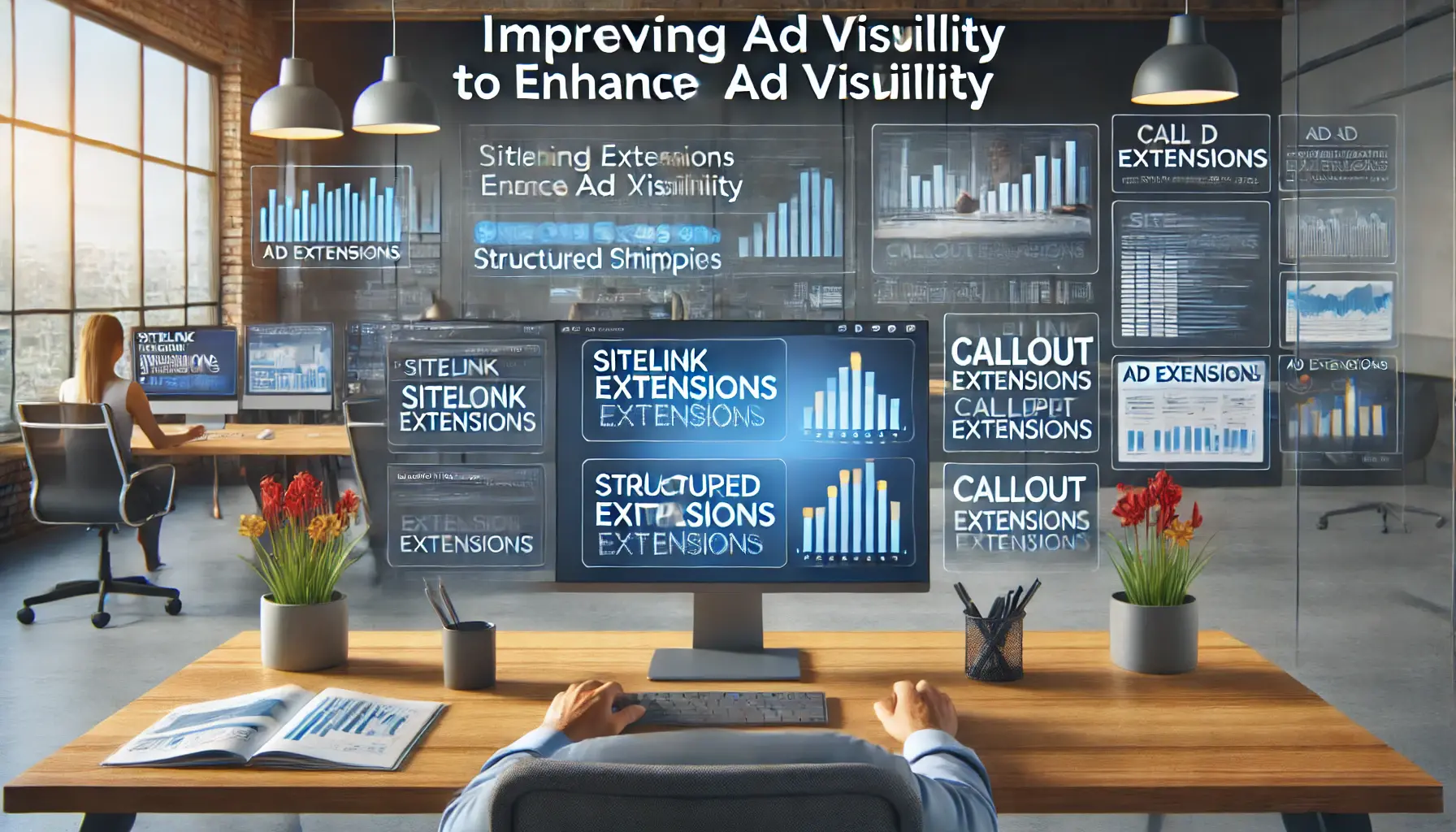
Enhancing ad visibility with strategic use of ad extensions in digital marketing.
Leveraging Ad Extensions for Enhanced Visibility
Ad extensions provide extra information and can increase click-through rates, furthering the effectiveness of your ads.
These include:
- Sitelink Extensions: Add links to specific pages on your website, directing users to relevant content.
- Callout Extensions: Highlight unique selling points or offers to entice users.
- Structured Snippet Extensions: Showcase specific aspects of your products or services.

Conducting competitor analysis to gain a strategic advantage in digital marketing.
Competitor Analysis for Strategic Advantage
Understanding your competitors’ strategies can inform your optimization efforts:
- Analyze Competitor Keywords: Identify and consider targeting keywords your competitors are bidding on.
- Review Ad Copy and Offers: Assess competitors’ ad messaging and promotions to differentiate your own ads.
- Monitor Competitor Landing Pages: Evaluate user experience and content to enhance your landing page’s user experience and content.
Incorporating these advanced practices into your Google Ads strategy means more optimized budgets, better-performing campaigns, and an overall increased return on investment.
- Smart Bidding enhances efficiency using machine learning.
- Audience segmentation improves targeting precision.
- Advanced keyword techniques reduce irrelevant traffic.

Identifying and avoiding common mistakes in Google Ads budget optimization.
Common Mistakes in Google Ads Budget Optimization and How to Avoid Them
Effectively managing your Google Ads budget is crucial for maximizing return on investment.
However, several common pitfalls can hinder your efforts.
Let’s explore these mistakes and strategies to avoid them.

Identifying and excluding negative keywords to improve ad performance in Google Ads campaigns.
1. Neglecting Negative Keywords
Failing to utilize negative keywordsKeywords used to prevent ads from showing for irrelevant or unrelated searches. can lead to your ads appearing for irrelevant searches, wasting your budget on unqualified clicks.
- Solution: Regularly review your search term reports to identify irrelevant queries and add them as negative keywords. This practice ensures your ads reach a more targeted audience, enhancing budget optimization.

Addressing the issue of over-reliance on broad match keywords in Google Ads campaigns.
2. Over-Reliance on Broad Match Keywords
Using broad match keywordsA keyword match type in Google Ads that allows an ad to be triggered by a wide variety of search terms. without proper monitoring can cause your ads to trigger for unrelated searches, leading to inefficient budget use.
- Solution: Implement a balanced mix of exact, phrase, and broad match keywords. Regularly analyze performance and adjust match types to ensure relevance and cost-effectiveness.
The importance of setting up conversion tracking for Google Ads optimization.
3. Ignoring Conversion Tracking
Without proper conversion tracking, it’s challenging to measure campaign success, leading to potential budget misallocation.
- Solution: Set up comprehensive conversion tracking to monitor key actions, enabling data-driven decisions for budget optimization.

The negative impact of poor ad copy and landing page alignment on campaign performance.
4. Poor Ad Copy and Landing Page Alignment
Discrepancies between ad copy and landing page content can result in high bounce rates, diminishing the effectiveness of your ad spend.
- Solution: Ensure consistency between your ad messaging and landing page content to provide a seamless user experience, improving conversion rates and budget efficiency.
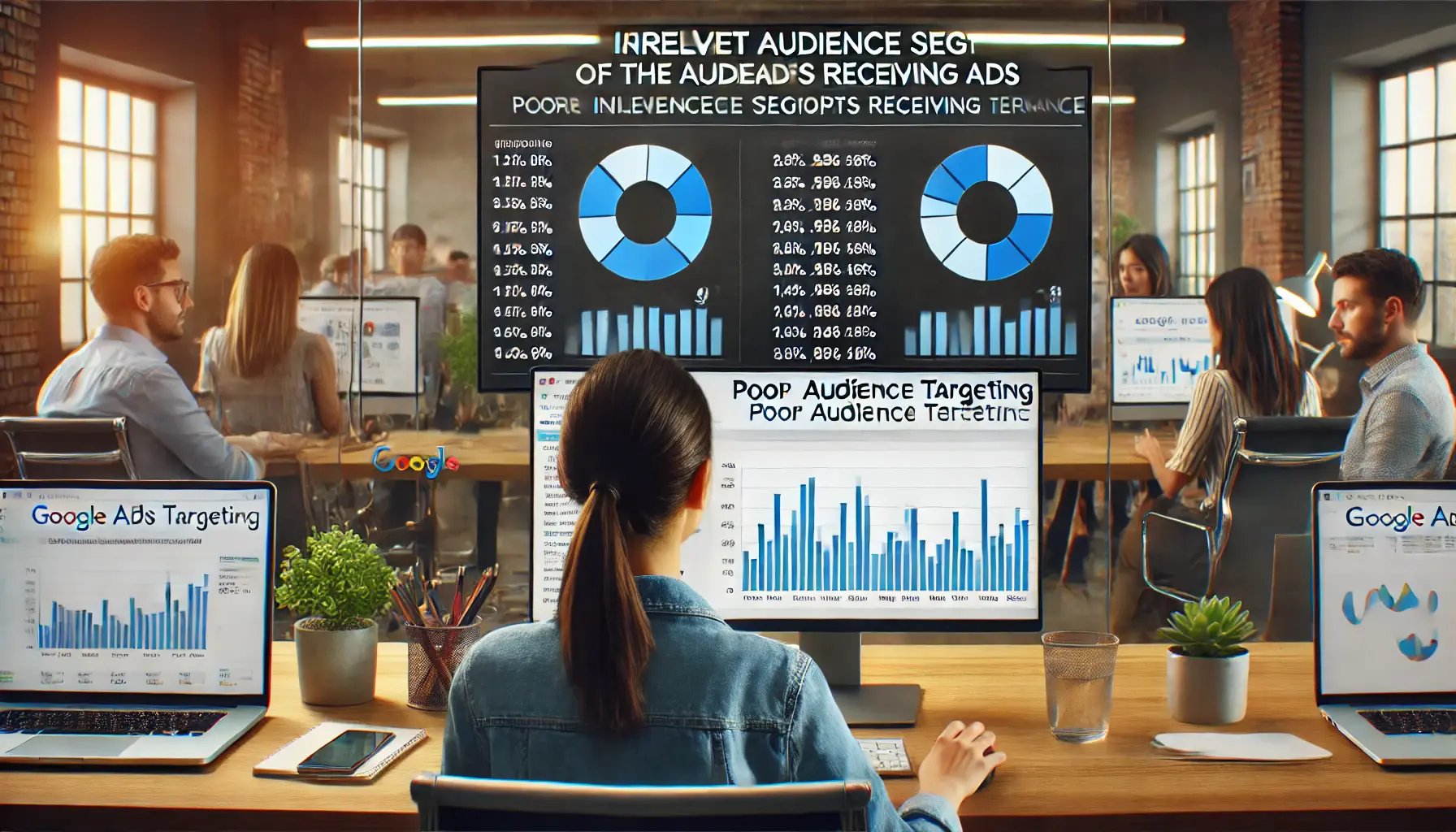
The impact of inadequate audience targeting on ad performance in digital marketing.
5. Inadequate Audience Targeting
Broad or misaligned audience targeting can lead to your ads reaching users unlikely to convert, wasting valuable budget.
- Solution: Use granular audience segmentation and targeting to concentrate your ads on high-potential users, thereby increasing your budget efficiency.
By identifying and correcting these common mistakes, you can ensure better optimization of the Google Ads budget, improve the performance of your campaigns, and achieve higher returns on investment.
- Ignoring negative keywords wastes budget on irrelevant clicks.
- Over-reliance on broad match keywords dilutes targeting.
- Misaligned ad copy and landing pages reduce conversion rates.

Mastering budget optimization in Google Ads for improved ad performance and efficiency.
Mastering Budget Optimization in Google Ads
Budget optimization in Google Ads is an ongoing process that demands attention to detail, strategic thinking, and adaptability.
By focusing on the techniques and strategies outlined in this article, you can transform your advertising campaigns into powerful tools that maximize ROI and minimize unnecessary spending.

Extracting actionable insights for effective budget optimization in digital marketing campaigns.
Key Takeaways for Effective Budget Optimization
In this article, we covered a range of approaches and some mistakes you may make when trying to improve your results from Google Ads.
Let’s summarize the key takeaways below:
- Understand the Basics: Start with a firm understanding of what budget optimization is, why it’s important, and how the basics of Google Ads, like daily budgets and conversion tracking, can support you.
- Assess Campaign Performance: Utilize metrics such as CTR, CVR, and ROAS to measure your campaigns and determine where they may need improvement.
- Refine Budget Spend: Set appropriate budgets, take advantage of bid adjustments, and zero in on geo-targeting and time-based approaches for spend optimization.
- Leverage Advanced Strategies: Use Smart Bidding, audience segmentations, and keyword optimization for campaign efficiency.
- Avoid Common Mistakes: Be on the lookout for pitfalls such as neglect of negative keywords, poor ad copy alignment, and weak audience targeting, among others.

The importance of consistency in achieving sustained success in budget optimization.
Why Consistency is Key in Budget Optimization
Successful budget optimization is not a one-time effort.
It requires consistent monitoring, testing, and iteration to stay ahead of market trends and consumer behavior.
By keeping a close eye on performance data and adapting your strategies, you ensure that your campaigns remain efficient and effective over time.

Planning the future of digital marketing with a roadmap for strategic goals and budget optimization.
The Road Ahead
As you revisit your budget optimization strategy, remember that each business is different.
Adapt these strategies to your specific goals, industry, and audience.
Take advantage of new tools and techniques; be unafraid to experiment with innovative ideas.
Mastering budget optimization in Google Ads is a journey of continuous improvement.
By implementing the insights shared in this article, you’re well on your way to achieving unparalleled success in your advertising campaigns.
Consistency in monitoring and adapting strategies is essential for sustained success in budget optimization.
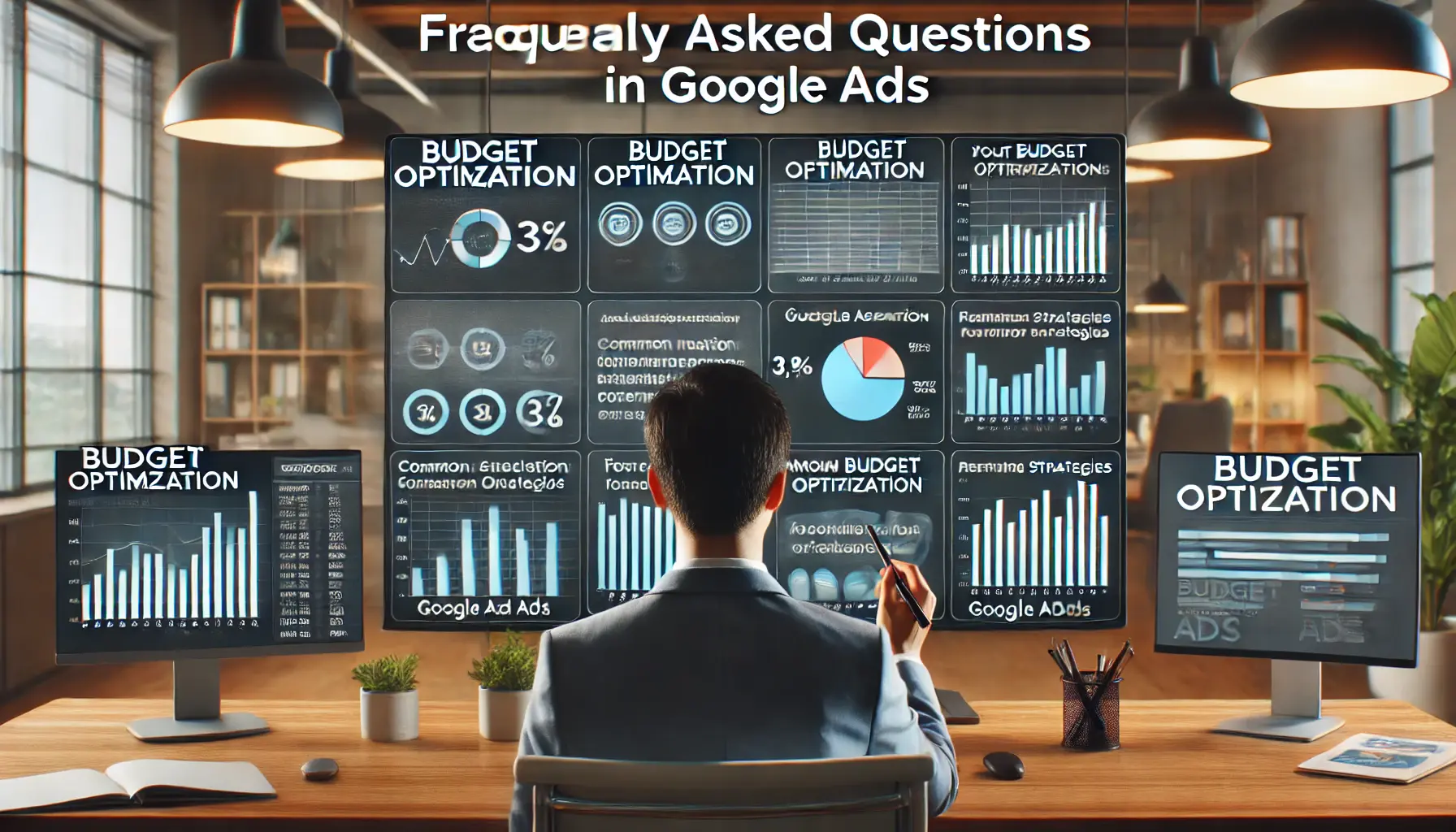
Addressing key questions and strategies for budget optimization in Google Ads campaigns.
Your campaigns can be managed by an agency specialized in Google Ads, check out our service page.
Frequently Asked Questions about Budget Optimization in Google Ads
Understanding budget optimization in Google Ads is key to reaping the most from your advertising.
Here are some frequently asked questions to help you navigate this crucial aspect of Google Ads management.
Budget optimization in Google Ads refers to a strategic distribution and adjustment of advertising spend to ensure value for money, efficient use of resources, and desired outcomes.
Specify explicit marketing objectives, study industry benchmarks, and consider financial capacity to determine a suitable budget that aligns business goals with market conditions.
Negative keywords keep your ads from showing on irrelevant searches, preventing wasted spend and improving campaign relevance and performance.
A higher Quality Score can lead to lower cost-per-click and better ad positions, enhancing budget efficiency and overall campaign performance.
Ad scheduling allows you to display ads during peak times when your target audience is most active, ensuring optimal budget utilization and increased engagement.
Regularly monitor campaign performance and adjust your budget as needed to respond to market changes, seasonal trends, and business objectives.
Yes, automated bidding strategies use machine learning to set optimal bids, improving budget efficiency and campaign performance.
Conversion tracking measures the effectiveness of your ads, providing data to make informed budget allocation decisions and enhance return on investment.
Regularly analyze ad performance metrics and pause or adjust underperforming ads to reallocate budget toward higher-performing campaigns.