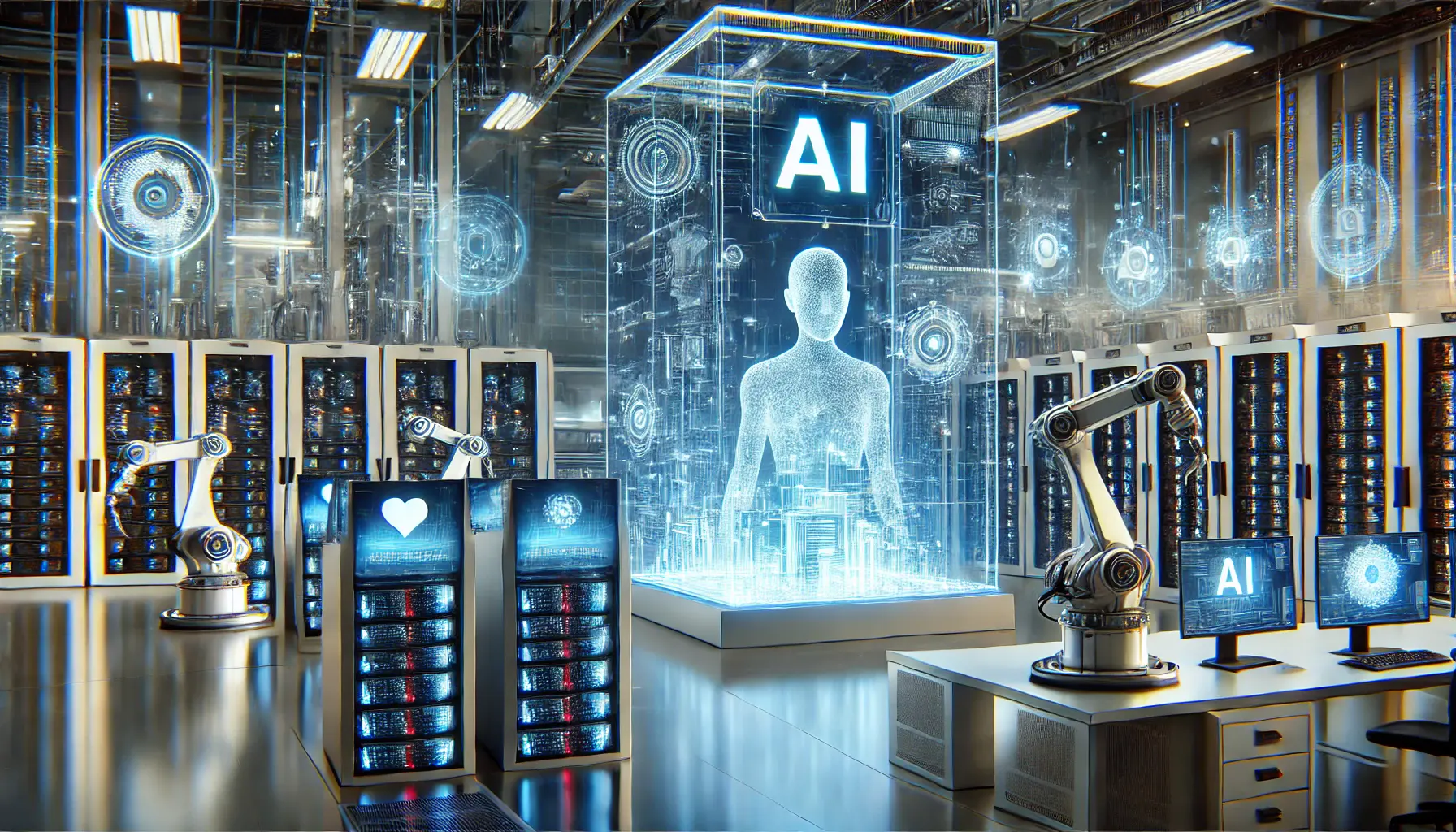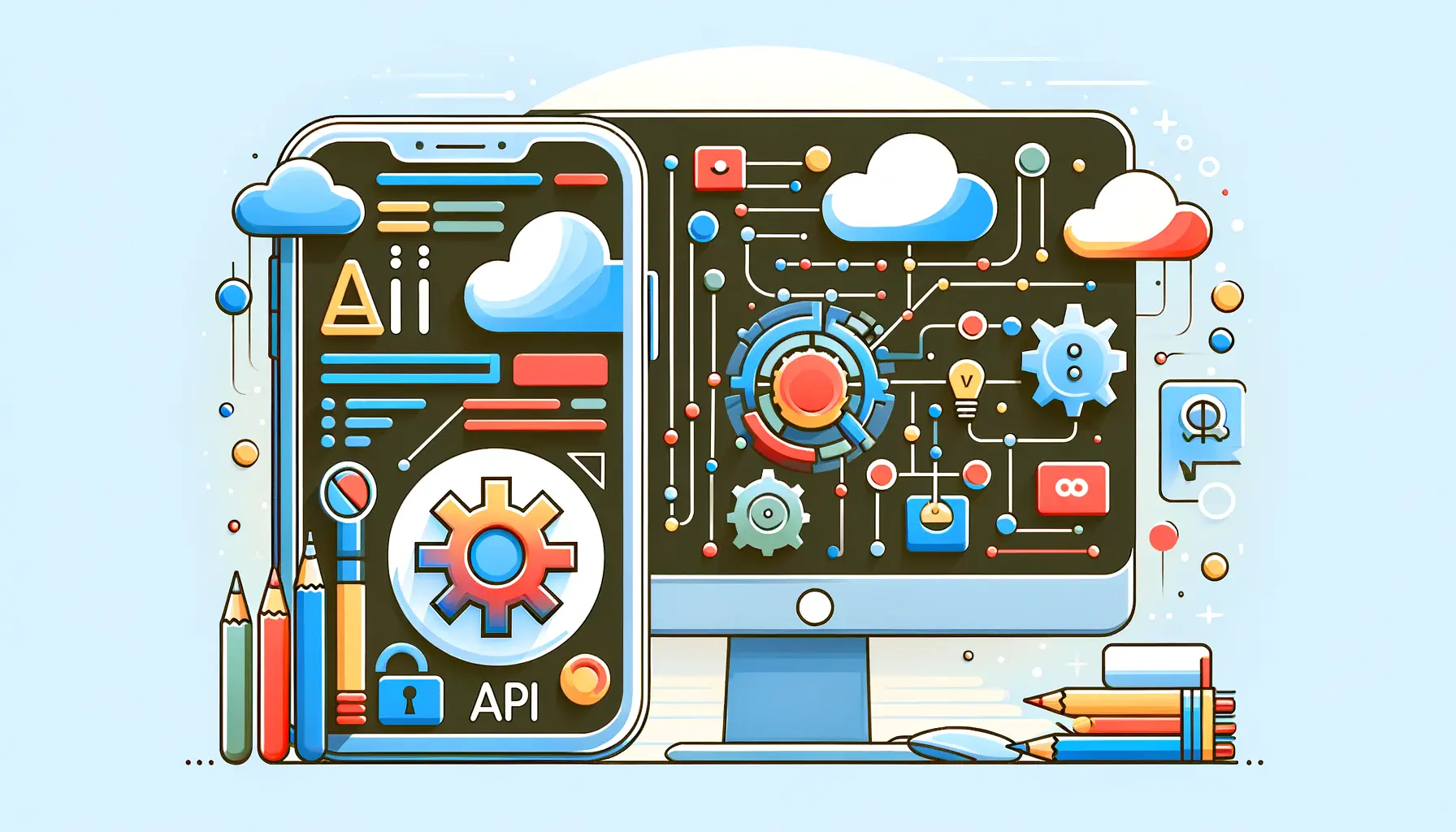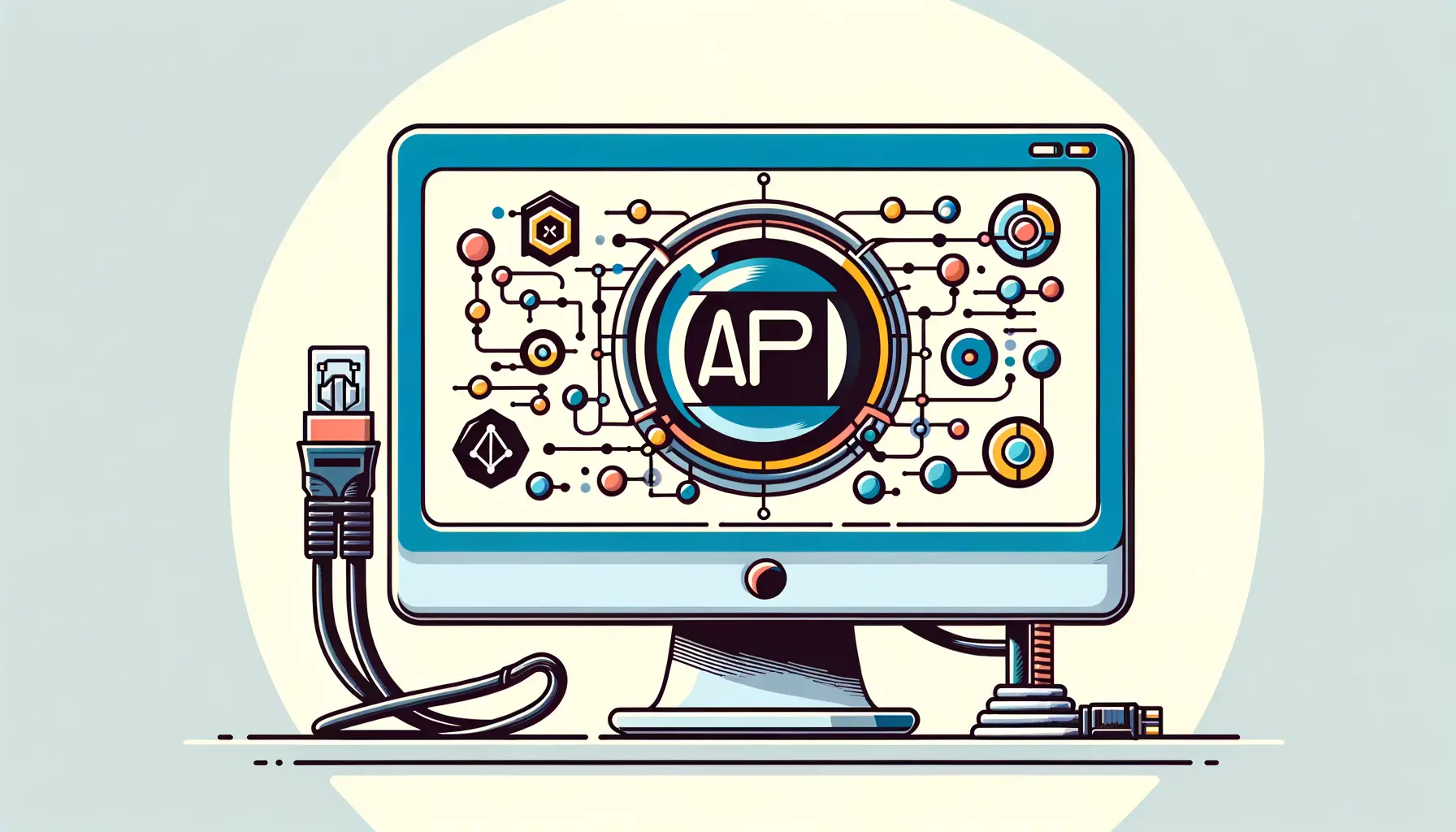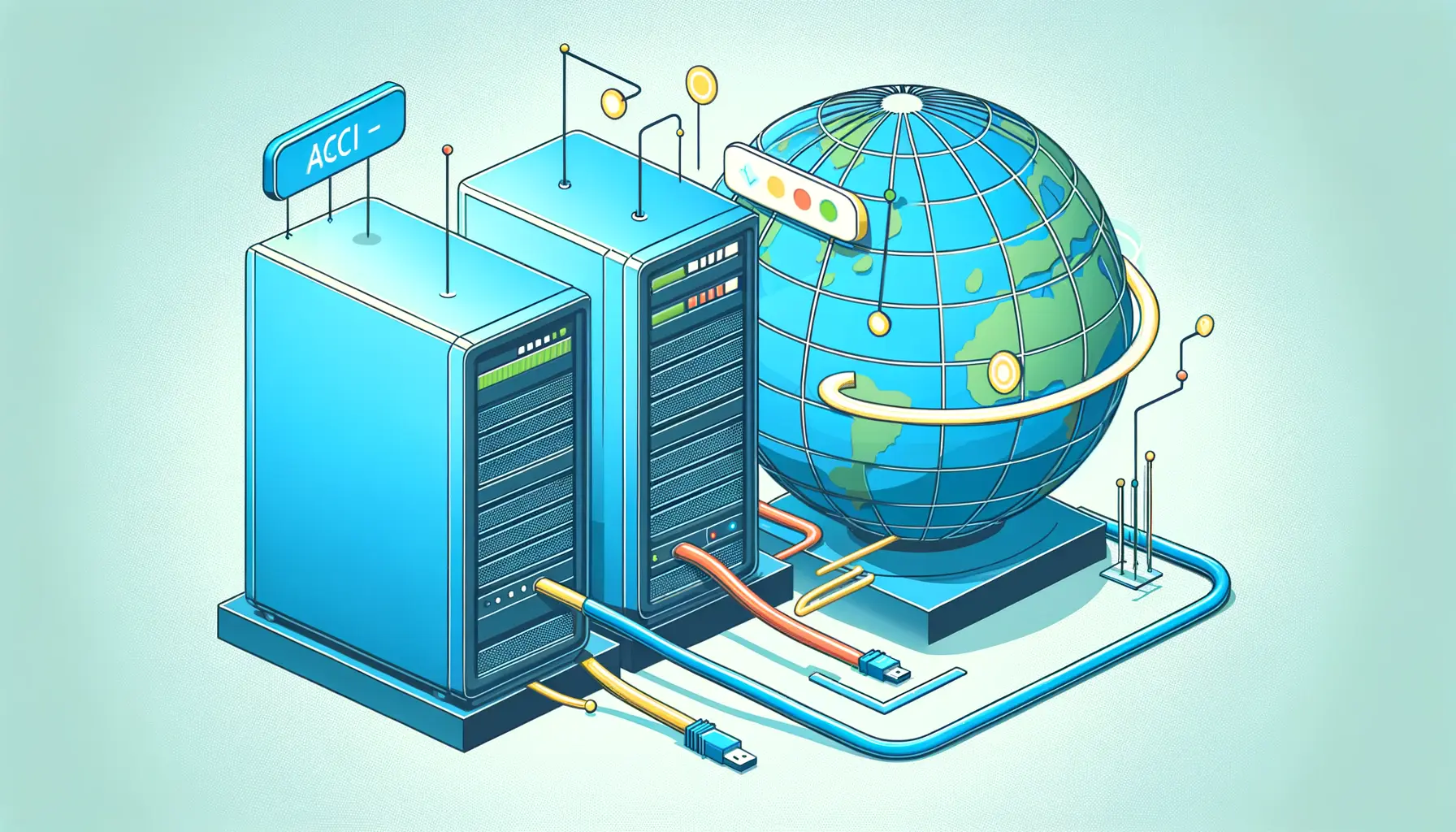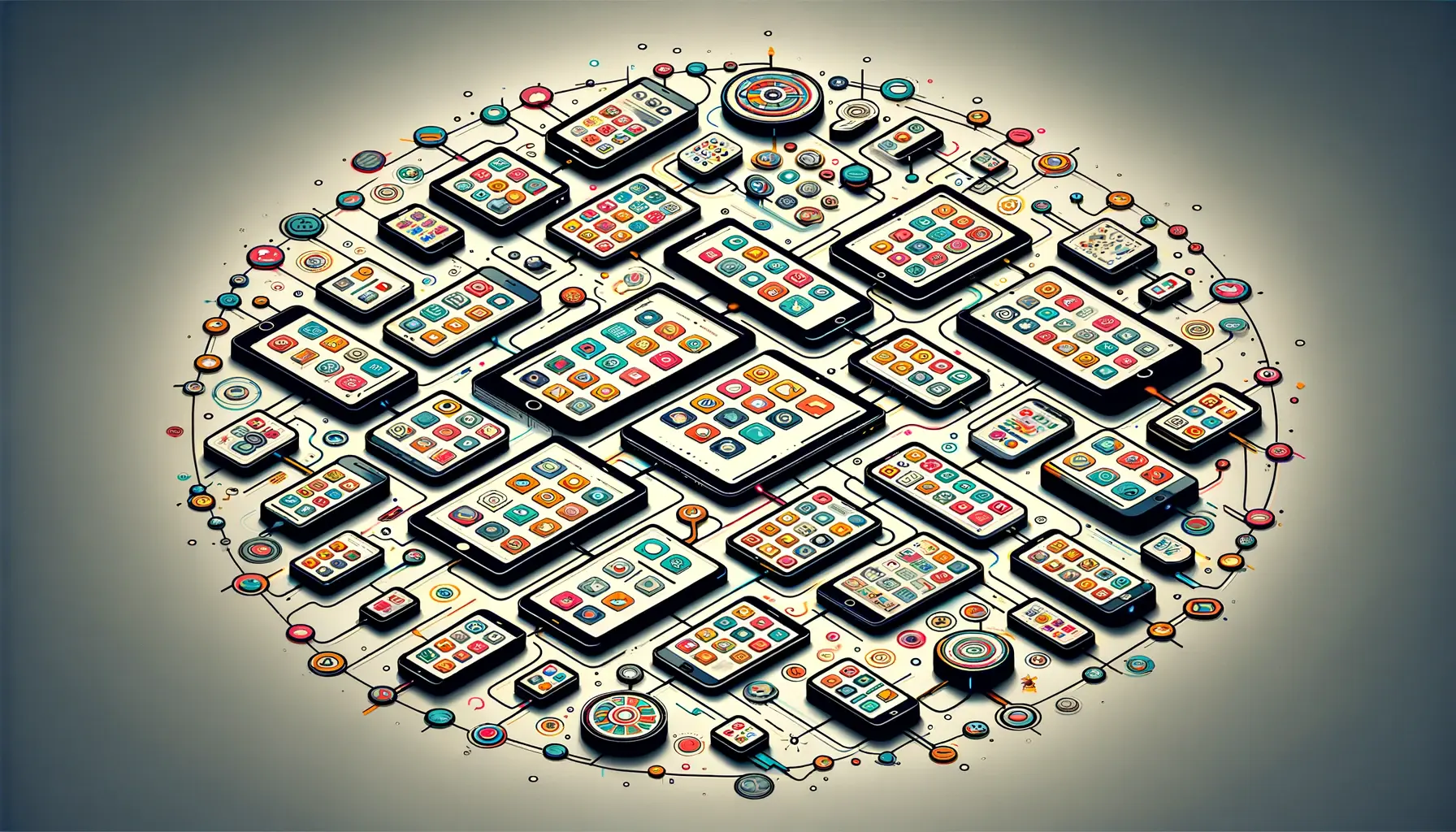The advent of ChatGPT 4 has revolutionized the way we think about app development and artificial intelligence.
This iteration of OpenAI’s language model has been designed with enhanced capabilities, making it a powerful tool for developers looking to integrate advanced AI features into their applications.
The ChatGPT 4 API, in particular, offers a gateway to incorporating conversational AI that can understand and generate human-like text based on the input it receives.
This has opened up new possibilities for creating apps that are more interactive, intuitive, and capable of providing significant value to users.
Integrating the ChatGPT 4 API into applications is not just about adding a chatbot feature.
It’s about harnessing the power of advanced natural language processing to create apps that can perform a wide range of tasks, from customer service automation and content creation to language translation and tutoring services.
The flexibility and scalability of the ChatGPT 4 API make it an ideal choice for developers looking to build innovative apps that stand out in a crowded market.
With the right approach, the integration of ChatGPT 4 can transform the user experience, making apps more engaging and useful.
- Understanding the ChatGPT 4 API
- Planning Your App with ChatGPT 4 Integration
- Technical Setup and Integration
- Enhancing User Engagement with ChatGPT 4
- Optimizing Performance and Scalability
- Maintaining Security and Privacy
- Future-Proofing Your App
- Embracing the Future with ChatGPT 4 Apps
- FAQs on Building Apps with ChatGPT 4 API
Understanding the ChatGPT 4 API
The ChatGPT 4 API is a cornerstone of modern app development, offering a robust platform for creating applications that can interact with users in a natural, human-like manner.
This API leverages the power of OpenAI’s GPT-4 model, which is known for its deep understanding of language nuances and ability to generate coherent, contextually relevant responses.
Developers can use the API to add a wide range of functionalities to their apps, from simple Q&A features to complex conversational agents capable of handling multifaceted interactions.
One of the key advantages of the ChatGPT 4 API is its simplicity and ease of integration.
OpenAI provides comprehensive documentation and support, making it accessible for developers with varying levels of expertise.
Whether you’re building a mobile app, a web service, or a desktop application, incorporating the ChatGPT 4 API can significantly enhance its capabilities.
The API’s flexibility allows for customization and fine-tuning, ensuring that the conversational agent aligns with the specific needs and goals of your application.
Key Features and Capabilities
The ChatGPT 4 API comes packed with features that set it apart from previous versions.
Its improved understanding of context and ability to maintain coherent conversations over longer interactions make it incredibly effective for a wide range of applications.
The API supports multiple languages, making it a versatile tool for global apps.
Additionally, its capacity to generate creative and informative content in response to user prompts opens up new avenues for app functionality.
Another significant aspect of the ChatGPT 4 API is its ethical and safe content generation capabilities.
OpenAI has implemented safeguards to minimize the generation of inappropriate or harmful content, making it a reliable choice for developers.
This focus on safety and ethics is crucial for apps that aim to provide positive user experiences and maintain trust with their audience.
Incorporating the ChatGPT 4 API into your app not only enhances its functionality but also elevates the user experience by providing engaging and intelligent interactions.
Planning Your App with ChatGPT 4 Integration
Integrating ChatGPT 4 into your app requires careful planning and consideration of how this technology can best serve your users and fulfill the app’s objectives.
The planning phase is critical in laying a solid foundation for your app, ensuring that the integration of ChatGPT 4 adds value and enhances the overall user experience.
Here are key steps and considerations in the planning process:
Define the App’s Core Functionality
Before diving into the technical aspects of integration, it’s essential to clearly define what your app aims to achieve and how ChatGPT 4 can contribute to these goals.
Consider the unique features that ChatGPT 4 can bring to your app, such as natural language understanding, conversation management, or content generation.
Identifying the core functionalities early on will guide the integration process and ensure that the API’s capabilities are fully leveraged.
For instance, if your app aims to provide customer support, ChatGPT 4 can be used to power a sophisticated chatbot that handles inquiries, offers solutions, and escalates complex issues to human agents.
Alternatively, if your app focuses on educational content, ChatGPT 4 can generate interactive learning materials or quizzes tailored to the user’s interests and knowledge level.
Identify User Interactions and Use Cases
- User Queries: Determine the types of questions or commands users are likely to input, and how ChatGPT 4 can generate relevant and helpful responses.
- Conversation Flow: Map out potential conversation flows, including how the app should respond to various user inputs and how to keep the conversation engaging and productive.
- Content Creation: If your app involves content generation, plan how ChatGPT 4 can assist in creating or curating content that aligns with the user’s interests and needs.
Understanding the specific interactions and use cases will help in customizing the ChatGPT 4 API’s implementation to fit your app’s requirements.
This step is crucial for creating a seamless and intuitive user experience that capitalizes on the API’s strengths.
Consider User Experience and Interface Design
The user interface (UI) and overall user experience (UX) are pivotal in determining how users interact with your app and the ChatGPT 4-powered features.
Designing a UI that facilitates easy and intuitive interactions with the chatbot or AI features is essential.
This includes considering the placement of chat windows, input fields, and response displays, as well as ensuring that the app remains responsive and informative throughout the user’s journey.
Moreover, it’s important to anticipate user needs and design the UX to be as engaging and helpful as possible.
This might involve implementing feedback mechanisms to refine the AI’s responses or incorporating visual elements that complement the textual interactions.
A well-planned integration of ChatGPT 4 can transform your app into a dynamic and interactive platform, offering users a unique and valuable experience.
Technical Setup and Integration
After laying the groundwork with thorough planning, the next step is to dive into the technical aspects of integrating the ChatGPT 4 API into your app.
This process involves several key stages, from obtaining API access to configuring the API to meet your app’s specific needs.
Here’s a detailed look at how to navigate the technical setup and ensure a smooth integration:
Obtaining API Access
The first technical step is to sign up for an OpenAI account and obtain your API keys.
These keys are essential for authenticating your app’s requests to the ChatGPT 4 API.
OpenAI provides a straightforward process for registration and API key generation through their developer portal.
It’s important to secure your API keys and manage them properly to prevent unauthorized access and ensure your app’s security.
Once you have your API keys, you’ll also need to familiarize yourself with the API’s rate limits and pricing structure.
Understanding these aspects is crucial for planning your app’s architecture and usage patterns to avoid unexpected costs or service interruptions.
Integrating the API into Your App
- Choose Your Development Environment: Whether you’re working on a web, mobile, or desktop application, select the appropriate tools and frameworks that support RESTful API calls.
- API Client Setup: Implement the API client in your app using the programming language of your choice. OpenAI provides SDKs and documentation for popular languages, simplifying this process.
- Authentication: Use your API keys to authenticate your app with the ChatGPT 4 API. Ensure that your authentication mechanism is secure and follows best practices.
- Request and Response Handling: Design your app to handle API requests and responses efficiently. This includes parsing user inputs, sending them to the ChatGPT 4 API, and processing the responses to display them in a user-friendly manner.
Testing is a critical part of the integration process.
It’s essential to test the API integration thoroughly in various scenarios to ensure that the app behaves as expected.
This includes testing for error handling, response accuracy, and performance under different load conditions.
Customizing the API for Your Needs
The ChatGPT 4 API is highly customizable, allowing developers to tailor the behavior and responses of the AI to fit their app’s specific requirements.
This customization can involve setting parameters such as the temperature (creativity level of responses), max tokens (length of responses), and stop sequences (conditions for ending a response).
Experimenting with these parameters will help you fine-tune the AI’s interactions with users, ensuring that the responses are aligned with your app’s tone and objectives.
Furthermore, consider leveraging the API’s ability to maintain context or use specific models tailored to certain domains or languages.
This level of customization is key to creating a more engaging and relevant user experience.
Effective technical setup and customization are crucial for leveraging the full potential of the ChatGPT 4 API in your app, ensuring that it delivers valuable and engaging experiences to users.
Enhancing User Engagement with ChatGPT 4
Integrating ChatGPT 4 into your app opens up numerous possibilities for enhancing user engagement.
By leveraging the API’s capabilities, you can create interactive and personalized experiences that keep users coming back.
Here are strategies to maximize user engagement through the intelligent use of ChatGPT 4:
Personalized Interactions
One of the strengths of ChatGPT 4 is its ability to generate responses that can be tailored to the individual user’s context, preferences, and history.
By designing your app to remember previous interactions, you can create a more personalized experience.
For instance, a fitness app could use ChatGPT 4 to provide customized workout advice based on the user’s past activities and goals.
This level of personalization makes the app more relevant and engaging for the user.
Additionally, incorporating user feedback loops into the app allows ChatGPT 4 to learn from interactions and refine its responses over time.
This adaptive approach ensures that the app remains aligned with the user’s evolving needs and preferences, further enhancing engagement.
Interactive Content Creation
- Dynamic FAQs: Use ChatGPT 4 to power a dynamic FAQ section where users can ask questions in natural language and receive instant, accurate answers. This not only improves user satisfaction but also reduces the need for manual customer support.
- Content on Demand: For apps focused on education or entertainment, ChatGPT 4 can generate articles, stories, or learning materials in response to user requests. This keeps the content fresh and engaging, encouraging users to explore the app further.
Interactive content creation facilitated by ChatGPT 4 can significantly enhance the value your app offers to its users.
By providing content that is both relevant and engaging, you encourage longer session times and more frequent app usage.
Enhancing Conversational Interfaces
The conversational AI capabilities of ChatGPT 4 can be used to enhance the app’s user interface, making it more intuitive and enjoyable to use.
For example, integrating a ChatGPT-powered assistant into your app can help users navigate the app, discover features, and get instant help with any issues they encounter.
This conversational interface can significantly improve the user experience, making the app feel more like interacting with a human than using a piece of software.
Moreover, the natural language processing abilities of ChatGPT 4 allow for a wide range of inputs from users, from formal queries to casual conversations.
This flexibility makes the app more accessible and user-friendly, catering to a broader audience.
By focusing on personalized interactions, interactive content creation, and enhancing conversational interfaces, you can leverage ChatGPT 4 to significantly boost user engagement and satisfaction with your app.
Optimizing Performance and Scalability
As you integrate ChatGPT 4 into your app, ensuring optimal performance and scalability becomes crucial.
These aspects are vital for maintaining a smooth user experience and accommodating growth without compromising service quality.
Here are key considerations and strategies for optimizing your app’s performance and scalability with ChatGPT 4:
Efficient API Usage
Efficient use of the ChatGPT 4 API is essential for optimizing performance and managing costs.
Implement caching strategies to store and reuse frequent or recent responses, reducing the number of API calls needed.
This not only speeds up response times but also helps manage API usage costs.
Additionally, consider using batch processing for non-urgent requests to minimize the load on your servers and the API.
It’s also important to monitor API usage and adjust your app’s behavior based on the insights gained.
Analyzing patterns in API calls can help identify areas for optimization, such as refining the logic for triggering API requests or adjusting the parameters used in API calls to balance performance and response quality.
Scalability Planning
- Infrastructure: Ensure your app’s infrastructure can handle increased loads, especially during peak usage times. Utilize cloud services that offer auto-scaling capabilities to dynamically adjust resources based on demand.
- Load Balancing: Implement load balancing to distribute traffic evenly across your servers, preventing any single server from becoming a bottleneck. This is particularly important for apps expecting high volumes of user interactions with ChatGPT 4.
- Database Optimization: Optimize your database configurations and queries to reduce latency and increase throughput. Efficient data storage and retrieval are crucial for apps that rely on historical user data to personalize interactions with ChatGPT 4.
Regularly testing your app under various load conditions is essential for identifying performance bottlenecks and scalability limits.
Use these tests to fine-tune your infrastructure and application code, ensuring that your app can scale smoothly as your user base grows.
Monitoring and Maintenance
Continuous monitoring of your app’s performance and the ChatGPT 4 API’s health is crucial for early detection of issues that could affect user experience.
Implement monitoring tools to track API response times, error rates, and system resource usage.
This real-time data allows you to respond quickly to any performance degradation or outages.
Maintenance is also key to long-term performance and scalability.
Regular updates to your app and its dependencies, including the ChatGPT 4 API integration, can improve efficiency, add new features, and address any security vulnerabilities.
Staying up-to-date with OpenAI’s updates and recommendations will ensure that your app continues to perform well and remains secure.
Proactive optimization and scalability planning are essential for maintaining a high-quality user experience as your app grows, ensuring that it remains responsive, reliable, and cost-effective.
Maintaining Security and Privacy
Incorporating ChatGPT 4 into your app not only enhances its capabilities but also introduces considerations regarding security and privacy.
As developers, it’s crucial to implement measures that protect user data and ensure interactions with the AI are secure.
Here’s how to maintain high standards of security and privacy in your ChatGPT 4-integrated app:
Data Encryption
Encrypting data in transit and at rest is fundamental to protecting user information.
Use HTTPS for all communications between your app and the ChatGPT 4 API to secure data in transit.
For data at rest, such as user preferences, history, and any generated content, employ strong encryption standards to prevent unauthorized access.
This ensures that sensitive information remains confidential, bolstering user trust in your app.
Additionally, consider implementing end-to-end encryption for sensitive conversations, especially if your app handles financial, medical, or personal data.
This level of encryption ensures that only the intended recipients can decrypt and view the information, providing an extra layer of privacy.
Access Control and Authentication
- User Authentication: Implement robust authentication mechanisms to verify user identities. This can include multi-factor authentication (MFA), which adds an additional layer of security by requiring users to provide two or more verification factors to gain access.
- API Key Management: Securely manage your ChatGPT 4 API keys to prevent unauthorized access. Rotate keys regularly and use environment variables or secure key management services to store them, rather than hard-coding them into your app’s source code.
Effective access control ensures that only authorized users and systems can interact with your app and the ChatGPT 4 API, reducing the risk of data breaches and unauthorized use.
Compliance with Privacy Regulations
Complying with privacy regulations such as GDPR in Europe, CCPA in California, and other local laws is essential for apps that collect and process personal data.
Understand the requirements of these regulations, such as obtaining user consent before data collection and providing users with the ability to access, correct, or delete their personal information.
Design your app’s data handling practices to be transparent and user-centric.
Provide clear privacy policies that explain how and why you collect, use, and store user data.
Additionally, ensure that users can easily manage their privacy settings within the app, giving them control over their data.
Neglecting security and privacy measures can lead to serious consequences, including data breaches, loss of user trust, and legal penalties. Prioritizing these aspects is essential for the success and credibility of your app.
Future-Proofing Your App
As technology evolves, so do the expectations of users and the capabilities of platforms like ChatGPT 4.
Future-proofing your app ensures it remains relevant, competitive, and capable of leveraging advancements in AI and machine learning.
Here are strategies to keep your app ahead of the curve:
Adopting Modular Architecture
Design your app with a modular architecture, allowing for easy updates and integration of new features.
This approach enables you to quickly adapt to changes in the ChatGPT 4 API, such as new models or capabilities, without requiring a complete overhaul of your app.
Modular design also facilitates the integration of other APIs and services, ensuring your app can evolve with the technological landscape.
Furthermore, a modular architecture makes it easier to maintain and debug your app, as updates or fixes can be rolled out to individual components without affecting the entire system.
This agility is crucial for staying competitive in a fast-paced market.
Continuous Learning and Adaptation
- Stay Informed: Keep abreast of developments in AI, machine learning, and natural language processing. OpenAI and other research organizations frequently publish updates and breakthroughs that can enhance your app’s capabilities.
- User Feedback: Actively seek and incorporate user feedback. Users are often the first to identify areas for improvement or request new features. Adapting to user needs ensures your app remains relevant and valuable to its audience.
Engaging with the developer community can also provide insights into emerging trends and best practices.
Participating in forums, attending conferences, and contributing to open-source projects related to AI and ChatGPT 4 can enrich your understanding and skills.
Scalability and Performance Optimization
Anticipate growth and plan for scalability from the outset.
This includes choosing scalable hosting solutions, optimizing database performance, and implementing efficient data processing algorithms.
Regularly review and update your app’s infrastructure to handle increased loads and maintain high performance levels.
Performance optimization should be an ongoing effort, involving regular profiling, testing, and refinement of your app’s code and architecture.
This ensures that your app can handle growing numbers of users and data volumes without compromising speed or reliability.
Future-proofing your app is a proactive strategy that involves embracing change, fostering innovation, and maintaining a commitment to excellence. By preparing for the future, you ensure that your app not only survives but thrives in the evolving digital landscape.
Embracing the Future with ChatGPT 4 Apps
The journey of building apps with ChatGPT 4 API is a testament to the transformative power of artificial intelligence in the realm of application development.
As we’ve explored the various facets of integrating ChatGPT 4, from planning and technical setup to enhancing user engagement and ensuring security, it’s clear that this technology offers a wealth of opportunities for developers and businesses alike.
The ability to create apps that understand, respond, and interact in a human-like manner opens up new avenues for innovation and customer satisfaction.
Key Takeaways for Developers
Developers embarking on this journey should focus on several key areas to fully leverage the capabilities of ChatGPT 4:
- Understanding the API’s potential to transform app functionalities and user experiences.
- Implementing best practices for integration, ensuring efficient and scalable app performance.
- Maintaining a strong commitment to security and privacy to protect users and build trust.
- Staying adaptable and forward-thinking to incorporate future advancements in AI and machine learning.
By focusing on these areas, developers can create apps that not only meet the current demands of users but are also poised to evolve with future technological trends.
Looking Ahead
The landscape of app development is continually changing, with AI and machine learning at the forefront of this evolution.
ChatGPT 4 represents a significant milestone in this journey, offering a glimpse into the future of how apps interact with users.
As technology progresses, the potential for ChatGPT 4 and its successors to enhance app development will only grow, promising more personalized, engaging, and intelligent applications.
In conclusion, building apps with ChatGPT 4 API is not just about integrating a new technology—it’s about reimagining the possibilities of app development.
The insights and strategies discussed in this article provide a roadmap for developers looking to embark on this exciting journey.
By embracing the capabilities of ChatGPT 4, developers can create apps that truly make a difference in the lives of users, setting a new standard for what applications can achieve.
FAQs on Building Apps with ChatGPT 4 API
Explore common questions about integrating and utilizing the ChatGPT 4 API in app development.
Access to GPT-4 for app development requires an OpenAI account and API keys, available through OpenAI’s developer portal with specific rate limits and usage caps.
Rate limits for the ChatGPT 4 API vary based on subscription plans, designed to manage server load and ensure equitable access for all users.
Yes, using the ChatGPT 4 API involves costs based on the number of API calls made, with pricing details available on OpenAI’s official website.
Yes, the ChatGPT 4 API is suitable for integration into mobile apps, offering advanced AI capabilities for both Android and iOS platforms.
The ChatGPT 4 API enhances app functionality by enabling natural language processing, personalized interactions, and dynamic content generation.
ChatGPT 4 API supports multiple programming languages, including Python, JavaScript, and more, allowing for flexible integration into various app projects.
Securing the ChatGPT 4 API involves encrypting data, managing API keys securely, and adhering to best practices for authentication and authorization.
Yes, the ChatGPT 4 API supports multiple languages, making it an ideal choice for developing multilingual apps with global reach.