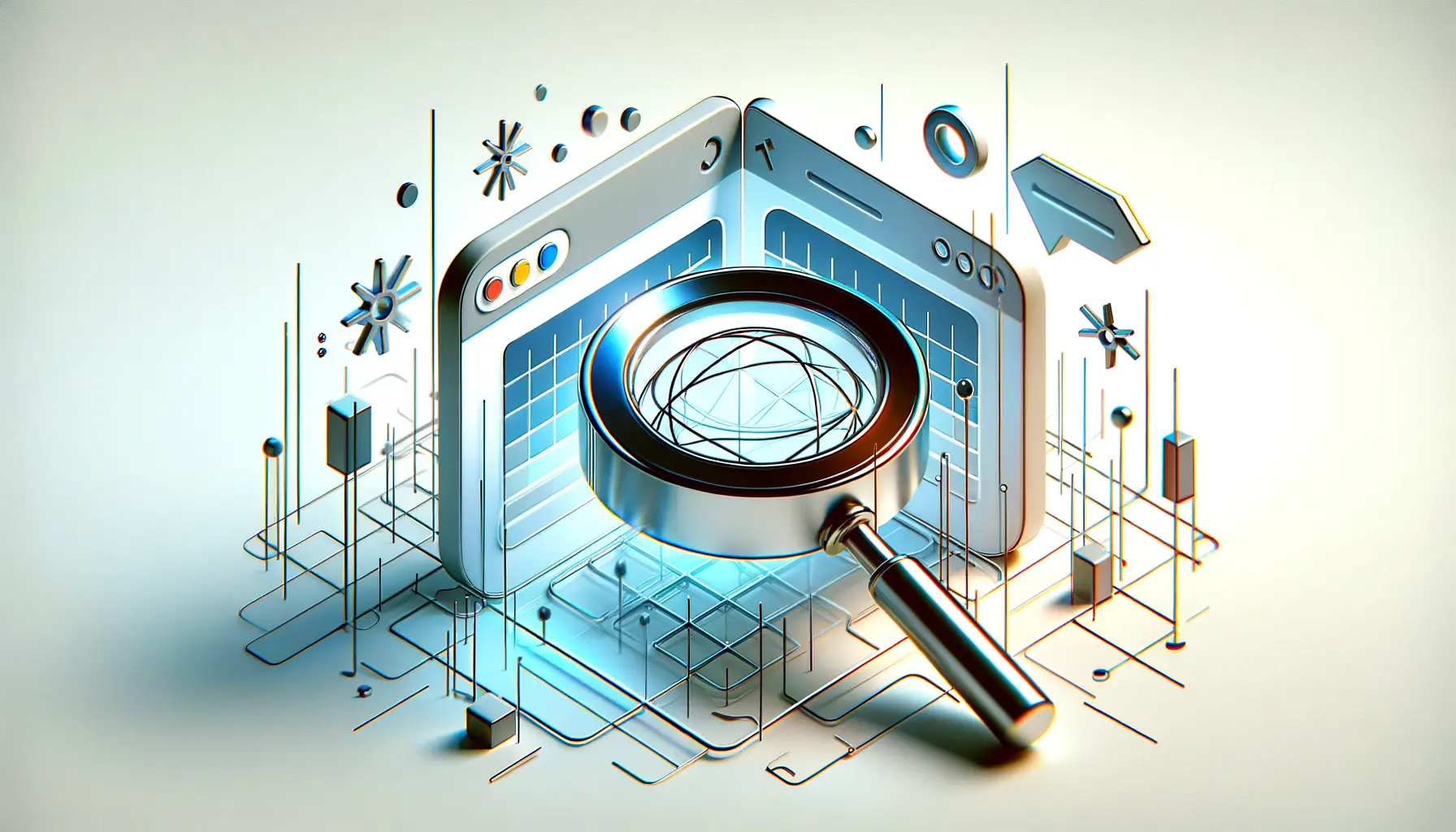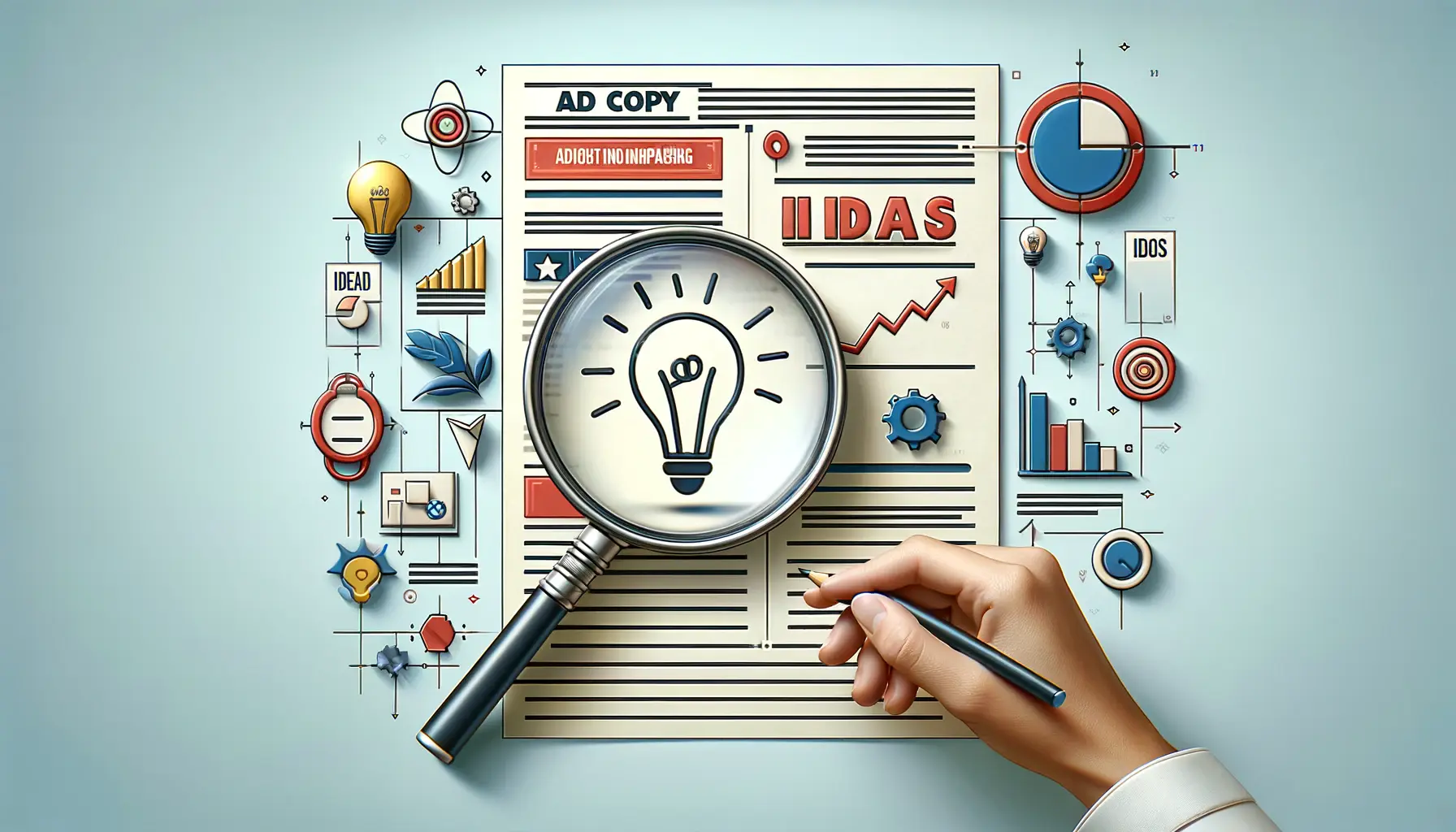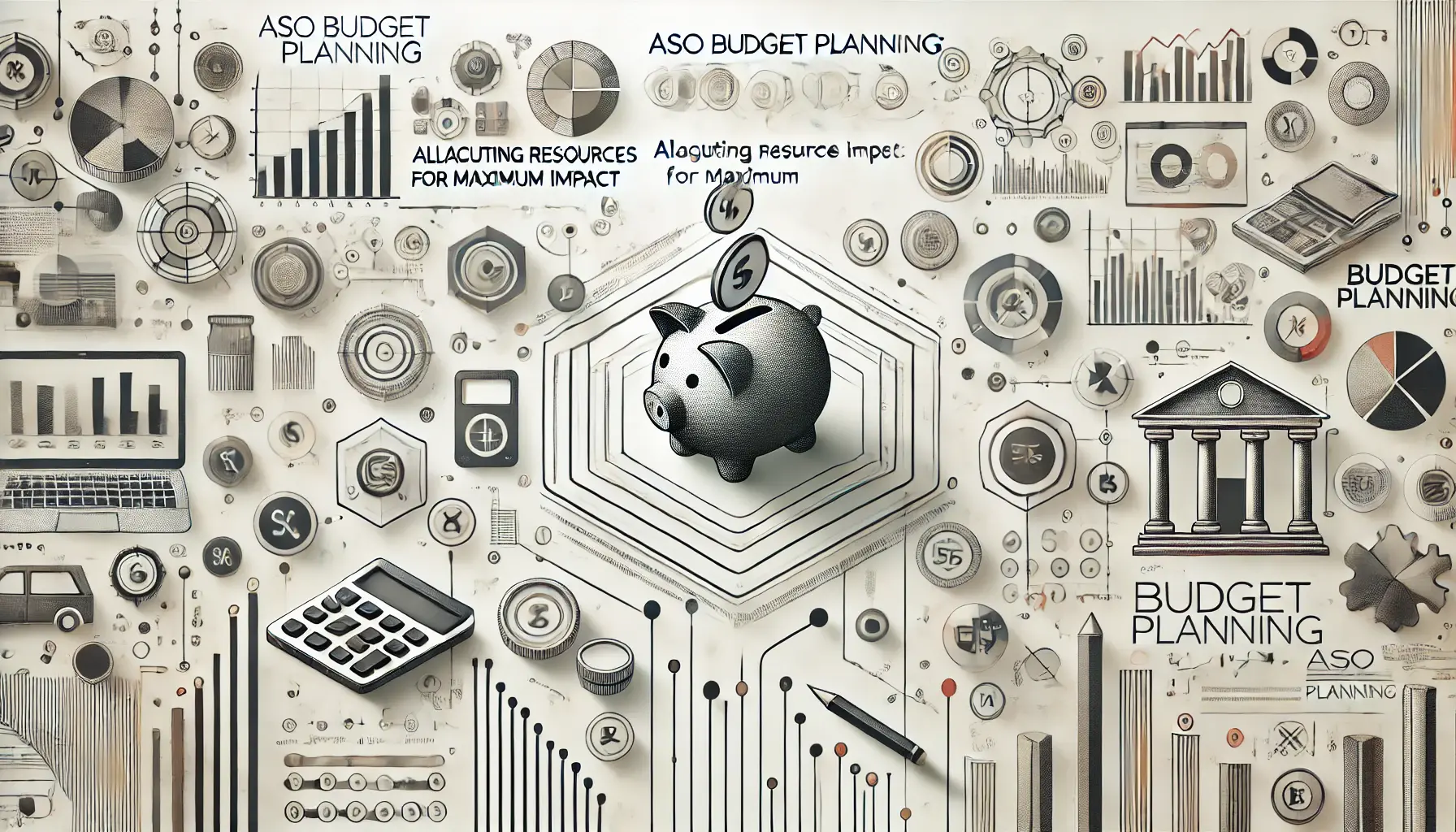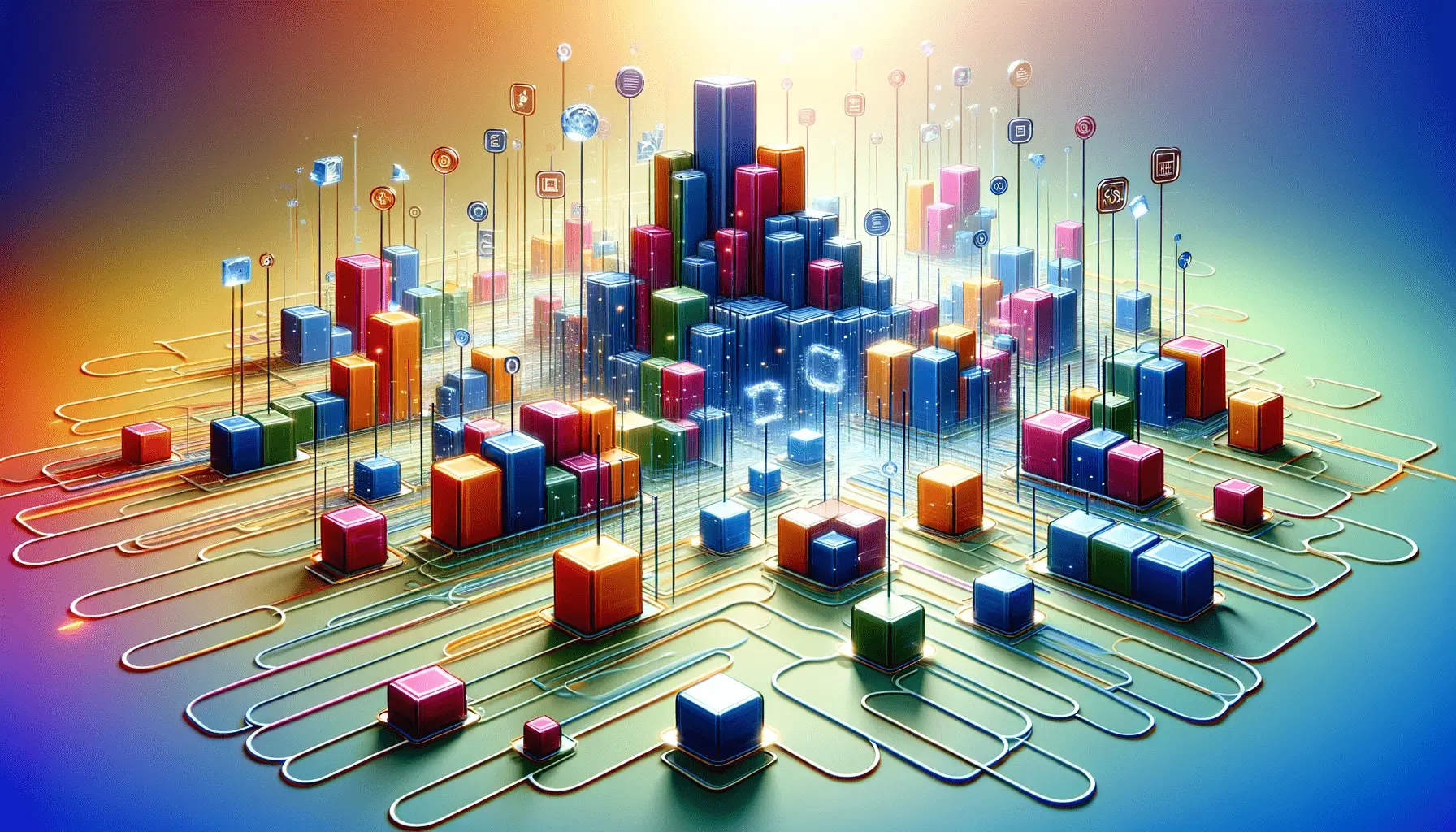Understanding the intricacies of campaign structure within the realm of Apple Search Ads is pivotal for marketers aiming to optimize their app’s visibility and performance.
The digital landscape is continuously evolving, and with Apple’s App Store being a critical platform for user acquisition, mastering campaign optimization strategies is more important than ever.
This article delves into the essential components and strategies of an effective campaign structure, ensuring that your app not only garners attention but also achieves substantial growth in a competitive marketplace.
At the heart of Apple Search Ads lies the opportunity to connect with potential users at the moment of intent.
However, the success of these connections hinges on the strategic organization and implementation of your campaign structure.
By dissecting the elements that contribute to a well-orchestrated campaign, marketers can unlock the full potential of Apple Search Ads, driving relevant traffic to their apps and significantly improving conversion rates.
- Understanding Campaign Structure Basics
- Strategizing Ad Groups for Targeted Reach
- Mastering Keyword Strategy for Apple Search Ads
- Leveraging Creative Sets for Engagement
- Targeting and Audience Segmentation
- Optimizing Bids and Budgets
- Measuring and Analyzing Campaign Performance
- Maximizing Impact Through Strategic Campaign Structure in Apple Search Ads
- FAQs on Navigating Campaign Structure for Maximum Impact
Understanding Campaign Structure Basics
The foundation of any successful Apple Search Ads campaign begins with a clear understanding of its structure.
This encompasses the organization of campaigns, ad groups, keywords, and creative sets, each playing a pivotal role in targeting the right audience.
A well-defined campaign structure not only enhances the efficiency of your ads but also provides a framework for scalable growth and optimization.
At its core, the campaign structure should be designed to mirror the objectives of your marketing strategy, whether that’s increasing app downloads, promoting in-app purchases, or boosting user engagement.
By aligning your campaign structure with your marketing goals, you can ensure that your ads reach the most relevant audience segments, thereby maximizing the impact of your advertising spend.
Key Components of a Campaign
The campaign structure within Apple Search Ads is hierarchical, starting with the campaign itself, which serves as the umbrella for all your advertising efforts on the platform.
Each campaign can house multiple ad groups, which in turn, contain specific keywords and creative sets tailored to different audience segments or app features.
This hierarchical organization allows for granular control and precise targeting, enabling marketers to fine-tune their strategies for optimal performance.
Understanding the role of each component in the campaign structure is crucial for effective campaign management.
Campaigns should be organized based on distinct marketing objectives or key app functionalities, with ad groups further segmenting these objectives by target audience or user intent.
This strategic segmentation ensures that your ads are delivered to users whose interests align with what your app offers, thereby increasing the likelihood of conversion.
A meticulously planned campaign structure is the cornerstone of success in Apple Search Ads, enabling marketers to navigate the complexities of app promotion with precision and effectiveness.
Optimizing for Performance
Once the basic framework of your campaign structure is in place, the next step involves optimization.
This includes selecting the right keywords, refining your target audience, and crafting compelling ad creatives.
Keywords should be chosen based on relevance to your app and its features, as well as the search intent of your target audience.
Employing a mix of broad and exact match keywords can help capture a wider audience while still maintaining relevance.
Ad creatives play a significant role in attracting users’ attention and driving clicks.
They should be designed to clearly communicate the value proposition of your app and encourage users to take action.
Regularly testing and iterating on different creative variations can help identify what resonates best with your target audience, further optimizing your campaign’s performance.
Strategizing Ad Groups for Targeted Reach
Ad groups within your Apple Search Ads campaign serve as a critical tool for segmenting your target audience based on specific characteristics or behaviors.
This segmentation allows for more targeted and effective advertising, ensuring that your message reaches the most relevant users.
By carefully strategizing your ad groups, you can significantly enhance the precision and impact of your campaigns.
Each ad group should focus on a unique aspect of your app or target a specific audience segment.
This focused approach enables you to tailor your ad creatives and keywords to match the interests and search behaviors of your audience, thereby increasing the relevance and effectiveness of your ads.
Creating Effective Ad Groups
- Define Clear Objectives: Start by defining the specific goal of each ad group. Whether it’s promoting a particular feature of your app or targeting a niche audience, having a clear objective guides the selection of keywords and creative sets.
- Segment by Audience: Use demographic and behavioral data to create ad groups targeting distinct audience segments. Tailoring your message to different groups enhances engagement and conversion rates.
- Keyword Selection: Choose keywords that are highly relevant to the focus of each ad group. Utilize a mix of broad and exact match keywords to balance reach and relevance.
- Customize Creatives: Design ad creatives that speak directly to the interests of the target audience for each ad group. Personalized ads are more likely to resonate and drive action.
Segmenting your campaign into strategically planned ad groups is essential for maximizing the efficiency and effectiveness of your Apple Search Ads efforts.
Optimizing Ad Group Performance
- Continuous Keyword Refinement: Regularly review and adjust the keywords associated with each ad group based on performance data. Removing underperforming keywords and adding new, relevant ones can improve ad group effectiveness.
- A/B Testing Creatives: Experiment with different ad creatives within each ad group to determine what best captures the attention of your target audience. Use performance metrics to guide your creative optimization.
- Audience Refinement: Use data insights to refine your audience targeting over time. Adjusting your targeting criteria based on user engagement and conversion data can help you reach more qualified users.
- Budget Allocation: Allocate your budget across ad groups based on their performance and strategic importance. Investing more in high-performing ad groups can maximize your overall campaign ROI.
By meticulously organizing and optimizing your ad groups, you can create a campaign structure that not only reaches your target audience more effectively but also drives meaningful engagement and conversions.
This strategic approach to ad group management is a cornerstone of success in leveraging Apple Search Ads for app promotion.
Mastering Keyword Strategy for Apple Search Ads
Keywords are the linchpin of success in Apple Search Ads, acting as the bridge between your app and potential users actively searching for solutions your app provides.
A well-crafted keyword strategy enables your ads to appear in relevant searches, thereby increasing the likelihood of app downloads.
Understanding how to effectively research, select, and manage keywords is essential for optimizing your campaign’s performance.
Developing a robust keyword strategy involves not only identifying the terms your target audience is likely to use but also continuously refining your keyword list based on performance data.
This dynamic approach ensures that your campaigns remain relevant and competitive over time.
Researching and Selecting Keywords
- Analyze Your App: Start by thoroughly understanding your app’s features, benefits, and the problems it solves. This insight helps identify the core keywords that are most relevant to your app.
- Understand Your Audience: Consider the language and search behaviors of your target audience. What terms are they likely to use when looking for an app like yours? Audience research tools and surveys can provide valuable insights.
- Competitor Analysis: Look at the keywords your competitors are targeting. This can reveal gaps in your keyword strategy and opportunities to capture searches your competitors may have overlooked.
- Use Keyword Tools: Leverage keyword research tools specifically designed for app marketing. These tools can suggest additional keywords based on your initial list and provide data on search volume and competition.
Refining Your Keyword Strategy
- Monitor Performance: Regularly review the performance of your keywords in terms of impressions, clicks, and conversions. This data helps identify which keywords are driving results and which are not.
- Expand Your List: Continuously look for new keywords to add to your campaigns. This includes variations of existing keywords, synonyms, and related terms that could capture additional relevant searches.
- Optimize Match Types: Experiment with different keyword match types (broad, exact, and phrase match) to find the right balance between reach and relevance for your campaign.
- Negative Keywords: Use negative keywords to exclude irrelevant searches from triggering your ads. This helps improve the efficiency of your ad spend by focusing only on searches that are likely to convert.
A strategic approach to keyword management is crucial for maximizing the effectiveness of your Apple Search Ads campaigns. By continuously researching, selecting, and refining your keywords, you can ensure that your ads reach the most relevant audience and drive meaningful results.
Ultimately, the goal of your keyword strategy should be to ensure that your app appears in searches that are most likely to lead to downloads.
By focusing on relevance, monitoring performance, and making data-driven adjustments, you can create a keyword strategy that significantly enhances the visibility and success of your app in the Apple App Store.
Leveraging Creative Sets for Engagement
The visual and textual elements of your Apple Search Ads play a crucial role in capturing the attention of potential users and compelling them to download your app.
Creative sets, which include screenshots, app previews, and ad copy, must be strategically designed and optimized to resonate with your target audience.
Understanding how to effectively leverage creative sets can significantly enhance the performance of your campaigns.
Creating compelling creative sets involves more than just showcasing your app’s features; it requires a deep understanding of what drives your target audience to engage and convert.
This section explores the key strategies for developing creative sets that not only attract attention but also motivate action.
Designing Impactful Creative Sets
- Highlight Key Features: Use your creative sets to showcase the most compelling features of your app. Highlight what sets your app apart from competitors and how it benefits the user.
- Focus on Benefits: Instead of merely listing features, focus on how your app improves the user’s life or solves a problem. Benefits-driven messaging is more likely to resonate with potential users.
- Use High-Quality Visuals: Ensure that screenshots and app previews are of high quality and accurately reflect the user experience. Visually appealing creatives can significantly increase the likelihood of engagement.
- Optimize for Clarity: Your ad copy should be clear, concise, and directly related to the search terms you’re targeting. A clear message helps users quickly understand what your app offers and why they should download it.
Testing and Optimizing Creative Sets
- A/B Testing: Regularly test different versions of your creative sets to determine which elements perform best. Experiment with different images, messaging, and calls to action to find the most effective combination.
- Analyze Performance Data: Use Apple Search Ads analytics to monitor the performance of your creative sets. Pay attention to metrics such as tap-through rate (TTR) and conversion rate to gauge their effectiveness.
- Iterate Based on Feedback: Incorporate user feedback and app reviews to refine your creative sets. User insights can provide valuable information on what appeals to your audience and how to improve your creatives.
- Stay Updated: Keep your creative sets up-to-date with the latest app features and updates. Regularly refreshing your creatives can help maintain user interest and engagement over time.
Effectively leveraging creative sets is essential for engaging users and driving conversions. By focusing on the benefits, optimizing visuals, and continuously testing and refining your creatives, you can significantly improve the impact of your Apple Search Ads campaigns.
In conclusion, creative sets are not just a component of your Apple Search Ads; they are a critical factor in determining the success of your campaigns.
A strategic approach to designing, testing, and optimizing your creatives can lead to higher engagement rates, more app downloads, and ultimately, greater success in the App Store.
Targeting and Audience Segmentation
One of the most powerful features of Apple Search Ads is the ability to target your campaigns to specific audiences based on a variety of criteria, including demographic information, device type, and user behavior.
Effective targeting and audience segmentation ensure that your ads are shown to users who are most likely to be interested in your app, thereby increasing the efficiency of your ad spend and improving overall campaign performance.
Understanding how to segment your audience and tailor your campaigns to each segment can significantly enhance the relevance of your ads and the likelihood of conversion.
This part of the article explores strategies for effective targeting and audience segmentation within Apple Search Ads.
Strategies for Effective Targeting
- Demographic Targeting: Use demographic data such as age, gender, and location to target your ads to users who fit the profile of your ideal app user. This ensures that your ads are relevant to the audience’s needs and interests.
- Device Targeting: Tailor your campaigns based on the device type, whether it’s iPhone, iPad, or iPod touch. Device targeting allows you to optimize your creative sets and messaging for the user experience on each device.
- Behavioral Targeting: Segment your audience based on their app usage behavior, including the types of apps they use and their download history. This can help you reach users who are likely to be interested in your app based on their past behavior.
- Keyword Targeting: Use specific keywords to target users who are searching for apps similar to yours. Keyword targeting allows you to capture the attention of users at the moment they are looking for an app like yours.
Optimizing Audience Segmentation
- Create Custom Audiences: Build custom audience segments based on a combination of demographic, device, and behavioral criteria. Custom audiences allow for more precise targeting and can improve the relevance of your ads.
- Use Lookalike Audiences: Expand your reach by targeting lookalike audiences—users who are similar to your existing app users. Lookalike targeting can help you find new users who are likely to be interested in your app.
- Adjust Targeting Based on Performance: Continuously monitor the performance of your targeting criteria and make adjustments as needed. Refining your audience segments based on campaign data can help you optimize your targeting strategy over time.
- Test and Learn: Experiment with different targeting options and audience segments to identify what works best for your app. A/B testing can provide valuable insights into the most effective targeting strategies for your campaigns.
Effective targeting and audience segmentation are key to maximizing the impact of your Apple Search Ads campaigns. By carefully selecting and optimizing your targeting criteria, you can ensure that your ads reach the most relevant users and drive meaningful results.
Targeting and audience segmentation are not just about reaching more users; they’re about reaching the right users.
By employing strategic targeting and continuously refining your audience segments, you can create more effective and efficient Apple Search Ads campaigns that contribute to the growth and success of your app.
Optimizing Bids and Budgets
Effective bid and budget management is crucial for maximizing the return on investment (ROI) of your Apple Search Ads campaigns.
By optimizing your bids and allocating your budget strategically, you can ensure that your campaigns are competitive, while also controlling your advertising spend.
This balance is key to driving high-quality app downloads without overspending.
Understanding the dynamics of bid optimization and budget allocation can significantly enhance your campaign’s performance.
This section will delve into strategies for setting competitive bids and managing your budget efficiently to achieve your campaign objectives.
Setting Competitive Bids
- Analyze Market Competitiveness: Start by assessing the competitive landscape for your target keywords. Understanding the level of competition can help you set bids that are competitive enough to win ad placements without overbidding.
- Use Bid Suggestions: Apple Search Ads provides bid suggestions based on historical data and market dynamics. These suggestions can serve as a starting point for setting your bids, which you can then adjust based on your campaign performance.
- Consider Your Campaign Goals: Align your bid strategy with your campaign objectives. If your goal is to maximize visibility, you may need to bid higher. For campaigns focused on efficiency, finding the optimal bid that balances cost and performance is key.
- Monitor and Adjust Bids Regularly: Bid optimization is an ongoing process. Regularly review your campaign performance and adjust your bids accordingly to remain competitive and achieve your desired outcomes.
Managing Your Budget Effectively
- Allocate Budget Based on Performance: Distribute your budget across campaigns and ad groups based on their performance. Allocate more budget to high-performing campaigns to maximize ROI.
- Set Daily Budget Caps: Use daily budget caps to control your spending and prevent overspending on any single campaign. This ensures that your budget is spread evenly throughout the campaign duration.
- Use Campaign Pacing: Consider pacing your campaigns to spread your budget evenly over the campaign period. This can help maintain a consistent presence in the App Store search results and manage spending more effectively.
- Optimize for Cost-Per-Acquisition (CPA): Focus on optimizing your campaigns for a target CPA. By continuously refining your bids, targeting, and creative sets, you can lower your CPA and make the most of your budget.
Neglecting bid and budget optimization can lead to inefficient spending and missed opportunities for app growth. Regularly reviewing and adjusting your bid and budget strategy is essential for the success of your Apple Search Ads campaigns.
Ultimately, the goal of bid and budget optimization is to achieve the best possible results within your financial constraints.
By employing strategic bid adjustments and budget management practices, you can enhance your campaign’s performance, drive more app downloads, and achieve a higher ROI on your Apple Search Ads investment.
Measuring and Analyzing Campaign Performance
Understanding the effectiveness of your Apple Search Ads campaigns is crucial for optimizing your strategy and achieving your marketing objectives.
Measuring and analyzing campaign performance allows you to identify what’s working, what isn’t, and where there’s room for improvement.
This continuous cycle of analysis and optimization is key to maximizing the return on your advertising spend and driving sustainable growth for your app.
Apple Search Ads provides a wealth of data and analytics tools that can help you gauge the success of your campaigns.
By focusing on the right metrics and applying insights from your data, you can refine your approach and make data-driven decisions to enhance your campaign performance.
Key Metrics to Monitor
- Impressions: The number of times your ads were shown. This metric helps you understand the reach of your campaigns.
- Clicks and Tap-Through Rate (TTR): The number of clicks on your ads and the percentage of impressions that resulted in a click. These metrics indicate how engaging your ads are to your target audience.
- Conversions and Conversion Rate: The number of app downloads or specific actions taken as a result of your ads, and the percentage of clicks that resulted in a conversion. These metrics are critical for assessing the effectiveness of your campaigns in driving desired outcomes.
- Cost-Per-Acquisition (CPA): The average cost of acquiring a user who takes a desired action, such as downloading your app. This metric helps you evaluate the efficiency of your ad spend.
- Return on Advertising Spend (ROAS): The revenue generated from your campaigns relative to the amount spent on advertising. This metric is essential for understanding the financial return on your investment.
Applying Insights to Optimize Campaigns
- Analyze Performance Trends: Look for patterns and trends in your campaign data over time. Identifying which strategies are driving success can help you replicate those tactics in future campaigns.
- Segment Data for Deeper Insights: Break down your data by campaign, ad group, keyword, or audience segment. This granular analysis can reveal specific areas of strength and weakness within your campaigns.
- Test and Iterate: Use A/B testing to experiment with different aspects of your campaigns, from ad creatives to targeting options. Analyzing the results of these tests can provide actionable insights for optimization.
- Adjust Based on Performance: Use your analysis to make informed adjustments to your campaigns. Whether it’s reallocating budget, refining targeting, or tweaking ad creatives, data-driven decisions can improve campaign performance.
Effective measurement and analysis are foundational to the success of your Apple Search Ads campaigns. By closely monitoring key metrics and applying insights from your data, you can continuously refine your strategy and achieve better results over time.
In conclusion, the ability to measure and analyze campaign performance is a powerful tool in the arsenal of any marketer using Apple Search Ads.
Leveraging the data available to you can lead to more informed decisions, optimized campaigns, and ultimately, greater success in achieving your app marketing goals.
Maximizing Impact Through Strategic Campaign Structure in Apple Search Ads
The journey through the intricacies of Apple Search Ads reveals a landscape rich with opportunities for app developers and marketers alike.
By navigating the campaign structure with strategic precision, one can significantly amplify the visibility and performance of their app in a competitive marketplace.
The essence of achieving maximum impact lies in the meticulous planning and execution of each campaign element, from the foundational campaign structure to the optimization of bids and budgets.
Key Takeaways for Campaign Success
- Understanding the basics of campaign structure sets the stage for targeted advertising efforts that reach the most relevant audience segments.
- Strategizing ad groups and mastering keyword strategy are pivotal for engaging potential users and driving conversions.
- Leveraging creative sets effectively can captivate the audience’s attention and encourage them to explore your app further.
- Targeting and audience segmentation allow for personalized advertising experiences, enhancing the relevance and impact of your campaigns.
- Optimizing bids and budgets ensures that your advertising spend is allocated efficiently, maximizing ROI while maintaining competitive ad placements.
- Measuring and analyzing campaign performance provides actionable insights, enabling continuous improvement and optimization of your advertising strategy.
In the realm of Apple Search Ads, success is not just about reaching the audience; it’s about connecting with them in a meaningful way.
The strategic structuring of campaigns, informed by data-driven insights and optimized through continuous refinement, can transform potential into performance.
As we navigate the ever-evolving landscape of app marketing, the principles outlined in this comprehensive guide serve as a beacon, guiding marketers towards achieving their objectives with precision and impact.
Ultimately, the journey through Apple Search Ads is one of discovery, learning, and growth.
By embracing the strategies discussed, marketers can unlock the full potential of their campaigns, driving not just visibility but meaningful engagement and conversions.
The path to maximizing impact in Apple Search Ads is intricate, requiring dedication, insight, and strategic finesse.
However, for those willing to navigate its complexities, the rewards are substantial, offering a gateway to success in the competitive world of app marketing.
If you're seeking expertise in Apple Search Ads campaigns, visit our service page for professional management!
FAQs on Navigating Campaign Structure for Maximum Impact
Explore common questions about optimizing your Apple Search Ads campaign structure for the best results.
The basic structure includes campaigns at the top level, followed by ad groups, keywords, and creative sets tailored to target audiences.
Choose keywords based on your app’s features, benefits, and terms your target audience is likely to use when searching for apps like yours.
Yes, Apple Search Ads allows you to target specific demographics, including age, gender, and location, to reach your ideal audience.
Ad group segmentation allows for more precise targeting by grouping similar keywords and creative sets, enhancing campaign relevance and performance.
Regularly review and adjust your bids based on campaign performance data to remain competitive and optimize your ad spend efficiency.
Creative sets are crucial for attracting user attention and driving clicks, showcasing your app’s features and benefits through visuals and text.
Measure success through key metrics like impressions, clicks, conversion rate, and return on advertising spend (ROAS) to gauge campaign effectiveness.
Optimize by refining keywords, targeting, creative sets, and continuously analyzing performance data to make informed adjustments.