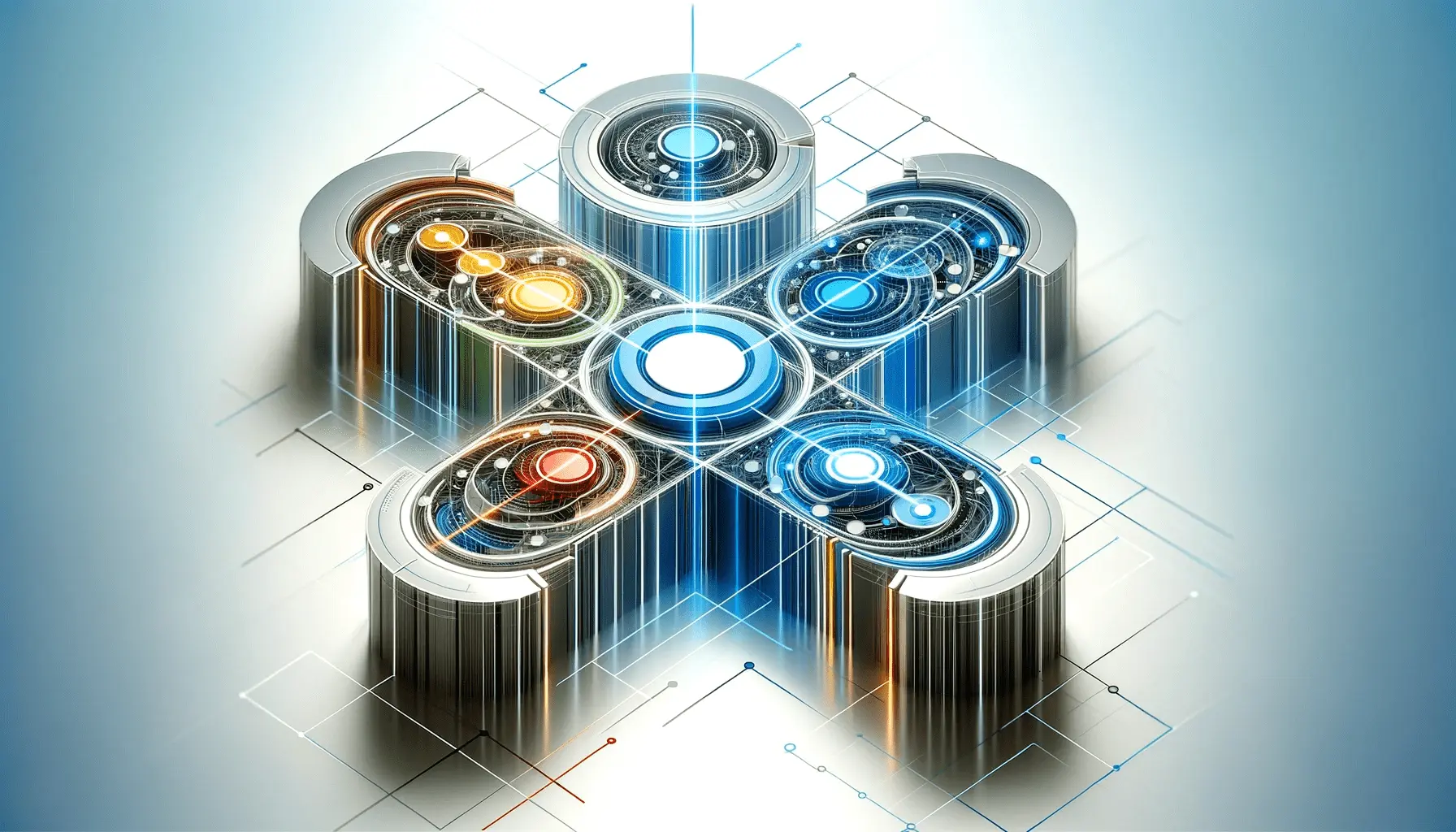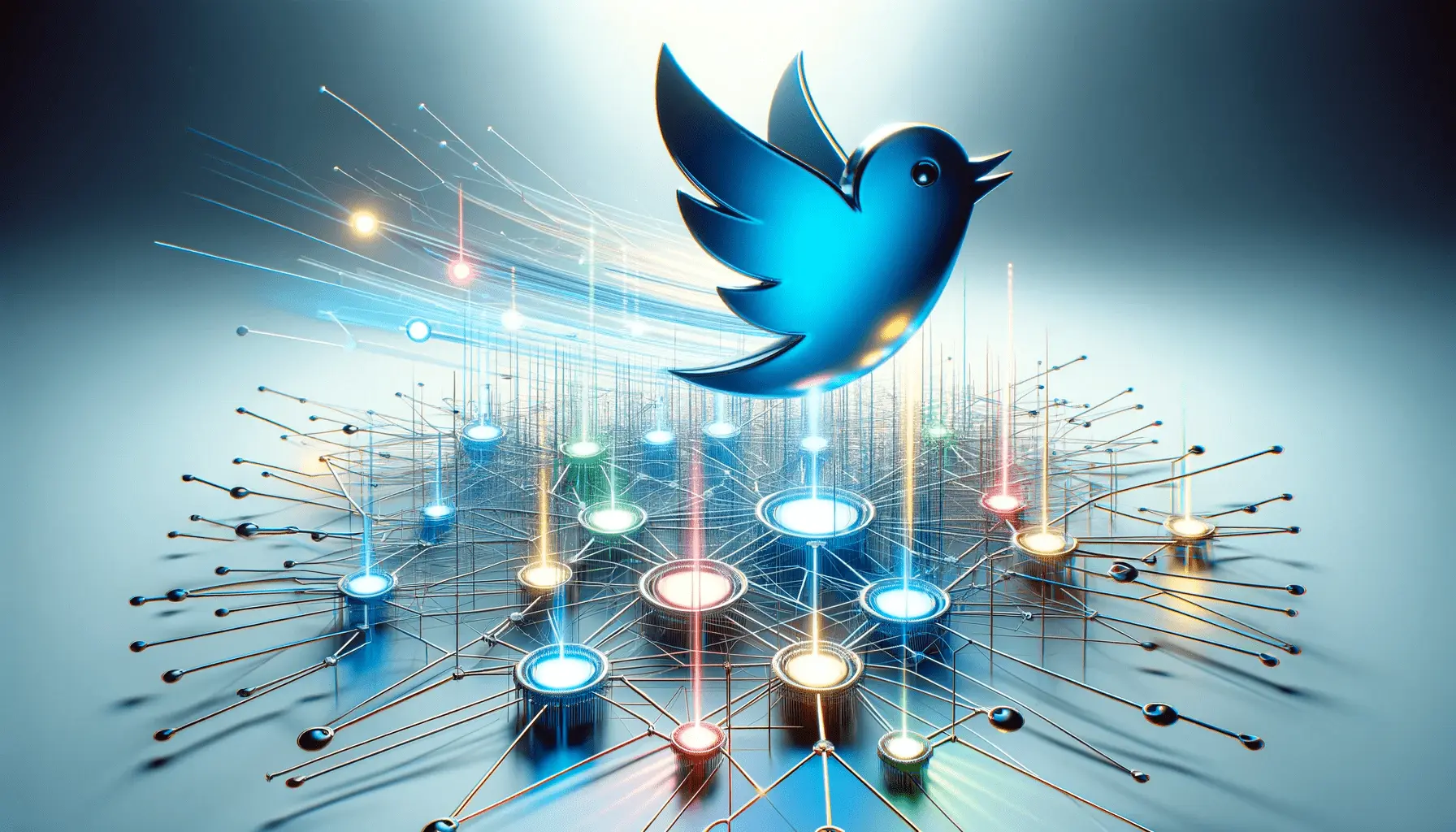The landscape of mobile and desktop application development has been significantly transformed by the advent of cross-platform frameworks, particularly those that leverage JavaScript.
This evolution has enabled developers to write a single codebase and deploy applications across multiple platforms, including iOS, Android, and Windows.
The essence of cross-platform development lies in its ability to streamline the development process, reduce costs, and ensure a consistent user experience across diverse devices.
JavaScript, with its ubiquity on the web and advancements in framework capabilities, stands at the forefront of this revolution, offering a versatile and powerful means to build applications that reach a wide audience.
At the heart of cross-platform app development with JavaScript is the principle of “write once, run anywhere.” This approach not only simplifies the development cycle but also opens up new avenues for businesses and developers to target multiple platforms without the need for separate codebases.
The significance of JavaScript in this domain cannot be overstated, as it brings together the worlds of web and mobile app development, enabling features and performance that were once the sole domain of native applications.
By leveraging JavaScript, developers can create apps that offer high performance, access to device features, and a native-like user experience, all while maintaining a single codebase.
- Understanding Cross-Platform Development
- Choosing the Right Framework
- Designing for User Experience
- Managing State Across Platforms
- Integrating with Device Features
- Ensuring App Security
- Optimizing Performance Across Platforms
- Embracing the Future of App Development with Cross-Platform Solutions
- FAQs on Developing Cross-Platform Apps with JavaScript
Understanding Cross-Platform Development
Cross-platform development refers to the practice of developing software applications that are compatible with multiple operating systems or platforms.
In the context of JavaScript, this means utilizing frameworks and libraries that allow the same JavaScript code to run seamlessly on different devices.
The appeal of cross-platform development is evident in its cost-effectiveness and efficiency, as it negates the need to develop and maintain separate applications for each platform.
This approach not only accelerates the development process but also ensures that updates and new features can be rolled out simultaneously across all platforms.
The role of JavaScript in cross-platform development has been elevated by frameworks such as React Native, Ionic, and Electron.
These frameworks provide the tools and libraries necessary to bridge the gap between web and native app development, allowing JavaScript developers to build applications that feel native to each platform.
The choice of framework depends on various factors, including the specific requirements of the app, the target platforms, and the developer’s familiarity with the JavaScript ecosystem.
Each framework offers unique advantages, from React Native’s focus on native-like performance to Ionic’s web-centric approach and Electron’s capabilities for desktop applications.
Benefits of JavaScript for Cross-Platform Apps
One of the key benefits of using JavaScript for cross-platform app development is the extensive ecosystem of libraries and frameworks available.
This ecosystem provides developers with a wealth of resources to solve common development challenges, from UI components to state management and networking.
Furthermore, JavaScript’s dynamic and flexible nature makes it well-suited for the rapid iteration and agile development processes that are common in app development today.
Another advantage is the large community of developers and resources available for JavaScript.
This community support means that developers can easily find solutions to problems, share knowledge, and access a vast array of tools and plugins that enhance the development process.
Additionally, JavaScript’s compatibility with web technologies (HTML and CSS) allows for the creation of apps with rich user interfaces and interactive features, closely mirroring the user experience of native apps.
JavaScript’s role in cross-platform development extends beyond just the ability to write code once and deploy it across platforms; it also encompasses the creation of rich, interactive, and performant applications that can rival native apps in user experience and functionality.
Choosing the Right Framework
The decision to select a JavaScript framework for cross-platform development is pivotal and can significantly influence the project’s outcome.
With numerous frameworks available, each offering unique features and benefits, it’s essential to consider several factors to ensure the chosen framework aligns with the project’s goals, technical requirements, and the team’s expertise.
This decision-making process involves evaluating the framework’s performance, community support, ease of learning, and compatibility with existing systems.
Frameworks such as React Native, Ionic, and Electron have emerged as leaders in the space, each catering to different types of applications and development preferences.
React Native is renowned for its ability to provide a near-native user experience, Ionic for its web-centric approach and ease of use, and Electron for desktop application development.
The choice among these frameworks should be informed by the project’s specific needs, including the target platforms, desired app performance, and the development team’s familiarity with the underlying technologies.
Key Considerations for Framework Selection
- Target Platforms: Determine which platforms (iOS, Android, Web, Desktop) the app needs to support and choose a framework that excels in those environments.
- Performance Requirements: Assess the performance needs of the application. For graphics-intensive or high-performance applications, a framework that compiles to native code, like React Native, might be preferable.
- Development Speed: Consider frameworks that offer a wide range of pre-built components and have a large community, as they can significantly speed up the development process.
- Resource Availability: Evaluate the availability of developers familiar with the framework and the ecosystem’s maturity, including libraries, tools, and community support.
- Long-term Maintenance: Consider the framework’s stability, the frequency of updates, and the community’s size to ensure long-term support and maintenance of the app.
Comparing Popular Frameworks
React Native, developed by Facebook, is ideal for building mobile apps that require a native look and feel.
It uses JavaScript to build rich, high-performance applications for iOS and Android from a single codebase.
Ionic, on the other hand, is perfect for web developers looking to transition into mobile app development, as it utilizes web technologies (HTML, CSS, and JavaScript) and offers a vast library of components for building versatile apps.
Electron is the go-to choice for desktop application development, allowing developers to create cross-platform desktop apps with web technologies.
Each framework has its strengths and trade-offs.
React Native offers excellent performance and a native user experience but has a steeper learning curve for web developers unfamiliar with React.
Ionic provides ease of use and rapid development capabilities but may not match the performance of native apps for complex or resource-intensive applications.
Electron enables the creation of powerful desktop applications but requires careful consideration of performance and resource usage.
The selection of a JavaScript framework for cross-platform development is a critical decision that should be based on a thorough understanding of the project’s requirements, the team’s expertise, and the specific advantages each framework offers.
Designing for User Experience
Creating a compelling user experience (UX) is paramount in cross-platform app development, as it directly influences user satisfaction, engagement, and retention.
The challenge in a cross-platform context is to maintain consistency across different platforms while also leveraging each platform’s unique features and design conventions.
JavaScript and its frameworks offer a suite of tools and libraries to tackle these challenges, enabling developers to design apps that are both functional and visually appealing across devices.
Understanding the nuances of each platform’s user interface (UI) guidelines is crucial.
For instance, navigation patterns on iOS differ from those on Android, and desktop applications have their own set of UX conventions.
The goal is to respect these differences while ensuring that the app delivers a seamless experience to all users.
This requires a careful balance of platform-specific designs and a unified app theme that reflects the brand’s identity.
Strategies for Cross-Platform UX Design
- Responsive Design: Implement responsive design principles to ensure that the app’s layout and elements adapt seamlessly to different screen sizes and orientations.
- Platform-Specific Adaptations: Use conditional rendering and platform-specific APIs to tailor the app’s behavior and appearance to match each platform’s design guidelines.
- Consistent Branding: Maintain a consistent visual identity across platforms, including colors, fonts, and iconography, to reinforce brand recognition.
- User Testing: Conduct user testing on all target platforms to gather feedback on the app’s usability, identify issues, and refine the UX based on real user interactions.
- Performance Optimization: Ensure that the app performs well on all platforms, as performance is a critical component of the user experience. This includes optimizing images, minimizing load times, and ensuring smooth animations.
Tools and Libraries for Enhancing UX
JavaScript frameworks come equipped with a range of tools and libraries designed to enhance the UX of cross-platform apps.
For example, React Native provides a rich set of UI components that are optimized for mobile platforms, while Ionic offers a comprehensive library of web components that are easily adaptable to mobile devices.
Additionally, there are numerous third-party libraries available for animations, gesture handling, and navigation that can help create a more interactive and engaging user experience.
Moreover, the use of design systems, such as Material Design for Android and Human Interface Guidelines for iOS, can help ensure that the app adheres to platform-specific design standards.
These systems provide a unified set of principles and components that simplify the design process and help achieve a high-quality user experience across platforms.
A successful cross-platform app not only functions seamlessly across devices but also delivers a user experience that feels native and intuitive to each platform’s users.
Managing State Across Platforms
State management is a critical aspect of developing cross-platform apps, as it involves maintaining consistency and synchronization of the app’s state across different devices and platforms.
Effective state management ensures that the app behaves predictably and provides a seamless user experience, regardless of the platform it is running on.
JavaScript frameworks offer various strategies and tools to handle state management efficiently, accommodating the dynamic nature of cross-platform applications.
Choosing the right state management solution depends on the complexity of the app, the data flow requirements, and the development team’s familiarity with the available libraries and patterns.
Common approaches include using local component state, global state management libraries, and server-side state management for more complex scenarios involving real-time data synchronization across devices.
State Management Techniques
- Local Component State: For simple applications or specific components, managing state locally within components can be sufficient. This approach is straightforward but may become cumbersome for larger apps with complex data flows.
- Global State Management: Libraries like Redux, MobX, and Context API in React provide mechanisms for managing global state outside of individual components. These tools facilitate state sharing across components and enhance predictability and maintainability of the app’s state.
- Server-Side State Management: For apps requiring real-time data updates or synchronization across multiple devices, managing state on the server and using web sockets or similar technologies to push updates to clients can be effective.
Choosing a State Management Solution
The choice of a state management solution should be guided by the app’s specific needs and the development team’s expertise.
For instance, Redux offers a robust solution for large-scale applications with complex state logic, providing a centralized store that makes state mutations predictable and traceable.
On the other hand, simpler applications or those with less complex state interactions might benefit from using React’s Context API or MobX for more straightforward state management with less boilerplate.
It’s also important to consider the performance implications of the chosen state management approach, especially for cross-platform apps where efficiency and responsiveness are key.
Optimizing state updates and minimizing unnecessary re-renders can significantly improve the app’s performance across all target platforms.
Effective state management is foundational to building reliable and user-friendly cross-platform apps, enabling developers to create cohesive experiences that seamlessly integrate with various platforms and devices.
Integrating with Device Features
One of the hallmarks of a great cross-platform app is its ability to integrate seamlessly with the host device’s native features, such as the camera, GPS, notifications, and more.
This integration is crucial for enhancing the app’s functionality and providing a richer, more engaging user experience.
JavaScript frameworks for cross-platform development offer various APIs and plugins to facilitate these integrations, allowing developers to access and utilize device capabilities across different platforms using a single codebase.
However, leveraging device features in a cross-platform environment presents unique challenges.
Developers must navigate the differences in hardware capabilities and operating system APIs while ensuring that the app remains functional and provides a consistent experience across devices.
This requires a careful approach to feature integration, including conditional use of features based on platform capabilities and fallback options for devices with limited support.
Strategies for Device Feature Integration
- Conditional Feature Use: Employ conditional logic to enable or disable features based on the device’s capabilities or the operating system, ensuring that the app remains usable on all target platforms.
- Unified APIs: Utilize frameworks and libraries that offer unified APIs for accessing device features, abstracting away the platform-specific differences and simplifying the development process.
- Fallback Mechanisms: Implement fallback mechanisms for scenarios where a device feature is not available or supported, ensuring that the app’s core functionality is not compromised.
- Performance Optimization: Optimize the use of device features for performance, considering the impact on battery life, data usage, and overall app responsiveness.
Popular Tools and Libraries
Frameworks like React Native and Ionic provide extensive support for device feature integration through their ecosystems of plugins and extensions.
For example, React Native’s community and official libraries offer access to device features such as the camera, geolocation, and push notifications with a simple and consistent API.
Similarly, Ionic’s Capacitor and Cordova plugins enable web developers to utilize native device functionalities within their apps, bridging the gap between web and native app development.
These tools and libraries not only simplify the process of integrating device features but also ensure that the app can leverage the full potential of the host device, enhancing the overall user experience.
By carefully selecting and integrating device features, developers can create cross-platform apps that are not only functional but also deeply integrated with the user’s device, providing a seamless and intuitive experience.
Integrating with device features is a key aspect of developing cross-platform apps, enabling developers to deliver richer, more engaging experiences that take full advantage of the host device’s capabilities.
Ensuring App Security
Security is a paramount concern in cross-platform app development, as vulnerabilities can compromise user data and tarnish the app’s reputation.
The diverse nature of cross-platform environments, spanning multiple operating systems and devices, introduces unique security challenges.
Developers must implement robust security measures to protect against threats such as data breaches, unauthorized access, and malware.
JavaScript and its frameworks provide various tools and best practices to enhance app security, ensuring that sensitive information remains protected across all platforms.
Adopting a security-first approach involves incorporating security measures at every stage of the development process, from design to deployment.
This includes secure coding practices, data encryption, secure communication protocols, and regular security audits.
By prioritizing security, developers can build trust with users and ensure compliance with data protection regulations.
Key Security Practices for Cross-Platform Apps
- Secure Coding: Follow secure coding guidelines to minimize vulnerabilities in the app’s code. This includes validating input, sanitizing data, and avoiding common security pitfalls.
- Data Encryption: Encrypt sensitive data both at rest and in transit to protect against unauthorized access. Utilize strong encryption algorithms and secure key management practices.
- Authentication and Authorization: Implement robust authentication and authorization mechanisms to ensure that only authorized users can access the app and its features.
- Regular Security Audits: Conduct regular security audits and vulnerability assessments to identify and address potential security issues before they can be exploited.
Utilizing Security Libraries and Frameworks
Several JavaScript libraries and frameworks are specifically designed to enhance app security.
For example, OAuth 2.0 libraries for secure authentication, JWT (JSON Web Tokens) for secure transmission of information between parties, and encryption libraries like CryptoJS for data encryption.
These tools provide a solid foundation for building secure cross-platform apps, simplifying the implementation of complex security features.
Moreover, leveraging platform-specific security features and guidelines, such as Android’s security best practices and iOS’s App Security guidelines, can further strengthen the app’s security posture.
By integrating these platform-specific recommendations with cross-platform security strategies, developers can ensure a high level of security across all devices and operating systems.
Neglecting security in cross-platform app development can lead to serious consequences, including data breaches and loss of user trust. Implementing comprehensive security measures is essential for protecting user data and ensuring a safe app experience.
Optimizing Performance Across Platforms
Performance optimization is crucial in cross-platform app development to ensure that applications run smoothly and efficiently on various devices and operating systems.
The challenge lies in addressing the diverse hardware specifications, screen sizes, and system capabilities without compromising the user experience.
JavaScript frameworks provide developers with tools and techniques to fine-tune performance, reduce load times, and enhance responsiveness, making apps feel as seamless as native applications.
Effective performance optimization involves a combination of best practices, from minimizing the app’s footprint by reducing asset sizes and optimizing code, to leveraging advanced features of frameworks for lazy loading and asynchronous operations.
These strategies help in achieving a balance between functionality and performance, ensuring that the app delivers a consistent and high-quality experience across all platforms.
Strategies for Performance Optimization
- Code Optimization: Write efficient, clean code and minimize the use of heavy libraries and frameworks. Employ techniques like tree shaking to eliminate unused code.
- Asset Optimization: Compress images, use vector graphics, and minimize the size of other assets to reduce the app’s overall size and improve load times.
- Lazy Loading: Implement lazy loading for images, components, and even routes to load resources only when they are needed, enhancing initial load times.
- Asynchronous Operations: Use asynchronous operations and promises to perform tasks like data fetching in the background, preventing UI blocking and improving user experience.
Monitoring and Testing for Performance
Continuous monitoring and performance testing are essential to identify bottlenecks and areas for improvement.
Tools like Lighthouse, WebPageTest, and React Profiler can help analyze the app’s performance, offering insights into load times, rendering performance, and other critical metrics.
Additionally, real-device testing across different platforms and devices ensures that the app performs well in real-world conditions, highlighting potential issues that may not be apparent in development environments.
By adopting a proactive approach to performance optimization, developers can ensure that their cross-platform apps not only function correctly but also offer a smooth, responsive user experience that rivals that of native apps.
This not only enhances user satisfaction but also contributes to higher engagement and retention rates, key metrics for the success of any app.
A focus on performance optimization is essential for the success of cross-platform apps, ensuring that they meet user expectations for speed and responsiveness across all devices and platforms.
Embracing the Future of App Development with Cross-Platform Solutions
The journey through the intricacies of developing cross-platform apps with JavaScript illuminates a path filled with innovation, efficiency, and vast opportunities.
As businesses and developers increasingly lean towards solutions that offer wider reach with reduced time and costs, the significance of cross-platform development continues to rise.
JavaScript, with its dynamic ecosystem and robust frameworks, stands as a cornerstone in this evolving landscape, enabling the creation of applications that are not only versatile but also high-performing across multiple platforms.
The Pillars of Cross-Platform App Success
Key to the success of cross-platform apps is a deep understanding of the frameworks at our disposal, a commitment to seamless user experience, and a vigilant approach to performance and security.
Each aspect, from choosing the right framework to integrating with device features, plays a pivotal role in crafting applications that meet the high standards of today’s users.
The ability to navigate these elements effectively is what sets apart successful apps from the rest.
Strategies for Seamless Integration and Performance
- Adopting a user-centric design approach to ensure the app feels native on every platform.
- Efficient state management to maintain consistency and reliability across devices.
- Strategic integration with device features to enhance functionality and engagement.
- Rigorous security measures to protect user data and build trust.
- Continuous performance optimization to meet and exceed user expectations.
In the realm of cross-platform app development, the journey from concept to creation involves more than just translating code across platforms.
It’s about building an ecosystem where apps not only run efficiently but also resonate with users on a personal level, regardless of their device of choice.
The power of JavaScript in this domain cannot be understated, offering developers a flexible and powerful toolset to bring their visions to life.
Looking Ahead: The Evolution of Cross-Platform Development
As we look towards the future, the evolution of cross-platform development tools and technologies promises even greater possibilities.
The ongoing enhancements in JavaScript frameworks, coupled with advancements in web and mobile technologies, are set to further bridge the gap between native and cross-platform applications.
For developers and businesses alike, staying abreast of these changes and embracing the opportunities they present will be key to leveraging the full potential of cross-platform development.
In conclusion, developing cross-platform apps with JavaScript is not just a trend but a strategic approach to app development in the digital age.
It embodies the principles of efficiency, reach, and innovation, enabling developers to craft experiences that are accessible, engaging, and secure.
As the landscape continues to evolve, the role of JavaScript and its frameworks in shaping the future of app development remains undeniably significant, offering a pathway to success in the competitive world of app development.
Quality web design is key for a great website! Check out our service page to partner with an expert web design agency.
FAQs on Developing Cross-Platform Apps with JavaScript
Explore common questions about creating versatile applications across different devices using JavaScript.
React Native, Ionic, and Electron are among the top choices for developing high-performance, cross-platform apps with JavaScript.
Yes, JavaScript frameworks offer APIs and plugins for integrating with native device features like cameras, GPS, and notifications.
JavaScript supports secure coding practices, data encryption, and the use of security libraries to protect against vulnerabilities.
React Native is versatile for most app types, offering near-native performance and a wide range of components for development.
State management in cross-platform apps can be efficiently handled using libraries like Redux, MobX, or React’s Context API.
Ionic allows developers to use web technologies to build apps, offering a vast library of UI components and easy integration with device features.
Electron is primarily designed for desktop applications, but frameworks like Cordova can be used to adapt web apps for mobile.
JavaScript plays a crucial role in optimizing app performance through code efficiency, asset optimization, and leveraging framework features for speed.