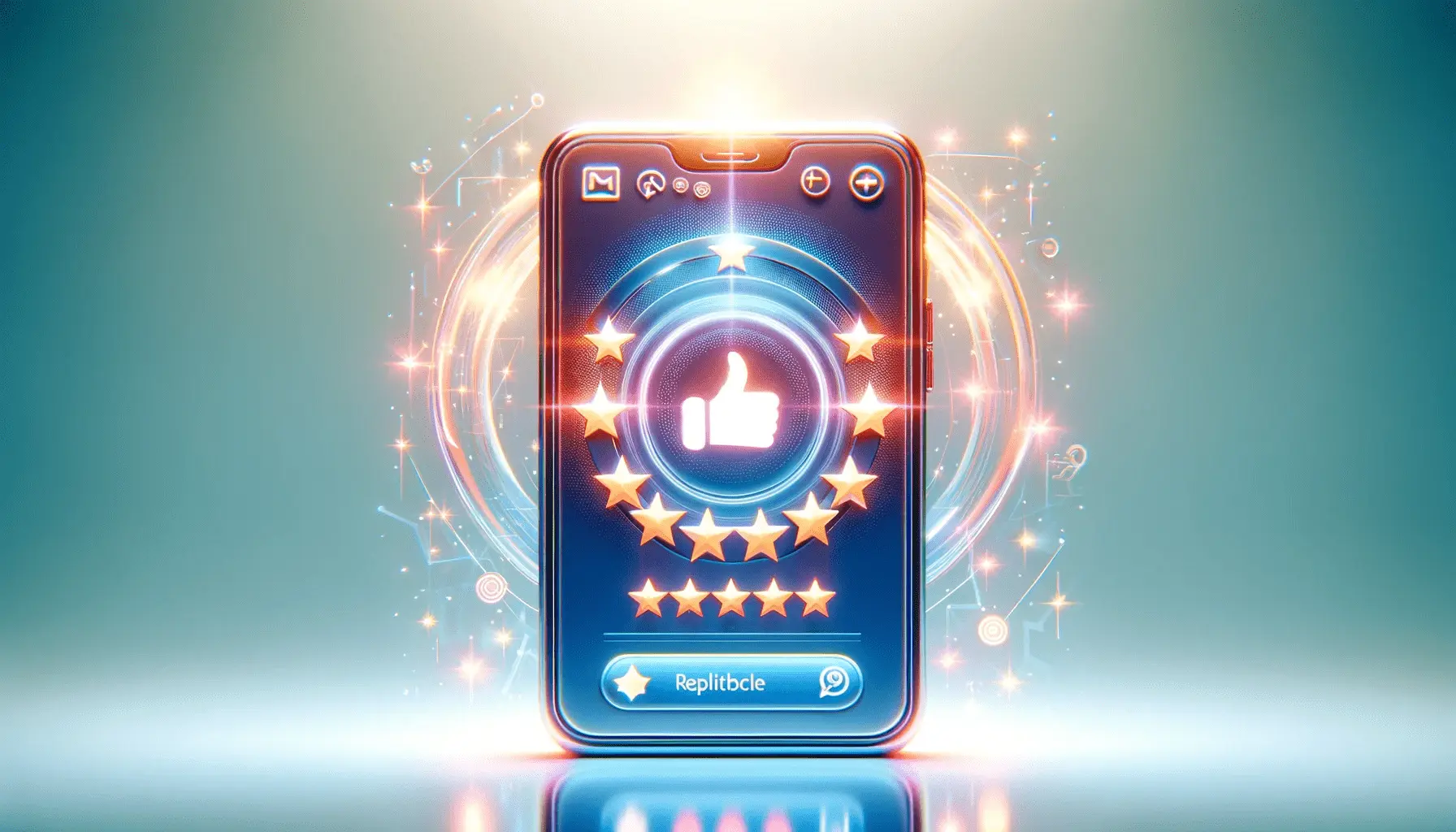As the cornerstone of modern web development, JavaScript has evolved from a simple scripting language into a robust platform for developing complex applications.
At the heart of this transformation lies NPM, the Node Package Manager, which has become an indispensable tool for developers worldwide.
NPM not only simplifies the management of JavaScript packages but also fosters a vibrant ecosystem where developers can share, discover, and utilize code in an efficient and streamlined manner.
NPM’s significance in the JavaScript community cannot be overstated.
With its vast repository of packages, NPM serves as a bridge connecting developers with the tools they need to build innovative and scalable applications.
This article delves into the multifaceted role of NPM, exploring how it has shaped the landscape of JavaScript development and continues to drive the evolution of this dynamic programming language.
- Understanding NPM and Its Ecosystem
- The Integral Role of Dependencies in Project Development
- Exploring NPM’s Command-Line Interface (CLI)
- Navigating the NPM Registry: A Treasure Trove of Packages
- Contributing to the NPM Ecosystem
- Security and Reliability in the NPM Ecosystem
- Future Trends and Evolution of NPM
- Conclusion: The Indispensable Role of NPM in JavaScript Development
- NPM and JavaScript Packages: FAQs
Understanding NPM and Its Ecosystem
What is NPM?
NPM, standing for Node Package Manager, is the default package manager for the JavaScript runtime environment Node.js.
It is designed to help developers find, share, and incorporate packages into their projects, thereby significantly reducing development time and effort.
NPM’s registry boasts an extensive collection of packages, making it the largest software registry in the world.
This vast repository is a testament to the collaborative nature of the JavaScript community, offering solutions ranging from simple utilities to complex frameworks.
The ecosystem surrounding NPM is characterized by its open-source nature, where both individual developers and organizations contribute to a shared pool of resources.
This collaborative environment not only accelerates project development but also encourages innovation and the continuous improvement of existing packages.
NPM’s command-line interface (CLI) facilitates easy access to its registry, allowing developers to install, update, and manage dependencies with simple commands.
Key Features of NPM
NPM is renowned for its feature-rich environment that caters to various aspects of package management.
One of its core features is the ability to manage project dependencies.
By specifying a project’s required packages in a file named package.json, developers can ensure that anyone working on the project can easily install all necessary dependencies with a single command.
This feature is crucial for maintaining consistency across development environments and simplifying the setup process for new project contributors.
Another significant feature of NPM is its version control capabilities.
NPM helps manage different versions of packages, allowing developers to specify and update package versions as needed.
This is particularly important in a fast-paced development environment where updates and bug fixes are continuously rolled out.
By leveraging semantic versioning, NPM ensures that projects remain stable while still benefiting from the latest features and improvements of dependencies.
NPM’s impact on JavaScript development extends beyond package management; it fosters a culture of sharing and collaboration, driving innovation within the community.
Moreover, NPM’s ecosystem is not just about code sharing.
It includes tools and services that enhance project visibility, encourage collaboration, and improve code quality.
For instance, NPM provides functionalities for publishing private packages, enabling teams to share and manage their internal code securely.
This aspect of NPM is invaluable for organizations looking to leverage the benefits of modular development while maintaining control over their intellectual property.
The Integral Role of Dependencies in Project Development
One of the most critical aspects of modern web development is managing dependencies.
Dependencies are external code libraries or packages that a project relies on to function correctly.
NPM plays a pivotal role in this process, streamlining the way developers handle these essential components.
Understanding the management of dependencies is crucial for both new and experienced developers, as it directly impacts the efficiency and reliability of project development.
Dependencies can be broadly categorized into two types: runtime dependencies and development dependencies.
Runtime dependencies are those that are necessary for the application to run, such as libraries that provide specific functionality within the app.
Development dependencies, on the other hand, are used during the development process but are not required for the application to run, such as testing frameworks or compilers.
Automating Dependency Management
NPM automates the process of managing these dependencies through the package.json file, where developers can specify the packages their project depends on.
When a developer or a build system runs npm install, NPM looks at this file, downloads the specified packages from the NPM registry, and installs them into the project’s node_modules directory.
This automation is a significant time-saver and ensures that all developers working on a project have the same versions of dependencies, reducing inconsistencies and potential bugs.
- Version Locking: NPM’s
package-lock.jsonfile locks the versions of installed packages, ensuring that every member of the development team uses the exact same versions, further enhancing consistency across development environments. - Peer Dependencies: NPM also manages peer dependencies, which are special types of dependencies that are required by the packages you are using. This ensures that there are no version conflicts between packages that rely on the same dependency.
Benefits of Effective Dependency Management
Effective dependency management offers numerous benefits, including improved project stability and easier maintenance.
By leveraging NPM’s capabilities, developers can avoid “dependency hell,” where managing the interdependencies between packages becomes a complex and time-consuming task.
Additionally, NPM’s version control and package-locking features prevent issues that may arise from version mismatches, ensuring that projects remain stable over time.
- Enhanced Project Stability: By managing dependencies effectively, projects are less likely to encounter bugs or crashes due to incompatible package versions.
- Simplified Project Maintenance: With dependencies clearly defined and managed, updating or replacing packages becomes a straightforward process, reducing the effort required for project maintenance.
Regularly updating dependencies through NPM can help secure your project by ensuring that you have the latest patches and security fixes.
The management of dependencies is a fundamental aspect of project development that NPM has significantly simplified.
Through its comprehensive tools and services, NPM ensures that developers can focus on building their applications without getting bogged down by the complexities of dependency management.
Exploring NPM’s Command-Line Interface (CLI)
The NPM Command-Line Interface (CLI) is a powerful tool that enables developers to interact with NPM’s vast ecosystem directly from the terminal.
This interface is not just a means to install and manage packages; it offers a wide array of functionalities that cater to various aspects of development and package management.
Understanding the capabilities of the NPM CLI is essential for developers looking to leverage NPM’s full potential in their projects.
At its core, the NPM CLI facilitates the installation, updating, and removal of packages.
However, its utility extends far beyond these basic operations.
It provides developers with the means to manage project dependencies, publish their packages, and control access to private packages, among other features.
The CLI’s intuitive syntax and comprehensive documentation make it accessible to developers of all skill levels.
Key Commands and Their Uses
The versatility of the NPM CLI can be seen in the variety of commands it supports.
Here are some of the most commonly used commands and their purposes:
- npm install [package-name] – Installs a package and adds it to the project’s
package.jsonfile. If no package name is specified, it installs all the dependencies listed in thepackage.json. - npm update [package-name] – Updates a package to its latest version according to the version rules specified in the
package.json. Without a package name, it updates all the project’s dependencies. - npm uninstall [package-name] – Removes a package from the project’s dependencies and updates the
package.jsonaccordingly. - npm publish – Publishes a package to the NPM registry, making it available to the public or a restricted user group, depending on the package’s visibility settings.
- npm init – Initializes a new Node.js project by creating a
package.jsonfile, which stores the project’s metadata and dependencies.
Advanced Features for Project Management
Beyond basic package management, the NPM CLI offers advanced features that support project development and collaboration.
For example, the npm audit command scans a project’s dependencies for known security vulnerabilities and provides recommendations for mitigation.
This feature is invaluable for maintaining the security integrity of projects.
Additionally, npm ci (continuous integration) provides a more reliable way to install dependencies in automated environments, ensuring that builds are consistent and based on the package-lock.json file.
- Security Auditing: The
npm auditcommand helps developers identify and fix security vulnerabilities within their project’s dependencies. - Continuous Integration Support: The
npm cicommand is optimized for CI/CD environments, offering faster and more reliable builds by leveraging thepackage-lock.json.
Exploring and mastering the NPM CLI can significantly enhance your productivity and project management capabilities, making it a skill worth investing time in.
The NPM CLI is a testament to NPM’s commitment to providing developers with the tools they need to succeed.
Its comprehensive set of commands and features allows for efficient management of project dependencies, security, and collaboration, making it an indispensable tool in the modern developer’s toolkit.
Navigating the NPM Registry: A Treasure Trove of Packages
The NPM registry is a central database of JavaScript packages, serving as a repository where developers can publish their open-source projects for others to use.
It’s the backbone of the NPM ecosystem, facilitating the sharing and distribution of code across the global JavaScript community.
With millions of packages available, the NPM registry is a treasure trove for developers, offering solutions for virtually any programming challenge they might face.
Understanding how to effectively navigate and utilize the NPM registry is crucial for developers looking to enhance their projects with external packages.
The registry’s vast selection ranges from small utilities to large frameworks, covering a wide array of functionalities and use cases.
This diversity not only promotes innovation but also encourages collaboration and knowledge sharing within the community.
Finding the Right Packages
Finding the right package for your project can be daunting given the sheer volume of options available.
However, NPM provides several tools and features to help streamline this process.
The NPM website features a search function that allows developers to filter packages by keywords, popularity, and other criteria.
Additionally, each package in the registry comes with documentation, including a README file, which often contains examples, installation instructions, and usage guidelines to help developers understand how to integrate the package into their projects.
- Search and Discovery: Utilize the NPM website’s search functionality to find packages that fit your project’s needs. Filters and sorting options can help narrow down the results.
- Package Documentation: Before integrating a package, review its documentation thoroughly to ensure it meets your requirements and to understand how to use it properly.
Evaluating Package Quality and Reliability
With so many packages available, evaluating the quality and reliability of a package becomes paramount.
Developers should consider several factors when selecting packages, such as the frequency of updates, the number of downloads, and community feedback.
A package with regular updates and a high download rate is likely to be more reliable and better supported.
Additionally, reading through issues and pull requests on the package’s repository can provide insights into the responsiveness of the maintainers and the community’s engagement with the project.
- Update Frequency: Regular updates may indicate active maintenance and adaptation to new technologies or bug fixes.
- Community Feedback: Reviews, ratings, and the number of contributors can give you an idea of the package’s popularity and reliability.
Choosing the right package is a balance between functionality, reliability, and the level of community support. Investing time in research before adoption can save time and resources in the long run.
The NPM registry is more than just a collection of packages; it’s a vibrant ecosystem that supports the growth and success of JavaScript projects worldwide.
By effectively navigating and utilizing the registry, developers can tap into a wealth of resources, accelerating development and fostering innovation in their projects.
Contributing to the NPM Ecosystem
The NPM ecosystem thrives on the contributions of individual developers and organizations alike.
Contributing to this ecosystem doesn’t just mean publishing new packages; it encompasses a wide range of activities, including improving existing packages, providing feedback, and participating in community discussions.
This collaborative spirit is a cornerstone of the open-source community, driving innovation and ensuring the continuous improvement of the NPM registry and its packages.
Understanding the pathways through which you can contribute to the NPM ecosystem is crucial for developers who wish to give back to the community.
These contributions not only enhance the ecosystem but also provide developers with opportunities to improve their skills, gain visibility, and collaborate with peers from around the world.
Publishing Your Own Packages
Publishing a package to the NPM registry is one of the most direct ways to contribute to the ecosystem.
Whether it’s a utility you’ve created to solve a specific problem or a comprehensive library that offers new functionality, sharing your work can have a significant impact.
The process of publishing involves creating a package.json file, adhering to NPM’s naming conventions, and using the npm publish command.
It’s important to maintain your package by updating it regularly and responding to community feedback.
- Documentation: Provide comprehensive documentation for your package to help users understand its purpose, setup, and usage.
- Community Engagement: Engage with users who provide feedback or submit issues and pull requests to improve your package over time.
Improving Existing Packages
Contributing to existing packages is another valuable way to support the NPM ecosystem.
This can involve submitting bug fixes, proposing new features, or improving documentation.
Engaging with an existing project allows you to collaborate with other developers and learn from their experiences.
To contribute, you can fork the package’s repository, make your changes, and submit a pull request.
It’s a rewarding process that not only benefits the package but also contributes to your growth as a developer.
- Issue Tracking: Participate in the package’s issue tracking system by reporting bugs or suggesting enhancements.
- Code Contributions: Contribute code through pull requests, whether it’s fixing bugs, adding features, or improving performance.
Contributing to the NPM ecosystem is a fulfilling way to engage with the JavaScript community, share your expertise, and help shape the future of web development.
The culture of contribution within the NPM ecosystem not only fosters a sense of community but also drives the evolution of the JavaScript landscape.
By participating in this collaborative environment, developers can make a lasting impact, benefiting both the ecosystem and their professional development.
Security and Reliability in the NPM Ecosystem
In the vast and interconnected world of JavaScript development, the security and reliability of packages are paramount.
The NPM ecosystem, being the largest repository of JavaScript packages, places a significant emphasis on these aspects.
Ensuring the security and reliability of packages not only protects developers and their projects but also maintains the integrity of the wider web ecosystem.
NPM provides several tools and practices designed to enhance the security and reliability of package management and usage.
As developers increasingly rely on external packages, the potential for security vulnerabilities within these dependencies grows.
Recognizing this, NPM has implemented features like security audits and vulnerability scanning to help developers identify and mitigate risks.
These tools are integral to maintaining project security and are a testament to NPM’s commitment to the safety of its community.
Security Audits with NPM
The npm audit command is a powerful feature that scans a project’s dependencies for known security vulnerabilities.
It provides a detailed report of any found issues, along with recommendations for resolving them, such as updating to a safer version of the package.
This proactive approach to security helps developers keep their projects secure against known vulnerabilities without having to manually track and update dependencies.
- Automated Vulnerability Scanning: Regularly running
npm auditas part of your development workflow can automatically identify potential security threats. - Resolution Recommendations: Along with identifying vulnerabilities, NPM provides actionable advice on how to address these issues, streamlining the process of securing your project.
Ensuring Package Reliability
Reliability in the NPM ecosystem is not just about stable and functional packages; it’s also about trust.
To foster this, NPM encourages package maintainers to follow best practices such as semantic versioning, comprehensive testing, and clear documentation.
These practices help ensure that packages work as expected and that any updates or changes do not break dependent projects.
Furthermore, the community-driven nature of package reviews and ratings offers additional insights into a package’s reliability and quality.
- Best Practices for Package Maintenance: Adhering to guidelines for versioning, testing, and documentation helps maintain and improve the reliability of packages.
- Community Feedback: Engaging with the community through reviews, ratings, and discussions can provide valuable feedback for improving package reliability and functionality.
Integrating security and reliability practices into your development workflow not only protects your projects but also contributes to the overall health and safety of the NPM ecosystem.
The emphasis on security and reliability within the NPM ecosystem reflects its role as a foundational tool in modern web development.
By leveraging NPM’s tools and adhering to best practices, developers can ensure that their projects are secure, reliable, and built on a trustworthy foundation of packages.
Future Trends and Evolution of NPM
The landscape of web development is perpetually evolving, with new technologies, frameworks, and practices emerging at a rapid pace.
As a central hub for JavaScript package management, NPM is at the forefront of this evolution, continuously adapting to meet the needs of developers and the broader ecosystem.
The future of NPM is shaped by both the ongoing trends in web development and the innovative contributions of the community that drives its growth.
Looking ahead, several key trends are poised to influence the direction of NPM and the JavaScript ecosystem as a whole.
These include the rise of modular development, the increasing importance of security in software development, and the growing adoption of JavaScript beyond the browser.
NPM’s role in these trends is not just as a facilitator but also as a catalyst for innovation and change.
Embracing Modular Development
Modular development practices, which involve breaking down software projects into smaller, reusable components, are becoming increasingly prevalent.
This approach enhances project scalability, maintainability, and collaboration.
NPM’s package management capabilities are integral to this trend, enabling developers to share and reuse code more efficiently than ever before.
As the demand for modular development grows, NPM is likely to introduce more features and tools designed to support this paradigm, further streamlining the development process.
- Enhanced Package Discovery: Improvements in search functionality and categorization within the NPM registry will make finding and reusing packages even easier.
- Collaboration Tools: New tools and services to facilitate collaboration on package development and maintenance are expected to emerge, fostering a more interconnected community.
Security as a Priority
The increasing emphasis on security within the software development lifecycle is another trend that NPM is well-positioned to support.
With the introduction of features like npm audit, NPM has already taken significant steps towards helping developers identify and mitigate security vulnerabilities.
Future enhancements in this area may include more advanced scanning capabilities, integration with third-party security tools, and resources for best practices in secure package development.
- Advanced Vulnerability Scanning: More sophisticated security scanning tools could provide deeper insights into potential vulnerabilities, including those in transitive dependencies.
- Security Education: Resources and guidelines for developing secure packages could become a more prominent feature of the NPM ecosystem, helping to raise awareness and knowledge among developers.
Expansion Beyond the Browser
As JavaScript continues to expand its reach beyond the browser, into areas like server-side development, mobile applications, and even IoT devices, NPM’s role as a package manager is also evolving.
The future may see NPM adapting its tools and services to better support these diverse environments, making it easier for developers to manage dependencies across different platforms and devices.
- Platform-Specific Packages: Enhanced support for platform-specific packages could simplify development across different environments, from web to mobile to IoT.
- Universal Package Management: NPM may evolve into a more universal package manager, accommodating the needs of developers working in a wider range of programming languages and environments.
The future of NPM is intrinsically linked to the trends and changes within the web development ecosystem.
As it continues to evolve, NPM will undoubtedly remain a vital tool for developers, shaping and being shaped by the future of software development.
Conclusion: The Indispensable Role of NPM in JavaScript Development
The exploration of NPM and its multifaceted role in managing JavaScript packages reveals its indispensable nature in the realm of web development.
As the backbone of the JavaScript ecosystem, NPM has evolved far beyond a simple package manager; it has become a vital tool for developers, facilitating everything from project initialization and dependency management to security auditing and collaborative development.
The insights gleaned from this article underscore the importance of NPM in fostering innovation, efficiency, and collaboration within the JavaScript community.
Empowering Developers
NPM empowers developers by providing a comprehensive and user-friendly platform for package management.
Its vast registry, coupled with an intuitive command-line interface, ensures that developers have immediate access to the tools and libraries necessary to build sophisticated and high-performing applications.
The ability to easily share and reuse code has significantly accelerated development processes, making NPM a cornerstone of modern web development practices.
Enhancing Project Security and Reliability
Security and reliability are paramount in the digital age, and NPM addresses these concerns through innovative features like npm audit.
By enabling developers to identify and mitigate vulnerabilities within their projects, NPM plays a crucial role in maintaining the integrity of the web ecosystem.
Furthermore, its commitment to best practices in package maintenance and version control contributes to the overall reliability of projects developed with NPM-managed packages.
Shaping the Future of Web Development
The future of NPM is intrinsically linked to the evolving landscape of web development.
As developers continue to embrace modular development practices and expand the use of JavaScript across diverse platforms, NPM is poised to adapt and grow.
Its ongoing enhancements in package discovery, security, and cross-platform support will ensure that NPM remains at the forefront of development tools, driving innovation and efficiency in the JavaScript community.
- NPM’s role as a facilitator of modular development and code reuse is set to expand, with new features and tools designed to support these practices.
- Security will remain a top priority, with NPM enhancing its vulnerability scanning capabilities and providing developers with resources to build secure applications.
- The expansion of JavaScript into new domains will see NPM adapting its services to meet the needs of developers working across different platforms and environments.
In conclusion, NPM’s role in managing JavaScript packages is both foundational and transformative.
It has not only streamlined the development process but also cultivated a culture of collaboration and innovation within the JavaScript community.
As we look to the future, NPM’s continued evolution will undoubtedly play a pivotal role in shaping the next generation of web development practices, making it an indispensable tool for developers around the globe.
Quality web design is key for a great website! Check out our service page to partner with an expert web design agency.
NPM and JavaScript Packages: FAQs
Explore common questions about managing JavaScript packages with NPM.
NPM is the default package manager for Node.js, facilitating the sharing and management of code modules across projects.
Use the command npm install [package-name] to add a package directly to your project’s dependencies.
The package.json file stores metadata about your project and lists its dependencies for consistent setups.
Run npm update to upgrade your packages to the latest versions based on your version rules.
NPM streamlines development by automating package installation, version management, and dependency resolution.
Yes, you can publish your packages using npm publish, making them available to the JavaScript community.
NPM uses semantic versioning to manage package versions, ensuring compatibility and stability across releases.
npm audit scans your project for vulnerabilities, offering insights and fixes to improve security.