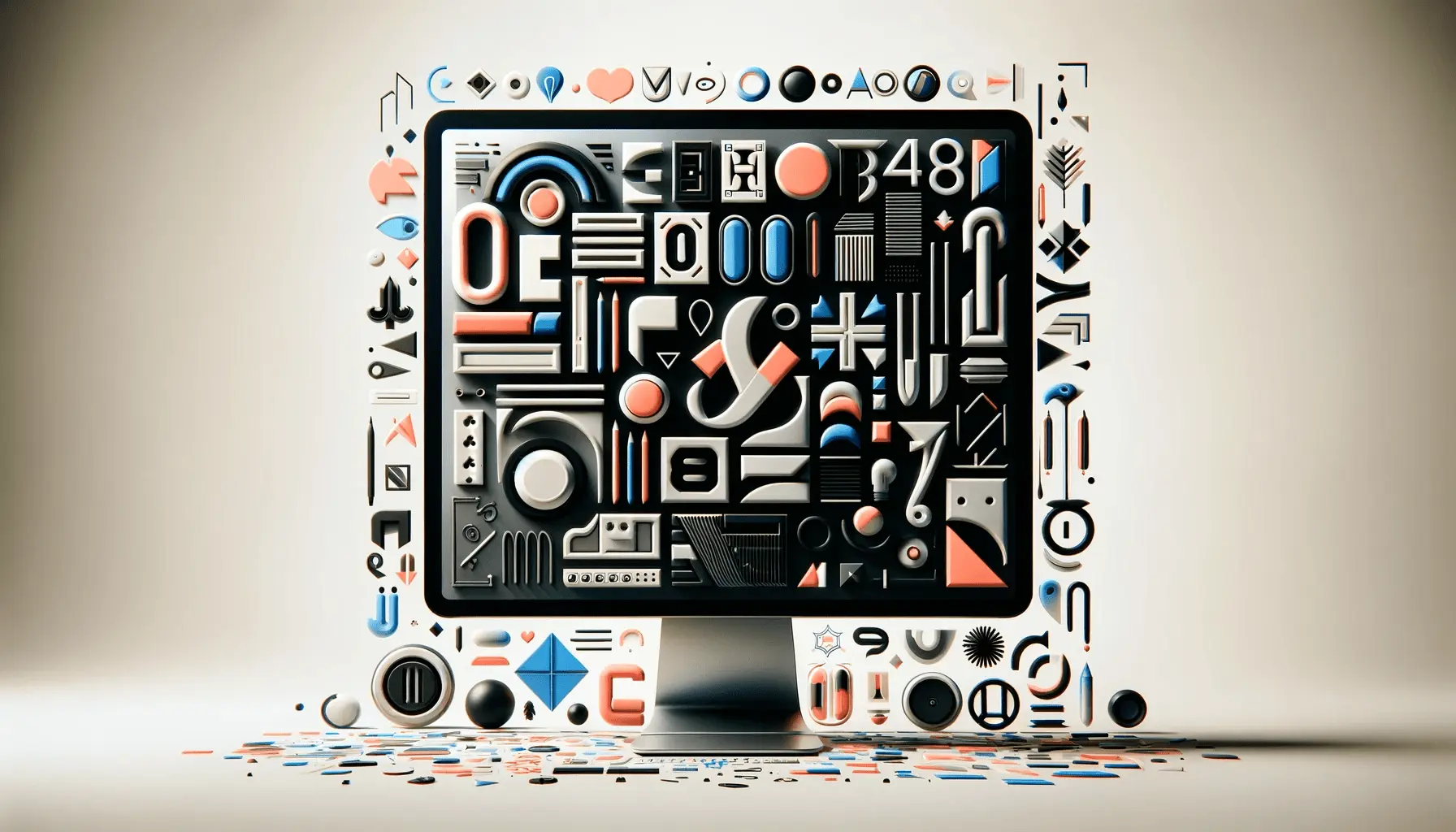With the fast speed of the current digital era, it’s more difficult than ever to capture the attention of your visitors.
With millions of sites competing for the same eyeballs, you have to be something extraordinary to get noticed.
That’s where custom illustrations come into play.
They’re not just eye candy—they’re powerful narrative tools that inject personality, emotion, and a sense of authenticity into your web design.
If you want your brand to leave a lasting impression, custom illustrations can help you convey your message in a more memorable and concise manner.
In this post, we’ll take a look at how custom illustrations can completely transform your site.
From building brand identity to improving user engagement, we’ll uncover why they’re no longer just a design trend—but a key part of modern web design strategy.
- Why Custom Illustrations Matter in Web Design
- Types of Custom Illustrations for Websites
- Design Process: Effective Custom Illustrations
- Best Practices to Incorporate Illustrations in UX/UI
- Inspiring Examples of Custom Illustrations in Action
- The Lasting Impact of Custom Illustrations in Web Design
- Frequently Asked Questions About Custom Illustrations
Why Custom Illustrations Matter in Web Design
Let’s start by answering an important question—why do custom illustrations matter so much in web design?
When you land on an amazingly designed site, you can be sure that you’re staring at images which were carefully created to convey the tone, message, and attitude of the brand.
That is the beauty of custom illustrations.
They give your site a voice in a world of sameness.
The impact of images on user perception
Humans are visual.
You process visuals much faster than text.
So when a guest comes to your site, they’re already making a judgment from what they can see.
With custom illustrations, you can nudge that judgment in your direction.
A well-positioned image can convey your brand values, make your site more welcoming, and keep people on your site longer.
- First impressions are everything – Visuals are quick to process.
- Colors and shapes create emotion – They dictate how visitors feel on your site.
- Originality speaks volumes – One-of-a-kind artwork shows effort and care.
Using generic stock photos makes you blend in.
But when your website has one-of-a-kind, hand-drawn graphics custom-designed for your message, users notice—and recall.
That’s the difference custom illustrations make in web design.
How illustrations create brand identity
Have you ever visited a site and immediately “got” the brand?
That’s most likely due to custom illustrations.
They allow you to tell your story visually, and your brand becomes uniquely individual.
Whether you’re fun and playful or sleek and professional, your illustrations should reflect that vibe.
Think of custom illustrations as part of your branding toolkit, just like your logo or color palette.
When done right, they create consistency across your site, helping users connect emotionally with your content.
- Visual storytelling – Illustrations guide users through your message.
- Memorable aesthetics – Your audience is more likely to remember you.
- Consistency in design – Everything feels unified and intentional.
Custom graphics vs. stock images
Let’s be real—stock images are everywhere.
You’ve probably seen the same smiling office team across a dozen websites.
They’re convenient, but they don’t tell your unique tale.
You get full creative control of all the visual elements with custom illustrations.
They’re designed specifically for your company so that you won’t find the same picture on a competitor’s site.
While stock photos might be a time-saver in the short run, they harm in the long run by causing your site to seem unremarkable.
On the other hand, custom illustrations take more effort, but they pay back in terms of uniqueness and higher brand recall.
- Custom illustrations are one-of-a-kind and brand-specific.
- Stock photos are generic and overused.
- Original paid visuals make your site unique.
Illustrations and emotional connection
One of the most powerful connections that custom illustrations bring is emotional connection.
Humans do not connect to interfaces—they connect to stories, characters, and feelings.
Custom illustrations help make your brand more human, and that makes your site more relatable and credible.
When users feel something when they’re on your site—delight, curiosity, empathy—they’re more likely to engage, convert, and return.
And custom illustrations are a wonderful way to evoke those emotions.
- Illustrations can encourage users to smile or feel acknowledged.
- They can simplify intricate concepts into plain pictures.
- They establish trust by reflecting care and imagination.
So, ask yourself: does your existing design evoke some type of feeling?
If not, custom illustrations could be the solution.
Custom illustrations allow your website to stand out visually and emotionally, delivering an experience that resonates with users on a personal level.
Types of Custom Illustrations for Websites
Now that you know why custom illustrations are so important for modern web design, let’s take a look at the different types you can use to elevate your website.
The wonderful thing about illustrations is that they are adaptable—they can be created and tailored to suit your brand identity and message.
Whether you’re trying to create a bold first impression or guide users through thick information, there’s some type of custom illustration that’s designed to do that job.
On understanding the different illustration types, you can make better choices when working with designers or developing your visual content strategy.
Let’s take a look at some of the best and most popular ones today.
Hero illustrations for landing pages
The hero section is the first part of your site visitors encounter.
That makes them the perfect place for hitting custom illustrations.
These big images tend to take up the screen width and immediately convey your brand’s mission and atmosphere.
A custom hero illustration can:
- Create the mood and tone for your site
- Visually describe what your company does
- Make your brand identity stronger from the first impression
- Invite visitors to scroll down and learn more
Unlike stock photos, hero illustrations make your homepage stand out and memorable.
They are now employed by numerous SaaSSoftware as a Service, a cloud-based software distribution model. and startup businesses to differentiate themselves in an oversaturated market.
Micro-interactions and animated elements
Micro-interactions and animated elements can significantly enhance user experience.
These micro-interactionsSmall animations or design elements that respond to user actions, enhancing usability and engagement.—such as illustrated icons that animate on hover—are more than mere visual ornamentation.
They help to direct users, give feedback, and make the experience more intuitive and refined.
Positive aspects of using animated custom illustrations are:
- Increased user interaction and time on page
- Interactive guidance for challenging features or navigation
- A happy, engaging browsing experience
- Robust visual signals that improve accessibility and UX
Even small animations can significantly enhance your interface without lessening your brand personality.
Mascots and character designs
One good way to humanize your brand is by incorporating a mascot or illustrated character.
These characters provide a personal and playful feel to your site, making it more human.
They’re especially effective in tech, education, gaming, and e-commerce websites.
Custom illustrations with mascots can:
- Be user-remembered brand ambassadors
- Guide users through tutorials or onboarding
- Provide emotional connection and personality
- Make your brand stand out in a saturated niche
When well-executed, character-based designs can become brand icons users associate with trust and familiarity.
Infographics and visual storytelling
If your content contains data, timelines, or processes, custom illustrations can take dry information and make it visually engaging.
Illustrated infographics help break down complex topics in a way that’s easy to understand and visually appealing.
They are especially useful for:
- Explaining services, products, or workflows
- Presenting stats or industry insights in blog posts
- Enhancing educational content and whitepapers
- Creating shareable visuals for social media or downloads
Illustrated storytelling, when combined with infographics, helps guide your audience from problem to solution—without overwhelming them with technical jargon.
When planning your next project, think about which of these custom illustrations types can elevate your message and improve your site’s user experience.
The choice of the right kind could be the key to making your content truly connect with your audience.
Each illustration type serves a different strategic purpose—from first impressions to navigation—and selecting the right ones enhances both branding and UXUser Experience, the overall experience a person has when interacting with a product or service..
Design Process: Effective Custom Illustrations
Creating effective custom illustrations for your website is more about strategy, consistency, and purpose than about artistic ability.
Every visual component you put on your site must serve your user experience, reaffirm your brand, and add to your message.
The design process behind these custom illustrations plays a crucial role in making sure that happens.
Let’s walk through the essential steps of creating powerful and purposeful custom illustrations that work beautifully across your digital platform.
Understanding user personas and brand voice
The first step in creating any custom illustration is knowing who you’re speaking to.
Before you even pick up a pencil or open up a design program, take time to get to know your audience.
What are they into?
What type of visuals will they respond to?
Pair this with getting to know your brand voice—fun, professional, bold, or minimalist.
- What emotions do you want to express through your illustrations?
- How should the visuals embody your company’s values?
- Are your users fond of clean, new-age designs or whimsical, colorful ones?
If your designs meet your target audience’s aspirations and your voice of brand, you create an even more interested and successful design experience.
Sketching concepts and choosing a style
Once you have determined your direction, now is the time to brainstorm and sketch out concepts.
Don’t rush this part—it’s where strategy and inspiration meet.
Try out different composition ideas, characters, colors, and compositions that fit your message.
Some of the favorite custom illustration techniques employed in today’s web design are:
- Minimalist and flat for straightforward and corporate websites
- Doodle or hand-drawn designs for creative and casual brands
- 3D illustration for high-tech or futuristic atmospheres
- Line art for elegant and sophisticated design
Selecting the right one is crucial in order to keep your custom illustrations consistent and identifiable across your website.
Working with designers and illustrators
Custom work is a teamwork process.
No matter if you have an in-house designer or work with a freelance illustrator, communication is key.
Share your goals, user feedback, brand guidelines, and any inspirational references that will help visualize the final product.
Better collaboration leads to better results, including:
- Shorter turnaround times with fewer revisions
- Designs that meet your tone and functional needs
- A shared understanding of where and how each illustration will be used
Be open to the illustrator’s suggestions too—they have artistic experience that can take your vision even further.
Beauty and usability
Great design isn’t just beautiful—it’s usable.
Your own custom illustrations need to enhance the user’s experience, not detract from it.
A cluttered or overly complex visual will confuse visitors instead of helping them.
To hit visuals with usability:
- Place illustrations in strategic locations to avoid overwhelming main content
- Use whitespace to provide visuals some space and improve readability
- Ensure illustrated content serves the purpose of the page
Never forget to be conscious of user intent when incorporating custom illustrations into your web design.
Iterating from user feedback
Even the most gorgeous illustrations won’t succeed if they fail to resonate with your users.
That’s where testing and iteration come in.
Test with real users and track metrics like bounce rate, engagement, and click-throughs to determine how your images are performing.
Sculpt your custom illustrations based on what the data shows.
Sometimes it’s the small changes in size, color, or placement that have a huge effect on user impression and interaction with your site.
Lastly, the art and science of creating fantastic custom illustrations is a task that takes an artistic eye and a strategic mind.
Unifying creative vision and user-centric strategy, you’re able to create images that both look gorgeous and get the job done for your brand.
A thoughtful design process behind illustrations ensures every visual element aligns with user expectations and your brand’s voice, leading to a more cohesive web experience.
Best Practices to Incorporate Illustrations in UX/UI
While custom illustrations bring so much visual value to web design, the extent to which they are integrated into the overall user experience (UX) and user interface (UIUser Interface, the space where interactions between humans and machines occur.) makes all the difference.
A stunning illustration that disrupts usability can hurt more than it can benefit.
That’s why you need to follow best practices that ensure your artwork integrates function as well as it adds flair.
In this chapter, we’ll cover practical guidance on how you can make custom illustrations fit into your website’s UX/UI seamlessly in a way that’s visually cohesive, accessible, and performance-optimized.
Optimizing illustrations for performance
Large or uncompressed custom illustrations can bog down your site—particularly if you’re using detailed or animated graphics.
Users nowadays expect lightning-fast loading times, and the lag can result in super-high bounce rates.
To improve performance, make sure to:
- Compress images using new file formats like SVG, WebP, or optimized PNGs
- Apply lazy loading on images that are out of view below the fold
- Limit unnecessary animation and loops that occupy memory
- Keep file sizes low without sacrificing appearance
Performance is as important as appearance—especially on mobile devices and lower bandwidths.
With visual hierarchy and attention
Keep visual support for your content, and not wrestle with it.
It’s essential to have a clear visual hierarchy so users can easily know what’s most important on every page.
Here’s how to balance your design:
- Use custom illustrations to make calls-to-action (CTAs) or important information stand out
- Don’t put detailed visuals side by side with big chunks of text
- Use scale, space, and contrast of color to keep the flow going
- Make sure the illustration isn’t overwhelming the UI elements or navigation
Every custom illustration should serve a purpose—whether it’s to guide, inform, or support brand messaging.
Ensuring accessibility and clarity
Inclusive design means ensuring everyone can access and comprehend your site.
Custom illustrations ought to be serving that inclusivity, not hindering it.
Accessibility tips are:
- Including descriptive alt text on all illustrated elements
- Having text over illustrations with good contrast
- Avoiding visual cues as the only way of communicating
- Using easy-to-interpret illustrations for users who are cognitive or visually impaired
Clear, accessible images help ensure your message reaches more people, regardless of ability.
Responsive design considerations
Custom illustrations need to be scalable on many devices and screen sizes.
What is lovely on desktop could ruin the structure or lose its impact on mobile if not given special treatment.
Best responsive custom illustration practices are:
- Working with scalable mediums like SVGs that retain detail at any resolution
- Adjusting where illustrations are positioned for vertical and horizontal breakpoints
- Optimizing spacing and ratio to be mobile-friendly
- Testing on a variety of devices to align properly and remain visible
Responsiveness makes your custom illustrations look and feel amazing wherever your users roam.
Preventing illustration overload
It’s easy to feel inclined to use lots of wonderful art—but multiple custom illustrations can pretty quickly overload your design.
Clarity and purpose must always inform your visual choices.
To prevent visual clutter:
- Use illustrations judiciously to draw attention to key areas
- Balance visuals with whitespace for a streamlined appearance
- Follow a consistent style guide for illustration types and color
- Don’t use illustrations where icons or simpler graphics will do well
Effective custom illustrations aren’t just beautifully designed—they’re thoughtfully placed, intentional, and augmenting instead of distracting from the user experience.
When applied with these UX/UI best practices, custom illustrations are more than mere ornamentation—they’re a deliberate component of your website’s success.
Incorporating illustrations successfully means balancing creativity with performance, accessibility, and clarity—design choices must always serve the user experience.
Inspiring Examples of Custom Illustrations in Action
While learning about the theory behind custom illustrations is valuable, seeing them successfully put into practice in live web design makes that knowledge real.
Whether it’s a design agency, a SaaS site, or an education site, savvy use of custom imagery enables brands to deliver memorable digital experiences that resonate with users.
Let’s consider some of the powerful and inspiring examples of custom illustrations that bring sites to life and motivate action.
Creative agency sites with impactful visuals
Marketing and design agencies typically use custom illustrations to express their creativity and make their brand unique.
Bold, stylized imagery, animated graphics, or whimsical character-driven art styles enable such agencies to express their creative strengths on the homepage itself.
- Hero illustrations that fill the screen and showcase branding style
- Animated sequences that represent team culture or values
- Interactive imagery that walks users through services or case studies
These kinds of agencies—Ueno, Humbleteam, or Studio Freight—are often at the forefront in using custom illustrations in innovative, technically impressive manners.
E-commerce websites employing illustrations to navigate
Online shops increasingly employ bespoke custom illustrations to enhance the shopping experience.
Instead of relying on infinite product images or default designs, they use illustrations to improve navigation, personalize onboardingThe process of guiding new users through a product or service to help them get started., or inject personality into product pages.
- Illustrated walkthroughs for helping users find the right product
- Custom icons and visual metaphors to simplify product features
- Whimsical elements that make a brandable atmosphere
Brands like Mailchimp’s store and skincare brands like Lush or Glossier use custom illustrations to solidify their visual identity and enhance their UX.
It makes it more engaging.
Cognitive platforms and storytelling
Learning sites—especially kids’ learning sites or those for recreational learners—rely heavily on custom illustrations to explain concepts, create immersive worlds, and capture users’ attention.
Here’s how illustrations boost engagement in learning:
- Transforming abstract ideas into fun, bite-sized visuals
- Gamifying lessons with badges, avatars, and character-driven design
- Using step-by-step illustrations in how-tos and tutorials
Learning sites like Duolingo, Khan Academy, and Brilliant.org use custom illustrations to demystify and enhance the learning process.
Technology startups and creative onboarding flows
Startups find it difficult to describe complex services to new customers.
Custom illustrations help them simplify communication during onboarding and product tours.
- Step-by-step onboarding screens with supportive visuals
- Characters that explain the product in a friendly way
- Diagrams or metaphors that turn features into stories
Companies like Slack, Notion, and Stripe use clever custom illustrations to reduce friction in user onboarding and add a human touch to their interface.
SaaS websites using metaphorical graphics
Software-as-a-service brands often use metaphoric custom illustrations to turn abstract services into understandable, visual concepts.
This makes the product easier to use and less overwhelming for new customers.
- Visual metaphors to explain automation, data flow, or integrations
- Modular illustrations that scale with product growth
- Layered imagery that demonstrates how features engage
Examples of SaaS companies leveraging custom illustrations to enhance both narrative and user understanding are Webflow, Asana, and Monday.com.
These examples show that with purpose, custom illustrations do so much more than just decorate.
They become a core component of a site’s communication strategy—infusing emotion, clarity, and delight into every interaction.
Real-world examples demonstrate how creative and strategic illustration use drives stronger brand presence and user connection across industries.
The Lasting Impact of Custom Illustrations in Web Design
As we’ve explored throughout this article, custom illustrations are far more than decorative elements—they are essential components of effective, modern web design.
When used with intention and care, they can elevate your digital presence, build emotional connections, and create lasting impressions.
They are a combination of visual storytelling and brand character, helping you deliver a more memorable and interactive experience for your users.
Why Custom Illustrations Are Worth the Investment
It might take longer, more money, and effort to invest in custom illustrations than to utilize stock alternatives, but the reward is usually much greater.
These images convey your individuality, drive engagement, and facilitate your user experience in a manner generic graphics could never.
Here’s why custom illustrations are a wise long-term design choice:
- They make your brand stand out in a busy marketplace
- They break down complicated messages into pictures
- They establish emotional bonds and encourage user trust
- They enhance navigation and user comprehension
- They introduce personality and cohesion to your interface
Bringing Strategy and Creativity Together
Great custom illustrations don’t just happen by chance—they are the product of intentional thinking, thorough knowledge of your audience, and creative application.
Whether you’re employing in-house designers or freelancers, a considered design process ensures that each illustration serves a purpose.
When designing custom visuals, always remember:
- Your target user’s needs and preferences
- Your brand voice and visual identity
- The context in which each illustration will be used
- Performance, accessibility, and responsiveness
- User feedback and data-driven iteration
Making Custom Illustrations Work for You
Now that you have a clear understanding of how custom illustrations can improve your website, it’s time to consider how they can be applied in your own projects.
Regardless of whether you are creating a new platform or tweaking your current one, start with a strategy, not simply incorporating images for images’ sake.
Instead, think about what your users need, what your brand is about, and how drawings can connect the two.
From large bold hero shots to small interactive icons, from character-centric mascots to info-heavy infographics, custom illustrations open up a huge workshop for building a more effective user experience.
Conclusion
Custom illustrations are not just a trend—they’re a design decision that can help determine how users interact with and perceive your brand.
When crafted and implemented thoughtfully, they transform your website into a vibrant, engaging, and user-centered space.
Embrace the power of illustration, and you’ll do more than enhance your visuals—you’ll create a digital experience that’s unforgettable.
Beyond aesthetics, custom illustrations are long-term brand assets that foster recognition, emotional engagement, and lasting value.
Quality web design is key for a great website! Check out our service page to partner with an expert web design agency.
Frequently Asked Questions About Custom Illustrations
Here are some common questions that individuals have about using custom illustrations in web design.
These responses will clarify the ways in which illustrations can strengthen your brand, improve UX, and make your website more efficient overall.
Custom illustrations are bespoke, brand-specific visuals aimed at assisting content visually, supporting user experience, and conveying a brand’s personality within a website design system.
Custom illustrations, as opposed to stock images, are created with your brand as the focus, delivering originality, consistency, and a more memorable experience for users who visit your website.
Yes, custom illustrations can boost engagement by guiding users, explaining information, and creating an emotional connection that encourages interaction and more time spent on your site.
When optimized correctly with newer file formats and compression, custom illustrations contribute design without sacrificing site speed or inhibiting performance.
Definitely.
Continuous application of bespoke custom illustrations across your site can solidify your visual identity and cause your site to be more memorable to users, reinforcing brand recognition.
Yes, bespoke custom illustrations can be responsively designed, meaning they’ll adapt accordingly to various screen sizes and maintain quality on mobile and desktop devices.
All genres—from SaaS platforms and e-commerce websites to education sites and creative agencies—can benefit from well-integrated custom illustrations in their web design.
Start by defining your brand style and user needs, then work with a designer to create imagery that supports your goals, content, and overall user experience strategy.
While it’s possible to use design tools yourself, working with a professional illustrator ensures higher quality, brand consistency, and visuals tailored specifically to your web project.