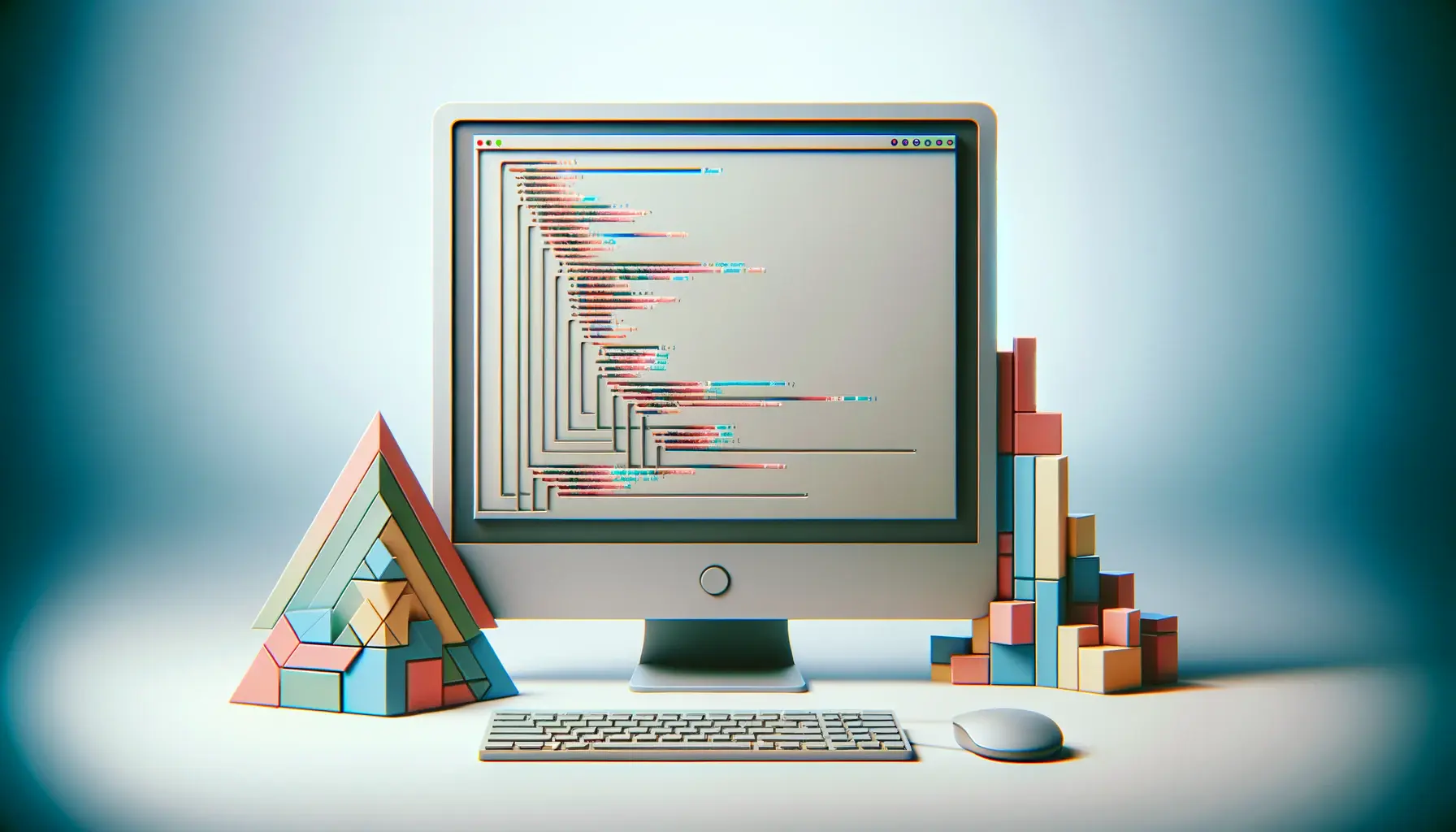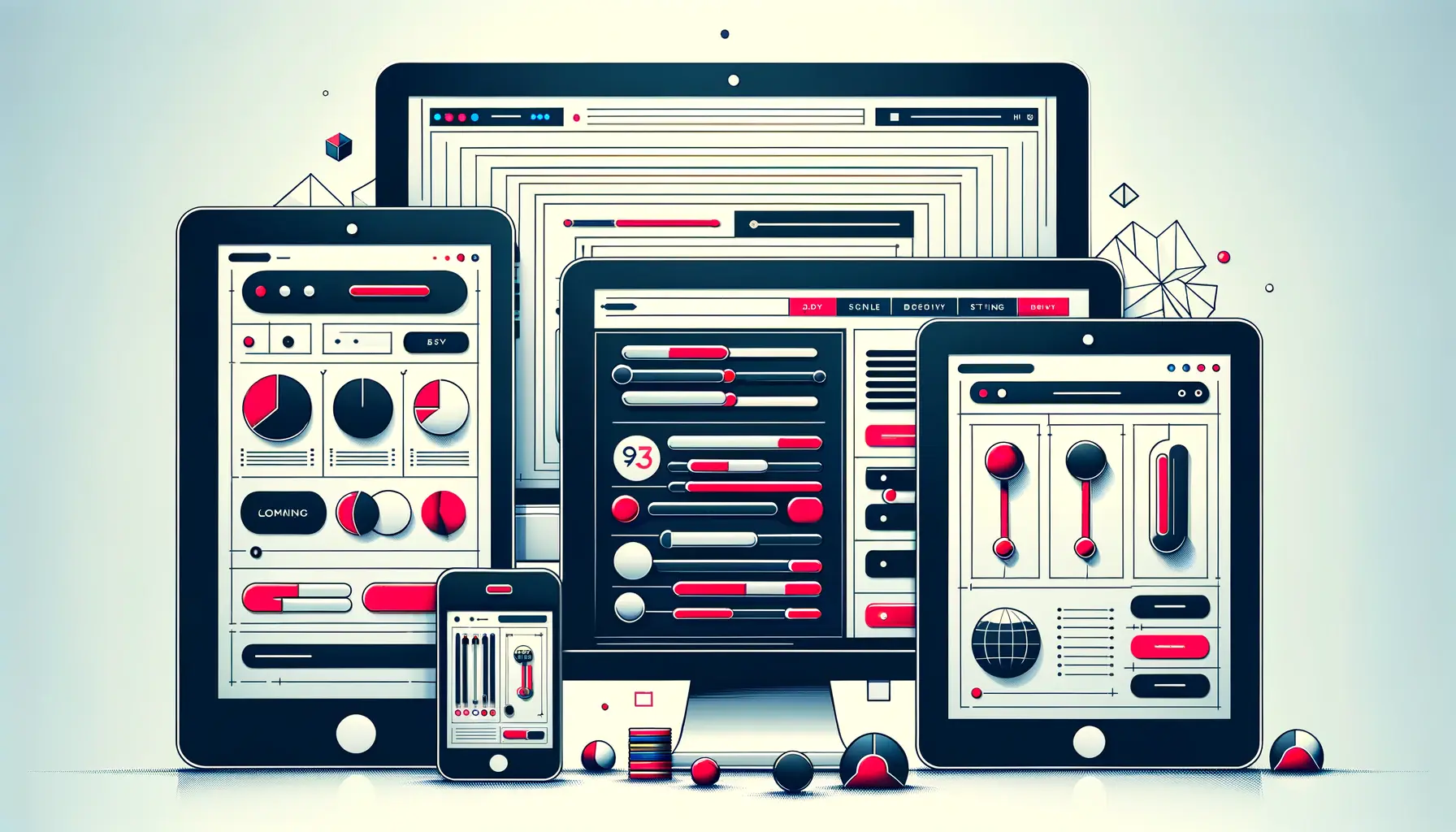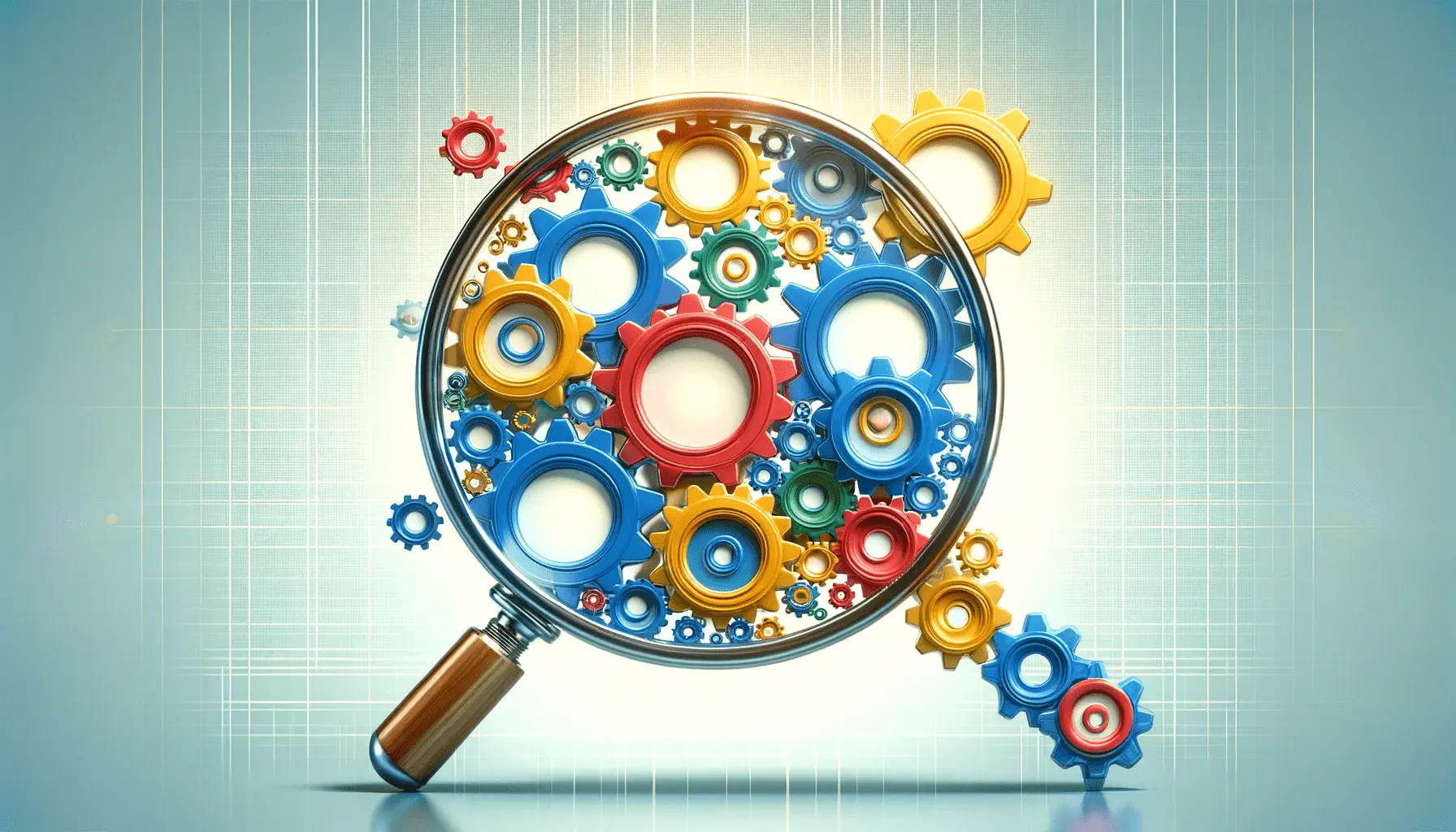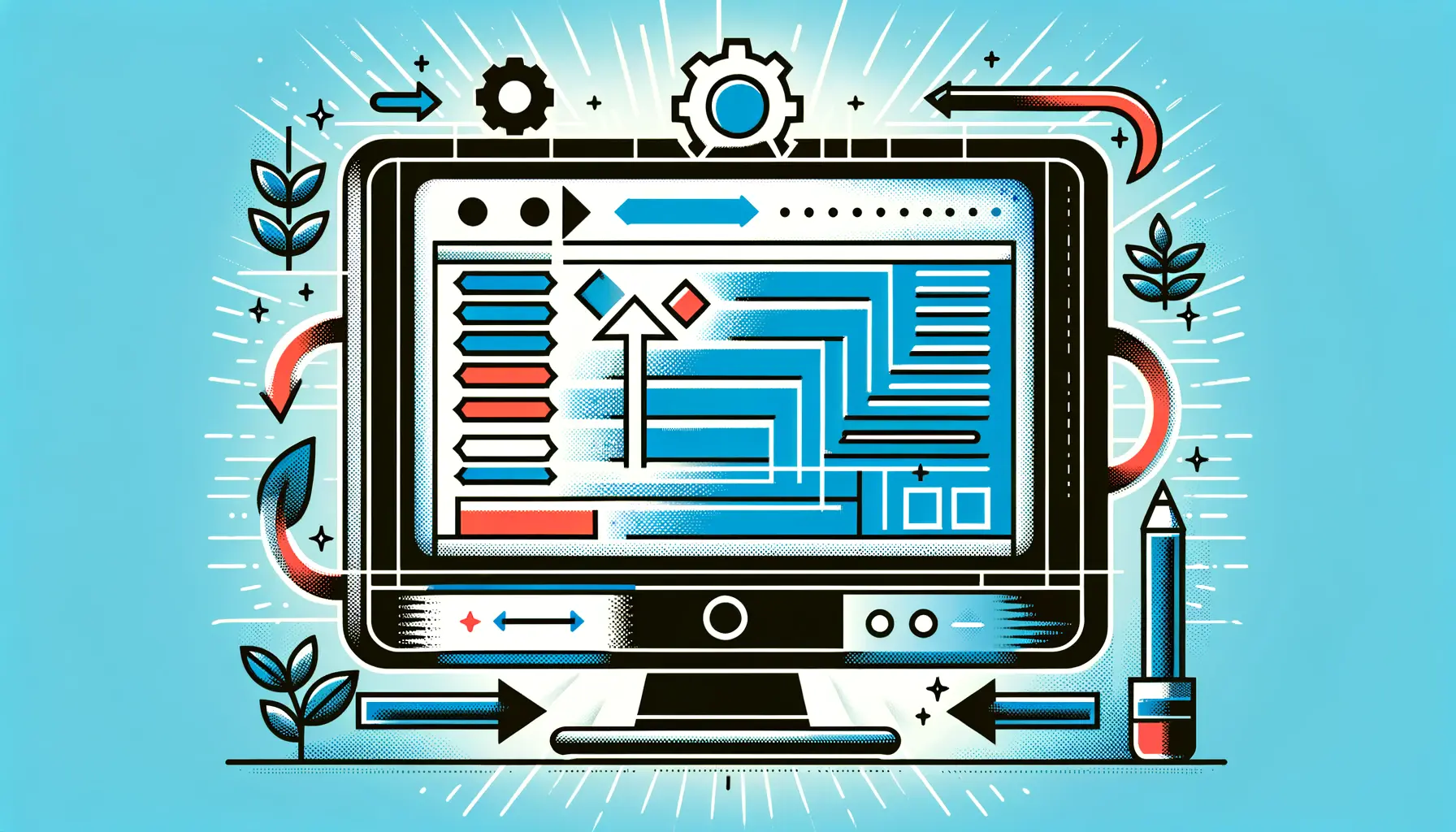Dark mode preferences are no longer just a passing trend—they’re a strong signal of how users want to experience the web.
If you’ve ever toggled your phone or favorite app to dark mode and felt an immediate sense of ease, you’re not alone.
From reducing eye strain to saving battery life, dark mode has become an essential feature in modern web design.
But how does this growing preference actually affect user experience?
And more importantly, how do you, as a designer or developer, get the most out of it?
In this post, we’re going in-depth on dark mode preferences, exploring why they matter in UXUser Experience; how users interact with and feel about a product or service. design and how you can turn your web projects to meet user expectations.
Whether you’re a beginner or looking to maximize your strategy, you’ll find practical tips and techniques that’ll keep you on top of the curve in the ever-evolving world of web design.
Why Dark Mode Preferences Matter in UX Design
It’s crucial to know about dark mode preferences if you’re attempting to create a user-focused web experience.
More and more users are switching to dark mode as the default, and that has a direct effect on how they perceive and interact with your site.
But why is this trend so broadly used in UX design?
Understanding the Psychology Behind Dark Mode
Dark mode isn’t just a visual design shift—it’s psychological.
When users are presented with a dark interface, their brains associate it with comfort, elegance, and focus.
The employment of dark backgrounds and light text naturally draws attention to content, making it easier for users to concentrate.
Dark mode preferences also connect with how individuals associate dark themes with modern design.
Think about your favorite streaming app or productivity tool—there’s a high likelihood it features a dark, sleek design.
It’s not coincidence.
Designers are responding to what the user needs and what retains them for more time.
User Demand and Accessibility Issues
Today’s users prefer to be in control of their experience.
Giving an option to switch to dark mode shows that you value their input.
For individuals with visual sensitivity or light sensitivity issues, dark mode is a simpler and more pleasant way of utilizing your site.
Design accessibility is not merely about meeting guidelines—it’s about understanding how actual individuals truly use your site.
And as dark mode preferences have become increasingly popular, ignoring them would be to risk missing out on crucial slices of your audience.
- Reduces screen glare in low-light environments
- Relieves users experiencing eye strain
- Supports inclusive design for everybody
Impact on Readability and Screen Fatigue
Ever tried reading a bright screen late at night?
It’s no fun.
Dark mode preferences typically arise from a desire to reduce screen fatigue, especially for individuals spending extended periods of time on computer screens.
A well-designed dark interface can keep your readers on your website longer—without feeling overwhelmed or tired.
That said, dark mode is no magic solution.
Poor contrast or the wrong choice of fonts can be more of a hindrance than a help.
That’s why it’s crucial to test your dark theme thoroughly and make sure content remains readable across different devices and lighting conditions.
Growing Adoption Across Platforms and Apps
From Android and iOS to Windows and macOS, dark mode is baked into every major platform.
Major browsers now support user-selected color schemes, and frameworks like Tailwind CSSCascading Style Sheets; a language used to style and layout web pages. and Bootstrap offer dark mode support out of the box.
This rapid adoption is an unmistakable sign that dark mode preferences are here to stay.
If your website design does not feature that change, it will feel out of date—or worse, push users who have grown used to being able to opt out.
Following current design patterns helps to build trust and enhance the overall user experience.
- Mobile operating systems have native dark mode capabilities
- YouTube, Twitter, and Slack prioritize dark mode UI
- Users are defaulting to dark mode more and more
Dark mode preferences are no longer a nicety—they’re part of modern UX.
The sooner you get your design approach in step with what your users need, the better your site will perform.
Well, are you ready to move on to the next step of changing your web design?
Dark mode plays a key role in delivering personalized and comfortable digital experiences, making it a UX priority rather than a visual trend.
Designing for Dark Mode: Best Practices
Creating a beautiful and functional dark mode experience takes more than just reversing background colors.
If you want your website to look good in both light and dark themes, you’ll have to follow some smart design principles.
Dark mode preferences are powerful, but only when executed thoughtfully.
An awful dark mode experience will frustrate clients and damage your website’s credibility.
So how do you get it right?
This section walks you through essential dark mode best practices—straight from the world of modern web design.
Choosing the Right Color Palettes and Contrast
The foundation of any design based on dark mode preferences is the color palette.
It’s tempting to just invert your existing colors, but that rarely works.
Instead, choose colors that are designed to work on dark backgrounds.
Use deep grays instead of pure black, which can cause stark contrast and eye fatigue.
Contrast is important—your UI elements, buttons, and text must be discernible and readable.
WCAG standards require a contrast ratio of at least 4.5:1 for normal text.
This makes your content readable and accessible.
- Avoid pure black (#000000); use dark grays like #121212 or #1E1E1E
- Use desaturated, muted colors to reduce visual fatigue
- Make sure there is sufficient contrast between foreground and background elements
Maintaining Brand Identity in Dark Themes
One of the challenges of designing with dark mode preferences in mind is maintaining your brand identity.
Your logo, color, and visual language should represent your brand in both the light and dark modes of your website.
That means rethinking how your brand colors look on dark backgrounds.
Some colors appear completely different against a dark background.
You might need to create dark mode-specific versions of your logo or icons so that they remain visible and attractive.
- Change brand colors for contrast and harmony
- Use light or white logos on dark backgrounds
- Test your brand assets in both themes to ensure consistency
Typography and Readability in Low-Light UI
Dark mode preferences typically stem from a desire for better readability in low-light environments.
That renders typography extremely crucial.
Employ fonts that are highly legible and avoid using typefaces that are very thin or light.
Font sizes also need to be large enough so that they reduce eye strain.
Line height, spacing, and alignment need to be adjusted to ensure content that is highly scannable.
You want your users to be able to read comfortably, whether it’s during the day or night.
- Use sans-serif fonts for readability and simplicity
- Use medium or semi-bold font weights
- Increase line height in dark mode slightly for readability
Common Dark Mode Design Mistakes to Avoid
In spite of the best intentions, it’s easy to get dark mode preferences wrong.
Overuse of saturated colors, failing to test in the real world, or ignoring contrast guidelines can lead to a poor user experience in a hurry.
A very common error is failing to think about images or icons that don’t translate well to dark backgrounds.
Make sure your assets are transparent or have dark versions to seamlessly integrate into your dark UI.
- Never use automatic inversion tools—they destroy UI consistency
- Avoid neon or harshly bright colors that aren’t compatible with dark themes
- Make sure your images, graphs, and icons are dark mode visual-friendly
Making dark mode preferences work is not just a matter of following trends—it’s a matter of respecting your users’ settings and giving them an intuitive visual experience.
By sticking to best practices, you’ll create an interface that looks great, feels modern, and works flawlessly no matter the setting.
Up next, we’ll explore the technical side—how to actually implement dark mode in your site or app.
Ready to dive in?
Designing an effective dark mode requires thoughtful use of color, contrast, and typography—not just flipping colors.
Technical Implementation of Dark Mode
Understanding dark mode preferences is one thing—putting them into action is another.
The good news?
Implementing dark mode today is easier than ever thanks to modern CSS, JavaScriptA programming language used to create interactive effects on websites. libraries, and framework-level support.
Whether you’re building from scratch or updating an existing website, you have multiple ways to bring dark mode to life.
In this section, we’ll explore how to implement dark mode preferences on your website using techniques that are not only effective, but scalable and user-friendly.
CSS Media Queries for Color Scheme Detection
The simplest and most efficient way to respond to dark mode preferences is through the prefers-color-scheme media query.
This allows your site to detect whether the user has enabled dark mode at the system level and automatically adjust styles accordingly.
@media (prefers-color-scheme: dark) { body { background-color: #121212; color: #ffffff; }}This method is lightweight, responsive, and doesn’t require JavaScript.
It respects the user’s operating system or browser-level dark mode preferences instantly.
Using CSS Variables and Theme Switching
If you want more control and flexibility, CSS variables are a powerful solution.
You can define color variables for both light and dark themes and switch them dynamically using a class or data attribute.
:root { --bg-color: #ffffff; --text-color: #000000;}[data-theme="dark"] { --bg-color: #121212; --text-color: #ffffff;}This method gives you full command over the look and feel of your site.
It’s ideal for creating a toggle switch that allows users to set their own dark mode preferences.
JavaScript Techniques for Toggling Modes
If you want users to toggle dark mode manually, JavaScript can help.
You can listen for button clicks, switch classes on the HTML or body tag, and store user preferences in localStorageA browser feature that allows websites to store data on a user's device for later use..
const toggle = document.getElementById('theme-toggle');toggle.addEventListener('click', () => { document.body.classList.toggle('dark-mode'); localStorage.setItem('theme', document.body.classList.contains('dark-mode') ? 'dark' : 'light');});This approach respects individual dark mode preferences even after the page is reloaded, offering a smoother user experience.
Handling Images, Icons, and Graphics in Dark Mode
When implementing dark mode preferences, don’t forget about visuals.
Images with white backgrounds or dark logos can look awkward in dark mode.
Use transparent PNGs or SVGs that adapt well to both light and dark themes.
Better yet, offer alternate image versions if needed.
- Use CSS filters to adjust brightness or invert icons
- Swap icons using
<picture>elements with media queries - Design illustrations that work in both light and dark backgrounds
Framework and CMS Support for Dark Mode
If you’re working with a modern framework like Tailwind CSS, Bootstrap 5, or even WordPress, you’ll find built-in or plugin-based support for dark mode preferences.
- Tailwind CSS: Use the dark variant and switch between media or class strategies
- Bootstrap: Bootstrap 5 introduces utilities that simplify dark theme toggling
- WordPress: Many themes now support dark mode via theme settings or with custom CSS classes
Dark mode isn’t just a visual switch—it’s a complete theme layer.
That’s why using a framework or CMSContent Management System; software used to create and manage digital content, such as WordPress. with native support can significantly speed up development and reduce styling headaches.
By understanding the tools and technologies available, you’ll be better equipped to bring dark mode preferences to life on your site.
From media queries to JavaScript toggles, the path is clear—you just need to decide how flexible and personalized you want your dark mode experience to be.
Next, we’ll dive into how to align your design with user preferences and track dark mode usage intelligently.
Let’s keep going!
Combine CSS media queries, JavaScript toggles, and modern frameworks for flexible, user-controlled dark mode support.
Adapting to User Dark Mode Preferences
Opting for dark mode isn’t just about appearance—it’s about respecting how your users prefer to engage.
When users go dark, they’re showing you how they’d like to consume your content.
As a designer or developer, supporting dark mode preferences means offering a smoother, more personalized experience that feels native to the user’s environment.
So, how do you detect user settings, offer control, and preserve the experience?
Let’s get into how to customize your design to meet evolving dark mode requirements.
Detecting System-Level Dark Mode Preferences
The majority of users set their devices to dark mode by default.
To detect this automatically, employ the prefers-color-scheme CSS media query.
This checks their system preferences and applies the right theme without them having to do anything.
This helps you put your site into harmony with their surroundings on page load, giving them a smooth experience that honors their dark mode preferences right away.
@media (prefers-color-scheme: dark) { body { background-color: #121212; color: #ffffff; }}Providing User Toggles and Preferences Storage
While automated detection is nice, providing user control over their dark mode preferences is even better.
A toggle switch they can see enables them to override system defaults and choose what is optimal right now.
Once they’ve chosen something, use localStorage to save it—whether they return to your site days afterward.
- Add a simple light/dark switch in settings or in the header
- Save user preference in
localStorageor cookies - Add a
darkclass or data attribute to the root element
Having this level of personalization makes your users feel at ease and increases confidence that their settings matter.
Tracking Usage Analytics for Dark Mode Adoption
Watching how people use dark mode preferences is worth doing if you care about truly learning about your users.
Monitoring usage can reveal amazing patterns—like what theme individuals enjoy most during specific times of day or how long they stick around with each version.
Employ tools like Google Analytics, Mixpanel, or Plausible to set custom events.
Track toggle usage, system detection, and theme-based performance metrics.
This data helps you fine-tune the UI and guide future changes in alignment with real user behavior.
Optimizing Performance for Theme Switching
Theme switching must be responsive and quick.
No one wants a flicker or layout reflow when changing modes.
That’s why preloading both theme styles or using light CSS transitions on color change is essential.
- Avoid reloading pages on theme switch
- Use smooth text and background color transitions
- Load only required assets for the inactive theme to maintain high performance
Dark mode preferences should enhance—not reduce—the performance of your site.
Accessibility Compliance and User Testing
Dark mode must be accessible.
That involves checking contrast ratios, color blindness compatibility, and font legibility in both light and dark themes.
Automated tools such as Lighthouse or Axe can help identify accessibility gaps.
Even better, conduct manual user testing.
Watch how actual users interact with your dark mode interface.
Gather feedback and iterate on the experience over time.
Dark mode preferences aren’t static—they evolve with user behavior and technology.
- Apply accessibility checkers to maintain contrast and readability
- Test dark mode across devices and screen setups
- Conduct real-user testing for unvarnished feedback and UX understanding
Being responsive to user dark mode preferences means doing more than offering a switch—it’s about creating a flexible, user-initiated environment.
The more responsive you are to how users want to browse, the better your site will perform in terms of engagement and satisfaction.
We’ll reveal what’s in store for the future of dark mode—specifically AI personalization, context-aware theming, and more.
Let’s dive in.
Providing both automatic detection and manual control empowers users and creates a more accessible experience.
Future Trends in Dark Mode Web Design
Dark mode preferences have moved beyond being merely a simple design trend—they’re now a fundamental part of the way users expect to interact with digital products.
But what’s next?
As user behaviors shift and technology continues to evolve, dark mode is going to take on new, innovative shapes in web design.
From sustainability to personalization, the future for dark mode is promising and bright.
Let’s take a look at what the future directions will be in terms of how dark mode preferences will dictate the web in the future.
AI-Driven Theme Personalization
AI is revolutionizing everything, including dark mode preferences.
Instead of users manually changing themes, the websites of the future can use machine learning to sense preferences and dynamically change themes.
Imagine a site that adjusts its design not just based on time of day, but on user mood, behavior, or even screen time patterns.
This type of personalization could be driven by predictive analytics, allowing websites to proactively switch to dark mode before the user even thinks to toggle it.
- AI can detect and anticipate dark mode preferences in real time
- Adaptive themes can respond to usage context and visual fatigue
- Personalized UI settings improve engagement and satisfaction
Dynamic Theming Based on Context and Behavior
Rather than offering a static light/dark toggle, future websites may offer adaptive theming that changes based on a user’s physical context—like ambient light levels, time zone, or even location.
Imagine visiting a site that gradually shifts to darker tones as the evening sets in, or one that adapts based on whether you’re using a phone in bed versus a laptop in a brightly lit office.
This level of personalization will be the new norm for dark mode preferences and user-centric design.
- Web APIs can be used to detect ambient light or device settings
- Behavior-aware theming learns from user behavior over time
- Adaptive designs align UI with natural environmental changes
Dark Mode in AR, VR, and Immersive Interfaces
As AR and VR technologies evolve, dark mode preferences will play a vital role in immersive experiences.
In virtual settings, contrast and lighting are essential to comfort and clarity.
Dark themes will reduce eye fatigue and enable users to focus more conveniently, especially in longer sessions in VR environments or spatial web apps.
Expect dark mode applications to be adopted into 3D user interfaces, holographic UIs, and mixed-reality design systems in the near future.
Mobile-First Dark UI Advances
Since dark mode is widely used on smartphones, we can expect more advanced developments on tablets and mobile devices.
This includes deeper integration with system preferences, smoother animations when changing themes, and battery-efficient UI rendering on OLEDOrganic Light-Emitting Diode; a screen technology that uses less power when displaying dark colors. screens.
Developers are already building mobile-first frameworks where dark mode preferences are a top priority—not an afterthought.
- Mobile apps will automatically align with device-level dark mode settings
- Dark UIs optimized for performance will extend battery life
- Smarter theme changes will enhance usability
Sustainability and Energy-Saving Perspectives
Dark mode preferences can actually help with sustainability and reducing energy consumption.
On OLED and AMOLEDActive Matrix OLED; a type of OLED display with faster pixel switching and better image quality. screens, displaying darker pixels uses less power, which can extend device battery life.
Although the impact may seem small on its own, at scale it becomes significant—especially for mobile-first users who prefer dark themes by default.
Expect more brands to embrace dark mode as part of their green technology initiatives.
- Darker UIs consume less power on OLED-based devices
- Reduced screen brightness lowers eye strain and battery usage
- Green design trends align with user behavior and device performance
Dark mode preferences are only growing in popularity.
In the future, there will be an even greater demand for smarter, more adaptive, and more sustainable design solutions.
Whether through AI, mobile-first strategies, or immersive interfaces, dark mode will continue to shape how we engage with the web.
As a designer or developer, staying ahead of these trends can help you build more responsive, interactive, and future-proof websites.
So—are you ready to design for what’s next?
Dark mode will evolve into smarter, adaptive systems driven by AI, user behavior, and sustainable design principles.
The Persistent Evolution of Dark Mode Preferences
Why Dark Mode Is More Than Just a Trend
What began as an option in design has now emerged as a core element of user experience.
Dark mode preferences are now central to how people experience websites, apps, and digital interfaces.
They impact not just the way a product appears, but also how accessible, performative, and emotionally engaging it is to the user.
In this post, we discussed how dark mode preferences are shaping the web today—from visual psychology and accessibility to implementation and future trends.
It’s clear that the web is moving toward more adaptive, personalized experiences, and dark mode is leading the way.
Key Takeaways for Designers and Developers
As a web professional, enabling and detecting dark mode preferences isn’t optional—it’s a requirement.
Here’s the quick rundown of what matters most:
- Learn the psychology: Users associate dark mode with comfort, focus, and avant-garde design aesthetics.
- Design thoughtfully: High contrast, legible typography, and brand consistency are all crucial in the dark.
- Implement intelligently: Use CSS media queries, variables, and JavaScript to implement responsive and customizable dark mode implementations.
- Empower users: Let them choose their preferred mode and save their preference for a tailored experience.
- Test and optimize: Track usage patterns, conduct accessibility testing, and ensure smooth theme toggling.
Looking Ahead: Dark Mode Preferences and the Future
Awaiting AI-powered personalization, dynamic theming, and mobile-first innovation on the horizon, dark mode preferences will endure and grow.
Developers and designers need to be ahead by:
- Embracing adaptive UI systems that transform according to user context.
- Exploring power-aware design principles that welcome sustainability initiatives.
- Creating inclusive experiences that marry aesthetics and accessibility.
Dark mode is no longer an individual feature—it’s part of a larger trend of giving users greater control over how they engage with digital content.
By honoring dark mode preferences and designing with intention, you’re not only improving user experience—you’re shaping the future of web design.
So the question now is: how will you put what you learned into action for your next project?
Staying current with dark mode trends ensures your designs remain relevant, user-friendly, and technically sound.
Quality web design is key for a great website! Check out our service page to partner with an expert web design agency.
Frequently Asked Questions About Dark Mode Preferences
Below are some of the most frequently asked questions about dark mode preferences, gathered from real user inquiries from across the web.
These answers are designed to debunk myths and help your implementation process.
Many users like dark mode preferences because it is easier on the eyes, especially in low-light settings.
It reduces screen glare and may help with eye strain due to extended use of devices.
Yes, on OLED and AMOLED screens, dark mode preferences can save battery by reducing the power drawn for dark pixels, especially when large areas of the UI are dark gray or black.
You may use the prefers-color-scheme media query in CSS to support a dark theme automatically based on the user’s system-level dark mode preferences.
Yes, including a toggle gives more control to the users.
It also offers accessibility to users who may require dark mode preferences regardless of system settings.
Dark mode preferences are appropriate for content-focused websites, applications, and dashboards.
However, on content-heavy sites, reading accessibility and contrast testing are essential to guarantee usability.
Yes, many WordPress themes now support dark mode preferences.
Custom CSS, plugins, or JavaScript toggles can also be implemented for advanced control and flexibility.
Low contrast, improper text colors, or poorly chosen fonts can impact legibility.
It’s important to test dark mode preferences for readability and accessibility compliance across all users.
You can store dark mode preferences using localStorage or cookiesSmall pieces of data stored by websites on a user's browser to remember preferences or track activity. so the choice remains active across sessions, improving personalization and the overall user experience.
No, search engines prioritize content and usability.
As long as your dark mode preferences maintain accessibility and clear content structure, SEO will not be negatively impacted.