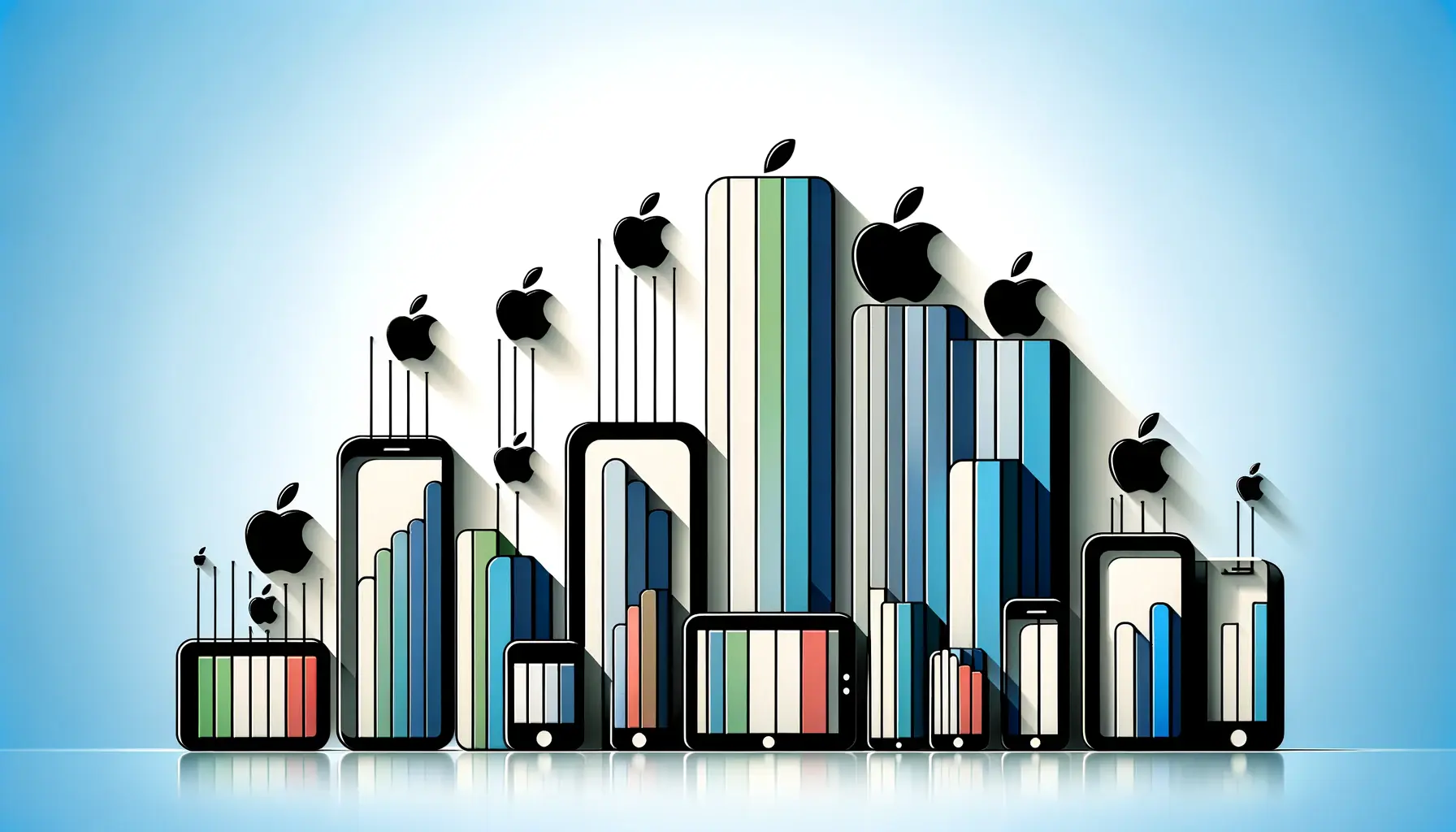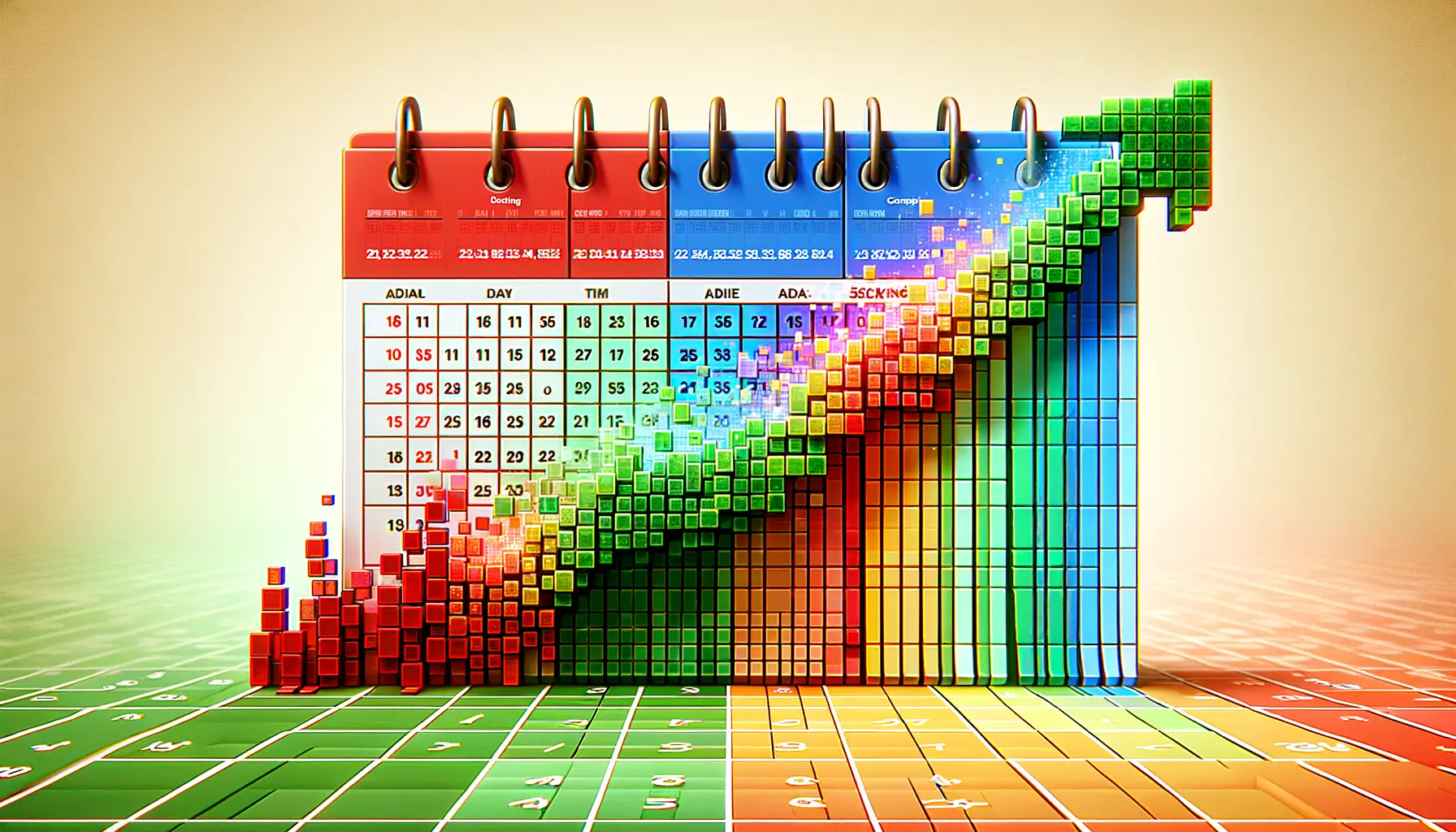Apple Search Ads have become a cornerstone in the digital marketing strategies of app developers and marketers aiming to boost their app’s visibility in the App Store.
With millions of apps vying for attention, the ability to target potential users based on the device they use—whether it’s an iPhone, iPad, or iPod touch—offers a unique advantage.
This specificity allows for more personalized and effective advertising campaigns, ensuring that your app reaches the right audience, with the right message, at the right time.
Understanding the nuances of device types and how they influence user behavior and preferences is crucial in crafting successful Apple Search Ads campaigns.
This article delves into strategies for optimizing your campaigns for different Apple devices, highlighting the importance of device-specific targeting in enhancing campaign performance, improving user engagement, and ultimately driving app downloads.
By focusing on device types, advertisers can tailor their messaging, adjust bid strategies, and create more relevant ad experiences that resonate with their target audience.
- Understanding Device Type Targeting in Apple Search Ads
- Strategies for Optimizing Campaigns by Device Type
- Key Metrics to Monitor for Device-Specific Campaigns
- Advanced Targeting Techniques for Different Devices
- Optimizing Ad Creatives for Different Devices
- Leveraging Analytics for Device-Specific Insights
- Future Trends in Device Type Optimization for Apple Search Ads
- Conclusion: Mastering Device Type Optimization in Apple Search Ads
- FAQs: Optimizing for Device Types in Apple Search Ads
Understanding Device Type Targeting in Apple Search Ads
Why Device Type Matters
Device type targeting in Apple Search Ads allows advertisers to reach users based on the specific Apple device they are using.
This is particularly important because user behavior, app usage, and conversion rates can vary significantly between iPhone, iPad, and iPod touch users.
For instance, iPad users might be more inclined towards apps related to productivity or entertainment due to the larger screen size, while iPhone users might prioritize social networking or shopping apps that are used on the go.
By recognizing these differences and targeting your campaigns accordingly, you can increase the relevance of your ads, improve user engagement, and boost your app’s conversion rates.
Device type targeting not only helps in optimizing your ad spend by focusing on the most profitable segments but also enhances the user experience by delivering ads that are more aligned with their device usage patterns.
Setting Up Device-Specific Campaigns
When setting up Apple Search Ads, advertisers have the option to select the device types they want to target.
This involves creating separate campaigns for iPhones, iPads, and iPod touches, or a combination of these, depending on the app’s compatibility and the target audience.
It’s essential to consider the app’s design, functionality, and user interface in this process, as these factors can influence the app’s appeal and usability on different devices.
For example, if your app offers an enhanced experience on the iPad due to its larger display and additional features, it would be wise to create a dedicated campaign targeting iPad users.
This approach allows for more tailored ad creatives and messaging that highlight the app’s iPad-specific features, leading to higher engagement and conversion rates among iPad users.
Consider creating separate ad groups within each device-specific campaign to further refine your targeting based on additional criteria such as location, time of day, or user demographics. This level of granularity in your campaign structure can significantly improve the performance of your Apple Search Ads.
Optimizing for device types in Apple Search Campaigns is not just about reaching the right audience; it’s about creating a connection between your app and the user’s device preferences.
By understanding and leveraging the unique characteristics of each device type, advertisers can craft more effective and efficient campaigns that drive app downloads and engagement.
Strategies for Optimizing Campaigns by Device Type
Optimizing Apple Search Ads campaigns for different device types requires a strategic approach that considers the unique characteristics and user behaviors associated with each device.
By tailoring your campaigns to the specific needs and preferences of iPhone, iPad, and iPod touch users, you can significantly enhance the effectiveness of your advertising efforts.
Here are key strategies to consider:
Customize Ad Creatives and Messaging
One of the first steps in optimizing for device types is to customize your ad creatives and messaging to appeal to the users of each device.
This involves:
- Highlighting device-specific features: Emphasize features or functionalities of your app that are particularly beneficial or enhanced on a specific device.
- Adapting visual elements: Adjust the size and design of your ad creatives to fit the screen dimensions and resolution of different devices, ensuring they are visually appealing and easy to read.
- Tailoring the call to action (CTA): Modify your CTA based on the device type to encourage more relevant actions. For example, iPad ads might focus on longer engagement or content exploration, while iPhone ads might emphasize immediate actions like downloading or purchasing.
Adjust Bidding Strategies
Device type targeting also allows for more refined bidding strategies that can improve the return on investment (ROI) of your campaigns.
Consider the following:
- Device-specific bid adjustments: Set different bid amounts for each device type based on their conversion rates and the value they bring to your app. iPads might have higher conversion rates for certain types of apps, justifying higher bids.
- Time-of-day and day-of-week adjustments: Analyze when users of each device type are most active and adjust your bids to capture peak usage times.
Monitoring and analyzing the performance data of your campaigns by device type is crucial. Use this data to continuously refine your ad creatives, messaging, and bidding strategies for each device, ensuring that your campaigns remain effective and efficient over time.
Focus on User Experience
Enhancing the user experience for each device type can lead to better engagement and conversion rates.
This includes:
- Optimizing app design: Ensure that your app is fully optimized for use on different devices, offering a seamless and enjoyable user experience that encourages downloads and usage.
- Testing and optimization: Regularly test different elements of your campaigns, including ad creatives, messaging, and landing pages, to identify what works best for users of each device type.
By implementing these strategies, advertisers can create more targeted and effective Apple Search Ads campaigns that resonate with users across all device types.
This not only leads to higher engagement and conversion rates but also maximizes the overall impact of your advertising spend.
Key Metrics to Monitor for Device-Specific Campaigns
Effective optimization of Apple Search Ads campaigns for different device types hinges on the ability to track and analyze key performance metrics.
Monitoring these metrics allows advertisers to gauge the success of their device-specific strategies and make informed decisions to enhance campaign performance.
Here are essential metrics to keep an eye on:
Conversion Rate (CR): The conversion rate indicates the percentage of users who completed a desired action (such as downloading your app) after clicking on your ad.
Comparing CR across different devices can help identify which device types are yielding the best results, enabling you to allocate your budget more effectively.
Cost Per Acquisition (CPA): CPA measures the cost of acquiring a new user who has taken a specific action, like installing your app.
Monitoring CPA by device type is crucial for understanding the cost-effectiveness of your campaigns and adjusting your bidding strategies accordingly.
Device-Specific Engagement and Retention Rates
Engagement and retention rates provide insights into how users interact with your app after installation.
These metrics are vital for assessing the quality of users acquired through your campaigns and can vary significantly between device types.
High engagement and retention rates on a particular device type may justify increased investment in targeting that device.
Average Revenue Per User (ARPU)
ARPU is a measure of the revenue generated per user and is particularly important for apps with in-app purchases or subscription models.
Analyzing ARPU by device type can reveal which devices bring in more valuable users, guiding your optimization and targeting efforts.
- Click-Through Rate (CTR): CTR measures how often users click on your ad after seeing it. A higher CTR for a specific device type suggests that your ad creatives and messaging are resonating well with that audience.
- Impression Share: This metric indicates the percentage of impressions your ad received out of the total number of impressions it was eligible to receive. A low impression share on a particular device type might signal the need for bid adjustments.
Regularly reviewing these metrics will enable you to fine-tune your campaigns for each device type, ensuring that your advertising efforts are both effective and efficient. Adjust your strategies based on these insights to continually improve the performance of your Apple Search Ads campaigns.
By focusing on these key metrics, advertisers can gain a deep understanding of their campaign performance across different device types.
This data-driven approach allows for the continuous optimization of campaigns, ensuring that they deliver the best possible results and contribute to the overall success of your app marketing strategy.
Advanced Targeting Techniques for Different Devices
Advanced targeting techniques are essential for optimizing Apple Search Ads campaigns across various device types.
These techniques allow advertisers to go beyond basic targeting options, leveraging sophisticated strategies to reach their desired audience more effectively.
Here’s how to implement advanced targeting for iPhones, iPads, and iPod touches:
Understanding user behavior and preferences is key to tailoring your campaigns for each device type.
Users interact with their devices in different contexts, which can influence the types of apps they are likely to download and engage with.
For instance, iPad users may be more engaged with apps that offer rich visual experiences or productivity tools, while iPhone users might prioritize convenience and quick access to information.
Utilize Audience Segmentation
Audience segmentation involves dividing your target audience into smaller, more defined groups based on specific characteristics or behaviors.
This can include:
- Demographic information such as age, gender, and location.
- Behavioral data like app usage patterns, purchase history, and device type.
By creating device-specific audience segments, you can tailor your ad creatives, messaging, and offers to match the preferences and behaviors of users on each device, leading to higher engagement and conversion rates.
Implement Dayparting and Weekparting
Dayparting and weekparting refer to the practice of scheduling your ads to run at specific times of the day or days of the week, based on when your target audience is most active on their devices.
This approach can be particularly effective for device-specific campaigns, as usage patterns may vary between devices.
For example, iPad users might be more active during the evening hours, while iPhone users could show consistent activity throughout the day.
- Keyword Optimization: Tailor your keyword strategy for each device type by focusing on terms and phrases that are more likely to be used by your target audience on that device. Utilize Apple Search Ads’ keyword suggestion tool and your own analytics to identify high-performing keywords for each device segment.
- Location Targeting: Geographical location can play a significant role in device usage. Optimize your campaigns by targeting locations where users of a specific device type are more prevalent or where your app has a higher likelihood of being relevant.
Leveraging these advanced targeting techniques allows for a more granular approach to campaign optimization, enabling advertisers to reach their ideal users more effectively and efficiently. By continuously refining these strategies based on campaign performance data, you can maximize the impact of your Apple Search Ads across all device types.
Employing advanced targeting techniques is crucial for optimizing Apple Search Ads campaigns for different device types.
By understanding the unique characteristics and behaviors of users on each device, advertisers can create more targeted, relevant, and effective campaigns that drive higher engagement and conversion rates.
Optimizing Ad Creatives for Different Devices
Ad creatives play a pivotal role in the success of Apple Search Ads campaigns, especially when optimizing for different device types.
The visual appeal, message clarity, and relevance of your ad creatives can significantly impact user engagement and conversion rates.
Here’s how to tailor your ad creatives for iPhones, iPads, and iPod touches:
Understanding the screen size and resolution of each device is crucial for designing effective ad creatives.
iPhones, with their smaller screens, require concise and impactful visuals and text, ensuring that your message is easily digestible at a glance.
iPads offer a larger canvas, allowing for more detailed imagery and information without compromising readability.
Optimizing ad creatives for the specific dimensions and display capabilities of each device ensures that your ads capture the audience’s attention and convey your message effectively.
Highlight Device-Specific Features or Benefits
When designing ad creatives, consider how your app’s features or benefits can be showcased differently on each device.
For iPad campaigns, highlight functionalities that take advantage of the larger screen, such as detailed graphics or multitasking capabilities.
For iPhone ads, focus on features that enhance the mobile experience, like quick access or notifications.
Tailoring your message to the strengths of each device can make your app more appealing to potential users.
Use High-Quality, Optimized Images and Videos
The quality of images and videos in your ad creatives can greatly influence user perception and interest.
Use high-resolution media that looks crisp and clear on all device screens.
Additionally, ensure that your visuals are optimized for quick loading times, as this can affect ad performance, especially on mobile networks.
Engaging visuals that load efficiently can significantly improve the user experience, leading to higher engagement rates.
- Test and Iterate: Continuously test different versions of your ad creatives to determine what works best for each device type. A/B testing can help identify the most effective visuals, messaging, and calls to action for your target audience on iPhones, iPads, and iPod touches.
- Personalize Your Messaging: Use dynamic ad features to personalize your creatives based on user data, such as previous app interactions or search behavior. Personalized ads can resonate more deeply with users, increasing the likelihood of engagement and conversion.
Remember, the goal of optimizing ad creatives for different devices is not just to make your ads look good but to ensure they connect with your target audience in a meaningful way. By focusing on device-specific optimization, you can create more relevant, engaging, and effective ad experiences that drive better campaign results.
Optimizing ad creatives for different devices within Apple Search Ads campaigns is essential for capturing the attention of potential users and driving conversions.
By tailoring visuals and messaging to the unique characteristics of iPhones, iPads, and iPod touches, advertisers can enhance the effectiveness of their campaigns and achieve better overall performance.
Leveraging Analytics for Device-Specific Insights
Analytics play a crucial role in the optimization of Apple Search Ads campaigns, especially when targeting different device types.
By diving deep into analytics, advertisers can uncover valuable insights that inform strategic decisions, from ad creative adjustments to bidding strategies.
Understanding how to effectively leverage analytics for device-specific insights is key to maximizing the impact of your campaigns.
Start by segmenting your campaign data by device type.
This segmentation allows you to analyze performance metrics such as conversion rates, cost per acquisition, click-through rates, and more, for each device category.
Identifying patterns and trends within this data can help pinpoint what works well and what needs improvement for users on iPhones, iPads, and iPod touches.
Identify High-Performing Keywords by Device
Keyword performance can vary significantly across different devices.
Use analytics to identify which keywords drive the most conversions, have the highest engagement, and offer the best return on investment for each device type.
This information can guide your keyword strategy, helping you to invest more in high-performing keywords and adjust or pause those that underperform on specific devices.
Analyze User Behavior and Conversion Paths
Understanding how users on different devices interact with your ads and what actions they take after clicking can provide insights into optimizing the user journey.
Analyze conversion paths to see if there are noticeable differences in behavior between device types.
For example, iPad users might spend more time exploring your app’s features before converting, while iPhone users might prefer a quicker path to download or purchase.
- Optimize Bidding Strategies: Use device-specific performance data to refine your bidding strategies. If certain devices show a higher conversion rate or lower CPA, consider increasing your bids for those devices to capitalize on their efficiency.
- Adjust Targeting Based on User Engagement: Analytics can reveal which devices your most engaged users prefer. Tailor your targeting to focus more on these devices, potentially allocating a larger portion of your budget to where you’re seeing the best user engagement.
Assuming that user behavior and campaign performance will be the same across all devices is a common mistake. Analytics provide the device-specific insights needed to tailor your Apple Search Ads campaigns effectively, ensuring they resonate with the target audience on each type of device.
Leveraging analytics for device-specific insights is essential for the ongoing optimization of Apple Search Ads campaigns.
By understanding the nuances of how users on different devices interact with your ads and app, you can make informed decisions that enhance campaign performance, improve user experience, and ultimately drive more conversions.
Future Trends in Device Type Optimization for Apple Search Ads
The landscape of Apple Search Ads is continually evolving, with new trends and technologies shaping how advertisers optimize their campaigns for different device types.
Staying ahead of these trends is crucial for maintaining competitive advantage and maximizing the effectiveness of your advertising efforts.
Here are some future trends in device type optimization for Apple Search Ads that advertisers should be aware of:
As Apple introduces new devices and updates to its operating systems, advertisers must adapt their strategies to leverage new features and capabilities.
For example, advancements in AR (augmented reality) technology on iPads could open up new opportunities for immersive ad experiences.
Advertisers will need to stay informed about Apple’s hardware and software developments to optimize their campaigns for the latest devices.
Increased Personalization and Machine Learning
Machine learning algorithms are becoming more sophisticated, enabling higher levels of ad personalization.
In the future, advertisers will be able to use these technologies to create even more targeted campaigns based on device type, user behavior, and other contextual factors.
This will allow for more efficient use of ad budgets and higher conversion rates, as ads become more relevant to the individual user’s context and needs.
Integration with Other Marketing Channels
Device type optimization for Apple Search Ads will increasingly be integrated with broader marketing strategies that span multiple channels.
Advertisers will leverage insights from device-specific campaigns to inform their efforts across social media, email marketing, and other digital platforms.
This holistic approach will ensure a consistent and cohesive user experience, regardless of where the user encounters your brand.
- Privacy and Data Protection: With growing concerns around privacy and data protection, advertisers will need to navigate these challenges while still optimizing their campaigns for different devices. Adapting to new privacy regulations and finding innovative ways to personalize ads without compromising user privacy will be key.
- Advancements in Ad Formats: New ad formats and interactive elements will continue to emerge, offering fresh ways to engage users on different devices. Advertisers should experiment with these formats to find what works best for their target audience, whether it’s interactive ads on iPads or quick, engaging formats for iPhones.
Embracing these future trends and continuously experimenting with new strategies and technologies will be essential for advertisers looking to optimize their Apple Search Ads campaigns for different device types. Staying agile and informed will enable you to capture the attention of your target audience more effectively and drive meaningful results for your app.
As the digital landscape evolves, so too will the strategies for optimizing Apple Search Ads campaigns for different device types.
Advertisers who anticipate and adapt to these changes will be best positioned to succeed in this dynamic environment, achieving higher engagement, conversion rates, and overall campaign performance.
Conclusion: Mastering Device Type Optimization in Apple Search Ads
In the ever-evolving landscape of app marketing, optimizing for device types in Apple Search Ads stands out as a pivotal strategy for advertisers aiming to maximize their app’s visibility and engagement.
The nuanced approach of tailoring campaigns to the unique characteristics and user behaviors of iPhones, iPads, and iPod touches can significantly enhance the effectiveness of your advertising efforts.
As we’ve explored, this involves a multifaceted strategy encompassing customized ad creatives, strategic bidding, and leveraging analytics for insightful decision-making.
Key Takeaways for Advertisers
- Customizing ad creatives and messaging for each device type ensures that your ads resonate with the target audience, leading to higher engagement and conversion rates.
- Adjusting bidding strategies based on device-specific performance data allows for more efficient use of advertising budgets, maximizing ROI.
- Utilizing analytics to gain device-specific insights is crucial for ongoing optimization, enabling advertisers to refine their strategies for better results.
Looking ahead, the future of device type optimization in Apple Search Ads is poised for exciting developments.
From advancements in machine learning and personalization to the integration of new ad formats and interactive elements, advertisers have much to anticipate.
Embracing these innovations while navigating the challenges of privacy and data protection will be key to staying competitive in the dynamic app marketing landscape.
Embracing the Future of Device Type Optimization
As we move forward, the importance of optimizing for device types in Apple Search Ads campaigns cannot be overstated.
Advertisers who adeptly navigate this terrain will not only achieve higher campaign performance but also deliver superior user experiences.
The journey towards mastering device type optimization is ongoing, requiring continuous learning, experimentation, and adaptation.
However, the rewards—increased app downloads, engagement, and user satisfaction—make this endeavor well worth the effort.
In conclusion, optimizing for device types in Apple Search Ads is a critical component of a successful app marketing strategy.
By focusing on the unique opportunities and challenges presented by each device type, advertisers can craft more effective, engaging, and personalized ad campaigns.
The future of device type optimization is bright, filled with potential for innovation and growth.
Embrace these opportunities, and watch your app soar to new heights in the App Store.
If you're seeking expertise in Apple Search Ads campaigns, visit our service page for professional management!
FAQs: Optimizing for Device Types in Apple Search Ads
Explore common questions about optimizing your Apple Search Ads campaigns for different device types to enhance performance and reach.
It ensures ads are tailored to user behavior and preferences on different devices, improving engagement and conversion rates.
During campaign setup, select the device types (iPhone, iPad, iPod touch) you wish to target under audience settings.
Yes, adjust bids based on device-specific performance data to optimize ad spend and maximize ROI.
Monitor conversion rate, cost per acquisition, click-through rate, and impression share by device type.
Tailor visuals and messaging to fit the screen size and user experience of each targeted device type.
Use audience segmentation, dayparting, and keyword optimization tailored to device-specific user behaviors.
Analytics provide insights into device-specific campaign performance, guiding strategic adjustments for better results.
Expect advancements in personalization, machine learning, and integration with other marketing channels for device targeting.