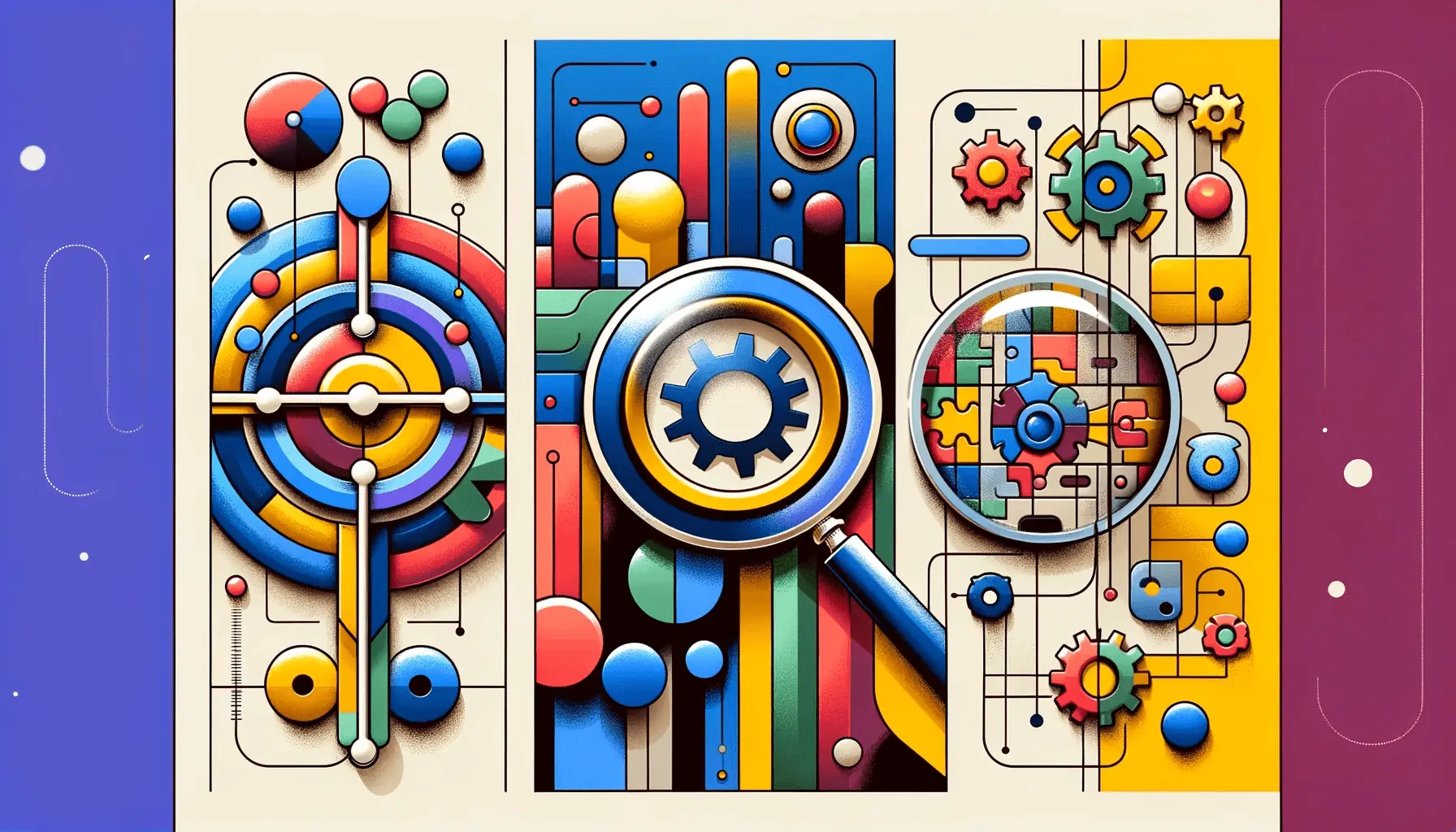In today’s competitive digital marketing landscape, reaching broader audiences is no longer an option; it has become a necessity.
Google Ads is one of the most powerful tools to expand your reach and connect with diverse customer segments.
However, running simple ads is never enough.
The key lies in understanding and leveraging advanced targeting strategies offered by Google Ads to engage broader audiences effectively.
This article dives into five essential tactics you can use to grow your audience base and achieve your marketing goals.
- Understanding Audience Segmentation in Google Ads
- Leveraging Custom Segments for Broader Reach
- Implementing Optimized Targeting Strategies
- Using Lookalike Segments to Target Broader Audiences
- Implementing Audience Expansion Techniques
- Maximizing Success with Broader Audiences in Google Ads
- Google Ads Engaging Broader Audiences Frequently Asked Questions
Understanding Audience Segmentation in Google Ads
Audience segmentation is the backbone of any successful Google Ads campaign.
By breaking your audience into smaller, well-defined groups, you can deliver highly relevant ads that resonate with potential customers.
This not only increases engagement but also optimizes your ad spend by targeting users who are most likely to convert.

Illustration of audience segmentation showcasing diverse groups and data-driven targeting in digital marketing.
Defining Audience Segments
Audience segments refer to groups of users categorized by specific characteristics, such as demographics, interests, or behaviors.
Google Ads allows you to define segments to match your marketing goals, ensuring your message reaches the right people at the right time.
- Demographic Segments: Target users by age, gender, income, or parental status.
- Interest-Based Segments: Engage users with hobbies or activities related to your product.
- Behavioral Segments: Focus on users’ online habits, such as purchase intent or website activity.

Importance of Audience Segmentation
Why is audience segmentation so vital?
Without it, your ads risk being too generic, leading to wasted ad spend and lower engagement.
By tailoring ads to specific segments, you can:
- Increase click-through rates (CTR).
- Improve conversion rates.
- Maximize return on investment (ROI).

Types of Audience Segments in Google Ads
Google Ads offers a range of audience segmentation options, including:
- Affinity Audiences: Designed for brand awareness campaigns to reach users based on long-term interests.
- In-Market Audiences: Ideal for driving conversions, targeting users actively researching products or services.
- Custom Segments: Tailored audiences based on keywords, URLs, or apps that your ideal customers interact with.

Visualizing the process of creating and analyzing effective audience segments in digital marketing.
How to Create Effective Audience Segments
Creating effective audience segments involves understanding your target audience deeply.
Consider these steps:
- Analyze your customer base: Use data from your website or CRM to identify common traits.
- Set clear objectives: Determine whether your goal is awareness, lead generation, or sales.
- Test and refine: Monitor performance and adjust segments to improve results.
By mastering audience segmentation, you’re well on your way to engaging broader audiences and driving meaningful results with Google Ads.
In the next section, we will explore how to leverage custom segmentsTailored audience groups based on specified criteria such as keywords, URLs, or apps. to broaden reach and scale even further.
Segmenting your audience helps ensure your ads are relevant, which can optimize ad spend and improve conversion ratesThe percentage of users who take a desired action, such as completing a purchase or filling out a form..

Illustrating how custom segments can be used for broader reach in digital marketing, with advanced targeting strategies.
Leveraging Custom Segments for Broader Reach
Expanding your audience in Google Ads requires more than standard targeting methods.
To truly engage broader audiences, it’s essential to utilize custom segments.
This feature allows you to define and reach specific user groups based on their interests, behaviors, and online activities, thereby enhancing the effectiveness of your campaigns.

Visualizing the creation of custom segments in digital marketing, with a focus on audience targeting based on specific criteria.
What Are Custom Segments?
Custom segments in Google Ads enable you to create tailored audiences by specifying criteria such as:
- Keywords: Terms your potential customers are searching for.
- URLs: Websites your target audience visits.
- Apps: Applications your ideal customers use.
By combining these elements, you can craft a precise audience profile that aligns with your marketing objectives.

Visualizing the process of creating custom segments based on user interests for targeted digital marketing.
Creating Custom Segments Based on Interests
To effectively engage broader audiences, consider the following steps:
- Identify Relevant Keywords: Think about the search terms your target audience uses. For example, if you sell exercise equipment, keywords like ‘home workout gear’ or ‘best exercise machines’ are applicable.
- Create Appropriate URLs: Pinpoint the websites your prospective customers visit. Continuing with the fitness example, sites like health blogs or online fitness magazines would be relevant.
- Choose Related Apps: Identify apps that your audience might use, such as fitness tracking or workout planning applications.
By integrating these components, you create a custom segment that mirrors the interests and behaviors of your desired audience, facilitating more effective engagement.

Illustrating the use of custom segments in Display and Video campaigns to target specific user groups with tailored ads.
Utilizing Custom Segments in Display and Video Campaigns
Custom segments are particularly beneficial in Display and Video campaigns, where visual content can capture attention and drive engagement.
Here’s how to implement them:
- Display Campaigns: Use custom segments to place your ads on websites that your target audience visits, increasing the likelihood of reaching interested users.
- Video Campaigns: Target users who have shown interest in topics related to your product or service by focusing on specific YouTube channels or videos.
This strategic placement ensures your ads are seen by users who are more likely to engage with your content.

Illustrating the best practices for implementing custom segments in digital marketing, with a focus on data analysis and campaign optimization.
Best Practices for Custom Segment Implementation
To maximize the effectiveness of custom segments, consider the following best practices:
- Regularly Update Your Segments: Keep your custom segments current by incorporating new keywords, URLs, and apps that reflect evolving customer interests.
- Monitor Performance Metrics: Track key performance indicators (KPIs) such as click-through rates (CTR) and conversion rates to assess the success of your custom segments.
- Refine Your Strategy: Use performance data to adjust your targeting criteria, ensuring your ads remain relevant to your audience.
By adhering to these practices, you can effectively leverage custom segments to engage broader audiences and enhance your Google Ads campaigns.
Custom segments allow tailored targeting based on user behavior, interests, and activities, enabling precise audience engagement.

Visualizing the implementation of optimized targeting strategies in digital marketing, with a focus on data analysis and machine learning algorithms.
Implementing Optimized Targeting Strategies
To effectively engage broader audiences with Google Ads, it’s crucial to implement optimized targeting strategies.
These strategies leverage machine learningA type of artificial intelligence that enables systems to learn and improve from data without explicit programming. to identify and reach potential customers who are most likely to convert, even if they don’t fit into your predefined audience segments.

Visualizing optimized targeting in digital marketing with machine learning algorithms and AI-driven data analysis.
Overview of Optimized Targeting
Optimized targeting uses real-time conversion data to expand your reach beyond manually selected audience segments.
By analyzing the characteristics of users who have previously converted, Google Ads identifies similar users who may be interested in your products or services.
This approach helps you connect with a wider audience without compromising relevance.

Visualizing the benefits of optimized targeting in digital marketing, showing expanded audience reach and improved conversion rates.
Benefits of Optimized Targeting for Audience Expansion
Implementing optimized targeting offers several advantages:
- Increased Reach: Connect with users you might not have considered, broadening your audience base.
- Improved Conversion Rates: Target users who exhibit behaviors similar to your existing customers, enhancing the likelihood of conversions.
- Efficient Use of Resources: Allow Google’s algorithms to optimize targeting, reducing the need for manual adjustments and saving time.

Setting Up Optimized Targeting in Campaigns
To enable optimized targeting in your Google Ads campaigns:
- Access Your Campaign Settings: Navigate to the specific campaign you wish to modify.
- Locate the ‘Audiences’ Section: Within the campaign settings, find the ‘Audiences’ tab.
- Enable Optimized Targeting: Toggle the optimized targeting option to activate it for your campaign.
By following these steps, you allow Google Ads to utilize its machine learning capabilities to enhance your audience reach.

Visualizing the process of monitoring and adjusting optimized targeting performance in digital marketing, with a focus on data analysis and performance metrics.
Monitoring and Adjusting Optimized Targeting Performance
After implementing optimized targeting, it’s essential to monitor its performance:
- Analyze Key Metrics: Regularly review metrics such as click-through rates (CTR), conversion rates, and return on investment (ROI) to assess effectiveness.
- Make Data-Driven Adjustments: Based on performance data, refine your ad creatives, bidding strategies, and budget allocations to optimize results.
- Maintain Flexibility: Be prepared to adjust your targeting parameters as market trends and consumer behaviors evolve.
By actively managing your optimized targeting strategies, you can ensure sustained engagement with a broader audience and achieve your marketing objectives.
Optimized targeting expands your reach beyond predefined segments using machine learning to identify potential high-converting users.

Illustrating the use of lookalike segments in digital marketing to target broader audiences by identifying similarities with existing customers.
Using Lookalike Segments to Target Broader Audiences
Scaling your reach in Google Ads involves extending your campaigns to audiences similar to your existing customers.
Lookalike segments are a powerful tool designed to help you achieve this by identifying and targeting users who share characteristics with your current audience, thereby enhancing your campaign’s effectiveness.

Visualizing the process of understanding lookalike segments in digital marketing, focusing on audience similarities and data analysis.
Understanding Lookalike Segments
Lookalike segments are groups of users who exhibit behaviors, interests, or demographics similar to those of your existing customers.
By analyzing data from your current audience, Google Ads identifies potential customers who are likely to be interested in your products or services, allowing you to engage broader audiences effectively.

Visualizing the process of creating lookalike segments in Google Ads, focusing on targeting users similar to existing customers.
Creating Lookalike Segments in Google Ads
To create lookalike segments:
- Access Audience Manager: In your Google Ads account, navigate to the ‘Tools and Settings’ menu and select ‘Audience Manager.’
- Select a Seed Audience: Choose an existing audience segment that represents your best-performing customers.
- Create Lookalike Segment: Click on ‘Create Audience’ and select ‘Lookalike Segment.’ Google Ads will then generate a new audience that mirrors the characteristics of your seed audience.
By following these steps, you can develop lookalike segments that help you reach users similar to your current customers.
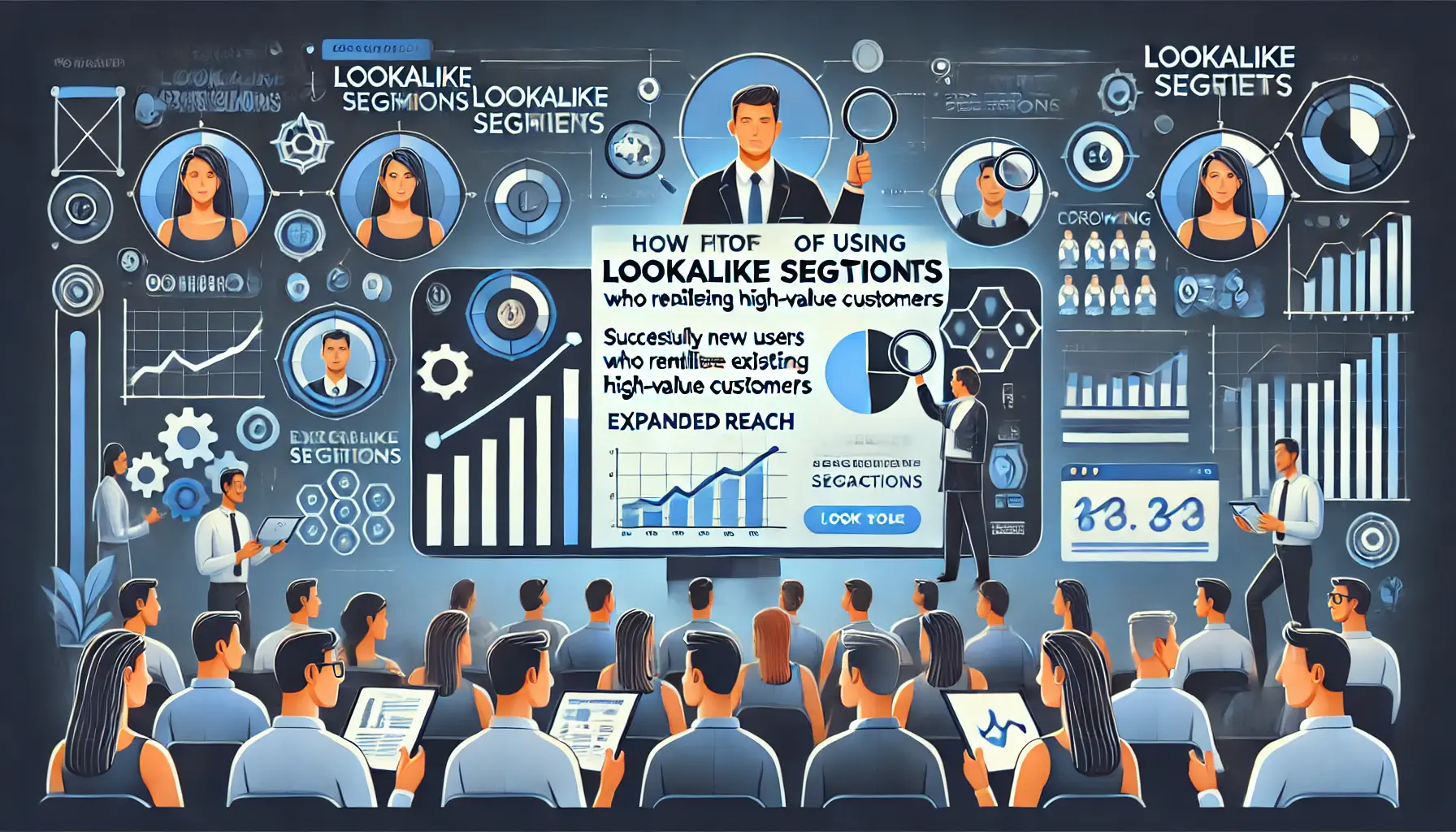
Visualizing the benefits of using lookalike segments in digital marketing, with expanded audience reach and improved conversion rates.
Benefits of Using Lookalike Segments
Incorporating lookalike segments into your Google Ads strategy offers several advantages:
- Expanded Reach: Connect with new users who are likely to be interested in your offerings, thereby broadening your audience base.
- Improved Conversion Rates: Targeting users similar to your existing customers increases the likelihood of conversions.
- Cost-Effective Advertising: By focusing on high-potential audiences, you can optimize your ad spend and achieve better returns on investment.

Visualizing the best practices for implementing lookalike segments in digital marketing, focusing on optimizing audience selection and targeting.
Best Practices for Implementing Lookalike Segments
To maximize the effectiveness of lookalike segments:
- Use High-Quality Seed Audiences: Select seed audiences that consist of your most valuable customers to ensure the lookalike segment is accurately targeted.
- Monitor Performance: Regularly assess the performance of your lookalike segments and make necessary adjustments to optimize results.
- Combine with Other Targeting Strategies: Integrate lookalike segments with other targeting methods, such as demographic or interest-based targeting, to refine your audience reach.
By effectively utilizing lookalike segments, you can engage broader audiences and enhance the performance of your Google Ads campaigns.
Lookalike segments enable you to target users similar to your best customers, effectively broadening your audience with high conversion potential.

Visualizing the implementation of audience expansion techniques in digital marketing, focusing on reaching new, high-potential audiences.
Implementing Audience Expansion Techniques
To effectively engage broader audiences with Google Ads, it’s essential to implement audience expansion techniques.
These strategies allow you to reach new potential customers who share similarities with your existing audience, thereby enhancing your campaign’s reach and effectiveness.
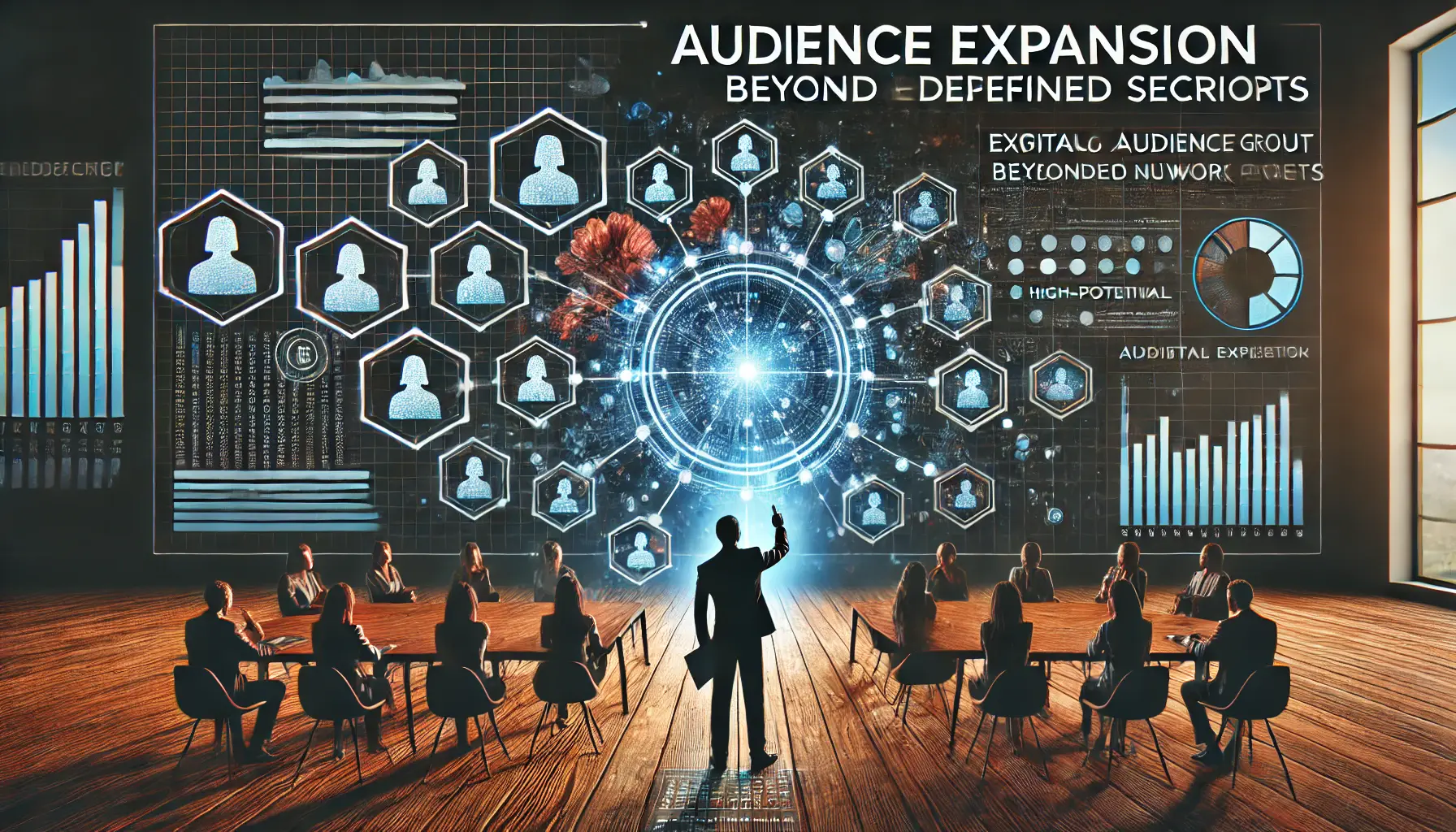
Visualizing the understanding of audience expansion in digital marketing, with expanding audience groups and targeted network connections.
Understanding Audience Expansion
Audience expansion is a feature in Google Ads that enables you to extend your reach beyond your selected audience segments.
By analyzing the characteristics of your current audience, Google Ads identifies and targets users with similar profiles, interests, or behaviors, helping you connect with a wider audience without compromising relevance.

Visualizing the benefits of audience expansion in digital marketing, showing growing audience reach and increased engagement.
Benefits of Audience Expansion
Implementing audience expansion offers several advantages:
- Increased Reach: Connect with users you might not have considered, broadening your audience base.
- Improved Conversion Rates: Target users who exhibit behaviors similar to your existing customers, enhancing the likelihood of conversions.
- Efficient Use of Resources: Allow Google’s algorithms to optimize targeting, reducing the need for manual adjustments and saving time.

Illustrating the process of setting up audience expansion in digital marketing campaigns with dynamic audience profiles and targeting adjustments.
Setting Up Audience Expansion in Campaigns
To enable audience expansion in your Google Ads campaigns:
- Access Your Campaign Settings: Navigate to the specific campaign you wish to modify.
- Locate the ‘Audiences’ Section: Within the campaign settings, find the ‘Audiences’ tab.
- Enable Audience Expansion: Toggle the audience expansion option to activate it for your campaign.
By following these steps, you allow Google Ads to utilize its machine learning capabilities to enhance your audience reach.

Illustrating the process of monitoring and adjusting audience expansion performance in digital marketing, with a focus on performance metrics and data analysis.
Monitoring and Adjusting Audience Expansion Performance
After implementing audience expansion, it’s essential to monitor its performance:
- Analyze Key Metrics: Regularly review metrics such as click-through rates (CTR), conversion rates, and return on investment (ROI) to assess effectiveness.
- Make Data-Driven Adjustments: Based on performance data, refine your ad creatives, bidding strategies, and budget allocations to optimize results.
- Maintain Flexibility: Be prepared to adjust your targeting parameters as market trends and consumer behaviors evolve.
By actively managing your audience expansion strategies, you can ensure sustained engagement with a broader audience and achieve your marketing objectives.
Audience expansion techniques use machine learning to discover and engage new potential customers similar to your current audience.

Visualizing the success of broad audience targeting in Google Ads, with growing engagement and improved campaign performance metrics.
Maximizing Success with Broader Audiences in Google Ads
Reaching broader audiences is a vital component of any successful Google Ads campaign.
By implementing the strategies discussed in this article, you can effectively expand your reach, engage with potential customers, and achieve your marketing objectives.
From audience segmentation to leveraging advanced tools like custom segments and optimized targeting, each tactic plays a critical role in maximizing your campaign’s effectiveness.

The Power of Strategic Audience Segmentation
Audience segmentation remains the foundation of a focused advertising approach.
By breaking down your target audience into smaller, well-defined groups, you ensure that your ads resonate deeply with potential customers.
This precise targeting not only increases engagement but also enhances conversion rates and ROI.

Visualizing the use of technology, such as AI and data analytics, to expand reach in digital marketing and engage broader audiences.
Using Technology to Expand Reach
Tools like custom segments, lookalike segments, and audience expansion techniques provide unparalleled opportunities to connect with broader audiences.
These features leverage advanced machine learning to identify potential customers who share interests, behaviors, and demographics with your existing audience.
By utilizing these technologies, you can achieve greater reach and relevance in your campaigns.
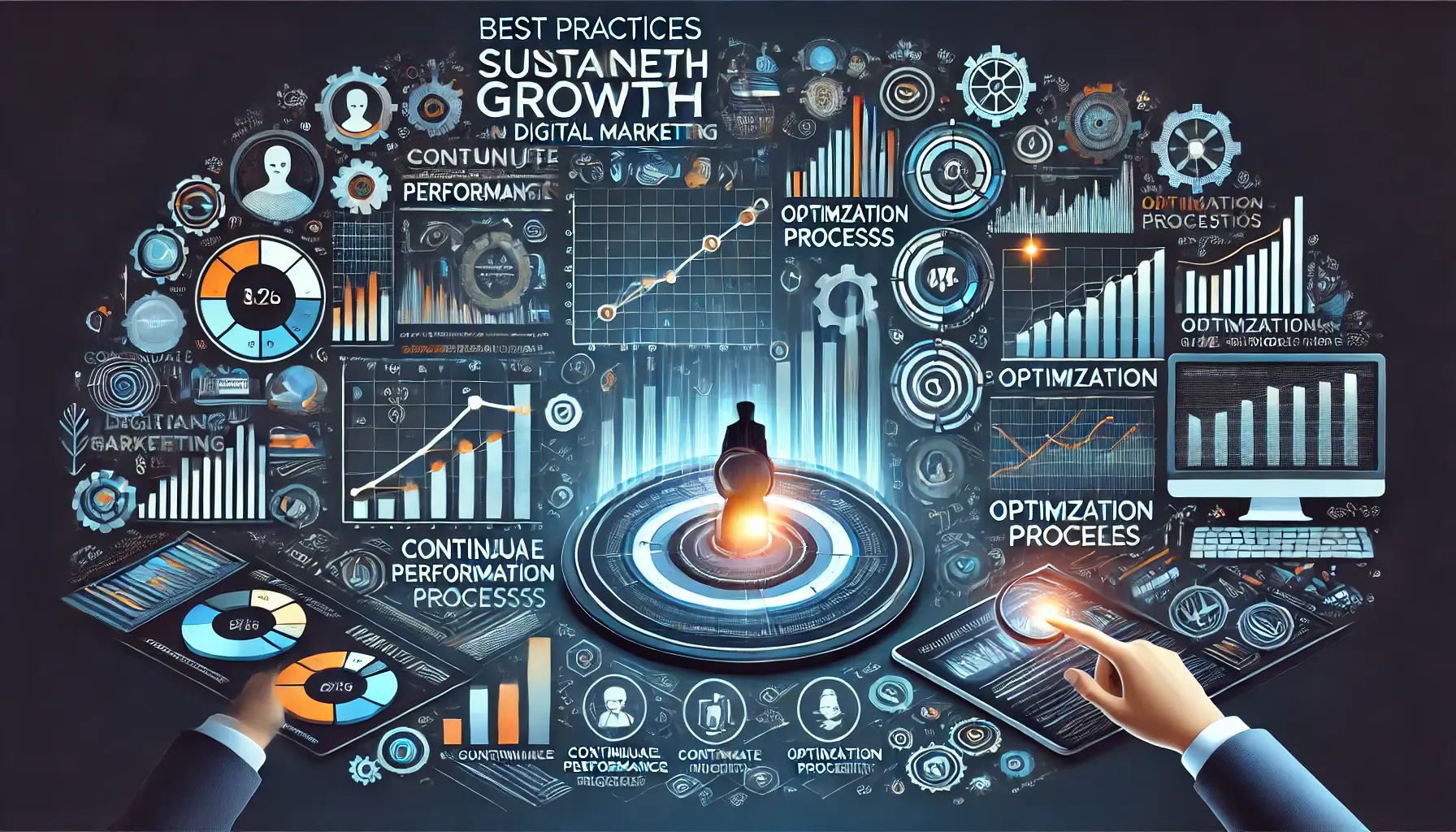
Visualizing best practices for sustained growth in digital marketing, focusing on continuous optimization and performance analysis.
Best Practices for Sustained Growth
To maintain consistent success in engaging broader audiences, consider these best practices:
- Regular Analysis: Continuously monitor performance metrics such as click-through rates (CTR), conversion rates, and ROI to identify areas for improvement.
- Adapt to Trends: Stay informed about evolving market trends and adjust your campaigns accordingly to remain competitive.
- Combine Strategies: Integrate multiple targeting methods, such as demographic targeting, interest-based targeting, and optimized targeting, to refine your audience engagement.

Visualizing the concept of achieving long-term impact in digital marketing, focusing on sustained success and continuous engagement.
Achieving Long-Term Impact
Expanding your reach to broader audiences is not just about short-term results; it’s about building long-term relationships with potential customers.
When you combine innovative tools with a clear understanding of your target audience, you open up possibilities for continuous growth and brand recognition.
Google Ads offers the flexibility and capabilities to achieve such objectives, making it an indispensable tool for the modern marketer.
As you continue refining your Google Ads strategies, ensure that you include ongoing performance checks, embrace innovative features, and maintain relevance to your audience.
By keeping these principles in mind, you’ll be well on your way to achieving meaningful results and building a robust online presence.
Combining segmentation, custom tools, and expansion strategies ensures long-term growth and effective audience engagement.

Visualizing the process of engaging broader audiences in Google Ads, with a focus on frequently asked questions and audience expansion strategies.
Your campaigns can be managed by an agency specialized in Google Ads, check out our service page.
Google Ads Engaging Broader Audiences Frequently Asked Questions
Google Ads audience targeting can get very convoluted.
The following are frequently asked questions on how to effectively target broader audiences.
Audience targeting or segmentation means focusing on your target market based on demographics, interests, and behaviors to present ads that are relevant to them, thus more effective.
Custom segments allow you to define and target audiences based on specific keywords, URLs, or apps, enabling more precise targeting and engagement with users who exhibit relevant interests or behaviors.
Optimized targeting uses machine learning to expand your reach by identifying and targeting users who are likely to convert, even if they aren’t in your predefined audience segments.
Lookalike segments identify users who share characteristics with your existing customers, allowing you to reach new potential customers who are likely to be interested in your products or services.
Audience expansion techniques involve strategies like using custom segments, optimized targeting, and lookalike segments to broaden your reach and engage with a wider audience in Google Ads.
Regularly review key performance indicators such as click-through rates, conversion rates, and return on investment to assess the effectiveness of your audience expansion strategies and make necessary adjustments.
Engaging broader audiences can lead to increased brand awareness, higher conversion rates, and improved return on investment by connecting with potential customers who may not have been reached through traditional targeting methods.
Analyze your customer base to identify common traits, set clear marketing objectives, and continuously test and refine your segments based on performance data to ensure they effectively target your desired audience.
Machine learning analyzes user data to identify patterns and predict behaviors, enabling features like optimized targeting to automatically expand your reach to users likely to convert.