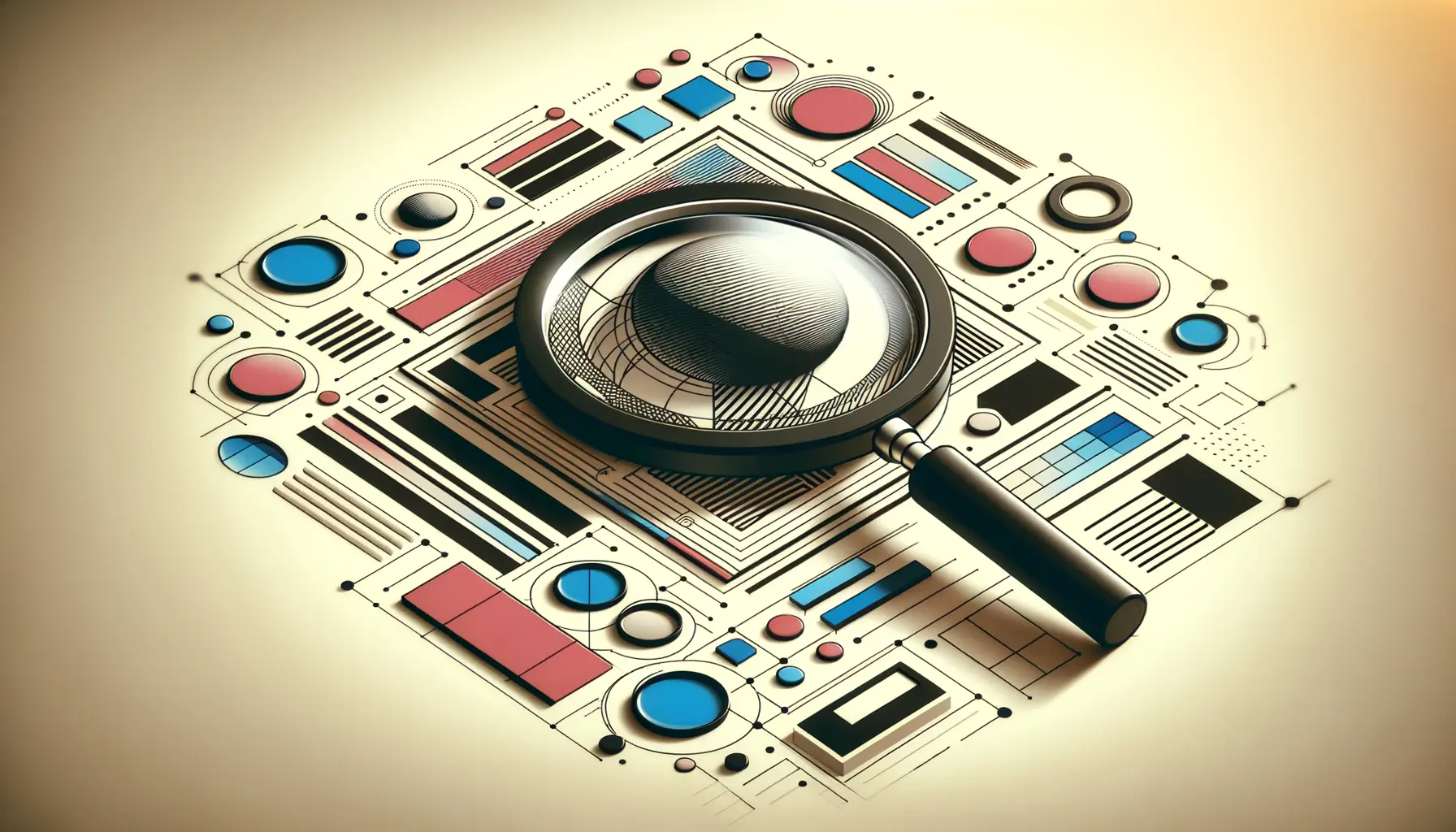Ensuring that a website is accessible to everyone, including people with disabilities, is not just a moral obligation but also a legal requirement in many jurisdictions.
Website accessibility means that websites, tools, and technologies are designed and developed so that people with disabilities can use them.
More than ever, digital inclusivity is becoming a priority for businesses and organizations worldwide.
This article delves into the essential tools that play a pivotal role in testing and enhancing website accessibility, ensuring that digital content is universally accessible and navigable.
Accessibility testing is a subset of usability testing and focuses on identifying areas of a website that are not accessible to people with disabilities.
These disabilities could range from visual, auditory, physical, speech, cognitive, language, learning, and neurological disabilities.
The main goal of accessibility testing is to ensure that the website provides an equivalent user experience for all, regardless of disability type or severity.
With the right tools, developers and website owners can identify and rectify barriers that prevent access to their digital content, making the web a more inclusive space.
- Understanding Website Accessibility
- Key Features of Accessibility Testing Tools
- Top 5 Tools for Website Accessibility Testing
- Implementing Accessibility Testing in Your Workflow
- Challenges in Web Accessibility Testing
- Best Practices for Enhancing Web Accessibility
- Accessibility and SEO: A Synergistic Relationship
- Future Trends in Web Accessibility
- Conclusion: Embracing Accessibility for a Better Web
- FAQs on Website Accessibility Testing Tools
Understanding Website Accessibility
Before diving into the tools, it’s crucial to understand the core principles of website accessibility.
Accessibility is governed by a set of guidelines known as the Web Content Accessibility Guidelines (WCAG), developed by the World Wide Web Consortium (W3C).
These guidelines are considered the international standard for web accessibility and are organized around four main principles: perceivable, operable, understandable, and robust (POUR).
These principles ensure that content is accessible to a wider range of people with disabilities, including accommodations for blindness and low vision, deafness and hearing loss, limited movement, speech disabilities, photosensitivity, and combinations of these.
Compliance with these guidelines not only benefits users with disabilities but also improves the overall user experience for all users.
It can enhance SEO, increase your site’s reach, and demonstrate social responsibility.
However, achieving and maintaining accessibility can be challenging without the right tools.
That’s where accessibility testing tools come into play.
They help automate the evaluation of web content against the WCAG standards, providing insights and actionable feedback for improvement.
Key Features of Accessibility Testing Tools
Accessibility testing tools vary in functionality, but they share common features designed to streamline the testing process.
These tools typically offer automated testing against WCAG criteria, providing detailed reports on compliance levels and specific issues.
They can identify a range of accessibility problems, from missing alternative text for images to insufficient color contrast and keyboard navigation issues.
The best tools also offer guidance on how to fix identified issues, making it easier for developers to make their websites more accessible.
Another essential feature of these tools is the ability to simulate the user experience of people with different disabilities.
This includes screen reader simulations, color blindness filters, and keyboard navigation testing.
By understanding how users with various disabilities interact with their website, developers can make more informed decisions about design and functionality improvements.
Now, let’s explore the five essential tools for testing website accessibility, each offering unique features to help make the web more accessible to everyone.
Choosing the right accessibility testing tools is crucial for ensuring that your website is usable and enjoyable for all users, regardless of their abilities or disabilities.
Top 5 Tools for Website Accessibility Testing
WAVE: Web Accessibility Evaluation Tool
WAVE is a comprehensive tool that evaluates web pages for accessibility issues directly within the browser.
Developed by WebAIM, it’s known for its user-friendly interface and detailed feedback.
WAVE provides visual representations of potential problems, making it easier for developers to pinpoint and address accessibility issues.
- Highlights errors, warnings, and features directly on the page.
- Offers detailed explanations and suggestions for improvement.
- Includes a contrast analysis tool to ensure text visibility.
AXE: Accessibility Testing Engine
AXE is a powerful browser extension and testing tool that integrates seamlessly into development workflows.
It’s designed to help developers find and fix accessibility issues with minimal effort.
AXE can be used during the development phase, making it easier to incorporate accessibility into the build process.
- Runs accessibility tests on your website and provides clear, actionable feedback.
- Supports Chrome, Firefox, and Edge browsers.
- Capable of testing dynamic content and single-page applications.
Google Lighthouse
Google Lighthouse is an open-source, automated tool that audits websites for accessibility, performance, and more.
It’s part of the Chrome Developer Tools, making it accessible to anyone using the Chrome browser.
Lighthouse provides a score for each area it audits, including accessibility, offering a quick overview of how well a site performs.
- Generates reports with scores and recommendations for improvement.
- Tests for accessibility standards compliance and best practices.
- Easy to use with automated testing for web apps and pages.
Color Contrast Analyzer
Color contrast is a critical aspect of web accessibility, ensuring that text is readable for users with visual impairments.
The Color Contrast Analyzer tool allows developers to test color combinations for compliance with WCAG guidelines.
It’s a simple yet effective tool for ensuring that your website’s color palette is accessible.
- Checks color contrast ratios for compliance with WCAG 2.1 guidelines.
- Available as a browser extension or standalone application.
- Supports hex, RGB, and color picker inputs for testing.
Tenon.io
Tenon.io is an API-first accessibility testing tool that offers detailed insights into accessibility issues and how to fix them.
It’s designed for integration into testing environments, making it a versatile choice for teams looking to automate their accessibility testing.
- Provides detailed, developer-friendly reports on accessibility issues.
- Can be integrated into continuous integration and deployment pipelines.
- Offers a comprehensive API for custom testing scenarios.
Incorporating these tools into your development and testing workflows can significantly improve the accessibility of your website, ensuring a better experience for all users.
Implementing Accessibility Testing in Your Workflow
Integrating accessibility testing into the development and maintenance phases of your website is crucial for ensuring that all users have equal access to information and functionality.
By embedding these practices into your workflow, you can catch and resolve issues more efficiently, making your site more inclusive.
Early Integration in the Development Process
Incorporating accessibility testing early in the development process is key to identifying and addressing issues before they become embedded in the codebase.
Tools like AXE and WAVE can be integrated into your development tools, allowing for real-time feedback as code is written.
This proactive approach saves time and resources by preventing the need for extensive revisions later on.
- Utilize browser extensions for immediate feedback during development.
- Incorporate automated testing tools into your build process.
- Regularly review accessibility reports to monitor progress.
Continuous Testing Throughout the Project
Accessibility should be considered a continuous effort rather than a one-time task.
As new features are added and changes are made to your website, ongoing testing ensures that accessibility standards are consistently met.
Tools like Google Lighthouse and Tenon.io can automate this process, providing regular audits and insights into potential improvements.
- Set up automated tests to run with each build or deployment.
- Use manual testing to complement automated tools for a thorough review.
- Engage users with disabilities in testing to gain valuable insights into their experiences.
Training and Awareness for Teams
Building a culture of accessibility within your team is essential for sustainable, long-term compliance.
Training sessions and resources can equip developers, designers, and content creators with the knowledge they need to prioritize accessibility in their work.
Awareness of common accessibility issues and best practices encourages a more inclusive approach to web development.
- Provide training on the use of accessibility testing tools and interpretation of their reports.
- Share resources on web accessibility standards and guidelines.
- Encourage collaboration between team members to address accessibility challenges.
Regular Updates and Maintenance
Web technologies and accessibility standards are continually evolving, necessitating regular updates to your website to maintain compliance.
Regular maintenance checks, guided by the latest WCAG guidelines and using updated testing tools, ensure that your site remains accessible to all users, including those with disabilities.
- Stay informed about updates to accessibility guidelines and testing tools.
- Schedule regular reviews of your website for accessibility compliance.
- Document changes and improvements made to enhance accessibility.
Accessibility testing is not a one-time task but an ongoing commitment to inclusivity and user experience excellence.
Challenges in Web Accessibility Testing
While the importance of web accessibility is widely recognized, the process of testing and ensuring compliance presents several challenges.
These obstacles can vary in complexity, from technical issues to organizational hurdles.
Understanding these challenges is the first step toward overcoming them and achieving a truly accessible web presence.
Dynamic Content and Single-Page Applications
Modern websites often rely on dynamic content and single-page applications (SPAs) to provide a seamless user experience.
However, these technologies can pose significant challenges for accessibility testing.
Dynamic content that updates without a page reload may not be detected by some testing tools, leading to gaps in accessibility compliance.
Ensuring that SPAs are accessible requires tools capable of simulating user interactions and dynamically testing content as it changes.
- Employ tools like AXE and Tenon.io that offer support for dynamic content.
- Implement ARIA (Accessible Rich Internet Applications) landmarks and roles to improve screen reader compatibility.
Limited Awareness and Training
A lack of awareness and understanding of accessibility standards among web developers and designers is a significant barrier to creating accessible websites.
Without proper training, team members may inadvertently introduce accessibility barriers.
Overcoming this challenge involves investing in education and resources to ensure that all team members are equipped with the knowledge to prioritize accessibility.
- Conduct regular training sessions on web accessibility standards and best practices.
- Encourage the use of accessibility checklists during the design and development phases.
Manual Testing Requirements
While automated tools are invaluable for identifying many accessibility issues, they cannot detect all problems.
Manual testing, including the use of screen readers and keyboard-only navigation, is essential for a comprehensive accessibility audit.
This can be time-consuming and requires a detailed understanding of how users with disabilities interact with the web.
- Incorporate manual testing into your regular testing routine.
- Engage users with disabilities in the testing process for real-world insights.
Regulatory and Compliance Pressures
Navigating the legal landscape of web accessibility can be daunting.
With laws and regulations varying by country and region, staying compliant requires a proactive approach.
This includes not only adhering to WCAG guidelines but also monitoring changes in legislation that could affect your website’s accessibility requirements.
- Stay informed about accessibility laws in the regions where your website operates.
- Document your accessibility efforts to demonstrate compliance in case of legal challenges.
True accessibility is achieved not just by meeting technical standards but by understanding and addressing the user experience of people with disabilities.
Best Practices for Enhancing Web Accessibility
Creating an accessible website requires more than just using the right tools; it involves a commitment to best practices throughout the design and development process.
These practices ensure that your website not only meets legal requirements but also provides a seamless and inclusive user experience for everyone.
Here are some key strategies to enhance the accessibility of your web presence.
Focus on Semantic HTML
Using semantic HTML is the foundation of web accessibility.
Semantic elements such as
- Utilize HTML5 elements to structure your content meaningfully.
- Ensure that form elements are labeled correctly for screen reader users.
Ensure Keyboard Navigation
Many users rely on keyboards to navigate websites due to mobility impairments or personal preference.
Ensuring that all interactive elements are accessible via keyboard is crucial.
This includes links, buttons, forms, and custom widgets.
Keyboard navigation should be logical and intuitive, with a visible focus indicator to guide users through the page.
- Test your website using only a keyboard to identify navigation issues.
- Use tabindex and ARIA roles to improve keyboard accessibility.
Implement Accessible Design
Design plays a significant role in web accessibility.
Color contrast, font sizes, and spacing all impact readability and user experience.
Designing with accessibility in mind means choosing color schemes that provide sufficient contrast, using readable font sizes, and ensuring that content is easily scalable without loss of functionality or aesthetics.
- Use tools like the Color Contrast Analyzer to check text and background contrast ratios.
- Design flexible layouts that accommodate zooming and scaling.
Provide Alternative Text for Images
Images play a crucial role in web content but can pose barriers for users who are blind or have low vision.
Providing alternative text (alt text) for images ensures that the content is accessible through screen readers.
Alt text should concisely describe the image’s content or function, providing context and enhancing the user experience.
- Include descriptive alt text for all images, especially those that convey information.
- Avoid using images of text whenever possible; opt for actual text instead.
Test with Real Users
While automated tools and best practices are invaluable, testing your website with real users who have disabilities provides unique insights into their experiences.
This user testing can uncover issues that automated tools might miss and offer perspectives on how to improve accessibility further.
- Engage a diverse group of users with different disabilities for testing.
- Incorporate feedback from user testing into your development process.
Accessibility is not a checkbox to tick off but a continuous journey towards creating a web that is truly open and usable for everyone.
Accessibility and SEO: A Synergistic Relationship
The relationship between web accessibility and search engine optimization (SEO) is often overlooked, yet these two areas share a synergistic connection that can significantly enhance a website’s performance and reach.
By implementing accessibility best practices, you not only make your site more inclusive but also improve its visibility and ranking on search engines.
Let’s explore how accessibility and SEO intersect and the benefits of this relationship.
Improved Site Structure and Navigation
Search engines, much like users with disabilities, rely on a website’s structure to understand and index its content.
A well-structured site using semantic HTML benefits both accessibility and SEO.
Headings, landmarks, and logical navigation aid screen readers and search engine crawlers alike, leading to better indexing and a higher ranking in search results.
- Use header tags (
<h1>through<h6>) to structure content hierarchically. - Ensure that navigation elements are consistent and predictable.
Enhanced Content Clarity and Quality
Accessible websites prioritize clear, concise, and well-organized content.
This clarity not only aids users with cognitive disabilities but also aligns with SEO best practices.
High-quality, relevant content is more likely to be ranked favorably by search engines, increasing your site’s visibility and attracting more traffic.
- Write content that is easy to read and understand, using plain language.
- Organize content with subheadings, bullet points, and short paragraphs to improve readability.
Increased Engagement and Lower Bounce Rates
Websites that are accessible tend to provide a better user experience, leading to increased engagement, longer visit durations, and lower bounce rates.
These factors are important SEO metrics that search engines consider when ranking sites.
By making your site accessible, you’re likely to see an improvement in these areas, positively impacting your SEO performance.
- Implement accessible design principles to make your site more navigable and engaging.
- Use alt text for images to keep users informed and engaged with your content.
Mobile Accessibility and SEO
With the rise of mobile browsing, mobile accessibility has become increasingly important.
Search engines favor mobile-friendly websites, and many accessibility practices, such as responsive design and touch-friendly interfaces, enhance mobile usability.
By focusing on mobile accessibility, you can improve your site’s SEO and reach a wider audience.
- Ensure your website is responsive and accessible on all devices and screen sizes.
- Test your website’s mobile accessibility to identify and fix potential issues.
Integrating accessibility into your SEO strategy not only broadens your website’s reach to include users with disabilities but also strengthens your online presence.
By recognizing the overlap between these two essential aspects of web development, you can create a more inclusive, effective, and successful website.
Embracing the synergies between accessibility and SEO can lead to a more inclusive web environment and a stronger, more visible online presence.
Future Trends in Web Accessibility
The landscape of web accessibility is continually evolving, driven by technological advancements, legal changes, and a growing recognition of the importance of digital inclusivity.
As we look to the future, several trends are set to shape the way developers, designers, and content creators approach website accessibility.
Understanding these trends will help ensure that your website remains accessible, compliant, and competitive in the years to come.
Artificial Intelligence and Automation
Artificial intelligence (AI) and automation are playing an increasingly significant role in web accessibility.
AI-powered tools can automate the detection of accessibility issues, predict potential barriers, and even suggest fixes.
As these technologies advance, we can expect more sophisticated solutions that make it easier for website owners to achieve and maintain accessibility standards.
- Look for AI-driven accessibility testing tools that offer comprehensive analysis and recommendations.
- Consider automated accessibility monitoring services to keep your site compliant over time.
Inclusive Design Principles
Inclusive design goes beyond traditional accessibility considerations to ensure that digital experiences are usable and enjoyable for everyone, regardless of ability, context, or situation.
This holistic approach to design considers a wide range of human diversity and seeks to create products that are genuinely inclusive.
As awareness of inclusive design grows, it will become a fundamental aspect of web development.
- Adopt a design thinking approach that includes empathy for users with diverse needs.
- Incorporate user feedback from a broad audience early and often in the design process.
Legal and Regulatory Changes
The legal landscape surrounding web accessibility is becoming more stringent, with many countries enacting or strengthening laws and regulations.
This trend is likely to continue as the importance of digital accessibility becomes more widely recognized.
Staying informed about legal requirements in your region and beyond is crucial for ensuring compliance and avoiding potential litigation.
- Monitor changes in web accessibility laws and guidelines in the jurisdictions where your website operates.
- Implement accessibility best practices as a proactive measure to meet or exceed regulatory standards.
Advancements in Assistive Technologies
Assistive technologies, such as screen readers, voice recognition software, and alternative input devices, are constantly evolving.
Future developments in these technologies will offer new opportunities and challenges for web accessibility.
Websites will need to adapt to support these advancements, ensuring compatibility and a seamless user experience for individuals relying on assistive technologies.
- Stay updated on advancements in assistive technologies and test your website for compatibility.
- Engage with users of assistive technologies to understand their needs and experiences.
As we look forward, the importance of web accessibility will only continue to grow.
By staying informed about these trends and incorporating accessibility into the core of your web development process, you can ensure that your website is prepared for the future—a future where digital experiences are accessible and inclusive for all.
The future of web accessibility is dynamic and promising, with advancements in technology and design paving the way for more inclusive digital spaces.
Conclusion: Embracing Accessibility for a Better Web
The journey towards creating an accessible web is both a challenge and an opportunity for developers, designers, and content creators.
As we’ve explored the essential tools for testing website accessibility, it’s clear that making the web accessible to everyone is not just a legal requirement but a moral imperative.
These tools are the first step in identifying and rectifying barriers that prevent people with disabilities from fully engaging with digital content.
The Path Forward
Integrating accessibility testing tools into the development workflow from the outset ensures that accessibility is considered at every stage of a website’s lifecycle.
This proactive approach not only helps in achieving compliance with the Web Content Accessibility Guidelines (WCAG) but also enhances the overall user experience, making websites more navigable, understandable, and usable for everyone.
Accessibility as a Continuous Commitment
However, tools alone are not enough.
A commitment to ongoing education, awareness, and advocacy is essential to foster an inclusive digital culture.
By staying informed about the latest trends, legal requirements, and technological advancements in web accessibility, developers and organizations can ensure that their websites remain accessible, inclusive, and compliant over time.
- Regularly update your knowledge and skills in web accessibility standards and practices.
- Engage with communities of users with disabilities to understand their needs and experiences.
- Advocate for accessibility within your organization and the wider web development community.
In conclusion, the tools for testing website accessibility are invaluable resources in the quest to make the web a more inclusive space.
Yet, the true essence of accessibility lies in the mindset of those who build, maintain, and advocate for the web.
As we look to the future, let’s embrace the principles of accessibility, not just as a checklist or an afterthought, but as a fundamental aspect of a better, more inclusive web for everyone.
Quality web design is key for a great website! Check out our service page to partner with an expert web design agency.
FAQs on Website Accessibility Testing Tools
Explore commonly asked questions about tools for testing website accessibility, providing insights to enhance your web development process.
Tools designed to evaluate a website’s compliance with accessibility standards, identifying issues that could hinder user access.
It ensures websites are usable by people with disabilities, enhancing usability and meeting legal compliance requirements.
No, while they identify issues and suggest fixes, manual intervention is often required to implement changes effectively.
Yes, many tools like WAVE and AXE offer free versions that provide valuable insights into accessibility compliance.
Regular testing is recommended, especially after updates or changes, to maintain and improve accessibility standards.
While some tools are user-friendly for non-technical users, others may require a basic understanding of web development.
Yes, many modern tools are designed to evaluate both web and mobile accessibility to ensure comprehensive compliance.
Using multiple tools is recommended as each may identify different issues, providing a more thorough assessment.