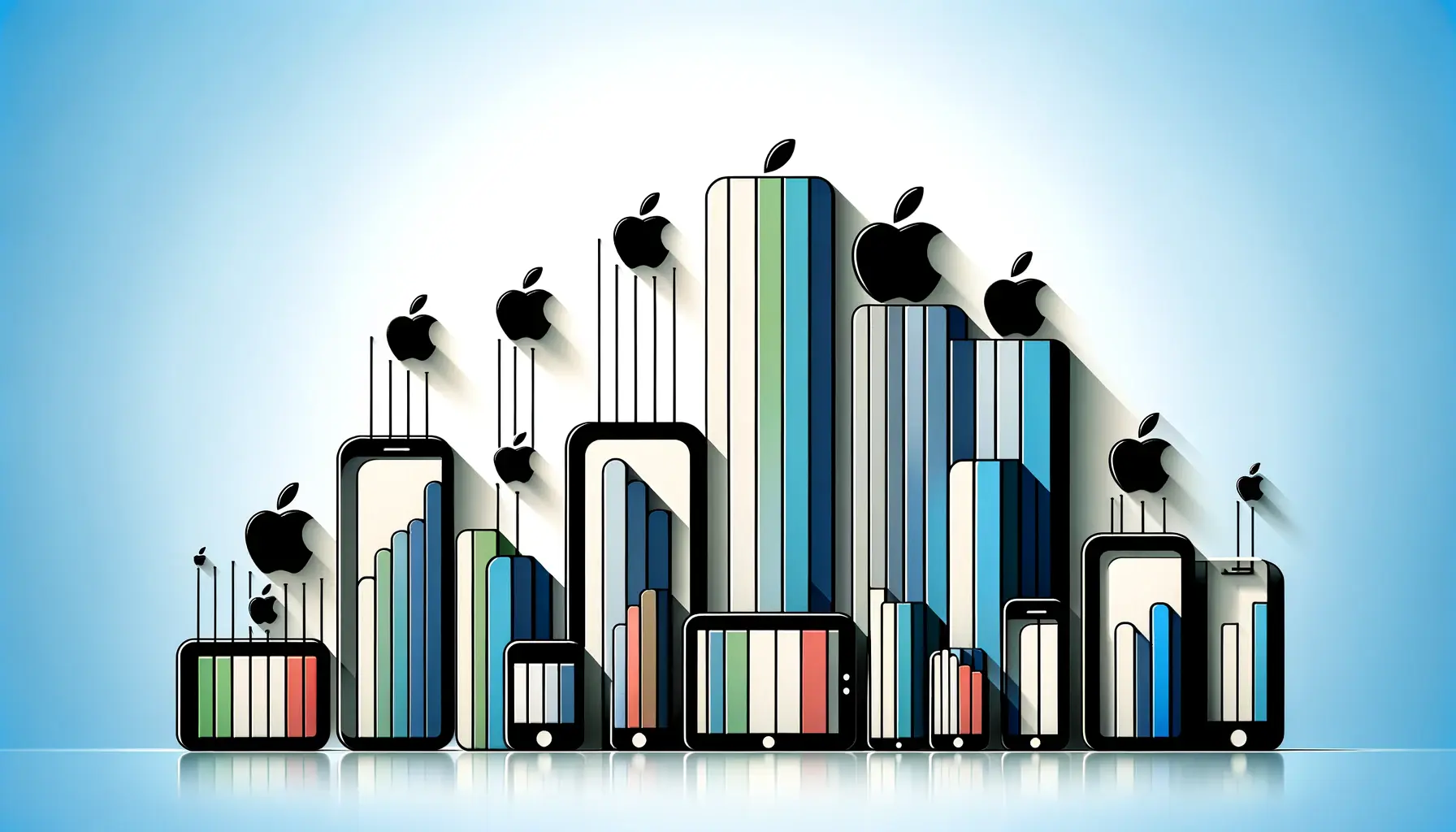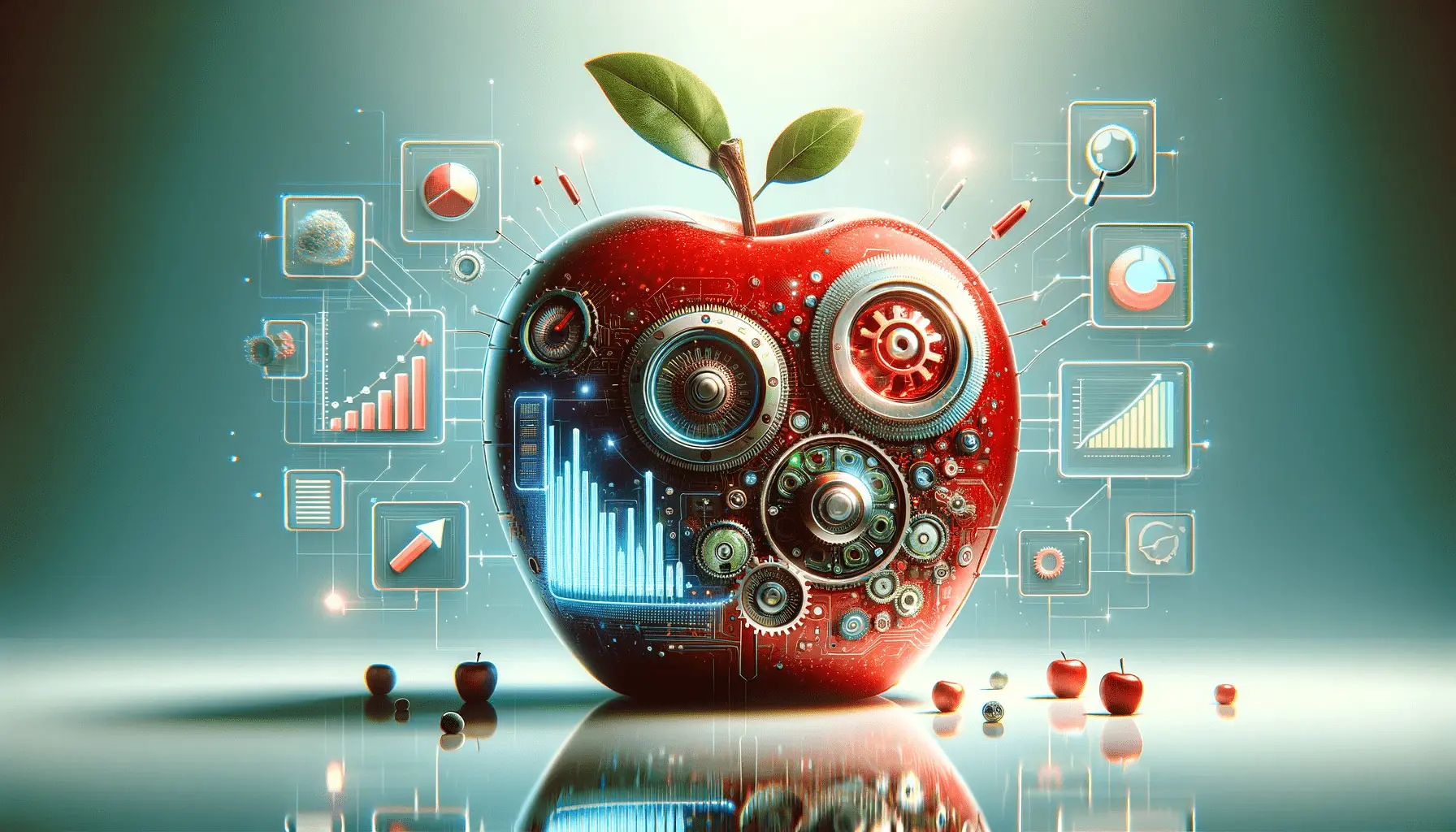When it comes to digital marketing, understanding the nuances of keyword types for Apple Search Ads is crucial for any marketer aiming to optimize their app’s visibility and performance on the App Store.
Apple Search Ads offer a unique opportunity to place your app directly in front of users actively searching for solutions that your app provides.
This platform’s effectiveness hinges on the strategic selection and application of keywords, which serve as the bridge between user queries and your app.
Keywords in Apple Search Ads are not just about matching words; they’re about understanding user intent, market trends, and the competitive landscape.
The right keywords can elevate your app from being a hidden gem to a top contender on the App Store’s search results.
This article delves into the different keyword types available for Apple Search Ads, providing insights into how to leverage them for maximum impact.
- Understanding Keyword Match Types
- Navigating Negative Keywords
- Optimizing for Keyword Relevance and User Intent
- Exploring Advanced Keyword Strategies
- Keyword Optimization Tools and Techniques
- Integrating Keywords with App Metadata
- Mastering the Art of Keyword Grouping
- Unlocking Success with Apple Search Ads: A Strategic Keyword Approach
- FAQs on Keyword Types for Apple Search Ads
Understanding Keyword Match Types
Exact Match Keywords
Exact match keywords are the sniper rifle of keyword targeting in Apple Search Ads.
They allow you to target search queries that exactly match or are a close variant of your specified keyword.
This precision ensures that your ads are displayed to users with a very specific intent, closely aligned with what your app offers.
The advantage of using exact match keywords lies in their ability to drive high-quality traffic to your app page, leading to better conversion rates.
However, the specificity of exact match keywords means the volume of impressions might be lower compared to broader match types.
Marketers need to balance the high intent and conversion potential of exact match keywords with their narrower reach.
Tip: Use exact match keywords for your most important and relevant terms to ensure your ads reach users with a clear intent to find apps like yours.
Broad Match Keywords
Broad match keywords offer the widest reach among the keyword match types in Apple Search Ads.
By choosing broad match, your ads can appear for searches that include any word in your keyword phrase, in any order, including synonyms, related searches, and other variations.
This match type is designed to help you capture a broader audience, making it ideal for increasing app visibility and discovering new relevant search terms.
While broad match keywords can significantly increase your app’s exposure, they also present a challenge in terms of relevance.
Since broad match can trigger your ads for a wide range of search queries, not all users might find your app relevant to their needs, potentially leading to lower conversion rates.
It’s essential to monitor the performance of broad match keywords closely and refine your keyword list over time to maintain a balance between reach and relevance.
Search Match Feature
The Search Match feature in Apple Search Ads acts as an automatic keyword discovery tool.
By enabling Search Match, Apple’s algorithm automatically matches your ad with relevant search queries based on your app’s metadata and other factors.
This feature is particularly useful for capturing high-intent users without having to manually specify every possible keyword variation.
Utilizing Search Match can uncover valuable insights into the keywords and phrases users are employing to find apps like yours.
It’s a powerful tool for expanding your keyword strategy and ensuring that your ads reach a diverse audience.
However, it’s important to complement Search Match with targeted keywords to maintain control over your ad placements and optimize your campaign’s performance.
Navigating Negative Keywords
Negative keywords play a pivotal role in refining your Apple Search Ads campaigns, ensuring that your ads are not shown for searches that are irrelevant to your app.
By effectively employing negative keywords, you can prevent your ads from appearing in response to certain search queries, thereby enhancing the relevance of your traffic and improving your overall campaign efficiency.
This strategic exclusion helps in optimizing your advertising spend and focusing on the keywords that truly matter to your app’s success.
Implementing negative keywords requires a thoughtful approach.
It’s not just about excluding terms that are unrelated to your app, but also about understanding user intent and the subtle nuances of language.
For instance, if your app is a sophisticated budgeting tool for finance professionals, you might want to exclude searches like “free budget apps” to avoid attracting users looking for free solutions.
Benefits of Using Negative Keywords
- Improved Ad Relevance: By filtering out unrelated search queries, negative keywords help ensure that your ads are only displayed to a targeted audience genuinely interested in what your app offers.
- Enhanced User Experience: Users are more likely to find what they’re looking for, leading to a better perception of your app and the App Store’s search functionality.
- Cost Efficiency: By reducing the number of irrelevant clicks, negative keywords help you save on your advertising budget, allowing you to allocate resources more effectively.
Strategies for Selecting Negative Keywords
Selecting the right negative keywords requires continuous research and analysis.
Start by reviewing the search terms that trigger your ads but don’t convert into downloads.
Look for patterns and common themes among these terms to identify potential negative keywords.
Additionally, consider the broader context of your app and its market to anticipate and exclude irrelevant searches.
Remember, the goal is to refine your targeting without overly restricting your ad’s visibility.
Regularly update your list of negative keywords based on performance data and market trends to maintain the effectiveness of your campaigns.
Note: Regular monitoring and updating of your negative keyword list are crucial for keeping your Apple Search Ads campaigns optimized and relevant.
Optimizing for Keyword Relevance and User Intent
At the heart of a successful Apple Search Ads campaign lies the alignment between keyword relevance and user intent.
Understanding and matching the user’s intent with the most appropriate keywords can significantly enhance the effectiveness of your ads.
This optimization ensures that your app appears in search results when users are most likely to be interested in downloading it, thereby increasing the likelihood of conversion.
Keyword relevance refers to the degree to which a keyword matches the content and offerings of your app.
User intent, on the other hand, relates to what users are actually looking for when they type a query into the App Store search bar.
By analyzing and understanding these two elements, marketers can craft more targeted and effective ad campaigns.
Techniques for Matching User Intent
- Segment Keywords by Intent: Categorize your keywords based on the user’s stage in the discovery process. For example, “how to budget” might indicate an informational intent, while “budgeting app” suggests a transactional intent.
- Use Long-Tail Keywords: These keywords are more specific and often indicate a clearer intent. They can lead to higher conversion rates as they match closely with what the user is searching for.
- Analyze Search Term Reports: Regularly review the search terms that trigger your ads. This data can provide insights into user intent and help refine your keyword strategy.
Improving Keyword Relevance
To improve keyword relevance, it’s essential to continuously refine and adjust your keyword list.
Incorporate keywords that are directly related to your app’s features, benefits, and use cases.
Additionally, consider the language and terminology your target audience uses to describe your app or the problems it solves.
Another effective strategy is to align your app’s metadata with your keyword strategy.
Ensure that your app’s title, subtitle, and description contain keywords that you’re targeting in your Apple Search Ads.
This alignment not only improves your ad relevance but can also boost your organic search rankings.
Idea: Leveraging user reviews and feedback can uncover valuable keywords and phrases that real users associate with your app, providing a rich source of keyword inspiration.
Exploring Advanced Keyword Strategies
As the competition in the App Store intensifies, adopting advanced keyword strategies becomes imperative for standing out in Apple Search Ads.
These strategies involve a deeper analysis of user behavior, competitor tactics, and market trends to identify opportunities for optimizing your keyword portfolio.
By going beyond basic keyword selection and targeting, you can uncover new avenues for growth and engagement.
Advanced keyword strategies require a blend of creativity, analytical thinking, and ongoing optimization.
They are about finding the right balance between broad reach and targeted precision, ensuring that your ads capture the attention of potential users at the right moment.
Let’s delve into some of these strategies that can propel your Apple Search Ads to new heights.
Utilizing Seasonal and Trending Keywords
- Seasonal Keywords: Align your keyword strategy with seasonal events, holidays, or trends relevant to your app. For instance, a fitness app might target “summer workout plans” as summer approaches.
- Trending Keywords: Keep an eye on emerging trends that could impact user search behavior. Tools like Google Trends or social media can be invaluable for spotting these trends early.
Leveraging Competitor Keywords
Competitor analysis is a cornerstone of any advanced keyword strategy.
By identifying and targeting the keywords your competitors are using, you can position your app as a viable alternative for users searching for similar solutions.
This approach requires careful analysis to ensure that you’re not just copying competitors but strategically choosing keywords where you can realistically compete and win.
Remember, the goal is not to engage in a bidding war but to find gaps and opportunities where your app can shine.
Truth: Competitor keywords can provide a shortcut to reaching a highly relevant audience, but success depends on offering a compelling reason for users to choose your app over others.
Keyword Localization for Global Reach
Expanding your app’s reach to global markets requires a localization strategy that goes beyond translating your app’s content.
Keyword localization involves understanding the cultural nuances and search behaviors of users in different regions.
This might mean targeting entirely different keywords in different languages or adjusting your keyword strategy to match local search trends.
Localization tools and services can help identify the right keywords for each market, but nothing beats local knowledge and insights.
Engaging with local users, conducting market research, and testing different keywords are essential steps in refining your global keyword strategy.
Keyword Optimization Tools and Techniques
Effective keyword optimization for Apple Search Ads is not just about selecting the right keywords; it’s also about continuously refining and improving your keyword strategy over time.
This process requires a combination of tools and techniques that can provide insights into keyword performance, competitive landscape, and user search behavior.
By leveraging these resources, marketers can enhance their campaigns’ effectiveness, driving better results and higher ROI.
Keyword optimization is an ongoing process, necessitating regular review and adjustment based on performance data.
With the right set of tools and a strategic approach, you can ensure that your Apple Search Ads campaigns remain competitive and aligned with your marketing objectives.
Keyword Research and Analysis Tools
- Apple Search Ads Keyword Suggestion Tool: Within the Apple Search Ads platform, the keyword suggestion tool offers recommendations based on your app’s metadata and existing keywords.
- Third-Party ASO Tools: Tools like AppTweak, Sensor Tower, and MobileAction provide comprehensive keyword research capabilities, including search volume, competition level, and keyword efficiency scores.
Performance Tracking and Optimization
Monitoring the performance of your keywords is critical for identifying which terms drive the most conversions and which may be underperforming.
Utilize Apple Search Ads’ reporting features to track metrics such as impressions, taps, conversion rate, and cost per acquisition (CPA).
This data can inform decisions about adjusting bids, pausing underperforming keywords, or exploring new keyword opportunities.
Additionally, A/B testing different keyword sets or ad copy variations can provide valuable insights into what resonates best with your target audience.
By systematically testing and analyzing the results, you can incrementally improve your keyword strategy and ad effectiveness.
Competitive Intelligence Gathering
Understanding your competitors’ keyword strategies can offer strategic advantages.
Tools that offer insights into competitors’ ads, such as the keywords they target and their ad creatives, can help you identify gaps in your own strategy or opportunities to differentiate your app.
Analyzing competitors’ keyword choices and performance can inspire new keyword ideas and optimization tactics to stay ahead in the competitive App Store landscape.
Remember, the landscape of Apple Search Ads is dynamic, with new apps entering the market and search trends evolving.
Regularly updating your keyword strategy based on the latest data and insights is essential for maintaining and growing your app’s visibility and downloads.
Featured info: Leveraging a combination of Apple’s own tools, third-party ASO platforms, and competitive intelligence can significantly enhance your keyword optimization efforts, leading to more successful Apple Search Ads campaigns.
Integrating Keywords with App Metadata
The integration of keywords within your app’s metadata is a critical strategy for enhancing visibility and relevance in the App Store.
This approach ensures that the keywords you target in Apple Search Ads not only drive paid traffic but also bolster your app’s organic search performance.
By carefully selecting and embedding keywords into your app’s title, subtitle, and description, you create a cohesive narrative that resonates with both the Apple Search Ads algorithm and potential users.
Effective metadata integration requires a delicate balance.
It’s essential to incorporate keywords naturally, ensuring that the text remains engaging and informative for users.
This balance between keyword optimization and user readability is key to maximizing the impact of your keywords across both paid and organic channels.
Best Practices for Metadata Keyword Integration
- App Title and Subtitle: These are among the most significant elements for ASO. Include your most important keywords in the app title and subtitle, but ensure the text remains clear and compelling to users.
- Description: Use the description to weave in additional keywords naturally. Focus on explaining your app’s features and benefits, using keywords that potential users might search for.
- Keyword Field: On iOS, the keyword field is hidden from users but is indexed by the App Store search algorithm. Use this space to include keywords not already covered in your title or subtitle.
Monitoring and Adjusting Keywords
As market trends shift and new competitors emerge, the effectiveness of your chosen keywords can change.
Regularly monitor your app’s performance in the App Store, paying close attention to changes in search rankings and download rates.
Use these insights to adjust your metadata keywords, experimenting with new terms that might capture emerging user interests or respond to competitive pressures.
Additionally, consider the feedback and language used in user reviews and ratings.
These can be a goldmine of keyword ideas, reflecting the terms and phrases real users associate with your app.
Incorporating this user-generated language into your metadata can further align your app with the search behavior of your target audience.
Mastering the Art of Keyword Grouping
Keyword grouping is an advanced tactic in Apple Search Ads that involves organizing your keywords into strategic groups based on similar themes, user intent, or other relevant criteria.
This method enhances campaign structure, making it easier to manage bids, tailor ad copy, and measure performance more accurately.
By mastering keyword grouping, advertisers can significantly improve the efficiency and effectiveness of their campaigns.
Effective keyword grouping allows for more targeted ad campaigns, enabling advertisers to create specific ad groups for different segments of their audience.
This tailored approach ensures that the right message reaches the right users at the right time, increasing the likelihood of engagement and conversion.
Strategies for Effective Keyword Grouping
- By User Intent: Group keywords based on what users are likely trying to achieve when they search. For example, separate groups for “learn guitar” and “buy guitar app” cater to users in different stages of their journey.
- By Feature: If your app offers multiple features, create keyword groups for each major feature. This helps in targeting users interested in specific functionalities of your app.
- By Competitor: Grouping keywords related to competitors allows you to directly target users searching for apps similar to yours, potentially capturing their interest.
Benefits of Keyword Grouping
Keyword grouping not only streamlines campaign management but also provides deeper insights into performance data.
By analyzing how different groups perform, you can identify which aspects of your app resonate most with users, where there’s room for improvement, and how to allocate your budget more effectively.
Additionally, well-organized keyword groups can lead to better quality scores, lower costs per tap, and higher overall ROI for your Apple Search Ads campaigns.
Remember, the landscape of user search behavior is always evolving.
Continuously refine your keyword groups based on performance metrics and market trends to stay ahead of the competition.
Idea: Utilize A/B testing within your keyword groups to experiment with different ad copies and strategies, further optimizing your campaigns for maximum impact.
Unlocking Success with Apple Search Ads: A Strategic Keyword Approach
As we’ve navigated through the intricacies of keyword types for Apple Search Ads, it’s clear that the strategic selection and management of keywords are foundational to the success of any app marketing campaign.
The digital landscape of the App Store is competitive and ever-evolving, making it imperative for marketers to harness the power of precise keyword targeting to connect with their intended audience effectively.
Key Takeaways for Maximizing Apple Search Ads Performance
- Understanding and leveraging different keyword match types can significantly enhance campaign precision and user targeting.
- Negative keywords are essential for refining campaign focus and avoiding irrelevant traffic, thereby optimizing ad spend.
- Aligning keywords with user intent and app metadata ensures that your app reaches the most interested users, boosting conversion rates.
- Advanced keyword strategies, including seasonal and competitor keyword targeting, open new avenues for reaching potential users.
- Utilizing keyword optimization tools and techniques is crucial for staying ahead in the competitive App Store environment.
- Keyword grouping by themes or user intent allows for more targeted and effective ad campaigns, enhancing overall performance.
In conclusion, mastering keyword types for Apple Search Ads is not just about understanding the technical aspects of the platform; it’s about crafting a user-centric approach that aligns with your app’s value proposition and the needs of your target audience.
By implementing the strategies discussed, marketers can not only improve their app’s visibility and downloads but also foster a deeper connection with their users, driving engagement and loyalty in the long term.
The journey to Apple Search Ads mastery is ongoing, requiring continuous learning, testing, and optimization.
However, with a solid foundation in keyword strategy, marketers are well-equipped to navigate the complexities of the App Store, ensuring their app stands out in a crowded marketplace.
Embrace the challenge, and let the strategic use of keywords guide your path to success in the dynamic world of app marketing.
If you're seeking expertise in Apple Search Ads campaigns, visit our service page for professional management!
FAQs on Keyword Types for Apple Search Ads
Delve into the most common inquiries surrounding the strategic use of keyword types in Apple Search Ads, ensuring your campaigns are both effective and efficient.
Match types control how closely your ads match user searches, including broad, exact, and search match options for targeted or broad reach.
Analyze app features, target audience search behavior, and competitor keywords to select relevant and high-performing keywords.
Yes, targeting competitor brand names can capture users looking for similar apps, but ensure your app offers a compelling alternative.
Negative keywords prevent your ads from appearing on irrelevant searches, optimizing your budget and improving campaign focus.
Regularly review keyword performance and market trends to add new relevant keywords and remove underperforming ones.
Group keywords by themes, user intent, or features for targeted campaigns, enhancing ad relevance and performance.
Highly relevant keywords ensure your ads reach interested users, improving click-through and conversion rates.
Yes, effectively targeted keywords in ads can boost app visibility and indirectly enhance organic search rankings in the App Store.