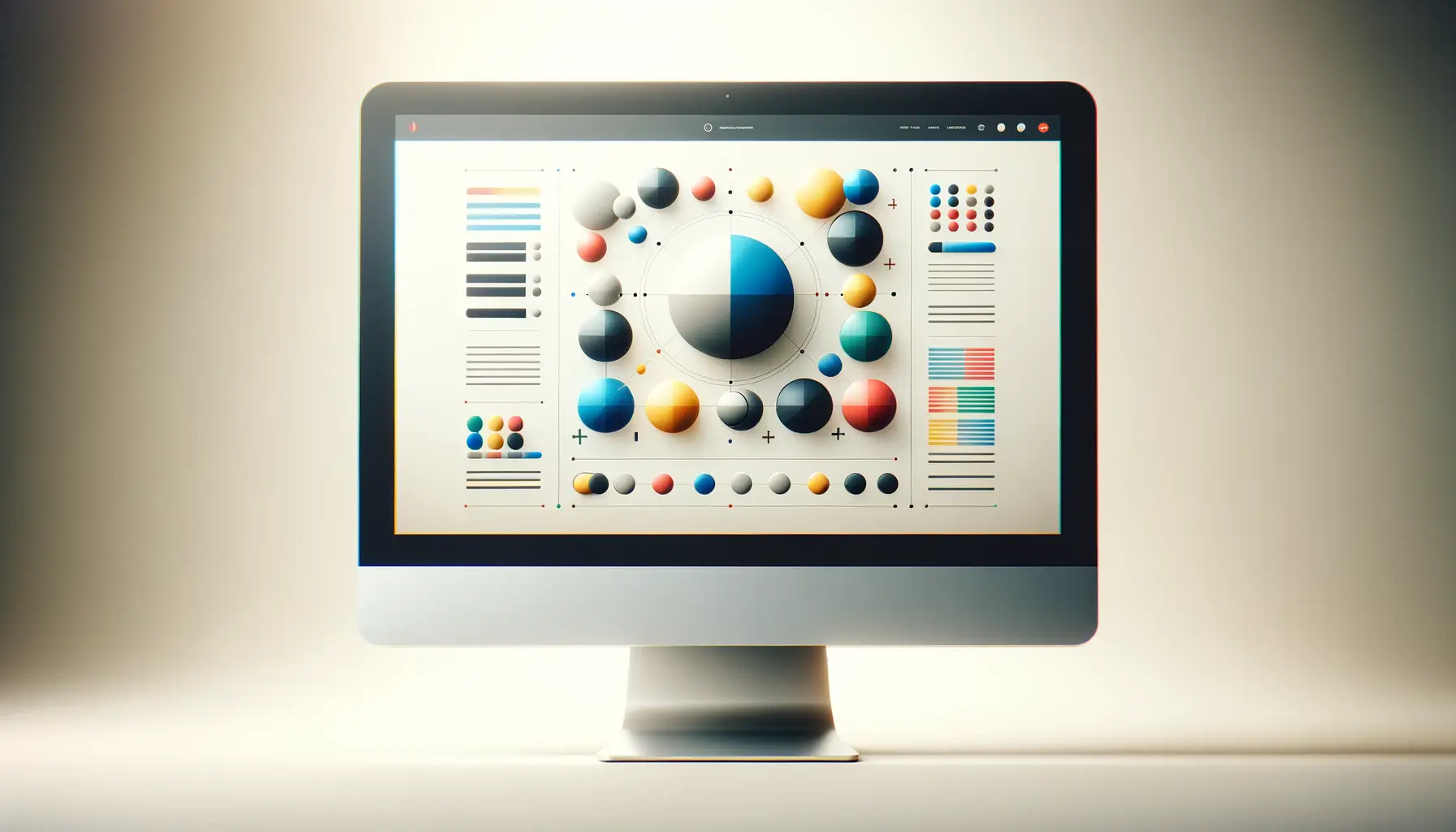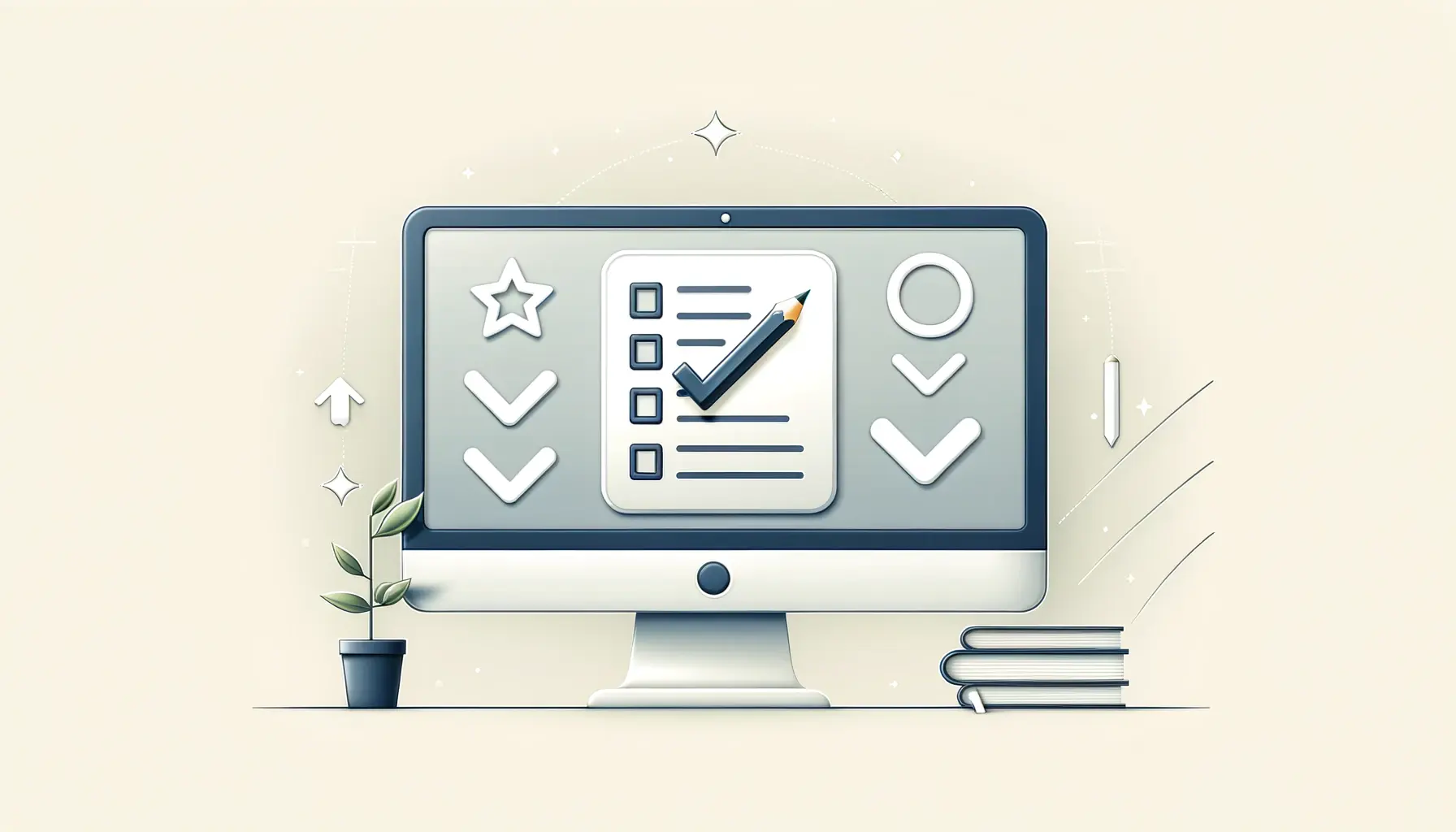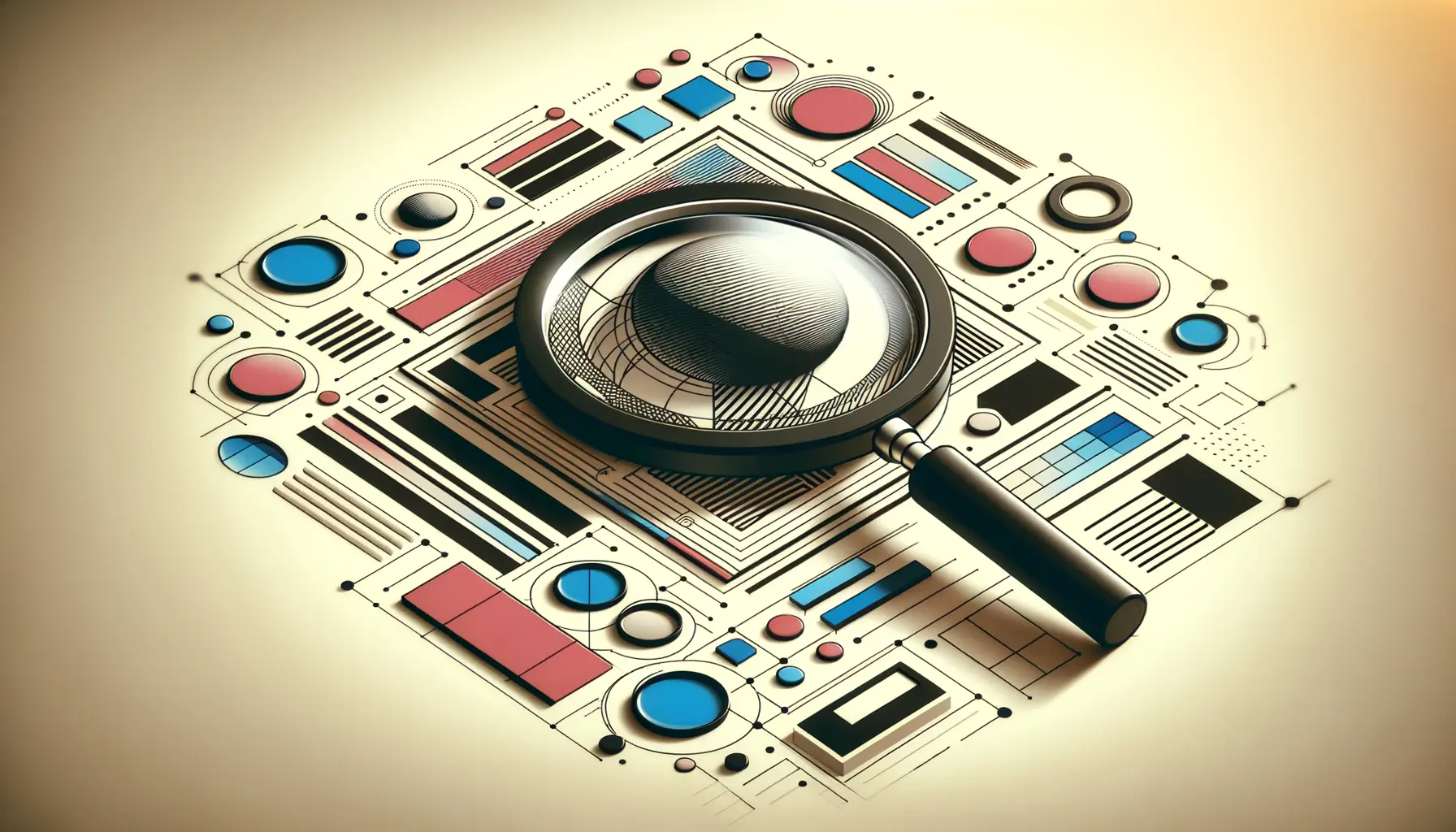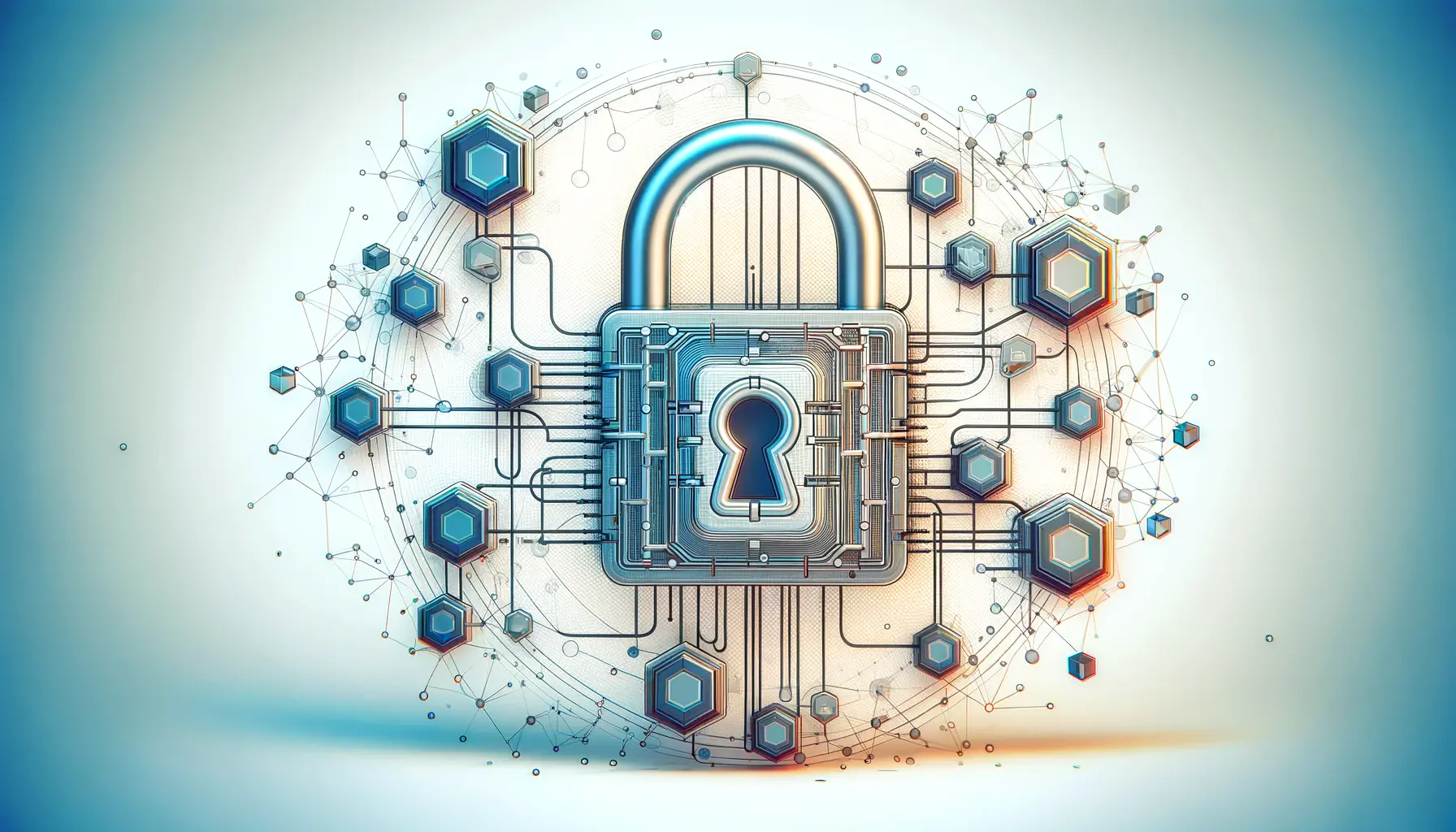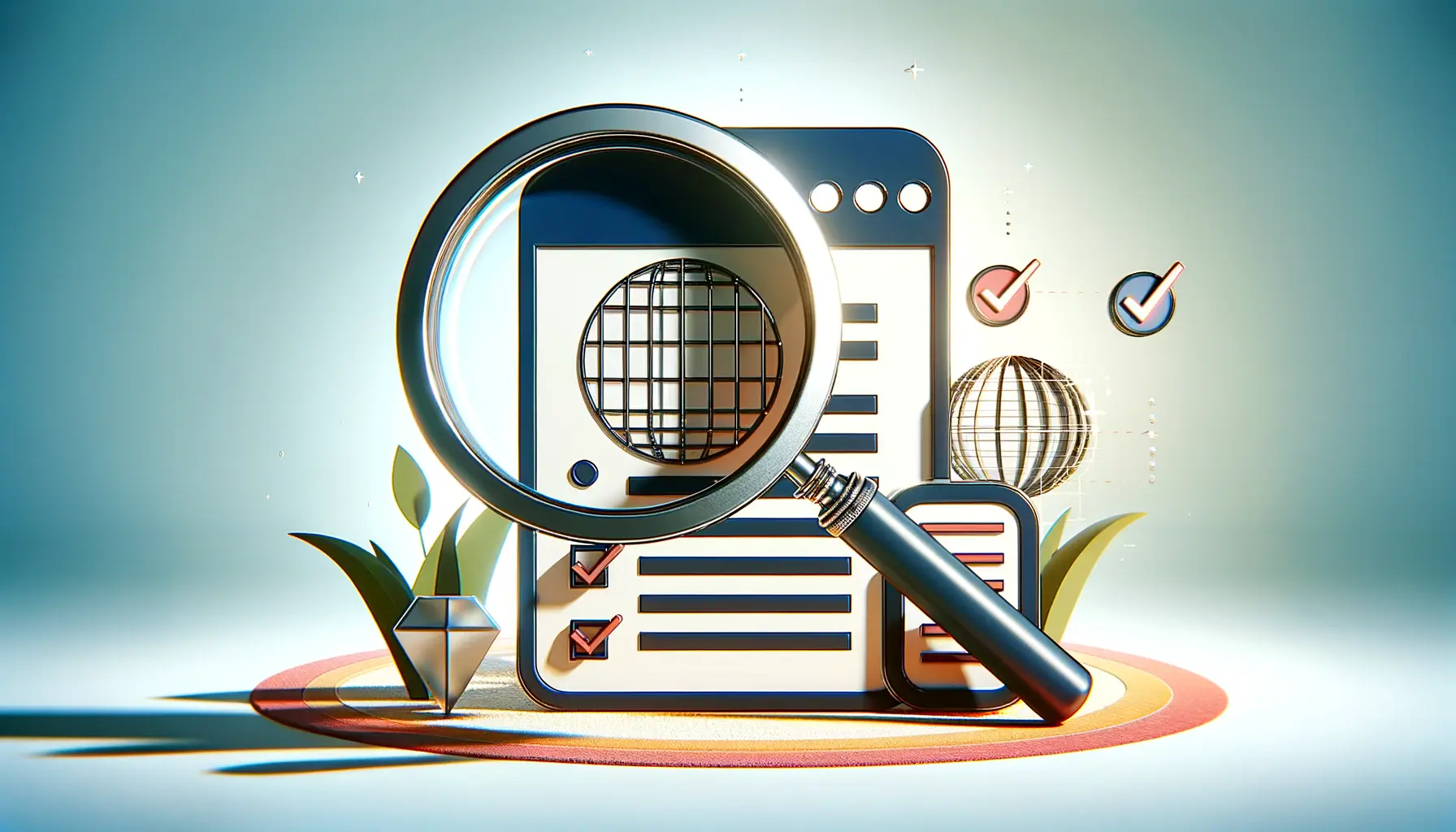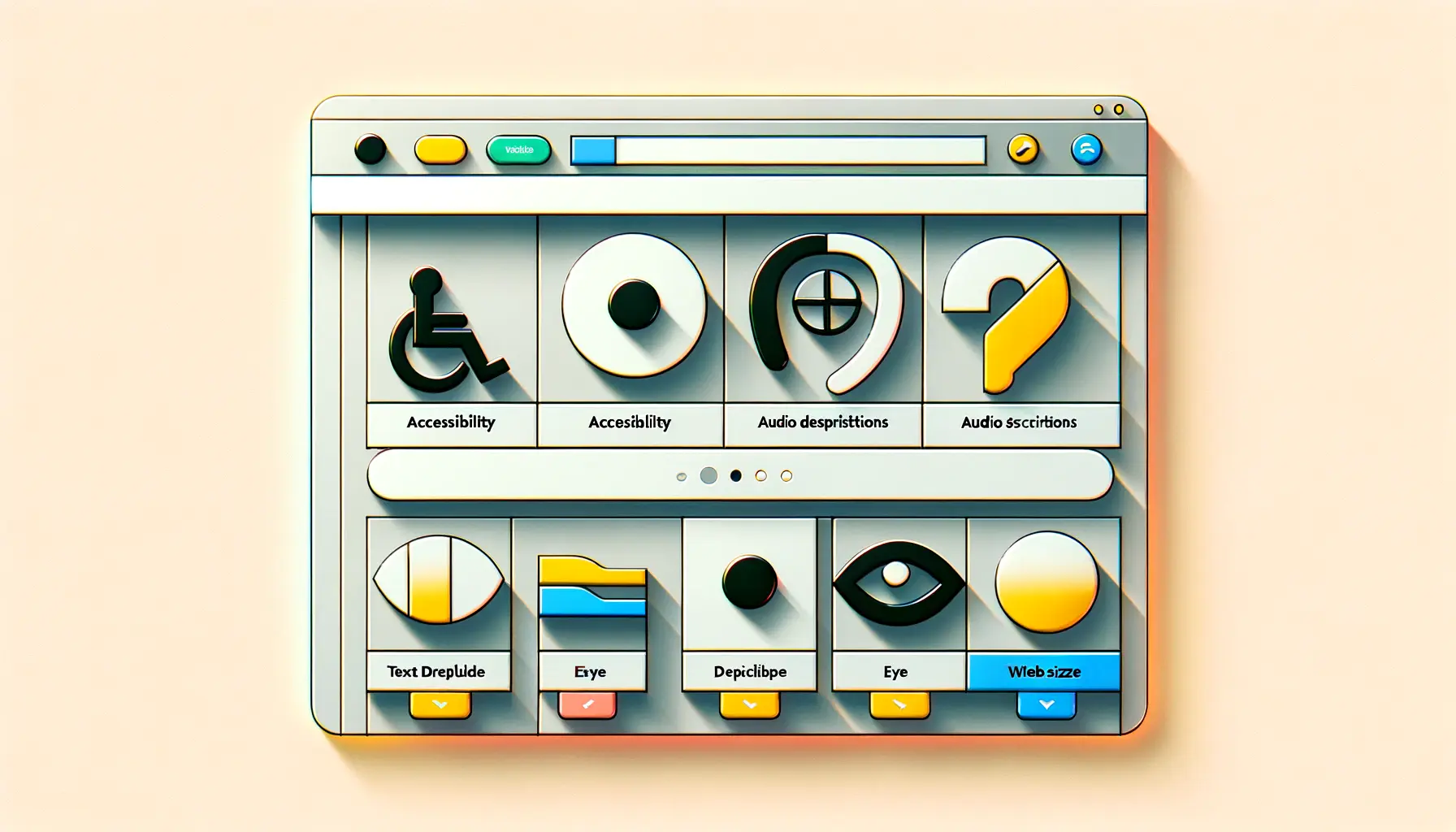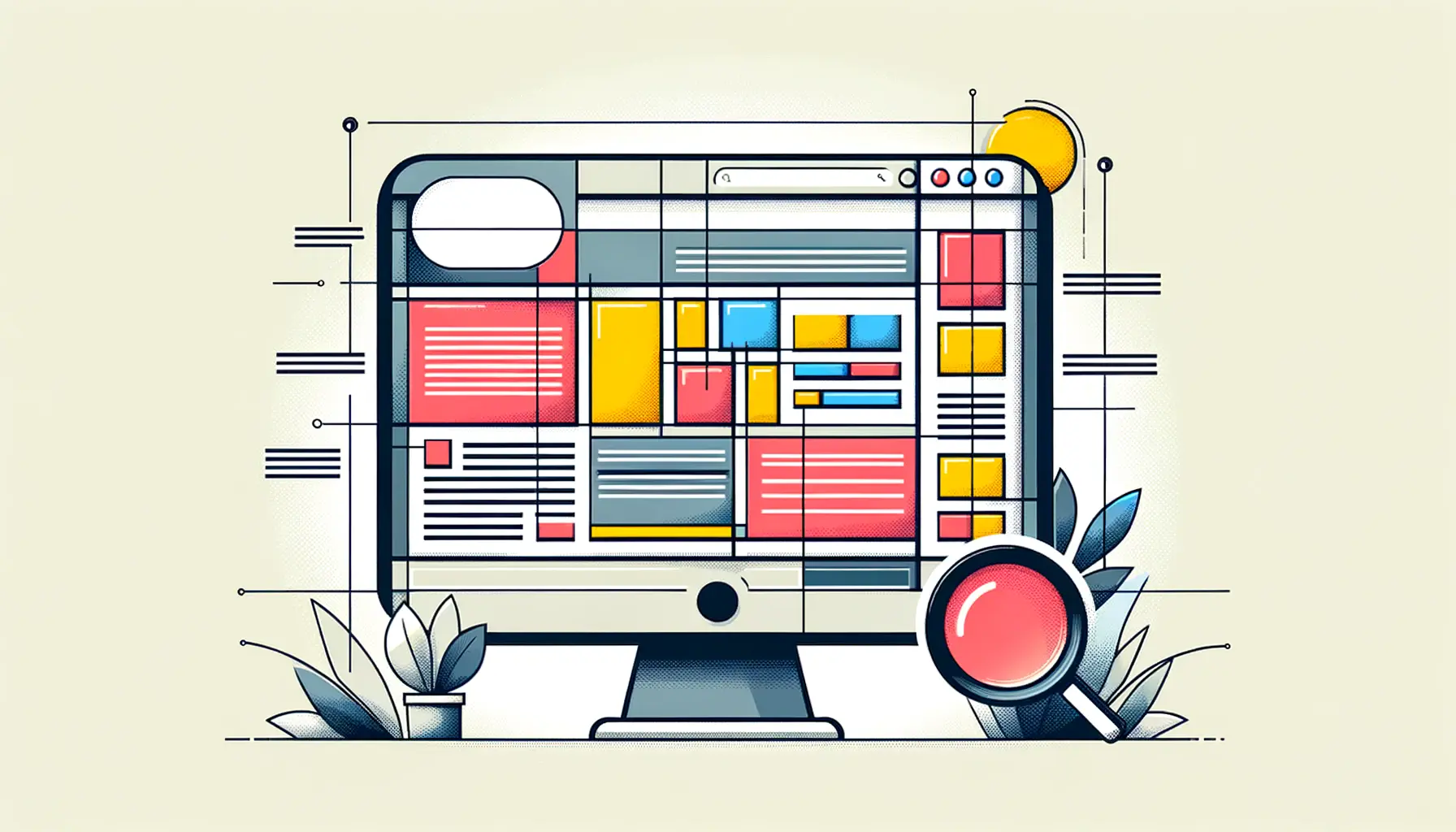In today’s digital age, the internet serves as a cornerstone for communication, education, and entertainment.
However, for a significant portion of the population, navigating the web can be a challenge fraught with barriers.
This is where the importance of feedback in accessible web design becomes paramount.
Accessible web design ensures that websites and web applications can be used by everyone, including people with disabilities.
Feedback, both from users and accessibility experts, plays a crucial role in identifying and addressing these barriers, making the web a more inclusive space.
Feedback in the context of web accessibility is not just about pointing out what is wrong; it’s about creating a dialogue between users and developers.
Through this dialogue, developers can understand the diverse needs of their audience, including those with visual, auditory, motor, and cognitive disabilities.
This understanding is critical in designing websites that are not only functional but also inclusive, ensuring that all users have equal access to information and services online.
- Understanding Web Accessibility
- Feedback Mechanisms and Their Importance
- Legal Frameworks and Standards
- Incorporating Feedback into the Design Process
- Best Practices for Soliciting and Acting on Feedback
- Case Studies: Feedback in Action
- Future Trends in Web Accessibility
- Embracing Feedback for a More Accessible Web
- FAQs on Feedback in Accessible Web Design
Understanding Web Accessibility
What is Web Accessibility?
At its core, web accessibility refers to the practice of making websites usable for people of all abilities and disabilities.
This practice involves a range of strategies, guidelines, and web standards designed to remove barriers that might prevent interaction with, or access to websites by people with a variety of disabilities.
When sites are correctly designed, developed, and edited, all users have equal access to information and functionality.
Web accessibility encompasses all disabilities that affect access to the web, including auditory, cognitive, neurological, physical, speech, and visual impairments.
The goal is to provide a seamless experience for users, enabling them to perceive, understand, navigate, and interact with the web, as well as contribute to the web.
The Role of Feedback in Enhancing Accessibility
Feedback from users, particularly those with disabilities, is invaluable in the web design process.
It provides direct insights into the challenges users face and highlights areas for improvement that may not be immediately obvious to developers.
Engaging with users and soliciting their feedback ensures that the solutions implemented are not just theoretical best practices but are grounded in real-world usability.
Moreover, feedback mechanisms themselves need to be accessible.
This means providing multiple ways for users to give feedback, such as through email, phone calls, or accessible forms on the website.
Ensuring that these channels are open and responsive encourages a culture of continuous improvement and inclusivity.
Incorporating feedback into the web design process is not a one-time task but a continuous cycle of improvement that keeps accessibility at the forefront of web development.
Feedback Mechanisms and Their Importance
Implementing effective feedback mechanisms is a critical step in creating accessible web designs.
These mechanisms not only allow users to report accessibility issues but also play a significant role in shaping the development and refinement of web projects.
By understanding the various types of feedback mechanisms and their impact, developers can create more inclusive digital environments.
Types of Feedback Mechanisms
Feedback mechanisms can vary widely, but some of the most effective include:
- User Surveys: Surveys can be used to gather detailed feedback on specific aspects of web accessibility. They can be targeted to users with disabilities to understand their unique challenges and preferences.
- Feedback Forms: Accessible feedback forms on the website allow users to report issues as they encounter them. These forms should be simple, easy to navigate, and clearly labeled.
- Usability Testing: Involving users with disabilities in usability testing sessions can provide direct insights into the practical aspects of web accessibility. This hands-on approach allows for immediate feedback and iterative design improvements.
- Social Media and Community Forums: These platforms offer an informal way for users to provide feedback and share their experiences. They can also foster community support and solutions among users with similar challenges.
Enhancing Web Design Through Feedback
Feedback mechanisms serve multiple purposes in the context of accessible web design:
- Identifying Accessibility Barriers: Direct feedback from users helps pinpoint specific obstacles within a website that hinder accessibility.
- Guiding Design Decisions: User feedback informs the design process, ensuring that accessibility considerations are integrated from the outset.
- Validating Accessibility Solutions: Feedback provides a means to test and validate the effectiveness of accessibility solutions, ensuring they meet the needs of users with disabilities.
Creating a culture of openness to feedback within web development teams is essential. Encouraging and valuing feedback from users with disabilities not only enhances accessibility but also enriches the overall user experience for everyone.
Legal Frameworks and Standards
The importance of feedback in accessible web design is not only a matter of ethical consideration but also a legal requirement in many jurisdictions.
Understanding the legal frameworks and standards that govern web accessibility is crucial for web developers and designers.
These laws and guidelines not only provide a baseline for accessibility but also emphasize the necessity of incorporating user feedback to ensure compliance and enhance user experience.
Key Legal Requirements
Several countries have enacted laws and regulations to ensure that digital content is accessible to all users, including those with disabilities.
Some of the most notable include:
- The Americans with Disabilities Act (ADA) in the United States, which requires websites to be accessible to individuals with disabilities.
- The Accessibility for Ontarians with Disabilities Act (AODA) in Canada, which sets forth accessibility standards for organizations in Ontario.
- The European Union’s Web Accessibility Directive, which mandates that public sector websites and mobile applications be accessible.
These legal frameworks highlight the necessity of designing websites that cater to the needs of all users, underscoring the role of feedback in identifying and addressing accessibility issues.
Web Content Accessibility Guidelines (WCAG)
At the heart of web accessibility standards are the Web Content Accessibility Guidelines (WCAG), developed by the World Wide Web Consortium (W3C).
WCAG serves as the primary reference for making web content more accessible to people with disabilities.
The guidelines are organized around four principles, ensuring that web content is perceivable, operable, understandable, and robust (POUR).
They provide specific success criteria and techniques for compliance, making them an invaluable resource for web developers and designers.
Incorporating user feedback is essential in adhering to these guidelines.
Feedback helps identify areas where a website may fall short of WCAG criteria, allowing for targeted improvements.
Moreover, engaging with users with disabilities throughout the design process ensures that web solutions are not only technically compliant but also genuinely accessible and user-friendly.
Staying informed about legal requirements and adhering to WCAG standards is not just about avoiding legal repercussions; it’s about committing to inclusivity and ensuring equal access to digital content for all users.
Incorporating Feedback into the Design Process
Integrating feedback into the web design process is crucial for creating accessible and user-friendly websites.
This proactive approach ensures that web designs are not only compliant with accessibility standards but also meet the real-world needs of users with disabilities.
By embedding feedback mechanisms at various stages of the design and development process, teams can create more inclusive digital products.
Effective incorporation of feedback requires a structured approach, where user input is actively sought, carefully analyzed, and thoughtfully applied.
This iterative process helps in refining web designs to better serve all users, including those with disabilities.
Strategies for Effective Feedback Integration
To successfully incorporate feedback into web design, consider the following strategies:
- Early and Continuous Engagement: Engage with users with disabilities early in the design process and maintain this engagement throughout development. This early feedback can guide initial design decisions, reducing the need for significant changes later on.
- Diverse User Testing: Include a diverse group of users in testing sessions, covering a wide range of disabilities. This diversity ensures that feedback encompasses various accessibility needs and preferences.
- Feedback Loops: Establish clear feedback loops where users can report accessibility issues and receive updates on the status of their feedback. This transparency builds trust and encourages ongoing user engagement.
- Accessibility Audits: Conduct regular accessibility audits using both automated tools and manual testing. Supplement these audits with user feedback to identify and address accessibility gaps.
Challenges and Solutions
Incorporating feedback into the web design process is not without its challenges.
However, these challenges can be overcome with thoughtful planning and commitment:
- Resource Constraints: Allocating resources for continuous user engagement and testing can be challenging. Solution: Prioritize accessibility in the project budget and timeline, recognizing its value in enhancing user experience and legal compliance.
- Feedback Management: Managing and prioritizing a large volume of feedback can be overwhelming. Solution: Use feedback management tools to organize and prioritize issues based on their impact on accessibility.
- Technical Limitations: Some feedback may require technical solutions that are challenging to implement. Solution: Foster a culture of innovation and problem-solving within the development team, encouraging creative solutions to accessibility challenges.
True accessibility goes beyond technical compliance; it’s about understanding and addressing the user’s experience. Feedback is the bridge that connects developers with the needs of users with disabilities, making it an indispensable part of the accessible design process.
Best Practices for Soliciting and Acting on Feedback
Collecting and effectively acting on feedback is a cornerstone of accessible web design.
It ensures that the digital products we create are not only usable but also valuable to people with disabilities.
Implementing best practices for soliciting and responding to feedback can significantly enhance the accessibility and user experience of websites.
Understanding the right way to ask for, receive, and implement feedback is crucial.
It involves more than just setting up mechanisms for feedback collection; it’s about creating an environment where feedback is welcomed, valued, and used as a tool for continuous improvement.
Effective Solicitation of Feedback
To solicit feedback effectively, consider the following approaches:
- Make It Easy: Ensure that providing feedback is as easy as possible. Use accessible forms, provide multiple contact options, and clearly indicate how users can provide feedback directly on the website.
- Be Proactive: Don’t wait for users to encounter problems. Actively seek feedback through surveys, usability tests, and direct outreach to users with disabilities.
- Offer Incentives: Encourage feedback by offering incentives, such as discounts or access to premium content. This can increase participation and provide a broader range of insights.
Acting on Feedback
Once feedback is collected, the next step is to act on it effectively:
- Prioritize Issues: Not all feedback will be equally critical. Prioritize issues based on their impact on accessibility and the number of users affected.
- Implement Changes: Make necessary changes based on feedback. This might involve redesigning elements, coding new features, or creating alternative content formats.
- Communicate Back: Let users know that their feedback has been received and acted upon. This communication can be through direct responses, updates on the website, or public acknowledgments.
Building a Feedback-Friendly Culture
Creating a culture that values and acts on feedback is essential for continuous improvement in web accessibility.
This involves:
- Training staff on the importance of accessibility and how to handle feedback constructively.
- Encouraging a mindset of empathy and inclusion, where feedback from users with disabilities is seen as an opportunity to learn and improve.
- Establishing processes that ensure feedback is regularly reviewed and incorporated into ongoing development cycles.
Feedback is not just about fixing what’s broken; it’s about building better, more inclusive digital experiences. By soliciting and acting on feedback effectively, we can ensure that our websites serve the needs of all users, including those with disabilities.
Case Studies: Feedback in Action
Real-world examples provide powerful insights into how feedback can drive improvements in web accessibility.
These case studies highlight the transformative impact of user feedback on the accessibility of web designs, showcasing the practical application of feedback mechanisms and the resulting enhancements in user experience for individuals with disabilities.
Improving Navigation for Screen Reader Users
A major e-commerce platform received consistent feedback from visually impaired users who were struggling with site navigation due to poorly labeled links and a lack of keyboard accessibility.
By engaging directly with users through structured interviews and usability testing sessions, the platform identified specific areas for improvement.
Implementing changes such as clear link descriptions, keyboard navigation shortcuts, and improved screen reader support significantly enhanced the shopping experience for visually impaired users, leading to increased customer satisfaction and sales.
Enhancing Video Content Accessibility
An educational website, known for its extensive library of video tutorials, faced criticism for its lack of closed captions and transcripts, making content inaccessible to deaf and hard-of-hearing users.
After soliciting feedback through surveys and social media, the website committed to providing captions and transcripts for all new videos and began the process of updating existing content.
This initiative not only made the educational resources accessible to a wider audience but also improved comprehension and retention for all users, including those for whom English is a second language.
Optimizing Form Usability for Users with Motor Impairments
A government agency’s online forms were difficult to fill out for users with motor impairments, leading to frustration and incomplete submissions.
Feedback collected via an accessible online form highlighted the need for larger clickable areas, better form field labeling, and the elimination of time constraints.
By redesigning the forms with these considerations in mind, the agency not only complied with legal accessibility requirements but also streamlined the submission process for all users, resulting in higher completion rates and user satisfaction.
These case studies underscore the importance of feedback in identifying and addressing web accessibility challenges. By listening to users and making informed changes, organizations can create more inclusive and user-friendly digital environments.
Future Trends in Web Accessibility
The landscape of web accessibility is continually evolving, driven by technological advancements, legal changes, and a growing recognition of the importance of inclusivity.
As we look to the future, several trends are set to shape how we approach accessibility in web design, ensuring that digital spaces become more accessible to everyone, regardless of their abilities.
Understanding these trends is crucial for web developers, designers, and content creators as they strive to meet the diverse needs of their users.
By staying ahead of these developments, professionals can create web experiences that are not only compliant with current standards but also prepared for the future of accessibility.
AI and Machine Learning
- Artificial Intelligence (AI) and machine learning are poised to play a significant role in automating accessibility testing and remediation, making it easier to identify and fix accessibility issues across web content.
- AI-driven tools can provide personalized web experiences for users with disabilities, adapting content presentation and navigation based on individual needs and preferences.
Advanced Voice Recognition Technology
- Voice recognition technology will enhance web accessibility by enabling voice-controlled navigation and interaction, offering an alternative for users with physical and motor impairments.
- This technology will also improve the web experience for users with visual impairments, allowing for more natural and efficient voice commands.
Increased Legal and Regulatory Pressure
- As awareness of digital accessibility grows, we can expect stricter enforcement of accessibility laws and regulations worldwide, compelling organizations to prioritize accessibility in their web development processes.
- This trend will likely lead to a higher standard of accessibility compliance, driving innovation and improvement in accessible web design.
Greater User Involvement in Design Processes
- The future of web accessibility emphasizes the importance of involving users with disabilities in the design and testing phases, ensuring that their feedback directly influences development decisions.
- This collaborative approach will result in web designs that are genuinely accessible and user-friendly, reflecting the real-world experiences and needs of people with disabilities.
Embracing these future trends in web accessibility will not only enhance the inclusivity and usability of digital products but also ensure that organizations remain compliant and competitive in an increasingly digital world.
Embracing Feedback for a More Accessible Web
The journey towards creating a universally accessible web is ongoing and complex, yet undeniably crucial.
The importance of feedback in accessible web design cannot be overstated, as it serves as the linchpin in understanding and dismantling the barriers faced by users with disabilities.
This article has traversed the multifaceted landscape of web accessibility, highlighting the pivotal role of user feedback in shaping a web that is inclusive for all.
Key Takeaways
From understanding the fundamental principles of web accessibility to exploring real-world case studies, several key insights emerge:
- Feedback mechanisms are essential tools in identifying and addressing accessibility issues, enabling continuous improvement and compliance with legal standards.
- Legal frameworks and standards like the WCAG provide a structured approach to web accessibility, underscoring the necessity of integrating user feedback to meet these requirements effectively.
- Incorporating feedback into the design process not only enhances accessibility but also fosters innovation, leading to web experiences that are more intuitive and user-friendly for everyone.
- Future trends in web accessibility, including advancements in AI and voice recognition technology, promise to further revolutionize how we approach inclusive design, making the web more accessible than ever before.
Looking Forward
As we look towards the future, the importance of feedback in accessible web design will only continue to grow.
The digital landscape is ever-evolving, and with it, the tools and technologies at our disposal to create more accessible web experiences.
By embracing feedback from users with disabilities and incorporating it into every stage of the web design process, we can ensure that the web remains a space for everyone, regardless of ability.
In conclusion, the path to a fully accessible web is paved with feedback.
It is through listening to and acting on the experiences of users with disabilities that we can break down the barriers to accessibility, one improvement at a time.
Let us move forward with a commitment to inclusivity, leveraging feedback as our guide to creating a web that truly is for all.
Quality web design is key for a great website! Check out our service page to partner with an expert web design agency.
FAQs on Feedback in Accessible Web Design
Understanding the nuances of incorporating feedback into accessible web design is crucial for creating inclusive digital experiences. Here are some frequently asked questions to deepen your knowledge.
User feedback identifies potential barriers, ensuring web designs meet diverse user needs, enhancing inclusivity and user satisfaction.
Feedback helps pinpoint accessibility issues, guiding enhancements that make websites more navigable and enjoyable for users with disabilities.
Surveys, accessible forms, and usability testing with diverse users are effective in gathering insights to improve web accessibility.
Feedback informs design choices, ensuring accessibility considerations are integrated from the start, leading to more user-friendly interfaces.
Yes, incorporating user feedback can help websites meet legal accessibility standards, avoiding potential legal challenges and fines.
Special mechanisms address unique challenges faced by users with disabilities, ensuring their feedback is effectively captured and acted upon.
Feedback loops facilitate continuous improvement, allowing for the iterative refinement of web designs to better serve users with disabilities.
AI can automate feedback analysis, identifying common issues more efficiently and suggesting actionable improvements for accessibility.