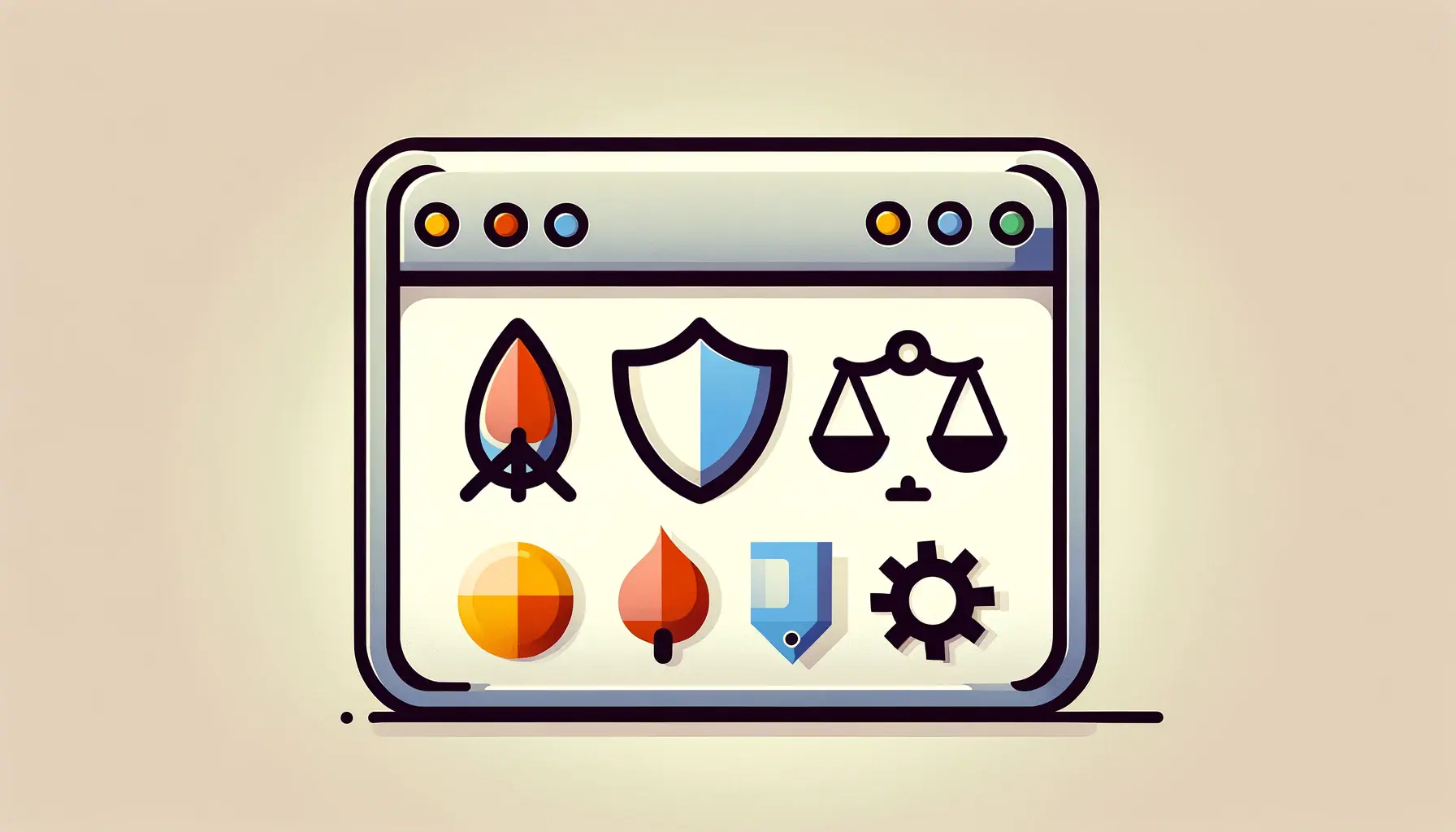Implementing compliance standards in web design is not just about adhering to legal requirements; it’s about creating an inclusive digital environment that is accessible to all users, including those with disabilities.
Compliance, particularly in the realm of accessibility, ensures that websites are designed and developed in a manner that allows people with various disabilities to use them effectively.
This approach not only broadens your audience reach but also aligns with ethical practices and legal obligations, reflecting positively on your brand’s reputation.
The importance of compliance in web design has been underscored by a growing number of legal requirements worldwide, such as the Americans with Disabilities Act (ADA) in the United States and the Web Content Accessibility Guidelines (WCAG) internationally.
These standards provide a framework for creating digital content that is accessible to everyone, including people with auditory, cognitive, neurological, physical, speech, and visual disabilities.
By focusing on compliance, web designers and developers can ensure their websites provide a seamless, user-friendly experience for all visitors.
- Understanding Compliance in Web Design
- Strategies for Implementing Compliance
- Design Considerations for Compliance
- Content Creation and Compliance
- Testing for Compliance
- Maintaining Compliance Over Time
- Emerging Trends and Future of Web Compliance
- Conclusion: The Path Forward in Web Compliance
- FAQs on Implementing Compliance Standards in Web Design
Understanding Compliance in Web Design
The Basics of Web Accessibility
At its core, web accessibility is about making sure that websites can be used by as many people as possible.
This includes designing websites that are navigable and understandable for users with disabilities, who may use assistive technologies such as screen readers to interact with digital content.
Compliance with web accessibility standards means considering all aspects of web design, from color contrast and font size to navigation structure and interactive elements.
Web accessibility is not a one-time task but an ongoing process that requires regular testing and updates to ensure that all users can access and benefit from your content.
It’s about building empathy into your web design process, understanding the challenges that users with disabilities face, and creating solutions that address these challenges.
Legal Requirements and Guidelines
Several key legal frameworks and guidelines dictate the standards for web accessibility.
The Web Content Accessibility Guidelines (WCAG) are perhaps the most widely recognized and adopted standards.
Developed by the World Wide Web Consortium (W3C), WCAG provides a comprehensive set of recommendations for making web content more accessible.
Following these guidelines not only helps ensure compliance with various legal requirements but also improves the overall user experience for a broader audience.
In addition to WCAG, specific countries and regions have their own legal requirements.
For instance, the Americans with Disabilities Act (ADA) in the United States requires certain businesses to make their websites accessible to people with disabilities.
Similarly, the European Union has enacted the European Accessibility Act, which sets out accessibility requirements for products and services, including digital content.
Understanding these legal obligations is crucial for web designers and developers to ensure that their websites meet the necessary compliance standards.
Compliance in web design is not just a legal requirement but a moral obligation to create an inclusive digital world.
Strategies for Implementing Compliance
Implementing compliance standards into web design requires a strategic approach that encompasses various aspects of website development, from the initial design phase to content creation and ongoing maintenance.
By adopting a comprehensive strategy, businesses can ensure their websites are accessible to all users, including those with disabilities, thereby meeting legal requirements and fostering an inclusive digital environment.
Here are key strategies to consider when aiming to achieve compliance in web design:
- Conduct an Accessibility Audit: Begin with an assessment of your current website to identify areas that do not meet accessibility standards. This audit should cover all aspects of your site, including navigation, color contrast, text size, and the use of alternative text for images.
- Incorporate Accessibility from the Start: Accessibility should be a priority from the outset of the web design process. By integrating accessibility principles into the design and development phases, you can avoid costly retrofits and ensure a more seamless user experience for everyone.
- Use Semantic HTML: Proper use of HTML elements ensures that your content is structured logically and can be easily interpreted by screen readers and other assistive technologies. This includes using headings, lists, and other HTML tags appropriately to convey meaning and structure.
- Ensure Keyboard Navigation: Many users with disabilities rely on keyboard navigation to interact with websites. Ensure that all interactive elements are accessible via keyboard and that users can navigate through your site without the need for a mouse.
- Test with Real Users: Testing your website with real users, including those with disabilities, provides invaluable insights into the user experience you are providing. This feedback can highlight issues that may not have been apparent during the development process and guide further improvements.
Implementing these strategies requires a commitment to ongoing learning and adaptation, as web accessibility standards and technologies evolve.
Staying informed about the latest developments in web accessibility and regularly reviewing your website for compliance are essential steps in maintaining an accessible online presence.
Accessibility is not a one-time effort but an ongoing commitment to inclusivity and user experience.
Design Considerations for Compliance
Effective web design for compliance goes beyond mere technical adherence to guidelines; it involves thoughtful design considerations that enhance usability for all users, including those with disabilities.
These considerations are crucial in creating an environment that is not only legally compliant but also welcoming and accessible to a diverse audience.
Color Contrast and Text Size
One of the fundamental aspects of accessible web design is ensuring that text is easily readable for users with visual impairments.
This involves selecting color contrasts that meet or exceed the minimum contrast ratios defined by WCAG guidelines.
Similarly, text size and font choices play a significant role in readability.
Offering users the ability to resize text without breaking the site layout is an essential feature of an accessible website.
Accessible Navigation
Navigation is a critical component of web design that significantly impacts user experience.
For users with disabilities, particularly those using screen readers or keyboard navigation, a logical and predictable navigation structure is vital.
This includes clear labeling of links, consistent navigation menus, and the ability to skip to main content areas.
Implementing these features ensures that all users can navigate your site efficiently, regardless of their physical capabilities.
Alternative Text for Images
Images and other non-text content on a website can create barriers for users who are blind or have low vision.
Providing alternative text (alt text) for images is a crucial practice that allows screen readers to describe the image content to users.
Alt text should be descriptive and provide context to the image, enabling users with visual impairments to understand all content on the page.
Form Accessibility
Forms are often necessary for users to interact with a website, whether for contact purposes, registrations, or transactions.
Ensuring that forms are accessible is crucial.
This includes labeling each form field clearly, providing instructions and error messages that are easy to understand, and ensuring that forms can be navigated and filled out using a keyboard.
By making forms accessible, you remove barriers for users with disabilities, facilitating a more inclusive user interaction.
These design considerations are integral to creating a web experience that is accessible, user-friendly, and compliant with legal standards.
By focusing on these areas, web designers can significantly improve the accessibility of their websites, making them more inclusive and welcoming to all users.
Incorporating accessibility into the design process not only aids compliance but also enhances the overall user experience, making your website more appealing and usable for everyone.
Content Creation and Compliance
Creating content that is accessible and compliant with web standards is a critical aspect of designing an inclusive website.
Content, in all its forms, needs to be crafted with consideration for users who access the web in various ways, including those who rely on assistive technologies.
Here are key considerations and strategies for developing content that meets compliance standards.
Writing for Accessibility
Accessible content is clear, concise, and easy to understand.
This involves using plain language, short sentences, and clear headings to structure your content effectively.
Additionally, providing summaries or overviews for complex content can help users with cognitive disabilities grasp the main points more easily.
- Use headings to structure content logically.
- Employ lists to break down information into manageable chunks.
- Define acronyms and jargon to ensure clarity for all readers.
Ensuring Multimedia Accessibility
Multimedia elements, such as videos and audio files, enrich web content but can pose accessibility challenges.
To make multimedia accessible:
- Provide captions for videos to assist users who are deaf or hard of hearing.
- Include transcripts for audio content, offering an alternative way to access the information.
- Use descriptive audio tracks for videos to describe visual information for users who are blind or have low vision.
Interactive Elements and Accessibility
Interactive elements, like buttons and sliders, must be designed with accessibility in mind.
This includes ensuring that all interactive elements are keyboard accessible and that their function is clearly communicated to the user.
Additionally, providing feedback for actions, such as form submissions, helps users understand that their interaction was successful.
- Make sure interactive elements are focusable and operable with a keyboard.
- Use ARIA (Accessible Rich Internet Applications) roles and properties to enhance the accessibility of dynamic content and complex user interface components.
By prioritizing these content creation strategies, you ensure that your website’s content is accessible to a wider audience, including those with disabilities.
This not only aids in compliance with web accessibility standards but also enhances the overall user experience, making your website more inclusive and engaging for all visitors.
Accessible content creation is a cornerstone of web compliance, ensuring that your website serves a diverse audience effectively.
Testing for Compliance
Ensuring your website meets compliance standards requires thorough testing with a combination of automated tools and manual evaluation.
Testing is a critical step in the web development process, as it identifies accessibility issues that might not be apparent during the design and development phases.
Here’s how to effectively test your website for compliance and accessibility.
Automated Accessibility Testing Tools
Automated testing tools can scan your website for common accessibility issues, providing a quick and efficient way to identify potential problems.
These tools typically check for compliance with WCAG guidelines and can detect issues like insufficient color contrast, missing alt text for images, and incorrect use of HTML elements.
However, while automated tools are valuable for initial assessments, they cannot catch all types of accessibility issues, making manual testing an essential component of a comprehensive testing strategy.
- Utilize tools like WAVE, axe, or Lighthouse for initial accessibility audits.
- Regularly run automated tests as part of your development process to catch issues early.
Manual Testing and User Feedback
Manual testing involves evaluating a website or application from the perspective of users with disabilities.
This can include navigating the site using keyboard-only controls, testing with screen readers, and assessing the overall ease of use for people with various disabilities.
Engaging real users with disabilities in the testing process provides invaluable insights into the user experience you’re providing and highlights areas for improvement that automated tools might miss.
- Conduct user testing sessions with participants who have a range of disabilities.
- Use screen readers and other assistive technologies to manually test accessibility.
- Include accessibility testing in your regular QA process to ensure ongoing compliance.
Addressing and Prioritizing Issues
Once testing has identified accessibility issues, it’s important to address these problems systematically.
Prioritize issues based on their impact on the user experience, focusing first on those that prevent users from accessing content or completing tasks.
Documenting and tracking these issues ensures that they are addressed in a timely manner and helps maintain an accessible website over time.
- Fix high-priority issues that directly affect user access and interaction.
- Implement a plan for regular review and maintenance of accessibility features.
- Engage with accessibility experts for complex issues that require specialized knowledge.
Testing for compliance is an ongoing process that ensures your website remains accessible to all users, including those with disabilities.
By incorporating both automated and manual testing into your workflow, you can identify and address accessibility issues, making your website more inclusive and compliant with web standards.
Regular testing and user feedback are key to maintaining an accessible and compliant website.
Maintaining Compliance Over Time
Maintaining compliance with web accessibility standards is an ongoing process that requires regular monitoring and updates to your website.
As web technologies and standards evolve, so too must your efforts to ensure your site remains accessible to all users, including those with disabilities.
Here are strategies to ensure your website maintains compliance over time.
Establishing an Accessibility Policy
An effective way to commit to ongoing accessibility is by establishing a clear accessibility policy for your website.
This policy should outline your commitment to making your site accessible to users with disabilities, detail the standards you aim to comply with (such as WCAG), and describe the measures you will take to maintain accessibility.
Having a policy in place not only demonstrates your commitment to inclusivity but also provides a framework for implementing and maintaining accessibility practices.
- Develop and publish an accessibility statement on your website.
- Regularly review and update your accessibility policy to reflect changes in standards and technologies.
Continuous Learning and Training
Web accessibility is a dynamic field, with new challenges and solutions emerging as technology advances.
Continuous learning and training for your web team are essential to stay up-to-date with the latest accessibility guidelines and techniques.
Investing in accessibility training ensures that your team has the knowledge and skills needed to maintain an accessible website.
- Provide regular training sessions on web accessibility for your design, development, and content teams.
- Stay informed about the latest accessibility guidelines, tools, and best practices.
Regular Accessibility Audits
Conducting regular accessibility audits is crucial for identifying and addressing any new issues that may arise as your website evolves.
These audits should be comprehensive, covering all aspects of your site, from the design and development to the content and functionality.
Regular audits help ensure that your website remains in compliance with accessibility standards and continues to provide a positive user experience for all visitors.
- Schedule regular accessibility reviews as part of your website maintenance routine.
- Use a combination of automated tools and manual testing to conduct thorough audits.
User Feedback and Engagement
Engaging with your users, especially those with disabilities, is a valuable way to gain insights into the accessibility and usability of your website.
Encouraging feedback allows you to identify areas for improvement from the perspective of those most affected by accessibility issues.
Implementing changes based on user feedback not only enhances accessibility but also demonstrates your commitment to providing an inclusive digital experience.
- Provide easy-to-find contact information for users to submit accessibility feedback.
- Actively engage with users who report accessibility issues and work to address their concerns promptly.
Maintaining compliance with web accessibility standards is a continuous effort that enhances the inclusivity and usability of your website.
By implementing these strategies, you can ensure that your site remains accessible to all users, reflecting positively on your brand and commitment to diversity and inclusion.
Assuming that once your website is accessible, it will remain so without ongoing effort is a common misconception.
Emerging Trends and Future of Web Compliance
The landscape of web compliance and accessibility is continually evolving, driven by technological advancements, legal changes, and a growing recognition of the importance of digital inclusivity.
Staying ahead of these trends is crucial for web designers and developers aiming to create accessible, user-friendly websites that meet the needs of all users, including those with disabilities.
Here’s a look at some emerging trends and what the future may hold for web compliance.
Advancements in Assistive Technologies
Assistive technologies, such as screen readers, voice recognition software, and alternative input devices, are constantly improving, offering more sophisticated ways for users with disabilities to interact with digital content.
As these technologies evolve, web designers and developers must adapt their approaches to web design and development to ensure compatibility and optimize the user experience for all.
- Stay informed about new assistive technologies and their capabilities.
- Test your website with a variety of assistive technologies to ensure compatibility.
AI and Machine Learning in Accessibility
Artificial intelligence (AI) and machine learning are beginning to play a significant role in enhancing web accessibility.
These technologies can automate certain aspects of accessibility testing and adaptation, such as identifying and correcting accessibility issues in web content or generating alternative text for images.
As AI and machine learning technologies become more sophisticated, they offer the potential to significantly improve the efficiency and effectiveness of web accessibility efforts.
- Explore AI-based tools for accessibility testing and content adaptation.
- Consider the ethical implications of AI in web design, ensuring that these technologies are used to enhance accessibility without compromising user privacy or autonomy.
Inclusive Design Principles
Inclusive design goes beyond compliance with accessibility standards to consider the broad spectrum of human diversity, including age, gender, ethnicity, and language, in addition to disability.
Adopting inclusive design principles involves designing websites and digital content that are usable and meaningful to the widest possible audience.
This approach not only improves accessibility but also enriches the user experience for everyone.
- Incorporate inclusive design practices into your web design and development process.
- Engage with diverse user groups to understand their needs and preferences.
Global Legal and Regulatory Changes
The legal landscape surrounding web accessibility is also changing, with many countries and regions adopting stricter regulations and guidelines to ensure digital inclusivity.
Keeping abreast of these changes is essential for web professionals to ensure that their websites comply with current and future legal requirements.
- Monitor legal developments in web accessibility in your country and internationally.
- Adapt your web accessibility strategies to meet evolving legal standards.
The future of web compliance is dynamic and promising, with advancements in technology and a shift towards more inclusive and accessible digital experiences.
By staying informed about emerging trends and adapting to these changes, web professionals can lead the way in creating a more inclusive digital world.
The commitment to web accessibility and compliance is not just about adhering to standards but about embracing the broader goal of digital inclusivity for all.
Conclusion: The Path Forward in Web Compliance
As we navigate the complexities of web compliance, it’s clear that this journey is not just about meeting legal requirements or following guidelines.
It’s about fostering an inclusive digital environment where everyone, regardless of their abilities, can access and benefit from the wealth of information and services available online.
The implementation of compliance standards in web design is a testament to the evolving understanding of what it means to be truly accessible.
This commitment to accessibility and inclusivity is not just a professional obligation but a moral one, reflecting a broader societal shift towards recognizing and valuing diversity in all its forms.
Embracing a Culture of Inclusivity
In the pursuit of web compliance, the ultimate goal is to cultivate a culture of inclusivity within the digital landscape.
This involves not only adhering to established accessibility standards but also anticipating the needs of all users, including those with disabilities, and integrating solutions into every aspect of web design and content creation.
By embracing this inclusive approach, we can ensure that our digital spaces are welcoming, usable, and beneficial for everyone.
Continuous Improvement and Adaptation
The field of web compliance is ever-evolving, with new technologies, standards, and user needs emerging regularly.
Staying ahead in this dynamic environment requires a commitment to continuous learning, testing, and adaptation.
Web designers, developers, and content creators must remain vigilant, seeking out new ways to improve accessibility and user experience.
This ongoing process of improvement and adaptation is crucial for maintaining compliance and ensuring that our websites remain accessible to as wide an audience as possible.
- Regularly review and update your website to ensure it meets the latest accessibility standards.
- Engage with users to gather feedback on accessibility and usability, using this input to guide future improvements.
- Invest in training and resources to keep your team informed about the latest developments in web accessibility.
In conclusion, implementing compliance standards in web design is a comprehensive endeavor that extends beyond mere technical adjustments.
It’s about embracing a philosophy of inclusivity, recognizing the diverse needs of our digital society, and taking proactive steps to ensure that everyone can participate fully in the online world.
As we look to the future, let us continue to champion accessibility and compliance, not just as professional requirements, but as essential components of a more inclusive and equitable digital age.
Quality web design is key for a great website! Check out our service page to partner with an expert web design agency.
FAQs on Implementing Compliance Standards in Web Design
Explore common questions about integrating compliance standards into web design to ensure accessibility and inclusivity.
Web compliance standards are guidelines designed to make digital content accessible to all users, including those with disabilities.
Compliance ensures websites are accessible to everyone, enhancing usability and meeting legal accessibility requirements.
Use automated tools and manual testing, including screen readers and keyboard navigation, to identify and address accessibility issues.
WCAG stands for Web Content Accessibility Guidelines, a set of international standards for making web content accessible.
Regular audits, at least annually or after significant updates, are crucial to maintain and improve accessibility compliance.
Yes, all websites, regardless of size, benefit from compliance by enhancing user experience and expanding audience reach.
Common barriers include lack of alt text for images, poor color contrast, and non-keyboard navigable content.
Compliance improves SEO by enhancing site usability, increasing engagement, and meeting search engines’ accessibility criteria.