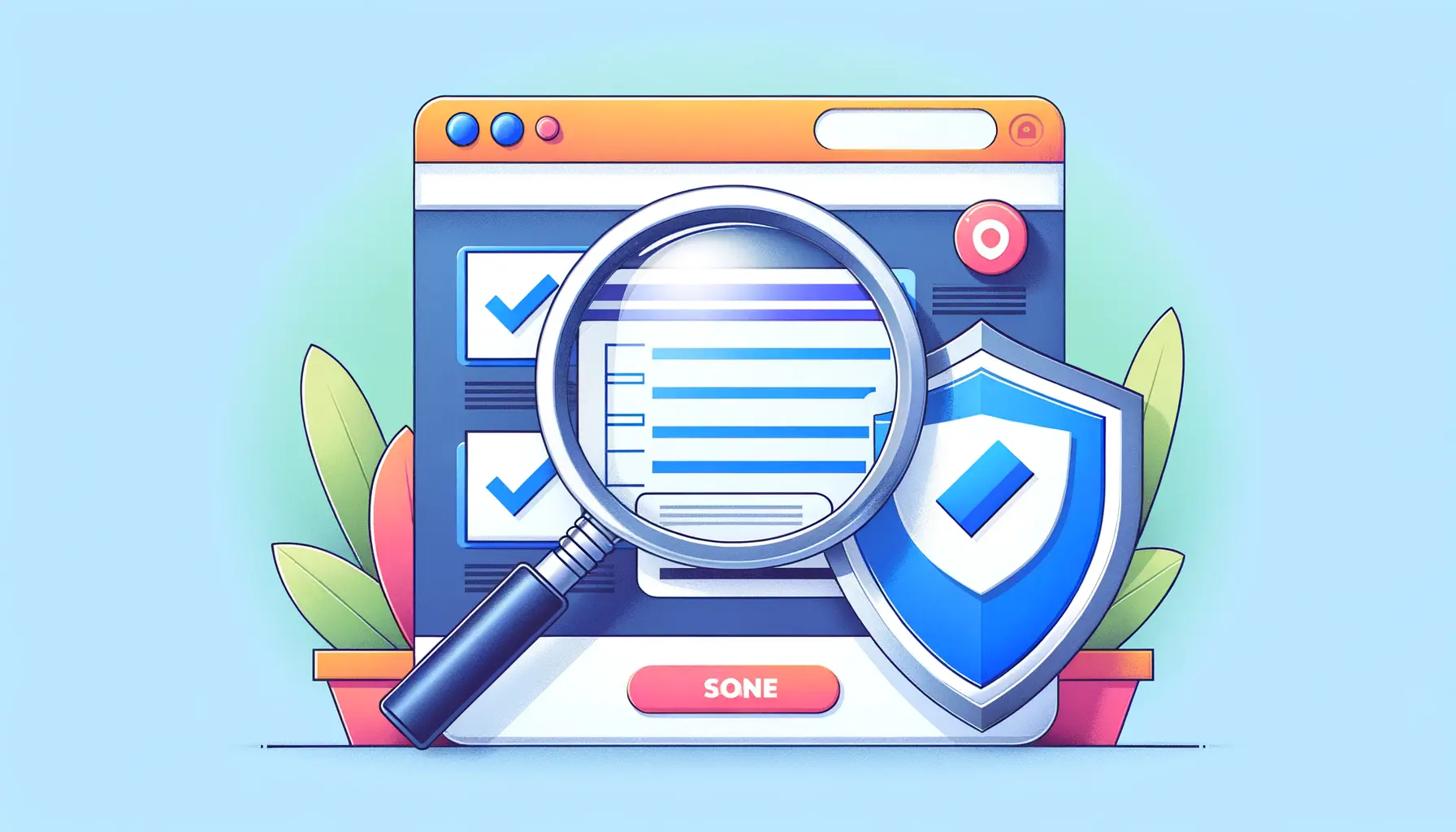In the fast-paced world of e-commerce, it is no less than a challenge to make your store stand out and drive traffic to it.
That is where Google Ads for Ecommerce comes in.
As one of the most powerful tools available to digital marketers, Google Ads enables you to reach your target audience at the right time with the right message.
Whether you’re an established business or just starting, understanding and leveraging this platform can be the key to achieving e-commerce success.
In this article, we’ll explore the essential aspects of Google Ads for Ecommerce, starting with the basics and advancing to actionable strategies that can maximize your return on investment.
- Understanding Google Ads for Ecommerce
- Setting Up Your Google Ads Account
- Effective Strategies for Google Ads in Ecommerce
- Optimizing Your Google Ads Campaigns for Ecommerce
- Advanced Strategies for Google Ads in Ecommerce
- Achieving E-commerce Success with Google Ads for Ecommerce
- Frequently Asked Questions about Google Ads for Ecommerce
Understanding Google Ads for Ecommerce
Google Ads for Ecommerce is a paid advertising platform that allows businesses to showcase their products or services at the top of Google’s search results and across its vast network.
For e-commerce businesses, it provides a unique opportunity to attract potential customers who are already searching for what you offer.

Visual representation of the Google Ads platform and its digital marketing tools.
What is Google Ads?
Google Ads is an advertising service provided by Google, functioning on a cost-per-click model.
This means you only get charged when someone clicks on your ad.
With millions of searches conducted daily, Google Ads for Ecommerce allows businesses to capture a significant share of customer intent.

Illustration showcasing the benefits of using Google Ads for e-commerce success.
Why Google Ads for Ecommerce is Amazing
There are many reasons why you should use Google Ads for Ecommerce for your business.
Here are some:
- More Visibility: Your products show up at the top of the search results, making them more likely to be seen by a buyer.
- Targeted Advertising: You can target specific demographics, locations, and even user behaviors.
- Scalable Campaigns: Start small and scale up as you see positive results.
- Data-Driven Insights: Access detailed analytics to refine your campaigns for better performance.

Visual representation of the essential components of a Google Ads campaign.
Key Components of a Google Ads Campaign
Understanding the structure of a Google Ads for Ecommerce campaign is critical for success.
Here are the main components:
- Ad Groups: Each campaign is divided into ad groups, which contain specific keywords and ads.
- Keywords: The words or phrases potential customers search for on Google.
- Ad Copy: The text or visuals displayed to users, designed to encourage clicks.
- Bidding Strategy: Determines how much you’re willing to pay per click or for specific actions.
- Landing Pages: The pages users land on after clicking your ads. These should be optimized for conversions.
With a clear understanding of what Google Ads for Ecommerce is and how it benefits e-commerce, you’re now ready to dive deeper into setting up and optimizing your campaigns.
The next sections will guide you through every step of the process.
Google Ads for Ecommerce enables businesses to reach potential customers with high intent, making it an essential tool for e-commerce success.

Illustration of setting up a Google Ads account for e-commerce success.
Setting Up Your Google Ads Account
Embarking on your e-commerce journey with Google Ads for Ecommerce begins with setting up a well-structured Google Ads account.
This foundational step ensures that your advertising efforts are organized, targeted, and primed for success.

Illustration of the process for creating a Google Ads account.
Creating a Google Ads Account
To initiate your advertising campaigns, follow these steps:
- Sign Up: Go to the Google Ads homepage and click on the ‘Start Now’ button. Log in with your existing Google account or create a new one to proceed.
- Business Information: Fill in your business name and website URL. This will help make your advertising experience more relevant to your needs.
- Billing Details: Provide accurate billing details to ensure smooth transactions and keep your ad campaigns running without interruptions.

Illustration of the process for creating a Google Ads account.
Linking Google Ads to Your Ecommerce Store
Integrating your e-commerce store with Google Ads for Ecommerce is crucial for tracking performance and optimizing campaigns:
- Google Merchant Center: Create an account on the Google Merchant Center and upload your product feed. This allows your products to appear in Shopping ads, effectively reaching potential customers.
- Account Linking: Connect your Google Merchant Center account to your Google Ads account. This integration enables seamless management of your product listings and ad campaigns.

undefined
Configuring Billing and Account Settings
Proper configuration of your account settings ensures smooth operation:
- Payment Methods: Set up a preferred payment method, such as a credit card or bank account, to efficiently manage your advertising expenses.
- Time Zone and Currency: Select a time zone and currency that matches your business’s operations to avoid inconsistencies in reporting and billing.
Setting up your Google Ads for Ecommerce account with care, integrating it with your e-commerce site, and enabling all the essential settings provides a strong foundation for successful advertising campaigns.
This approach helps you maximize the potential of Google Ads, driving traffic and conversions to your online store.
A well-structured Google Ads account forms the foundation of successful advertising campaigns. Ensure your account is linked to tools like Google Merchant CenterA platform where businesses can upload product data for use in Google Shopping Ads. for optimal results.

undefined
Effective Strategies for Google Ads in Ecommerce
Implementing effective strategies in your Google Ads for Ecommerce campaigns is essential to drive targeted traffic and increase sales.
By adopting the following approaches, you can enhance your advertising performance and achieve a higher return on investment.

undefined
Choosing the Right Ad Types for Your Products
Selecting the appropriate ad formats is crucial for showcasing your products effectively:
- Shopping Ads: These ads display product prices, store names, and images directly in search results. They are preferred by e-commerce retailers due to their strong conversion potential. Viewers receive valuable product information upfront, reducing the need for additional detail.
- Display Ads: Visual banner ads that appear across the Google Display Network. They are effective for building brand awareness and retargeting potential customers who have previously visited your site.
- Performance Max Campaigns: A goal-based campaign type that gives access to all Google Ads inventory. It uses Google’s AI to optimize performance across channels like YouTube, Display, Search, Discover, Gmail, and Maps.

undefined
Keyword Research and Selection
Identifying and targeting the right keywords ensures your ads reach the most relevant audience:
- Utilize Keyword Research Tools: Tools like Google Keyword Planner help discover keywords with high search volume and relevance to your products.
- Focus on Long-Tail Keywords: These are longer, more specific phrases that often have lower competition and higher intent, leading to better conversion rates.
- Incorporate Negative Keywords: Adding irrelevant terms as negative keywords prevents your ads from appearing to uninterested audiences, saving budget and improving click-through rates.

Illustration of creating compelling ad copy for Google Ads campaigns.
Crafting Compelling Ad Copy
Writing persuasive ad copy is vital to attract clicks and drive conversions:
- Highlight Unique Selling Propositions (USPs): Clearly communicate what sets your products apart from competitors.
- Include Strong Calls to Action (CTAs): Encourage users to take specific actions, such as ‘Shop Now,’ ‘Learn More,’ or ‘Get Yours Today.’
- Utilize Ad Extensions: Enhance your ads with additional information like site links, pricing, and promotions to increase visibility and engagement.
By implementing these strategies in your Google Ads for Ecommerce campaigns, you can effectively reach your target audience, optimize your ad spend, and drive meaningful results for your online store.
Choosing the right ad types and performing thorough keyword research are pivotal strategies to maximize the performance of your Google Ads campaigns.

Illustration of optimizing Google Ads campaigns for e-commerce success.
Optimizing Your Google Ads Campaigns for Ecommerce
To maximize the effectiveness of your Google Ads for Ecommerce campaigns, continuous optimization is essential.
By implementing the following strategies, you can enhance performance, reduce costs, and increase your return on investment.

Illustration of monitoring and analyzing key metrics for Google Ads campaigns.
Monitor and Analyze Key Metrics
Regularly tracking and analyzing key performance indicators (KPIs) helps you understand your campaign’s effectiveness and identify areas for improvement:
- Click-Through Rate (CTR): A higher CTR indicates that your ads are relevant and appealing to your audience. Aim to improve your ad copy and targeting to boost this metric.
- Conversion Rate (CVR): This measures the percentage of clicks that result in a desired action, such as a purchase. Enhancing your landing pages and user experience can positively impact CVR.
- Cost Per Acquisition (CPA): Track CPA to ensure you are acquiring customers at a cost that is sustainable. Adjust your bidding strategies and budget allocation to maintain an optimal CPA.
- Return on Ad Spend (ROAS): This metric measures the revenue generated for every dollar spent on ads. The higher the ROAS, the more profitable the campaign.

Illustration of applying A/B testing in Google Ads campaigns.
Apply A/B Testing
Conducting A/B tests allows you to determine which elements of your ads resonate best with your audience:
- Ad Copy: Test different headlines, descriptions, and calls to action to identify the most compelling messaging.
- Ad Formats: Experiment with various ad types, such as responsive search ads or display ads, to see which performs better.
- Landing Pages: Create multiple versions of your landing pages to discover which design and content combinations yield higher conversions.
By systematically testing and refining your ads, you can optimize performance and allocate your budget more effectively.

Illustration of leveraging audience targeting for Google Ads campaigns.
Leverage Audience Targeting
Utilizing advanced audience targeting options helps you reach potential customers more precisely:
- Remarketing Lists: Target users who have previously interacted with your website or app, encouraging them to return and complete a purchase.
- Custom Intent Audiences: Reach users actively searching for products or services similar to yours by defining specific keywords and URLs related to your offerings.
- In-Market Audiences: Connect with consumers who are actively researching or comparing products in your industry, indicating a higher likelihood of purchasing.
By focusing on these audience segments, you can tailor your ads to meet their specific needs and increase the chances of conversion.

Illustration of utilizing automated bidding strategies for Google Ads campaigns.
Utilize Automated Bidding Strategies
Google Ads offers automated bidding strategies that use machine learning to optimize your bids in real-time:
- Target CPA: Automatically sets bids to help get as many conversions as possible at the target cost per acquisition you set.
- Target ROAS: Adjusts bids to maximize conversion value while achieving your desired return on ad spend.
- Maximize Conversions: Sets bids to help get the most conversions within your budget.
Implementing these automated strategies can save time and improve performance by adjusting bids based on real-time data and auction insights.
By consistently monitoring your campaigns, testing different elements, refining your audience targeting, and leveraging automation, you can effectively optimize your Google Ads for Ecommerce campaigns to drive better results and grow your online business.
Continuous optimization, such as A/B testing and advanced audience targeting, helps refine your campaigns for higher conversions and better ROI.

Illustration of advanced strategies for Google Ads in e-commerce.
Advanced Strategies for Google Ads in Ecommerce
To elevate your Google Ads for Ecommerce campaigns, implementing advanced strategies is crucial.
These approaches can help you stay ahead of the competition and achieve sustainable growth.

Illustration of advanced strategies for Google Ads in e-commerce.
Leverage Performance Max Campaigns
Performance Max campaigns allow you to access all of Google’s inventory from a single campaign.
By utilizing Google’s AI, these campaigns optimize performance across various channels, including YouTube, Display, Search, Discover, Gmail, and Maps.
This holistic approach ensures your ads reach potential customers wherever they are online.

Illustration of advanced strategies for Google Ads in e-commerce.
Implement Dynamic Search Ads
Dynamic Search Ads automatically generate ads based on the content of your website.
This strategy helps capture additional traffic by matching user searches with your products or services, even if you haven’t identified specific keywords.
It’s an efficient way to fill in gaps in your keyword-based campaigns and expand your reach.

Illustration of advanced strategies for Google Ads in e-commerce.
Utilize Customer Match
Customer Match allows you to use your online and offline data to reach and re-engage with your customers across Search, Shopping, Gmail, and YouTube.
By uploading a list of customer emails, you can create personalized ad experiences, enhancing engagement and conversion rates.

Illustration of optimizing for mobile users in Google Ads.
Optimize for Mobile Users
With the increasing number of consumers shopping on mobile devices, it’s essential to ensure your ads and landing pages are mobile-friendly.
Optimize your website’s loading speed, use responsive design, and create mobile-specific ad copy to provide a seamless experience for mobile users.

Illustration of implementing Remarketing Lists for Search Ads (RLSA) in Google Ads.
Implement RLSA (Remarketing Lists for Search Ads)
With RLSA, you can adapt your search ad campaigns to target individuals who have previously visited your website.
Tailoring your bids and ads to these high-intent users will yield higher conversion rates, maximizing the value of each ad dollar spent.
By incorporating these advanced strategies into your Google Ads for Ecommerce campaigns, you can enhance your advertising effectiveness, reach a broader audience, and drive higher conversions, ultimately leading to increased sales and business growth.
Advanced strategies like leveraging Performance MaxA goal-based campaign type in Google Ads that uses AI to optimize performance across multiple channels. campaigns and Dynamic Search AdsGoogle Ads that automatically create ad headlines based on website content. can give your campaigns an edge, ensuring sustained growth and success.

Illustration of achieving e-commerce success with Google Ads for Ecommerce.
Achieving E-commerce Success with Google Ads for Ecommerce
Google Ads for Ecommerce has proven to be a powerful tool for online businesses looking to drive traffic, boost sales, and maximize their reach.
By understanding its potential and implementing effective strategies, you can transform your e-commerce business into a thriving venture.

Illustration representing key takeaways from an article on Google Ads for Ecommerce.
Key Takeaways from the Article
This article provides an in-depth look at different facets of Google Ads for Ecommerce along with actionable strategies.
Here are the key points:
- Basics: Learning what Google Ads is about and the additional benefits it offers to e-commerce businesses marks a significant step toward success.
- Account Setup: Creating a well-structured account and linking it with tools like Google Merchant Center is essential for effective campaigns.
- Optimizing Campaigns: Continuous optimization through A/B testing, audience targeting, and analyzing key metrics ensures sustained performance.
- Leveraging Advanced Strategies: Implementing Performance Max campaigns, Dynamic Search Ads, and remarketing lists helps maximize your reach and ROI.

Illustration of why Google Ads is a game-changer for e-commerce.
Why Google Ads is a Game-Changer for Ecommerce
By utilizing Google Ads for Ecommerce, you can target specific audiences, track performance with precision, and scale your campaigns based on real-time insights.
The platform’s versatility allows e-commerce businesses to adapt quickly to changing market conditions and consumer behaviors, ensuring long-term growth and success.

Illustration of final thoughts and reflections on Google Ads for Ecommerce.
Final Thoughts
Integrating Google Ads for Ecommerce into your e-commerce strategy is no longer optional—it’s essential.
Whether you’re just starting or looking to scale, the right combination of strategies, tools, and optimization techniques can set you apart from the competition.
By investing time and resources into this platform, you’re not just running ads; you’re building a pathway to long-term success.
Take the first step today and begin implementing these strategies to harness the full potential of Google Ads for Ecommerce.
The opportunities are vast, and with the right approach, success is within your reach.
Integrating effective strategies and continuously optimizing your Google Ads campaigns will pave the way for long-term e-commerce success.

Illustration of frequently asked questions about Google Ads for Ecommerce.
Your campaigns can be managed by an agency specialized in Google Ads, check out our service page.
Frequently Asked Questions about Google Ads for Ecommerce
Below are some common questions and concise answers regarding Google Ads for Ecommerce to help you navigate and optimize your advertising strategies effectively.
Conversion rates vary by industry; however, the median conversion rateThe percentage of clicks that resulted in a desired action, such as a purchase. for an ecommerce-focused business is approximately 1.84%.
Google Ads’ keyword matching systems are optimized to match searches that are likely to meet your goals, helping you reach the right user with the right message.
Yes, you can schedule your Google Ads campaigns to run on specific days and times, ensuring your ads are active when your target audience is most likely to engage.
Several factors can prevent your ad from displaying, such as incorrect payment information, low keyword bids, disapproved ads, or unoptimized ad copy.
The Google Display Network, or GDN, is composed of millions of websites, apps, and videos where your ads can appear, reaching over 90% of internet users worldwide.
Negative keywords prevent your ads from showing for specific search terms, helping you avoid irrelevant traffic and focus on more qualified leads.
Yes, Google Ads for Ecommerce is highly effective, providing targeted advertising options that can drive traffic and increase sales when optimized correctly.
Starting budgets can vary, but it’s essential to invest enough to gather meaningful data, allowing for informed optimization decisions to improve performance over time.
Shopping Ads and Performance Max campaigns are particularly effective for ecommerce, showcasing products directly to interested consumers and optimizing across various channels.