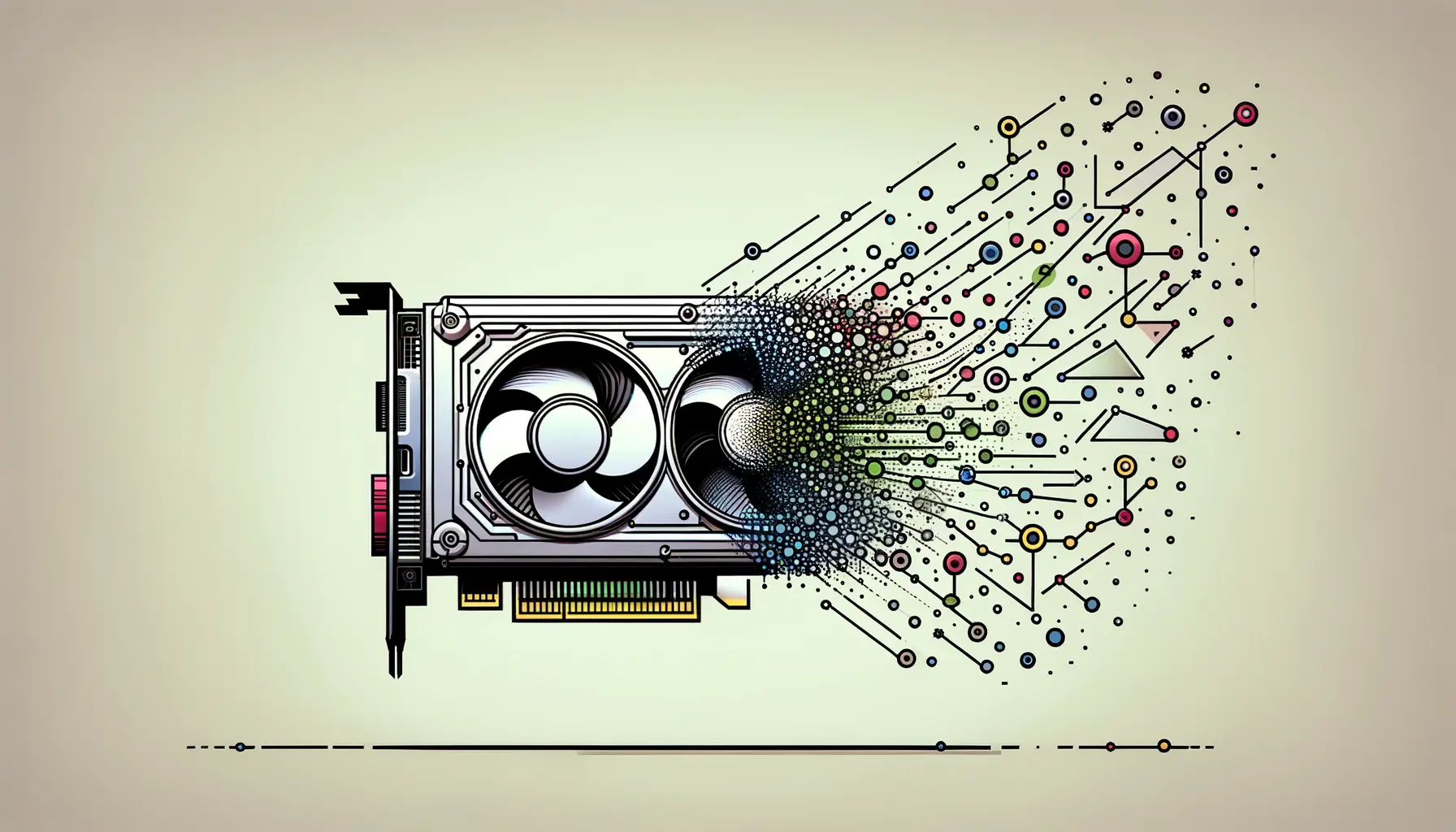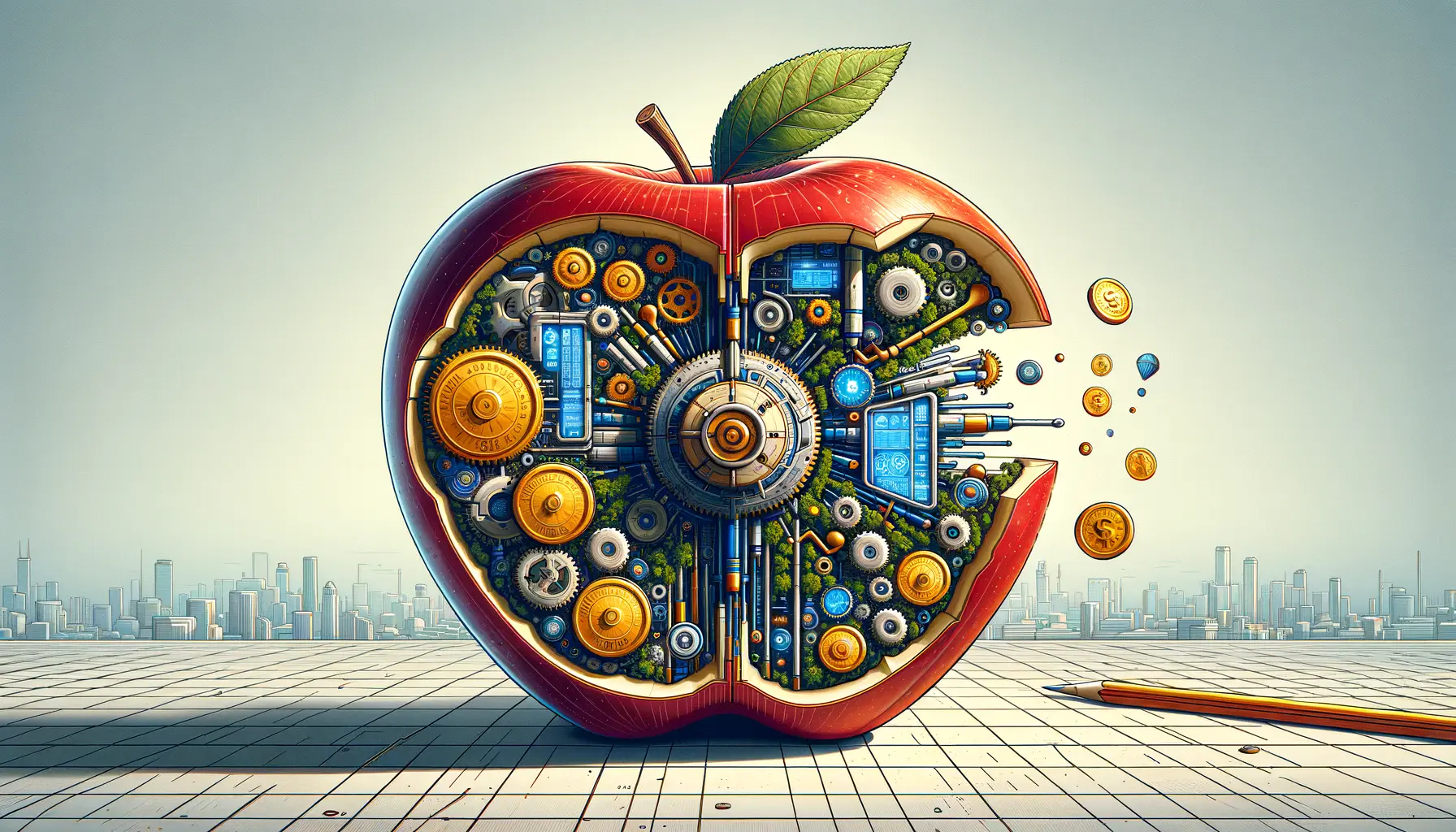Lead generation is at the core of any successful digital marketing strategy; even more so, it is key to running effective Google Ads.
Being knowledgeable about how to generate quality leads without breaking the bank is crucial, whether you are a seasoned marketer or a newcomer.
Today, businesses of all sizes in the competitive landscape seek to capture prospective customers’ attention.
However, not all leads are created equal.
That’s why it’s necessary to employ certain tactics that will enable you to maximize ad spend without sacrificing lead quality.
In this article, we dive deep into the dynamics of lead generation, focusing on how one can garner valuable leads from Google Ads without denting your wallet.
From understanding cost-per-lead to optimizing your campaigns for high returns from an advertising budget, we’ll explore tactics to ensure you get value for money.
Let’s break down what lead generation is and why Google Ads is such a powerful tool for this.
- Understanding Lead Generation in Google Ads
- Cost Factors in Lead Generation with Google Ads
- Effective Lead Generation Tactics in Google Ads
- Measuring and Reducing the Costs of Lead Generation
- Scaling Lead Generation Without Blowing the Budget
- Conclusion: How to Master Lead Generation in Google Ads
- Frequently Asked Questions About Lead Generation in Google Ads
Understanding Lead Generation in Google Ads
Lead generation is the process of attracting and transforming strangers and prospects into people who show interest in your company’s product or service.
Within Google Ads, lead generation becomes even more refined since you can reach potential customers with precision, track their interactions, and measure the effectiveness of your campaigns.
So, why use Google Ads for lead generation?
Google Ads represents one of the most targeted advertising platforms available today.
You can target specific keywords that potential leads are searching for, ensuring your ads appear in front of the right audience at the right time.

A visual representation of the lead generation process, showing potential customers engaging through digital channels and being converted through a funnel.
What Is Lead Generation?
Lead generation involves attracting people who are likely to become customers.
This can range from creating compelling offers to using effective targeting options.
In Google Ads, this may involve structuring campaigns designed to capture contact information from potential customers or calls-to-action such as booking a demo or requesting more information.

A representation of the advantages of using Google Ads for lead generation, featuring targeted ads displayed across multiple devices and formats.
Why Use Google Ads for Lead Generation?
With Google Ads, you have the ability to target users who are actively searching for solutions you can provide.
That’s why this platform is ideal for lead generation; you can reach potential leads at a moment when they’re most likely to engage.
You can select specific keywords, demographics, and even behaviors to narrow down your target audience, giving you a better chance of converting searchers into leads.
Additionally, Google Ads introduces features like lead form extensions, which simplify the process for users to submit their details directly from the search results page.
This streamlines the lead generation process and often increases conversion rates.

A visual representation of tracking important metrics in lead generation, showcasing charts and dashboards used for data-driven decision-making.
Important Metrics to Track in a Lead Generation Campaign
When running a lead generation campaign on Google Ads, it’s crucial to track key metrics to measure success.
Some of the most important metrics include:
- Cost-Per-Lead (CPL): Indicates the cost of acquiring a single lead.
- Conversion Rate: The percentage of users who complete the desired action after clicking your ad.
- Click-Through Rate (CTR): A metric that shows how appealing your ad is by measuring the percentage of users who click on it after viewing it.
- Quality Score: Google assigns a quality score based on the relevance and usefulness of your ads, keywords, and landing pages. A higher score means you’ll likely pay less while improving ad placements.
By tracking these metrics, you can continuously refine your campaigns, ensuring you’re not just generating leads, but doing so cost-effectively.
Google Ads is a powerful tool for lead generation, enabling precise targeting and measurable campaign effectiveness.

A visual representation of the cost dynamics in lead generation with Google Ads, highlighting financial elements like cost-per-click and cost-per-lead.
Cost Factors in Lead Generation with Google Ads
Understanding cost factors is essential for maximizing returns while controlling the budget in lead generation with Google Ads.
Google Ads operate on a pay-per-click (PPC) model, meaning you pay each time a user clicks on your ad.
However, the cost of such clicks can vary significantly based on several factors.
Knowing these factors will help you optimize your campaigns for a better cost-per-lead (CPL).

A visual representation of the trade-off between ad spend and lead quality, showcasing the balance marketers aim to achieve.
Ad Spend vs Lead Quality
One of the biggest challenges marketers face with Google Ads lead generation is finding the balance between ad spend and lead quality.
Reducing your cost-per-click (CPC) may sound appealing to save money, but doing so often results in lower-quality leads.
High-quality leads typically come from more competitive and expensive keywords.
To find the right balance, it’s crucial to clearly define your target audience and focus on relevant yet affordable keywords that align with lead quality.
One effective strategy is the use of negative keywordsKeywords that prevent your ads from being shown for irrelevant searches..
This helps filter out irrelevant searches, ensuring that only interested users see your ad, which improves lead quality and reduces overall ad spend.

A visual representation of how cost-per-click (CPC) affects lead generation, showcasing clicking actions alongside financial indicators.
Cost-Per-Click and How It Affects Lead Generation
Cost-per-click (CPC) is a key factor in determining how much you spend on lead generation.
CPC can vary widely depending on your industry, keyword competitiveness, and the quality of your ad.
Industries like legal, finance, and healthcare tend to have higher CPCs due to the competitive nature of these markets.
To manage CPC effectively, you should continuously test and optimize your ad copy and landing pages.
Enhancing the relevance of your ads and the quality of your landing page experience can improve your quality scoreA Google Ads metric that reflects the relevance and quality of your ads, keywords, and landing pages., which in turn can lower your CPC while maintaining strong lead generation performance.
Another important tactic is using long-tail keywordsHighly specific and less competitive keywords that generally result in lower CPC..
These are more specific, less competitive, and generally cost less per click.
While they may generate lower search volume compared to broader keywords, the leads they produce are often more targeted and cost-effective.

A visual representation of optimizing cost-per-lead in digital marketing, featuring performance metrics and financial symbols that balance ad spend and lead generation.
Optimizing for Cost-Per-Lead (CPL)
Optimizing cost-per-lead (CPL) means reducing ad spend while attracting high-quality leads.
One of the most effective ways to optimize CPL is by using Google Ads’ automated bidding strategies like Target CPAA Google Ads bidding strategy that aims to achieve the lowest possible cost-per-acquisition. (Cost-Per-Acquisition).
Automated bidding allows Google’s algorithm to focus on acquiring leads at a cost that aligns with your goals.
A/B testing your ad creatives and landing pages is another crucial element of CPL optimization.
Even small changes in ad copy, images, or form design can lead to significant improvements in conversion rates.
Running multiple variations of your ads helps identify the best-performing versions that result in the lowest CPL without compromising lead quality.
Remarketing strategies also help reduce CPL.
By targeting users who have already visited your website or engaged with your brand, you can achieve higher conversion rates with lower CPCs, as these users are already familiar with your offerings.
Ad spend and lead quality must be balanced carefully to maximize returns from Google Ads campaigns.

A representation of effective lead generation tactics in Google Ads, featuring targeted ads displayed across various digital channels to engage and convert leads.
Effective Lead Generation Tactics in Google Ads
Generating leads in Google Ads requires a combination of well-structured tactics that ensure you’re targeting the right audience and efficiently converting them.
The tactics range from targeting strategies to ad copy optimization and leveraging ad extensions specific to lead generation.
Let’s dive into some of the most effective tactics that can help you maximize your lead generation efforts in Google Ads.

A representation of targeted strategies aimed at ensuring high lead potential, showing ads reaching defined audience segments across devices.
Targeting Strategies to Ensure High Lead Potential
One of the most critical steps in effective lead generation is defining your audience.
Google Ads offers several options for targeting your ideal prospects, including keyword targeting, demographic targeting, interest targeting, and lookalike targeting.

A visual representation of keyword targeting strategies, showing how targeted keywords help deliver relevant ads to specific audiences.
Keyword Targeting
Target high-intent keywords that indicate a user is ready to take action.
Long-tail keywords help narrow down your audience to those specifically looking for your product or service.
In addition, you can narrow down the target audience by age, gender, income, and even parental status to zero in on those most likely to convert into leads.

A representation of location targeting in digital marketing, highlighting how ads are directed to users in specific geographic areas.
Location Targeting
Adjust your bids in specific locations where your business operates or where you see a higher conversion rateThe percentage of users who complete the desired action after clicking an ad..

A representation of device targeting, showing how ads are tailored and delivered to different devices such as mobile phones, tablets, and desktops.
Device Targeting
Identify whether your audience is more likely to use mobile, desktop, or tablet, and optimize your bids accordingly.
These targeting options ensure that your ads reach the right people, driving quality leads and making better use of your ad spend.

A representation of best practices in ad copy and design, featuring visually appealing ads across various devices to highlight user engagement.
Best Practices for Ad Copy and Design
The ad copy and design are crucial for determining how well your Google Ads convert.
High-quality lead generation ads should be both appealing and straightforward, with a clear call-to-action that drives users to take the next step.
Below are some tips to optimize your ad copy:
- Use Action-Oriented Language: Phrases like “Get Your Free Quote” or “Sign Up Today” encourage users to take immediate action.
- Highlight Benefits: Clearly communicate your product or service’s value proposition. Let the audience know how your offering solves their problem.
- Include Keywords: Incorporate your primary keywords into the ad copy for better relevance and a higher chance that your ad will reach the correct audience.
- A/B Test Your Headlines: Test different variations of headlines and CTAs to find the most effective versions for driving engagement and conversions.
Making your ad copy relevant and engaging will not only attract potential leads but also improve your ad’s Quality Score, which can reduce costs and improve ad positioning.

A representation of landing pages optimized for lead conversion, featuring designs with forms, CTAs, and engaging visuals across multiple devices.
Landing Pages for Lead Conversion
The magic happens on the landing page, where users decide whether to provide their contact information or leave without converting.
A well-designed landing page is essential for successful lead generation.
Here’s what you should focus on:
- Clear and Compelling Headline: Your headline should immediately tell users what they will receive by filling out the form or clicking the CTA.
- Simple Form Design: Use only the form fields that are absolutely necessary. The more information you ask for, the less likely users are to complete the form.
- Page Loading Speed: Ensure your landing page loads quickly on both mobile and desktop, as a slow-loading page can lead to high bounce rates.
- Mobile-Friendly Design: Optimize your landing pages for mobile users, as more people access the web via mobile devices.
By focusing on these elements, you’ll create a landing page that captures and converts more leads efficiently.

A visual representation of how call extensions and lead forms are used in online ads to enable easy contact and lead submission.
How to Use Call Extensions and Lead Forms
Google Ads offers many ad extensions, but for lead generation, call extensions and lead form extensions are especially useful:
- Call Extensions: These allow users to call your business directly from the ad. This is particularly useful for local businesses or service-based industries where phone inquiries are common.
- Lead Form Extensions: This extension enables users to submit their contact information directly from the search results page, speeding up the lead generation process and improving conversion rates.
Both call extensions and lead forms provide additional ways for prospects to convert into leads, making the process easier and more seamless.
Targeting high-intent keywords and optimizing ad copy are critical for successful lead generation in Google Ads.

A representation of measuring and reducing lead generation costs, featuring analytical tools on devices to track key metrics and optimize performance.
Measuring and Reducing the Costs of Lead Generation
Google Ads cost control is a critical aspect of generating leads.
While it’s important to focus on acquiring quality leads, it’s equally necessary to ensure that the cost per lead (CPL) stays manageable.
Monitoring key metrics and applying performance strategies can significantly optimize your Google Ads campaigns and keep lead generation costs low.
A representation of cost optimization using conversion tracking, with devices displaying analytics and conversion data to improve cost efficiency.
Cost Optimization Using Conversion Tracking
Conversion tracking is one of the most effective ways to assess the success of your lead generation campaigns.
Google Ads provides built-in conversion tracking, allowing you to identify which keywords, ads, and landing pages are driving leads.
This information helps you allocate your budget toward the top-performing elements of your campaigns.
By setting up conversion tracking, you can accurately calculate the cost per lead and adjust bids or pause ads to meet your CPL goals.
Key metrics you should track include:
- Cost-Per-Lead (CPL): The total amount spent to generate one lead.
- Conversion Rate: The percentage of users who complete the desired action, such as filling out a form, after clicking your ad.
- Return on Ad Spend (ROAS): Measures the revenue generated for every dollar spent on ads.

A representation of budgeting to reduce the cost of lead generation, featuring financial symbols and data visualizations for efficient spending.
Budgeting to Economize the Cost of Lead Generation
Effectively managing your ad budget is crucial for keeping CPL low while driving high-quality leads.
Google Ads offers several budgeting options to help you allocate resources efficiently and remain competitive.
Here are some tips to help you economize your ad budget:
- Daily Budget Limits: Set daily budgets to avoid overspending. Allocate more budget to the campaigns that yield the best results.
- Smart Bidding Strategies: Automated bidding strategies like Target CPA (Cost-Per-Acquisition) allow you to drive leads within a specific cost threshold with minimal manual adjustments.
- Seasonal Budget Adjustments: Increase your budget during peak times when search volume is high and decrease it during slower periods to maintain cost efficiency.

A representation of retargeting strategies aimed at generating cheaper leads by re-engaging previous visitors through targeted ads.
Retargeting for Cheaper Leads
Retargeting is an effective way to lower your CPL while driving qualified leads.
By targeting users who have already visited your website, you can remind them of your offerings and encourage them to convert.
Retargeting is often cheaper than targeting cold audiences because users are already familiar with your brand.
Common retargeting strategies include:
- Website Visitors: Target users who visited your site but didn’t complete the desired action, such as filling out a lead form.
- Abandoned Carts: For eCommerce businesses, retarget users who added items to their cart but didn’t finish the purchase.
- Custom Audiences: Build audiences based on users who have previously engaged with your content, social media, or other campaigns.

A visual representation of automated bidding strategies in digital marketing, highlighting bid adjustments and campaign performance to lower costs.
Automated Bidding Strategies to Lower Costs
Automated bidding strategies in Google Ads can help reduce lead generation costs by adjusting bid amounts in real time based on performance data.
Some of the most effective strategies for lead generation include:
- Target CPA: Automatically sets bids to help you get as many conversions as possible at your target cost-per-acquisition.
- Maximize Conversions: This strategy sets bids to maximize the number of conversions within your budget, improving campaign performance.
- Enhanced CPC (Cost-Per-Click): Automatically adjusts manual bids to increase conversions while staying within your budget.
By using these automated strategies, you can minimize manual management, improve performance, and reduce your overall CPL.
Tracking key metrics like CPL, conversion rates, and ROASReturn on Ad Spend, a metric that measures the revenue generated for each dollar spent on ads. is essential to maintaining cost efficiency.

A visual representation of scaling lead generation without exceeding the budget, featuring tools for managing growth and costs in digital marketing.
Scaling Lead Generation Without Blowing the Budget
Once your lead generation campaigns within Google Ads are fully optimized and running efficiently, your next challenge is scaling while maintaining control over costs.
Scaling your campaigns means broadening your reach and gathering more leads without significantly raising your cost per lead (CPL).
By managing performance metrics closely and applying effective strategies for scaling, you can increase your lead generation efforts with fiscal discipline.

A visual representation of scaling marketing campaigns based on performance metrics, highlighting key data like conversion rates and cost-per-lead.
Scaling Campaigns Based on Performance Metrics
Scaling any campaign should be based on continuous analysis of performance metrics.
Scaling successful campaigns while maintaining profitability requires close monitoring of key metrics such as:
- Conversion Rate: Your conversion rate should be consistent enough to justify scaling. If it’s too low, this may not be the right time to expand your budget.
- Cost-Per-Lead (CPL): If your CPL falls within an acceptable range, you can scale by gradually increasing your budget to capture more leads without significantly increasing costs.
- Click-Through Rate (CTR): A high CTR indicates that your ad is engaging and reaching the right audience, making it a good candidate for scaling.
It’s important to scale gradually and closely monitor your metrics to ensure that performance remains consistent as your ad spend increases.

A representation of maintaining high lead quality while conserving costs, featuring tools that balance lead generation efficiency with budget management.
Maintaining Lead Quality While Conserving Costs
As you scale your campaigns, maintaining lead quality is crucial.
You don’t want an increase in volume at the expense of lead quality.
To balance both, consider the following strategies:
- Refine Targeting: Use lookalike audiences or in-market audiences to reach users who are more likely to convert into high-quality leads.
- Optimize Ad Copy and Creatives: Continuously test and optimize your ad creative to ensure that your messaging resonates with new audiences as you scale.
- Utilize Negative Keywords: Adding negative keywords helps eliminate irrelevant traffic, keeping your lead quality high while avoiding wasted ad spend.
By focusing on refining targeting and maintaining ad relevance, you can scale your campaigns effectively without sacrificing lead quality.

A representation of diversifying ad formats for maximum efficiency, highlighting different ad formats across multiple devices to reach diverse audiences.
Diversifying Ad Formats for Maximum Efficiency
Another successful way to scale your lead generation efforts is by diversifying the ad formats you use in your campaigns.
Google Ads offers a variety of ad formats, and using multiple formats can help you reach a broader audience and capture more leads:
- Search Ads: Continue running search ads to capture leads from high-intent keywords when users are actively searching for your product or service.
- Display Ads: Use display ads to reach users across millions of websites and apps, extending your brand’s visibility and enhancing lead generation.
- Video Ads: Run video ads across YouTube and other Google properties to engage potential leads through compelling visual content.
- Lead Form Extensions: Allow users to submit their contact information directly from the search results page, streamlining the lead generation process.
Diversifying your ad formats enables you to engage different segments of your audience and capture leads at various stages of the buyer’s journey, maximizing your campaign efficiency.

A representation of scaling digital marketing campaigns through automation, highlighting automated tools and metrics that drive growth efficiently.
Scaling Through Automation
Automation tools within Google Ads can significantly enhance your ability to scale without exceeding your budget.
Several strategies can help:
- Automated Bidding: Using strategies like Maximize Conversions and Target CPA allows Google Ads to scale your campaigns automatically by adjusting bids to achieve desired outcomes, such as conversions.
- Responsive Search Ads: Let Google’s algorithm test combinations of headlines and descriptions to determine which ad creatives work best for your audience.
- Dynamic Search Ads: Dynamically generate ads based on the content of your website to help you capture more relevant traffic and expand your reach.
By leveraging automation, you can scale lead generation campaigns more effectively, driving cost-efficient and high-performance results.
Gradually scaling campaigns while refining targeting helps maintain cost-effective lead generation.

A representation of mastering lead generation in Google Ads, featuring tools and metrics that track and optimize campaigns across multiple devices.
Conclusion: How to Master Lead Generation in Google Ads
Lead generation is integral to any digital marketing strategy, and Google Ads presents one of the most effective platforms to generate high-quality leads.
However, generating leads efficiently requires knowledge of targeting, cost management, and campaign optimization.
In this article, we have explored some of the most important techniques and approaches to improving lead generation in Google Ads.
From targeting the audience through keyword selection, demographic adjustments, and device preferences, to optimizing ad copy for maximum engagement—each step plays a crucial role in the success of your campaign.

A visual representation of the key takeaways for effective lead generation, highlighting targeting precision, cost management, and campaign optimization across devices.
Key Takeaways for Effective Lead Generation
Here’s a recap of the most important strategies we’ve discussed for scaling your lead generation without inflating your costs:
- Targeting Precision: Perfect your targeting by using tools such as lookalike audiences, negative keywords, and demographic targeting to reach users who are more likely to convert into high-quality leads.
- Cost Management: Control the cost-per-lead (CPL) by tracking key performance metrics, including conversion rates, click-through rates (CTR), and return on ad spend (ROAS). Utilize bidding strategies efficiently, such as Target CPA and Maximize Conversions.
- Diversification of Ad Formats: Use the different ad formats available through Google Ads, including search ads, display ads, video ads, and lead form extensions to capture leads across the buyer’s journey.
- Automation for Scaling: Leverage automation technologies such as automated bidding, responsive search ads, and dynamic search ads to scale your campaigns effectively while managing your budget sustainably.

A representation of final thoughts on lead generation in Google Ads, featuring devices displaying comprehensive campaign insights and performance metrics.
Final Thoughts on Lead Generation in Google Ads
Mastering lead generation in Google Ads is not just about capturing more leads; it’s about balancing cost-efficiency with lead quality.
With the right strategies in place, you can scale up your efforts and optimize your budget for continuous high returns from your campaigns.
Remember, success in lead generation is an ongoing process.
Continuously refine your campaigns, test new ad formats, and adjust your targeting to keep pace with the evolving behaviors of customers.
By doing so, your Google Ads campaign can remain a powerful engine for generating leads and driving growth for your business.
Continuous testing and refinement are the keys to long-term success in lead generation through Google Ads.

A representation of frequently asked questions about lead generation in Google Ads, featuring devices displaying insights and performance metrics.
Your campaigns can be managed by an agency specialized in Google Ads, check out our service page.
Frequently Asked Questions About Lead Generation in Google Ads
In this section, we will answer some of the most frequently asked questions about lead generation in Google Ads.
The answers below will clarify the main aspects of this topic and help you optimize your campaigns for better performance.
To lower CPL, focus on perfecting your targeting, using negative keywords, and leveraging automated bidding strategies like Target CPA.
Additionally, keep conversion rates aligned with budget distribution to optimize better-performing campaigns.
Improving lead quality depends on optimizing audience targeting, using high-intent keywords, and consistently testing ad copy.
You can also use lookalike and in-market audiences to attract users more likely to convert into high-quality leads.
The most effective ad formats for lead generation in Google Ads include search ads targeting high-intent keywords, display ads for a broader reach, video ads for engagement, and lead form extensions for easier lead capture.
Track key metrics such as conversion rates, cost-per-lead (CPL), click-through rates (CTR), and return on ad spend (ROAS).
Use Google Ads’ native conversion tracking to measure performance and make data-driven campaign improvements.