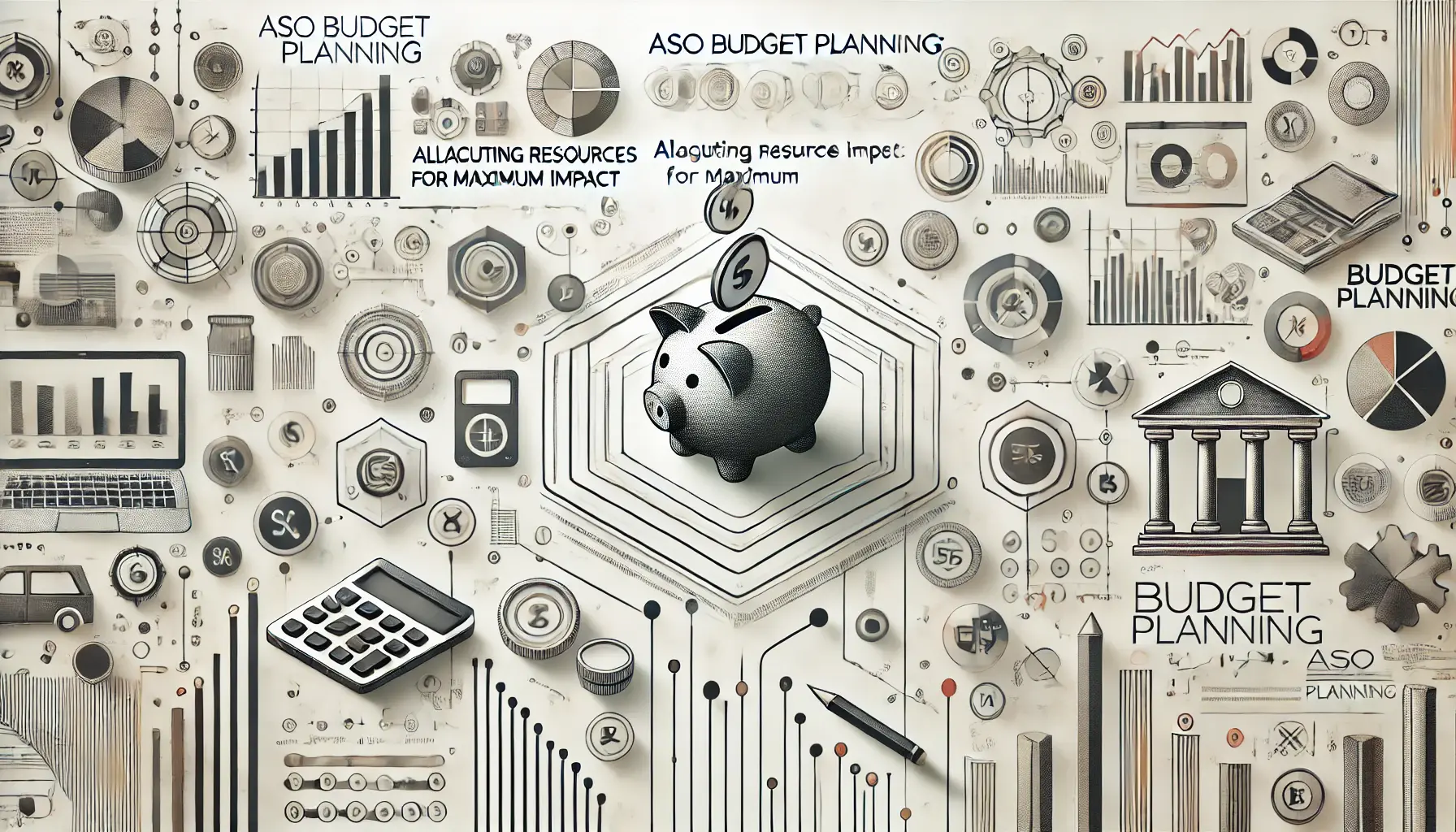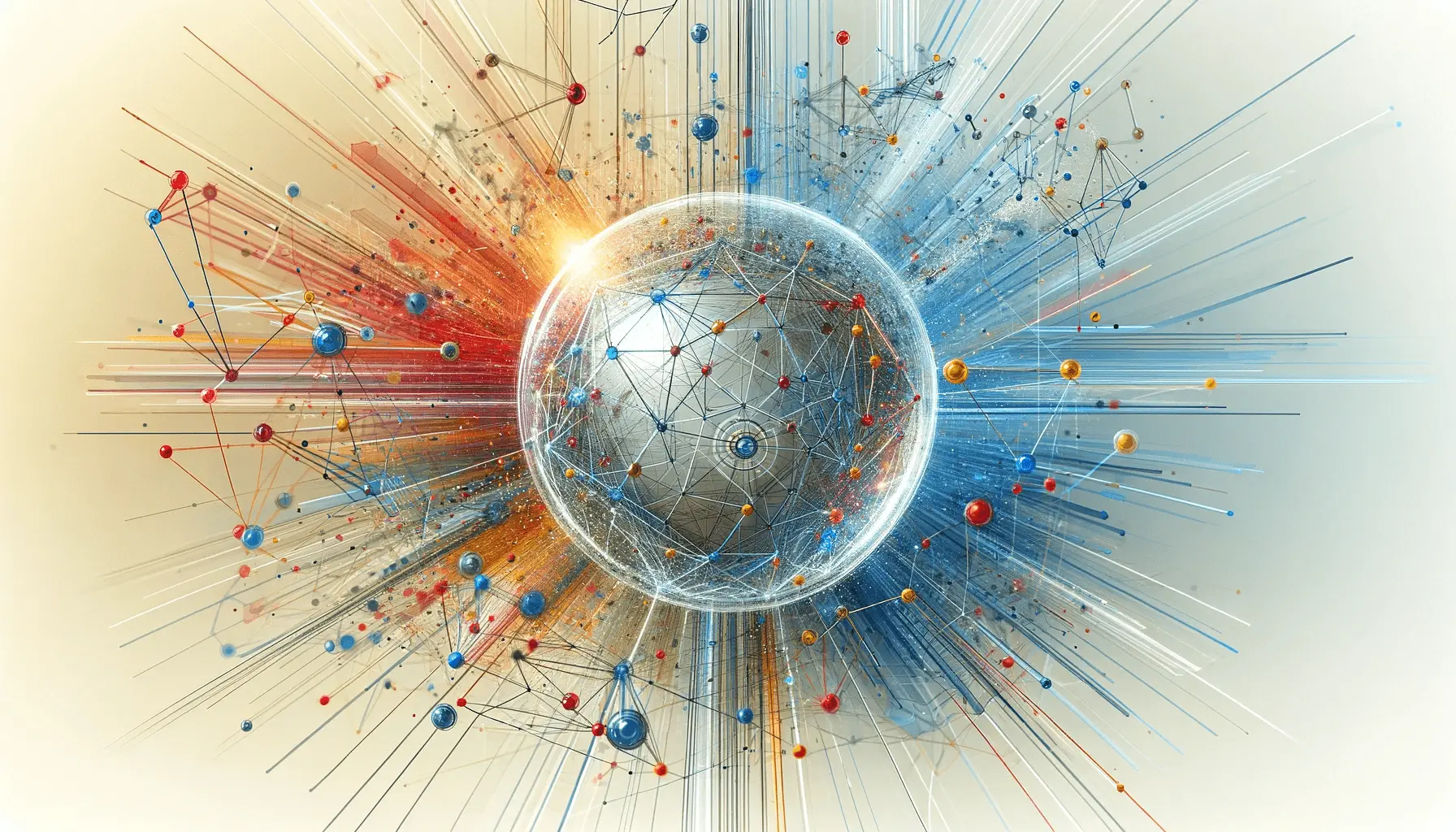Effective event promotion in the digital era makes all the difference between an event that is noticed and one that gets fully booked.
Google Ads, with its powerful tools and features, offers a vibrant platform for event promotion.
Mastering Google Ads for event promotion will drive ticket sales, create awareness, and give your event a big boost.
This guide dives deep into the strategies and insights you need to ensure your event campaigns perform at their best.
- Understanding the Role of Google Ads in Event Promotion
- Setting Up Your Google Ads Campaign for Event Success
- Targeting the Right Audience for Your Event
- Crafting Compelling Ad Creatives and Landing Pages
- Measuring and Optimizing Your Event Promotion Campaign
- Conclusion: Mastering Google Ads for Event Success
- Frequently Asked Questions about Google Ads for Event Promotion
Understanding the Role of Google Ads in Event Promotion
Google Ads has revolutionized the way businesses and individuals promote their events.
It allows you to target specific audiences, customize your campaigns, and measure your results in real time.
If you’re planning to promote an event, understanding the capabilities and benefits of Google Ads is the first step to success.

Visualizing the key benefits of Google Ads in driving successful event promotions.
Benefits of Using Google Ads for Events
Google Ads has a range of benefits that are specifically related to event promotion, making it a vital tool for marketers:
- Precise Targeting: Reach your audience based on location, demographics, and interests.
- Cost-Effective Solutions: Pay only for results by using pay-per-click (PPC) options to manage your budget.
- Real-Time Analytics: Track performance in real time and make data-driven adjustments in an instant.
- Flexible Ad Formats: Choose from text ads, display ads, and video ads to suit your event’s needs.

Highlighting the key features of Google Ads essential for successful event marketing.
Key Features of Google Ads Relevant to Event Marketing
To maximize the potential of Google Ads for your event, it’s important to leverage its key features effectively:
- Geo-Targeting: Focus on specific regions where your event will take place to attract a local audience.
- Event-Specific Keywords: Use targeted keywords that align with your event type, such as “music festival tickets” or “business seminar registration.”
- Ad Extensions: Utilize features like location extensions and call-to-action buttons to provide more details and drive conversions.
- Remarketing: Re-engage users who showed interest in your event but haven’t completed a registration or purchase.

Understanding the strengths and differences between Google Ads and other digital marketing platforms.
Comparing Google Ads with Other Digital Marketing Platforms
Among several other event promotion platforms, Google Ads is unique for its flexibility and reach.
Here’s how it compares to other tools:
- Google Ads vs. Facebook Ads: Google Ads leads in search-based targeting, while Facebook focuses on social engagement and community building.
- Google Ads vs. Email Marketing: While email marketing nurtures existing audiences, Google Ads effectively attracts new attendees through search and display networks.
- Google Ads vs. Organic SEO: While SEO creates long-term visibility for your website, Google Ads provides immediate results and much more control over audience targeting.
With these benefits and features, Google Ads is a mighty platform that can take event promotion to a whole new level.
By understanding its role and capabilities, you are already on the right path toward creating a successful campaign.
Google Ads allows precise targeting, cost-effectiveness, and real-time analytics, making it an essential tool for modern event promotion.

Illustrating the step-by-step process of setting up a Google Ads campaign for successful event promotion.
Setting Up Your Google Ads Campaign for Event Success
Embarking on event promotion through Google Ads requires a strategic approach to ensure your campaign reaches the right audience and achieves your desired outcomes.
Let’s explore the essential steps to set up a successful Google Ads campaign for your event.
First, you need to clearly define the objectives for your event campaign.
Is it for ticket sales, event awareness, or even lead generation for future events?
By accurately pinpointing your goals, you’ll be able to adapt your settings and strategies toward these objectives, ensuring every area of your campaign is designed with a purpose in mind.

Visualizing the process of choosing the most effective Google Ads campaign type for event marketing.
Choosing the Right Campaign Type
Google Ads offers a number of campaign types, each suited for different marketing goals.
For event promotion, the most effective campaign types are:
- Search Campaigns: These campaigns display your ads in Google search results when people search for terms about your event, capturing intent-driven traffic.
- Display Campaigns: These campaigns showcase your ads across a wide network of websites, raising awareness among a broader audience.

Optimizing budgeting and bidding strategies for effective Google Ads event campaigns.
Budgeting and Bidding Strategies
Budgeting and bidding are crucial to the performance of your campaign.
Set a daily budget that reflects your capacity to spend on marketing and meets the goals of your campaign.
Implement smart bidding strategies, such as:
- Target CPA (Cost Per Acquisition): Automatically optimizes bids to get the most conversions within your budget.
- Maximize Conversions: Focuses on achieving the highest possible number of conversions for your budget.
By setting clear objectives, choosing the right campaign type, and effectively planning your budget and bidding strategies, you can ensure your Google Ads campaign lays a strong foundation for your event’s promotional success.
Define clear objectives and align campaign types with your event’s goals, ensuring an effective and impactful promotion strategy.
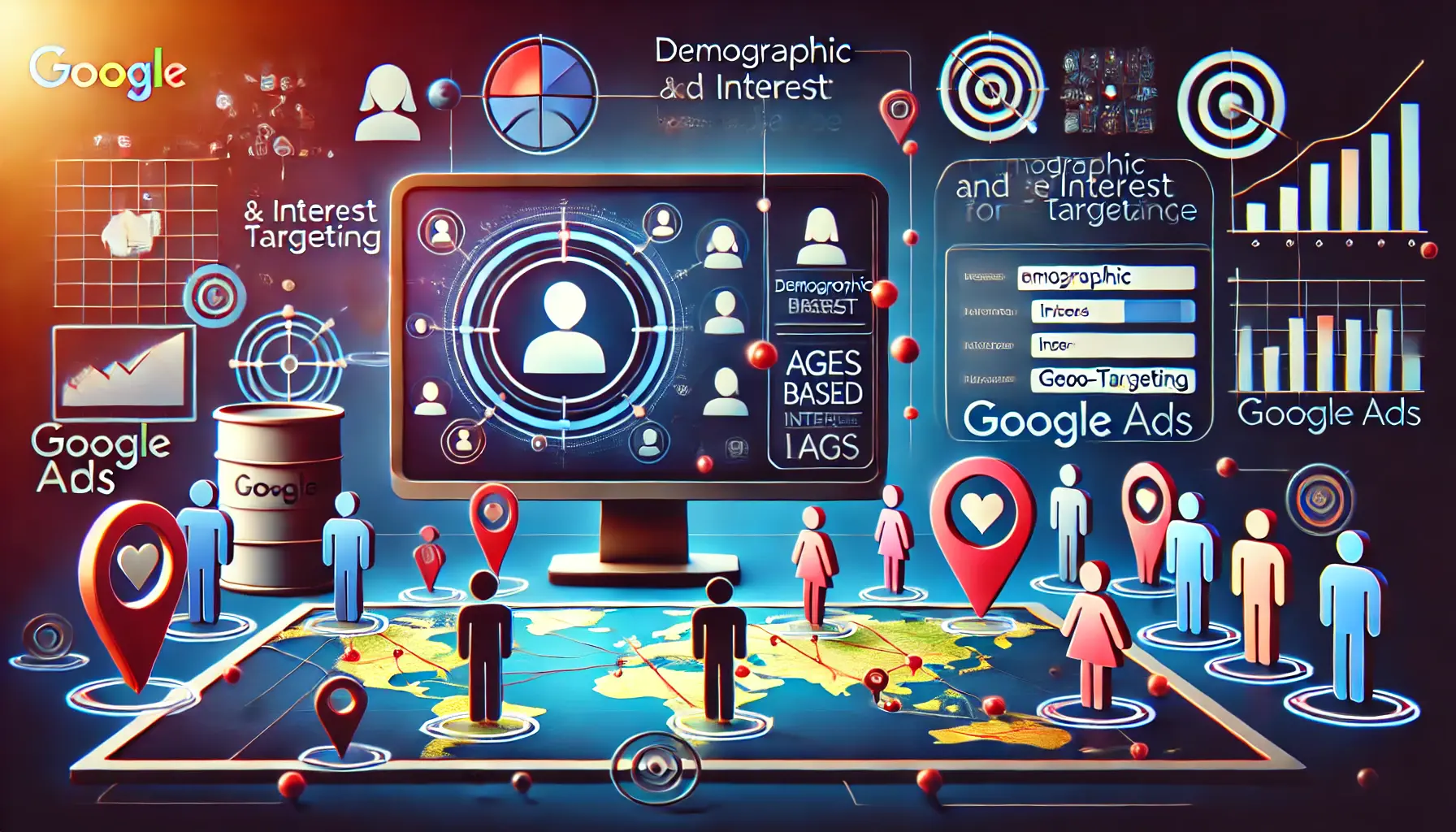
Optimizing audience targeting for successful event promotion with Google Ads.
Targeting the Right Audience for Your Event
Effectively promoting your event through Google Ads hinges on reaching the right audience.
By leveraging Google’s advanced targeting options, you can ensure your ads resonate with those most likely to attend.
Let’s delve into the strategies to precisely target your event’s ideal attendees.

Effective use of demographic and geographic targeting in Google Ads for precision marketing.
Utilizing Demographic and Geographic Targeting
Define your audience by their demographics, such as age, gender, income, and parental status.
This level of granularity helps you craft messaging that speaks directly to specific groups.
Additionally, utilize geographic targeting to focus on regions where your event will occur or areas with a high concentration of potential attendees.
This ensures your ads are displayed to people who can feasibly attend your event within a reasonable radius.

Harnessing interest and behavior-based targeting for personalized event promotion.
Leveraging Interest and Behavior-Based Targeting
Google Ads enables targeting based on user interests and behaviors.
Use affinity segmentsAudience groups categorized by long-term interests or habits, used for targeted advertising. to connect with users who have demonstrated an interest in topics related to your event.
In-market segments allow you to reach users actively searching for events or services similar to yours, indicating a higher likelihood of conversion.
Combining these approaches ensures your ads align with the audience’s passions and current intent.

Re-engaging potential attendees with personalized remarketing strategies in Google Ads.
Implementing Remarketing Techniques to Re-Engage Potential Attendees
Remarketing is a powerful method to re-engage users who have previously interacted with your website or shown interest in your event.
By creating remarketing lists, you can serve tailored ads to users as they browse other sites, keeping your event top-of-mind and encouraging them to complete their registration or purchase tickets.
Dynamic remarketing takes this a step further by displaying ads featuring specific event details or offers that users previously viewed.
By applying these targeting methods strategically, your Google Ads campaign can effectively reach and engage the audience most likely to attend your event, maximizing your promotional efforts and ensuring a successful turnout.
Advanced demographic, geographic, and interest-based targeting ensure that your ads resonate with potential attendees.

Creating impactful ad creatives and optimized landing pages for successful event marketing.
Crafting Compelling Ad Creatives and Landing Pages
Creating engaging ad creatives and optimized landing pages is crucial for the success of your event promotion through Google Ads.
These elements work together to attract potential attendees and encourage them to take action.
Let’s explore how to craft compelling ad creatives and design effective landing pages for your event.

Crafting ad copy that captures attention and engages the audience effectively.
Writing Engaging Ad Copy that Resonates with Your Audience
Your ad copy serves as the first point of contact with potential attendees.
To make a lasting impression:
- Highlight Unique Selling Points: Clearly communicate what sets your event apart, such as exclusive speakers, unique experiences, or limited-time offers.
- Use Action-Oriented Language: Encourage immediate action with phrases like “Register Now” or “Get Your Tickets Today.”
- Incorporate Relevant Keywords: Include keywords related to your event to improve ad relevance and reach your target audience effectively.

Creating visually appealing and effective display ads for Google Ads campaigns.
Designing Visually Appealing and Effective Display Ads
Visual elements play a significant role in capturing attention.
To create impactful display ads:
- Use High-Quality Images: Select clear and relevant images that reflect the essence of your event.
- Maintain Brand Consistency: Ensure that colors, fonts, and logos align with your brand identity to build recognition and trust.
- Keep the Design Uncluttered: A clean and straightforward design helps convey your message effectively without overwhelming the viewer.

undefined
Optimizing Landing Pages to Maximize Conversions
Your landing page is where potential attendees decide to commit.
To optimize for conversions:
- Ensure Message Alignment: The content and offers on the landing page should directly mirror what is being promised in the ad to provide continuity in user experience.
- Use Clear Calls-to-Action: Include compelling CTAs, such as “Buy Tickets” or “Sign Up,” to guide users toward the desired action.
- Enhance Page Load Speed: A fast-loading page reduces bounce rates while keeping users engaged, which is critical for retaining potential attendees.
- Make It Mobile-Friendly: Optimize your landing page for mobile devices to cater to users accessing it on smartphones and tablets, ensuring a seamless experience across all platforms.
By carefully crafting your ad creatives and optimizing your landing pages, you’ll create a seamless, convincing journey from the first ad to the decision to attend, greatly enhancing your overall event promotion via Google Ads.
- Create engaging ad copies with clear CTAs.
- Optimize landing pages for seamless conversions.
- Maintain consistency in messaging and visuals.

Analyzing and refining event promotion campaigns for better performance.
Measuring and Optimizing Your Event Promotion Campaign
Ensuring the success of your event promotion through Google Ads requires continuous measurement and optimization.
By closely monitoring key performance indicators (KPIs) and making data-driven adjustments, you can enhance your campaign’s effectiveness and achieve your event goals.
Let’s explore the essential steps to measure and optimize your event promotion campaign.
Tracking and analyzing key performance indicators for event promotion campaigns.
Tracking Key Performance Indicators (KPIs)
A thorough analysis of your campaign using relevant KPIs is essential.
Focus on the following metrics:
- Click-Through Rate (CTR): The percentage of users who clicked on an ad after it was viewed, reflecting ad relevance and appeal.
- Conversion Rate: The share of ad clicks that result in specified actions, such as ticket purchases or registrations.
- Cost Per Acquisition (CPA): Calculates the average cost incurred for each conversion, helping evaluate campaign profitability.
- Return on Ad Spend (ROAS): Assesses the revenue generated for every dollar spent on ads, indicating overall campaign efficiency.
Harnessing conversion tracking and analytics to optimize event promotion campaigns.
Utilizing Conversion Tracking and Analytics Tools
Implementing conversion tracking is vital for understanding user behavior and campaign impact.
Use tools like Google Analytics to:
- Establish Conversion Goals: Clearly identify the actions to track, such as form submissions or ticket sales, and measure them effectively.
- Analyze User Behavior: Understand how users interact with your ads and your website, and identify areas for improvement.
- Segment Audiences: Break down data by demographics, location, device, and other attributes to inform your strategy at scale.

Using data-driven insights to optimize event promotion campaigns and drive better performance.
Data-Informed Optimization to Drive Better Performance
Regularly reviewing your campaign data positions you to make more informed decisions.
Consider these additional optimization strategies:
- Refine Targeting: Update audience targeting based on performance insights to reach more qualified prospects.
- Optimize Ad Creative: Test variations of headlines, images, and calls-to-action to find the most compelling combinations.
- Modify Bidding Strategies: Adjust keyword or placement bids that produce higher conversions to maximize ROI.
- Schedule Ads Strategically: Identify peak engagement times and run your ads during those periods for maximum impact.
By conscientiously measuring your campaign’s performance and making data-driven optimizations, you can enhance the effectiveness of your event promotion, ensuring a successful and well-attended event.
Track KPIs such as CTR, CPA, and ROAS to assess and optimize campaign effectiveness continually.

Achieving success with Google Ads for event promotion through strategic optimization and performance growth.
Conclusion: Mastering Google Ads for Event Success
Promoting events effectively requires a strategic and well-structured approach, and Google Ads offers the perfect platform to achieve this.
By leveraging its robust tools and features, you can create impactful campaigns that drive attendance, build awareness, and ensure event success.
Let’s recap the key insights shared in this guide to help you master Google Ads for event promotion.

Visualizing the essential takeaways for successful event promotion strategies.
Key Takeaways from Event Promotion Strategies
The success of your Google Ads campaign lies in understanding and utilizing its full potential.
Here are the essential strategies summarized:
- Understand the Role of Google Ads: Recognize how Google Ads can elevate your event promotion by targeting specific audiences and providing measurable results.
- Set Clear Campaign Objectives: Establish clear goals, such as increasing ticket sales or raising event awareness, to guide your campaign structure.
- Choose the Right Campaign Types: Leverage Search and Display campaigns to their full potential, ensuring both intent-driven traffic and awareness are captured effectively.
- Target the Right Audience: Tap into demographic, geographic, interest-based, and behavior-based targeting to reach your probable attendees.
- Create Compelling Ads: Write engaging ad copies, design creatives that appeal to the eyes, and optimize landing pages to bring in conversions.
- Measure and Optimize Performance: Monitor KPIs, implement conversion tracking, and make data-driven adjustments to enhance your campaign’s effectiveness.

A strategic roadmap for advancing Google Ads campaigns for event success.
How to Move Forward with Google Ads for Events
To maximize the impact of your event promotion efforts:
- Start with a Solid Plan: Begin by defining your goals, selecting the right campaign type, and allocating a realistic budget.
- Focus on Creative Excellence: Create ad creatives and landing pages that align with your event theme and audience expectations.
- Leverage Analytics: Use data to identify strengths and weaknesses in your campaign and refine your approach for better results.
- Experiment and Adapt: Test various strategies, adjust as needed, and make sure your campaigns stay relevant and impactful.
With these strategies, you can position your events for notice within the competitive landscape using Google Ads.
Whether it’s crafting the right message or targeting the ideal audience, every step has an important role in helping you achieve your goals.
Mastering Google Ads for event promotion is not just about technical execution; it’s about understanding your audience, setting clear objectives, and continually optimizing your approach.
With this guide as your foundation, you’re well-equipped to create successful campaigns that leave a lasting impression and drive meaningful results for your events.
Successful Google Ads campaigns combine strategic targeting, creative excellence, and continuous optimization to achieve impactful event promotions.

undefined
Your campaigns can be managed by an agency specialized in Google Ads, check out our service page.
Frequently Asked Questions about Google Ads for Event Promotion
Addressing common queries can enhance your understanding of utilizing Google Ads for effective event promotion.
Here are some frequently asked questions and their concise answers:
Google Ads allows precise audience targeting, real-time performance tracking, and flexible budgeting, enabling you to effectively reach potential attendees and optimize your event promotion efforts.
Search and Display campaigns are particularly effective for event promotion, helping you capture intent-driven traffic and increase event awareness among your target audience.
Use tools like Google Keyword PlannerA tool provided by Google to research and analyze keyword trends and competitiveness. to identify high-volume, low-competition keywords related to your event, ensuring your ads appear in relevant search results.
Determine a budget that aligns with your event goals and audience reach, considering factors like expected attendance and ticket pricing to ensure a cost-effective campaign.
Monitor key performance indicators such as click-through rates, conversion rates, and return on ad spend to assess and optimize your campaign’s effectiveness.
Highlight your event’s unique selling points, use action-oriented language, and ensure visual elements are clear and relevant to attract and engage potential attendees.
Ensure message alignment with your ads, use clear calls-to-action, improve page load speed, and make your landing pages mobile-friendly to enhance user experience and increase conversions.
Google Ads provides demographic, geographic, interest-based, and behavior-based targeting options, allowing you to reach audiences most likely to attend your event.
Implement remarketing techniques to re-engage users who have previously shown interest in your event, encouraging them to complete their registration or purchase tickets.