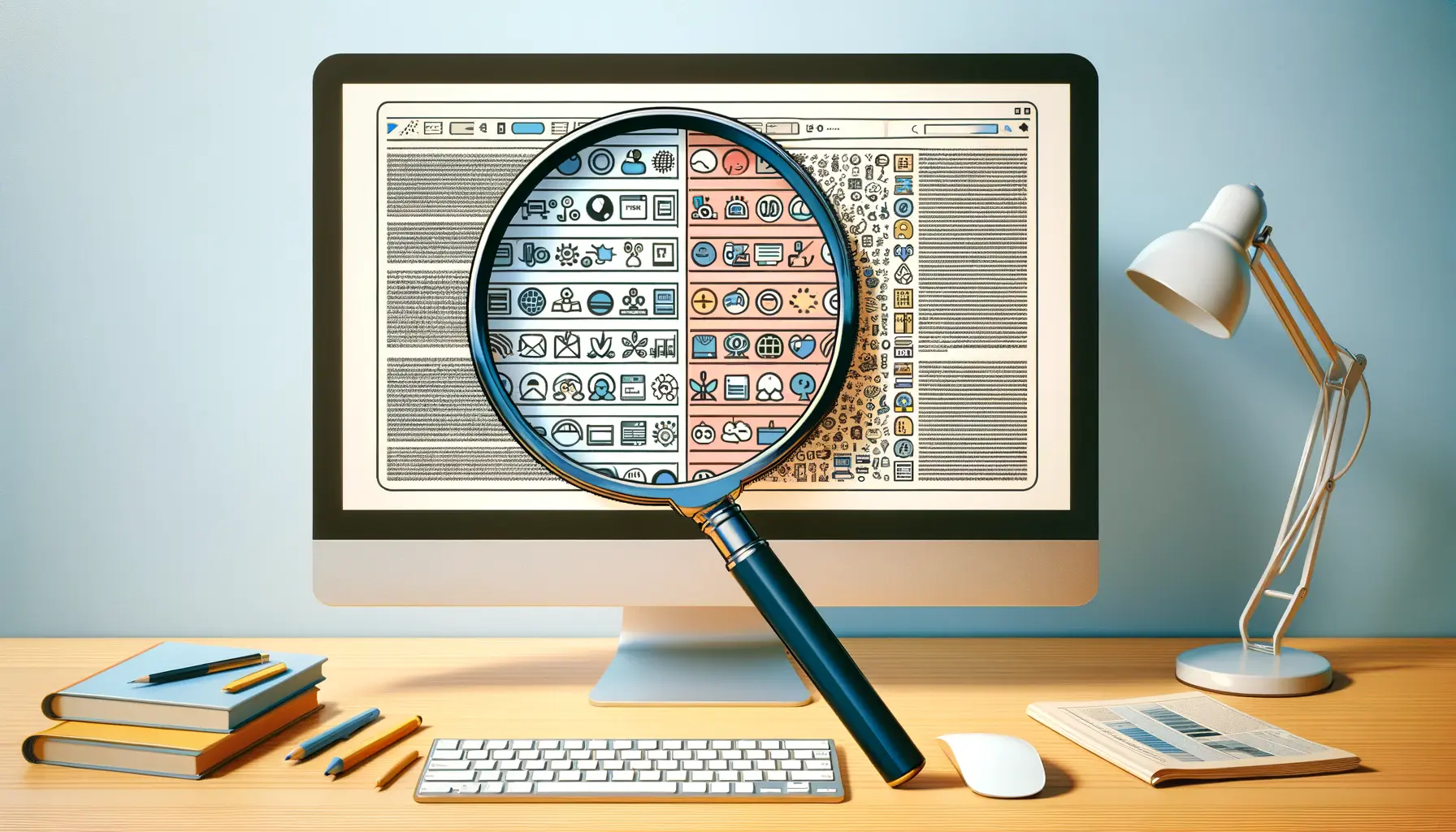In the ever-evolving digital landscape, the visual appeal of an app plays a pivotal role in its success.
Among the myriad elements that contribute to an app’s aesthetic and functional appeal, icon size emerges as a crucial factor.
This article delves into the nuanced world of app icon size, exploring how it influences user perception and engagement in the realm of App Store Optimization (ASO) for app icons.
Understanding the impact of icon size is not just about meeting the technical requirements of app stores but also about tapping into the psychological aspects of user interaction.
Icon size, by its very definition, refers to the dimensions of an app’s icon as it appears on a device’s screen or within an app store.
While it might seem like a small detail in the grand scheme of app development, the size of an icon can significantly affect how users perceive and interact with an app.
From visibility and recognition to emotional connection and brand identity, the implications of icon size are far-reaching, making it a critical element in the optimization process for app icons.
- Understanding Icon Size and User Perception
- The Role of Icon Size in ASO and User Engagement
- Design Principles for Icon Size Optimization
- Impact of Icon Size on User Behavior and Downloads
- Icon Size Best Practices in Different App Stores
- Technological Trends Influencing Icon Size and Design
- Future Directions for Icon Design and Size Optimization
- Embracing the Future of Icon Size in App Design
- FAQs on How Icon Size Affects App Perception
Understanding Icon Size and User Perception
The first step in appreciating the impact of icon size on app perception is to understand the guidelines and standards set forth by major app stores like Apple’s App Store and Google Play.
These platforms have specific requirements for icon dimensions, resolution, and formatting, ensuring that icons appear consistent and high-quality across different devices.
Adhering to these standards is essential not only for compliance but also for optimizing user experience.
However, the journey doesn’t end with mere compliance.
The size of an app icon can convey subtle messages about the app’s quality, reliability, and relevance.
Larger icons may be perceived as more significant or important, potentially drawing more attention in a crowded app marketplace.
Conversely, smaller icons might be overlooked or perceived as less professional, depending on their design and context within the app store.
Icon Size and Brand Recognition
Brand recognition plays a vital role in an app’s success, and the size of its icon can significantly influence this aspect.
An appropriately sized icon that is distinctive and memorable can enhance brand visibility among potential users.
It’s not just about being seen but also about being remembered.
A well-designed icon of the right size can make an app more recognizable, encouraging users to download or revisit the app.
On the other hand, an icon that is too small or blends in too much with others may fail to make an impact.
This underscores the importance of finding the right balance in icon size, ensuring that it stands out while fitting harmoniously within the app store’s ecosystem.
Achieving this balance requires a strategic approach to icon design, considering both the technical specifications of the app stores and the psychological tendencies of the target user base.
The size of an app icon can significantly influence user perception, affecting visibility, brand recognition, and overall user engagement with the app.
The Role of Icon Size in ASO and User Engagement
App Store Optimization (ASO) is a critical strategy for enhancing app visibility and driving user engagement.
Within this realm, icon size plays a multifaceted role, affecting how potential users perceive and interact with an app even before they download it.
Here, we explore the various dimensions of how icon size contributes to ASO and, subsequently, user engagement.
Understanding the psychological impact of icon size on user behavior is essential for developers looking to optimize their app’s presence in the app stores.
The right icon size can significantly increase an app’s chances of being noticed amid the sea of available apps, leading to higher download rates and more engaged users.
Optimizing Icon Size for Improved Visibility
- Compliance with App Store Guidelines: Adhering to the recommended icon sizes by app stores ensures that the app meets basic visibility criteria, making it eligible for featuring and avoiding penalties.
- Enhanced Discoverability: A well-sized icon can improve an app’s discoverability by making it more prominent in search results and category listings, thereby attracting more clicks.
- Effective Use of Space: Optimizing icon size for different devices ensures that the icon uses available space effectively, making the app more appealing on various screen sizes and resolutions.
Influencing User Decisions with Icon Size
- First Impressions: The size of an app icon can influence first impressions, with well-proportioned icons perceived as more professional and trustworthy.
- Emotional Connection: Larger icons might create a stronger emotional connection by making the app’s purpose and benefits clearer, thereby encouraging downloads.
- Brand Identity Reinforcement: Consistent icon sizing across devices reinforces brand identity, helping users easily recognize the app in a cluttered environment.
Case Studies: Icon Size and User Engagement
While specific case studies on icon size are scarce, there are anecdotal evidences and best practices from leading apps that highlight the importance of icon size optimization.
For instance, popular apps that underwent redesigns often consider the impact of icon size on user engagement, tweaking dimensions to ensure better visibility and alignment with user expectations.
These adjustments are usually part of broader ASO strategies aimed at improving download rates and user interactions.
By analyzing top-performing apps in various categories, developers can glean insights into effective icon sizes and designs.
These observations, coupled with A/B testing, can guide the optimization process, helping to fine-tune icon dimensions for maximum impact.
Consider employing A/B testing to determine the most effective icon size for your app, focusing on metrics such as visibility, download rates, and user engagement.
Design Principles for Icon Size Optimization
Creating an app icon that resonates with users and enhances engagement requires more than just adhering to technical specifications.
It involves a blend of art and science, incorporating fundamental design principles tailored to the digital context of app stores.
This section outlines essential design principles for optimizing icon size, ensuring that your app not only meets but exceeds user expectations.
Designing for clarity and impact is crucial in a landscape where first impressions can make or break an app’s success.
An app icon must be visually appealing and communicate the app’s purpose effectively across different devices and screen sizes.
Clarity and Simplicity
- Focus on Core Elements: Simplify the icon by focusing on a single element that represents the app’s essence, making it easily recognizable at any size.
- Minimalist Design: Use minimalist design principles to avoid clutter, ensuring the icon remains legible and impactful on small screens.
Consistency Across Platforms
- Uniform Appearance: Ensure your icon maintains a consistent appearance across different platforms and devices to strengthen brand recognition.
- Adaptability: Design icons with scalability in mind, allowing them to adapt seamlessly to various resolutions and layouts.
Emotional Appeal
- Color Psychology: Leverage color psychology to evoke specific emotions, using colors that align with the app’s theme and user expectations.
- Icon Symbolism: Use symbols or imagery that resonate with your target audience, creating an instant connection and encouraging engagement.
Testing and Iteration
Implementing these design principles is just the beginning.
The real key to optimizing icon size and design lies in continuous testing and iteration.
Utilizing A/B testing allows developers to experiment with different icon sizes and designs, measuring their impact on user engagement and download rates.
Iteration based on data-driven insights ensures that the app icon remains effective and appealing over time, adapting to changing user preferences and technological advancements.
Engaging with the user community for feedback can also provide valuable insights, helping to refine the icon design further.
User feedback, combined with analytical data, offers a comprehensive view of how different icon sizes and designs perform in the real world, guiding developers toward the most effective solutions.
Remember, the ultimate goal of icon size optimization is to create a visually appealing and meaningful icon that enhances user engagement and supports your ASO efforts.
Impact of Icon Size on User Behavior and Downloads
The size of an app icon can have a profound impact on user behavior and the likelihood of app downloads.
This influence extends beyond mere aesthetics, tapping into the cognitive processes that guide user decisions in the digital marketplace.
Understanding how icon size affects user behavior and downloads is crucial for developers aiming to maximize their app’s reach and success.
Icon size can serve as a visual cue that helps potential users to quickly assess an app’s relevance and quality.
The right size not only captures attention but also communicates the app’s value proposition effectively, encouraging users to take the next step and download the app.
Visibility and Attention
- An optimally sized icon stands out in the app store, capturing users’ attention amid a sea of competitors. This increased visibility is the first step toward higher download rates.
- Larger icons may convey importance or popularity, subtly influencing users’ perceptions and making the app more attractive.
Perceived Quality and Trust
- Users often associate well-designed and appropriately sized icons with high-quality apps. This perception of quality builds trust, making users more likely to download the app.
- A professional-looking icon, enhanced by its size, reassures users about the app’s reliability and functionality, further encouraging downloads.
User Experience and Satisfaction
- An app icon that looks good on various devices and screen sizes contributes to a positive user experience, beginning with the first interaction in the app store.
- Satisfaction with the app’s visual representation can lead to higher engagement rates, as users are more likely to explore and use an app that appeals to them visually.
The cumulative effect of these factors is a significant influence on the app’s download rates and overall success.
By optimizing icon size to enhance visibility, convey quality, and improve user experience, developers can positively impact user behavior, encouraging more downloads and active engagement with the app.
It’s a strategy that goes beyond mere compliance with app store guidelines, aiming to connect with users on a deeper level and drive tangible results.
Optimizing app icon size is a strategic decision that affects user attention, perceived quality, and overall satisfaction, directly influencing download rates and app success.
Icon Size Best Practices in Different App Stores
While the principles of icon design are universally applicable, each app store has its own set of guidelines and best practices when it comes to icon size.
Navigating these requirements is essential for ensuring that your app stands out in the respective marketplace.
This section outlines the best practices for icon size in the most prominent app stores, offering insights into how developers can optimize their app icons for better visibility and engagement.
Understanding and adhering to these guidelines not only ensures compliance but also maximizes the potential for your app to attract and retain users.
The goal is to create an icon that is both visually appealing and functionally effective across various platforms.
Apple App Store Icon Size Guidelines
- The Apple App Store requires icons to be submitted in specific sizes for different devices, with 1024×1024 pixels as the standard base size. This ensures clarity and uniformity across all Apple devices.
- Icons must be submitted without alpha transparency and should not include layers or rounded corners, as iOS will automatically apply its own mask and effects.
Google Play Store Icon Size Requirements
- For the Google Play Store, the icon size requirement is 512×512 pixels. This size is used as the starting point for various adaptations across devices and contexts within the Android ecosystem.
- Google recommends using a 32-bit PNG format for icons, emphasizing the importance of maintaining a consistent visual identity across different Android devices and screen sizes.
Optimization Strategies for Cross-Platform Visibility
- Designing with scalability in mind allows developers to create icons that look great on both the Apple App Store and Google Play Store, despite the differences in size requirements and display norms.
- Considering the visual context of each store and how icons appear in search results, category listings, and featured app compilations can inform design choices that enhance visibility and attract user attention.
Adopting a platform-specific approach to icon size while maintaining a coherent brand image is crucial for maximizing an app’s appeal across different app stores.
By following these guidelines and best practices, developers can create icons that not only meet technical requirements but also resonate with users, driving downloads and engagement.
Adherence to app store-specific icon size guidelines is key to optimizing your app’s visibility and appeal across platforms, enhancing user engagement and download rates.
Technological Trends Influencing Icon Size and Design
As technology advances, so do the trends and preferences in app icon design and size.
Staying abreast of these changes is crucial for developers and designers aiming to keep their apps relevant and appealing to users.
This section explores the current technological trends that are shaping the way app icons are designed, with a focus on how these trends influence icon size and overall aesthetic.
By understanding these technological influences, developers can anticipate shifts in user preferences and adapt their app icon designs accordingly.
This proactive approach ensures that app icons continue to engage users effectively, even as the digital landscape evolves.
High-Resolution Displays
- The advent of high-resolution displays on smartphones and tablets necessitates sharper, more detailed app icons. Icons must be designed to look crisp and clear at various sizes, without losing quality on these advanced screens.
- This trend has led to an emphasis on scalability and detail in icon design, ensuring that icons can be easily resized to meet the demands of different devices while maintaining their visual appeal.
Minimalist Design Preferences
- Minimalism continues to dominate user interface and icon design trends, favoring simplicity and clarity over complexity. This preference impacts icon size, with designers striving to create icons that are easily recognizable at a glance, even when displayed at smaller sizes.
- Such trends encourage the use of bold, simple shapes and limited color palettes to convey the app’s essence, making icons more adaptable to various sizes and contexts.
Adaptive Icon Formats
- Operating systems like Android have introduced adaptive icon formats, allowing icons to dynamically change shape based on user preference or device. This development influences icon design and size, as icons must be versatile enough to look good in multiple shapes and sizes.
- Designing for adaptability ensures that app icons remain effective and aesthetically pleasing across different devices and user settings, enhancing the overall user experience.
Keeping pace with these technological trends is essential for creating app icons that not only catch the eye but also remain functional and relevant in a rapidly changing digital environment.
By integrating these trends into their icon design strategies, developers can ensure their apps stand out in the crowded app marketplace, appealing to both current users and potential new downloads.
Embracing current technological trends in icon design and size can significantly enhance an app’s appeal and user experience, driving engagement and downloads in a competitive digital landscape.
Future Directions for Icon Design and Size Optimization
The dynamic nature of app development and design means that the considerations for icon size and design are continually evolving.
Looking to the future, several directions could shape the next wave of innovation in app icon design, impacting how developers approach size optimization and visual appeal.
Understanding these potential future directions is crucial for staying ahead in the competitive app market.
Anticipating these changes allows developers to adapt their strategies proactively, ensuring that their apps continue to engage and delight users with visually appealing and functionally effective icons.
Integration with Augmented Reality (AR) and Virtual Reality (VR)
- As AR and VR technologies become more mainstream, app icons could evolve to incorporate elements that enhance user interaction in these immersive environments, potentially affecting icon size and complexity.
- This integration may require icons to be designed with 3D elements or animations, providing cues for AR/VR functionality and offering new challenges in size optimization for different devices.
Personalization and Dynamic Icons
- Personalization is a key trend across digital products, and app icons could become more dynamic, changing in appearance based on user preferences, behavior, or context. This adaptability may influence icon size and design considerations, as icons must be versatile enough to accommodate various personalized versions.
- Dynamic icons could also adjust automatically to optimize visibility and impact based on the device or display settings, further tailoring the user experience.
AI-Driven Design Optimization
- Artificial intelligence (AI) and machine learning algorithms are increasingly being used to optimize various aspects of app development, including icon design. AI could help developers determine the most effective icon sizes and designs based on user engagement data, streamlining the optimization process.
- This technology may enable more personalized and adaptive icon designs, potentially revolutionizing how icons are created and how they interact with users.
The future of app icon design and size optimization is poised for exciting developments, driven by advancements in technology and changing user expectations.
By staying informed about these trends and integrating them into their design strategies, developers can ensure their apps remain relevant and appealing, capturing user attention in an ever-evolving digital landscape.
Exploring future directions in icon design, including AR/VR integration, personalization, and AI-driven optimization, offers new opportunities for enhancing app visibility and user engagement.
Embracing the Future of Icon Size in App Design
In the digital age, where first impressions can significantly impact user decisions, the role of icon size in app perception cannot be overstated.
Throughout this article, we’ve explored the multifaceted relationship between icon size and user engagement, underscoring the importance of thoughtful design and strategic optimization.
As technology evolves and user preferences shift, the significance of icon size in the competitive app market continues to grow, presenting both challenges and opportunities for developers and designers alike.
Key Takeaways and Best Practices
The journey through the intricacies of icon size has highlighted several key points and best practices:
- Adherence to app store guidelines ensures compliance and enhances visibility.
- Optimizing icon size can significantly influence user perception and engagement.
- Embracing technological trends and user preferences is essential for future-proofing icon designs.
- Continuous testing and adaptation are crucial for maintaining relevance and appeal.
These insights serve as a foundation for developers seeking to navigate the complexities of app design, emphasizing the need to balance aesthetic appeal with functional effectiveness.
Looking Ahead: The Evolution of App Icons
As we look towards the future, it’s clear that icon size will remain a critical factor in app design and optimization.
The emergence of new technologies such as AR/VR, the increasing importance of personalization, and the potential of AI-driven design optimization point to a dynamic and exciting landscape for app development.
To stay ahead, developers and designers must remain agile, continuously exploring new ways to leverage icon size as a tool for enhancing user experience and engagement.
In conclusion, the importance of icon size in app perception extends beyond mere aesthetics.
It plays a pivotal role in ASO, user engagement, and the overall success of an app.
By understanding and implementing the principles discussed, developers can create icons that not only meet technical requirements but also resonate with users, driving downloads and fostering loyalty in the digital marketplace.
As we move forward, embracing the evolution of icon design will be key to capturing the attention and imagination of users worldwide.
Boost your mobile app's success with our guaranteed App Store Optimization (ASO) service. Leave it to the experts!
FAQs on How Icon Size Affects App Perception
Explore commonly asked questions to deepen your understanding of the impact of icon size on app perception.
Icon sizes should generally be 1024×1024 pixels for the Apple App Store and 512×512 pixels for the Google Play Store to ensure clarity across devices.
Larger, well-designed icons can attract more attention and convey importance, subtly influencing user decisions and boosting engagement.
Yes, optimized icon sizes enhance visibility and user experience, contributing positively to an app’s placement and performance in app stores.
Yes, trends like minimalism and high-resolution displays influence icon size and design, necessitating icons that are clear and effective at various sizes.
Consistency in icon size and design across platforms reinforces brand identity and improves user recognition and trust.
Color can enhance an icon’s visibility and emotional appeal, affecting how its size is perceived and its impact on user behavior.
Adaptive icon formats require icons to be versatile, maintaining their aesthetic appeal across different shapes and sizes.
Studies have shown that icon size and design can impact visual search efficiency, with detailed icons attracting more attention and potentially enhancing app perception.