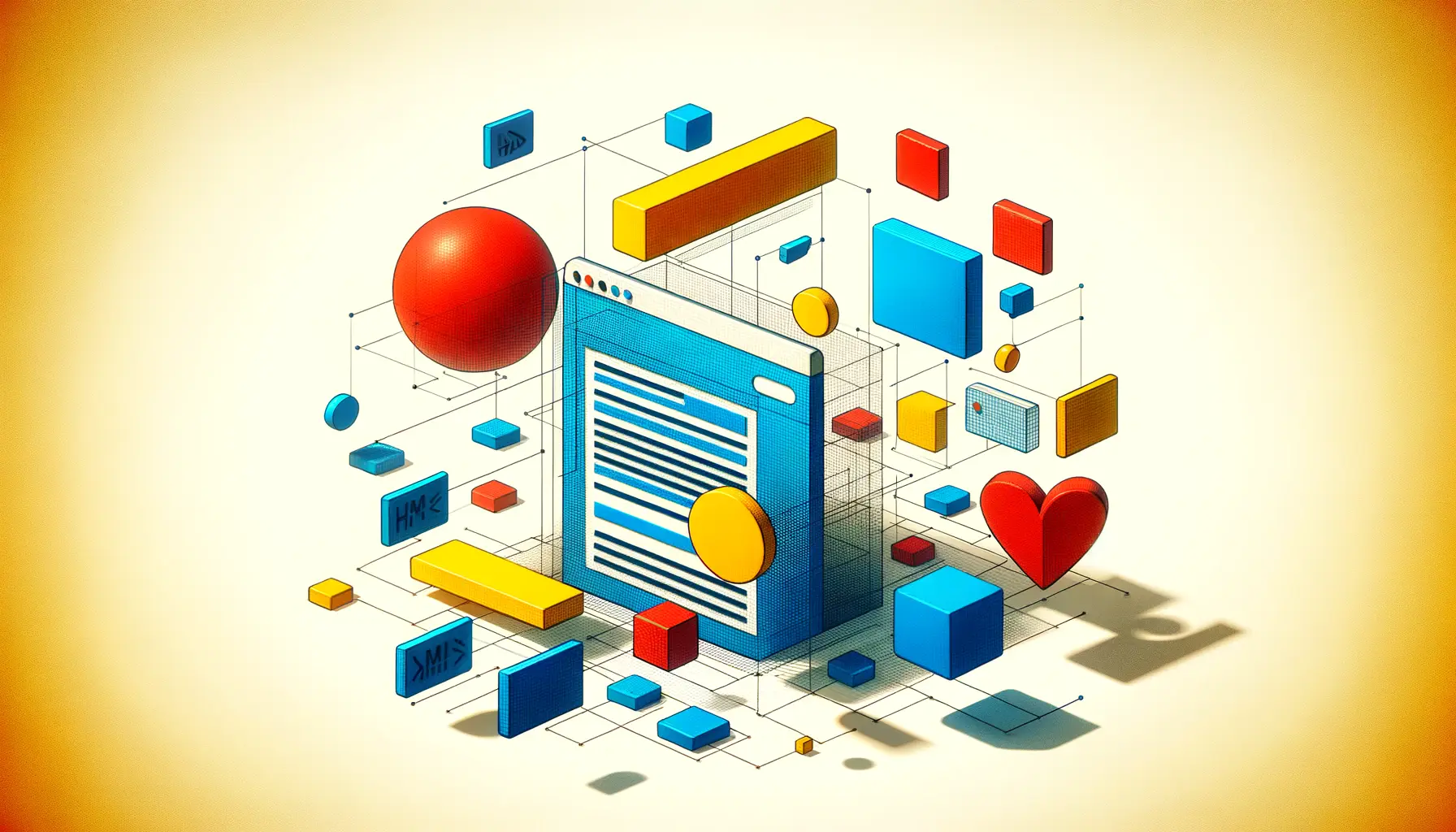Embarking on a color audit for your website is not just about ensuring aesthetic appeal; it’s a strategic approach to enhancing user experience, reinforcing brand identity, and improving website performance.
The significance of color in web design cannot be overstated, as it plays a crucial role in how users perceive and interact with your online presence.
A well-executed color audit can uncover inconsistencies, accessibility issues, and opportunities to better align your website’s color scheme with your brand’s goals and user expectations.
Color theory in web design is a foundational element that influences not only the visual appeal but also the functional aspects of a website.
It affects readability, user engagement, and conversion rates.
By conducting a thorough color audit, you can ensure that your website communicates your brand’s message effectively, caters to the visual preferences of your target audience, and meets web accessibility standards.
This process involves a detailed analysis of your website’s color palette, its application across different elements, and the emotional and psychological impact it has on your visitors.
- Understanding the Basics of Color Theory
- Assessing Your Current Color Palette
- Identifying Color Accessibility Issues
- Utilizing Color Psychology to Enhance User Experience
- Optimizing Color for Conversion Rates
- Implementing a Cohesive Color Scheme
- Monitoring and Adjusting Your Color Scheme
- Wrapping Up: The Power of Color in Web Design
- FAQs on Conducting a Color Audit for Your Website
Understanding the Basics of Color Theory
Color Psychology and Web Design
The relationship between color and psychology is pivotal in web design.
Different colors evoke different emotions and reactions from users.
For instance, blue is often associated with trust and security, making it a popular choice for financial institutions.
Understanding these psychological effects is the first step in conducting a successful color audit.
It allows you to align your website’s color palette with the emotional response you wish to evoke in your audience.
Moreover, color psychology can guide the selection of colors for calls-to-action (CTAs), background hues, and text to optimize user engagement and conversion rates.
The right color combinations can highlight important elements and guide users through your website’s journey more effectively.
Color Harmony and Contrast
Harmony and contrast are essential concepts in color theory that significantly impact web usability and aesthetics.
Color harmony refers to the pleasing arrangement of colors that creates balance and unity in design.
Contrast, on the other hand, involves using differing colors to make elements stand out.
A color audit assesses the balance between harmony and contrast on your website to ensure that information is accessible and easy to digest.
Effective use of contrast is also crucial for web accessibility.
High contrast between text and its background improves readability for users, including those with visual impairments.
A color audit helps identify areas where contrast adjustments are necessary to meet accessibility standards and enhance overall user experience.
A comprehensive understanding of color theory is essential for conducting a thorough color audit, as it influences user perception, engagement, and accessibility on your website.
Assessing Your Current Color Palette
Before diving into the specifics of a color audit, it’s crucial to assess the current color palette used on your website.
This step involves a comprehensive review of all the colors in use, from the background and text to buttons and links.
Understanding your starting point is essential for identifying areas of improvement and ensuring your color scheme aligns with your brand identity and user experience goals.
Begin by cataloging every color used on your site, including hexadecimal codes, RGB values, and color names.
This inventory will serve as a reference throughout the audit process, helping you maintain consistency and make informed decisions about color adjustments.
Key Components to Evaluate
- Brand Consistency: Ensure that the colors on your website accurately reflect your brand’s color scheme. Brand consistency across all platforms enhances brand recognition and trust among your audience.
- Color Combinations: Analyze how colors are paired on your website. Effective color combinations should enhance readability, highlight important elements, and create a visually appealing environment.
- Accessibility: Assess whether your website’s color scheme meets accessibility standards, particularly regarding contrast ratios. High contrast between text and background colors is essential for readability by users with visual impairments.
- Emotional Impact: Consider the emotional impact of your color scheme. Does it evoke the desired emotional response from your audience? Adjusting colors to align with the psychological effects you aim to achieve can significantly enhance user engagement.
After completing this assessment, you’ll have a clear understanding of your website’s current color usage and how it aligns with your objectives.
This foundation is crucial for making informed decisions in the subsequent steps of the color audit process.
Documenting your website’s current color palette is a critical first step in the audit process, providing a baseline for comparison and improvement.
Identifying Color Accessibility Issues
Accessibility is a critical aspect of web design, ensuring that your website is usable by people with a wide range of abilities, including those with visual impairments.
A color audit must therefore include a thorough assessment of color accessibility issues.
This involves evaluating color contrast ratios, color dependence for information conveyance, and the overall inclusivity of your color scheme.
Color contrast is measured using a ratio, with the Web Content Accessibility Guidelines (WCAG) recommending a minimum contrast ratio of 4.5:1 for normal text and 3:1 for large text.
Tools like the WebAIM Contrast Checker can help you evaluate the contrast ratios of your website’s text against its background colors.
Steps to Identify Accessibility Issues
- Evaluate Contrast Ratios: Use online tools to check the contrast ratios of text to background colors across your website. Ensure that all text meets the minimum accessibility standards.
- Check for Color Dependence: Ensure that information is not conveyed through color alone. Users who are color blind or have difficulty distinguishing colors should be able to understand and navigate your website without missing out on information.
- Consider Color Blindness: Simulate how your website appears to users with different types of color blindness. This can reveal issues that might not be apparent otherwise and guide adjustments to your color palette.
Addressing these accessibility issues is not only a matter of legal compliance but also broadens your website’s reach and usability.
Making your website accessible to as wide an audience as possible should be a priority in your color audit process.
Improving color accessibility enhances user experience for everyone, not just those with visual impairments, making your website more inclusive and user-friendly.
Utilizing Color Psychology to Enhance User Experience
Color psychology plays a pivotal role in shaping the user experience on your website.
By understanding the emotional and psychological effects of colors, you can make strategic choices that influence user behavior, improve engagement, and potentially increase conversion rates.
This part of the color audit focuses on aligning your website’s color palette with the psychological impact you aim to achieve, ensuring that the colors used on your site resonate with your target audience and support your brand’s messaging.
Each color can evoke different emotions and associations, which can significantly affect how users perceive your brand and interact with your website.
For example, blue is often associated with trust and reliability, making it a popular choice for financial and healthcare websites.
On the other hand, orange can evoke feelings of excitement and enthusiasm, making it effective for call-to-action buttons.
Strategies for Applying Color Psychology
- Identify Your Brand’s Emotional Appeal: Determine the emotions and values your brand aims to convey. Choose colors that align with these goals to reinforce your brand’s message and connect with your audience on an emotional level.
- Analyze Your Target Audience: Consider the preferences and cultural associations of your target audience. Different demographics may have varying responses to colors, so it’s important to tailor your color choices accordingly.
- Test and Iterate: Use A/B testing to experiment with different color schemes and assess their impact on user behavior and conversion rates. This data-driven approach allows you to refine your color choices based on actual user responses.
By thoughtfully applying color psychology principles, you can create a more engaging and effective website.
This not only enhances the aesthetic appeal but also supports your website’s goals by influencing how users feel and behave while navigating your site.
Consider the emotional journey you want users to experience on your website and select colors that facilitate this journey, enhancing both user satisfaction and website performance.
Optimizing Color for Conversion Rates
One of the primary goals of a color audit is to identify opportunities to optimize your website’s color scheme to improve conversion rates.
Colors have the power to influence user actions, making it essential to choose hues that encourage visitors to take desired actions, such as making a purchase, signing up for a newsletter, or clicking on a call-to-action (CTA) button.
This part of the audit focuses on analyzing how the colors used on your website affect conversion rates and identifying adjustments that could lead to better performance.
Conversion rate optimization (CRO) through color involves a strategic approach to selecting and implementing colors that draw attention to key elements, create a sense of urgency, or reassure users about their decisions.
For example, red can create a sense of urgency, making it a good choice for limited-time offers, while green is often associated with positive action and can be effective for checkout buttons.
Key Strategies for Color Optimization
- Highlight CTAs: Use contrasting colors for your CTAs to make them stand out from the rest of your website. This draws users’ attention directly to these buttons, increasing the likelihood of clicks.
- Emphasize Urgency and Scarcity: Utilize colors like red or orange to highlight limited-time offers or low stock levels. These colors can evoke a sense of urgency, prompting quicker decision-making from users.
- Create a Comfortable User Experience: Ensure that your website’s color scheme is harmonious and visually appealing, creating a comfortable environment that encourages users to stay longer and explore more pages.
By carefully analyzing and adjusting the colors used for CTAs, background hues, and other key elements, you can create a more intuitive and persuasive user journey.
This not only enhances the aesthetic appeal of your website but also directly contributes to achieving higher conversion rates.
A/B testing is crucial in identifying the most effective colors for conversion optimization, allowing for data-driven decisions that can significantly impact your website’s performance.
Implementing a Cohesive Color Scheme
Creating a cohesive color scheme is essential for a harmonious and effective website design.
A well-thought-out color scheme enhances the user experience by providing visual consistency, reinforcing brand identity, and guiding users’ attention to key areas.
This part of the color audit focuses on evaluating the current color scheme for consistency and cohesion and identifying ways to improve it for a more unified website appearance.
A cohesive color scheme should support the overall theme and purpose of the website, be consistent with the brand’s color palette, and be applied uniformly across all web pages.
This consistency helps in building a strong brand image and makes navigation intuitive for users, as they learn to associate certain colors with specific actions or areas of the site.
Steps to Achieve Color Cohesion
- Define Your Primary Color Palette: Select a limited number of primary colors that represent your brand and will be used prominently across your website. This ensures a consistent and recognizable look.
- Choose Complementary Colors: Identify complementary colors that can be used for accents, highlights, or to draw attention to calls-to-action. These should enhance the primary palette without overwhelming it.
- Standardize Color Usage: Establish guidelines for how colors are used on your website, including specific hues for text, backgrounds, buttons, and links. Consistency in these areas is key to a cohesive design.
Implementing a cohesive color scheme requires careful planning and attention to detail.
By standardizing the use of colors across your website, you can create a visually appealing and effective design that enhances user experience and supports your brand identity.
Consistency in color usage across your website not only strengthens your brand’s visual identity but also improves usability by creating a more predictable and intuitive user interface.
Monitoring and Adjusting Your Color Scheme
After implementing changes based on your color audit, it’s crucial to continuously monitor your website’s performance and user feedback to make further adjustments as needed.
User preferences and web design trends evolve over time, and what works today might not be as effective tomorrow.
This final part of the color audit process focuses on establishing a system for ongoing evaluation and refinement of your website’s color scheme.
Regularly monitoring key performance indicators (KPIs) such as conversion rates, bounce rates, and user engagement metrics can provide insights into how well your color choices are performing.
Additionally, gathering user feedback through surveys, user testing, and analytics can offer valuable perspectives on your website’s visual appeal and usability.
Effective Strategies for Continuous Improvement
- Set Up Analytics: Use web analytics tools to track how changes in your color scheme affect user behavior and website performance. Look for trends that indicate improvements or areas for further adjustment.
- Gather User Feedback: Regularly solicit feedback from your users about the visual experience of your website. This can be done through surveys, feedback forms, or user testing sessions.
- Stay Informed on Trends: Keep an eye on web design trends and research on color psychology. Being aware of new insights and trends can help you keep your website’s color scheme fresh and effective.
By committing to an ongoing process of monitoring, evaluation, and adjustment, you can ensure that your website’s color scheme remains effective, appealing, and aligned with your brand identity.
This proactive approach allows you to adapt to changing user preferences and maintain a competitive edge in the digital landscape.
Embrace the dynamic nature of web design by regularly reviewing and refining your color scheme. This ensures your website remains relevant, engaging, and aligned with your audience’s expectations.
Wrapping Up: The Power of Color in Web Design
Conducting a color audit for your website is more than a mere exercise in aesthetics; it’s a strategic endeavor that touches upon every aspect of user experience, from accessibility and psychology to conversion optimization and brand consistency.
The journey through understanding color theory, assessing your current palette, addressing accessibility, leveraging color psychology, optimizing for conversions, achieving cohesion, and committing to ongoing evaluation represents a comprehensive approach to harnessing the power of color in web design.
Key Takeaways
- Color theory is foundational to effective web design, influencing user perception and interaction.
- Accessibility considerations ensure your website is inclusive, catering to a broad audience.
- The psychological impact of colors can significantly affect user behavior and site engagement.
- Optimizing your color scheme for conversions can lead to improved site performance and business outcomes.
- A cohesive color scheme strengthens your brand identity and enhances user experience.
- Ongoing monitoring and adjustments keep your website relevant and aligned with user expectations.
In the digital age, where first impressions are often made online, the strategic use of color can set your website apart, making it not only visually appealing but also functionally superior.
Remember, a color audit is not a one-time task but a continuous process of refinement and improvement.
By staying attuned to the latest trends in color theory and web design, and by listening to your users, you can ensure that your website remains a dynamic, engaging, and effective tool for achieving your business goals.
As we’ve explored, color is a powerful tool in the web designer’s toolkit.
It has the ability to attract attention, evoke emotions, and influence actions.
By carefully considering the use of color on your website, you can create a space that not only looks great but also works hard to meet the needs of your users and your business.
The journey of conducting a color audit may require time and effort, but the rewards—a more accessible, engaging, and effective website—are well worth it.
Quality web design is key for a great website! Check out our service page to partner with an expert web design agency.
FAQs on Conducting a Color Audit for Your Website
Explore common questions about enhancing your website through a strategic color audit.
A color audit evaluates your website’s color scheme to ensure it aligns with brand identity, improves user experience, and meets accessibility standards.
Conduct a color audit at least annually or whenever you’re considering a redesign or noticing a dip in user engagement.
Use color contrast checkers, color palette generators, and web analytics tools to assess and optimize your website’s color scheme.
Yes, colors can significantly influence user actions and decisions, affecting your website’s overall conversion rates.
Color psychology affects user emotions and behaviors, making it crucial for creating an engaging and effective website experience.
Proper color contrast and schemes ensure your website is accessible to users with visual impairments, enhancing usability for all.
Start with assessing your current palette, identify accessibility issues, apply color psychology, optimize for conversions, and monitor results.
Define a primary color palette, choose complementary colors carefully, and apply them consistently across your website for cohesion.