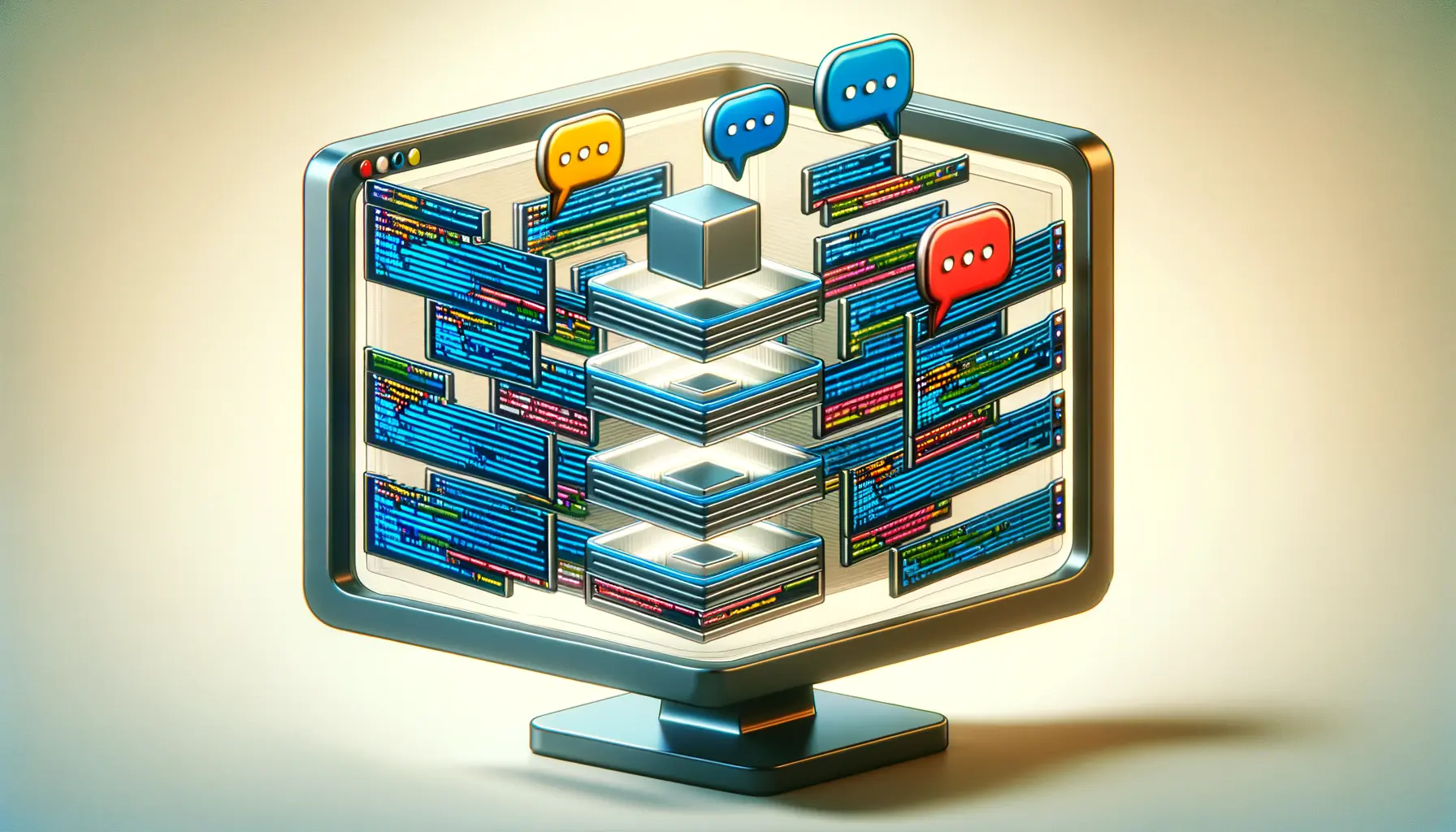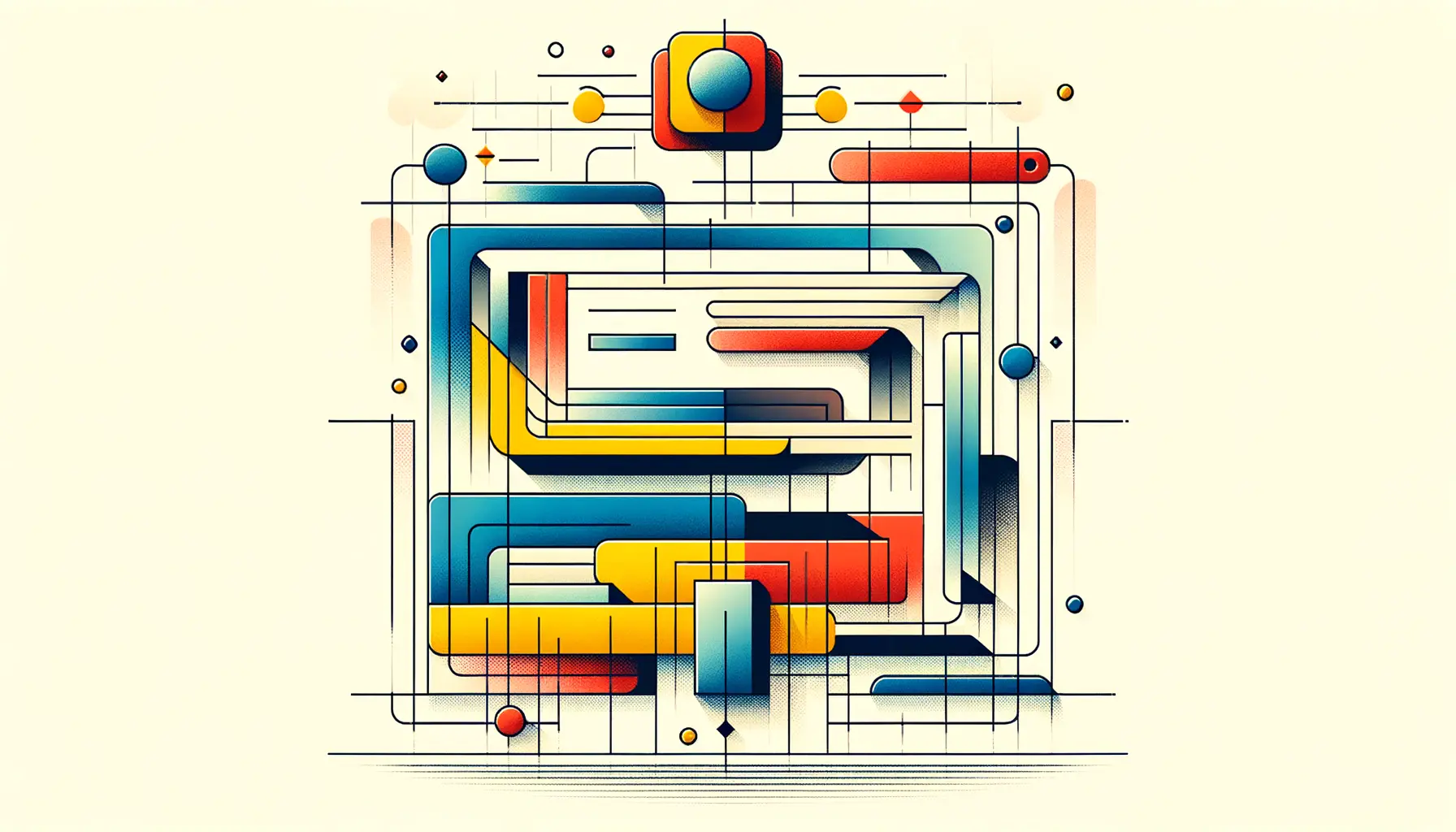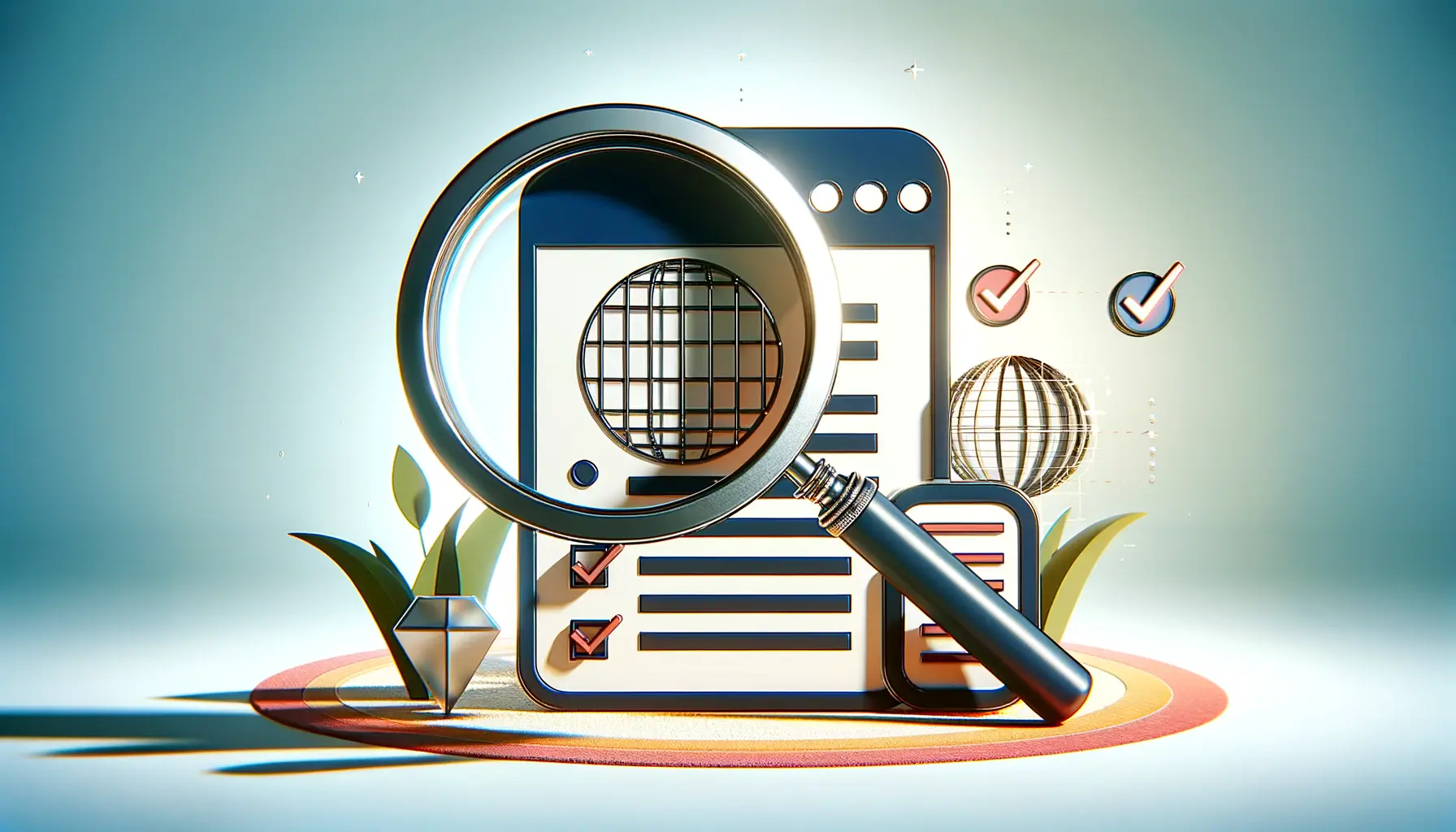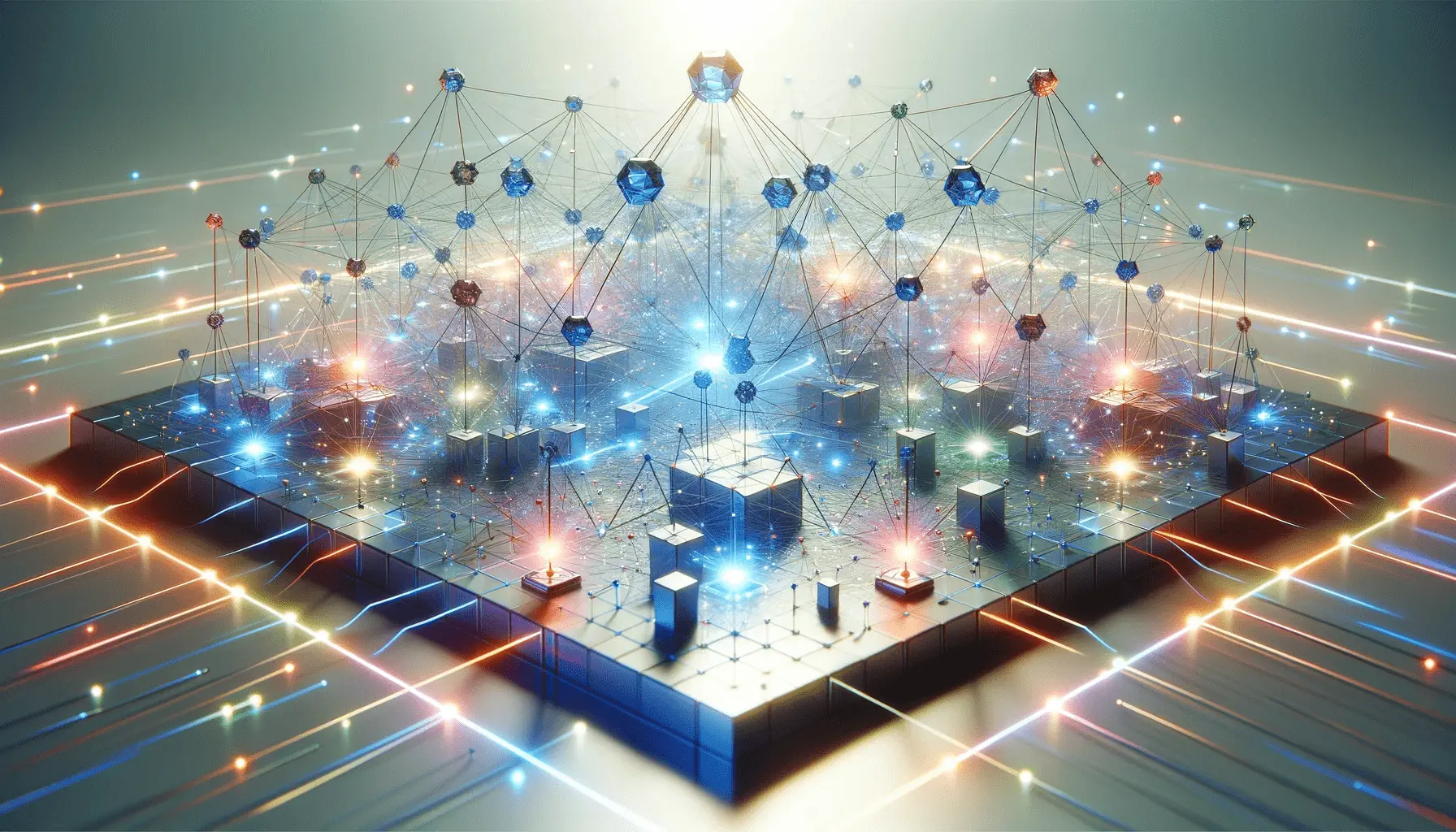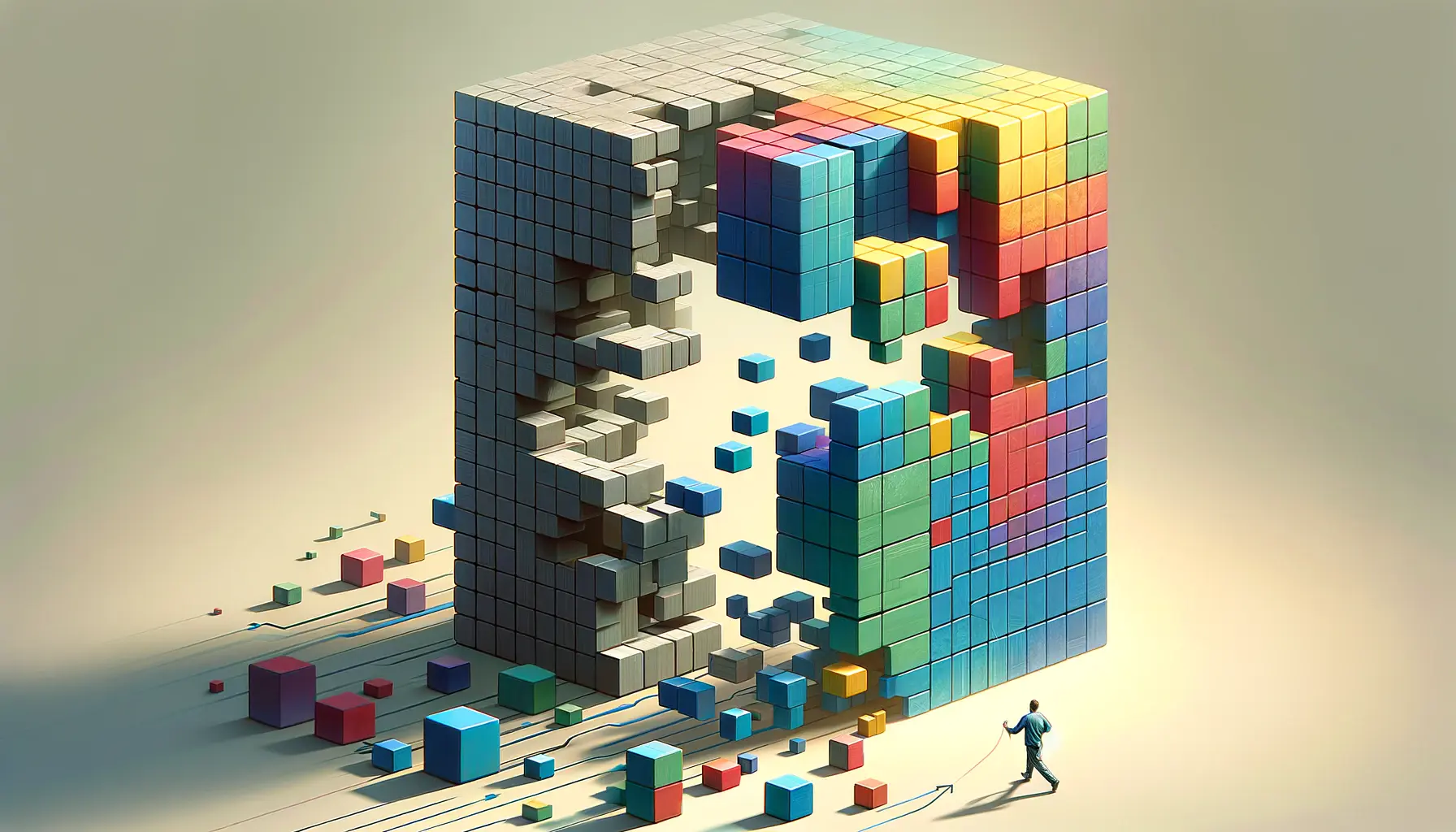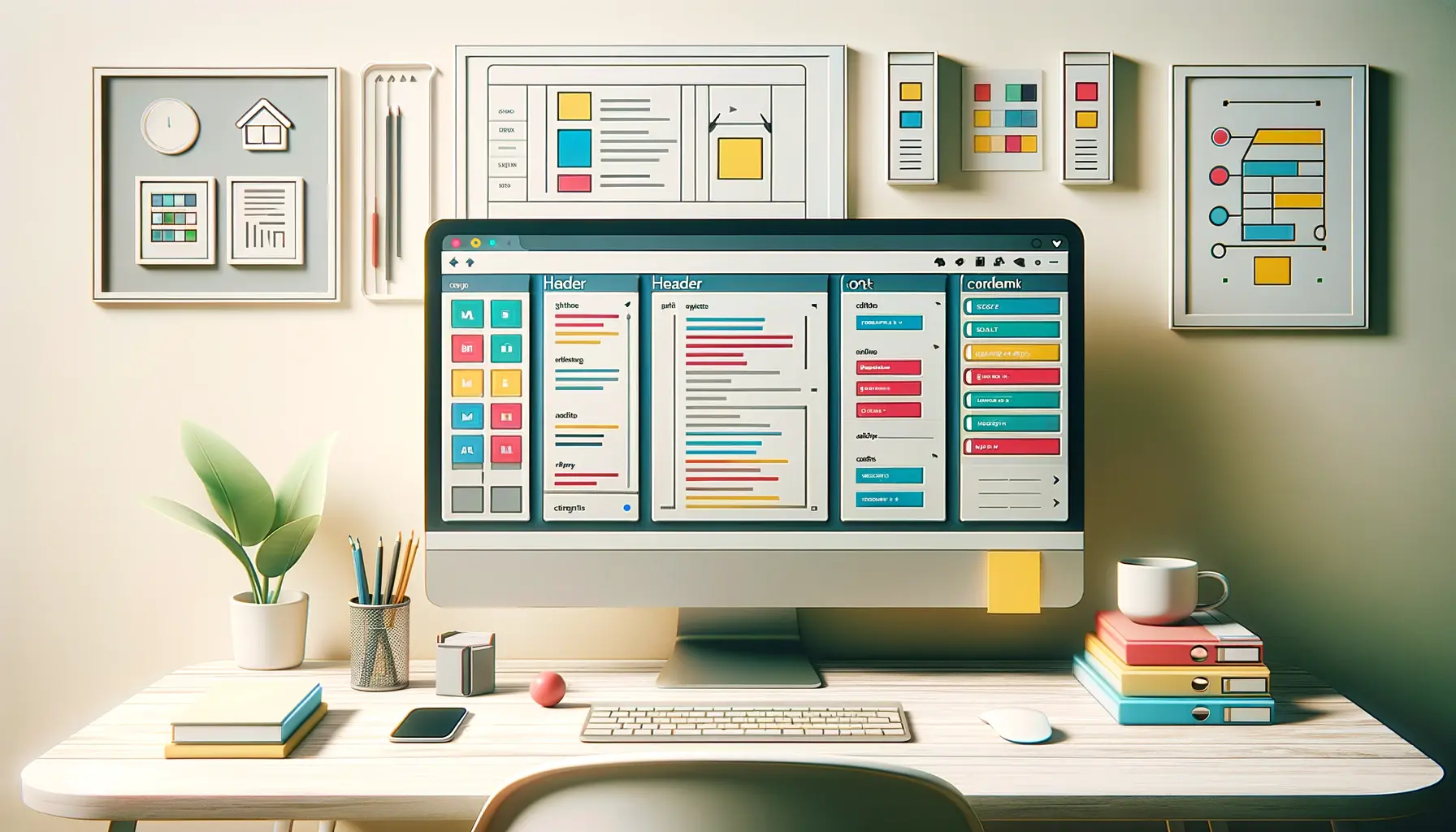Understanding the intricacies of HTML comments goes beyond merely hiding text within your code.
These snippets, seemingly inconsequential at first glance, hold a pivotal role in the development and maintenance of web documents.
HTML comments, designated by the syntax , serve as a bridge between the coder’s intent and the code’s functionality.
They are the silent narrators of the coding world, offering insights, guiding developers, and facilitating a smoother collaboration process.
The significance of comments in HTML cannot be overstated.
They are the unsung heroes that enhance code readability and maintainability.
By providing clear annotations, developers can easily navigate complex codebases, understand the purpose behind code segments, and make informed modifications.
This foundational aspect of web development underscores the importance of adopting best practices in commenting, ensuring that the code not only functions optimally but is also accessible and understandable to others.
- Understanding HTML Comments
- Best Practices for Using HTML Comments
- Common Uses of HTML Comments
- Impact of Comments on HTML Performance
- Collaboration and Communication Through Comments
- Advanced Techniques and Creative Uses of Comments
- Future of HTML Comments in Web Development
- Concluding Thoughts on HTML Comments
- HTML Comments FAQ
Understanding HTML Comments
At its core, an HTML comment is a section of text within your HTML code that the browser does not display to the user.
Encapsulated within tags, comments can contain explanations, annotations, or any text that developers wish to exclude from the rendered page.
This feature of HTML provides a versatile tool for developers to communicate within the code, offering explanations or instructions without affecting the website’s visual output.
Comments in HTML serve multiple purposes, from explaining complex sections of code to temporarily disabling parts of the HTML document during testing.
They act as internal documentation, making the codebase more navigable and understandable for teams.
Especially in large projects or when handing off code to another developer, well-commented HTML files can significantly reduce the learning curve and facilitate smoother transitions.
Types of HTML Comments
HTML comments can be broadly categorized into single-line and multi-line comments.
Single-line comments are used for brief notes or explanations, fitting comfortably on one line.
Multi-line comments, on the other hand, span across several lines, allowing for more detailed descriptions or for temporarily removing blocks of code from the HTML document.
Both types play a crucial role in code documentation, enabling developers to leave behind meaningful insights about their code.
It’s important to note that while comments are invisible to the end user, they are accessible to anyone who views the page source.
This transparency underscores the need for professionalism and caution in what is written within comments, ensuring that sensitive information or inappropriate remarks are never included.
Remember, comments should enhance the code’s readability and maintainability, not serve as a repository for unused code or confidential information.
Best Practices for Using HTML Comments
Employing HTML comments effectively requires adherence to best practices that balance the need for documentation with the clarity and efficiency of the code.
These guidelines ensure that comments add value to the HTML document without cluttering it or obscuring the code’s purpose.
Here are some best practices for using HTML comments:
- Clarity and Conciseness: Comments should be clear and to the point. They must provide valuable information that isn’t immediately obvious from the code itself.
- Relevance: Only include comments that offer insights or necessary explanations. Avoid stating the obvious or including redundant information.
- Up-to-Date Information: Ensure comments are updated alongside the code. Outdated comments can mislead and confuse, detracting from the code’s readability.
- Professionalism: Since comments can be viewed by anyone accessing the page source, maintain professionalism in your annotations. Avoid including sensitive information or personal remarks.
- Use for Debugging: Temporarily comment out sections of code to isolate and identify issues. This practice can be invaluable in debugging but remember to remove or update comments once the issue is resolved.
Documenting Code with Comments
One of the primary uses of comments is to document the HTML code.
This involves explaining the purpose of specific sections, outlining the structure of the document, or providing instructions for future modifications.
Effective documentation through comments can significantly enhance the maintainability of the code, especially in collaborative environments or when returning to a project after a significant period.
Documentation comments should:
- Explain the purpose of complex or non-obvious code sections.
- Outline the intended structure and flow of the document.
- Provide instructions or warnings for future modifications.
- Clarify the use of external resources or dependencies.
Consider using comments as a roadmap for your HTML document, guiding both your future self and other developers through the code’s logic and structure.
Common Uses of HTML Comments
HTML comments are versatile tools within the web developer’s arsenal, serving a variety of practical purposes that go beyond mere documentation.
Their utility spans from code organization to facilitating team collaboration, making them indispensable in the development process.
Let’s explore some of the most common uses of HTML comments:
Code Organization and Sectioning
Comments are excellent for breaking down an HTML document into manageable sections.
By marking different parts of the code, developers can easily navigate complex files, enhancing both readability and maintainability.
This practice is particularly useful in large projects where multiple developers work on the same files.
Organizational comments might delineate sections like header, main content, sidebar, and footer, making it clear at a glance what each part of the document contains.
Providing Context and Explanation
Another critical use of comments is to provide context or explanations for complex or ambiguous code.
This might include clarifying why a particular approach was chosen, explaining the purpose of a specific section, or detailing the expected input and output of a piece of code.
Such comments can be invaluable for developers revisiting code after some time or for new team members trying to understand the project’s structure.
Explanatory comments help demystify complex code, ensuring that the logic behind critical decisions is transparent and understandable.
Debugging and Testing
During the development process, comments can be used to temporarily disable sections of code.
This technique is particularly useful for debugging, allowing developers to isolate and identify issues by systematically commenting out parts of the code to see how changes affect the overall functionality.
For testing purposes, comments can also be used to insert notes or to-dos directly into the code, marking areas that require further attention or indicating planned enhancements.
- Temporary Removal: Use comments to hide elements or scripts that are not ready for production or are being tested.
- To-Do Notes: Insert reminders or action items as comments to highlight tasks pending completion.
Correctly used, comments can significantly streamline the debugging and testing phases, making it easier to pinpoint issues and plan future developments.
Impact of Comments on HTML Performance
When considering the use of comments in HTML documents, a common question that arises is their impact on website performance.
Given that comments are designed to be ignored by web browsers during the rendering process, they do not directly affect the performance or speed of a website.
However, the story doesn’t end there.
The indirect impact of comments, particularly in large quantities, can be more nuanced.
Excessive use of comments, especially in large files, can increase the size of HTML documents.
While individual comments are typically small, they can accumulate, leading to increased file sizes.
This, in turn, can affect the time it takes for a page to load, especially on slower internet connections or mobile devices.
Optimizing Performance with Comments
To mitigate any potential performance impacts, it’s essential to use comments judiciously.
Here are some tips for optimizing performance while still benefiting from the clarity and documentation that comments provide:
- Be Concise: Keep comments brief and to the point. Avoid overly verbose explanations that could be simplified or condensed.
- Remove Unnecessary Comments: Regularly review your code to remove outdated or irrelevant comments that no longer serve a purpose.
- Minimize During Production: Consider tools that strip comments from HTML, CSS, and JavaScript files in the production version of your website. This can reduce file sizes without sacrificing the benefits of comments during the development process.
Comments and SEO
From an SEO perspective, HTML comments have no direct impact on search engine rankings.
Search engines like Google ignore HTML comments when crawling and indexing web pages.
However, well-commented code can indirectly benefit SEO by making websites easier to maintain and update.
Keeping a site’s codebase clean, organized, and up-to-date can contribute to better overall website performance and user experience, factors that are important for SEO.
In summary, while HTML comments do not directly affect a website’s performance or SEO, their use should be balanced with considerations for file size and page load times.
By adhering to best practices for commenting and employing optimization tools, developers can enjoy the benefits of comments without compromising on performance.
Remember, the key is not to avoid comments but to use them wisely and efficiently, ensuring they serve their purpose without burdening the website’s performance.
Collaboration and Communication Through Comments
One of the most significant advantages of using HTML comments lies in their ability to facilitate collaboration and communication among development teams.
In the fast-paced environment of web development, clear and effective communication is crucial.
Comments in the code provide a direct and straightforward means to share important information, making collaborative efforts more cohesive and efficient.
By incorporating comments into HTML documents, developers can leave notes and explanations for their teammates, outline the logic behind complex sections, and provide guidance on how to interact with the code.
This practice not only enhances understanding among team members but also ensures that knowledge is preserved within the codebase itself, accessible to anyone who works on the project.
Enhancing Team Workflow with Comments
Effective use of comments can significantly enhance team workflow in several ways:
- Clarifying Intent: Comments can explain the purpose behind specific coding decisions, helping team members understand the rationale and avoid unnecessary changes that could introduce errors.
- Guiding Development: Through comments, developers can provide instructions or suggestions for future enhancements, bug fixes, or areas of the code that require further attention.
- Streamlining Onboarding: For new team members, comments serve as a valuable resource for getting up to speed with the project’s structure and coding standards, reducing the learning curve.
In addition to facilitating collaboration, comments can also play a pivotal role in the code review process.
Reviewers can use comments to ask questions, suggest improvements, or provide feedback directly within the context of the code.
This interactive dialogue, anchored in the code itself, can lead to more thorough and effective reviews, ultimately improving the quality of the final product.
Best Practices for Collaborative Comments
To maximize the benefits of comments for collaboration, consider the following best practices:
- Standardize Commenting Practices: Establish guidelines for how and when to use comments, ensuring consistency across the team.
- Keep Comments Up-to-Date: Regularly review and update comments to reflect changes in the code, avoiding confusion caused by outdated information.
- Use Clear and Respectful Language: Ensure comments are written in a clear, professional, and respectful manner, fostering a positive team environment.
Comments are not just code annotations; they are a conduit for knowledge transfer and collaboration within development teams. Leveraging them effectively can lead to more efficient, cohesive, and successful projects.
Advanced Techniques and Creative Uses of Comments
While the primary function of HTML comments is to provide explanations or temporarily disable code, creative developers have found several innovative ways to leverage comments beyond these conventional uses.
These advanced techniques can enhance the development process, improve code management, and even contribute to user engagement in unique ways.
Exploring these creative uses opens up new possibilities for utilizing comments, demonstrating the flexibility and utility of this simple yet powerful feature of HTML.
Code Templating and Placeholder Text
Comments can serve as placeholders or templates within HTML documents.
By marking sections of the code that need to be completed or replaced, developers can streamline the development process, especially in large projects or when working with content management systems.
This technique allows for a more organized approach to coding, ensuring that important tasks are highlighted and not overlooked.
Additionally, placeholder comments can be used to outline the structure of a document before the actual content is inserted, acting as a guide for content placement and ensuring that the overall design remains consistent.
Interactive Documentation
Beyond static notes, comments can be part of an interactive documentation strategy within the code.
By incorporating special tags or identifiers within comments, developers can create a dynamic link between the code and external documentation tools.
This approach allows for automatic generation of documentation based on the comments, keeping the documentation up-to-date with the codebase and making it easier to maintain comprehensive project documentation.
Interactive documentation through comments can significantly reduce the effort required to keep documentation aligned with code changes, ensuring that developers and stakeholders have access to accurate and current information.
Engaging Users with Source Code Comments
Some developers use HTML comments as a way to engage with curious users who view the source code of a webpage.
By leaving messages, easter eggs, or even contact information within comments, developers can add a layer of interaction and personality to their websites.
This practice not only showcases the developer’s creativity but can also encourage a deeper engagement with technically inclined users or potential collaborators who take the time to look under the hood.
While this approach should be used judiciously and professionally, it represents a unique way to communicate with a website’s audience beyond the visible interface, adding an element of surprise and discovery for those interested in the technical aspects of the site.
- Template Markers: Use comments to mark template sections in HTML files, making it easier to identify and update content.
- Documentation Links: Include links or references to external documentation within comments for easy access to additional information.
- User Engagement: Craft creative messages or hints within comments to engage users who explore the site’s source code.
The versatility of HTML comments extends far beyond simple annotations. By exploring advanced techniques and creative uses, developers can enhance their workflow, improve documentation, and even engage with their audience in novel ways.
Future of HTML Comments in Web Development
The landscape of web development is continually evolving, with new technologies, frameworks, and best practices emerging regularly.
Amidst these changes, the humble HTML comment remains a steadfast tool in the developer’s toolkit.
Its simplicity, universality, and utility ensure that HTML comments will continue to play a crucial role in web development, regardless of the advancements in technology.
However, the future of HTML comments is likely to be shaped by how web development practices adapt to new challenges and opportunities.
As projects become more complex and teams more distributed, the need for effective communication and documentation within codebases becomes even more critical.
Enhanced Documentation and Tool Integration
One potential direction for the evolution of HTML comments is their integration with development tools and documentation systems.
Comments could become more interactive, with IDEs (Integrated Development Environments) and other tools providing features to link comments directly to project management tasks, documentation, or even automated testing frameworks.
This integration would streamline many aspects of development, from bug tracking to feature implementation, making comments an even more powerful part of the development workflow.
Additionally, as AI and machine learning technologies continue to advance, we may see tools that can automatically generate, update, or even optimize comments based on the code’s context, further enhancing the utility and accuracy of comments in code documentation and collaboration.
Strengthening Team Collaboration
The role of comments in facilitating team collaboration is also likely to expand.
With the rise of remote work and global development teams, the ability to communicate effectively through code becomes paramount.
Comments may evolve to support richer formats, enabling more detailed explanations, diagrams, or even multimedia elements to be embedded within the code.
This evolution would make comments an even more integral part of the collaborative development process, bridging gaps between team members across different disciplines and locations.
Moreover, as development practices lean more towards open source and community-driven projects, comments in HTML will continue to serve as vital communication channels, not just within teams but across the broader development community.
They offer a way to contribute to a project’s knowledge base, share insights, and foster a culture of learning and collaboration.
- Tool Integration: Look forward to tighter integration between comments and development tools for enhanced project management and documentation.
- Richer Formats: Anticipate the possibility of comments supporting richer formats for more comprehensive and interactive documentation.
- Community Collaboration: Expect comments to play a larger role in open source and community projects, facilitating knowledge sharing and collaboration.
As web development continues to evolve, so too will the ways in which we use HTML comments. Their simplicity and utility ensure that they will remain an essential part of the developer’s toolkit, adapting to meet the needs of future web development practices.
Concluding Thoughts on HTML Comments
The journey through the world of HTML comments reveals a tool of remarkable versatility and enduring relevance in web development.
Far from being mere placeholders or reminders, comments in HTML embody a critical aspect of coding best practices, facilitating clearer communication, enhancing code readability, and fostering a collaborative environment among developers.
As we have explored, the strategic use of comments can significantly impact the efficiency and effectiveness of both individual developers and teams, making it an indispensable skill in the developer’s toolkit.
The Enduring Value of Comments
In the constantly evolving landscape of web development, where new languages and frameworks emerge with rapidity, the humble HTML comment stands as a testament to the enduring value of clear communication and thoughtful documentation.
The ability to annotate code with insights, explanations, and instructions ensures that HTML comments will continue to hold their ground as an essential feature of web development, regardless of the technological advancements that lie ahead.
Looking Forward
As we look to the future, the role of HTML comments is poised to expand in exciting new directions.
Integration with development tools, enhanced formats for richer documentation, and increased importance in collaborative and open source projects are just a few of the potential developments on the horizon.
These advancements promise to elevate the utility of comments, transforming them into dynamic elements of the development process that not only document the code but actively contribute to its functionality and improvement.
- The integration of comments with development tools and documentation systems.
- The potential for comments to support richer formats, enabling more detailed and interactive documentation.
- The growing importance of comments in facilitating collaboration within increasingly global and distributed development teams.
In conclusion, HTML comments, with their simple syntax and powerful functionality, are much more than meets the eye.
They are a cornerstone of good coding practices, a bridge between the present code and its future iterations, and a channel for communication within the development community.
As web development continues to evolve, so too will the ways we use and value HTML comments, ensuring their place in the annals of coding history for many years to come.
Quality web design is key for a great website! Check out our service page to partner with an expert web design agency.
HTML Comments FAQ
Explore frequently asked questions about HTML comments to deepen your understanding and enhance your web development skills.
HTML comments provide explanations within the code, not displayed by browsers, aiding in documentation and development clarity.
No, comments do not impact performance as they are ignored by browsers during page rendering.
Comments are not visible on the webpage but can be seen in the source code view by users.
Comments are written between tags, encapsulating the comment text.
Nesting comments in HTML is not recommended as it can lead to unexpected behavior.
No, avoid placing sensitive information in comments as they can be viewed via the source code.
Comments can guide team members through the code, providing clarity and facilitating smoother project collaboration.
HTML comments do not directly impact SEO as search engines ignore them during indexing.