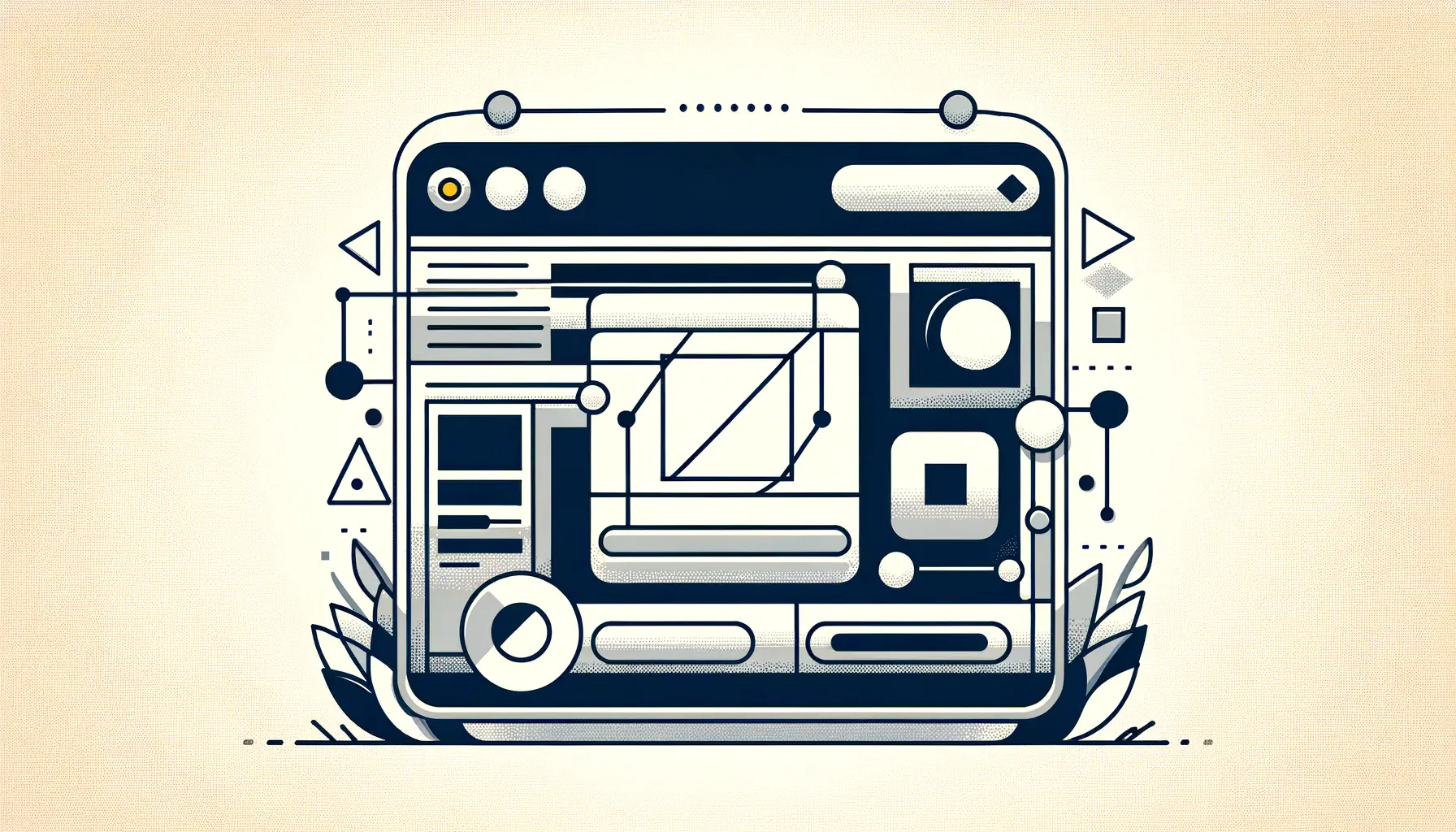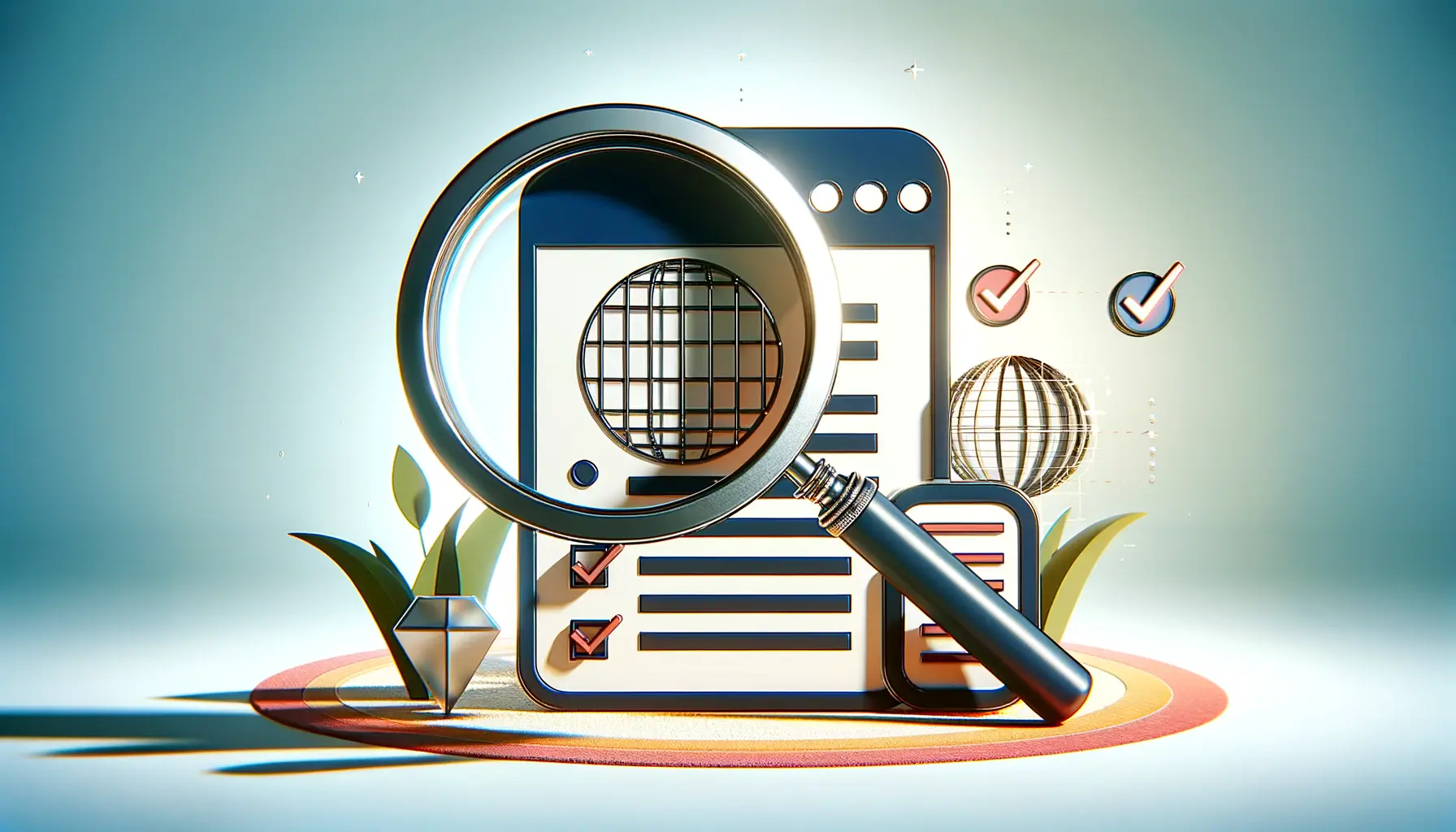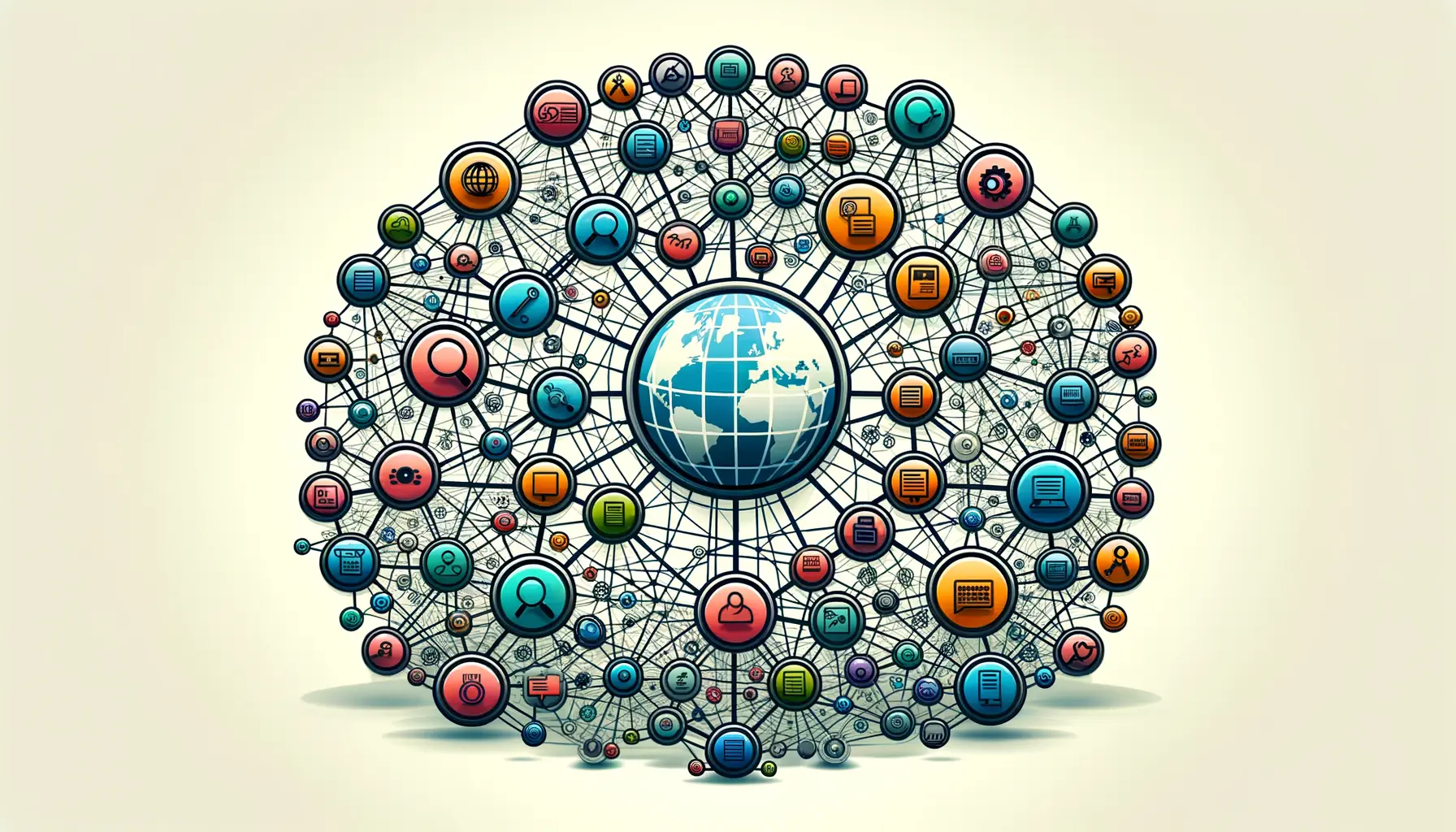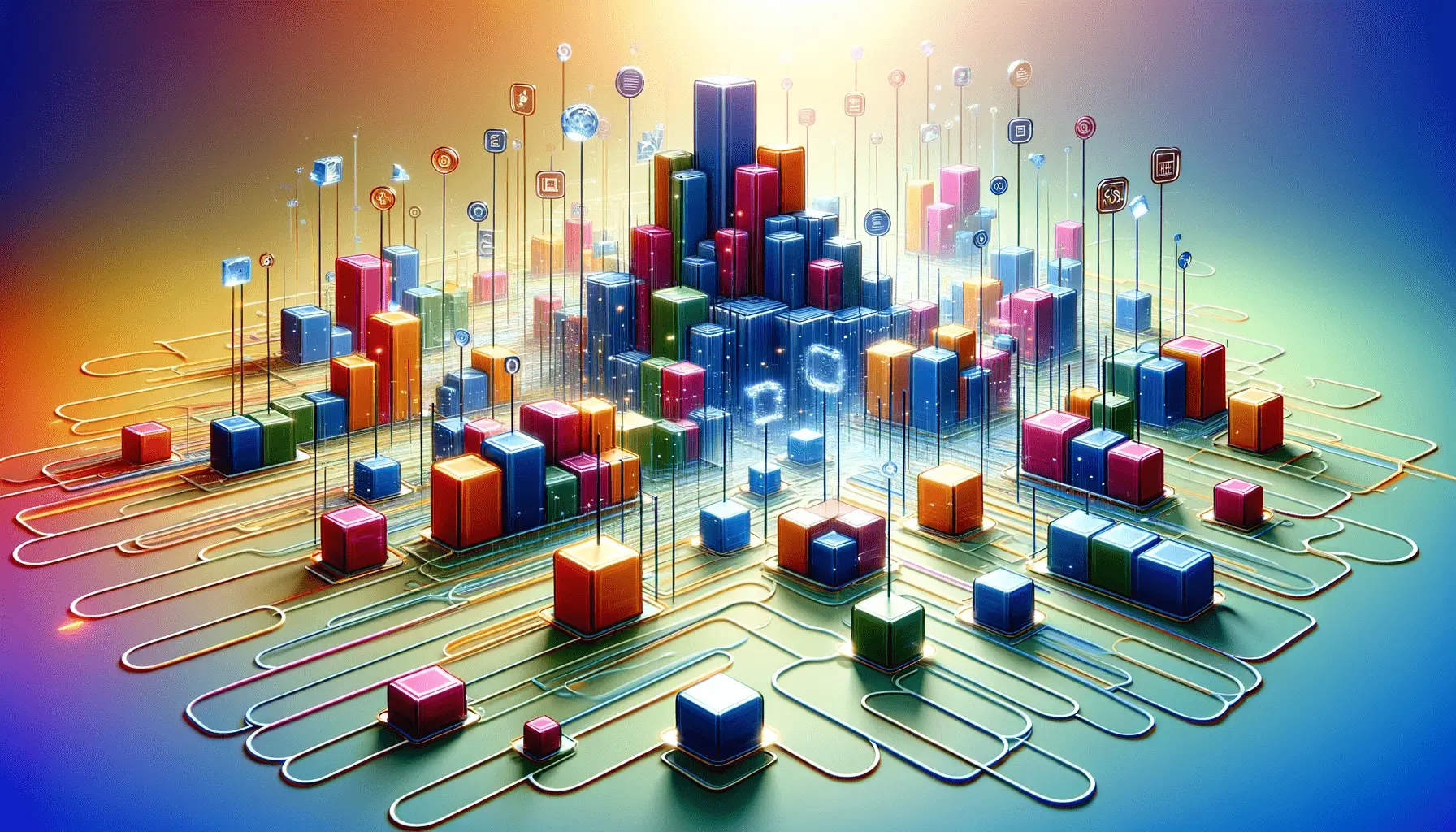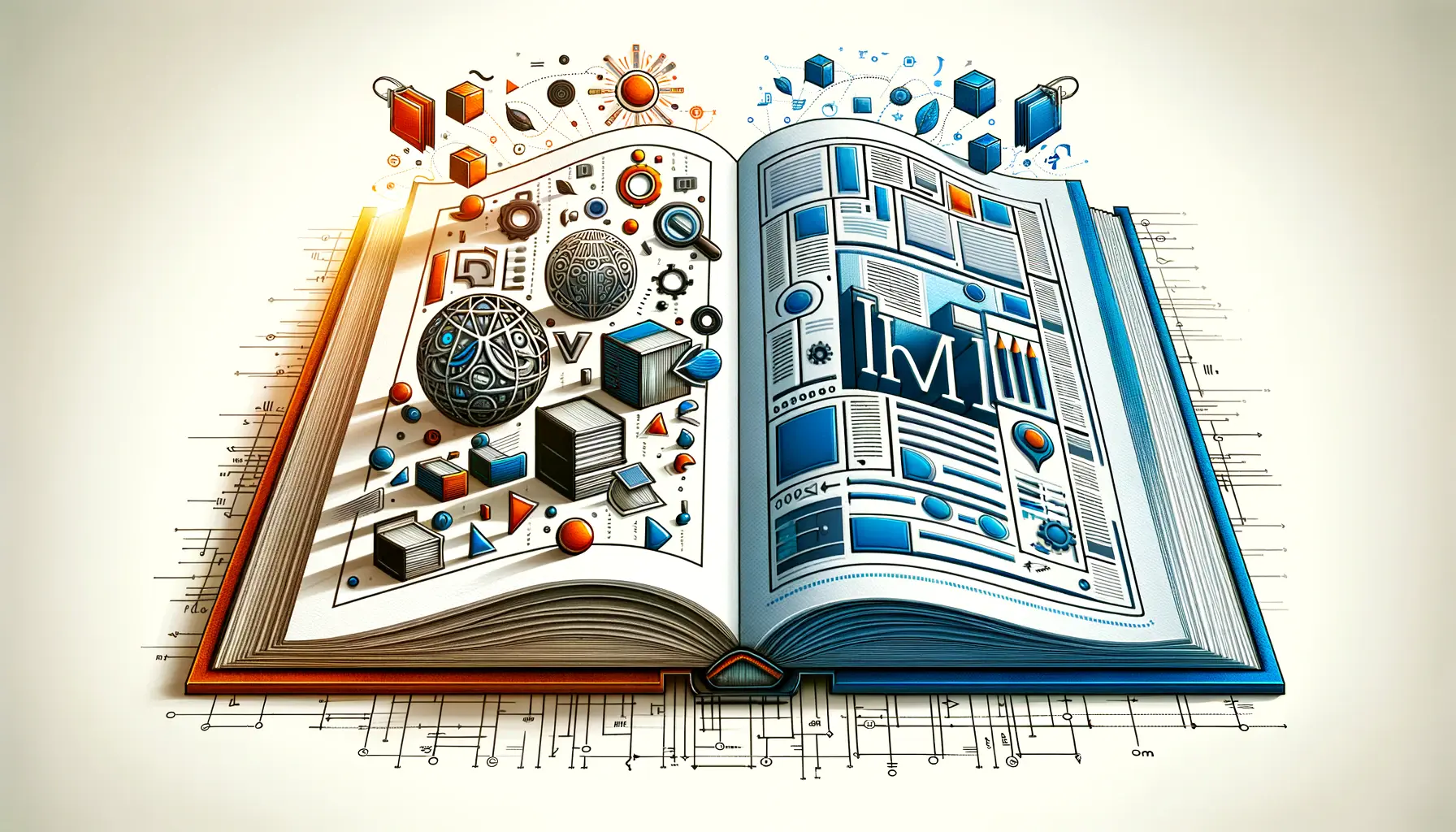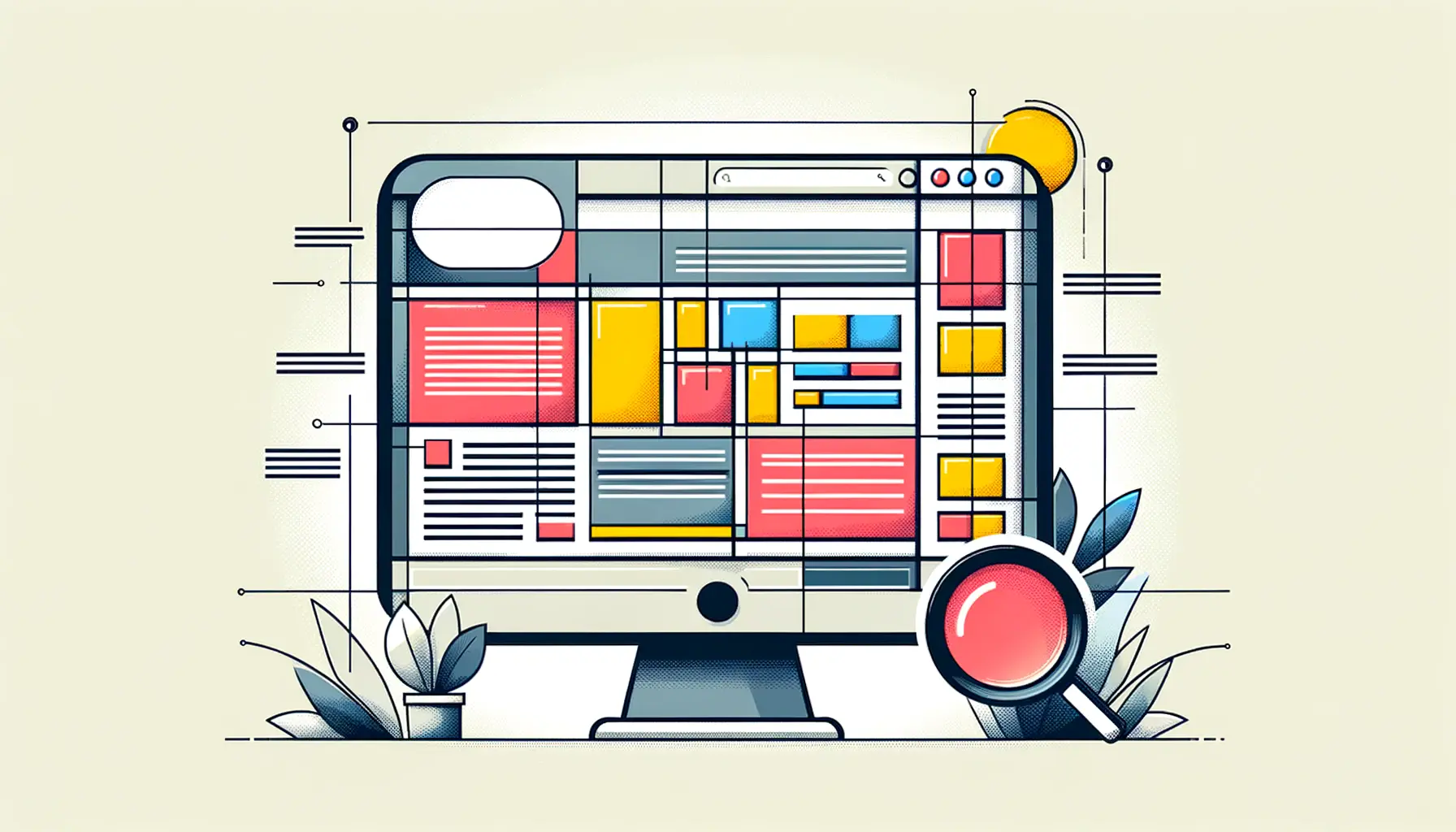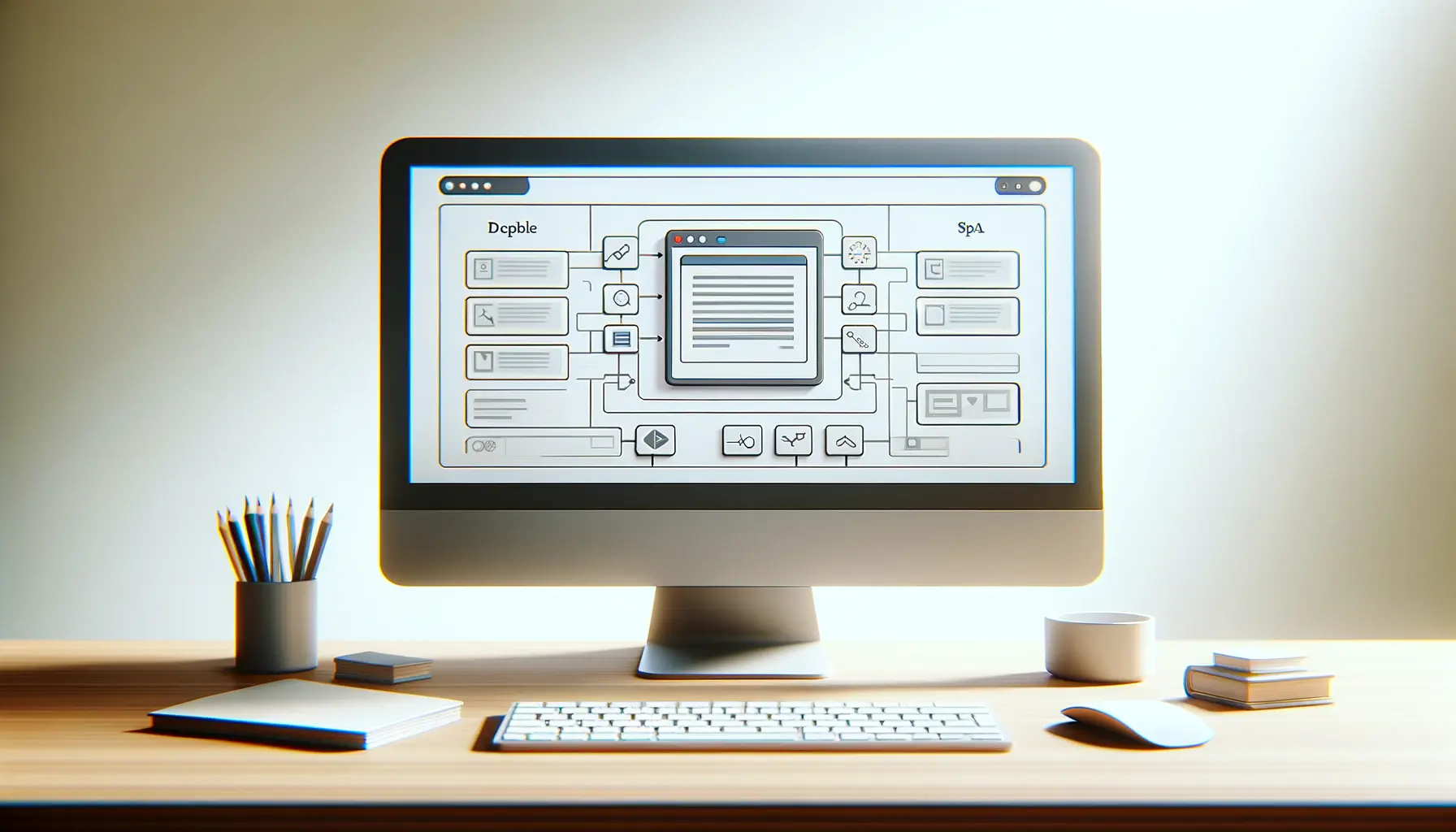HTML lists are a fundamental aspect of web development, serving as a versatile tool for organizing content on web pages.
Whether you’re a beginner or an experienced developer, understanding how to effectively use lists can significantly enhance the readability and structure of your website.
Lists in HTML are not just about bullet points or numbers; they are about creating a hierarchy of information, making content easier to digest, and improving the overall user experience.
With the main keyword “Lists” in focus, this article delves into the intricacies of HTML lists, exploring their types, uses, and the best practices for implementing them.
By the end of this exploration, readers will have a comprehensive understanding of how lists can be employed to organize content effectively, ensuring that information is presented in a clear, logical, and visually appealing manner.
HTML Lists
At the core of HTML, lists are designed to group related items together, making it easier for users to process information.
There are three primary types of lists in HTML: unordered lists (<ul>), ordered lists (<ol>), and description lists (<dl>).
Each serves a unique purpose, from creating simple bullet points to outlining steps in a process or defining terms and their descriptions.
Unordered lists are the most commonly used, ideal for when the order of items is not important.
Ordered lists, on the other hand, are perfect for sequences or steps that need to be followed in a specific order.
Description lists are less common but incredibly useful for presenting a list of terms along with their definitions or explanations.
Understanding when and how to use each type of list is crucial for effective content organization.
Benefits of Using Lists
Lists bring a multitude of benefits to web content, primarily by enhancing readability.
They break down information into manageable chunks, making it easier for users to find what they need without being overwhelmed by text.
Additionally, lists can improve the SEO of a webpage by highlighting important keywords and organizing content in a way that search engines can easily understand.
From a design perspective, lists allow for more creative content presentation.
With CSS, developers can style lists in various ways, adding icons, changing bullet points, or adjusting the layout to fit the overall design of the site.
This flexibility makes lists an indispensable tool in the web developer’s toolkit.
Lists are not just about organization; they’re about enhancing user experience and making information accessible.
Types of HTML Lists and Their Uses
HTML lists are categorized into three main types, each with its specific use case and syntax.
Understanding these types is crucial for developers to effectively organize content on web pages.
Unordered Lists
Unordered lists (<ul>) are typically used for listing items that do not require a specific order.
They are the go-to choice for bullet points, offering a way to highlight key points without implying priority or sequence.
Here’s how to use them:
- Markup begins with the
<ul>tag. - Each item within the list is wrapped in
<li>(list item) tags. - Styling can be applied to change the bullet points to images, squares, or circles, enhancing the visual appeal.
Ordered Lists
Ordered lists (<ol>) are ideal for content that requires a specific sequence, such as recipes, step-by-step guides, or rankings.
They automatically number each item, providing a clear order for the list items.
Usage includes:
- Starting with the
<ol>tag to initiate an ordered list. - Encapsulating each list item within
<li>tags. - Attributes such as
start,reversed, andtypecan modify the list’s appearance and order.
Description Lists
Description lists (<dl>) are used to pair terms with their descriptions, making them perfect for glossaries, definitions, or any content that pairs a term with information.
The structure involves:
<dt>(Description Term)- Used to denote the term being defined or described.
<dd>(Description Details)- Provides the definition or description of the term.
Each type of list serves a unique purpose in content organization, allowing developers to choose the most appropriate format based on the nature of the content they are presenting.
By leveraging the specific characteristics of each list type, developers can create structured, easy-to-navigate content that enhances user experience.
Choosing the right type of list for your content can significantly impact how information is perceived and interacted with by users.
Implementing Lists in HTML
Implementing lists in HTML is straightforward, yet it requires attention to detail to ensure they are both functional and accessible.
This part of the article provides a step-by-step guide on how to create and utilize each type of list effectively within your web content.
Creating Unordered Lists
To create an unordered list, you’ll use the <ul> tag, followed by <li> tags for each item.
Here’s a practical example:
<ul> <li>Item One</li> <li>Item Two</li> <li>Item Three</li> </ul>
This structure is perfect for listing features, services, or any set of items where order is not crucial.
Styling with CSS can further enhance the visual presentation, allowing for custom bullet points or spacing.
Utilizing Ordered Lists
Ordered lists are similar in structure but use the <ol> tag.
They are ideal for instructions, processes, or any content where the sequence matters.
An example implementation looks like this:
<ol> <li>First Step</li> <li>Second Step</li> <li>Third Step</li> </ol>
Attributes such as start and type can adjust the numbering style and starting point, offering flexibility in how the list is displayed.
Employing Description Lists
Description lists require a slightly different approach, using <dl> for the list, <dt> for terms, and <dd> for descriptions.
Here’s how you might structure a description list:
<dl> <dt>HTML</dt> <dd>The standard markup language for creating Web pages.</dd> <dt>CSS</dt> <dd>The stylesheet language used for describing the presentation of a document written in HTML.</dd> </dl>
This format is particularly useful for FAQs, glossaries, or any content that pairs titles with content.
Implementing lists correctly in HTML not only organizes content effectively but also improves accessibility, making information easier to navigate and understand for all users.
By following these guidelines, developers can ensure their lists are both visually appealing and functionally robust.
Remember to validate your HTML to ensure your lists are correctly structured and accessible.
Styling HTML Lists with CSS
While HTML provides the structure for lists, CSS takes them to the next level, allowing developers to style and customize lists to fit the design of the website.
This section explores how to enhance the appearance of HTML lists using CSS, covering everything from changing bullet points to creating custom list styles.
Customizing Bullet Points and Numbers
One of the most common customizations is changing the default style of bullet points for unordered lists and numbers for ordered lists.
CSS properties such as list-style-type and list-style-image can be used to achieve this. Here’s how:
- Use
list-style-typeto change bullet points to squares, circles, or even roman numerals. - For a more branded approach,
list-style-imageallows the use of an image as the bullet point.
Styling Description Lists
Description lists can also be styled to better differentiate between terms and their descriptions.
This might include:
- Changing the font weight or style of the
<dt>elements to make terms stand out. - Adding indentation or a different font style to
<dd>elements to clearly separate descriptions from terms.
Creating Horizontal Lists
Lists are vertical by default, but CSS can transform them into horizontal menus, commonly used for navigation.
This involves:
- Setting the
displayproperty of<li>elements toinlineorinline-block. - Applying padding and margin to
<li>elements for spacing.
Enhancing Accessibility with CSS
While styling lists, it’s crucial to maintain accessibility.
This includes:
- Ensuring sufficient contrast between the list text and the background.
- Using CSS to add additional visual cues for list items, such as custom underlines for links within list items.
By creatively applying CSS to HTML lists, developers can significantly enhance the user experience, making lists not only more visually appealing but also more functional and accessible.
Whether it’s through custom bullet points, styled description lists, or horizontal navigation menus, the possibilities are vast and varied.
Properly styled lists contribute significantly to the design and usability of a website, making content more engaging and easier to navigate.
Accessibility Considerations for HTML Lists
When designing and developing web content, ensuring accessibility is paramount.
HTML lists, while seemingly straightforward, play a significant role in making information accessible to everyone, including users with disabilities.
This part of the article highlights key accessibility considerations for using HTML lists effectively.
Proper Use of List Tags
Correctly structuring lists with appropriate HTML tags (<ul>, <ol>, <dl>) is crucial for screen readers to interpret the content accurately.
Considerations include:
- Ensuring that lists are correctly marked up so screen readers can announce the number of items in the list.
- Using
<li>tags within<ul>or<ol>tags to denote individual list items, allowing screen readers to pause or change tone between items, aiding in comprehension.
Descriptive Text for List Items
Providing clear, descriptive text for each list item helps users understand the content without needing to see how it’s visually organized.
This is particularly important for:
- Users relying on assistive technologies.
- Ensuring that the purpose and content of each list item are clear, even out of context.
Nesting Lists Semantically
Nested lists should be used judiciously and structured properly to avoid confusion.
Key points include:
- Maintaining a logical hierarchy when nesting lists, ensuring that related items are grouped together meaningfully.
- Ensuring nested lists are correctly tagged, so assistive technologies can accurately convey the structure to users.
Avoiding Visual Styling for List Semantics
Visual cues alone should not be relied upon to convey the structure or meaning of lists.
This involves:
- Avoiding the use of CSS or visual styling to create list-like structures without the proper HTML markup.
- Ensuring that lists are structured semantically in the HTML to remain meaningful without CSS styling.
By adhering to these accessibility considerations, developers can ensure that their use of HTML lists enhances the user experience for all visitors, including those using assistive technologies.
This not only improves the usability of web content but also aligns with best practices for inclusive web design.
Accessibility should always be a priority when structuring web content, and properly used HTML lists are a key component of accessible web design.
Advanced Techniques and Tips for HTML Lists
Going beyond the basics, there are several advanced techniques and creative tips that can elevate the use of HTML lists in web development.
These strategies can enhance both the functionality and aesthetic appeal of lists, making them more engaging and useful for users.
Nesting Lists for Complex Structures
Nested lists can be used to create complex structures, such as multi-level menus or detailed content outlines.
The key to effectively using nested lists is to maintain clarity and order, ensuring that each level of nesting serves a purpose and enhances the user’s ability to navigate the content.
Consider using different list styles for each level to visually distinguish between them.
Customizing List Styles with CSS
While HTML provides the structure for lists, CSS offers limitless possibilities for customization.
Beyond changing bullet points or numbers, you can use CSS to:
- Adjust the spacing and alignment of list items for better readability.
- Introduce icons or images as custom bullets to add visual interest or brand elements.
- Use pseudo-elements to add decorative features or additional content before or after list items.
Improving Usability with JavaScript
JavaScript can be used to enhance the interactivity of HTML lists, making them more dynamic and responsive to user actions.
Examples include:
- Creating collapsible lists where users can expand or hide content as needed.
- Developing sortable lists that allow users to reorder items based on their preferences or criteria.
- Integrating list filtering to enable users to quickly find the items that interest them.
Accessibility Enhancements
Advanced list usage should always consider accessibility.
This means:
- Ensuring that any interactive list features are fully accessible through keyboard navigation.
- Providing aria attributes to describe the state and purpose of dynamic list modifications.
- Maintaining semantic HTML structure even when lists are visually styled or interactively enhanced.
By incorporating these advanced techniques and tips, developers can create lists that not only organize content effectively but also engage users and enhance the overall user experience.
Whether through creative styling, interactive features, or accessibility improvements, the potential of HTML lists in web design is vast and varied.
Experimenting with advanced list techniques can significantly improve the structure and presentation of web content, making it more interactive and accessible to all users.
Optimizing HTML Lists for SEO
HTML lists play a significant role in structuring content for better readability and user experience, which are key factors in search engine optimization (SEO).
Properly structured and optimized lists can help search engines understand and index web content more effectively, leading to improved search rankings.
This section explores strategies for optimizing HTML lists for SEO purposes.
Using Semantic Markup for Lists
Search engines give preference to content that is well-structured and semantically meaningful.
Using the correct HTML tags for unordered (<ul>), ordered (<ol>), and description (<dl>) lists ensures that search engines can accurately interpret the content structure.
Semantic markup helps in:
- Improving content discoverability by highlighting the organization of key points.
- Enhancing the relevance of content for specific search queries related to list items.
Incorporating Keywords in List Items
Lists are an excellent opportunity to incorporate relevant keywords naturally within the content.
When creating list items, consider:
- Integrating primary and secondary keywords in a way that adds value to the reader.
- Ensuring that keywords are contextually relevant to the content of the list and the page.
Improving User Engagement and Dwell Time
Engaging content encourages users to spend more time on your page, a factor that search engines consider when ranking content.
Lists can contribute to this by:
- Breaking down complex information into digestible, easy-to-read points.
- Using lists to highlight important information, tips, or steps, thereby improving the overall user experience.
Enhancing Mobile Usability
With the increasing importance of mobile-first indexing, ensuring that lists are mobile-friendly is crucial.
This involves:
- Testing lists on various devices to ensure they are readable without horizontal scrolling.
- Using responsive design techniques to adjust list layouts based on screen size.
By optimizing HTML lists for SEO, developers can not only improve the visibility and ranking of their content but also provide a better user experience.
This dual benefit underscores the importance of thoughtful list creation and optimization in web development practices.
Effective SEO optimization of HTML lists involves a combination of semantic structure, keyword integration, user engagement, and mobile usability.
Maximizing the Impact of HTML Lists in Web Development
In the realm of web development, the power of HTML lists extends far beyond simple organization of content.
As we’ve explored, lists serve as a pivotal tool for enhancing readability, improving SEO, and ensuring accessibility.
The strategic use of unordered, ordered, and description lists can significantly elevate the user experience, making information digestible and engaging.
By adhering to best practices in list implementation and optimization, developers can create content that is not only visually appealing but also ranks well on search engines and is accessible to all users.
Key Takeaways for Effective List Usage
Throughout this exploration of HTML lists, several core principles have emerged as essential for maximizing their effectiveness:
- Adherence to semantic markup ensures that lists are accessible and comprehensible to both users and search engines.
- Styling with CSS allows for creative and visually appealing list presentations that align with the overall design of the website.
- Incorporating keywords and optimizing for SEO makes lists a powerful tool for improving search engine rankings.
- Ensuring lists are mobile-friendly and easily navigable enhances usability and supports a positive user experience.
Looking Forward: Lists in Modern Web Design
As web technologies continue to evolve, the role of HTML lists in content organization and presentation is likely to expand.
Innovative approaches to list styling and functionality, driven by CSS and JavaScript, promise to unlock new possibilities for engaging and interactive content.
Moreover, the ongoing emphasis on accessibility and SEO underscores the importance of lists in creating inclusive and discoverable web experiences.
In conclusion, HTML lists are a fundamental yet dynamic component of web development, offering a blend of structural simplicity and versatile functionality.
By leveraging the full potential of lists, developers can craft content that is organized, accessible, and compelling.
As we look to the future, the creative and thoughtful application of HTML lists will undoubtedly continue to shape the landscape of web design, enhancing the way information is presented and experienced online.
Quality web design is key for a great website! Check out our service page to partner with an expert web design agency.
HTML Lists: Essential FAQs
Delve into the most common inquiries surrounding HTML lists, providing clarity and insights to enhance your web development skills.
HTML supports unordered (bulleted), ordered (numbered), and description (terms and definitions) lists, each serving different content structuring needs.
Use the <ul> tag to start an unordered list, followed by <li> tags for each item within the list.
Yes, lists can be nested within each other by placing a new list inside an <li> element of an existing list.
Lists can be styled using CSS properties like list-style-type for bullet shapes and list-style-image for custom bullets.
The <dl> tag defines a description list, used to list terms and their corresponding descriptions.
Ordered lists (<ol>) are numbered, indicating a sequence, while unordered lists (<ul>) use bullet points without implying order.
Yes, properly structured lists help organize content for better readability and can improve a website’s SEO by highlighting key information.
Use semantic HTML tags for lists and ensure proper structure and labeling for accessibility tools like screen readers.