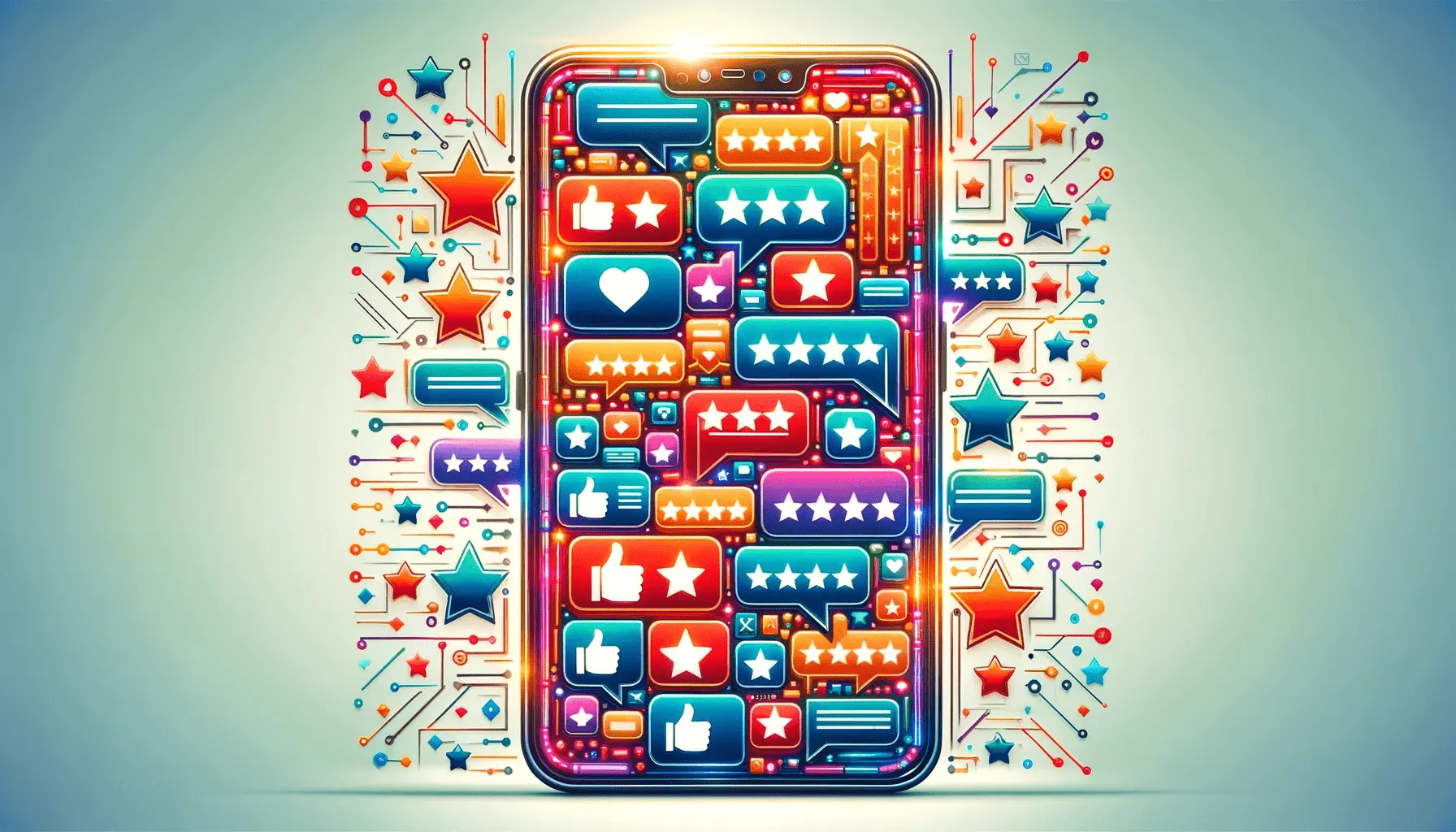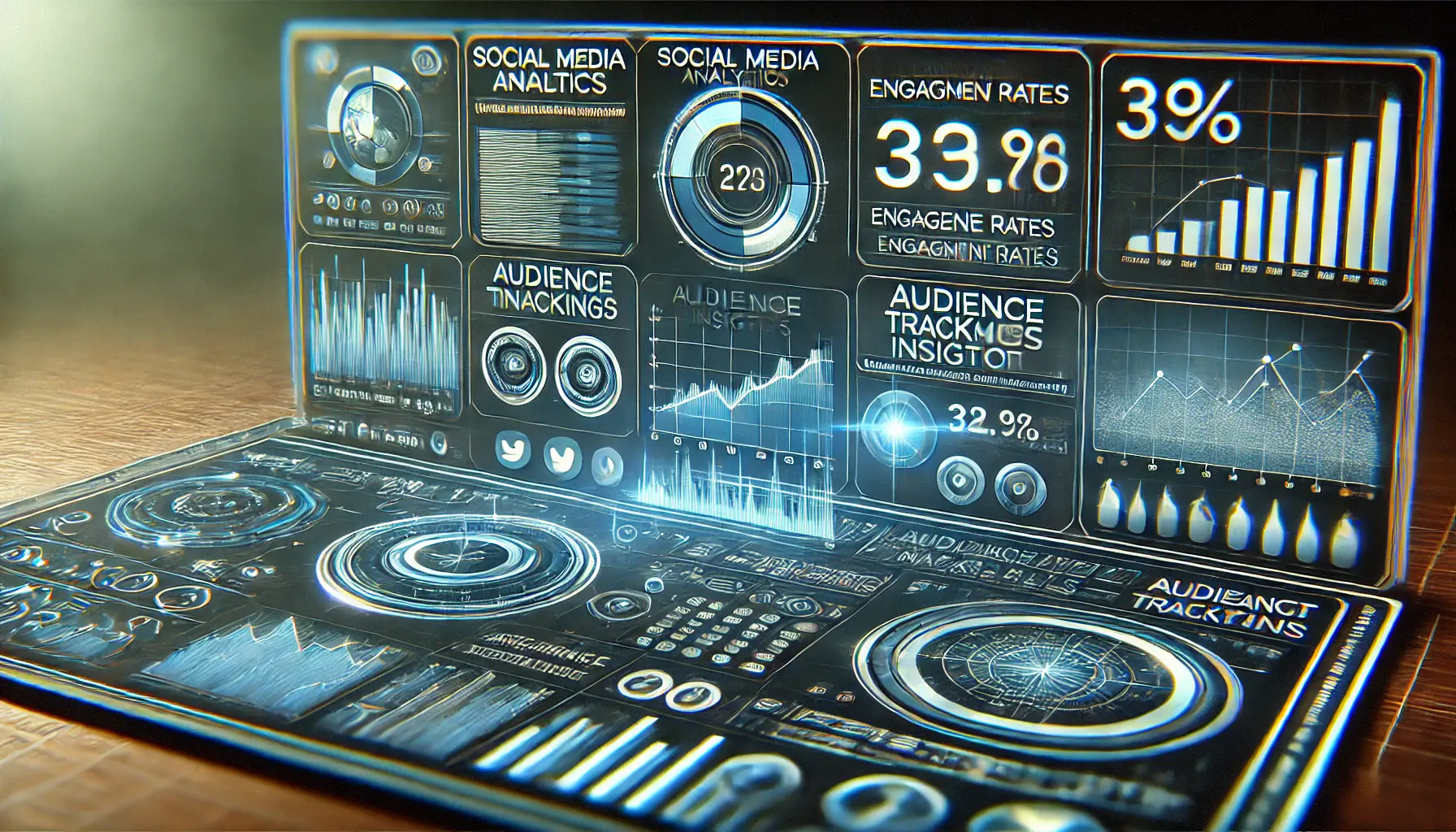The realm of App Store Optimization (ASO) is ever-evolving, with developers and marketers continuously seeking innovative strategies to enhance app visibility and user engagement.
In this context, icon analytics emerges as a crucial tool, offering deep insights into how app icons can influence user decisions and app performance.
This aspect of ASO is pivotal, as the app icon is often the first element that potential users encounter in the app stores.
Thus, leveraging icon analytics for ASO insights provides a significant advantage in the competitive app marketplace.
Icon analytics involves analyzing various metrics related to an app’s icon, including click-through rates (CTR), conversion rates, and user engagement levels.
These analytics help in understanding which icon designs are more effective in attracting users and encouraging downloads.
This information is invaluable for app developers and marketers aiming to optimize their app’s visibility and appeal in the app stores.
By focusing on the visual appeal and user perception of app icons, businesses can craft more engaging icons that stand out amidst the sea of apps.
- Understanding the Impact of Icon Design on ASO
- Optimizing Icons for Different Platforms
- The Role of User Psychology in Icon Design
- Incorporating Icon Analytics into ASO Strategy
- Case Studies: Successful Icon Redesigns
- Emerging Trends in Icon Design
- Leveraging Social Media for Icon Feedback and Testing
- Harnessing Icon Analytics for Enhanced ASO Performance
- Icon Analytics for ASO Insights FAQs
Understanding the Impact of Icon Design on ASO
The Science Behind Icon Appeal
The design of an app icon goes beyond mere aesthetics; it plays a pivotal role in the app’s ASO strategy.
A well-designed icon not only captures the essence of the app but also communicates its value and functionality at a glance.
The science behind icon appeal lies in its ability to evoke emotions, convey app usability, and ensure memorability.
Studies have shown that users are more likely to engage with icons that incorporate familiar visual elements, use vibrant colors, and display a clear representation of the app’s purpose.
Icon design trends are continuously changing, and staying updated with these trends is crucial for maintaining an app’s relevance in the app store.
Modern icons tend to favor simplicity, clarity, and strong visual elements that are easily recognizable.
This approach not only enhances the icon’s visibility but also aids in creating a strong brand identity for the app.
Incorporating icon analytics into the design process enables developers to test and refine their icons based on user feedback and performance metrics, leading to more effective ASO outcomes.
Metrics to Measure Icon Effectiveness
To gauge the effectiveness of app icons, developers and marketers rely on specific metrics that provide insights into user behavior and preferences.
Click-through rates (CTR) serve as a primary indicator, revealing how often users are compelled to interact with an app based on its icon.
A higher CTR suggests that the icon is effective in attracting users’ attention.
Conversion rates are another critical metric, measuring the percentage of users who download the app after interacting with the icon.
These metrics, along with user feedback and engagement levels, offer a comprehensive view of an icon’s performance in the app store.
Utilizing advanced icon analytics tools and A/B testing platforms, developers can experiment with different icon designs and measure their impact on these key metrics.
This iterative process allows for the optimization of the icon to ensure it resonates with the target audience, enhancing the app’s overall ASO strategy.
By understanding and applying the principles of icon analytics, developers can significantly improve their app’s visibility and user acquisition rates.
In the competitive landscape of app stores, a well-designed icon is not just a visual element; it’s a strategic tool that can drive user engagement and downloads.
Optimizing Icons for Different Platforms
When it comes to ASO, one size does not fit all, especially concerning app icon design across different platforms.
The visual guidelines and user expectations vary significantly between the App Store and Google Play.
Understanding these nuances and optimizing icons accordingly can make a substantial difference in app visibility and user engagement.
This part of our discussion focuses on tailoring app icons for each platform to maximize their ASO potential.
Apple’s App Store and Google Play have distinct design preferences and guidelines that impact how users perceive app icons.
For instance, iOS icons are typically designed with a focus on simplicity and clarity, often utilizing vibrant colors and minimalistic designs.
In contrast, Google Play tends to be more flexible in terms of design complexity, allowing for a wider range of styles and elements.
These differences underscore the importance of platform-specific optimization for app icons.
Key Considerations for Platform-Specific Icon Design
- Design Aesthetics: Apple’s emphasis on minimalism and clean lines versus Google Play’s acceptance of more detailed and textured designs.
- Color Scheme: Vibrant and eye-catching colors work well on both platforms, but it’s crucial to test how different color palettes resonate with the respective user bases.
- Icon Shape: iOS app icons are enclosed in a standard rounded rectangle, while Android app icons have adopted adaptive icon shapes, offering a variety of backgrounds and shapes.
Optimizing app icons for different platforms involves more than just adhering to their design guidelines; it requires a deep understanding of the target audience’s preferences and behaviors on each platform.
Conducting A/B tests and analyzing icon performance metrics can provide valuable insights, helping to refine the icon design for better engagement and conversion rates.
Best Practices for Cross-Platform Icon Optimization
To effectively optimize app icons for both the App Store and Google Play, developers and marketers should adopt a strategic approach.
Here are some best practices:
- Conduct thorough market research to understand the visual preferences of your target audience on each platform.
- Utilize A/B testing to experiment with different icon designs, measuring their impact on CTR and conversion rates.
- Keep the core elements of your app’s branding consistent across platforms, while adapting the design to meet platform-specific guidelines and user expectations.
- Regularly update your app icon to reflect current design trends and user preferences, ensuring your app remains relevant and appealing.
Adapting your app icon for different platforms is a critical step in a comprehensive ASO strategy, directly influencing your app’s visibility and user engagement.
The Role of User Psychology in Icon Design
Understanding user psychology is fundamental to creating app icons that effectively attract and retain users’ attention.
The design of an app icon can significantly influence user perceptions and decisions, making psychological considerations a crucial part of the icon design process.
This section delves into the psychological aspects that impact how users interact with app icons, providing insights into creating more compelling and engaging icons.
At the core of user psychology in icon design is the principle of immediate recognition.
Users should be able to understand what an app offers just by glancing at its icon.
This instant recognition is achieved through the use of familiar visual elements, appropriate color schemes, and clear symbolism.
By tapping into common psychological responses to certain imagery and colors, developers can design app icons that resonate more deeply with potential users.
Influencing Factors in User Decision-Making
User decision-making is influenced by several key psychological factors when interacting with app icons.
These include:
- Color Perception: Different colors evoke different emotions and associations. For example, blue can convey trust and reliability, while orange might inspire action or enthusiasm.
- Shape and Symmetry: Humans naturally prefer symmetrical shapes, which are perceived as more attractive and harmonious. Utilizing this preference can make icons more appealing.
- Icon Clarity: An icon that clearly communicates its app’s function or content can significantly improve its effectiveness. This clarity reduces cognitive load, making it easier for users to make a decision.
Applying Psychological Insights to Icon Design
Applying insights from user psychology can enhance the effectiveness of app icons in several ways:
- Focus on simplicity and clarity to ensure that the icon is easily recognizable and memorable.
- Select colors and shapes that align with the emotional response you wish to elicit from your target audience.
- Consider cultural differences in symbolism and color perception when designing for global markets to ensure your icon resonates with diverse user groups.
- Use A/B testing to explore how different design elements impact user engagement and preference, allowing for data-driven optimizations.
Leveraging the principles of user psychology in app icon design is a powerful strategy to enhance app visibility and appeal, directly influencing user acquisition and retention.
Incorporating Icon Analytics into ASO Strategy
Integrating icon analytics into your App Store Optimization (ASO) strategy offers a data-driven approach to maximize your app’s market performance.
By analyzing user interaction and engagement metrics related to the app icon, developers and marketers can make informed decisions that boost visibility and attract more downloads.
This section explores the benefits of icon analytics and outlines how to effectively incorporate these insights into your ASO efforts.
Icon analytics provide valuable information on how users perceive and interact with app icons.
This data includes click-through rates (CTR), conversion rates, and engagement levels, offering a clear picture of an icon’s effectiveness.
Utilizing these insights allows for the optimization of icon design to better capture the attention of potential users and stand out in the crowded app marketplaces.
Benefits of Icon Analytics for ASO
- Enhanced Visibility: Optimized icons are more likely to catch users’ attention, increasing the likelihood of app discovery in store searches and listings.
- Improved Conversion Rates: A compelling icon can significantly influence a user’s decision to download an app, directly impacting conversion rates.
- Informed Design Decisions: Analytics provide concrete feedback on what design elements work best, helping to refine the icon design process.
Steps to Incorporate Icon Analytics into ASO
- Collect and Analyze Data: Utilize icon analytics tools to gather data on user interactions with your app icon. Pay close attention to CTR and conversion rates to assess the icon’s current performance.
- Conduct A/B Testing: Implement A/B testing with different icon designs to see which variations perform best among your target audience. This can include changes in color, imagery, and design style.
- Optimize Based on Insights: Use the insights gained from analytics and testing to refine your app icon. Focus on elements that have shown to improve visibility and user engagement.
- Monitor and Iterate: Icon optimization is an ongoing process. Continuously monitor performance metrics and be prepared to update your icon to adapt to changing user preferences and trends.
Effective use of icon analytics is crucial for optimizing your app’s presence in the app stores, driving higher download rates, and ultimately contributing to the app’s success.
Case Studies: Successful Icon Redesigns
Examining real-life examples of successful app icon redesigns can provide valuable insights into the impact of icon analytics on ASO.
These case studies highlight how strategic changes to an app’s icon, informed by user feedback and analytics data, can lead to significant improvements in user engagement, download rates, and overall app visibility.
Let’s explore a few instances where icon redesigns have made a measurable difference.
While specific data and company names are often proprietary, the following overviews provide a generalized understanding of how businesses have leveraged icon analytics to achieve success.
These examples demonstrate the potential benefits of thoughtful icon redesign and optimization in the competitive app marketplace.
Enhancing Visibility Through Color Optimization
A popular productivity app experienced a noticeable increase in visibility and downloads after revamping its icon to feature brighter, more eye-catching colors.
By analyzing icon performance data, the developers identified that the original muted color palette was not performing well in app store searches.
The redesigned icon, with its vibrant colors, stood out more effectively against competitors, leading to a significant uplift in download rates.
Simplifying Design for Better Recognition
Another case involved a lifestyle app that simplified its icon design to improve user recognition and appeal.
Initial analytics indicated that the complex imagery of the original icon was causing confusion among potential users.
After simplifying the design to focus on a single, easily recognizable symbol, the app saw improved click-through rates and a higher conversion rate from views to downloads.
Adapting Icons to User Preferences
A gaming app leveraged user feedback and A/B testing to adapt its icon to user preferences, resulting in increased user engagement.
The original icon, which featured an abstract design, was replaced with one that included a character from the game, resonating more with the target audience.
This change, informed by detailed icon analytics and user input, led to a notable boost in downloads and active users.
These case studies underscore the importance of employing icon analytics and user feedback in the icon design process, showcasing how strategic redesigns can directly contribute to an app’s ASO success.
Emerging Trends in Icon Design
The digital landscape is constantly evolving, and with it, the trends in app icon design.
Staying abreast of these trends is crucial for developers and marketers aiming to keep their apps relevant and appealing to users.
Emerging trends not only reflect changes in aesthetic preferences but also advancements in technology and shifts in user behavior.
Let’s explore some of the current trends in icon design that are shaping the future of ASO.
Understanding these trends can help you anticipate changes in user expectations and adjust your app icon design strategy accordingly.
Keeping your app icon updated with these trends can enhance its appeal and visibility, contributing to your app’s overall success in the competitive app marketplace.
Minimalism and Simplification
- Focus on simplicity, with clean and uncluttered designs becoming increasingly popular.
- Use of flat design and solid colors to enhance visibility and recognition.
- Emphasis on core brand elements to convey the app’s essence succinctly.
Dynamic and Adaptive Icons
- Development of icons that adapt to different device screens and operating systems for a more integrated user experience.
- Incorporation of animated elements or changes in design based on user interaction, time of day, or current events.
Personalization and Cultural Sensitivity
- Creation of icon variants to cater to different user demographics, cultures, or languages.
- Design adaptations that reflect local tastes, traditions, and symbolism to enhance relatability and user engagement.
Bold Color Schemes and Gradients
- Use of vibrant colors and bold palettes to catch the user’s eye in crowded app stores.
- Implementation of color gradients for a more dynamic and modern look.
Storytelling Through Iconography
- Designing icons that narrate a story or convey a message at first glance, creating a deeper connection with potential users.
- Inclusion of characters or elements that hint at the app’s functionality or content, offering users a glimpse of the app experience.
Adapting to these emerging trends in icon design can significantly impact your ASO strategy, ensuring your app remains attractive and relevant to your target audience.
Leveraging Social Media for Icon Feedback and Testing
As app developers and marketers seek innovative ways to optimize their App Store Optimization (ASO) strategies, social media emerges as a powerful platform for gathering user feedback and testing app icons.
Utilizing social media channels allows for direct engagement with a wide and diverse audience, offering real-time insights into user preferences and perceptions.
This part explores how social media can be leveraged for icon feedback and testing, enhancing the effectiveness of your ASO efforts.
Engaging with users on social media not only fosters a community around your app but also provides invaluable feedback on your app icon’s appeal and potential improvements.
This approach can complement traditional icon analytics, offering a broader understanding of how your icon resonates with potential users.
Strategies for Icon Feedback and Testing on Social Media
- Conduct Polls and Surveys: Use social media polls and surveys to gather user opinions on different icon designs. This method offers quantitative data on user preferences and can guide design decisions.
- Share Design Variations: Post different versions of your app icon and encourage users to comment on their preferences. This can provide qualitative insights into why certain designs are more appealing.
- Analyze Engagement Metrics: Monitor likes, shares, and comments to gauge the overall engagement and sentiment towards each icon variation. Higher engagement levels can indicate a more compelling icon design.
Benefits of Using Social Media for Icon Testing
- Direct User Interaction: Social media allows for direct communication with your target audience, enabling you to understand their preferences and feedback in real time.
- Cost-Effective Research: Conducting icon testing through social media is a cost-effective way to gather large amounts of feedback without the need for expensive market research tools.
- Increased Brand Visibility: Engaging with users on social media not only aids in icon optimization but also enhances your app’s visibility and fosters brand loyalty.
Incorporating social media feedback into the icon design process is a dynamic way to ensure your app icon remains relevant and appealing to your target audience.
By actively engaging with users and analyzing their responses, you can refine your app icon to better meet user expectations, ultimately boosting your app’s visibility and success in the app stores.
Embracing social media as a tool for icon feedback and testing represents a strategic approach to enrich your ASO strategy, leveraging direct user insights to fine-tune your app’s visual appeal.
Harnessing Icon Analytics for Enhanced ASO Performance
In the rapidly evolving app marketplace, the significance of a well-designed app icon cannot be overstated.
As we have explored throughout this article, leveraging icon analytics for ASO insights is a game-changer for developers and marketers aiming to boost their app’s visibility and user engagement.
The strategic optimization of app icons, grounded in data-driven insights and user psychology, can dramatically improve an app’s performance in the crowded digital landscape.
Key Takeaways for Maximizing ASO Through Icon Design
To encapsulate the insights garnered from our discussion, here are some critical strategies for utilizing icon analytics to enhance your ASO efforts:
- Embrace the principles of user psychology in icon design to create visually appealing and emotionally resonant app icons.
- Adapt your icon design to the specific preferences and guidelines of different platforms, like the App Store and Google Play, to maximize visibility and appeal across user bases.
- Incorporate emerging trends in icon design, such as minimalism, dynamic elements, and bold color schemes, to keep your app relevant and engaging.
- Leverage social media platforms for direct user feedback and testing, enriching your icon analytics with qualitative insights from your target audience.
Future Directions in Icon Analytics and ASO
As we look towards the future, the role of icon analytics in ASO is set to become even more pivotal.
With advancements in analytics technologies and methodologies, developers and marketers will have access to deeper and more nuanced insights into how icons influence user behavior and preferences.
This evolution will necessitate a continuous learning approach, where staying informed about the latest trends, user feedback mechanisms, and analytics tools will be key to maintaining and enhancing app visibility and engagement.
Ultimately, the journey of optimizing an app icon is an iterative and dynamic process, driven by the ongoing analysis of icon performance and user feedback.
By embracing a strategic approach to icon design, informed by robust icon analytics, app developers and marketers can significantly impact their app’s success.
This not only involves crafting an icon that captures the essence and utility of the app but also refining and adapting the design based on evolving user preferences and market trends.
In doing so, the potential to stand out in the competitive app marketplace is greatly amplified, paving the way for increased downloads, higher engagement rates, and sustained app growth.
Boost your mobile app's success with our guaranteed App Store Optimization (ASO) service. Leave it to the experts!
Icon Analytics for ASO Insights FAQs
Explore commonly asked questions to deepen your understanding of how icon analytics can revolutionize your ASO strategy.
Icon analytics involves analyzing user interactions with an app icon to optimize its design for better visibility and conversion rates in app stores.
A well-designed app icon can significantly enhance an app’s discoverability and appeal, leading to higher click-through and download rates.
Yes, optimizing an app icon based on analytics and user feedback can lead to an improvement in app downloads by attracting more users.
Key metrics include click-through rates (CTR), conversion rates, and user engagement levels, providing insights into an icon’s performance.
Regular testing, especially during major app updates or shifts in user trends, ensures your icon remains effective and appealing.
Absolutely, colors can evoke emotions and influence user decisions, making the choice of color scheme critical for app icon effectiveness.
Utilize A/B testing, social media polls, and user feedback platforms to collect insights on your app icon’s appeal and functionality.
Cultural preferences can affect icon perception, making it important to adapt icons to different markets for better user connection.