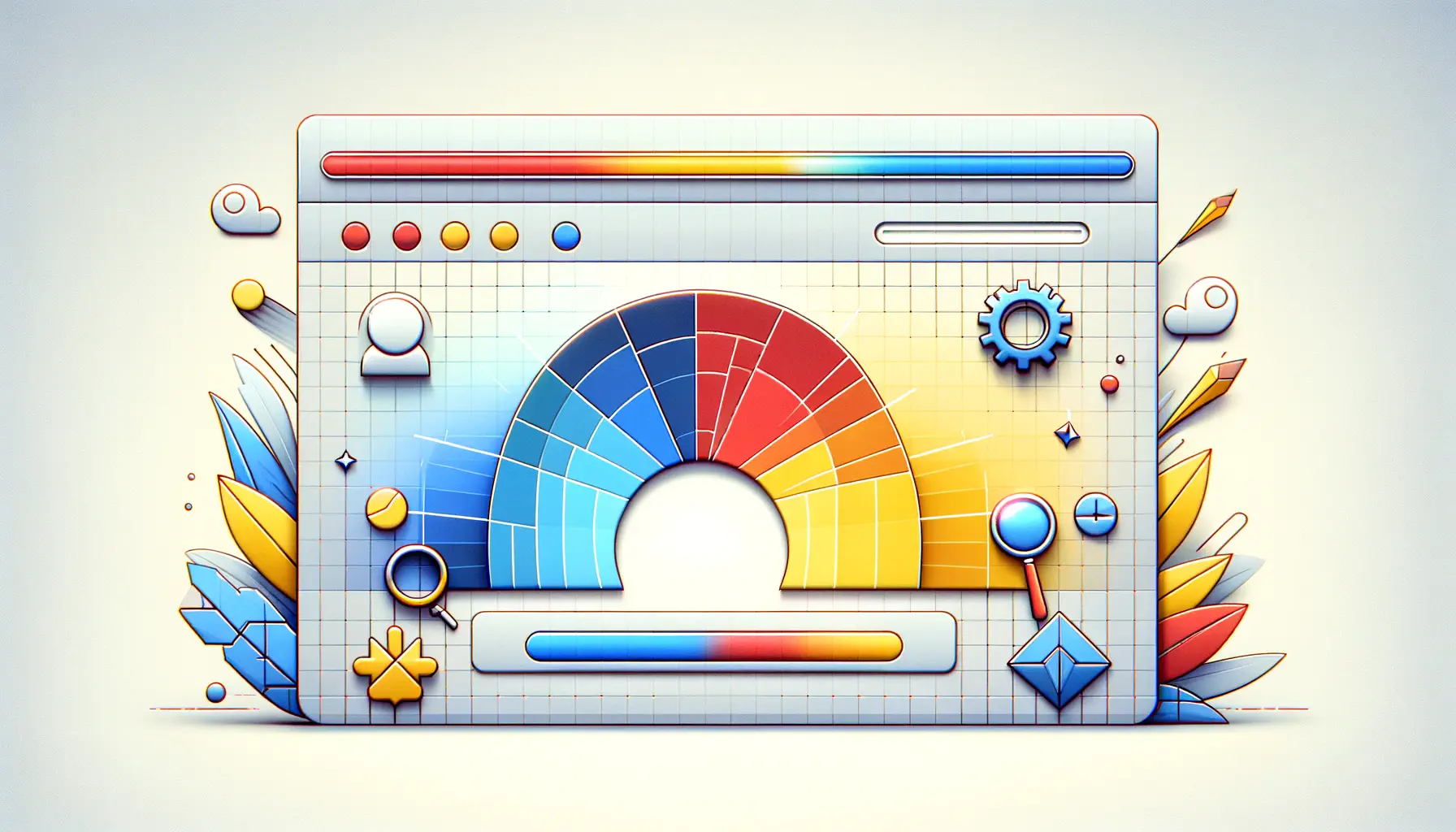In today’s digital era, the visual appeal of an app icon can significantly impact its success in the highly competitive app marketplaces.
An icon is not just a small graphic; it’s a pivotal aspect of App Store Optimization (ASO) and the first interaction point with potential users.
With millions of apps vying for attention, enhancing icon quality can be a game-changer for app developers looking to stand out and attract more downloads.
This article delves into the importance of icon quality and provides comprehensive insights into optimizing app icons for improved visibility and engagement.
Understanding the critical role that icons play in the ASO strategy is essential.
An app’s icon acts as a visual summary of the app’s functionality, appealing directly to the user’s visual senses and emotions.
It’s a tool for branding, marketing, and communication that, when optimized, can significantly increase an app’s discoverability and download rates.
Through strategic design and testing, developers can create icons that not only capture the essence of their app but also resonate with their target audience, leading to higher conversion rates and user retention.
- The Importance of Icon Quality in ASO
- Strategies for Designing High-Quality Icons
- Utilizing A/B Testing to Refine Icon Designs
- Impact of Icon Design on User Perception and Engagement
- Icon Design Trends and Their Influence on ASO
- Cultural Sensitivity in Icon Design
- Optimizing Icons for Different Platforms and Devices
- Maximizing App Success Through Icon Quality
- FAQs on Enhancing App Icon Quality for Success
The Importance of Icon Quality in ASO
App Store Optimization (ASO) is a crucial practice for improving an app’s visibility in an overcrowded marketplace.
Within ASO, the quality of an app’s icon plays a vital role in attracting potential users.
A well-designed icon can make an app stand out on the search results page and influence the user’s decision to explore further or download.
Icons are the visual representation of an app’s brand and purpose, making them a key factor in the user’s first impression.
Research suggests that users often make quick decisions based on visual cues.
A high-quality icon not only captures attention but also conveys the app’s essence at a glance.
This instant recognition can be the difference between a user clicking on an app to learn more or scrolling past it.
Therefore, investing time and resources in designing a compelling and memorable icon is a strategic move for app developers aiming for success.
Elements of a Successful App Icon
A successful app icon is one that combines simplicity, recognizability, and relevance.
It should be simple enough to be understood at a glance yet distinctive to stand out from competitors.
The icon should accurately reflect the app’s purpose, allowing users to grasp what the app does without needing to read the description.
Incorporating brand colors and elements can also help in maintaining consistency across the brand’s presence in the app store and beyond.
Moreover, cultural considerations should be taken into account, as certain colors, symbols, or imagery might have different connotations in various regions.
A deep understanding of the target audience’s preferences and cultural background can guide the icon design process, making it more appealing to the intended users.
Developers should aim for a balance between uniqueness and familiarity, ensuring that the icon resonates with users while distinguishing the app from its competitors.
Creating an effective app icon requires a blend of simplicity, memorability, and cultural awareness, making it a key player in a successful ASO strategy.
Strategies for Designing High-Quality Icons
Designing high-quality app icons is an art that requires understanding both the technical constraints of app stores and the psychological impact on potential users.
A well-crafted icon not only adheres to specific platform guidelines but also embodies the app’s essence, engaging users at an emotional level.
Here are several strategies to consider when embarking on the icon design process:
Understand Platform Guidelines
Each app store has its own set of design guidelines that dictate the acceptable dimensions, resolutions, and formats for icons.
Familiarizing yourself with these requirements is the first step in creating an effective icon.
For instance, the Apple App Store and Google Play Store have different specifications, and designing within these constraints ensures your icon appears as intended across devices.
Moreover, considering the adaptive icon capabilities on platforms like Android is crucial.
These allow for varying icon shapes across different devices, ensuring a uniform appearance and enhancing user experience.
Focus on Simplicity and Clarity
- Simplicity: A simple icon design ensures it is recognizable even at smaller sizes. Avoid cluttering the icon with too many elements or intricate details that might not be visible on smaller screens.
- Clarity: The icon should clearly convey the app’s function or the problem it solves, helping users understand its purpose at first glance.
Incorporate Memorable Visual Elements
Incorporating memorable visual elements into your icon design can significantly enhance its attractiveness and recognizability.
This could include a unique shape, a striking color scheme, or an engaging character that represents the app.
These elements can help your app stand out in a crowded marketplace and make a lasting impression on potential users.
Additionally, leveraging the psychological effects of colors can influence user perception.
Choosing colors that evoke the right emotions and associations with your app’s purpose can improve its appeal.
Testing different designs with focus groups or A/B testing tools can provide valuable feedback on which elements are most effective in attracting users.
Optimize for Visibility Across Devices
App icons appear in various contexts and sizes, from the app store listings to device home screens and notifications.
It’s vital to ensure that your icon is versatile and maintains its integrity across all possible displays.
This involves:
- Testing how the icon looks on different devices and resolutions to guarantee it’s visually appealing everywhere.
- Considering the background colors of app stores and devices to ensure your icon pops and doesn’t blend into the surroundings.
By integrating these strategies into your icon design process, you can create a powerful visual symbol that enhances your app’s marketability, encourages downloads, and supports a strong brand identity.
Utilizing A/B Testing to Refine Icon Designs
The development of an app’s icon should not end with the initial design.
A/B testing, or split testing, is a critical method for optimizing the icon by comparing different versions to see which performs better in real-world conditions.
This iterative process allows developers to make data-driven decisions, ensuring the final icon resonates with the target audience and maximizes app engagement.
Setting Up Effective A/B Tests
To conduct meaningful A/B tests, it’s essential to have a clear objective and a controlled environment.
Start by identifying the key metrics you want to improve, such as click-through rates or download numbers.
Then, create two or more versions of your icon that differ in one specific element, such as color, imagery, or text presence.
By changing only one variable at a time, you can accurately assess its impact on user behavior.
Utilize platforms like Google Play Console’s A/B testing feature to deploy your tests to a segment of your audience.
This tool provides valuable insights into how each icon variation performs, helping you to understand user preferences and trends.
Interpreting A/B Testing Results
- Analyze the data: Look at the test results to determine which icon version achieved the highest performance in terms of the predefined objectives. Pay attention to statistically significant differences to make informed decisions.
- Understand user preferences: Beyond just numbers, try to understand why a particular version performed better. This could involve qualitative feedback from users or insights into design trends.
- Iterate based on findings: Use the insights gained from A/B testing to refine your icon design. Even after finding a winning version, continuous testing can uncover further optimization opportunities.
A/B testing is not a one-time task but an ongoing process that should be integrated into your app’s lifecycle to keep the icon and other visual elements fresh and appealing.
Challenges and Best Practices in A/B Testing
While A/B testing is a powerful tool for optimizing app icons, it comes with its challenges, such as ensuring a large enough sample size for reliable results and dealing with external factors that might influence user behavior.
To overcome these challenges, it’s crucial to:
- Run tests for a sufficient duration to collect actionable data.
- Consider external factors, such as seasonal trends or app store changes, that might affect test outcomes.
- Keep testing even after finding a successful icon design to adapt to changing user preferences and market trends.
By systematically applying A/B testing to your icon design process, you can significantly enhance your app’s visual appeal and market performance, leading to higher downloads and user engagement.
Impact of Icon Design on User Perception and Engagement
The design of an app’s icon plays a significant role in shaping user perception and engagement.
An icon is not just a visual marker on the app store or a user’s device; it’s a critical component of the app’s brand identity and user experience.
A well-designed icon can convey the app’s purpose, appeal to the target audience, and influence the decision to download and engage with the app.
Creating a First Impression
An app’s icon often makes the first impression on potential users.
Before reading any descriptions or reviews, the icon can attract user attention and spark interest in the app.
A compelling and memorable icon design can enhance visibility in crowded app stores, making it more likely that users will consider downloading the app.
This initial attraction is crucial in the decision-making process and can significantly impact conversion rates.
Furthermore, an icon that accurately represents the app’s functionality or theme can set realistic expectations for users, reducing the likelihood of dissatisfaction or confusion after the download.
This alignment between the icon’s visual cues and the app’s content contributes to a positive user experience from the outset.
Enhancing User Engagement
Once installed, an app’s icon becomes a constant presence on the user’s device, acting as an ongoing point of engagement.
An attractive and distinctive icon not only makes it easier for users to locate the app among others but can also encourage regular usage.
Icons that stand out visually and evoke positive emotions are more likely to be tapped, leading to increased engagement and retention rates.
In addition to being visually appealing, an icon should be optimized for different contexts and sizes, from app store listings to notifications and widgets.
This ensures that the icon remains effective and recognizable across various user interactions, reinforcing the app’s presence and facilitating engagement.
The strategic design of an app icon, considering both aesthetics and functionality, can significantly enhance user perception and engagement, contributing to the overall success of the app.
Leveraging Icon Updates for Re-engagement
Updating an app’s icon can be a powerful tool for re-engaging users.
Seasonal updates or redesigns can renew interest among existing users and attract new ones.
These updates signal that the app is actively maintained and evolving, which can be reassuring to users and prompt them to explore new features or content.
However, it’s important to balance novelty with familiarity when updating an icon.
Sudden or drastic changes can confuse or alienate existing users.
Therefore, updates should retain key visual elements that users associate with the app while introducing fresh aspects that reflect current trends or the app’s development.
By carefully considering the impact of icon design on user perception and engagement, developers can use their app’s icon as an effective tool in their ASO and marketing strategies, ultimately leading to greater app success.
Icon Design Trends and Their Influence on ASO
Staying abreast of current icon design trends is essential for developers aiming to optimize their app’s visibility and appeal in app stores.
Trends in design can significantly influence user expectations and preferences, impacting how an app is perceived among a plethora of choices.
By incorporating these trends into icon design, developers can enhance their app’s relevance and attractiveness, ultimately improving its App Store Optimization (ASO) performance.
Current Icon Design Trends
- Minimalism: Simplified icon designs with clean lines and limited color palettes are increasingly popular. They convey clarity and ease of recognition, crucial for small display spaces like mobile screens.
- Flat Design: This trend eschews skeuomorphism for a more straightforward approach, focusing on bold colors and simple shapes. Flat design icons blend well with various UI designs and emphasize functionality.
- Use of Negative Space: Creative use of negative space in icons can add a layer of sophistication and intrigue, encouraging users to take a closer look and engage with the app.
- Gradient Colors: Gradients add depth and dimension to icons, making them more eye-catching and vibrant. Subtle gradient use can significantly impact the icon’s visual appeal without overwhelming the design.
Adapting to Design Trends in ASO
Incorporating these design trends into app icons can make an app more appealing to potential users, encouraging downloads and trials.
However, it’s important to balance trendiness with timelessness.
While trends can offer inspiration and direction, the best icons also incorporate elements that endure beyond the current fashion.
This ensures that the app remains recognizable and relevant over time.
To effectively leverage design trends in ASO, consider the following:
- Brand Consistency: Ensure that the icon not only follows design trends but also aligns with the app’s branding. This consistency helps maintain brand recognition and loyalty.
- Target Audience Preferences: Different demographics may respond to trends differently. Tailor your icon design to match the preferences and expectations of your app’s target audience.
- Platform Guidelines: While embracing trends, remember to adhere to the specific design guidelines set by the Apple App Store and Google Play Store. Compliance ensures that your icon looks its best on each platform.
Effectively integrating current design trends into your app icon can significantly enhance its visual appeal and ASO performance, attracting more users and encouraging engagement.
Monitoring and Updating Based on Trends
Design trends evolve, and what is popular today may not be tomorrow.
Regularly monitoring design trends and user feedback can provide insights into when an icon update might be beneficial.
Periodic updates based on emerging trends can rejuvenate an app’s appearance, keeping it fresh and relevant in competitive app stores.
However, any changes to an app’s icon should be approached with caution to avoid confusing existing users.
Gradual evolution that respects the app’s core visual identity can maintain user recognition while capitalizing on the latest design trends.
By staying informed about icon design trends and strategically incorporating them into ASO efforts, developers can ensure their apps remain appealing and competitive in the dynamic app marketplace.
Cultural Sensitivity in Icon Design
Designing an app icon that resonates across different cultures requires a nuanced understanding of visual communication and cultural sensitivity.
Icons are not just static images; they’re symbols loaded with meanings that can vary significantly from one culture to another.
In the global app marketplace, where an app can reach users worldwide, acknowledging and incorporating cultural nuances into icon design can enhance an app’s appeal and user acceptance across diverse audiences.
Understanding Cultural Symbols and Colors
Different cultures interpret symbols, colors, and imagery in unique ways.
What is considered positive or appealing in one culture might be viewed negatively or even be offensive in another.
For example, a color that represents luck and prosperity in one culture might be associated with mourning in another.
Similarly, certain animals or objects might have cultural significances that are not universally shared.
To design culturally sensitive icons, developers should:
- Research and understand the symbolism of colors, animals, and objects in their target markets.
- Avoid using imagery that could be culturally sensitive or inappropriate.
- Consider consulting with cultural experts or conducting market research to gauge the appropriateness of design elements.
Incorporating Local Elements
Incorporating local elements into an app icon can significantly increase its appeal to specific cultural or regional audiences.
This might involve using local landmarks, traditional patterns, or colors that have particular relevance to the local culture.
Such tailored designs can make the app feel more familiar and welcoming to users from that region, potentially increasing engagement and adoption rates.
However, it’s crucial to strike a balance between local relevance and global appeal, especially for apps targeting multiple markets.
The icon should remain recognizable and retain its core identity across different cultural versions to maintain brand consistency.
Assuming a one-size-fits-all approach to icon design can lead to missed opportunities for engagement and, in worse cases, alienate potential users due to cultural insensitivity.
Adapting Icons for Global Markets
For apps targeting a global audience, developers might consider creating multiple versions of their icon, each tailored to cultural preferences of their key markets.
This approach allows for cultural nuances to be addressed while maintaining a cohesive brand identity across regions.
Key considerations include:
- Selecting universally recognizable symbols while adjusting colors or elements for regional variations.
- Testing icon designs in different markets to ensure they resonate with local users and do not inadvertently offend.
- Maintaining a core visual element across all versions to ensure brand recognition is not compromised.
By prioritizing cultural sensitivity in icon design, developers can create more inclusive and appealing apps that resonate with users worldwide.
This not only enhances the user experience but also contributes to broader app acceptance and success in the global marketplace.
Optimizing Icons for Different Platforms and Devices
In today’s diverse digital ecosystem, apps often need to function across multiple platforms and devices, each with its own set of design requirements and user expectations.
Optimizing an app icon for different platforms and devices is crucial for maintaining visual consistency and ensuring the icon effectively communicates the app’s essence, regardless of where or how it’s viewed.
This optimization process involves understanding the unique characteristics of each platform and adjusting the icon design to meet those specifications while retaining its core identity.
Key Considerations for Cross-Platform Icon Design
When designing an app icon for multiple platforms, there are several key considerations to keep in mind:
- Platform-specific guidelines: Apple’s iOS, Google’s Android, and other platforms have distinct icon design guidelines. Adhering to these guidelines ensures that the icon looks native to each platform, enhancing user experience.
- Scalability: The icon should maintain its clarity and impact at various sizes, from large desktop icons to small smartphone screen icons and even smaller notification area icons.
- Adaptive and responsive design: With Android’s adaptive icons and similar features on other platforms, designing icons that can adapt to different shapes and backgrounds is increasingly important.
Testing Across Devices
Thorough testing across devices and platforms is essential to ensure that an app icon looks great and functions well everywhere it appears.
This includes checking the icon against different wallpapers and themes, as well as in various contexts such as app stores, home screens, and notifications.
Regular testing and updates may be necessary to adapt to changing platform standards and new devices entering the market.
Developers can use emulator tools and real device testing to evaluate how icons appear in different environments, making adjustments as needed to optimize for visibility and aesthetic appeal.
Creating a Unified Brand Experience
While it’s important to adapt an icon to meet platform-specific requirements, maintaining a unified brand experience across all platforms and devices is crucial.
This involves:
- Consistency in color schemes, shapes, and design motifs across all icon versions.
- Retaining a key element or feature in every icon version to ensure immediate brand recognition.
- Ensuring that the icon communicates the same brand values and app functionality, regardless of where it’s displayed.
Effectively optimizing an app icon for different platforms and devices enhances brand coherence and strengthens user connection with the app, contributing to a seamless multi-platform user experience.
By carefully considering these aspects of icon design and optimization, developers can create icons that not only look great but also function seamlessly across the diverse landscape of digital devices and platforms.
This attention to detail supports a strong visual identity for the app, encourages downloads, and fosters user engagement across all platforms.
Maximizing App Success Through Icon Quality
In the digital realm, where first impressions are crucial, the quality of an app icon can significantly influence its success.
Through strategic design and optimization, app icons can capture the essence of the app, communicate its value to potential users, and stand out in the competitive marketplace.
This article has explored various facets of icon quality and its impact on App Store Optimization (ASO), offering insights and strategies for developers aiming to enhance their app’s visibility and appeal.
Key Takeaways for Icon Optimization
- Understanding the importance of icon quality in ASO and user engagement.
- Employing design strategies that reflect current trends while maintaining brand identity.
- Utilizing A/B testing to refine icon designs based on user feedback and preferences.
- Adapting icons to different cultural contexts to ensure global appeal and sensitivity.
- Optimizing icons for various platforms and devices to maintain visual consistency and functionality.
The journey to creating an effective app icon requires a balance of creativity, strategic thinking, and ongoing adaptation.
By prioritizing icon quality, developers can not only improve their app’s ASO performance but also foster a deeper connection with their audience, encouraging downloads and sustained engagement.
The strategies outlined in this article provide a roadmap for achieving icon excellence, emphasizing the critical role of visual appeal in the success of an app.
Continued Evolution in Icon Design
As digital trends and user expectations evolve, so too must app icons.
Staying informed about design trends, platform updates, and user feedback is essential for keeping an app relevant and appealing.
Developers should view their app icon as a living element of their app’s identity, one that requires periodic evaluation and adjustment to remain effective.
In conclusion, enhancing icon quality is not just about aesthetic improvement; it’s a strategic endeavor that can significantly impact an app’s success.
By applying the insights and strategies discussed, developers can create icons that not only attract attention but also embody the app’s core values and appeal to a global audience.
In the competitive landscape of app stores, a well-crafted icon can be the key to standing out and achieving lasting success.
Boost your mobile app's success with our guaranteed App Store Optimization (ASO) service. Leave it to the experts!
FAQs on Enhancing App Icon Quality for Success
Discover essential insights into improving your app’s icon with these frequently asked questions.
A high-quality icon boosts visibility, enhances user first impressions, and contributes significantly to ASO performance.
Utilize unique design elements, maintain simplicity, and ensure it’s recognizable even at small sizes.
Choose colors that align with your brand and are appealing to your target audience; bright and contrasting colors often attract attention.
While core elements should be consistent, adapt your icon to meet platform-specific guidelines and user expectations.
Regular updates can refresh your app’s look, but ensure changes are gradual to maintain user recognition.
Absolutely. A/B testing allows you to compare different icon designs and choose the one that performs best in real-world conditions.
Incorporating culturally sensitive elements can make your app more appealing and accessible to a global audience.
Staying updated with design trends can make your icon more appealing, but ensure your design also remains timeless.