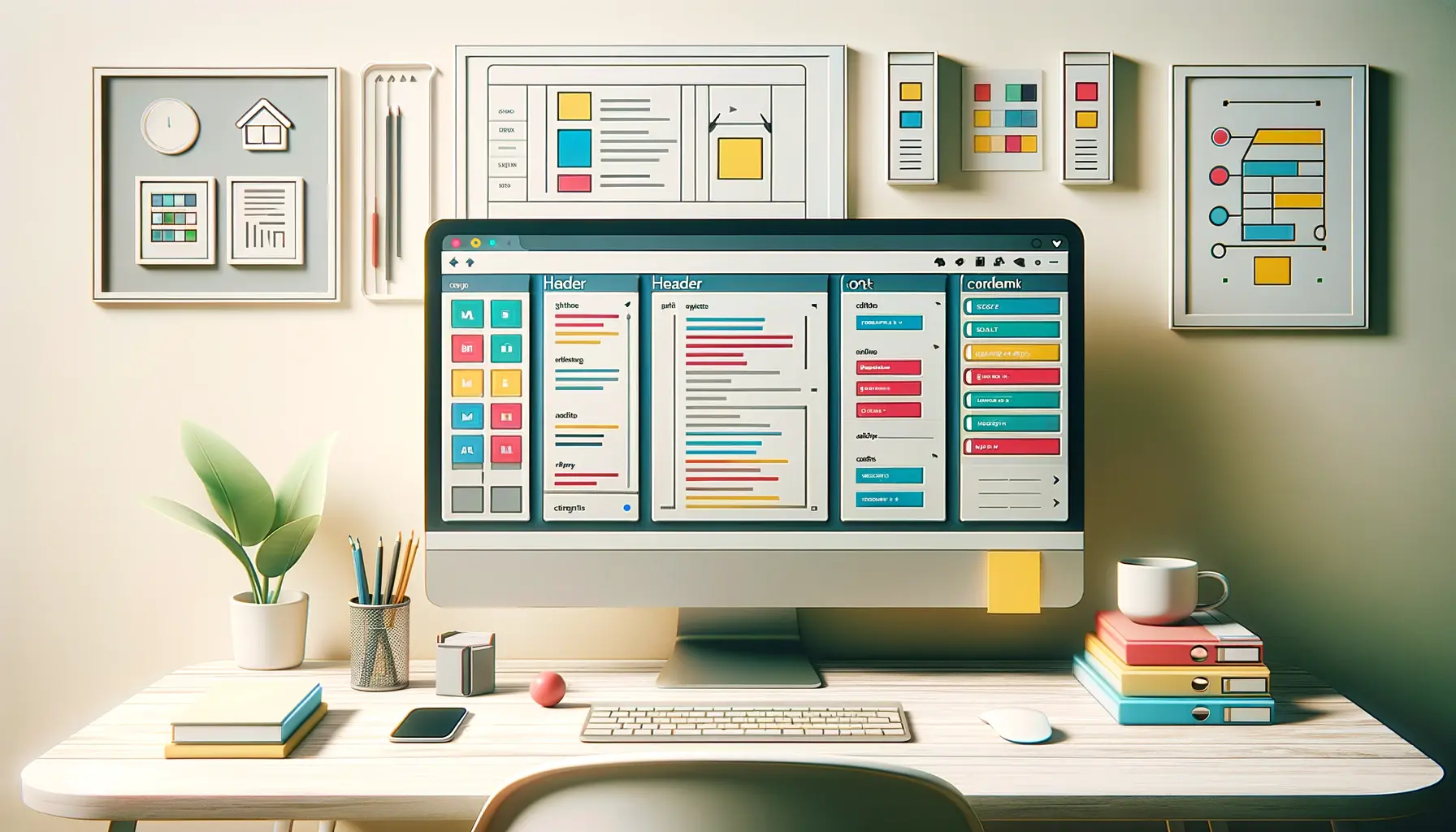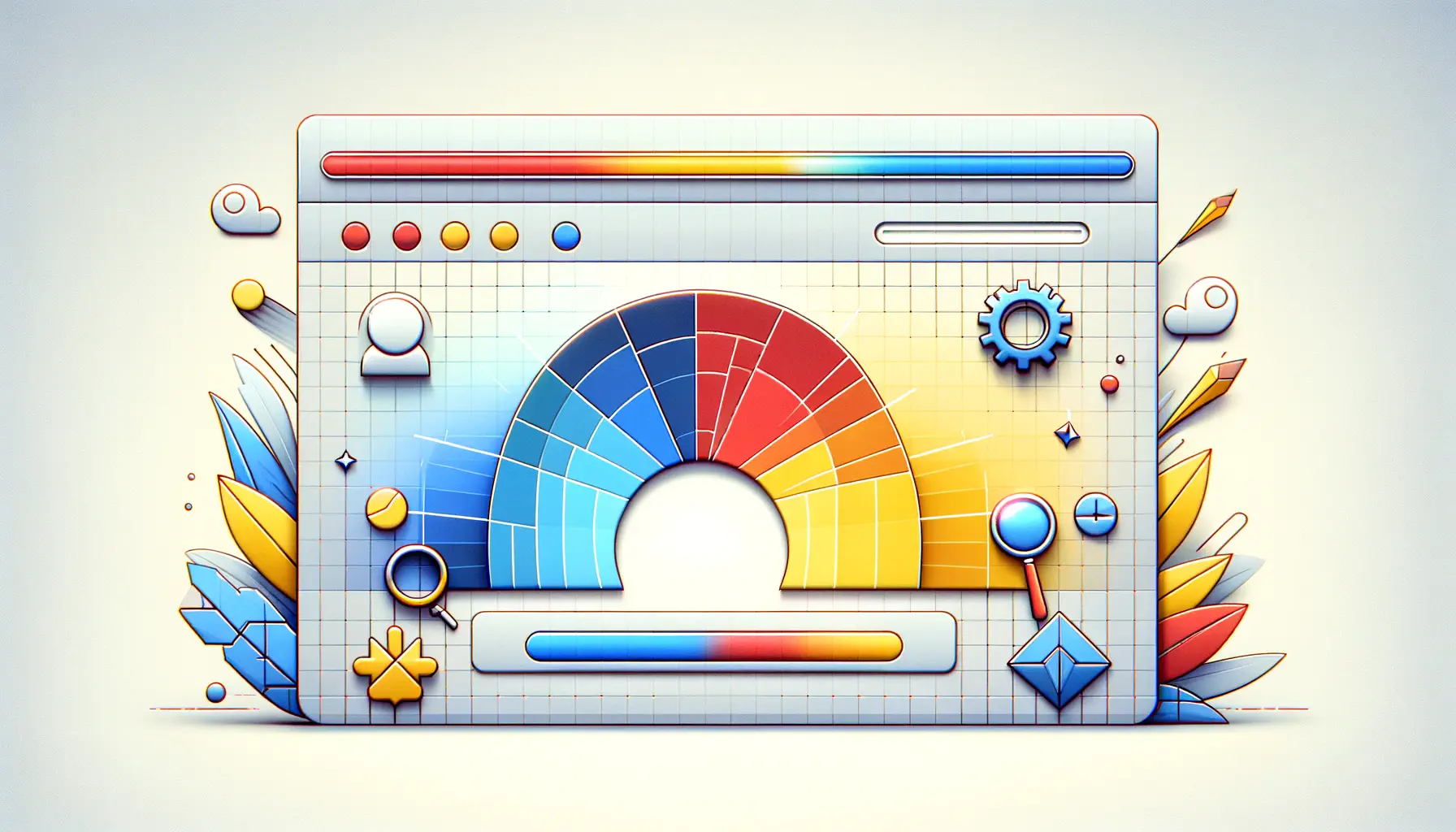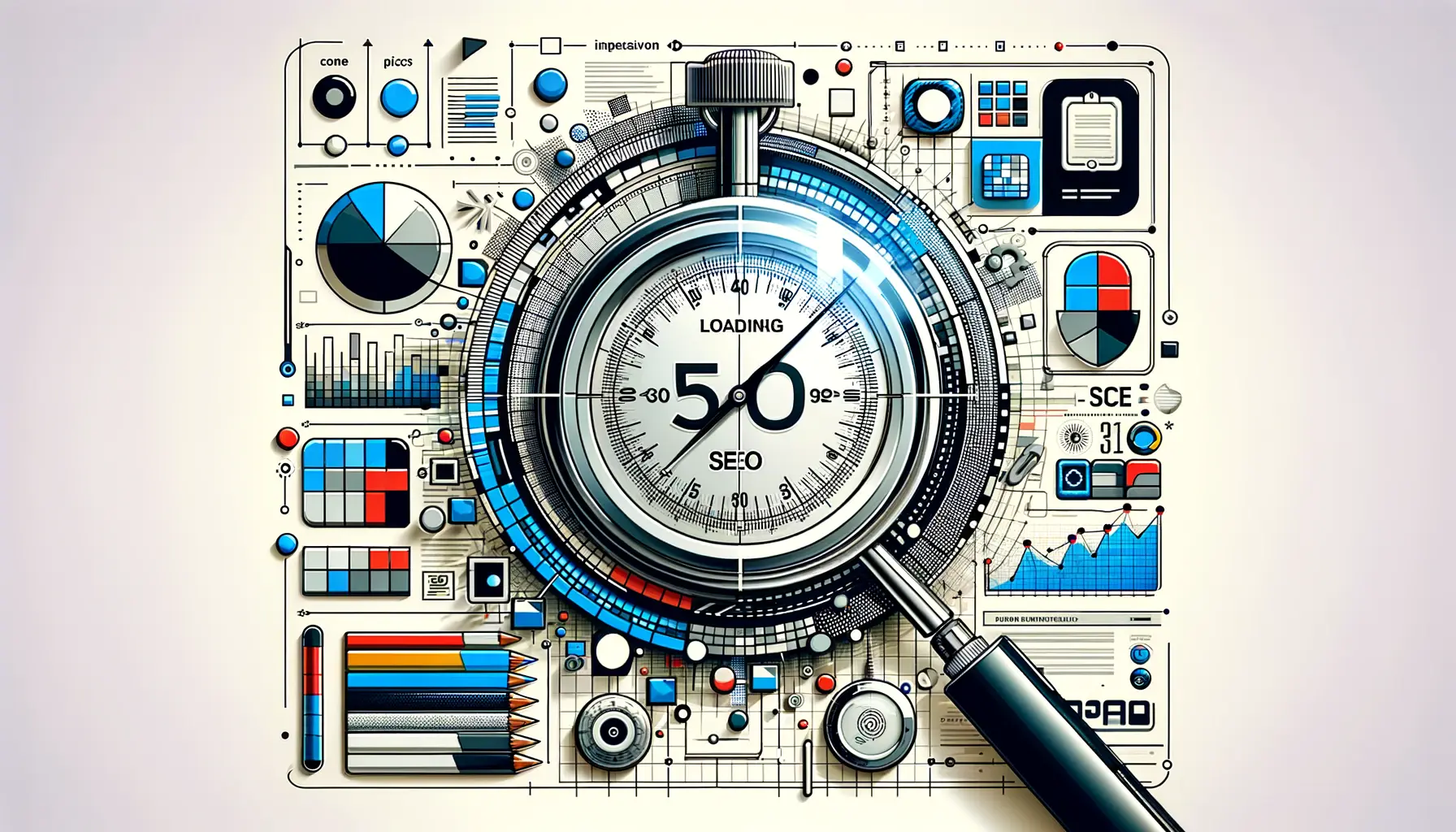In the fast-paced world of web development, the performance of a website is paramount.
Users expect quick, responsive interactions, and even a slight delay can lead to frustration and, ultimately, a loss of traffic.
This is where CSS minification techniques come into play, offering a straightforward yet effective method to enhance site speed.
By focusing on the optimization of CSS files, developers can significantly reduce load times, improving the overall user experience.
CSS, or Cascading Style Sheets, is a cornerstone technology of the web, responsible for the visual presentation of a site.
However, as websites become more complex, the size of CSS files can grow, leading to increased load times.
Minification, the process of removing all unnecessary characters from source code without changing its functionality, offers a solution.
This technique not only streamlines the code but also contributes to faster page rendering by the browser.
- Understanding CSS Minification
- Implementing CSS Minification
- Advanced Techniques in CSS Minification
- Optimizing CSS Delivery
- Responsive Design and CSS Optimization
- CSS Frameworks and Performance
- Monitoring and Maintaining CSS Performance
- Conclusion: The Path to Enhanced Web Performance
- CSS Minification Techniques FAQ
Understanding CSS Minification
What is CSS Minification?
CSS minification is a process that involves removing all unnecessary characters from CSS files, such as whitespace, newline characters, comments, and block delimiters.
This results in a reduced file size, which in turn, leads to faster load times for web pages.
The beauty of minification lies in its simplicity; it does not alter the functionality of the code but makes it more efficient for browsers to process.
The technique is particularly beneficial for websites with large stylesheets or those using multiple CSS files.
By consolidating and minifying these files, developers can achieve a more streamlined codebase, reducing the amount of data transferred between the server and the client.
This not only enhances performance but also improves the site’s SEO ranking, as search engines favor fast-loading websites.
Benefits of CSS Minification
One of the primary advantages of CSS minification is the improvement in page load times.
A smaller file size means less data to download, which can significantly speed up the time it takes for a page to become fully interactive.
Additionally, minification can lead to bandwidth savings, especially important for users on limited data plans or slower internet connections.
Beyond performance gains, CSS minification also contributes to a cleaner, more maintainable codebase.
By removing extraneous characters and comments, the remaining code becomes more streamlined and easier to manage.
This can be particularly beneficial for teams working on large projects, where code readability and maintenance are key.
Minifying CSS files is a simple yet effective way to enhance website performance and user experience.
Implementing CSS Minification
Implementing CSS minification is a straightforward process that can be integrated into the website development workflow with minimal effort.
The goal is to automate this process as much as possible, ensuring that the minification occurs every time the CSS files are updated.
This section outlines the steps and tools commonly used to achieve effective CSS minification.
Firstly, it’s important to choose the right tools for minification.
There are several tools and services available, ranging from command-line utilities to web-based interfaces.
Tools like UglifyCSS, Clean-CSS, and CSSNano are popular among developers for their efficiency and ease of use.
These tools can be integrated into build processes using task runners like Gulp or Grunt, or into continuous integration pipelines.
Steps for CSS Minification
- Choose a Minification Tool: Select a tool based on your project’s needs and complexity. Consider compatibility with your existing build tools and workflows.
- Integration into Build Process: Automate the minification process by integrating it into your build tools. This ensures that every time the CSS is modified, it is automatically minified.
- Testing: After minification, thoroughly test your website to ensure that the CSS minification has not affected the site’s functionality or appearance. This step is crucial to avoid any unexpected issues.
- Deployment: Once tested, deploy the minified CSS files to your production environment. This will make the optimized files available to your users, improving the site’s load time.
It’s also worth noting that while minification is a powerful technique for reducing file size, it should be part of a broader strategy for performance optimization.
Other techniques, such as CSS compression (gzip), using Content Delivery Networks (CDNs), and optimizing CSS delivery, should also be considered to maximize site performance.
Always test your website thoroughly after implementing CSS minification to ensure there are no styling issues or bugs introduced by the minification process.
Advanced Techniques in CSS Minification
While basic CSS minification removes unnecessary characters from code, advanced techniques delve deeper into optimization, focusing on restructuring and improving the efficiency of the CSS.
These methods can further reduce file size and enhance performance without compromising the functionality or appearance of the website.
Advanced minification techniques involve a combination of strategies that go beyond simple whitespace removal.
They include shorthand notation, merging similar selectors, and eliminating redundant properties.
Employing these strategies requires a more sophisticated understanding of CSS and its optimization potential.
Shorthand Notation and Optimization
Using shorthand notation in CSS allows developers to specify multiple properties in a single line, reducing the overall size of the stylesheet.
For example, padding, margin, border, and background properties can all be condensed.
This not only minimizes the file size but also makes the code cleaner and more readable.
Another aspect of advanced minification is the optimization of CSS selectors.
By merging selectors with identical properties, you can significantly reduce the repetition of code.
This process, however, must be handled with care to avoid altering the intended styling of elements.
Eliminating Redundant Properties
Over time, CSS files can accumulate redundant properties and rules that no longer apply to the current design of the website.
Advanced minification tools can help identify and remove these redundancies, ensuring that the CSS file is as lean as possible.
This step not only reduces file size but also simplifies the stylesheet, making it easier to maintain and update.
- Utilize CSS Optimizers: Tools like CSSO and PurifyCSS go beyond basic minification, offering advanced optimization techniques that can further reduce file sizes and improve performance.
- Regularly Review and Refactor CSS: Periodically reviewing your CSS files for potential optimizations or redundancies can keep your stylesheets efficient and up-to-date.
Implementing advanced CSS minification techniques requires a careful balance between optimization and maintainability.
While these methods can offer significant performance improvements, they should be applied judiciously to ensure that the website’s visual integrity remains intact.
Consider incorporating CSS linting tools into your workflow to identify inefficiencies and potential optimizations within your stylesheets.
Optimizing CSS Delivery
Optimizing the delivery of CSS is crucial for improving the perceived and actual load times of a website.
This involves not only minimizing the file size through techniques like minification but also ensuring that the way CSS is loaded does not hinder the rendering of the page.
Efficient CSS delivery strategies can significantly enhance user experience by making content visible and interactive more quickly.
The key to optimizing CSS delivery lies in understanding how browsers parse and render web pages.
Browsers render content in stages, and blocking resources, such as CSS files, can delay the rendering process.
Therefore, optimizing the delivery of these resources is essential for fast page loads.
Critical CSS and Asynchronous Loading
One effective strategy is to identify and inline the “critical” CSS directly into the HTML document.
Critical CSS refers to the styles necessary for rendering the above-the-fold content of a page—the content visible to the user without scrolling.
By inlining these styles, the browser can render the initial view without having to wait for external CSS files to load.
For the remaining non-critical CSS, techniques such as asynchronous loading can be employed.
This involves loading the CSS in a way that does not block the rendering of the page.
Asynchronous loading can be achieved using JavaScript or by leveraging modern HTML attributes like rel=”preload” for linking CSS files.
Utilizing CSS Sprites
Another technique to optimize CSS delivery involves the use of CSS sprites for background images.
CSS sprites combine multiple images into a single image file, reducing the number of HTTP requests needed to load the page.
This technique is particularly useful for websites with many small images, such as icons.
By referencing different parts of the sprite image using CSS background-position, the website can display multiple images while only needing to load a single file.
- Inline Critical CSS: Identify and inline the styles needed for above-the-fold content to speed up initial rendering.
- Asynchronous Loading for Non-Critical CSS: Use asynchronous loading techniques to prevent non-critical CSS from blocking page rendering.
- Implement CSS Sprites: Combine multiple images into a single sprite to reduce HTTP requests and improve loading times.
Optimizing CSS delivery is a multifaceted approach that requires careful planning and implementation.
By focusing on critical CSS, employing asynchronous loading, and utilizing CSS sprites, developers can significantly improve the performance and user experience of their websites.
Efficient CSS delivery is as important as minification for improving website performance.
Responsive Design and CSS Optimization
In today’s digital landscape, ensuring that a website is responsive and performs well across a variety of devices is not just an option—it’s a necessity.
Responsive design allows a website to adapt its layout to the screen size of the device being used, providing an optimal viewing experience for users.
However, implementing responsive design also introduces new challenges in CSS optimization, as it often requires additional styles and media queries that can increase the size of CSS files.
To maintain fast load times while delivering a responsive design, developers must employ CSS optimization techniques that specifically address the needs of responsive websites.
This includes the strategic use of media queries, optimizing images, and minimizing the use of heavy frameworks.
Optimizing Media Queries
Media queries are a cornerstone of responsive design, allowing CSS to apply different styles based on the device’s characteristics, such as its width, height, or orientation.
To optimize media queries, it’s important to combine and minimize their use.
This involves grouping all styles for a specific range of devices within the same media query block, reducing duplication and the overall number of queries.
Additionally, consider the mobile-first approach, which involves designing the website for mobile devices first and then adding media queries to adjust the layout for larger screens.
This approach can lead to cleaner, more efficient CSS, as it typically starts with a simpler, more streamlined base of styles.
Optimizing Images for Responsive Design
Images often account for a significant portion of a webpage’s load time, especially on image-heavy responsive sites.
Optimizing images for different screen sizes and resolutions is crucial.
Techniques such as using the srcset attribute in img tags allow browsers to select the most appropriate image size, reducing unnecessary data transfer.
Additionally, consider using vector graphics (SVG) where possible, as they scale without losing quality and usually have smaller file sizes compared to raster images.
- Group and Minimize Media Queries: Reduce the complexity and number of media queries by grouping styles for similar devices.
- Adopt a Mobile-First Approach: Design for smaller screens first to ensure that your CSS is as lean and efficient as possible.
- Optimize Images: Use techniques like
srcsetand vector graphics to ensure images are efficiently loaded across devices.
Responsive design and CSS optimization go hand in hand in creating fast, accessible websites.
By focusing on efficient media queries, image optimization, and a mobile-first approach, developers can ensure that their responsive sites offer both flexibility and performance.
Responsive design requires careful consideration of CSS optimization to ensure performance across devices.
CSS Frameworks and Performance
The use of CSS frameworks has become a staple in web development, offering a structured and efficient way to handle the styling of websites.
Frameworks like Bootstrap, Foundation, and Tailwind CSS provide pre-designed components and utilities that can significantly speed up the development process.
However, while these tools offer convenience and consistency, they also introduce considerations for performance, particularly regarding load times and file sizes.
When leveraging CSS frameworks, it’s essential to balance the benefits of rapid development with the potential impact on performance.
This balance involves making informed choices about which framework to use, how to customize it for your needs, and how to integrate it with your site’s overall CSS strategy.
Customizing and Pruning CSS Frameworks
One of the key strategies for optimizing the performance of CSS frameworks is customization and pruning.
Most frameworks come with a comprehensive set of styles and components, not all of which will be used in every project.
Customizing the framework to include only the components and utilities you need can significantly reduce the final CSS file size.
Many frameworks offer customization tools or modular builds that allow developers to select specific features.
Additionally, tools like PurgeCSS can automatically remove unused CSS from your files, tailoring the framework even more closely to your project’s requirements.
Considering Alternative CSS Strategies
While CSS frameworks provide a solid foundation for styling, they are not always the best solution for every project.
For sites where performance is a critical concern, considering alternative strategies might be beneficial.
This could involve using a more lightweight framework, developing a custom CSS solution tailored to the specific needs of the project, or employing CSS-in-JS libraries for component-scoped styles.
- Customize and Prune: Tailor the framework to your project’s needs by removing unused styles and components.
- Assess Framework Impact: Evaluate the performance impact of the framework and consider alternatives if necessary.
- Optimize Framework Integration: Ensure that the framework is integrated efficiently with your site’s overall CSS strategy, minimizing conflicts and redundancy.
Ultimately, the decision to use a CSS framework should be made with consideration of both development efficiency and performance impact.
By customizing frameworks to fit the project’s needs and being mindful of their integration, developers can leverage the benefits of these tools without compromising on site speed and user experience.
Assuming all CSS frameworks will automatically improve your site’s performance is a misconception. Customization and careful integration are key to leveraging their benefits without negatively impacting load times.
Monitoring and Maintaining CSS Performance
Maintaining optimal CSS performance is an ongoing process that extends beyond the initial development and deployment of a website.
As websites evolve and grow, their CSS files can become bloated and inefficient, negatively impacting load times and user experience.
Regular monitoring and maintenance are crucial for ensuring that CSS continues to contribute positively to site performance.
There are several tools and practices available to developers for monitoring CSS performance, identifying issues, and making necessary optimizations.
These resources can help maintain a lean, efficient CSS codebase that supports fast loading times and a smooth user experience.
Tools for CSS Performance Analysis
Web performance analysis tools like Google’s PageSpeed Insights, Lighthouse, and WebPageTest offer valuable insights into how CSS affects a site’s load time and overall performance.
These tools analyze a webpage and provide recommendations for improvements, including CSS optimization tips.
By regularly using these tools to audit your site, you can identify potential performance bottlenecks caused by CSS and address them promptly.
Additionally, browser developer tools can be used to analyze the specific impact of CSS on page render times.
Features like the Performance tab in Chrome DevTools allow developers to see how long it takes for CSS to be parsed and applied, helping to pinpoint inefficient styles or rules.
Best Practices for CSS Maintenance
Maintaining CSS performance involves more than just occasional audits.
Adopting best practices for CSS development and deployment can prevent performance issues from arising in the first place.
These practices include:
- Regularly Refactoring CSS: Periodically review and refactor your CSS to remove unused styles, consolidate rules, and optimize selectors. This keeps the stylesheet lean and efficient.
- Staying Up-to-Date with Best Practices: CSS and web performance best practices evolve over time. Staying informed about the latest techniques and tools can help you maintain optimal performance.
- Implementing CSS Version Control: Use version control for your CSS files to track changes and roll back to previous versions if performance issues arise after an update.
By integrating performance monitoring and maintenance into the web development workflow, developers can ensure that CSS remains an asset rather than a liability.
Regular audits, coupled with a commitment to best practices and continuous improvement, are key to delivering fast, responsive websites that meet the expectations of today’s users.
Continuous monitoring and maintenance are essential for sustaining CSS performance and, by extension, the overall performance of your website.
Conclusion: The Path to Enhanced Web Performance
Throughout this exploration of CSS minification techniques and their pivotal role in web development, we’ve uncovered the multifaceted approach required to optimize website performance.
CSS, while a fundamental aspect of web design, presents unique challenges and opportunities in the quest for speed and efficiency.
The journey from understanding the basics of CSS minification to implementing advanced optimization strategies underscores the importance of CSS in the broader context of web performance.
Key Takeaways for Optimizing CSS
Our discussion highlighted several critical areas of focus for developers looking to enhance their website’s load times and overall user experience:
- Starting with the fundamentals of CSS minification, we emphasized the importance of reducing file size without compromising functionality.
- Advanced techniques, including shorthand notation and optimizing CSS delivery, further refine the process, offering deeper reductions in load times.
- The role of responsive design in today’s mobile-first world cannot be overstated, necessitating a balance between flexibility and performance.
- Exploring the impact of CSS frameworks revealed the necessity for careful selection and customization to prevent bloat and maintain speed.
- Finally, the ongoing process of monitoring and maintaining CSS performance ensures that websites remain fast, efficient, and ahead of the curve.
Each of these areas contributes to a comprehensive strategy for optimizing CSS, highlighting the dynamic nature of web development and the continuous need for adaptation and improvement.
Looking Forward
As we look to the future, the evolution of web technologies and the increasing importance of user experience metrics suggest that CSS optimization will remain a critical concern for developers.
The balance between design flexibility, functionality, and performance is a delicate one, requiring ongoing attention and innovation.
By embracing the techniques and strategies discussed, developers can ensure that their websites not only meet but exceed the expectations of modern users, delivering content quickly and efficiently across a range of devices and platforms.
In conclusion, the journey through CSS minification and optimization is one of constant learning and application.
By prioritizing performance from the outset and incorporating these practices into the development workflow, the path to enhanced web performance becomes clearer and more attainable.
The role of CSS in this journey is undeniable, serving as both a challenge to overcome and a tool to leverage in the pursuit of excellence in web development.
Quality web design is key for a great website! Check out our service page to partner with an expert web design agency.
CSS Minification Techniques FAQ
Explore commonly asked questions about CSS minification and its impact on web performance.
CSS minification is the process of removing unnecessary characters from CSS files to reduce their size, improving load times without changing functionality.
Minifying CSS files reduces their size, leading to faster page load times, improved user experience, and potentially better SEO rankings.
It reduces file size, allowing browsers to download and process stylesheets more quickly, thus speeding up page rendering.
No, when done correctly, CSS minification does not alter the appearance or functionality of the website.
Tools like UglifyCSS, Clean-CSS, and CSSNano are popular for efficiently minifying CSS files without losing functionality.
No, it should be part of your development workflow to ensure all CSS files remain optimized as they are updated.
Use performance testing tools like Google’s PageSpeed Insights to compare load times before and after minification.
Yes, minifying all CSS files is recommended to maximize the performance benefits across your entire website.