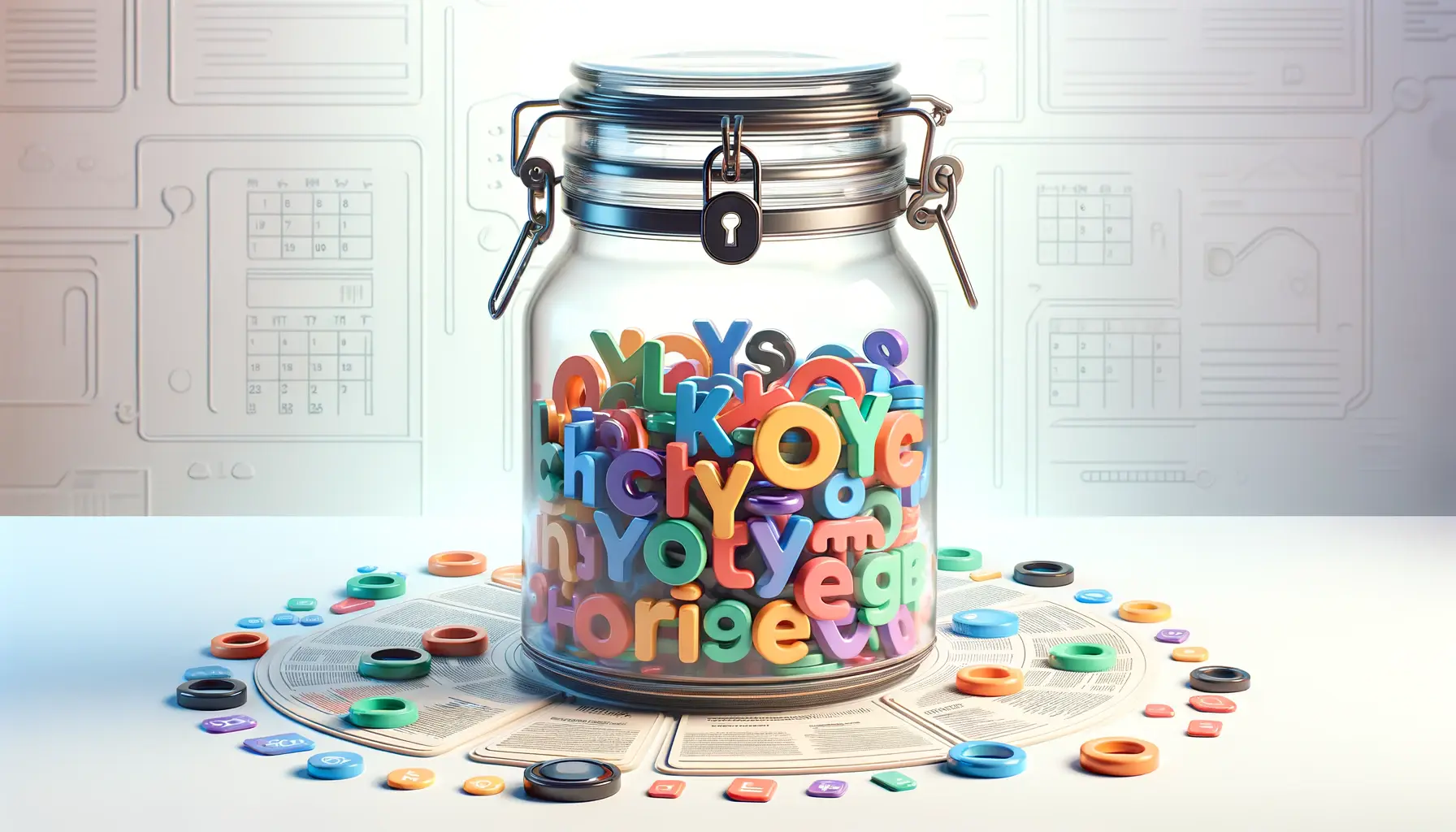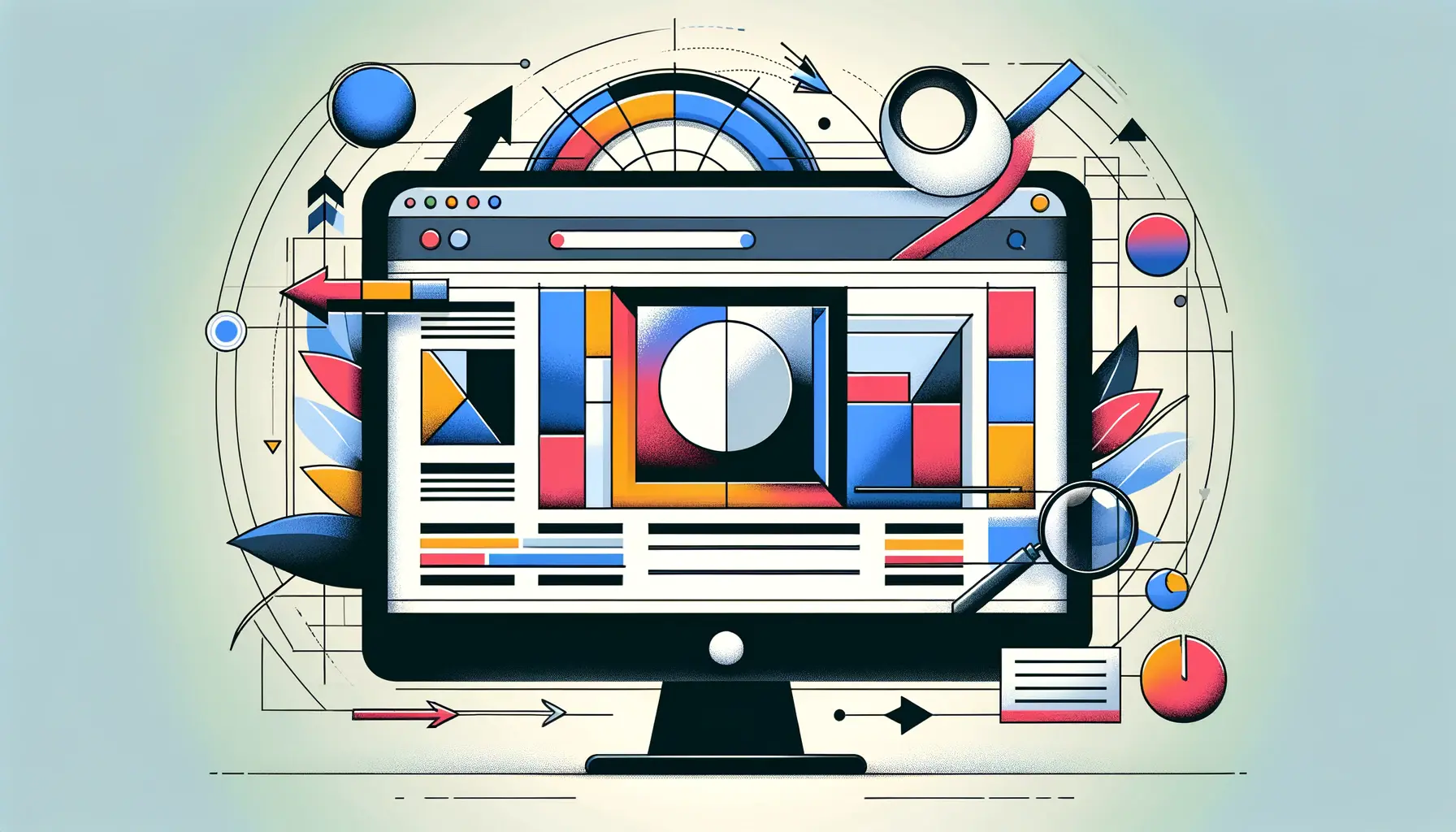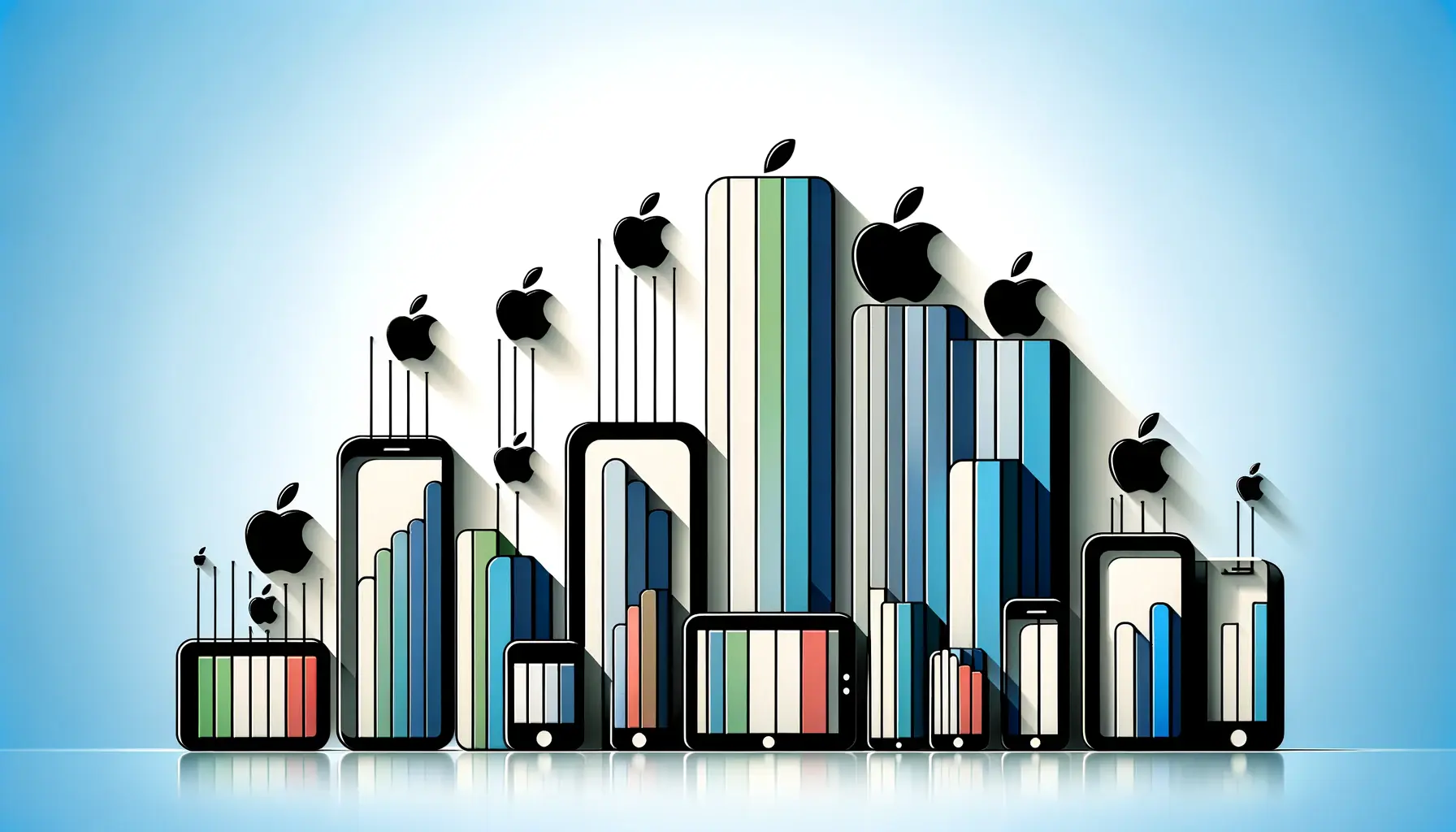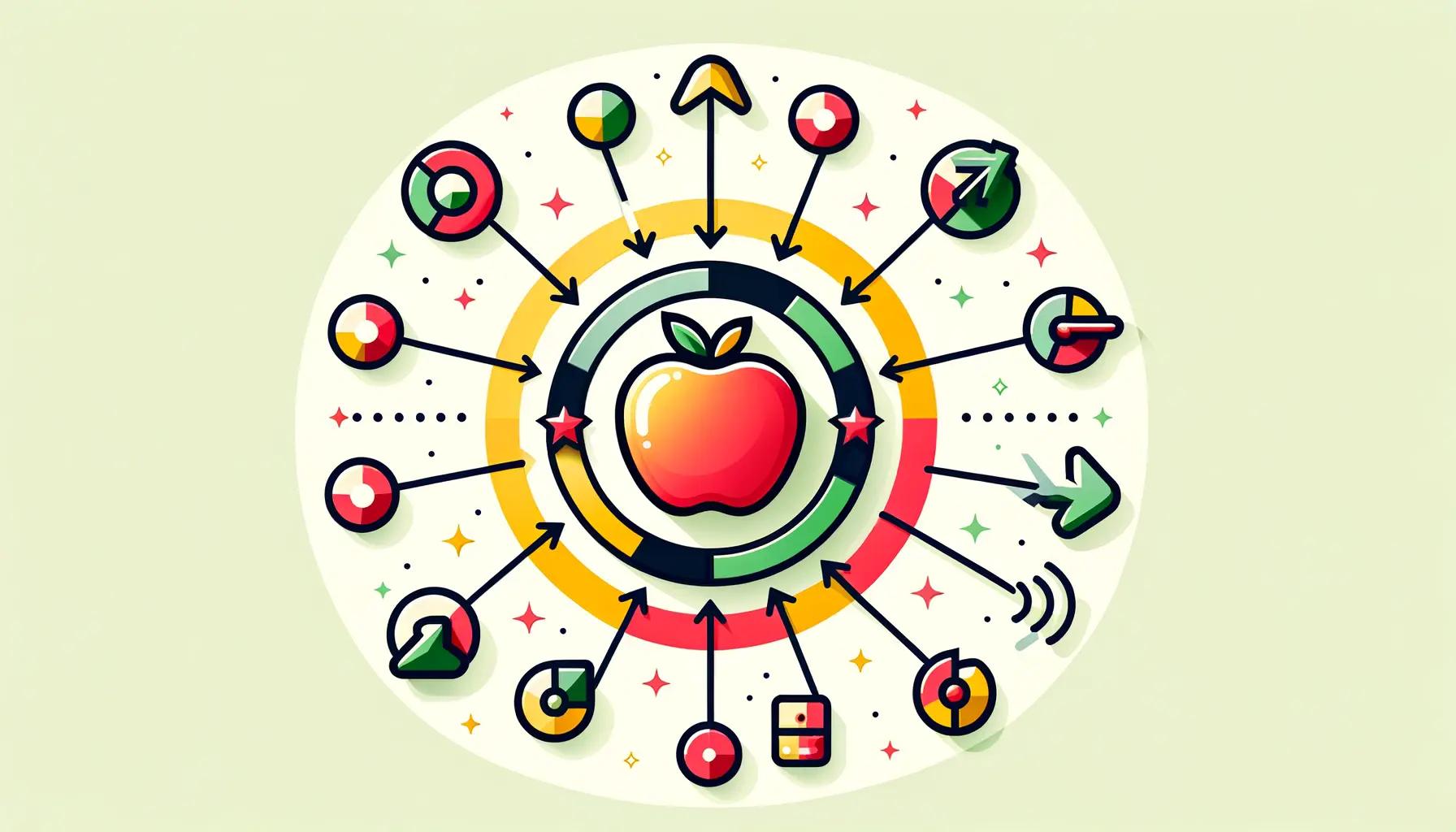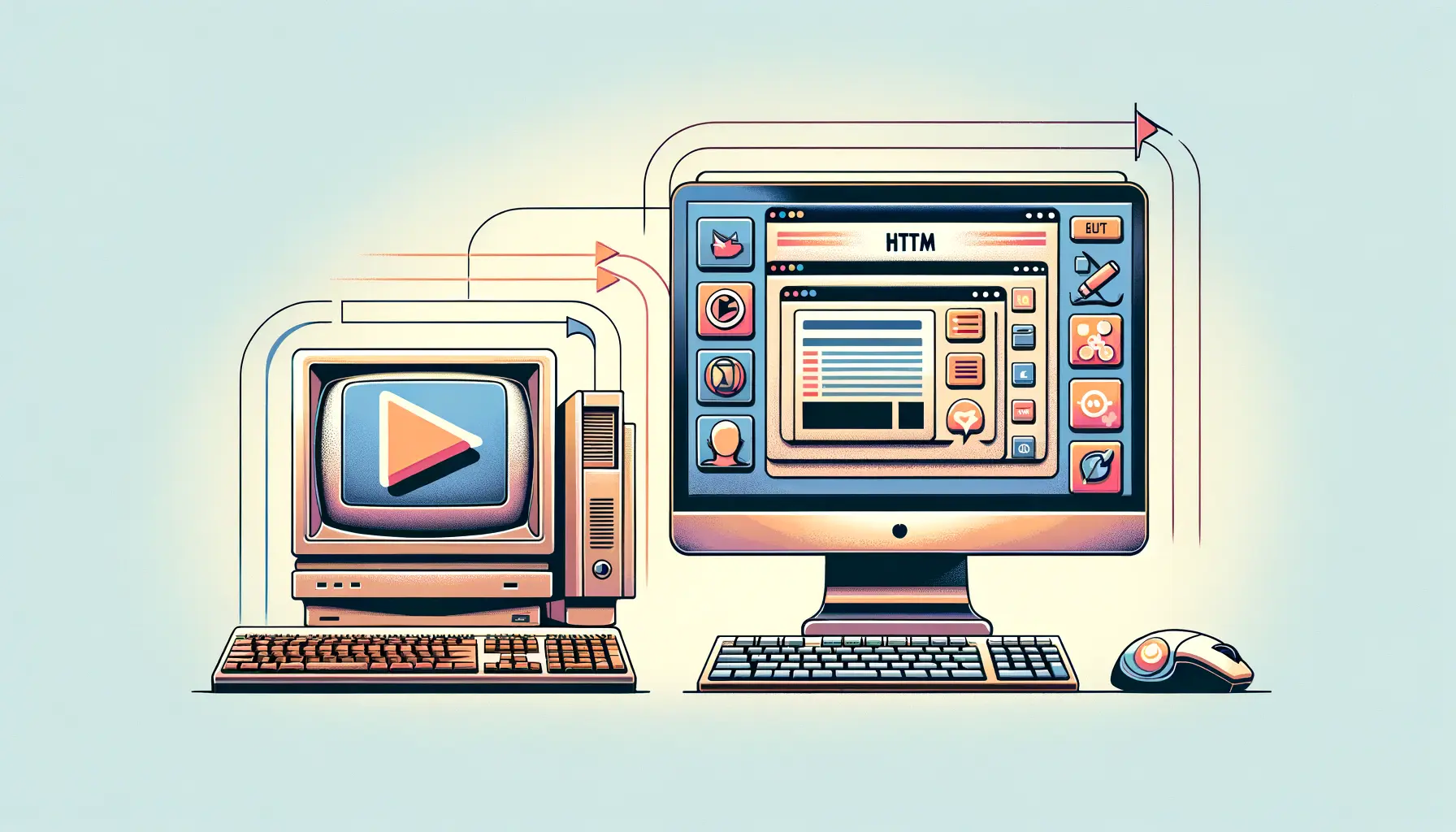In today’s digital marketing landscape, Apple Search Ads have emerged as a powerful tool for app developers and marketers aiming to enhance their app’s visibility within the App Store.
The effectiveness of these ads, however, is significantly influenced by the optimization of landing pages.
A well-optimized landing page can be the difference between a successful campaign and one that fails to convert interest into action.
This article delves into the strategies and best practices for optimizing landing pages specifically for Apple Search Ads, ensuring that your campaigns not only attract but also retain potential users.
Optimizing landing pages for Apple Search Ads involves a multifaceted approach, focusing on both the technical and creative elements.
It’s not just about making the page look appealing; it’s about creating a seamless user experience that guides visitors towards taking the desired action, whether that’s downloading an app, signing up for a newsletter, or making a purchase.
By tailoring landing pages to the unique requirements of Apple Search Ads, marketers can significantly improve their campaign’s performance, driving higher conversion rates and achieving a better return on investment.
- Understanding the Role of Landing Pages in Apple Search Ads
- Key Elements of an Effective Landing Page
- Optimizing for Mobile Experience
- Incorporating SEO Best Practices
- Utilizing Analytics for Continuous Improvement
- Enhancing User Trust and Security
- Creating a Cohesive Journey from Ad to App
- Maximizing Success with Optimized Landing Pages for Apple Search Ads
- FAQs: Optimizing Landing Pages for Apple Search Ads
Understanding the Role of Landing Pages in Apple Search Ads
First Impressions Count
The landing page is often the first point of contact between your app and potential users.
It plays a crucial role in shaping their initial impressions and can greatly influence their decision to download your app.
A well-designed landing page that aligns with the expectations set by your Apple Search Ads can create a positive and lasting impression, encouraging users to take the next step.
Moreover, the relevance of your landing page to the ad’s message is a critical factor in the success of your campaigns.
Apple’s algorithm considers the congruence between your ads and landing pages when determining your ad’s placement.
Therefore, ensuring that your landing page accurately reflects the content and promises of your ad is not just beneficial for user experience but also essential for the visibility of your ads within the App Store.
Optimizing for Conversion
Conversion optimization is at the heart of landing page design.
Every element on the page should be crafted with the goal of guiding the visitor towards a specific action.
This includes the use of compelling headlines, clear and persuasive copy, engaging visuals, and a straightforward call-to-action (CTA).
For apps, this usually means encouraging visitors to download or purchase the app.
The easier and more intuitive it is for visitors to take this action, the higher the likelihood of converting them into users.
Additionally, optimizing the landing page for speed and mobile responsiveness is non-negotiable.
With the majority of App Store visitors accessing the platform via mobile devices, your landing page must load quickly and display correctly on all screen sizes.
A slow or poorly formatted page can deter potential users, negating the efforts and budget spent on your Apple Search Ads campaign.
Remember, the effectiveness of your Apple Search Ads is intrinsically linked to the quality and optimization of your landing pages. By focusing on creating a user-friendly, relevant, and conversion-optimized landing page, you can significantly enhance the performance of your ads and increase your app’s success on the App Store.
Key Elements of an Effective Landing Page
Creating an effective landing page for Apple Search Ads involves more than just aesthetic appeal; it requires a strategic blend of elements designed to engage and convert visitors.
Here are the key components that should be meticulously integrated into your landing page:
Compelling Headlines and Subheadings
The headline is often the first thing visitors see, making it one of the most critical components of your landing page.
It should be compelling enough to grab attention and clearly communicate the value of your app.
Subheadings should further elaborate on the headline, offering additional details about the app’s features or benefits.
- Clarity: Ensure your headlines and subheadings are clear, concise, and directly related to the ad copy that brought the visitor to your page.
- Relevance: They should reflect the search terms and expectations set by your Apple Search Ads, maintaining a seamless transition from ad to landing page.
Engaging Visuals
Visual elements play a significant role in capturing and maintaining the visitor’s interest.
High-quality images, videos, or animations that showcase your app in action can help visitors better understand what your app does and how it looks in use.
- Demonstration: Use visuals to demonstrate the app’s functionality or to highlight its most attractive features.
- Consistency: Ensure that the visual style is consistent with your brand and the imagery used in your Apple Search Ads to reinforce brand recognition.
Clear and Concise Copy
The copy on your landing page should be straightforward and focused on the benefits of your app.
Avoid overwhelming visitors with too much text; instead, use bullet points or short paragraphs to convey your message effectively.
- Benefits over features: Emphasize how the app can solve problems or improve the user’s life rather than just listing its features.
- Call to Action (CTA): Your CTA should be clear, compelling, and placed prominently on the page. It’s the final push to encourage visitors to download your app.
User Testimonials and Social Proof
Incorporating user testimonials or reviews can significantly enhance the credibility of your app.
Social proof, such as ratings or awards, can also be persuasive, providing potential users with the reassurance that others have had positive experiences with your app.
- Authenticity: Use real testimonials from satisfied users, and include their names or photos for added authenticity.
- Relevance: Choose testimonials that speak to the core benefits of your app and address potential concerns of new users.
While each of these elements is crucial on its own, the real magic happens when they work together cohesively. The goal is to create a landing page that not only looks great but also resonates with your target audience and drives conversions.
Optimizing for Mobile Experience
In the era of smartphones, optimizing your landing page for a stellar mobile experience is not just an option; it’s a necessity.
The majority of users accessing the App Store do so via mobile devices, making the mobile-friendliness of your landing page a critical factor in the success of your Apple Search Ads campaign.
Here’s how to ensure your landing page delivers an optimal mobile experience:
First and foremost, your landing page must load quickly on mobile devices.
Speed is a significant factor in user satisfaction and can greatly impact your conversion rates.
Utilize tools like Google’s PageSpeed Insights to analyze and improve your page’s loading times.
Additionally, responsive design is crucial.
Your landing page should automatically adjust to fit the screen size and resolution of any device, providing a seamless experience for all users.
Touch-friendly Navigation
- Button Size: Ensure that buttons and clickable elements are large enough to be easily tapped with a finger. The recommended size is at least 44 pixels square.
- Spacing: Adequate spacing between clickable elements prevents accidental taps and enhances the overall navigability of your page.
Streamlined Content and Design
- Simplicity: On mobile, less is more. Keep your content concise and to the point, focusing on the essential information that will encourage users to download your app.
- Scrolling: Opt for vertical scrolling, which is more natural for mobile users, and ensure that your most important content, including the CTA, is visible without the need to scroll.
Optimized Media Files
- Compression: Compress images and videos to reduce their file size without significantly impacting quality. This can dramatically decrease loading times.
- Adaptive Images: Use adaptive images that adjust in size based on the user’s device to ensure fast loading times and a crisp display on all screen resolutions.
Testing and Continuous Improvement
Finally, the key to a successful mobile-optimized landing page is continuous testing and improvement.
Utilize A/B testing to experiment with different designs, copy, and layouts to see what resonates best with your mobile audience.
Pay close attention to mobile-specific metrics like mobile bounce rate and mobile conversion rate to gauge the effectiveness of your optimizations.
By prioritizing the mobile experience, you not only enhance the effectiveness of your Apple Search Ads but also contribute to a positive perception of your brand and app in the eyes of your target audience.
A mobile-optimized landing page is an investment in your app’s future success.
Remember, optimizing for mobile isn’t just about making things smaller or faster; it’s about rethinking the user experience from the ground up to ensure that mobile users are not just accommodated but delighted by their interaction with your landing page.
Incorporating SEO Best Practices
While the primary focus of your landing page might be to convert traffic from Apple Search Ads, incorporating SEO best practices can amplify your results by driving organic traffic to your page as well.
SEO and Apple Search Ads can work hand in hand to maximize your app’s visibility and downloads.
Here are key SEO strategies to implement on your landing page:
Start with keyword research to understand the terms and phrases your target audience uses when searching for apps like yours.
Incorporating these keywords naturally into your landing page’s content, including headlines, subheadings, and body text, can improve your page’s ranking in search engine results.
However, it’s crucial to maintain a balance; keyword stuffing can harm your SEO efforts and degrade the user experience.
Optimized Meta Tags
- Title Tag: The title tag should be concise and include your main keyword. It’s what appears in the tab of the browser and in search engine results as your page title.
- Meta Description: This brief description of your page appears under the title in search results. Including keywords here can improve click-through rates from search engine results pages.
Structured Data Markup
- Implementing structured data (schema markup) on your landing page can help search engines better understand the content of your page, potentially leading to richer search results, including snippets and improved rankings.
- For apps, you can use schema.org markup to provide details like app name, developer, user reviews, and price, making your page more attractive in search results.
Mobile SEO
- Given the importance of mobile users, ensuring your landing page is mobile-friendly is also crucial for SEO. Google uses mobile-first indexing, meaning it predominantly uses the mobile version of the content for indexing and ranking.
- Speed optimization, as mentioned earlier, not only benefits the user experience but also impacts SEO. Fast-loading pages are favored by search engines and can lead to higher rankings.
Quality Backlinks
Building quality backlinks to your landing page from reputable sites can significantly boost your SEO efforts.
Backlinks are a key ranking factor for search engines, indicating that your site is a valuable resource.
Consider strategies like content marketing, guest blogging, or PR campaigns to earn backlinks.
Incorporating SEO into your landing page strategy requires a delicate balance between optimizing for search engines and maintaining an excellent user experience for visitors from Apple Search Ads.
By implementing these SEO best practices, you can enhance your landing page’s visibility in organic search results, driving additional traffic and downloads for your app.
True success with Apple Search Ads and your landing page comes from a holistic approach that combines paid advertising strategies with organic search optimization. This dual focus ensures that you’re not only capturing immediate traffic from ads but also building a long-term presence in search engine results.
Utilizing Analytics for Continuous Improvement
The optimization of landing pages for Apple Search Ads is not a one-time task but a continuous process of testing, learning, and refining.
Utilizing analytics plays a crucial role in this iterative process, providing insights into user behavior, campaign performance, and opportunities for optimization.
Here’s how to leverage analytics for continuous improvement of your landing pages:
First, ensure that you have comprehensive analytics tools in place.
Tools like Google Analytics offer in-depth insights into how visitors interact with your landing page.
Key metrics to monitor include bounce rate, time on page, conversion rate, and the path users take through your site.
These metrics can help identify areas where users are dropping off or where the landing page is failing to engage effectively.
Conversion Tracking
- Implement conversion tracking to measure the specific actions you want visitors to take on your landing page, such as app downloads, sign-ups, or purchases. This allows you to directly correlate landing page changes with fluctuations in conversion rates.
- Use UTM parameters for your Apple Search Ads to track the performance of specific campaigns, ad groups, and keywords in driving traffic and conversions. This data can help refine your ad strategy and landing page content to better target your audience.
A/B Testing
- A/B testing, or split testing, is a powerful method for optimizing landing pages. By creating two versions of your page with one varying element (such as the headline, CTA, or imagery), you can compare performance to see which version resonates more with your audience.
- Continuous A/B testing allows for data-driven decisions, gradually improving the effectiveness of your landing page over time. Remember, even small changes can have a significant impact on conversion rates.
User Feedback and Surveys
- While analytics can tell you what is happening on your landing page, user feedback can provide insights into why it’s happening. Tools like Hotjar or user surveys can give you direct feedback from users about their experience on your page.
- Incorporating user feedback into your optimization process can uncover issues and opportunities that analytics alone might not reveal, providing a more holistic view of your landing page’s performance.
Segmentation and Personalization
Analytics can also enable more advanced strategies like segmentation and personalization.
By analyzing user data, you can create segments based on behavior, demographics, or source of traffic.
Personalizing the landing page experience for different segments can significantly increase relevance and conversion rates.
For example, visitors from a specific geographic location might see a landing page tailored to their region, or repeat visitors might be greeted with a message acknowledging their return.
Utilizing analytics for continuous improvement ensures that your landing pages remain effective and efficient over time.
By embracing a data-driven approach, you can make informed decisions that enhance the user experience, improve conversion rates, and ultimately drive more successful outcomes for your Apple Search Ads campaigns.
Featured Info: The most successful landing pages are those that evolve. Regularly reviewing analytics, conducting A/B tests, and incorporating user feedback are key to staying ahead and ensuring your landing page continues to perform at its best.
Enhancing User Trust and Security
In the digital age, user trust and security are paramount for any online interaction, especially when it involves personal information or transactions.
A landing page optimized for Apple Search Ads is no exception.
Ensuring that your landing page is secure and builds trust with potential users can significantly impact its effectiveness and conversion rates.
Here are strategies to enhance user trust and security on your landing page:
First and foremost, ensure your landing page uses HTTPS.
The secure version of HTTP, HTTPS encrypts data between the user’s browser and your server, protecting it from interception.
This is particularly important if you’re collecting personal information, such as email addresses or payment details.
Most browsers now warn users if they’re about to enter information on a page that’s not secured with HTTPS, which can deter potential users and harm your conversion rates.
Display Trust Signals
- Privacy Policy: Clearly link to your privacy policy from your landing page. This document should detail how you collect, use, and protect user data, reassuring visitors of their privacy.
- Security Badges: If your landing page is protected by security services (such as SSL certificates or web application firewalls), displaying their badges can reassure users that their data is secure.
- Contact Information: Providing clear contact information, such as an email address, phone number, or physical address, can significantly increase trust. It shows that there are real people behind the site who users can reach out to if needed.
User Reviews and Testimonials
- Including user reviews and testimonials on your landing page can be a powerful way to build trust with potential new users. Seeing positive feedback from others who have downloaded and used the app can alleviate concerns and encourage downloads.
- Try to include a variety of testimonials that address different aspects of the app’s value proposition. This can help reassure users that the app will meet their specific needs or solve their particular problems.
Clear and Accessible Call to Action
A clear and accessible call to action (CTA) not only guides users towards the desired action but also contributes to the overall trustworthiness of your landing page.
A CTA that is straightforward and honest about what will happen when clicked (e.g., “Download Now,” “Sign Up for Free”) helps set the right expectations.
Avoid using vague or misleading CTAs, as they can erode trust and deter users from taking action.
Enhancing user trust and security on your landing page is essential for converting visitors into users.
By implementing these strategies, you can create a safe and trustworthy environment that encourages users to engage with your app.
Remember, building trust is an ongoing process that requires attention to detail and a commitment to user privacy and security.
False Information: Neglecting user trust and security can not only reduce the effectiveness of your landing page but also damage your brand’s reputation in the long run. Always prioritize these aspects in your landing page strategy.
Creating a Cohesive Journey from Ad to App
The journey from clicking an Apple Search Ad to downloading an app should be seamless and intuitive.
A cohesive journey not only enhances the user experience but also increases the likelihood of conversion.
To achieve this, every element from the ad to the landing page, and finally to the app itself, should be aligned in terms of messaging, design, and user expectations.
Here’s how to create a cohesive journey from ad to app:
Start by ensuring that the messaging of your Apple Search Ads aligns closely with the content of your landing page.
The ad should accurately represent what the user will find on the landing page, both in terms of the app’s features and the overall value proposition.
This alignment helps set the right expectations and builds trust with potential users from the first interaction.
Consistent Design and Branding
- Maintain a consistent visual style across your ads, landing page, and app. This includes using the same color scheme, typography, and imagery. Consistency in design reinforces brand recognition and provides a smooth transition for users as they move from the ad to the app.
- Ensure that the tone and style of the copy are consistent across all touchpoints. The language used in your ads should match the tone of the landing page and app, whether it’s formal, casual, or playful.
Streamlined User Experience
- Minimize the number of steps required for a user to go from the ad to downloading the app. A complicated or lengthy process can deter users and lead to drop-offs. Consider direct links to the App Store download page, and ensure that the landing page loads quickly and is easy to navigate.
- Use clear and compelling calls to action (CTAs) that guide users through the process. Whether it’s “Download Now,” “Get Started,” or “Learn More,” your CTA should be prominently displayed and indicate exactly what the user can expect after clicking.
Personalization and Targeting
- Leverage data from your Apple Search Ads to personalize the landing page experience for different user segments. For example, if your ad targets users interested in fitness, the landing page they’re directed to should highlight features of your app related to fitness.
- Consider creating multiple landing pages tailored to different ads or user segments. This level of personalization can significantly improve the relevance of the landing page for each visitor, increasing the chances of conversion.
Creating a cohesive journey from ad to app is essential for maximizing the effectiveness of your Apple Search Ads.
By ensuring consistency in messaging, design, and user experience across all touchpoints, you can build a strong narrative that guides users towards downloading your app.
This not only improves conversion rates but also enhances user satisfaction and brand perception.
Your idea: Think of the user journey as a story you’re telling about your app. Each element, from the ad to the landing page to the app itself, should contribute to a cohesive narrative that engages users and encourages them to become part of your app’s story.
Maximizing Success with Optimized Landing Pages for Apple Search Ads
In the competitive landscape of the App Store, leveraging Apple Search Ads with optimized landing pages is not just a strategy but a necessity for app developers and marketers aiming for success.
The journey from crafting compelling ads to designing landing pages that convert requires a deep understanding of your audience, a commitment to seamless user experiences, and a relentless pursuit of improvement through analytics.
This article has navigated through the essential strategies to optimize landing pages for Apple Search Ads, ensuring that every click has the potential to convert into a valuable user.
Key Takeaways for Landing Page Optimization
- First impressions are crucial: Ensure your landing page accurately reflects the promise of your Apple Search Ads to build trust and encourage further engagement.
- Mobile optimization is non-negotiable: With the majority of users accessing the App Store on mobile devices, your landing page must offer a flawless mobile experience.
- SEO can amplify your efforts: Integrating SEO best practices with your landing page can drive organic traffic, complementing your paid ad strategies.
- Analytics unlock continuous improvement: Utilize analytics to refine your landing page continually, enhancing its effectiveness and your ROI.
- User trust and security are paramount: Implement measures to secure your landing page and display trust signals, reassuring users of their safety and privacy.
- A cohesive journey from ad to app increases conversions: Ensure consistency in messaging, design, and user experience across all touchpoints to smooth the path to conversion.
Optimizing landing pages for Apple Search Ads is a dynamic and ongoing process.
It demands attention to detail, creativity, and an analytical approach to understand what resonates with your target audience.
By focusing on creating a user-friendly, relevant, and conversion-optimized landing page, you can significantly enhance the performance of your ads and increase your app’s success on the App Store.
Remember, the goal is not just to attract clicks but to convert interest into action, turning visitors into users and users into advocates for your app.
In conclusion, the synergy between Apple Search Ads and optimized landing pages is a powerful combination that can drive app downloads, engagement, and user retention.
As the digital landscape evolves, so too should your strategies for engaging with potential users.
Stay informed, be ready to adapt, and always aim to provide value and an exceptional experience to your audience.
The success of your app in the crowded App Store depends not just on the quality of the app itself but on how effectively you can connect with and convert your target audience.
If you're seeking expertise in Apple Search Ads campaigns, visit our service page for professional management!
FAQs: Optimizing Landing Pages for Apple Search Ads
Explore commonly asked questions to enhance your understanding and strategy for optimizing landing pages in conjunction with Apple Search Ads.
An effective landing page matches the ad’s promise, loads quickly, is mobile-optimized, and has a clear call to action.
Crucial, as most users access the App Store on mobile devices, making a seamless mobile experience vital for conversion.
Yes, integrating SEO with landing pages can drive organic traffic, complementing your paid ad strategies effectively.
Analytics provide insights into user behavior, enabling continuous refinement of the landing page for better performance.
Building trust and ensuring security are key to converting visitors into users, especially when personal data is involved.
Trust signals, like security badges and user testimonials, reassure visitors of the landing page’s credibility and safety.
A/B testing allows for comparing different page versions to determine which elements most effectively drive conversions.
A cohesive journey ensures consistency in messaging and user experience, significantly boosting conversion rates.