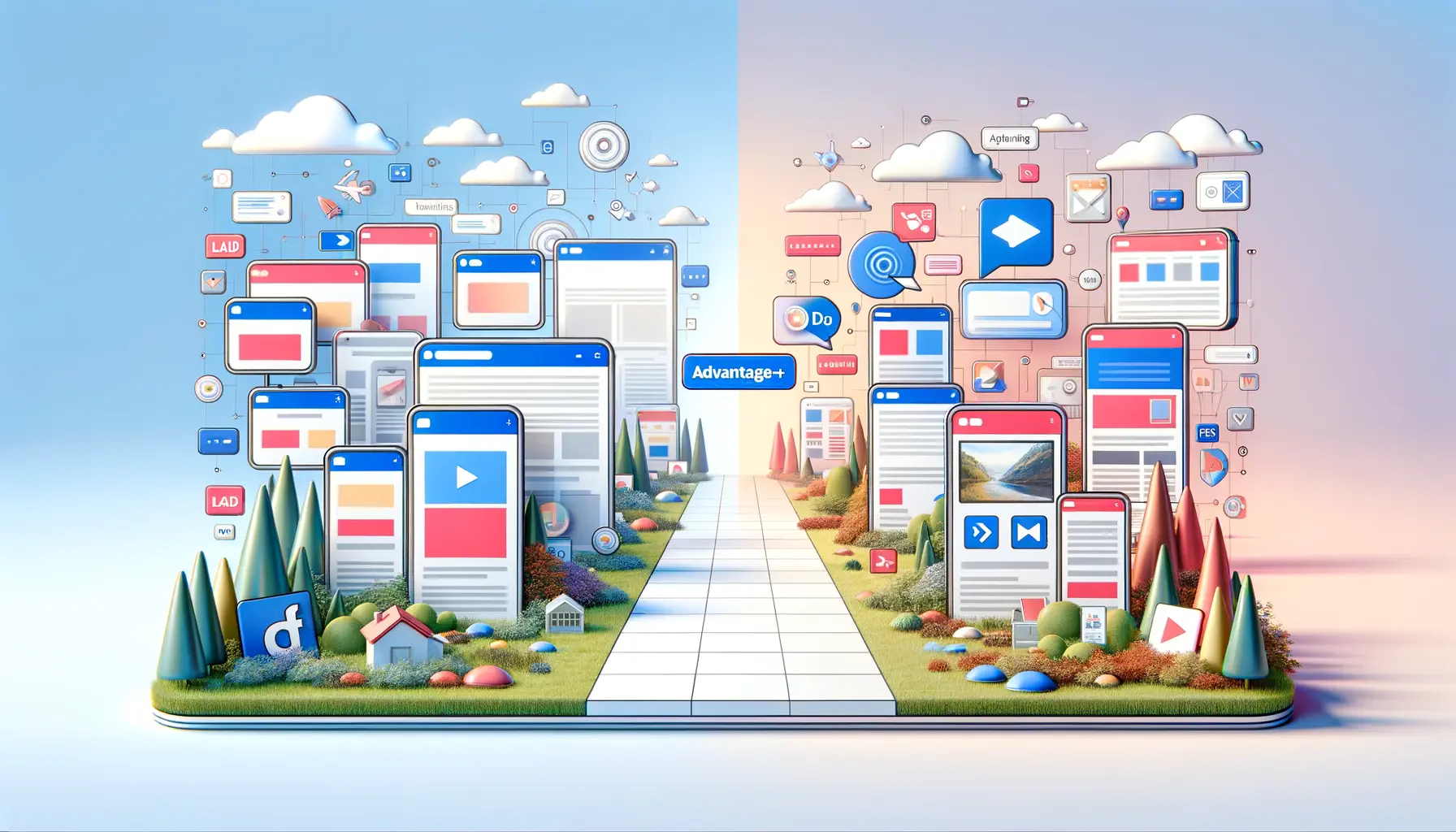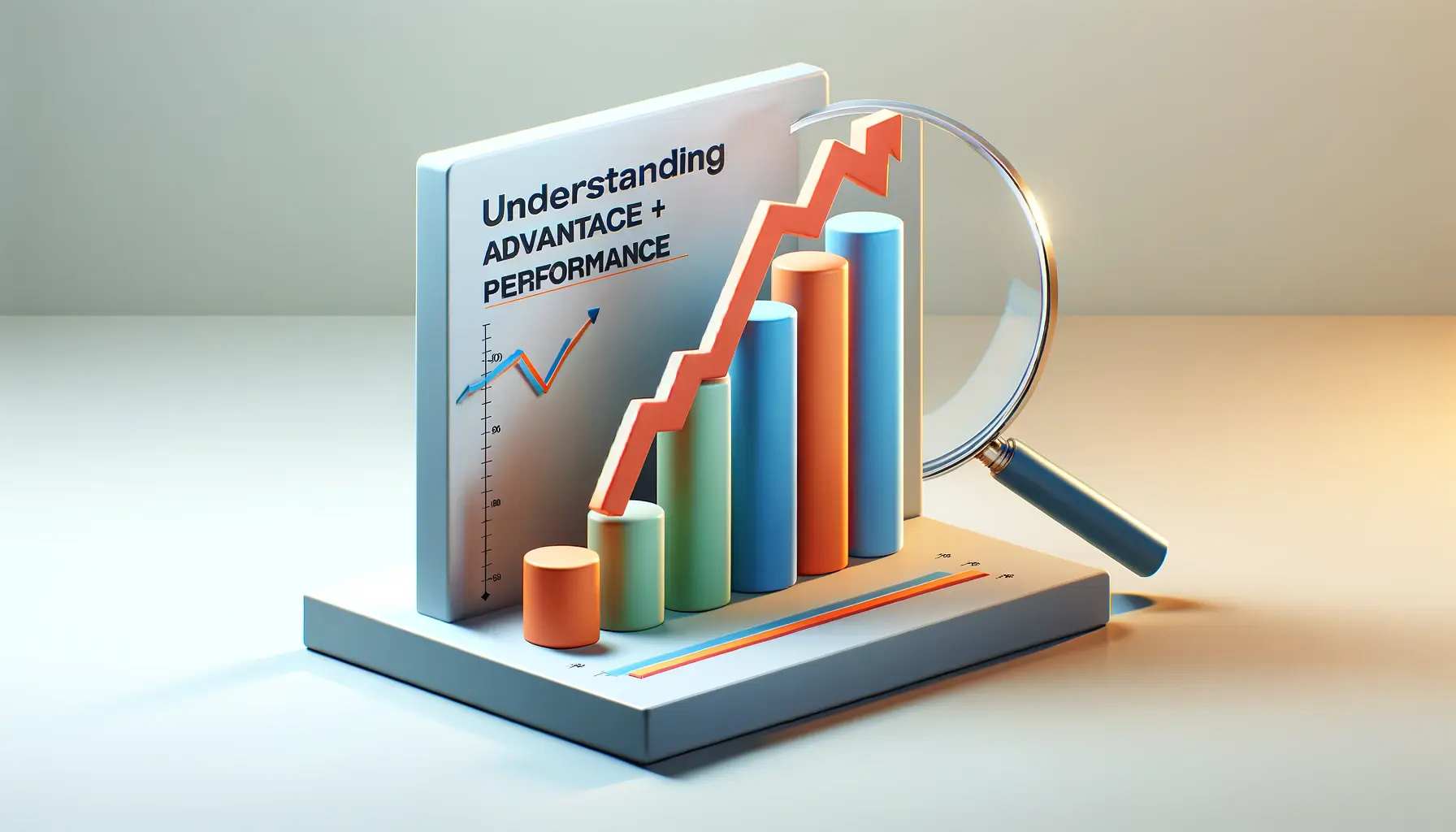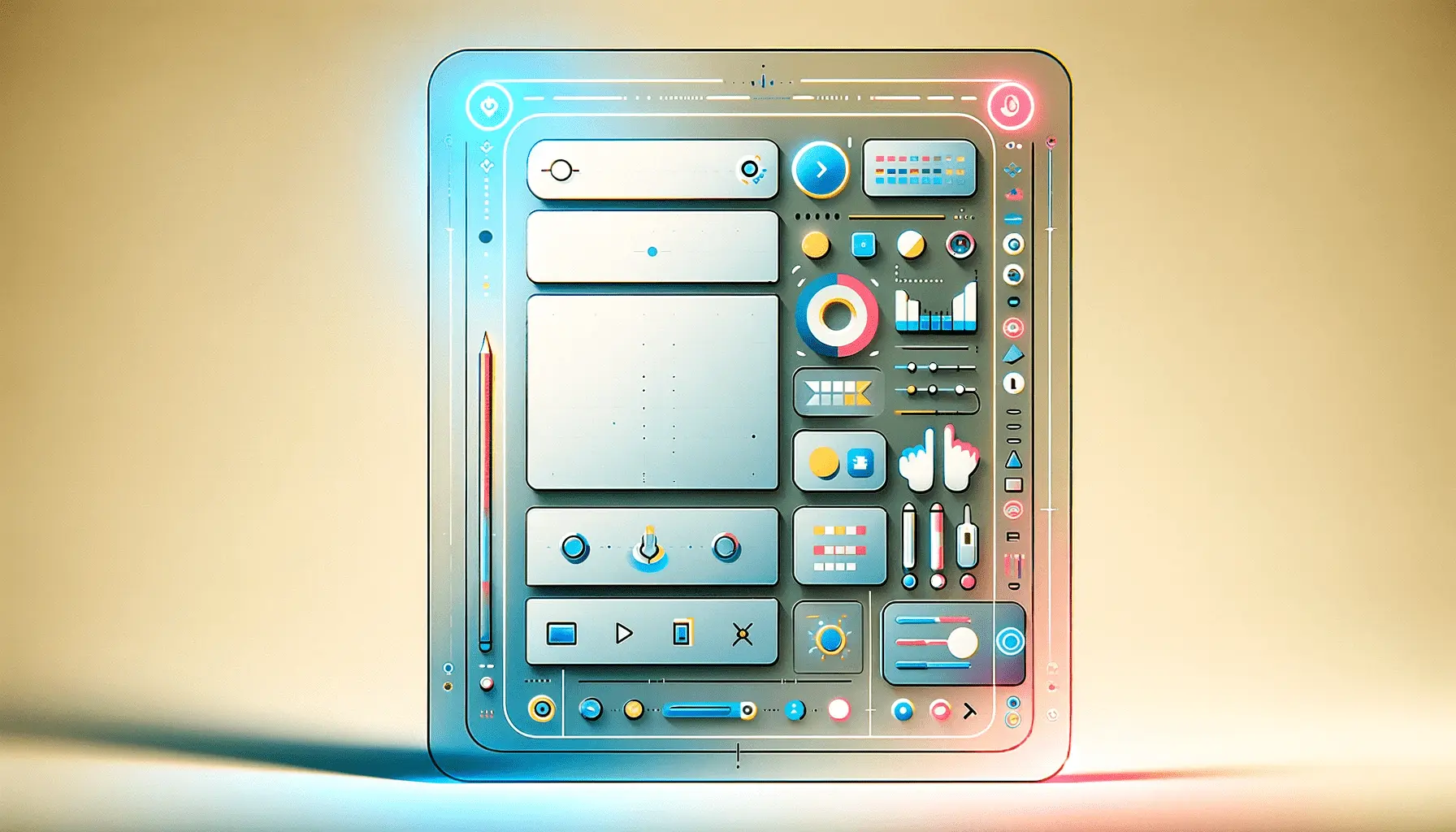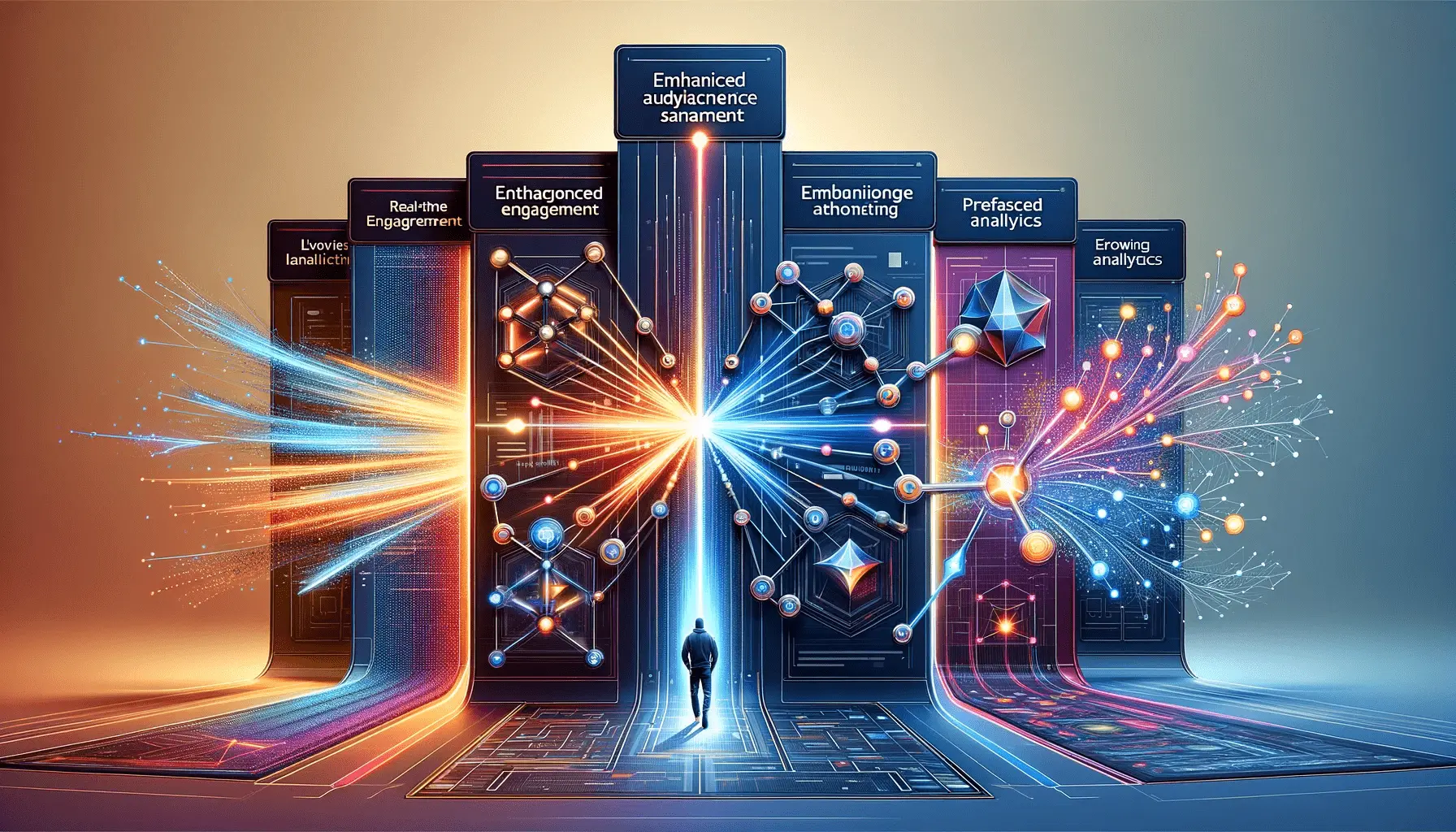In the rapid-fire digital marketing era we live in, it is critical to create high-quality leads at scale.
We marketers are always on the lookout for ways to make this easier, so that both our audience and campaigns are optimized.
Welcome LinkedIn Lead Gen Forms—a feature meant to transform how we are able to capture leads on the platform.
Imagine this: You’re scrolling through your LinkedIn newsfeed and you notice a compelling offer—a free eBook, a sign-up for a webinar, or a product demo.
Intrigued, you click on the call-to-action, and rather than being redirected to an external site, a form pops up on LinkedIn.
Even better, the form is prefilled with your data, so you only need to enter one field.
That’s the magic of LinkedIn Lead Gen Forms.
- Learning LinkedIn Lead Gen Forms
- Main Features of LinkedIn Lead Gen Forms
- Enhanced User Experience with Smooth Integration
- Higher Conversion Rates and Cost Efficiency
- Streamlined Data Capturing and CRM Integration
- Advanced Targeting Capabilities and Audience Insights
- Maximizing Lead Generation Using LinkedIn Lead Gen Forms
- Frequently Asked Questions about LinkedIn Lead Gen Forms
Learning LinkedIn Lead Gen Forms
But what are LinkedIn Lead Gen Forms, and how exactly do they work?
LinkedIn Lead Gen Forms are native ad formats that allow marketers to capture leads within the LinkedIn experience.
When individuals engage with sponsored content or a message ad featuring a Lead Gen Form, they can share their information without ever leaving the site.
This in-platform experience reduces frictionAny obstacle or difficulty that prevents users from completing an action smoothly. and increases user engagement.
LinkedIn Lead Gen Forms provide an in-platform solution for capturing leads effortlessly, reducing friction and improving conversion ratesThe percentage of users who complete a desired action, such as filling out a form or making a purchase..
Main Features of LinkedIn Lead Gen Forms
- Auto-Filled Information: Lead Gen Forms are automatically filled with users’ LinkedIn profile information, such as name, email address, job title, and company. This auto-fill feature eliminates manual entry, making the process quick and effortless.
- Customizable Fields: Marketers can personalize Lead Gen Forms to collect targeted information relevant to their campaigns, ensuring they gather the most valuable lead data.
- Seamless Integration: Since the entire process takes place within LinkedIn, users aren’t redirected to third-party landing pages, leading to a smoother experience and potentially higher conversion rates.
With these capabilities, businesses can effectively capture high-quality leads, improving their marketing efforts and driving growth.
Leveraging LinkedIn Lead Gen Forms in your digital marketing strategy can help you streamline lead generation while ensuring a seamless user experience.
Auto-filled fields, customizable form options, and seamless integration with LinkedIn make Lead Gen Forms a powerful tool for marketers.
Enhanced User Experience with Smooth Integration
User experience is key in the current digital age.
LinkedIn Lead Gen Forms are designed to provide a smooth and user-centric experience, significantly enhancing engagement and conversion rates.
Benefits of In-Platform Form Submission
One of the biggest advantages of LinkedIn Lead Gen Forms is that they are natively integrated into the platform.
With a simple click on a call-to-action, the form appears directly within LinkedIn, eliminating the need to navigate external landing pages.
This frictionless experience reduces drop-off ratesThe percentage of users who abandon a process before completing it., keeping users engaged and more likely to submit the form.
By allowing users to stay within the LinkedIn platform, Lead Gen Forms foster greater trust and convenience.
This seamless process not only enhances the user journey but also contributes to higher conversion rates.
Auto-Populated User Details
Another important advantage of LinkedIn Lead Gen Forms is the auto-population of user data.
These forms automatically fill in key details such as name, email address, job title, and company using information from the user’s LinkedIn profile.
This automation reduces the need for manual entry, making the process faster and easier.
- Time-Saving: Users can complete the form in seconds, without typing repetitive information.
- Higher Submission Rates: Since fewer steps are required, users are more likely to finish and submit the form.
- Data Accuracy: Pre-filled fields minimize errors, ensuring that businesses collect reliable lead information.
Impact on Mobile Users
With a significant portion of LinkedIn traffic coming from mobile users, optimizing for mobile is essential.
LinkedIn Lead Gen Forms are designed with mobile responsiveness in mind, ensuring that forms are easy to complete on any screen size.
Mobile-friendly forms lead to higher engagement rates, as users can interact with them smoothly without experiencing formatting issues or slow load times.
Since these forms work effectively on mobile devices, advertisers can collect high-quality leads without needing a separate landing page.
By focusing on a seamless and cohesive user experience, LinkedIn Lead Gen Forms not only boost user satisfaction but also lead to improved conversion rates, making them a powerful tool for any marketer looking to optimize their lead generation efforts.
Keeping users within LinkedIn enhances trust and ensures a frictionless experience, leading to higher engagement.
Higher Conversion Rates and Cost Efficiency
While working in the digital space, it’s always a challenge to achieve high conversion rates while maintaining cost efficiency.
LinkedIn Lead Gen Forms make it easier to address both of these challenges effectively.
Lead Gen Forms vs. Traditional Landing Pages
Unlike traditional landing pages, which require visitors to leave the platform they are browsing, LinkedIn Lead Gen Forms allow users to stay within the same platform.
These forms are natively integrated into LinkedIn, enabling users to enter their information without being redirected to an external site.
This frictionless experience leads to higher conversion rates.
For instance, a study conducted by Unbounce discovered that LinkedIn Lead Gen Forms have an average conversion rate of 13%, compared to an average rate of just 4% for standard landing pages.
This substantial improvement highlights the effectiveness of Lead Gen Forms in capturing user data efficiently.
Case Studies Illustrating Increased Conversions
Several businesses have reported significant improvements in their lead generation strategies after implementing LinkedIn Lead Gen Forms.
Companies using these forms have experienced conversion rate increases ranging from 10% to 50% compared to traditional methods.
- Improved User Experience: The streamlined design and auto-population of user data eliminate unnecessary steps, reducing form abandonment.
- Higher Engagement: Users are more likely to submit forms when the process is quick and effortless.
- More Qualified Leads: Because users’ LinkedIn profiles provide verified information, the leads captured are often of higher quality.
Cost per Lead Analysis
Cost-effectiveness is a critical metric for evaluating the success of lead generation strategies.
LinkedIn Lead Gen Forms have been found to reduce the cost per lead (CPL) compared to standard landing pages.
By minimizing the number of steps required for users to submit their information, these forms decrease drop-off rates, leading to a lower CPL.
Additionally, LinkedIn’s precise targeting capabilities ensure that the leads generated are of higher quality, ultimately improving the return on investment (ROIReturn on Investment, a measure of profitability for a marketing campaign or business strategy.) for marketing campaigns.
When businesses invest in LinkedIn Lead Gen Forms, they benefit from better audience targeting, reduced acquisition costs, and a more streamlined lead generation process.
In summary, LinkedIn Lead Gen Forms not only enhance conversion rates but also provide a cost-effective solution for businesses looking to optimize their lead generation efforts.
By offering a seamless user experience and reducing barriers to entry, these forms have become an essential tool for digital marketers.
LinkedIn Lead Gen Forms outperform traditional landing pages with an average conversion rate of 13% compared to just 4% for standard landing pages.
Streamlined Data Capturing and CRM Integration
Digital marketing thrives on effective data collection and seamless integration with Customer Relationship Management (CRMCustomer Relationship Management, a system used to manage interactions with customers and potential leads.) systems.
LinkedIn Lead Gen Forms stand out in this area, offering businesses a streamlined way to capture and process lead information efficiently.
Smooth Data Capture Mechanisms
LinkedIn Lead Gen Forms are designed to simplify data collection.
When users engage with these forms, their LinkedIn profile details—such as name, email address, job title, and company—are automatically populated.
This auto-fill feature minimizes manual entry, reducing errors and enhancing the user experience.
- Accuracy and Efficiency: Auto-populated forms ensure businesses collect precise and reliable lead data.
- Faster Lead Submission: Users can submit their information quickly, reducing drop-off rates.
- Better Lead Quality: Pre-verified LinkedIn profile details lead to higher-quality leads.
Lead Gen Forms and CRM Systems Integration
One of the most powerful features of LinkedIn Lead Gen Forms is their ability to integrate seamlessly with multiple CRM systems.
This integration ensures that leads captured via LinkedIn ads are automatically synchronized with the company’s CRM, eliminating manual data entry.
For instance, platforms like LeadsBridge provide integrations that connect LinkedIn Lead Gen Forms with commonly used CRM tools, enabling real-time data synchronizationThe process of automatically updating and aligning data across multiple systems in real-time..
This automation not only saves time but also ensures that sales teams receive new leads instantly, allowing for prompt follow-ups and maximizing conversion opportunities.
Real-Time Lead Management Benefits
When LinkedIn Lead Gen Forms are integrated with CRM systems, they enable real-time lead management.
As soon as a lead is generated, it becomes immediately available in the CRM system, allowing sales teams to act without delay.
- Immediate Follow-Ups: Fast response times significantly improve the likelihood of converting leads into customers.
- Better Marketing and Sales Coordination: Real-time data synchronization keeps marketing and sales teams aligned.
- Enhanced Campaign Performance: Insights from lead data can be used to refine marketing strategies in real time.
By utilizing LinkedIn Lead Gen Forms, businesses can optimize their data collection processes and leverage superior CRM integration features.
This structured approach not only enhances operational efficiency but also improves lead management and conversion rates, making it an essential tool for digital marketers.
Real-time CRM integration ensures businesses can follow up on leads immediately, improving response rates and sales efficiency.
Advanced Targeting Capabilities and Audience Insights
Reaching the right audience is a top priority in digital marketing for successful lead generation.
LinkedIn Lead Gen Forms offer advanced targeting capabilities and valuable audience insights, enabling companies to engage effectively with their target prospects.
Advanced Targeting Capabilities
LinkedIn provides a robust set of targeting features to ensure your Lead Gen Forms reach the most relevant audience.
These capabilities include:
- Demographic Targeting: Segment audiences based on key characteristics such as location, industry, company size, and job title. This precise segmentation ensures your ads reach decision-makers and high-value prospects.
- Matched Audiences: Leverage LinkedIn’s Matched Audiences feature to retarget website visitors, upload contact lists, and reach lookalike audiences. This strategy enhances campaign performance by engaging users who have already shown interest in your brand.
- Interest and Behavior Targeting: Target professionals based on their job-related interests and online behaviors. This approach aligns your content with users’ immediate needs and inclinations, making engagement more likely.
These advanced targeting features enable businesses to deliver customized content to precise audience segments, increasing the likelihood of engagement and conversion.
Applying Audience Insights
LinkedIn’s Audience Insights feature provides valuable data that can help optimize your lead generation strategies.
By analyzing key metrics such as engagement rates, demographic details, and content performance, businesses can:
- Gauge Audience Behavior: Understand how different audience segments interact with your content, allowing for more targeted and effective marketing approaches.
- Maximize Content Strategy: Identify which types of content resonate most with your target audience, helping you create more relevant and engaging materials.
- Enhance Ad Performance: Use data-driven insights to refine targeting parameters and ad creatives, leading to higher conversion rates and improved return on investment.
By leveraging these audience insights, businesses can make informed decisions that enhance the performance of their LinkedIn Lead Gen Forms and overall marketing efforts.
Case Study: Enhancing Lead Quality Through Audience Insights
A SaaS company successfully utilized LinkedIn’s audience insights to optimize their Lead Gen Forms, resulting in higher-quality leads.
By analyzing engagement behavior and tailoring form copy to meet the specific needs of senior management, they experienced increased conversion rates and improved lead quality.
This case study demonstrates the power of combining advanced targeting features with audience insights to maximize lead generation success.
By integrating LinkedIn’s targeting functionalities and audience intelligence into your lead generation strategy, you can significantly improve lead quality and relevance, ultimately driving business growth.
Leveraging LinkedIn’s advanced targeting features allows businesses to reach high-value prospects with precision.
Maximizing Lead Generation Using LinkedIn Lead Gen Forms
LinkedIn Lead Gen Forms have transformed the way businesses generate high-quality leads in the digital space.
With seamless data collection, advanced targeting capabilities, and CRM integration, these forms provide an efficient solution that enhances both user experience and marketing performance.
In an increasingly competitive environment for quality leads, businesses can leverage LinkedIn Lead Gen Forms to connect with and convert their target audience more effectively.
Top Advantages of LinkedIn Lead Gen Forms
Throughout this article, we’ve explored the numerous benefits that LinkedIn Lead Gen Forms offer marketers.
Below are the key advantages:
- Smooth User Experience: Users can enter their details directly within LinkedIn without being redirected to third-party landing pages, resulting in higher conversion rates.
- Higher Engagement and Reduced Friction: Auto-filled form fields minimize manual data entry, making it easier for users to complete forms quickly.
- Higher Conversion Rate: Studies show that LinkedIn Lead Gen Forms convert leads at a significantly higher rate than traditional landing pages.
- Cost Efficiency: Lower cost per lead (CPL) due to improved submission rates and precise ad targeting.
- Advanced Targeting: Businesses can utilize demographic, interest-based, and behavioral targeting to ensure their forms reach the most relevant audience.
- CRM Integration: Instant synchronization of leads with CRM systems facilitates timely follow-ups and a more effective sales process.
- Data-Driven Optimization: Audience insights provide valuable data to refine lead generation strategies and enhance campaign performance.
How to Maximize LinkedIn Lead Gen Forms for Success
To fully capitalize on LinkedIn Lead Gen Forms, businesses should follow best practices that optimize both performance and lead quality.
Here’s a step-by-step guide:
- Create Clear Goals: Define your lead generation objectives, such as increasing sign-ups, bookings, or inquiries.
- Target the Right Audience: Use LinkedIn’s powerful targeting features to engage decision-makers and high-value prospects.
- Craft Compelling Ad Copy: Keep your messaging concise, engaging, and focused on the benefits of completing the form.
- Keep Forms Short and Simple: Limit the number of form fields to the most essential details to improve completion rates.
- Use Strong Call-to-Actions: Phrases like “Download Now” or “Get Your Free Guide” encourage users to take action.
- Integrate with a CRM System: Automate lead transfers to your CRM for seamless tracking and follow-up.
- Analyze and Optimize: Regularly monitor campaign performance using LinkedIn analytics to refine targeting, messaging, and budget allocation.
Final Thoughts: The Future of Lead Generation on LinkedIn
LinkedIn Lead Gen Forms have become an essential tool for businesses looking to simplify and enhance their lead generation efforts.
Their ability to reduce friction, increase engagement, and deliver high-quality leads makes them a game-changer for digital marketers.
As LinkedIn continues to expand its advertising capabilities, businesses that adopt and optimize Lead Gen Forms will maintain a competitive advantage.
By continuously testing and refining strategies, marketers can ensure they maximize return on investment while building valuable relationships with their target audience.
For businesses aiming to scale their lead generation efforts, incorporating LinkedIn Lead Gen Forms is no longer just an option—it’s a necessity.
To maximize results, use concise forms, compelling CTAs, and CRM integration for seamless lead nurturingThe process of developing relationships with potential customers through targeted communication..
Enjoyed the article? Let its author handle your social media ads. Visit our service page to get started!
Frequently Asked Questions about LinkedIn Lead Gen Forms
LinkedIn Lead Gen Forms are powerful lead capture tools within LinkedIn.
Below are some of the most frequently asked questions along with concise answers to help you better understand their functionality and benefits.
LinkedIn Lead Gen Forms are advertising tools that allow marketers to capture leads directly within LinkedIn.
The forms are pre-filled with the user’s profile data, simplifying the lead generation process.
By keeping users on LinkedIn and auto-filling form fields with their profile information, Lead Gen Forms reduce friction, leading to higher conversion rates compared to traditional landing pages.
Yes, you can include up to 12 fields in a Lead Gen Form, combining standard and custom questions.
Custom questions allow you to collect specific data based on your campaign objectives.
Leads can be downloaded directly from LinkedIn Campaign Manager in CSV format.
Additionally, integrating with a CRM system enables automatic synchronization of lead data for immediate follow-up.
Yes, LinkedIn Lead Gen Forms can be integrated with various CRM systems, allowing seamless lead data transfer and more efficient lead management.
To edit a Lead Gen Form, log in to Campaign Manager, go to the ‘Assets’ tab, click ‘Lead Gen Forms,’ select the form you want to edit, and make the necessary changes.
LinkedIn provides key metrics such as impressions, clicks, and form fill rates to help you monitor and optimize the performance of your Lead Gen Forms.
Yes, using concise questions, limiting form fields, and reducing manual input fields can improve the user experience and increase form completion rates.
Yes, Lead Gen Forms can be used with various LinkedIn ad formats, including Sponsored Content and Sponsored Messaging, offering flexibility in how you engage your audience.