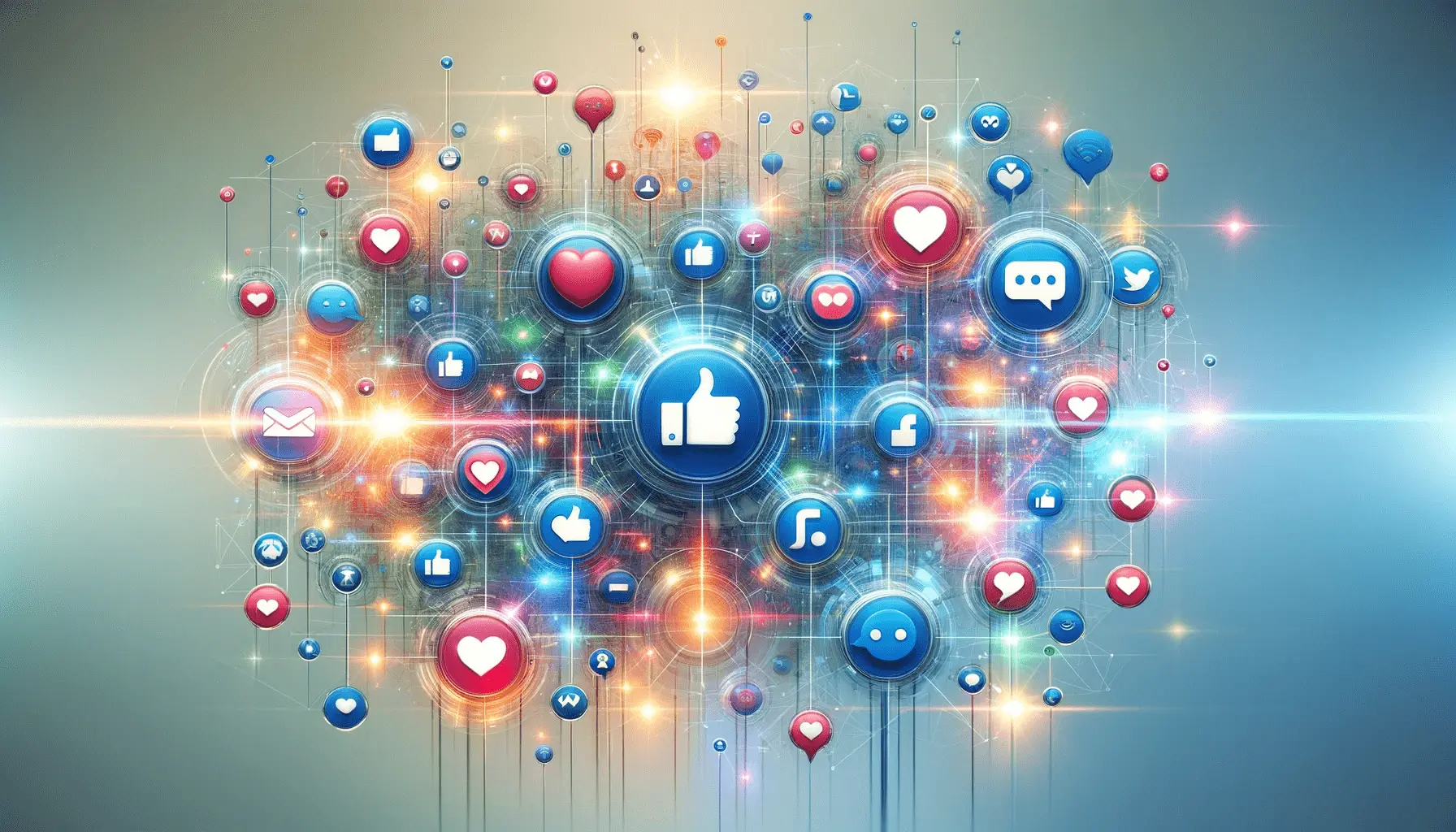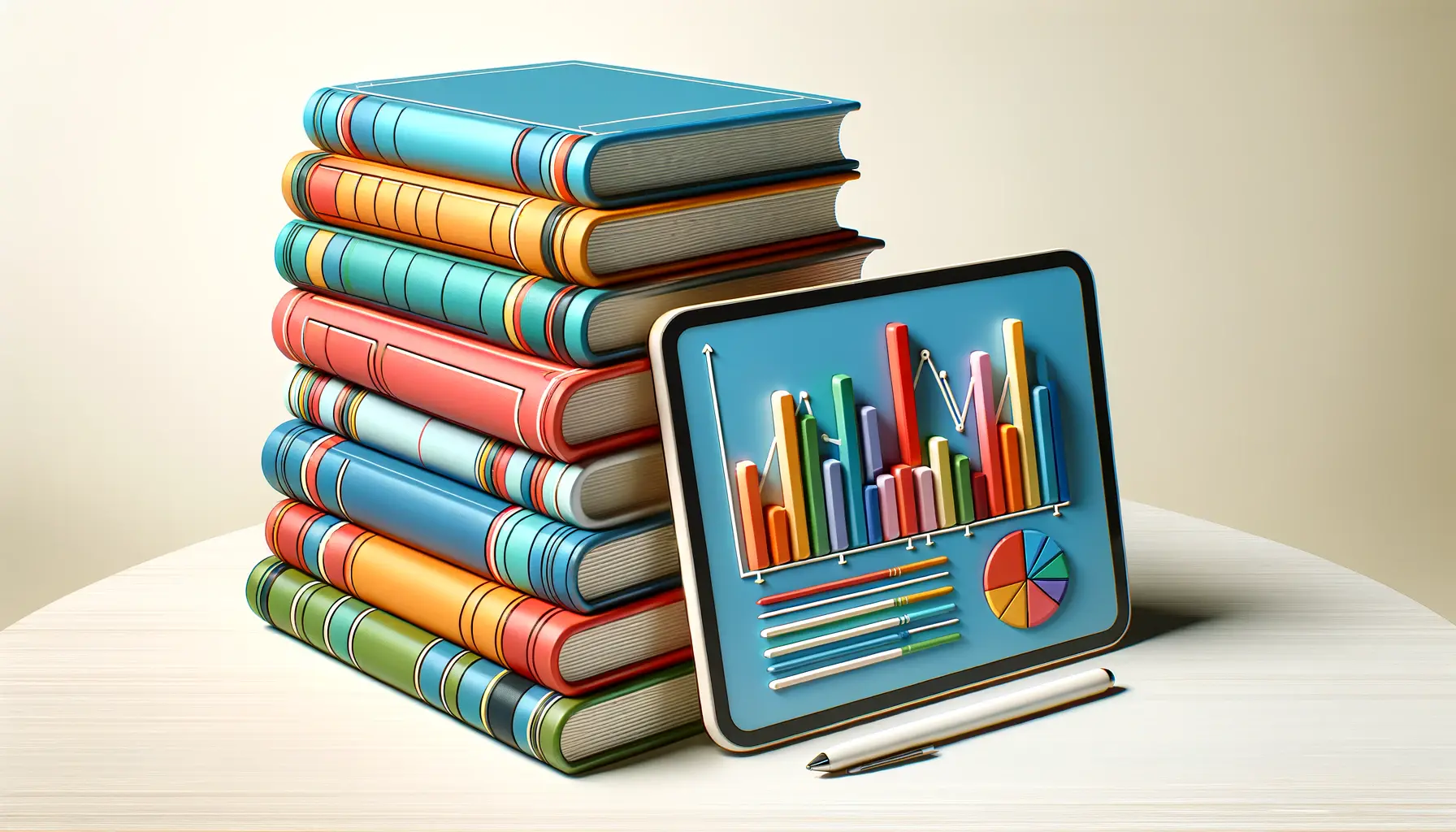Meta Ads Manager, formerly known as Facebook Ads Manager, stands as a pivotal tool in the digital marketing arsenal, offering unparalleled access to the vast audience of Facebook and Instagram.
This comprehensive platform enables marketers to create, manage, and optimize their advertising campaigns across the Meta ecosystem, leveraging detailed targeting options and insightful analytics to reach their desired audience effectively.
As the digital landscape continues to evolve, understanding how to navigate Meta Ads Manager becomes crucial for businesses aiming to capitalize on the Facebook Advantage+ category, ensuring their advertising efforts are both efficient and impactful.
The essence of Meta Ads Manager lies in its robust functionality, designed to cater to advertisers of all levels, from small businesses to large enterprises.
With its user-friendly interface, advertisers can easily craft campaigns that resonate with their target audience, monitor performance in real-time, and adjust strategies to maximize return on investment (ROI).
The platform’s integration with the broader Meta ecosystem allows for a seamless advertising experience, enabling brands to tell their stories across multiple channels and touchpoints.
As we delve deeper into the nuances of Meta Ads Manager, it becomes apparent that mastering this tool is essential for anyone looking to thrive in the competitive world of online advertising.
Understanding the Meta Ads Manager Interface
Dashboard Overview
The Meta Ads Manager dashboard serves as the command center for all your advertising activities.
Here, you’ll find a comprehensive overview of your campaigns, ad sets, and ads, along with key performance metrics such as reach, impressions, clicks, and conversions.
This centralized view allows advertisers to quickly assess the health of their campaigns and make data-driven decisions.
The dashboard is intuitively designed, ensuring that even those new to the platform can navigate it with ease.
One of the dashboard’s standout features is its customizable columns, which enable users to tailor the data display to their specific needs.
Whether you’re focused on tracking engagement metrics, understanding ad spend, or analyzing conversion rates, the dashboard’s flexibility ensures you have the information you need at your fingertips.
This level of customization fosters a deeper understanding of campaign performance, empowering advertisers to optimize their strategies effectively.
Creating and Managing Campaigns
At the heart of Meta Ads Manager is the campaign creation process, which is streamlined to facilitate easy setup while offering advanced options for experienced marketers.
The platform guides users through selecting campaign objectives, defining target audiences, setting budgets, and scheduling ads.
This structured approach ensures that campaigns are aligned with business goals, whether it’s increasing brand awareness, driving website traffic, or generating leads.
Managing campaigns within Meta Ads Manager is equally straightforward.
The platform offers a suite of tools for editing campaigns, ad sets, and ads, allowing for quick adjustments based on performance data.
Whether it’s refining target audiences, tweaking ad creatives, or adjusting budgets, the ability to make on-the-fly changes is a key advantage of Meta Ads Manager.
This flexibility is crucial in the fast-paced world of digital advertising, where being able to respond to market trends and consumer behavior in real-time can significantly impact campaign success.
The Meta Ads Manager platform is designed with both simplicity and depth, catering to the needs of novice advertisers while providing advanced features for seasoned professionals. Its intuitive interface, combined with powerful targeting and optimization tools, makes it an indispensable tool for anyone looking to leverage the Facebook Advantage+ category for their advertising efforts.
Advanced Targeting Capabilities
One of the most compelling features of Meta Ads Manager is its advanced targeting capabilities, which allow advertisers to pinpoint their ideal audience with remarkable precision.
This section delves into how businesses can leverage these targeting options to ensure their ads are seen by the right people, at the right time, enhancing the effectiveness of their advertising efforts.
Demographic, Geographic, and Psychographic Targeting
The foundation of any successful ad campaign is understanding who your audience is.
Meta Ads Manager offers extensive demographic targeting options, including age, gender, language, and more.
Geographic targeting allows ads to be shown to users based on their location, from broad regions to specific cities.
Psychographic targeting delves deeper, enabling advertisers to reach users based on interests, behaviors, and more.
This level of granularity ensures that campaigns resonate with the intended audience, increasing the likelihood of engagement and conversion.
- Demographic Targeting: Focus on age, gender, education, job title, and relationship status.
- Geographic Targeting: Target users by countries, states, cities, or even zip codes.
- Psychographic Targeting: Reach people based on interests, hobbies, and lifestyle choices.
Custom Audiences and Lookalike Audiences
Beyond basic targeting options, Meta Ads Manager excels with its Custom and Lookalike Audiences features.
Custom Audiences allow advertisers to target users based on their previous interactions with the business, such as website visitors or app users.
This creates an opportunity to re-engage with individuals who have already shown interest in your products or services.
Lookalike Audiences, on the other hand, enable businesses to reach new users who share similar characteristics with their existing customers, expanding their reach to potential customers who are likely to be interested in their offerings.
- Custom Audiences: Re-target users who have engaged with your content, visited your website, or used your app.
- Lookalike Audiences: Find new users similar to your best existing customers to expand your reach effectively.
Leveraging Meta Ads Manager’s advanced targeting options can significantly enhance the precision and effectiveness of your advertising campaigns. By understanding and utilizing these features, advertisers can ensure their ads are not only seen but also resonate with their target audience.
Optimizing Ad Performance
Maximizing the impact of your advertising campaigns requires more than just setting them up; it demands continuous optimization.
Meta Ads Manager provides a suite of tools and insights to help advertisers refine their campaigns for better performance.
This part of the article explores key strategies for optimizing ad performance, ensuring your campaigns achieve their full potential.
Testing and Iteration
A/B testing, or split testing, is a critical practice within Meta Ads Manager, allowing advertisers to compare different versions of their ads to determine which performs best.
This methodical approach to testing can cover various elements, from ad creatives and copy to targeting parameters and placement.
By continually iterating based on test results, advertisers can enhance ad effectiveness and ROI.
- Creative Testing: Experiment with different images, videos, and headlines to see what resonates most with your audience.
- Copy Variation: Test different ad copy to identify the messages that drive the most engagement and conversions.
- Targeting Adjustments: Refine your audience targeting based on performance data to ensure your ads reach the most responsive segments.
Utilizing Analytics for Insight
The power of Meta Ads Manager is not just in its ability to run ads but also in its comprehensive analytics suite.
These analytics provide deep insights into campaign performance, offering metrics on impressions, clicks, conversion rates, and more.
By analyzing this data, advertisers can identify trends, pinpoint areas for improvement, and make informed decisions to optimize their campaigns.
- Engagement Metrics: Review metrics like click-through rate (CTR) and engagement rate to gauge audience interest.
- Conversion Tracking: Use conversion metrics to understand how well your ads are driving desired actions, such as purchases or sign-ups.
- Cost Analysis: Evaluate cost-per-click (CPC) and cost-per-acquisition (CPA) to ensure efficient use of your advertising budget.
Effective optimization is an ongoing process. By embracing testing, leveraging analytics, and being willing to adapt based on insights, advertisers can significantly improve the performance of their Meta Ads campaigns.
Ad Creative Best Practices
At the core of any successful Meta ad campaign is compelling creative content.
The visuals and messaging of your ads play a pivotal role in capturing attention and driving action.
This section highlights best practices for designing ad creatives that not only stand out but also resonate with your target audience, ensuring your campaigns are both engaging and effective.
Designing for Impact
Visuals are the first thing users notice about your ads, making them crucial for making a strong first impression.
High-quality images or videos that are relevant to your message and audience can significantly increase engagement rates.
It’s important to keep designs simple and focused, with clear, easy-to-read text and branding that aligns with your overall marketing strategy.
Utilizing the right color schemes and imagery that evokes emotion or action can also enhance the effectiveness of your ads.
- Use high-resolution images: Ensure your visuals are clear and professional-looking.
- Keep text minimal: Overloading your ad with text can detract from its impact. Use concise, impactful messaging.
- Emphasize branding: Include your logo or brand colors subtly to build recognition without overwhelming the main message.
Message Clarity and Call-to-Action
The message of your ad should be clear and direct, highlighting the value proposition and what makes your offer stand out.
A strong, compelling call-to-action (CTA) is essential for guiding users on what to do next, whether it’s visiting a website, making a purchase, or signing up for a newsletter.
Your CTA should be action-oriented, creating a sense of urgency or benefit that motivates the user to take the next step.
- Highlight benefits: Focus on how your product or service solves a problem or improves the user’s life.
- Create urgency: Use phrases like “limited time offer” to encourage immediate action.
- Be specific: Tell users exactly what action you want them to take, such as “Shop Now” or “Sign Up Today.”
Incorporating these creative best practices into your Meta ads can significantly enhance their appeal and effectiveness. By focusing on impactful visuals and clear messaging, you can create ads that not only capture attention but also drive meaningful engagement and action.
Leveraging Video Content
In the realm of digital advertising, video content has emerged as a powerhouse for engaging audiences and conveying messages in a dynamic and memorable way.
Meta Ads Manager provides robust tools for incorporating video into your advertising strategy, allowing businesses to tap into the high engagement rates and deep user involvement that video content can offer.
This section explores the advantages of video advertising and how to effectively leverage it within your campaigns.
Videos have the unique ability to tell stories, demonstrate products, or explain services in a way that static images and text cannot match.
They can evoke emotions, create connections, and drive stronger recall, making them an invaluable asset in your advertising toolkit.
When utilized effectively, video ads can significantly boost conversion rates and enhance brand awareness.
Creating Engaging Video Ads
The key to successful video advertising is creating content that is not only visually appealing but also engaging and relevant to your target audience.
Videos should be concise, focusing on delivering a clear message or showcasing a product’s benefits within the first few seconds to capture viewers’ attention.
Incorporating elements such as storytelling, humor, or compelling visuals can further increase engagement and interest.
- Keep it short and sweet: Aim for videos that are 15-30 seconds long to maintain viewer attention.
- Focus on the first few seconds: Grab attention early with interesting visuals or intriguing starts.
- Include subtitles: Many users watch videos without sound, so subtitles can ensure your message is still conveyed.
Optimizing Video for Performance
For video ads to be effective, they must be optimized for performance across different platforms and devices.
This means considering factors such as loading times, autoplay features, and mobile responsiveness.
Videos should be formatted to fit the platform they’re being viewed on, whether it’s Facebook, Instagram, or another part of the Meta ecosystem, to ensure the best user experience.
- Test different formats: Experiment with square, vertical, and horizontal formats to see what performs best on each platform.
- Optimize for mobile: Ensure your videos are mobile-friendly, considering that a significant portion of users access social media via mobile devices.
- Use autoplay to your advantage: Design your videos to capture interest even without sound, taking advantage of autoplay features.
Video content is a powerful tool in the digital advertiser’s arsenal, offering the ability to engage users deeply and leave a lasting impression. By focusing on creating engaging, optimized video content, advertisers can harness the full potential of video ads to enhance their Meta advertising campaigns.
Understanding Facebook Advantage+
Facebook Advantage+, formerly known as Automated Ads, represents a significant leap forward in advertising automation within the Meta Ads Manager ecosystem.
This innovative feature simplifies the ad creation process, making it more accessible for businesses of all sizes to launch effective campaigns.
By leveraging machine learning and artificial intelligence, Facebook Advantage+ optimizes ad delivery to maximize performance and reach.
This part of the article delves into the workings of Facebook Advantage+ and how advertisers can utilize this tool to enhance their advertising strategies.
At its core, Facebook Advantage+ automates several aspects of the ad campaign process, from targeting to placement and optimization.
This not only saves time but also ensures that campaigns are optimized for the best possible outcomes based on real-time data.
For businesses looking to streamline their advertising efforts while maximizing efficiency and results, Facebook Advantage+ offers a compelling solution.
Key Features of Facebook Advantage+
Facebook Advantage+ is designed with several key features that automate and enhance the ad creation and optimization process.
These features include automatic targeting, where the system identifies the most relevant audience for your ads based on past performance data and market trends.
Additionally, automatic placement ensures your ads are shown across the most effective channels within the Meta ecosystem, including Facebook, Instagram, Messenger, and Audience Network.
- Automatic Targeting: Leverages AI to find the most relevant audience segments for your ads.
- Automatic Placement: Optimizes ad placement across Meta platforms to maximize engagement and reach.
- Performance Optimization: Continuously adjusts bidding and delivery strategies to improve campaign results.
Maximizing Campaign Success with Facebook Advantage+
To fully leverage the capabilities of Facebook Advantage+, advertisers should focus on providing high-quality creative assets and clear campaign objectives.
The system uses these inputs to tailor campaigns for optimal performance, making it crucial to align your creative strategy with your overall marketing goals.
Additionally, monitoring campaign performance and making adjustments based on insights provided by Facebook Advantage+ can further enhance campaign effectiveness.
- Provide High-Quality Creatives: Supply engaging images and videos to support your campaign objectives.
- Set Clear Objectives: Define your campaign goals to guide the optimization process.
- Monitor and Adjust: Use the insights and recommendations provided by Facebook Advantage+ to refine your campaigns.
Facebook Advantage+ simplifies the advertising process, making it easier for businesses to launch and optimize campaigns. By understanding and utilizing the features of Facebook Advantage+, advertisers can achieve more efficient and effective advertising outcomes, leveraging the power of automation to reach their marketing objectives.
Integrating with Meta Business Suite
The Meta Business Suite offers a comprehensive set of tools designed to streamline the management of advertising campaigns, pages, and insights across Facebook and Instagram.
Integrating Meta Ads Manager with the Meta Business Suite enhances the efficiency and effectiveness of advertising efforts, providing a unified platform for managing all aspects of your online presence.
This integration facilitates a seamless workflow, from content creation to performance analysis, enabling businesses to leverage the full potential of the Meta ecosystem for their marketing strategies.
By centralizing campaign management, the Meta Business Suite simplifies the process of creating, monitoring, and optimizing ads.
This integration allows for a more cohesive approach to digital marketing, ensuring that all efforts are aligned and easily accessible from a single dashboard.
The benefits of this integration extend beyond convenience, offering deeper insights and more effective campaign management.
Benefits of Integration
Integrating Meta Ads Manager with the Meta Business Suite provides several key benefits that can significantly enhance your advertising efforts.
These include improved campaign tracking, where advertisers can monitor the performance of their ads across different platforms in real-time.
Additionally, the integration offers advanced analytics, providing a deeper understanding of audience behavior and campaign effectiveness.
This comprehensive view enables advertisers to make informed decisions, optimizing their strategies for better results.
- Centralized Campaign Management: Manage all your advertising efforts from a single platform for efficiency and ease.
- Advanced Analytics: Gain deeper insights into campaign performance and audience behavior to inform strategy adjustments.
- Streamlined Workflow: Simplify the process of creating, monitoring, and optimizing campaigns for better efficiency.
Maximizing the Potential of Integration
To maximize the benefits of integrating Meta Ads Manager with the Meta Business Suite, it’s important to fully utilize the suite’s features.
This includes taking advantage of the content calendar for planning and scheduling posts, using the inbox to manage customer interactions, and exploring the insights section for detailed analytics on page and ad performance.
By leveraging these tools, businesses can create more targeted, effective campaigns and foster stronger connections with their audience.
- Utilize the Content Calendar: Plan and schedule your content effectively to maintain a consistent presence.
- Manage Customer Interactions: Use the inbox to respond to inquiries and engage with your audience efficiently.
- Explore Detailed Insights: Analyze performance data to refine your advertising and content strategies.
Integrating Meta Ads Manager with the Meta Business Suite is a strategic move for businesses looking to optimize their digital marketing efforts. By taking advantage of the suite’s comprehensive tools and features, advertisers can enhance campaign management, gain valuable insights, and achieve greater impact with their advertising strategies.
Maximizing Success with Meta Ads Manager
Navigating the complexities of Meta Ads Manager is essential for businesses aiming to leverage the vast potential of Facebook Advantage+ for their advertising needs.
Throughout this article, we’ve explored various facets of Meta Ads Manager, from understanding its interface to leveraging advanced targeting capabilities, optimizing ad performance, and integrating with Meta Business Suite.
Each section has provided valuable insights into making the most of this powerful advertising platform.
Key Takeaways for Advertisers
Advertisers equipped with the knowledge of Meta Ads Manager’s functionalities are better positioned to craft compelling campaigns that resonate with their target audience.
The importance of utilizing advanced targeting options, optimizing ad creatives, and embracing video content cannot be overstated.
These elements are crucial for engaging potential customers and driving conversions.
- Advanced targeting capabilities allow for precision in reaching desired audiences.
- Optimizing ad performance through testing and analytics ensures campaigns are cost-effective and impactful.
- Leveraging video content enhances engagement and message retention among viewers.
- Facebook Advantage+ and integration with Meta Business Suite streamline campaign management and optimization.
Strategies for Future Success
As the digital advertising landscape continues to evolve, staying ahead of the curve requires continuous learning and adaptation.
Advertisers should remain vigilant, keeping an eye on emerging trends and platform updates to Meta Ads Manager.
Embracing new features and technologies, such as AI-driven optimizations and augmented reality ads, will be key to maintaining a competitive edge.
- Stay updated with Meta Ads Manager’s latest features and updates.
- Experiment with new ad formats and creative strategies to captivate your audience.
- Utilize the full suite of tools available in Meta Business Suite for a holistic advertising approach.
In conclusion, Meta Ads Manager offers a comprehensive toolkit for businesses to effectively reach and engage their audience through Facebook Advantage+.
By mastering this platform, advertisers can unlock the full potential of their digital marketing campaigns, achieving greater visibility, engagement, and ultimately, conversion.
The journey through Meta Ads Manager is one of discovery, innovation, and continuous optimization, leading to sustained success in the ever-changing world of digital advertising.
Enjoyed the article? Let its author handle your social media ads. Visit our service page to get started!
FAQs on Navigating Meta Ads Manager
Explore commonly asked questions about Meta Ads Manager to enhance your advertising strategy on Facebook and Instagram.
Begin by accessing your Meta Business Suite, navigate to Business Settings, and select Ad Accounts to create and manage your ads.
It allows you to create, manage, and view results for your campaigns, ad sets, and ads, offering extensive metrics for optimization.
View a wide range of metrics including impressions, clicks, conversions, reach, frequency, and return on investment for your ads.
Create, manage, and analyze your ad campaigns for Facebook, Messenger, and Instagram directly from the dashboard.
Meta Business Help Center and official Facebook business tools offer comprehensive FAQs to maximize ad performance.
Use the account settings to oversee access, manage configurations, and add physical store locations within Meta platforms.
Go to the Meta Business Manager site, click ‘Create Account’, and follow the setup process to start advertising.
Leverage Meta Ads Manager’s tools for A/B testing, analytics, and targeting adjustments to enhance campaign performance.