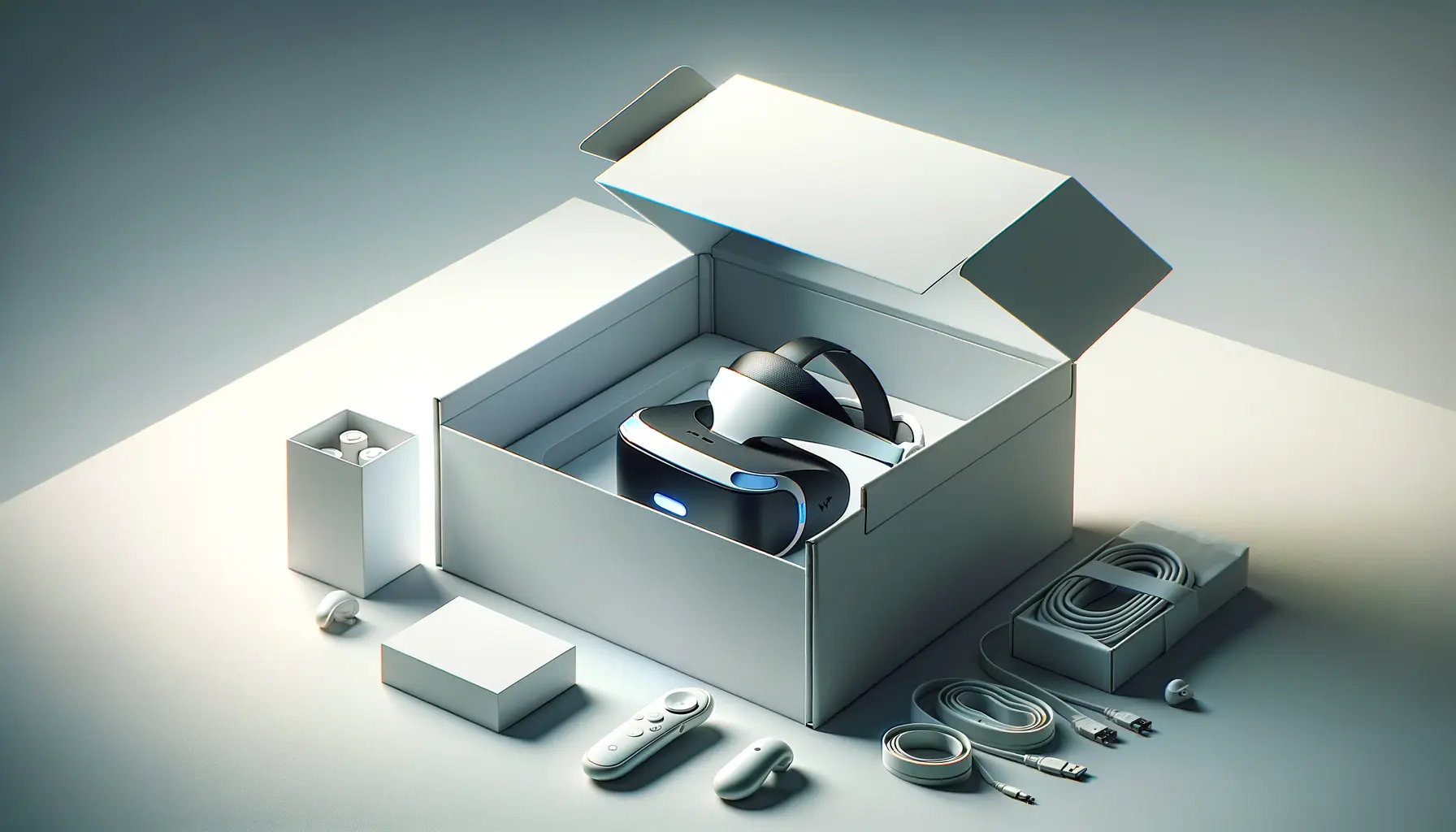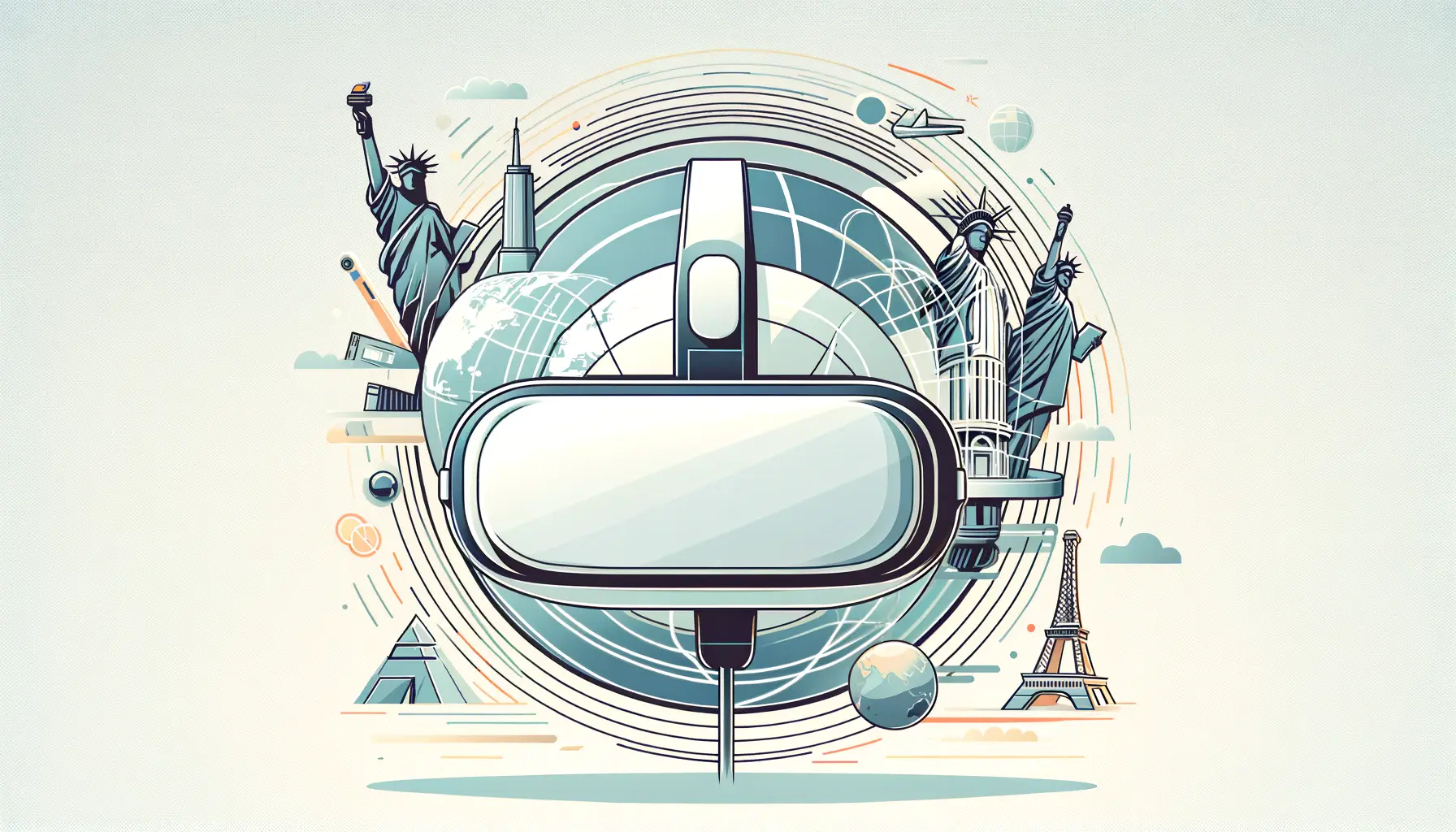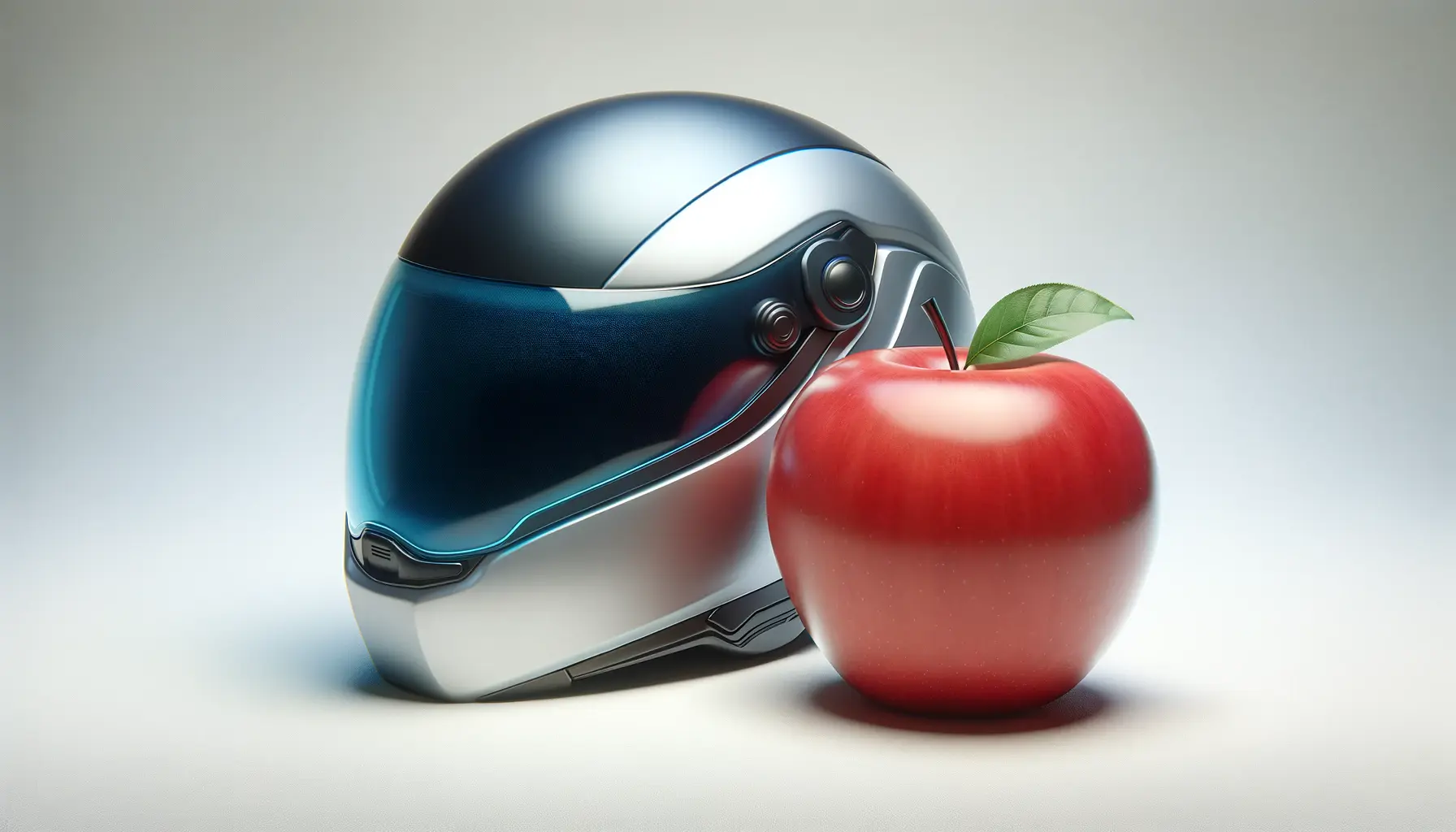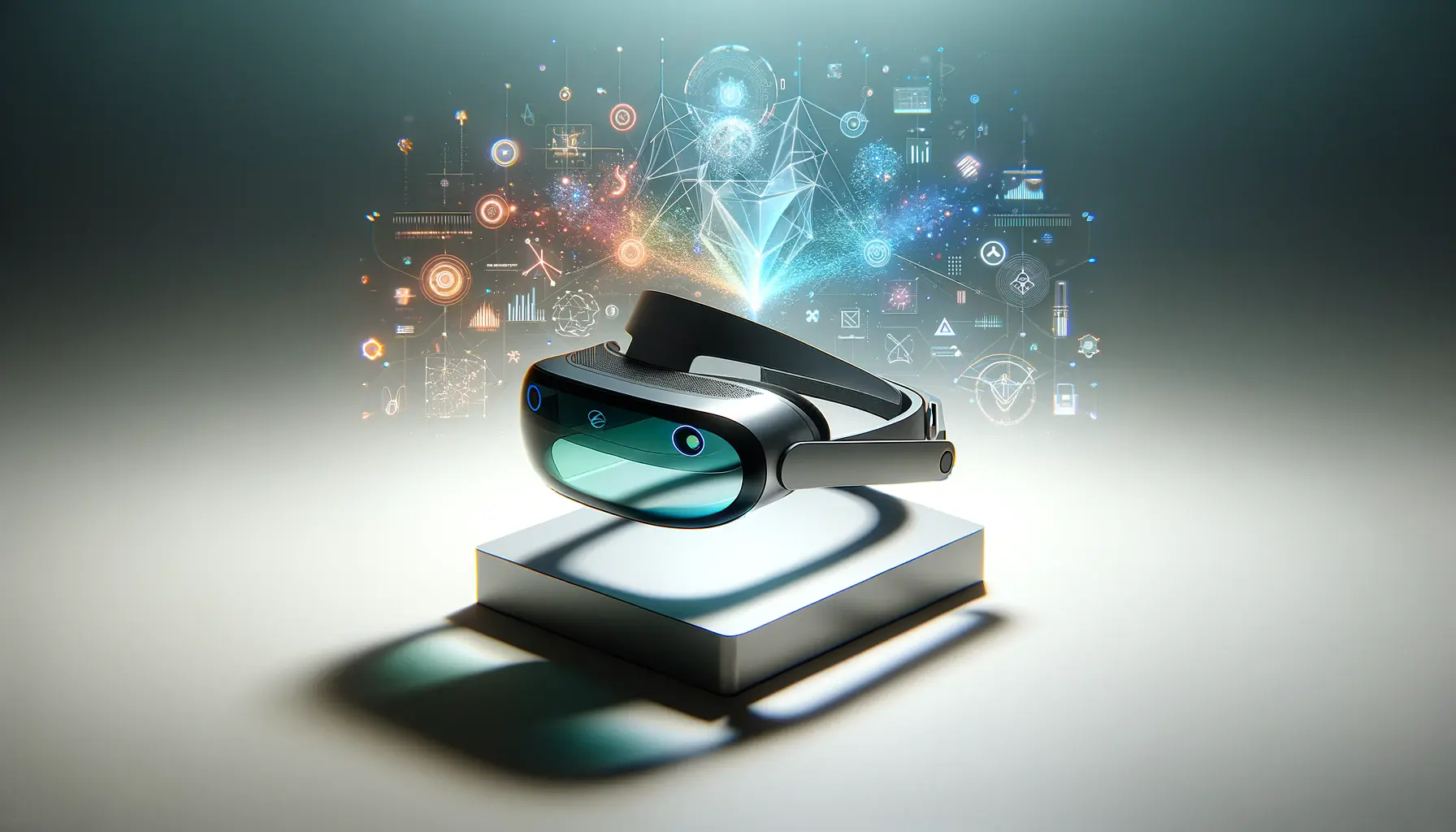The Apple Vision Pro represents a monumental leap in the realm of spatial computing, blending the physical and digital worlds in a manner previously relegated to the realms of science fiction.
This innovative device, heralded as Apple’s first foray into spatial computing, promises to revolutionize how we interact with our digital environment.
By leveraging advanced technologies, the Apple Vision Pro offers an immersive experience that goes beyond traditional computing paradigms, inviting users into a fully interactive 3D space.
At the heart of this experience is the interface of the Apple Vision Pro, a marvel of design and functionality that seamlessly integrates with the user’s natural movements and gestures.
Understanding and navigating this interface is crucial for users to unlock the full potential of the device.
With its intuitive design, the interface caters to a wide range of applications, from professional tasks to entertainment, making the Apple Vision Pro a versatile tool for various user needs.
- Apple Vision Pro Interface
- Interacting with Digital Content
- Customizing the User Experience
- Applications and Use Cases
- Enhancing Accessibility with Vision Pro
- Future Directions and Potential
- Optimizing the Vision Pro for Different Environments
- Embracing the Future with Apple Vision Pro
- Apple Vision Pro Interface FAQs
Apple Vision Pro Interface
The Apple Vision Pro interface is a testament to Apple’s commitment to innovation and user-centric design.
This interface is not just a user interface (UI) but a spatial user experience (UX) that transcends the flat screens of traditional devices.
It’s designed to be intuitive, allowing users to navigate through apps and content with ease, using their eyes, hands, and voice.
This section delves into the core components of the interface, providing a foundation for understanding its operation and capabilities.
Understanding Spatial Computing
Spatial computing is the backbone of the Apple Vision Pro, enabling users to interact with digital content in three-dimensional space.
Unlike traditional computing, which confines users to a 2D screen, spatial computing allows for a more natural and immersive interaction.
This technology recognizes and responds to user gestures, eye movements, and voice commands, creating a fluid and intuitive experience.
The Apple Vision Pro’s interface leverages spatial computing to offer unparalleled levels of interaction, where digital objects can be manipulated as if they were physical objects in the user’s environment.
The integration of spatial computing into the Apple Vision Pro interface marks a significant evolution in how we interact with technology.
It opens up new possibilities for creativity, productivity, and entertainment, making digital interactions more natural and engaging.
Users can expect a learning curve as they adapt to this new form of computing, but the intuitive design of the Vision Pro’s interface ensures a smooth transition from traditional devices.
Key Features of the Interface
The Apple Vision Pro interface is rich with features designed to enhance the user experience.
One of the standout features is the use of eye tracking technology, which allows users to navigate menus and select options simply by looking at them.
This, combined with hand gestures and voice commands, creates a hands-free experience that is both futuristic and efficient.
The interface also supports virtual typing, enabling users to input text through gesture recognition, further enhancing the device’s usability.
Another critical aspect of the Apple Vision Pro interface is its adaptability to various environments and tasks.
Whether users are engaging in complex design work, enjoying immersive entertainment, or communicating with others in virtual spaces, the interface provides the tools and flexibility needed to create a seamless experience.
This adaptability is a testament to the device’s potential to transform how we interact with digital content, making it an essential tool for professionals and enthusiasts alike.
The Apple Vision Pro interface represents a significant leap forward in human-computer interaction, offering a glimpse into the future of spatial computing.
Interacting with Digital Content
The Apple Vision Pro interface revolutionizes the way users interact with digital content, offering a blend of intuitive gestures, voice commands, and eye-tracking technology.
This seamless integration of input methods allows for a more immersive and natural user experience.
Here, we explore the various ways users can engage with and manipulate digital content within the Vision Pro ecosystem.
Gesture-Based Navigation
Gesture-based navigation stands at the forefront of the Apple Vision Pro’s interactive capabilities.
Users can perform a variety of gestures to interact with the interface, each designed to be intuitive and mimic natural movements.
These include:
- Pointing and Clicking: Users can point at an object and perform a clicking gesture to select or interact with it.
- Swiping: Swiping gestures allow users to navigate through menus or scroll through content effortlessly.
- Pinching: Pinching in and out enables users to zoom in or out on photos, maps, and other visual content.
- Grabbing and Dragging: This gesture is used to move objects or navigate the spatial interface, offering a tactile feel to digital interactions.
These gestures are recognized by the Vision Pro’s advanced sensors, translating physical movements into digital actions with minimal latency.
This creates a fluid and engaging experience, making digital interactions feel more natural and intuitive.
Voice Commands and Eye Tracking
Beyond gestures, the Apple Vision Pro harnesses the power of voice commands and eye tracking to enhance user interaction with digital content.
These features allow for hands-free navigation and control, further simplifying the user experience:
- Voice Commands: Users can execute commands, search for content, and control the interface using their voice. This is particularly useful for tasks that require multitasking or when the user’s hands are otherwise engaged.
- Eye Tracking: The Vision Pro’s eye-tracking technology enables users to select, scroll, and navigate through content simply by looking at it. This method of interaction is not only efficient but also reduces the physical strain associated with traditional input devices.
Together, these input methods create a comprehensive and versatile system for interacting with digital content.
Whether users are browsing the web, playing games, or working on creative projects, the Apple Vision Pro offers a range of options to suit their preferences and needs.
Incorporating gesture-based navigation, voice commands, and eye tracking, the Apple Vision Pro interface sets a new standard for digital interaction, making it more intuitive and accessible than ever before.
Customizing the User Experience
The Apple Vision Pro not only revolutionizes interaction with digital content but also offers extensive customization options to tailor the user experience.
This adaptability ensures that each user can mold the interface to fit their preferences, enhancing both comfort and productivity.
From adjusting the spatial settings to customizing control inputs, the Vision Pro provides a plethora of options for personalization.
Adjusting Spatial Settings
One of the key areas of customization within the Apple Vision Pro interface is the adjustment of spatial settings.
These settings allow users to define how they interact with the 3D space, including:
- Field of View: Users can adjust the width of their viewing angle, enabling a more comfortable viewing experience tailored to their vision.
- Depth Perception: Adjustments to depth perception settings help users better gauge distances in the virtual space, enhancing the realism of 3D content.
- Environmental Integration: This setting allows users to determine how digital content overlays with the physical environment, ensuring a seamless blend between the two.
These spatial adjustments are crucial for creating a comfortable and immersive experience, allowing users to interact with digital content in a way that feels natural to them.
Personalizing Control Inputs
Beyond spatial settings, the Apple Vision Pro interface also offers customization options for control inputs, enabling users to tailor how they navigate and interact with the device.
Key areas of customization include:
- Gesture Sensitivity: Users can adjust the sensitivity of gesture recognition, accommodating different levels of motion control and precision.
- Voice Command Customization: The interface allows for the personalization of voice commands, enabling users to create shortcuts for frequently used actions or applications.
- Eye Tracking Calibration: Calibrating eye tracking ensures accuracy in selection and navigation, tailored to the user’s unique eye movements.
These customization options empower users to create a user experience that is uniquely their own, optimizing the interface for their specific needs and preferences.
Whether it’s through adjusting how digital content is displayed or fine-tuning control inputs, the Apple Vision Pro offers an unparalleled level of personalization.
Customization is at the core of the Apple Vision Pro experience, allowing users to tailor the interface to their preferences, thereby enhancing both comfort and usability.
Applications and Use Cases
The Apple Vision Pro’s interface, with its innovative approach to spatial computing, opens up a myriad of applications and use cases across various industries.
From enhancing productivity in professional settings to revolutionizing entertainment experiences, the Vision Pro’s capabilities are vast and varied.
This section explores some of the key applications and how they leverage the device’s unique interface.
Professional Productivity and Collaboration
In the realm of professional productivity and collaboration, the Apple Vision Pro stands out as a transformative tool.
Its interface facilitates a range of applications designed to streamline workflows and enhance collaborative efforts:
- Virtual Workspaces: Users can create and customize virtual workspaces, arranging digital content and tools in a 3D space, thus maximizing efficiency and reducing physical constraints associated with traditional work environments.
- Remote Collaboration: The Vision Pro enables immersive video conferencing and collaborative virtual meetings, allowing participants to interact with shared digital content as if they were in the same physical space.
- Design and Visualization: Professionals in fields such as architecture, engineering, and design can utilize the Vision Pro for detailed 3D modeling and visualization, enhancing the design process through spatial computing.
These applications not only improve productivity but also foster a level of collaboration and creativity previously unattainable with conventional computing devices.
Entertainment and Immersive Experiences
Beyond professional applications, the Apple Vision Pro interface significantly enhances entertainment experiences, offering users new ways to engage with content:
- Immersive Gaming: The Vision Pro takes gaming to new heights, offering immersive 3D environments and interactive gameplay that leverages spatial computing for a truly engaging experience.
- Virtual Reality Cinema: Users can enjoy movies and videos in a virtual cinema setting, experiencing content in a spatially aware environment that adds depth and immersion to the viewing experience.
- Augmented Reality Tours: The device can overlay digital information onto the physical world, offering enhanced tours of museums, historical sites, and more, enriching the educational and exploratory aspects of real-world environments.
These entertainment applications not only showcase the potential of the Apple Vision Pro’s interface for leisure and enjoyment but also hint at the future of immersive content consumption.
The Apple Vision Pro’s interface, with its blend of spatial computing and intuitive controls, opens up a world of possibilities for both professional productivity and entertainment, setting a new standard for immersive experiences.
Enhancing Accessibility with Vision Pro
The Apple Vision Pro is not just a tool for productivity and entertainment; it’s also a significant step forward in making technology more accessible.
Apple has long been committed to accessibility, and the Vision Pro interface continues this tradition by offering features that cater to a wide range of needs and preferences.
This section explores how the Vision Pro enhances accessibility, making spatial computing available to everyone.
Customizable Interaction Modes
Understanding that users have diverse needs and abilities, the Vision Pro offers customizable interaction modes.
These modes ensure that users can navigate and interact with the device in ways that best suit their individual requirements:
- Voice Control: For users with limited mobility, voice control allows complete navigation and interaction with the device, enabling hands-free operation.
- Adjustable Gesture Sensitivity: Users can adjust the sensitivity of gesture recognition, accommodating a range of motion capabilities and ensuring that gestures are recognized accurately and effortlessly.
- Eye Tracking Customization: The eye-tracking feature can be calibrated for precision, making it easier for users with varying levels of eye movement control to navigate the interface.
These interaction modes are a testament to the Vision Pro’s flexibility, offering an inclusive experience that adapts to the user’s needs.
Accessibility Features for Visual and Hearing Impairments
The Vision Pro also includes specific features designed to assist users with visual and hearing impairments, further demonstrating Apple’s commitment to accessibility:
- Screen Readers and VoiceOver: Integrated screen reading capabilities and VoiceOver technology provide auditory descriptions of on-screen content, making the interface navigable for users with visual impairments.
- Sign Language Recognition: For users with hearing impairments, the Vision Pro’s advanced cameras and AI can recognize sign language, translating it into text or speech in real-time, facilitating communication and interaction.
- High Contrast and Large Text Options: Users can adjust the display settings to increase contrast or text size, enhancing readability and visual clarity for those with visual impairments.
By incorporating these accessibility features, the Apple Vision Pro ensures that spatial computing is not just a technological advancement for the few but a tool that enriches the lives of many, regardless of their physical abilities.
The Apple Vision Pro’s commitment to accessibility highlights the potential of spatial computing to create more inclusive digital environments, where technology adapts to the user, not the other way around.
Future Directions and Potential
The Apple Vision Pro interface represents not just a current achievement in spatial computing, but also a foundation for future innovations.
As technology evolves, the potential applications and developments for the Vision Pro are boundless.
This section delves into the anticipated future directions of the Vision Pro, exploring how it might continue to shape industries, redefine user experiences, and push the boundaries of what’s possible with technology.
Advancements in Spatial Computing
The core of the Vision Pro’s innovation lies in its spatial computing capabilities, which are expected to see significant advancements in the coming years:
- More Intuitive Interaction Models: Future iterations of the Vision Pro could introduce even more natural ways to interact with digital content, reducing the learning curve and making the technology accessible to a broader audience.
- Enhanced Realism: As hardware and software improve, the realism of virtual environments and objects is expected to increase, offering users experiences that are indistinguishable from the real world.
- Greater Integration with Physical Environments: Advances in spatial computing will allow for more seamless integration of digital content with the physical world, enhancing applications in augmented reality, education, and beyond.
These advancements promise to further cement the Vision Pro’s position at the forefront of spatial computing technology.
Expanding Applications Across Industries
The versatility of the Vision Pro interface suggests its potential to revolutionize a wide range of industries:
- Healthcare: From surgical training to patient education, the Vision Pro could transform how medical professionals train, learn, and interact with patients.
- Education: Spatial computing can offer immersive learning experiences, making education more engaging and effective by bringing subjects to life in three-dimensional space.
- Retail: The Vision Pro could redefine online shopping, allowing customers to interact with products in a virtual space, offering a closer approximation to physical shopping experiences.
As developers and industries begin to explore the capabilities of the Vision Pro, its impact is likely to be felt across a broad spectrum of fields, changing how we work, learn, and play.
The future of the Apple Vision Pro is as vast as the imagination of those who use it. With its foundation in spatial computing, the device is set to continue its trajectory of innovation, redefining our interaction with digital content and the world around us.
Optimizing the Vision Pro for Different Environments
The adaptability of the Apple Vision Pro to various environments underscores its revolutionary approach to personal computing.
Whether in a bustling office, a quiet home, or on the go, the Vision Pro interface offers tools and settings to optimize the user experience across different scenarios.
This section explores how users can tailor the Vision Pro to meet their needs, regardless of their physical surroundings.
Home Use: Personal Leisure and Learning
At home, the Vision Pro becomes a versatile tool for entertainment, personal development, and leisure activities:
- Entertainment Zones: Users can create immersive entertainment zones for gaming, movies, and virtual social gatherings, adjusting spatial audio and visual settings for optimal enjoyment.
- Educational Applications: For personal growth and learning, the Vision Pro can simulate educational environments or provide interactive lessons, with settings adjusted for focused learning experiences.
- Virtual Home Office: The device can also transform any space into a productive home office, with customizable workspaces that integrate seamlessly with physical desks and home office setups.
These adaptations make the Vision Pro an invaluable companion for enhancing home life, offering both relaxation and productivity enhancements.
Professional Settings: Enhancing Productivity
In professional environments, the Vision Pro’s interface can be optimized to enhance productivity and collaboration:
- Workspace Customization: Professionals can tailor their virtual workspaces to their specific tasks, arranging tools and applications in a 3D space for easy access and efficiency.
- Collaborative Projects: For teamwork, the Vision Pro can facilitate virtual meetings and collaborative projects, with settings adjusted for clear communication and shared workspaces.
- Focus Modes: Focus modes can be activated to minimize distractions and prioritize notifications, ensuring users can concentrate on their work without interruption.
These features underscore the Vision Pro’s potential to revolutionize professional workflows, making spatial computing an asset in any work environment.
On the Go: Adapting to Mobile Use
The Vision Pro is not just confined to static environments; it’s also designed for use on the go:
- Outdoor Compatibility: Settings can be adjusted for outdoor use, optimizing display brightness and contrast to ensure visibility in various lighting conditions.
- Gesture Controls for Mobility: When moving, gesture controls can be simplified for safety, allowing users to navigate the interface without complex movements.
- Power Saving Modes: To extend battery life while away from power sources, the Vision Pro offers power-saving modes that reduce energy consumption without significantly impacting functionality.
Whether users are at home, in the office, or on the move, the Apple Vision Pro adapts to their environment, providing a seamless and optimized experience tailored to their needs.
The Apple Vision Pro’s interface is designed with versatility in mind, offering users the ability to customize their experience to fit a variety of environments, from the comfort of their home to the demands of professional settings and the challenges of being on the go.
Embracing the Future with Apple Vision Pro
The journey through the Apple Vision Pro interface reveals a future where technology seamlessly integrates into our physical world, enhancing every aspect of our daily lives.
From revolutionizing professional workflows to transforming home entertainment, the Vision Pro stands as a testament to Apple’s commitment to innovation and user-centric design.
This conclusion aims to encapsulate the essence of the Vision Pro, highlighting its potential to redefine our interaction with digital content and the environment around us.
The Pinnacle of Spatial Computing
At its core, the Apple Vision Pro represents the pinnacle of spatial computing, offering users an intuitive and immersive way to navigate digital spaces.
The device’s interface, with its blend of eye tracking, voice commands, and gesture recognition, sets a new standard for human-computer interaction.
This leap forward in technology not only makes digital content more accessible but also more engaging, opening up new possibilities for creativity, productivity, and leisure.
A Catalyst for Inclusive Technology
Moreover, the Vision Pro’s emphasis on accessibility features underscores Apple’s dedication to creating inclusive technology.
By offering customizable interaction modes and support for users with diverse needs, the Vision Pro ensures that the benefits of spatial computing are available to all.
This commitment to accessibility is likely to inspire further innovations in the tech industry, making technology more adaptable and user-friendly.
Charting the Course for Future Innovations
The Apple Vision Pro is not just a product of current technological achievements; it’s a beacon for future innovations.
As spatial computing continues to evolve, the Vision Pro’s interface will undoubtedly serve as a foundation for new developments, influencing various industries and reshaping our digital experiences.
The potential applications of this technology are vast, promising to impact education, healthcare, retail, and beyond, making spatial computing an integral part of our future.
- The Vision Pro’s role in professional productivity and collaboration, with its virtual workspaces and immersive meeting environments, showcases the device’s ability to enhance efficiency and creativity in the workplace.
- In the realm of entertainment, the Vision Pro offers unprecedented immersive experiences, from gaming to virtual reality cinema, highlighting the device’s versatility and its potential to redefine leisure activities.
- With its focus on customization and adaptability, the Vision Pro caters to a wide range of environments and user preferences, ensuring that technology complements our lives rather than complicating them.
In conclusion, the Apple Vision Pro interface is a harbinger of the future, a glimpse into a world where technology and humanity converge in harmony.
Its impact extends beyond mere convenience, offering a transformative experience that enriches our lives in myriad ways.
As we stand on the brink of this new era, the Vision Pro invites us to reimagine our relationship with technology, promising a future where digital and physical realms are indistinguishably intertwined.
If you're seeking expertise in Apple Search Ads campaigns, visit our service page for professional management!
Apple Vision Pro Interface FAQs
Explore commonly asked questions about navigating and maximizing the Apple Vision Pro interface.
Setting up the Apple Vision Pro involves turning on the device, following the on-screen setup guide, and calibrating it to your personal preferences using the Vision Pro’s intuitive interface.
Apple Vision Pro accommodates users who wear eyeglasses through custom fitting options and prescription lens inserts, ensuring a comfortable and clear experience.
No, it is not safe to use the Apple Vision Pro while driving or operating any vehicle, as it can distract attention and compromise safety.
The Apple Vision Pro contains magnets and emits electromagnetic fields, which could potentially interfere with medical devices like pacemakers. Consult your doctor before use.
The Apple Vision Pro is considered a spatial computer because it integrates digital content into your physical space, allowing for interaction with 3D objects and environments.
Yes, the Apple Vision Pro interface is highly customizable, allowing users to adjust settings for visual display, interaction modes, and spatial audio to suit their preferences.
Apple Vision Pro enhances accessibility through features like voice control, adjustable gesture sensitivity, and eye tracking calibration, making it usable for people with diverse abilities.
Future directions for Apple Vision Pro include advancements in spatial computing, more intuitive interaction models, and expanded applications across various industries.