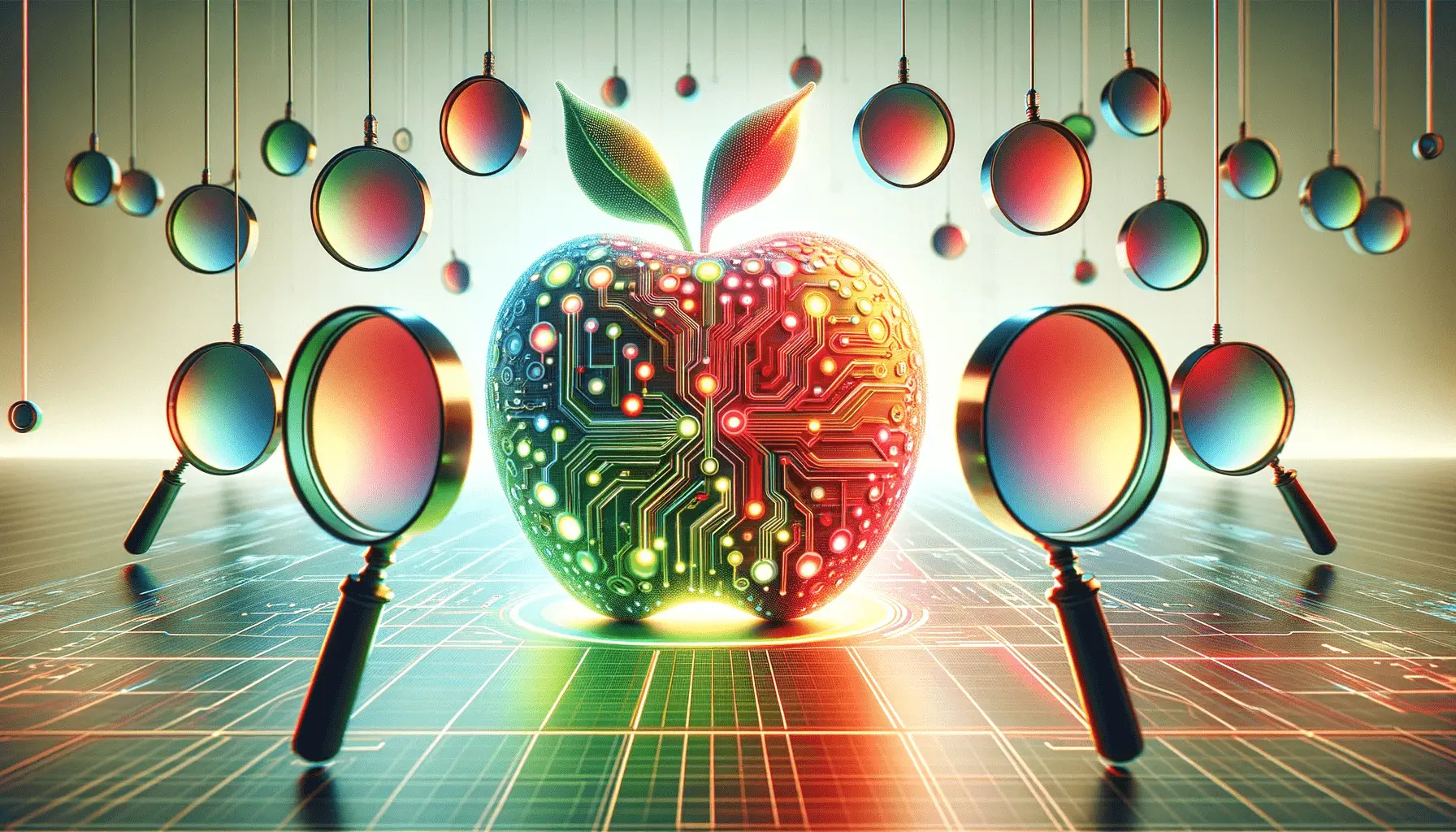Understanding the intricacies of Apple Search Ads can significantly enhance the performance of your app’s marketing efforts.
At the heart of a successful campaign lies the strategic use of negative keywords, a powerful tool to refine ad targeting and improve cost-efficiency.
This article delves into the nuanced world of negative keywords within Apple Search Ads, offering insights and strategies to optimize your campaign structure for better results.
Negative keywords are essential in preventing your ads from appearing in unrelated search queries, ensuring that your marketing budget is spent on reaching the most relevant audience.
By carefully selecting these keywords, advertisers can avoid unnecessary expenditure on clicks that are unlikely to convert, thereby increasing the overall ROI of their campaigns.
Let’s explore the strategic application of negative keywords in Apple Search Ads to unlock the full potential of your advertising efforts.
- Understanding Negative Keywords
- Strategic Implementation of Negative Keywords
- Monitoring and Adjusting Negative Keywords
- Advanced Strategies for Negative Keyword Optimization
- Impact of Negative Keywords on Campaign Metrics
- Case Studies: Success Stories with Negative Keywords
- Best Practices for Continuous Improvement
- Maximizing Campaign Success with Negative Keywords
- Negative Keywords in Apple Search Ads: FAQs
Understanding Negative Keywords
Negative keywords play a pivotal role in the optimization of Apple Search Ads campaigns.
They allow advertisers to exclude specific terms from their campaigns, ensuring that ads are not shown for those searches.
This targeting refinement is crucial for enhancing ad relevance and improving the efficiency of ad spend.
By carefully selecting negative keywords, advertisers can significantly reduce the likelihood of their ads being displayed in response to irrelevant queries, which in turn, helps in targeting the intended audience more effectively.
The application of negative keywords requires a deep understanding of your target audience’s search behavior.
It involves analyzing search query reports and identifying terms that are not conducive to your campaign goals.
For instance, if an app is designed for professional networking, including negative keywords related to social networking or dating can prevent the ad from appearing in those unrelated searches.
This strategic exclusion helps in focusing the ad spend on searches that are more likely to convert, thereby enhancing the campaign’s overall performance.
Types of Match for Negative Keywords
Apple Search Ads supports different match types for negative keywords, each with its own set of rules for how ads are matched to user searches.
Broad match and exact match are the two primary types used.
Broad match negative keywords exclude your ads from searches that include any of the words in your negative keyword phrase, in any order.
This is useful for casting a wide net to exclude broadly irrelevant searches.
On the other hand, exact match negative keywords prevent your ads from showing for searches that exactly match the negative keyword or are close variants of it.
This match type offers more precision in targeting by excluding specific searches that are known to be irrelevant.
Choosing the right match type for negative keywords is a critical decision that can significantly impact the effectiveness of your Apple Search Ads campaign.
It requires a balance between reach and relevance.
While broad match negative keywords offer the advantage of excluding a wide range of irrelevant searches, they may also inadvertently block relevant searches if not used carefully.
Exact match negative keywords, while more precise, require a thorough understanding of the search terms that are unlikely to lead to conversions.
Advertisers must continuously monitor and adjust their negative keyword lists to optimize campaign performance.
Incorporating negative keywords into your Apple Search Ads campaign is not a set-and-forget strategy. Regular review and adjustment based on performance data are essential for maintaining campaign efficiency and relevance.
Strategic Implementation of Negative Keywords
Implementing negative keywords in your Apple Search Ads campaigns requires a strategic approach to ensure that your ads reach the most relevant audience while excluding unqualified traffic.
This process involves several key steps, from initial research to ongoing optimization, to maximize the effectiveness of your ad spend.
Starting with comprehensive keyword research is essential.
This research should not only identify the terms you want to target but also those you wish to exclude.
Understanding the common queries that lead to irrelevant ad impressions will guide you in creating an effective list of negative keywords.
Keyword Research and Analysis
Keyword research for negative keywords involves analyzing search terms that trigger your ads but do not convert.
Tools and reports within the Apple Search Ads platform can provide valuable insights into which search terms are not performing well.
By identifying these terms, you can add them to your negative keyword list to prevent your ads from showing for those searches in the future.
Analysis of search terms reports should be an ongoing activity.
Regularly reviewing these reports helps you to catch new irrelevant search terms and add them to your negative keyword list.
This proactive approach ensures that your ad spend is continually optimized for the best possible ROI.
Optimizing Campaign Structure with Negative Keywords
- Ad Group Level: Applying negative keywords at the ad group level allows for more granular control over ad targeting. This is particularly useful when different ad groups within the same campaign are designed to target varying user intents.
- Campaign Level: For broader exclusions that apply to the entire campaign, adding negative keywords at the campaign level is effective. This approach is suitable for excluding search terms that are universally irrelevant to the campaign’s objectives.
Employing a layered approach to negative keyword implementation can significantly enhance campaign performance.
By applying negative keywords both at the campaign and ad group levels, advertisers can fine-tune their targeting to exclude irrelevant traffic more effectively, while still capturing their intended audience.
Best Practices for Managing Negative Keywords
- Regular Updates: The search landscape is always changing, and so are the ways people search for apps. Regularly updating your negative keyword list is crucial to adapt to these changes and maintain campaign effectiveness.
- Use of Match Types: Leveraging both broad and exact match types for negative keywords allows for a balance between reach and precision in targeting, optimizing the campaign’s performance.
- Exclusion of Low-Value Keywords: Identifying and excluding keywords that generate traffic but do not convert helps in focusing the ad spend on more profitable segments.
Consider using negative keyword lists to share common negative keywords across multiple campaigns or ad groups. This can save time and ensure consistency in your targeting exclusions.
Monitoring and Adjusting Negative Keywords
Effective management of negative keywords is not a one-time task but a continuous process that plays a crucial role in the optimization of Apple Search Ads campaigns.
Monitoring the performance of your campaigns and making necessary adjustments to your negative keyword list can lead to significant improvements in both efficiency and effectiveness.
Understanding the impact of negative keywords on campaign performance requires a deep dive into analytics and performance metrics.
This involves analyzing which keywords lead to the most conversions and which do not, thereby identifying potential negative keywords to add or existing ones to remove.
Analyzing Search Terms Reports
Search terms reports are invaluable for identifying underperforming keywords that could be added to the negative keyword list.
These reports show exactly what search queries triggered your ads and how these queries performed in terms of clicks, conversions, and other relevant metrics.
Regular analysis of these reports helps in refining your negative keyword strategy over time, ensuring that your ads are shown only to the most relevant audience.
It’s also important to look for patterns in the search terms that do not convert.
For instance, if certain types of queries consistently fail to convert, such as those seeking free options when your app is paid, adding these terms as negative keywords can help in avoiding wasted ad spend.
Adjusting Negative Keywords for Optimal Performance
Adjusting your negative keyword list is a delicate balance.
While you want to exclude irrelevant traffic, you also don’t want to restrict your ad’s visibility too much.
Removing a negative keyword that is too broad or no longer relevant can open up new opportunities for your ads to reach interested users.
Conversely, adding new negative keywords as you identify irrelevant search terms can help to continually refine and improve your campaign’s targeting.
Consider the seasonality and changing trends in user behavior when adjusting your negative keyword list.
What may be a relevant search term in one season could become irrelevant in another.
Keeping your negative keyword list updated with these changes can help maintain the relevance and effectiveness of your ads throughout the year.
Utilizing Automation Tools for Efficiency
Automation tools can significantly streamline the process of managing negative keywords.
These tools can help identify potential negative keywords based on performance data, suggest adjustments, and even automate the process of adding or removing keywords from your campaigns.
Utilizing such tools can save time and improve the accuracy of your negative keyword management, allowing you to focus on other aspects of your campaign strategy.
However, it’s important to review the suggestions made by automation tools critically.
While these tools can provide valuable insights, they may not fully understand the context of your app and its target audience.
A combination of automated tools and manual review is often the most effective approach to managing negative keywords.
Regularly reviewing and adjusting your negative keyword list is essential for maintaining the efficiency and effectiveness of your Apple Search Ads campaigns. Utilize both manual review and automation tools for the best results.
Advanced Strategies for Negative Keyword Optimization
As advertisers become more familiar with the basics of negative keyword management in Apple Search Ads, there are advanced strategies that can be employed to further refine ad targeting and improve campaign performance.
These strategies involve a deeper analysis of user intent, leveraging search query nuances, and employing sophisticated match type tactics.
Understanding the subtleties of how different search queries relate to user intent is crucial for optimizing the use of negative keywords.
This requires not just a technical understanding of match types and campaign settings, but also a strategic approach to interpreting search data and predicting user behavior.
Leveraging User Intent Analysis
User intent analysis involves examining the search queries that trigger your ads to determine the searcher’s underlying intent.
This can help identify negative keywords that may not be immediately obvious but are crucial for excluding unqualified traffic.
For example, if your app offers advanced project management tools, you might want to exclude searches with terms like “free” or “basic,” which indicate a user looking for simpler, cost-free solutions.
Segmenting search queries based on user intent can also guide the strategic application of negative keywords.
By categorizing queries into different intent groups, such as informational, navigational, and transactional, advertisers can more accurately target or exclude specific types of searches.
Search Query Nuances and Match Types
- Broad Match for Broad Exclusions: Use broad match negative keywords to exclude a wide range of searches that are broadly irrelevant to your app. This is particularly useful for filtering out users looking for unrelated categories or functionalities.
- Exact Match for Precision: When you need to exclude very specific searches that closely resemble your target keywords but don’t convert, exact match negative keywords are invaluable. They allow you to fine-tune your targeting without excluding potentially valuable traffic.
Employing a combination of broad and exact match negative keywords allows for both wide-ranging exclusions and pinpoint precision.
This dual approach ensures that your ads are not wasted on irrelevant searches while still reaching the broadest possible audience of interested users.
Dynamic Negative Keyword Lists
Creating dynamic negative keyword lists that evolve based on ongoing campaign data analysis is an advanced strategy that can significantly enhance campaign performance.
By continuously updating your negative keyword lists based on the latest search trends and performance metrics, you can ensure that your campaigns remain relevant and efficient.
Dynamic lists require regular monitoring and adjustment, but the effort can pay off in improved campaign relevance and reduced wasted ad spend.
Tools that offer keyword suggestions based on AI and machine learning can be particularly useful in maintaining dynamic negative keyword lists.
Advanced negative keyword strategies involve a deep understanding of user intent, the nuances of search queries, and the strategic use of match types. Employing these strategies can lead to more efficient and effective Apple Search Ads campaigns.
Impact of Negative Keywords on Campaign Metrics
The strategic use of negative keywords in Apple Search Ads campaigns has a direct impact on several key performance metrics.
Understanding these impacts can help advertisers make informed decisions about how to best utilize negative keywords to optimize their campaigns.
The primary goal is to improve ad relevance, reduce wasted spend, and ultimately, enhance the return on investment (ROI).
By carefully selecting and managing negative keywords, advertisers can significantly improve their campaign’s performance.
This involves a detailed analysis of metrics such as click-through rate (CTR), conversion rate (CR), cost per acquisition (CPA), and overall campaign costs.
Improving Click-Through Rate (CTR)
One of the immediate benefits of using negative keywords is the potential improvement in CTR.
By excluding irrelevant search terms, your ads are more likely to be shown to users with genuine interest in your app, leading to higher engagement rates.
A higher CTR not only indicates better ad relevance but can also positively influence your ad’s ranking and visibility within the App Store.
Monitoring changes in CTR after updating your negative keyword list can provide valuable insights into the effectiveness of your targeting strategy.
An increase in CTR suggests that your ads are now reaching a more interested audience, while a decrease may indicate over-exclusion or other issues that need to be addressed.
Enhancing Conversion Rate (CR)
Negative keywords also play a crucial role in improving the CR of your campaigns.
By ensuring that only the most relevant users are clicking on your ads, you’re more likely to see an increase in conversions, whether that’s app downloads, sign-ups, or other desired actions.
This targeted approach helps in allocating your budget towards users who are more inclined to convert, thereby increasing the overall efficiency of your ad spend.
Regularly reviewing and refining your negative keyword list based on conversion data helps in continuously optimizing your campaigns for better performance.
This iterative process is key to achieving and maintaining high conversion rates over time.
Reducing Cost Per Acquisition (CPA) and Overall Campaign Costs
Effectively using negative keywords can lead to a significant reduction in CPA.
By decreasing the number of irrelevant clicks, you’re not only saving on the cost of those clicks but also focusing your budget on users who are more likely to convert, thus lowering the overall cost per conversion.
This efficient use of your advertising budget can make a substantial difference in the profitability of your campaigns.
Additionally, the overall costs of your campaigns can be better managed through the use of negative keywords.
By minimizing wasted spend on irrelevant searches, you can allocate more of your budget to high-performing keywords and ad groups, further optimizing your campaign’s cost-effectiveness.
The strategic application of negative keywords has a profound impact on campaign metrics, leading to improved CTR, CR, and reduced CPA. Regular analysis and adjustment of your negative keyword list are essential for maximizing campaign performance and ROI.
Case Studies: Success Stories with Negative Keywords
Exploring real-life case studies offers valuable insights into the effective use of negative keywords in Apple Search Ads campaigns.
These success stories highlight the strategic application of negative keywords and the significant impact they can have on campaign performance.
By examining these examples, advertisers can learn practical strategies for optimizing their own campaigns.
While specific data and company names are often confidential, the following are generalized summaries of successful strategies employed by advertisers to enhance their Apple Search Ads campaigns through the use of negative keywords.
Optimizing App Visibility and Engagement
- Challenge: An e-commerce app was experiencing low conversion rates and high CPA due to ads appearing for irrelevant search queries.
- Strategy: The advertiser conducted a thorough analysis of search terms reports to identify irrelevant queries. They then updated their negative keyword list to exclude these terms, focusing on both broad and exact match types.
- Result: The campaign saw a significant improvement in CTR and CR, with a noticeable reduction in CPA. By excluding irrelevant traffic, the app’s ads were more effectively targeted towards potential customers, leading to higher engagement and conversions.
Reducing Wasted Ad Spend
- Challenge: A gaming app was wasting a significant portion of its ad budget on clicks from users looking for free games, whereas the app offered premium content.
- Strategy: The advertiser added negative keywords related to “free” and “no cost” to their campaigns, specifically targeting these terms with exact match to avoid excluding potentially interested users.
- Result: This approach led to a decrease in irrelevant clicks, effectively reducing the campaign’s overall costs. The more focused targeting also contributed to an increase in the quality of user engagement and a higher conversion rate for premium content purchases.
Enhancing Campaign Efficiency
- Challenge: A productivity app was struggling to reach its target audience due to a broad range of unrelated search queries triggering its ads.
- Strategy: By implementing a dynamic negative keyword list that was regularly updated based on performance data, the advertiser was able to continuously refine their targeting.
- Result: The campaign experienced improved efficiency, with a higher percentage of ad impressions leading to conversions. The ongoing optimization of negative keywords ensured that the app remained visible to its intended audience, maximizing the return on ad spend.
These case studies demonstrate the power of negative keywords in refining campaign targeting, reducing wasted spend, and improving overall campaign performance. Tailoring your negative keyword strategy to your app’s specific needs and continuously optimizing based on performance data can lead to similar success.
Best Practices for Continuous Improvement
To ensure the ongoing success of Apple Search Ads campaigns, adopting a mindset of continuous improvement is essential.
This involves regularly revisiting and refining your approach to negative keywords, among other campaign elements.
Implementing best practices for negative keyword management can lead to sustained campaign performance and efficiency over time.
Here, we outline key strategies and best practices that advertisers should consider to optimize their use of negative keywords in Apple Search Ads campaigns.
These guidelines are designed to help maintain and enhance campaign effectiveness, driving better results and higher ROI.
Regular Review and Update of Negative Keywords
- Conduct Weekly or Bi-weekly Reviews: Regularly analyze search terms reports to identify new irrelevant search queries that can be added as negative keywords.
- Adjust Based on Seasonality and Trends: Update your negative keyword list to reflect seasonal changes and emerging trends that may affect search behavior.
Utilize Advanced Match Types Strategically
- Balance Broad and Exact Match: Use a combination of broad and exact match negative keywords to effectively exclude irrelevant searches while maintaining campaign reach.
- Refine Match Type Usage Over Time: Continuously evaluate the performance impact of different match types and adjust your strategy accordingly.
Leverage Automation and Tools for Efficiency
- Implement Automation Tools: Use automation tools for negative keyword discovery and management to save time and improve accuracy.
- Stay Informed on New Features: Keep up with the latest Apple Search Ads features and tools that can assist in managing negative keywords more effectively.
Focus on User Intent and Search Context
- Analyze User Intent: Deepen your understanding of user intent behind search queries to better inform your negative keyword strategy.
- Consider Search Context: Take into account the context of searches to refine your negative keyword list, ensuring that you’re targeting the most relevant audience.
Collaborate and Share Insights
- Share Learnings Within Your Team: Collaborate with team members to share insights and strategies for negative keyword management.
- Learn From Industry Best Practices: Stay engaged with the broader Apple Search Ads community to learn from the success and challenges of others.
Adopting a proactive and strategic approach to negative keyword management is key to maximizing the effectiveness of your Apple Search Ads campaigns. Regularly reviewing, updating, and refining your negative keyword list, in conjunction with leveraging automation tools and focusing on user intent, can drive continuous improvement and sustained success.
Maximizing Campaign Success with Negative Keywords
The strategic use of negative keywords in Apple Search Ads is not just a tactic for optimizing campaigns; it’s a cornerstone for achieving marketing success in a competitive digital landscape.
This article has traversed the journey from understanding the basics of negative keywords to implementing advanced strategies, showcasing their profound impact on campaign metrics and sharing success stories that highlight their effectiveness.
Key Takeaways for Advertisers
Advertisers looking to harness the full potential of Apple Search Ads must prioritize the meticulous management of negative keywords.
The insights shared throughout this article underscore the importance of a proactive approach, emphasizing regular review, strategic match type usage, and the leveraging of automation for maintaining campaign relevance and efficiency.
Strategies for Continuous Improvement
- Regularly update your negative keyword list to reflect changing search trends and user behaviors.
- Employ both broad and exact match negative keywords to finely tune your campaign’s reach and relevance.
- Utilize automation tools to streamline the management process, allowing for more time to focus on strategic decision-making.
- Deep dive into user intent analysis to ensure your negative keywords accurately reflect the searches you intend to exclude.
- Stay engaged with the Apple Search Ads community to learn from the experiences of others and continuously refine your approach.
In conclusion, the effective use of negative keywords in Apple Search Ads campaigns is a dynamic and ongoing process that demands attention, analysis, and adjustment.
By adopting the strategies and best practices outlined in this article, advertisers can significantly enhance their campaign performance, driving better results and achieving a higher return on investment.
The journey towards Apple Search Ads mastery is one of continuous learning and adaptation, with negative keywords serving as a vital tool in the advertiser’s arsenal for cutting through the noise and connecting with their target audience.
If you're seeking expertise in Apple Search Ads campaigns, visit our service page for professional management!
Negative Keywords in Apple Search Ads: FAQs
Explore common questions about utilizing negative keywords in Apple Search Ads to enhance your campaign’s performance.
Negative keywords help prevent your ad from showing for specific search terms, improving targeting and reducing costs.
Go to the Keywords tab in your campaign, select Negative Keywords, and add the terms you want to exclude.
Yes, they refine ad targeting by excluding irrelevant searches, potentially increasing your ad’s effectiveness.
Apple Search Ads supports broad and exact match types for negative keywords to control ad matching precision.
It depends on your campaign goals. Use broad match for wide exclusions and exact match for precise targeting.
Regularly review and update your list based on campaign performance and emerging search trends.
Yes, you can apply common negative keywords across multiple campaigns to ensure consistent targeting.
Indirectly, by excluding irrelevant clicks, they help focus your budget on searches more likely to convert.