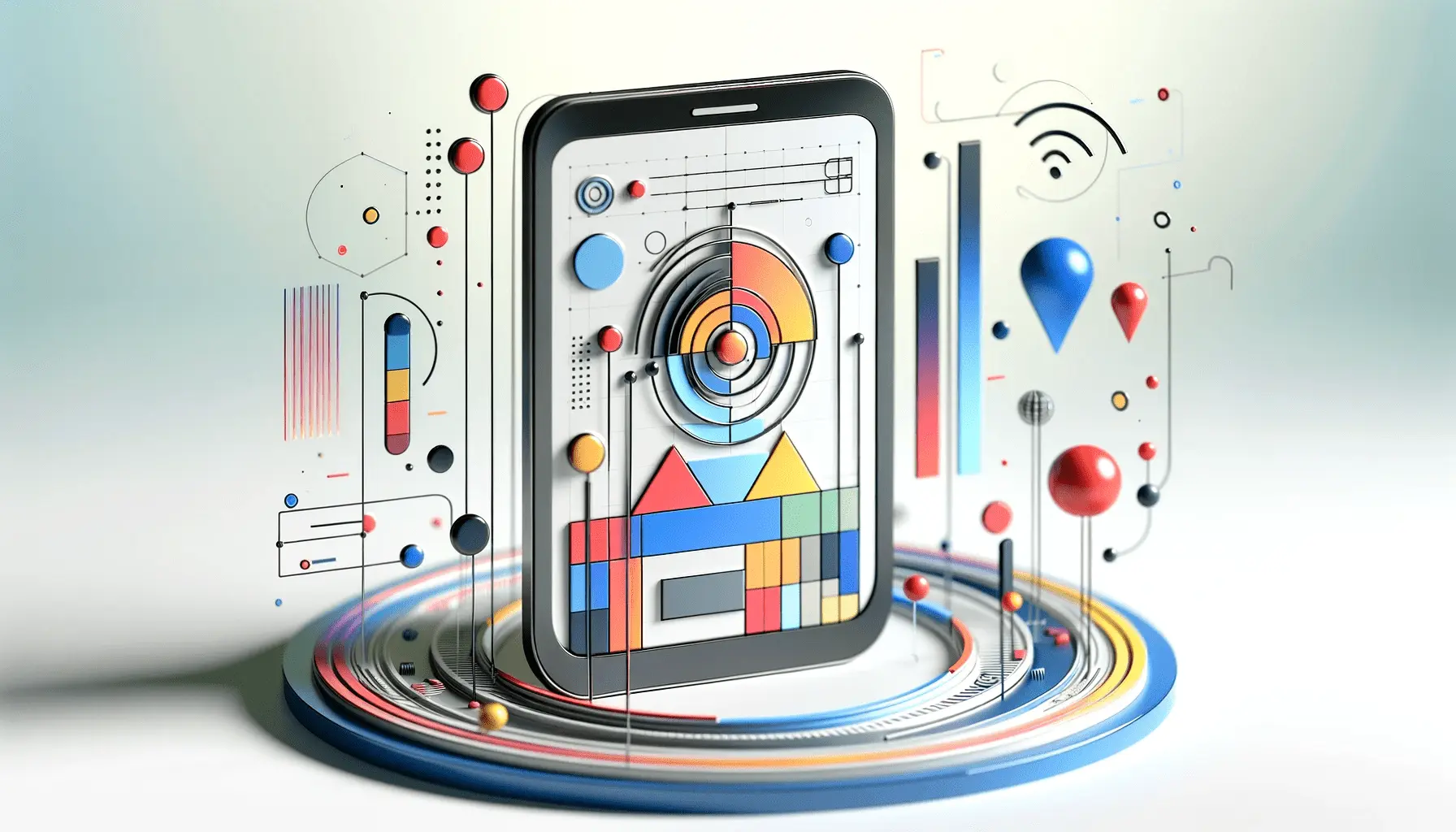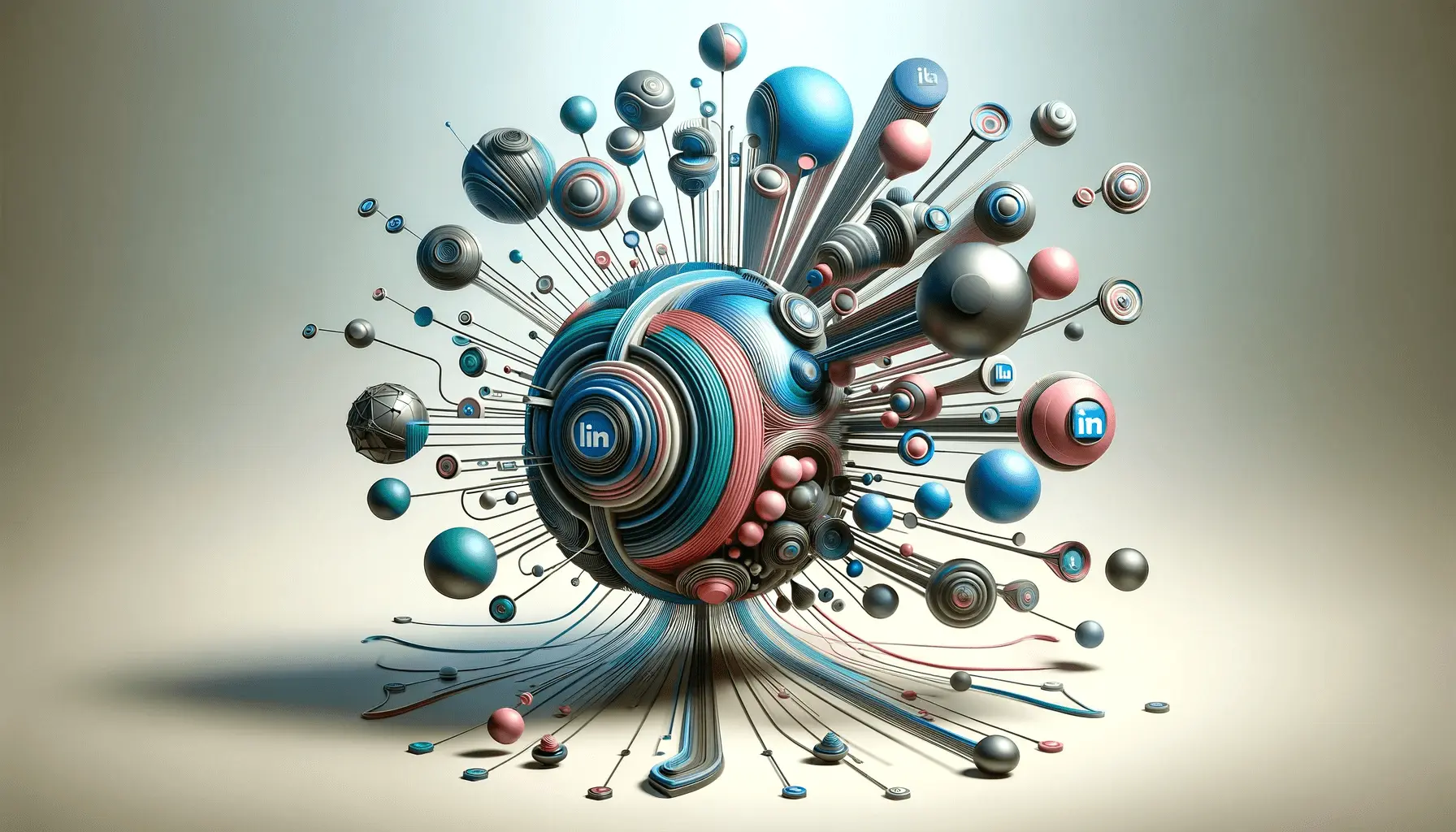Google Ads has revolutionized the way every business reaches out to target audiences through a set of optimized targeting methods.
If approached correctly, you can take advantage of these methods for better effectiveness in your advertising campaigns, ensuring that your ads reach the most relevant users.
Whether you’re new to Google Ads or an experienced marketer looking to improve performance and achieve high ROIReturn on Investment, a measure of the profitability of an investment., understanding how to apply optimized targeting methods is just the beginning.
In this article, we will explain optimized targeting for your campaigns in greater detail.
- Understanding Optimized Targeting in Google Ads
- Setting Up Optimized Targeting in Your Campaigns
- Targeting Options Available in Google Ads
- Measuring and Analyzing Optimized Targeting Performance
- Advanced Strategies to Maximize ROI with Optimized Targeting
- Maximizing Success with Optimized Targeting in Google Ads
- Commonly Asked Questions About Optimized Targeting in Google Ads
Understanding Optimized Targeting in Google Ads
Before explaining in detail how to set up your Google Ads campaigns, let’s first define what optimized targeting actually is and how it works.
Optimized targeting is a premium feature within Google Ads that helps advertisers reach new audiences who are likely to convert, based on data and machine learning.
Google auto-optimizes the targeting settings using its vast pool of information concerning user behaviors, interests, and intent.
This ensures that your ads are delivered to users who have the highest potential for engaging with your products or services, even if they do not fall into your predefined audience segments.

An abstract visualization of optimized targeting in digital marketing, illustrating the concept of precision and data-driven decision-making.
What is Optimized Targeting?
Optimized targeting is designed to extend audiences beyond your chosen parameters, such as demographicA statistical characteristic of a population such as age, gender, or income. or location-based targeting.
By analyzing user signals, such as recent online behavior and search intent, Google Ads ensures that your ads are shown to users who may not have been part of your original targeting criteria but exhibit similar behaviors to those who have already converted.
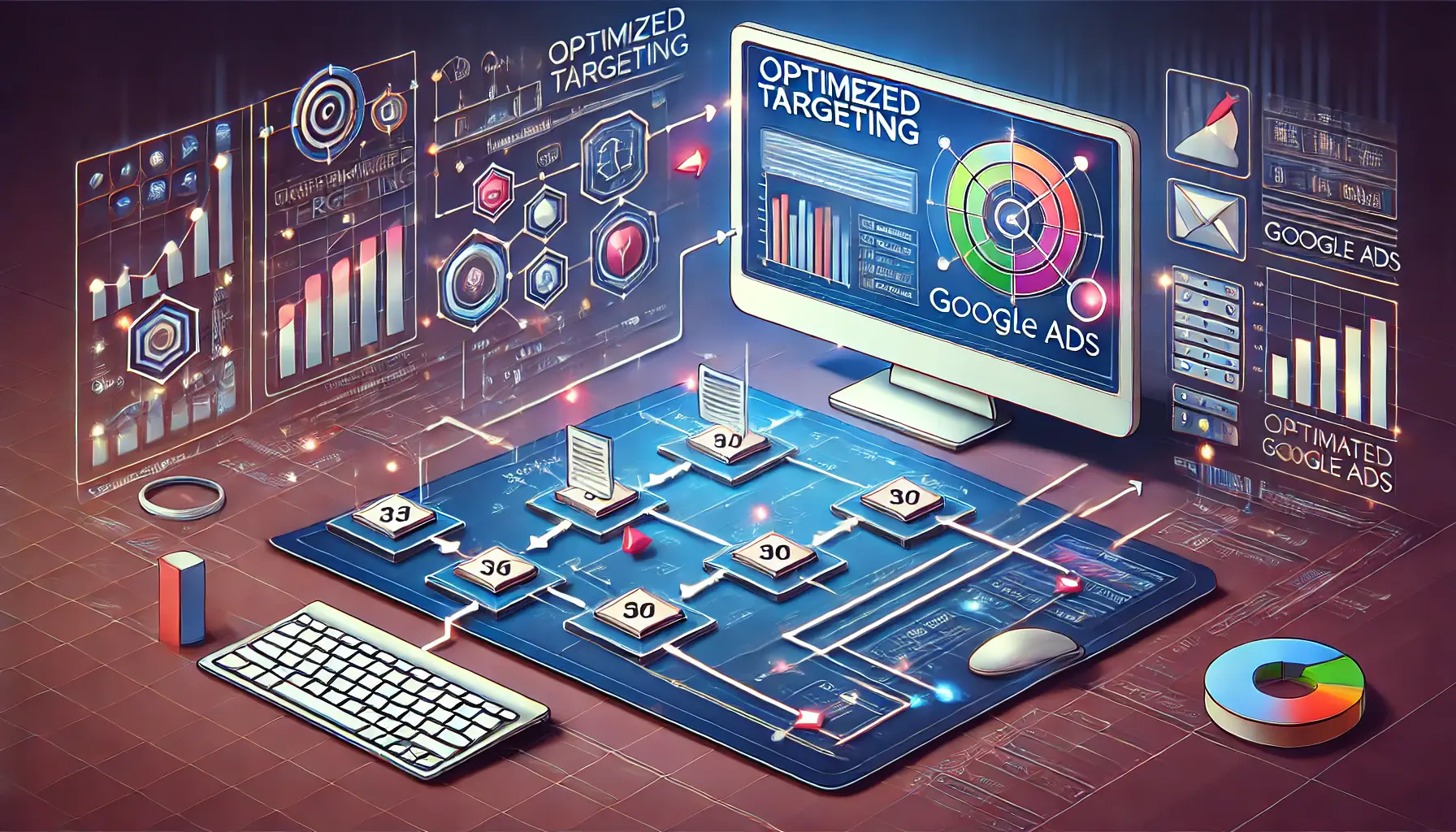
An illustration showcasing the process of optimized targeting in Google Ads, highlighting data flow and user interactions.
How Optimized Targeting Works in Google Ads
Optimized targeting works by analyzing data signals that Google gathers from users across its network.
These signals include search queries, browsing history, purchase intent, and more.
Google uses machine learning algorithms to find users likely to be interested in your ads.
It continuously learns and adapts based on campaign performance to improve targeting precision over time.
- Extends reach beyond predefined audiences
- Discovers potential customers in real-time with live data
- Improves over time with machine learning

A vibrant illustration showcasing the benefits of optimized targeting, highlighting increased conversions and customer satisfaction.
Benefits of Using Optimized Targeting
There are several benefits of using optimized targeting that can drastically improve the performance of your ad campaigns.
First, it allows you to reach new customers without having to manually update your targeting settings constantly.
Second, it uses Google’s machine learning technology to deliver ads to the right person at the right time.
Finally, it increases the probability of conversions by expanding your reach to users who may not have been initially considered but share characteristics with your most engaged audience.
- Automated audience discovery for extended reach
- Continuous learning for increased precision
- Increased conversion potential by targeting relevant users
Optimized Targeting uses Google’s vast data and machine learning to deliver your ads to the right users. Understanding how it works is crucial for effective campaign management.

An illustrative representation of setting up optimized targeting in Google Ads campaigns, highlighting key settings.
Setting Up Optimized Targeting in Your Campaigns
As you now understand what Optimized Targeting is and how it works, it is time to head directly into its effective setup within your Google Ads campaigns.
If done correctly, setting up Optimized Targeting can be a game-changer.
You are able to reach more users and find new customers without the need for manual adjustments.
However, like any tool, it requires a thoughtful approach to ensure it aligns with your campaign goals and budget.

An instructional illustration showcasing the steps to activate optimized targeting in Google Ads, emphasizing user-friendly actions.
Step-by-Step Guide to Activating Optimized Targeting
Activating Optimized Targeting in Google Ads is relatively easy, but getting it to work optimally takes some attention.
Here’s how you can do it:
- Create or edit a campaign: Log in to your Google Ads account and either create a new campaign or edit an existing one. Ensure that your campaign type is set to ‘Display’ as this is where Optimized Targeting works best.
- Click the ‘Settings’ tab: Scroll down to the ‘Targeting and Audiences’ section of your campaign settings. This is where you will activate Optimized Targeting.
- Turn on Optimized Targeting: You will find an option that says ‘Turn on Optimized Targeting.’ Once you do, Google begins applying machine learning to automatically expand your audience to include the most likely converters.
- Monitor and adjust: While Google will handle the targeting for you, it is important to monitor performance. Leverage Google Ads reporting tools to ensure your new audience segments are performing well and to make adjustments to other areas of your campaign, such as budget or bidding strategy.
This will ensure you’re leveraging Google’s vast network of data to automatically find new prospective customers who are most likely to convert based on their online behaviors.

An engaging illustration showcasing the importance of choosing the right audience segments for effective marketing.
Choosing the Right Audience Segments
While Optimized Targeting works independently to grow your audience reach, choosing the right audience segments from the start can help build a better-performing campaign.
Here are some best ways to choose audiences:
- Start with relevant segments: Choose audience segments that align with your business goals. For example, if you are selling high-end electronics, choose segments like ‘Tech Enthusiasts’ or ‘In-Market for Electronics.’
- Use custom intent audiences: Create custom intent audiences by targeting users based on the specific search terms they’ve used recently. This helps to further refine the Optimized Targeting process by providing more concrete data points.
- Exclude irrelevant audiences: Make sure to exclude audience segments that are not relevant to your campaign to avoid wasted ad spend. For example, if you are marketing B2B services, excluding consumer audiences can help focus your campaign.

A visually compelling illustration showcasing key best practices for campaign optimization in digital marketing.
Best Practices for Campaign Optimization
To fully utilize Optimized Targeting, a few best practices should be followed:
- Set a clear goal: Clearly define what success looks like for your campaign. Whether it’s increasing brand awareness, generating leads, or driving sales, this will guide how you create and optimize your targeting.
- Test and iterate: While Optimized Targeting relies heavily on machine learning, you should still monitor performance and make adjustments. Conduct A/B testing with different ad creatives, bidding strategies, and audience settings to determine what works best.
- Leverage Google Ads tools: Use Google Ads’ performance insights and audience reports to track how well the Optimized Targeting is performing and identify areas for improvement.
Setting up Optimized Targeting properly can be a game-changer, enabling you to reach more potential customers without constant manual adjustments.

An informative illustration depicting the diverse targeting options available in Google Ads.
Targeting Options Available in Google Ads
This section introduces some of the targeting options available in Google Ads beyond Optimized Targeting.
Targeting in Google Ads helps advertisers narrow down their audience and enhance the effectiveness of their campaigns.
The effectiveness of your ads depends on choosing the appropriate targeting methods to ensure they reach the most relevant users.
Understanding these options is key to enhancing your campaigns and achieving better results.
Below are some of the major targeting types available on Google Ads.

An engaging illustration showcasing the concept of demographic targeting in digital marketing.
Demographic Targeting
Demographic targeting helps you reach target audiences based on specific traits such as age, gender, parental status, household income, and more.
This is particularly useful for companies that sell a specific product or service to a demographically targeted group.
- Age and gender: Target users based on age groupings or genders most applicable to your product or service.
- Household income: Target users based on household income so that you can promote products most suitable for their financial profiles.
- Parental status: Show your ads to parents or non-parents, depending on your campaign requirements.

A dynamic illustration showcasing affinity and in-market audience targeting in digital marketing.
Affinity and In-Market Audience Targeting
Affinity and in-market audience targeting allow you to reach users based on their interests and purchase intent.
This method taps into Google’s data to understand user behavior and intent, helping you reach customers actively searching for products or services like yours.
- Affinity Audiences: Target users with long-term interests in categories such as sports, travel, or fashion. These users are not necessarily in the market for a specific product but may be influenced by ads related to their interests.
- In-Market Audiences: Reach users who are actively researching or considering products similar to yours. These users are more likely to make a purchase soon, making this a high-conversion targeting option.

An illustrative image showcasing custom intent and similar audiences in digital marketing.
Custom Intent and Similar Audiences
Custom intent and similar audience targeting offer more granular control over the users you can reach.
These methods allow targeting based on specific behaviors, search keywords, or even website visits, helping you find new audiences similar to your current customers.
- Custom Intent Audiences: Build an audience based on specific online search terms or activities that indicate strong purchase intent. This is ideal for businesses looking to reach users in the final stages of the buying journey.
- Similar Audiences: Find new users who share similar characteristics with your current customers. Google uses machine learning to identify these similarities and serve ads to users likely to convert.
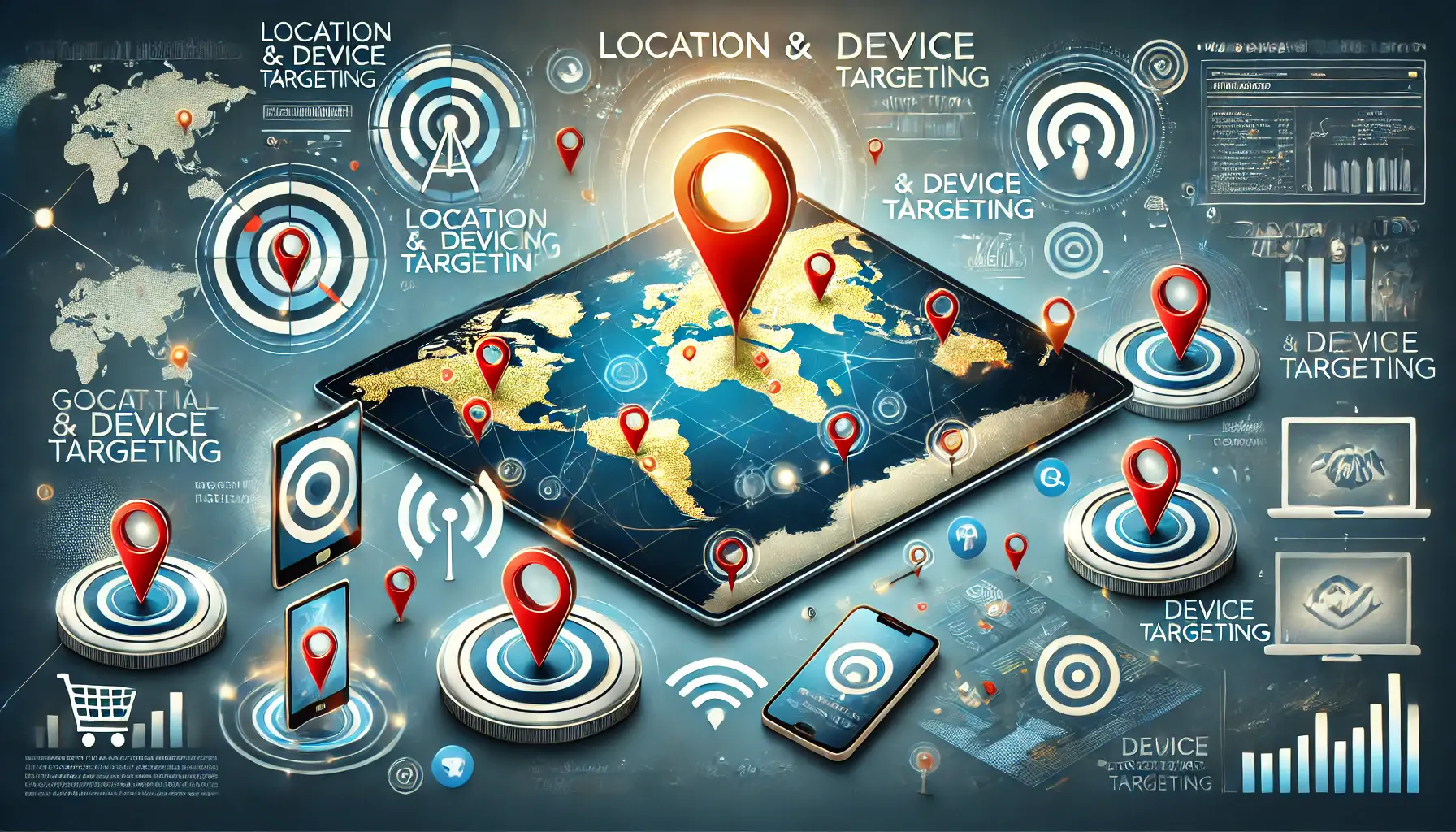
An informative illustration showcasing location and device targeting in digital marketing.
Location and Device Targeting
Location and device targeting allow your ads to be shown in specific geographic locations or on particular device types, ensuring that your message reaches the right audience.
This is especially useful for businesses operating in specific areas or wanting to show ads on devices such as mobile phones or desktops.
- Location Targeting: Deliver ads to users in certain locations, whether it’s a city, country, or an area around your business. This is perfect for local businesses or those looking to target specific geographic markets.
- Device Targeting: Ensure your ads are shown on devices most used by your audience, whether it’s mobile phones, tablets, or desktops, to guarantee optimization for the platform your target users prefer.
Google Ads offers various targeting options, including demographic, affinityA targeting option that reaches users with long-term interests in specific categories., and location targeting, helping advertisers refine their audience reach.

An illustrative image showcasing the measurement and analysis of optimized targeting performance.
Measuring and Analyzing Optimized Targeting Performance
Once you have set up Optimized Targeting for your Google Ads campaigns, the next important step is to measure and analyze its performance.
By monitoring how your ads are performing, you can refine your approach to optimize results over time.
Google Ads provides various tools and metrics that will help you understand whether your Optimized Targeting is effective and how to improve it further.

An informative illustration showcasing key metrics for evaluating campaign success.
Key Metrics to Measure Campaign Success
Google Ads offers several key metrics that will help you gauge the success of your campaigns.
Some important metrics to focus on when using Optimized Targeting include:
- Click-through rate (CTR): This represents the number of people who clicked on your ad after seeing it. A high CTR indicates that your ads are resonating with your target audience and effectively driving traffic to your website.
- Conversion Rate: The rate at which users complete a desired action, such as purchasing a product, after clicking on your ad. A high conversion rate signals that Optimized Targeting is reaching users who are more likely to convert.
- Cost per conversion (CPC): This shows the average amount you’re paying for each conversion. Reducing your CPC increases the efficiency of your campaign, allowing you to achieve more conversions at a lower cost.
- Impression share: This metric indicates how many impressions your ads received compared to the total impressions available in your target market. A high impression share means that your ads are being frequently shown to your audience.

An illustrative image showcasing how to use Google Ads reports for tracking targeting efficiency.
Using Google Ads Reports to Track Targeting Efficiency
Google Ads provides various reports to help you track the performance of your Optimized Targeting.
These reports offer insights into how your campaigns are performing across different audience segments and ad placements.
Key reports to focus on include:
- Audience Insights: This report provides a detailed overview of the audiences your ads have reached. You can identify which segments are most engaged and adjust your targeting accordingly.
- Placement Reports: These reports show where your ads are being served across Google’s network. Analyzing these placements helps you optimize your ads to appear on sites that generate higher engagement.
- Conversion Tracking: By setting up conversion tracking in Google Ads, you can measure the effectiveness of your Optimized Targeting and see what actions users take after clicking on your ads.

An illustrative image showcasing the process of A/B testing and refining targeting methods in digital marketing.
A/B Testing and Refining Targeting Methods
A/B testing is an essential technique for continuously improving your Optimized Targeting strategy.
This involves running two or more versions of your ads or targeting options to see which performs better.
Here’s how to run effective A/B testing:
- Create ad variations: Make small changes in copy, imagery, or call-to-action (CTA) across different ads and observe which one resonates best with your target audience.
- Test different audience segments: Conduct A/B testing across different target audience segments to determine which segments are driving better conversions or engagement for your campaign.
- Performance monitoring: Monitor the performance of each variation over time to ensure the test has run long enough to provide statistically significant results. Run tests for a sufficient duration to gather meaningful insights.
- Make adjustments: Use the findings to refine your targeting and ad creatives, further optimizing your campaigns for improved performance.
Ongoing measurement, analysis, and testing of your Optimized Targeting strategy will continue to enhance your Google Ads campaigns for better results and improved ROI.
Tracking key metrics like CTRClick-through Rate, the percentage of people who clicked on an ad after seeing it., conversion rate, and cost per conversion is essential to evaluate the effectiveness of Optimized Targeting.

An illustrative image showcasing advanced strategies to maximize ROI through optimized targeting.
Advanced Strategies to Maximize ROI with Optimized Targeting
Now that you have gained a solid foundation on how to use Optimized Targeting in Google Ads, let’s dive into advanced strategies that can further optimize your return on investment (ROI).
Although Optimized Targeting uses machine learning and vast amounts of data to deliver results, there are additional steps you can take to maximize its effectiveness.
These advanced strategies will help fine-tune your campaigns, ensuring you’re getting the most out of your ad spend.

An illustrative image showcasing the integration of machine learning for improved targeting strategies.
Integrating Machine Learning for Better Targeting
Google’s machine learning algorithms power Optimized Targeting, but you can further enhance its effectiveness by using other machine learning tools and approaches.
Machine learning can continuously analyze user data and patterns, helping refine your targeting over time.
Here are some ways to leverage machine learning for better targeting:
- Smart Bidding: Smart bidding strategies, such as Target CPA (Cost Per Acquisition) or Target ROAS (Return on Ad Spend), use machine learning to automatically set bids optimized for conversions or revenue. These strategies complement Optimized Targeting by ensuring that your ad budget is spent efficiently.
- Predictive Analytics: Tools offering predictive analytics help identify future trends and behaviors, allowing you to proactively adjust your targeting and bids. These insights are invaluable for long-term campaign success.
- Automated Insights: With Google’s machine learning tools automating insights, you’ll receive notifications of new opportunities to reach your audience or areas that require improvement, keeping you ahead of market changes.

An illustrative image showcasing the process of leveraging data insights for continuous improvement.
Leveraging Data Insights for Continuous Improvement
By continuously monitoring and analyzing data, you can refine Optimized Targeting to ensure your ads reach the right audience segments.
Here’s how to use data insights to your advantage:
- Segment Your Data: Break down your data by age, location, and device to develop deeper insights into how different audience segments interact with your ads. This helps identify which segments are valuable and which may need refinement.
- Use Conversion Tracking: Ensure conversion tracking is set up to monitor key actions users take after clicking on your ads. This will allow you to measure how well your targeting is working and make adjustments to optimize conversions.
- Analyze Attribution Models: Explore different attribution models to understand how various touchpoints in the customer journey contribute to conversions. This helps identify the most effective steps in your campaigns and adjust targeting accordingly.

An illustrative image showcasing successful campaigns with optimized targeting in various industries.
Case Studies of Successful Campaigns with Optimized Targeting
Now that you understand how Optimized Targeting can benefit a business, let’s take a look at some real-world examples of companies that have used this tool to achieve impressive results.
Here are a few case studies showcasing how companies have optimized their campaigns for high ROI using Optimized Targeting:
- Company A: A leading e-commerce brand used Optimized Targeting with Smart Bidding. They saw a 30% increase in conversions while reducing their cost-per-acquisition by 25%. Predictive analytics and machine learning helped them target high-intent users more effectively.
- Company B: A travel agency used Optimized Targeting to expand their audience, capturing potential customers not included in their initial targeting. This led to a 20% increase in bookings and improved their ad relevance score.
- Company C: A B2B software company leveraged Optimized Targeting with custom intent audiences, increasing lead generation by 40%. They also used data segmentation to focus on high-converting audience segments, enhancing campaign efficiency.
By applying these advanced strategies, you can take your Optimized Targeting campaigns to the next level and achieve even higher returns on investment for your advertising efforts.
Advanced strategies like smart biddingAn automated bid strategy in Google Ads that uses machine learning to optimize for conversions or conversion value., predictive analyticsA technique that uses data, statistical algorithms, and machine learning to identify the likelihood of future outcomes., and automated insights can enhance Optimized Targeting, driving higher ROI.

An inspiring illustration showcasing the success achieved through optimized targeting in Google Ads.
Maximizing Success with Optimized Targeting in Google Ads
Throughout this article, we have explored basic and advanced strategies that advertisers can apply to maximize their campaign performance.
Whether through the power of Optimized Targeting itself or by amplifying it through better campaign management, this feature offers new ways to reach audiences at the most appropriate times.
Thanks to the powerful combination of machine learning and Google’s vast data network, when implemented correctly, Optimized Targeting can significantly improve ad efficiency and drive higher ROI.

An illustrative image showcasing the advantages of optimized targeting in successful advertising campaigns.
The Advantages of Optimized Targeting
We discussed how Optimized Targeting automates audience discovery and delivers ads to users likely to engage and convert beyond pre-set targeting parameters.
The key advantages include:
- Improving the conversion rate by expanding into audience segments that may not have been manually targeted.
- Enhancing efficiency through automation, reducing the need for manual adjustments.

An illustrative image showcasing the steps to success in digital marketing.
Steps to Success
To get the most out of Optimized Targeting, we covered some key steps and best practices:
- Setting up and activating Optimized Targeting efficiently in your campaigns.
- Using demographic, affinity, and custom intent targeting to refine audience selection.
- Measuring and analyzing campaign performance using metrics like click-through rate (CTR), conversion rate, and cost per conversion (CPC).
- Conducting A/B testing to compare different targeting methods and refine your campaign strategies continuously.
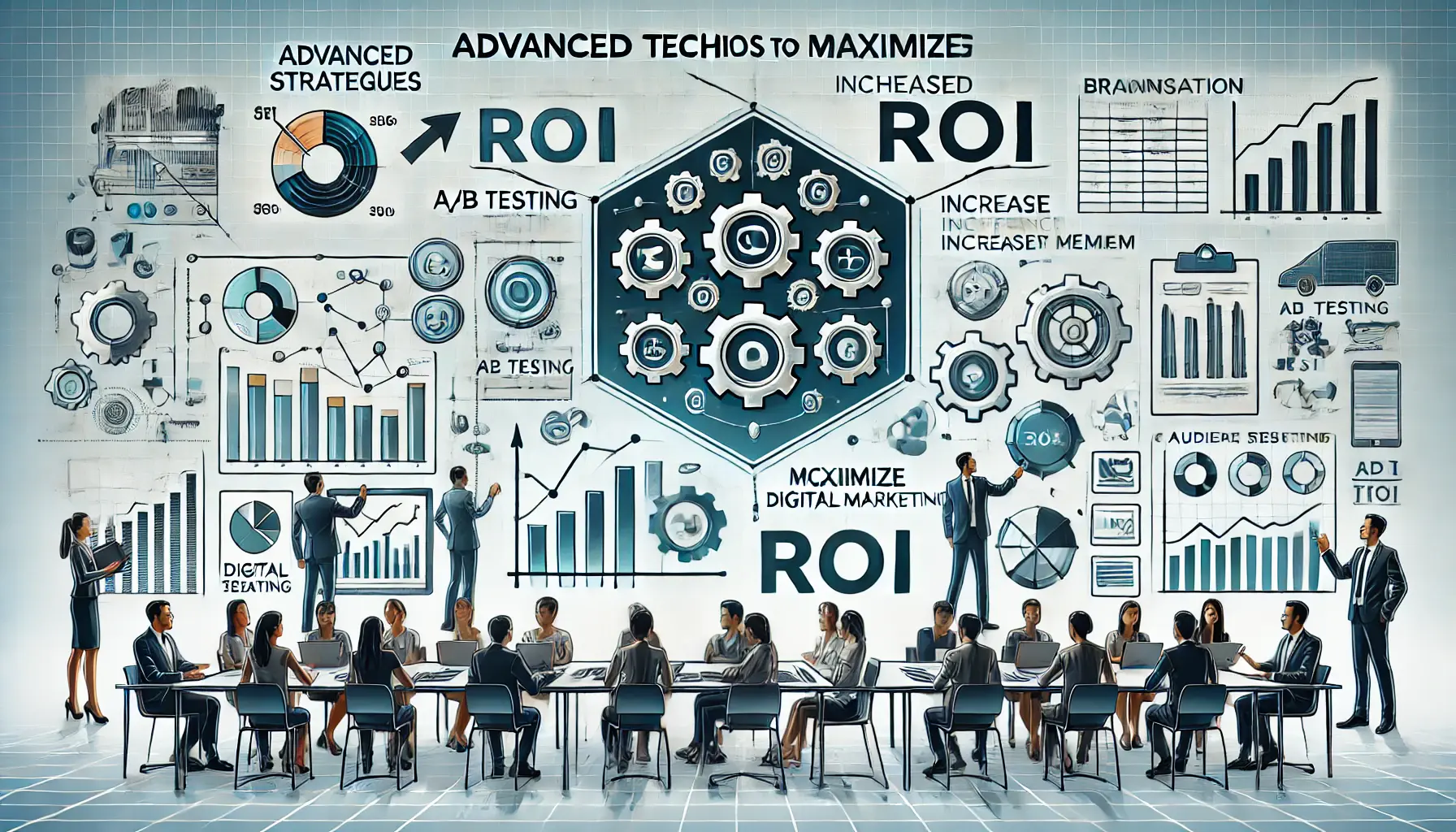
An illustrative image showcasing advanced techniques to maximize ROI in digital marketing.
Advanced Techniques to Maximize ROI
We also explored advanced strategies to further enhance Optimized Targeting.
Advertisers can achieve better results by using machine learning tools like smart bidding and predictive analytics.
These tools ensure that your ads reach high-intent users and allow you to leverage data insights to analyze conversion paths for even better results over time.
Real-life examples and case studies highlighted how businesses across various industries have used Optimized Targeting to substantially increase conversions, reduce acquisition costs, and improve ad relevance.
These success stories demonstrate that any business can benefit from embracing this innovative targeting approach.

An illustrative image showcasing the conclusion of a successful digital marketing campaign.
Conclusion
Optimized Targeting in Google Ads offers a dynamic way to enhance your advertising and achieve a higher return on investment.
By leveraging machine learning, expanding audience reach, and applying advanced strategies, you can consistently outperform competitors and maximize the value of every advertising dollar spent.
Whether you’re a small business or a large enterprise, integrating Optimized Targeting into your campaigns is a powerful step toward digital marketing success.
As you continue refining your Google Ads campaigns, remember that long-term success requires ongoing measurement, testing, and adjustment.
When done correctly, Optimized Targeting has the potential to elevate your advertising strategy and unlock unprecedented growth opportunities for your business.
To maximize success, advertisers need to continuously monitor, test, and refine their campaigns while leveraging the power of Optimized Targeting.

An illustrative image showcasing commonly asked questions regarding optimized targeting in Google Ads.
Your campaigns can be managed by an agency specialized in Google Ads, check out our service page.
Commonly Asked Questions About Optimized Targeting in Google Ads
Below are some common questions with answers to help you better understand Optimized Targeting in Google Ads.
Optimized Targeting is a Google Ads feature that automatically applies machine learning to find new audiences likely to convert, beyond your predefined targeting settings, giving you better reach and more conversions.
With Optimized Targeting, the system automatically discovers audiences most likely to engage or convert, based on behavior and interests, for more effective ad delivery.
While machine learning is applied to find new audiences, you are still in control of the basic targeting parameters, such as demographics, locations, and devices.
Key metrics to measure the success of your ads include CTR, conversion rate, CPCCost Per Conversion, the amount paid for each successful conversion in an ad campaign., and impression share, all of which help track campaign performance.
Optimized Targeting works best in display and video campaigns because it is designed to automatically find new and relevant audiences for these types of ads.
Machine learning in Optimized Targeting continually processes user data and improves audience predictions, ensuring your ads are shown to users most likely to convert.
No, Optimized Targeting can be implemented by businesses of all sizes.
The automated nature of the feature allows you to scale campaigns according to your budget and goals.
Manual targeting relies on predefined audience settings, while Optimized Targeting expands beyond those parameters using machine learning to reach users more likely to convert, even outside your set criteria.
Optimized Targeting is highly beneficial for small businesses as it automates finding new audiences, extending reach and improving conversions with minimal manual effort.