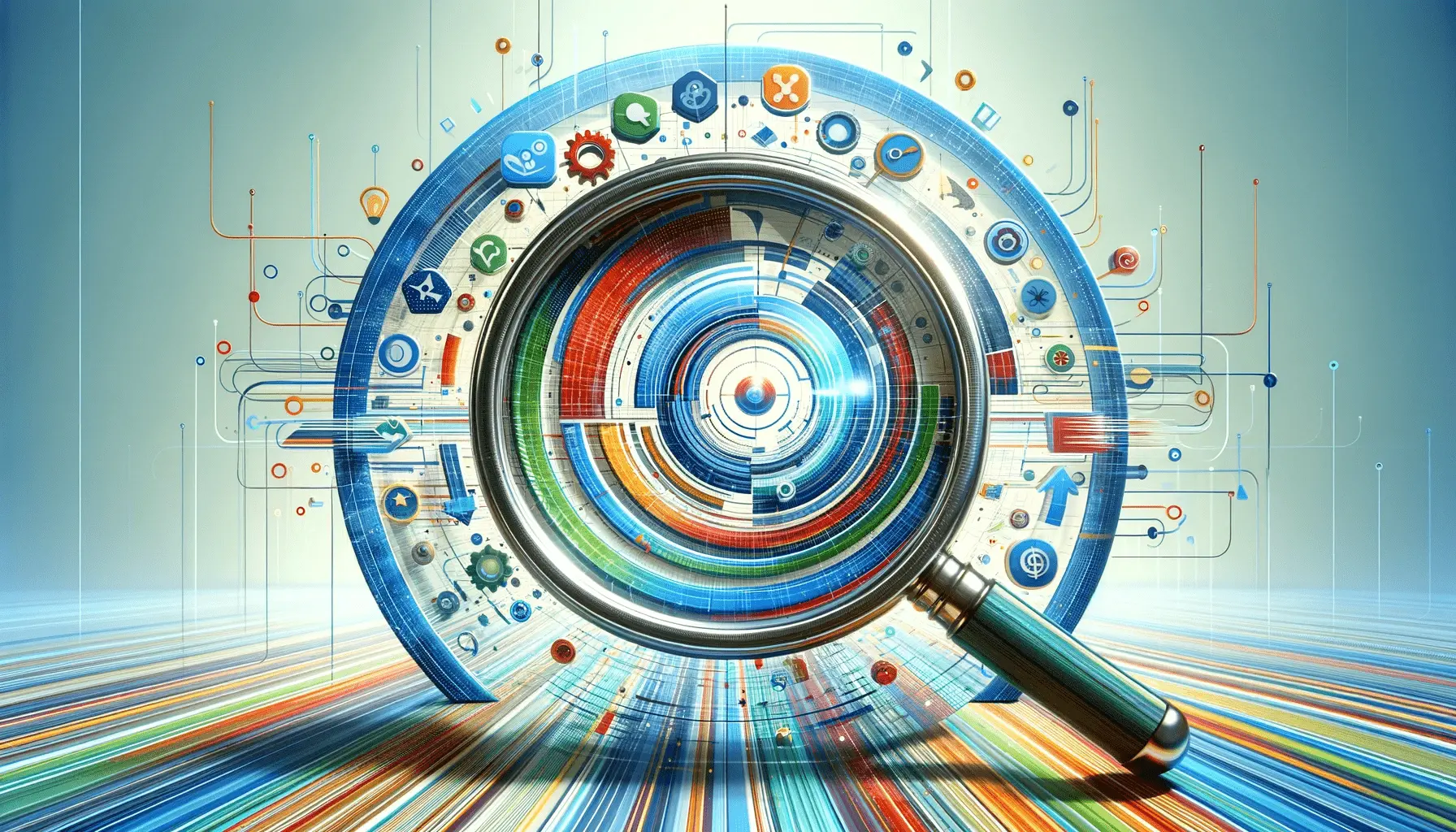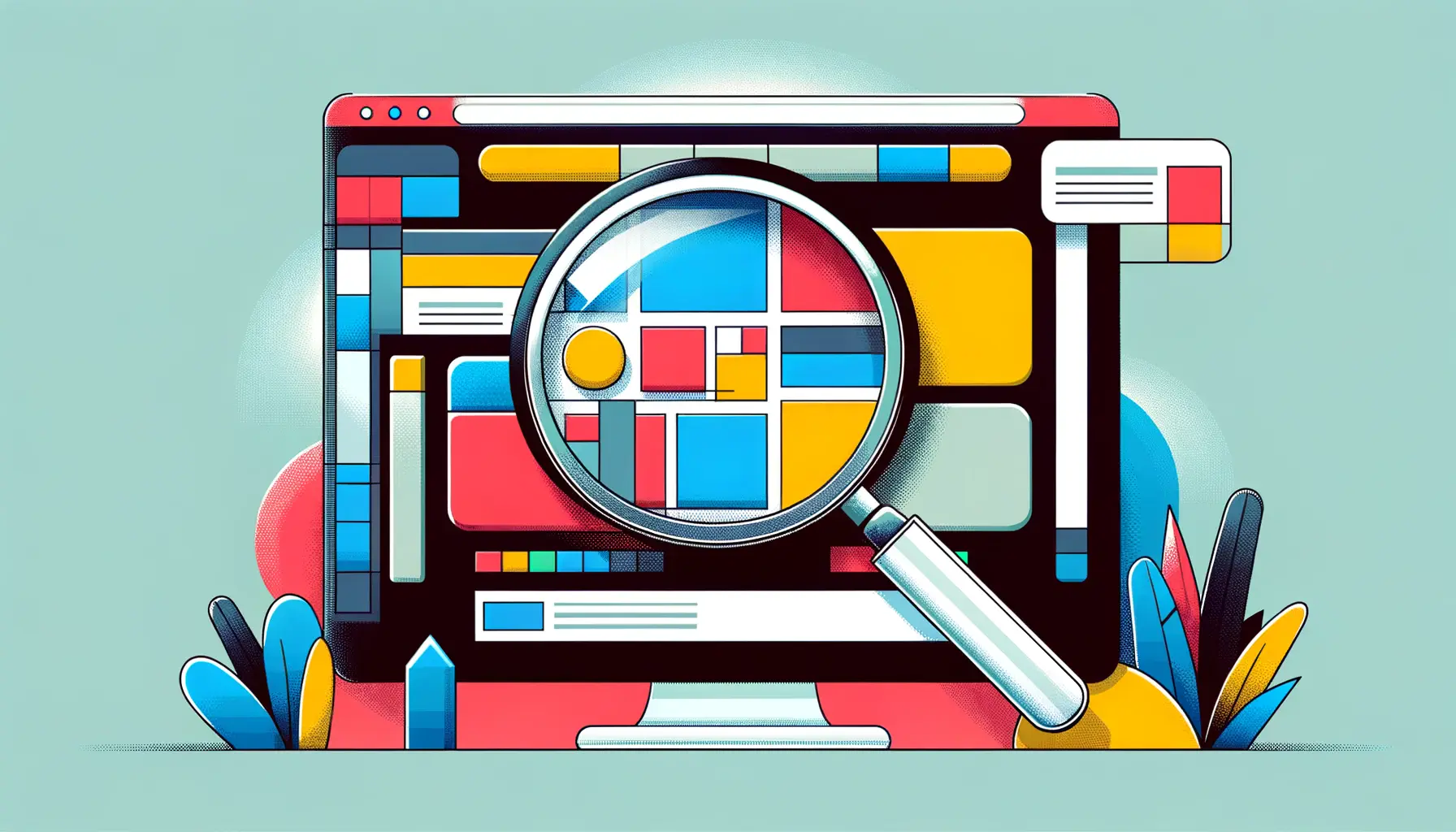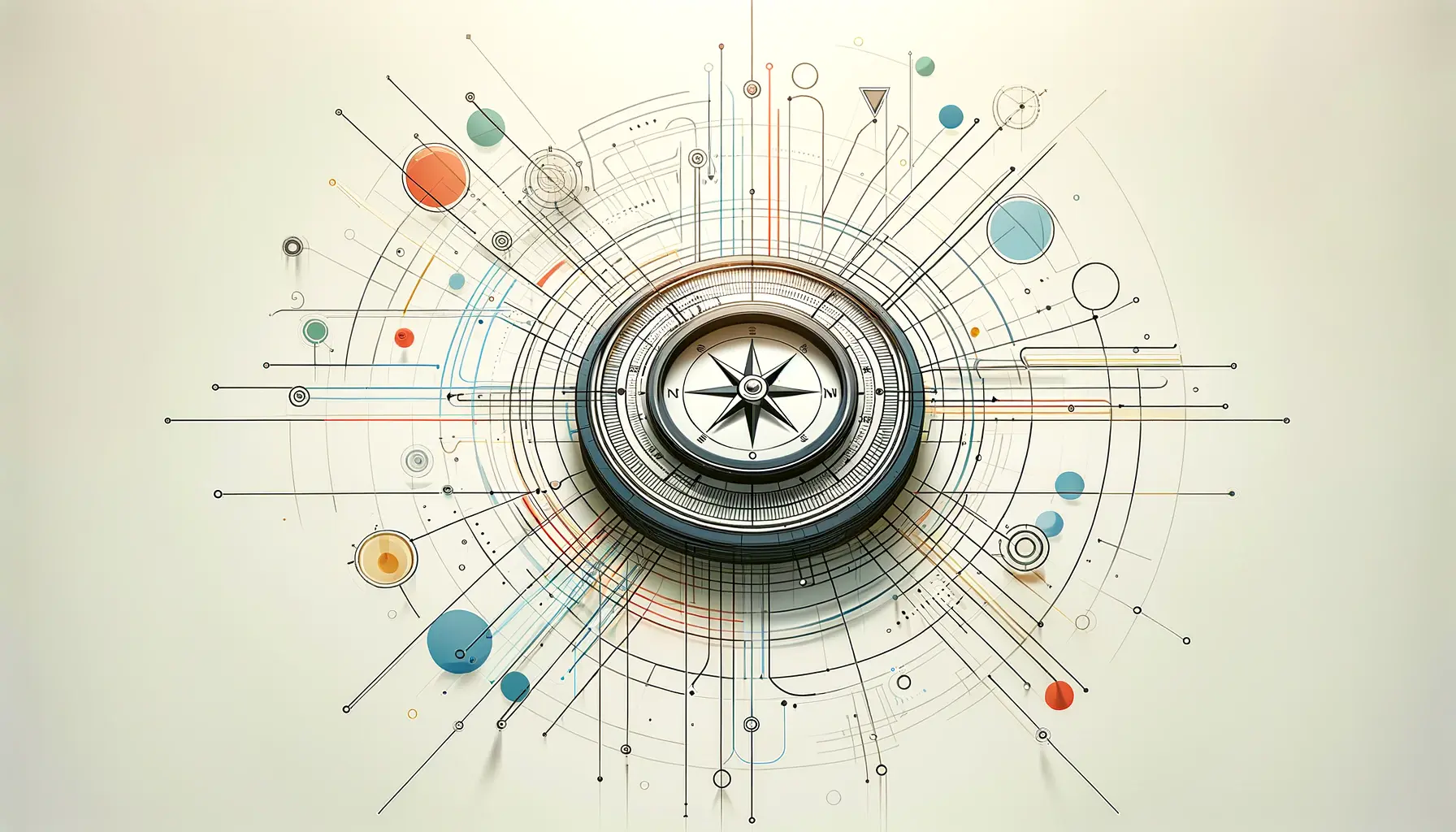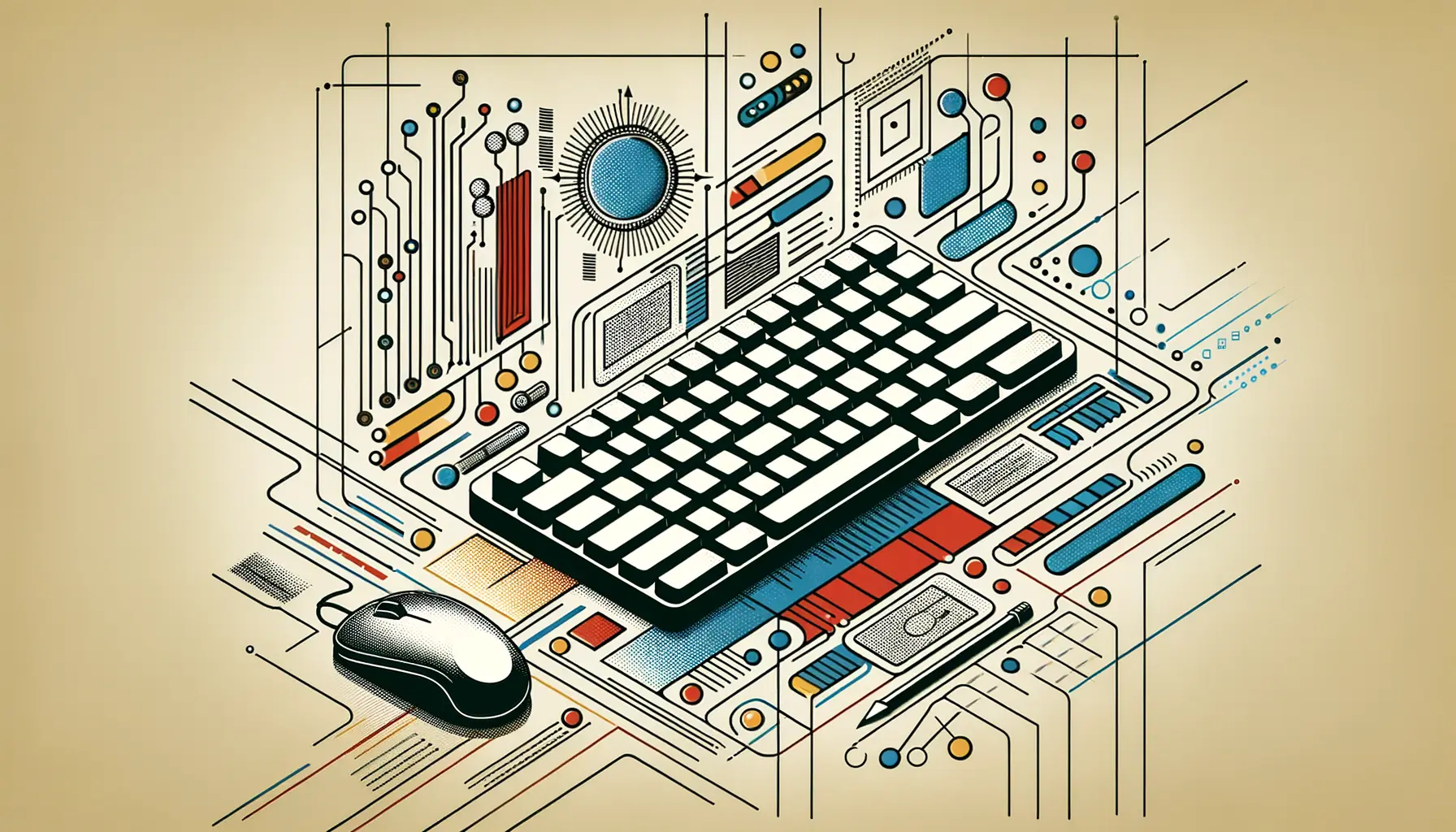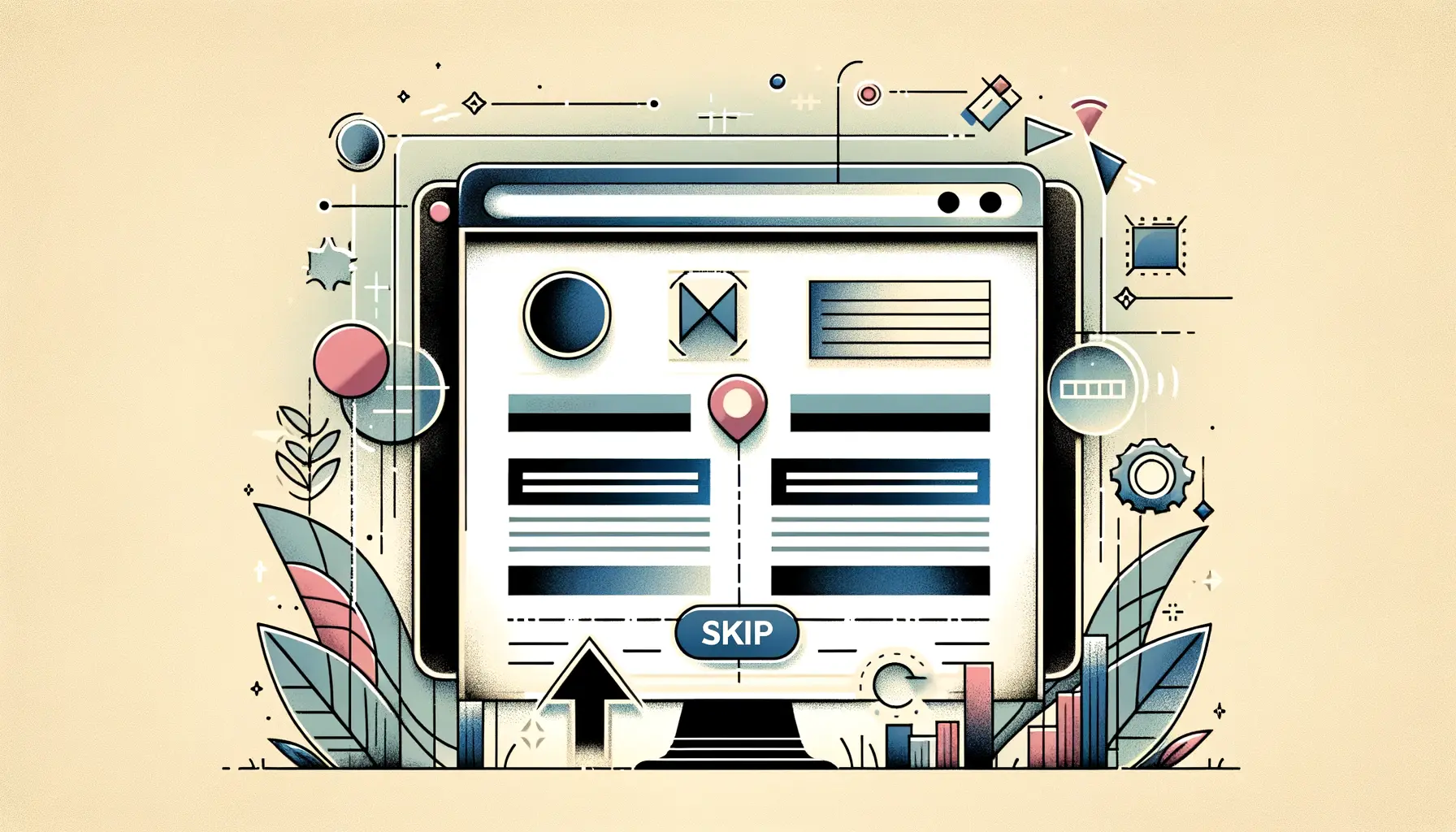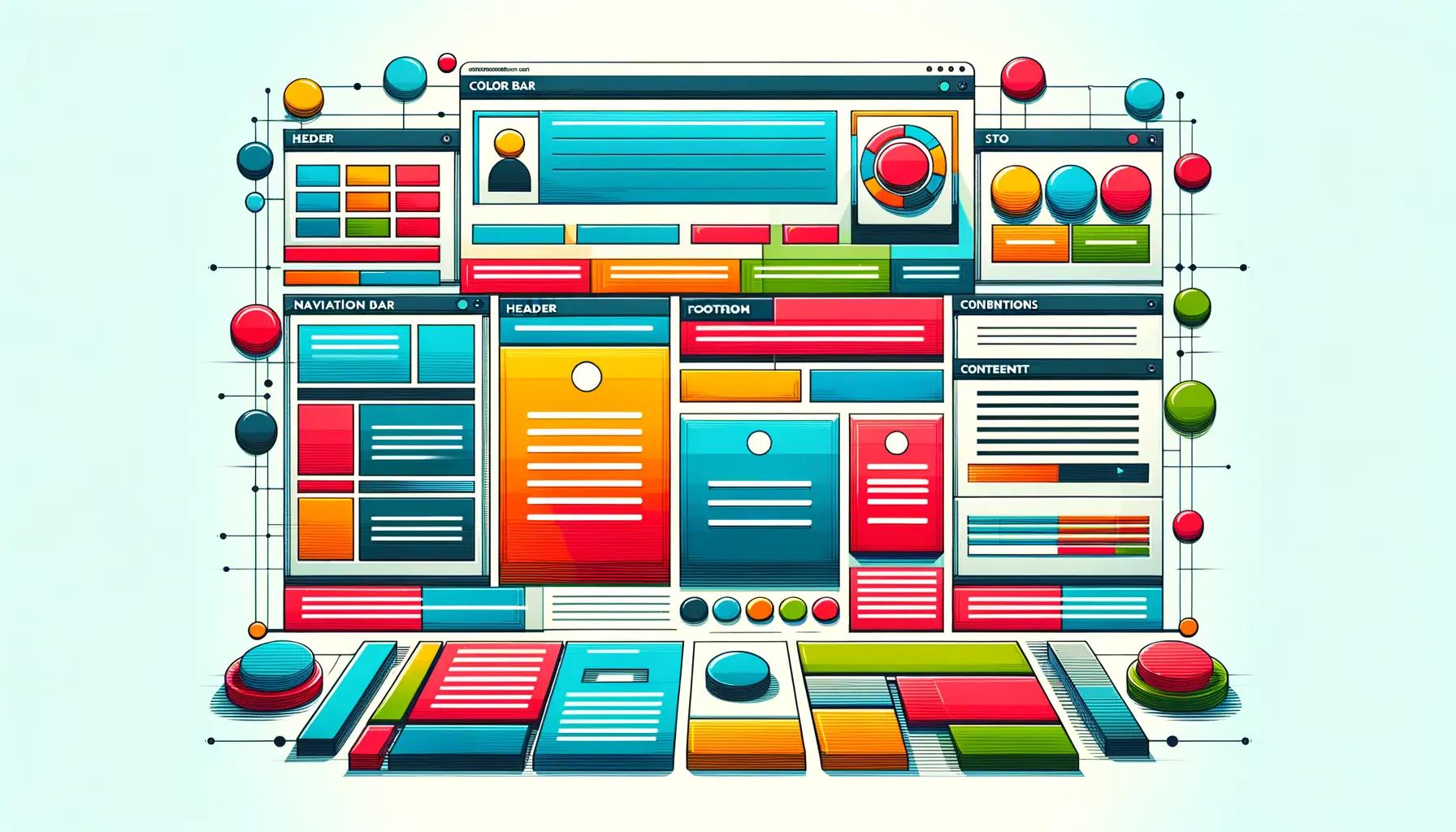Parallax Zoom Scrolling represents a cutting-edge approach in web design, blending visual depth with interactive storytelling.
This technique, evolving rapidly in recent years, has transformed how users experience and interact with websites.
By manipulating background and foreground content at varying speeds during scrolling, Parallax Zoom Scrolling creates an immersive, dynamic user experience that goes beyond traditional web navigation.
At its core, Parallax Zoom Scrolling is more than just a visual gimmick; it’s a powerful tool for engaging users.
When implemented thoughtfully, it can enhance storytelling, guide user focus, and create memorable website experiences.
This article delves into the intricacies of Parallax Zoom Scrolling, exploring its potential to revolutionize web design.
- The Essence of Parallax Zoom Scrolling
- Design Principles for Parallax Zoom Scrolling
- Technical Aspects of Parallax Zoom Scrolling
- Case Studies: Successful Parallax Zoom Scrolling Examples
- Future Trends and Evolution in Parallax Zoom Scrolling
- Practical Tips for Implementing Parallax Zoom Scrolling
- Embracing the Future of Web Design with Parallax Zoom Scrolling
- Parallax Zoom Scrolling: Essential FAQs
The Essence of Parallax Zoom Scrolling
Parallax Zoom Scrolling is a technique where background images move slower than foreground images, creating an illusion of depth in a 2D space.
This method has roots in classic video games but has found a new home in web design.
The ‘zoom’ aspect adds another layer, where elements either enlarge or shrink, depending on the scroll direction, further enhancing the sense of depth and motion.
The technique’s beauty lies in its ability to create a narrative journey.
As users scroll, they’re taken on a visual story, where each scroll unveils a new chapter.
This storytelling aspect makes Parallax Zoom Scrolling particularly effective for websites aiming to captivate their audience with a narrative, be it a product journey, a company’s history, or an interactive portfolio.
Implementing Parallax Zoom Scrolling
Effective implementation of Parallax Zoom Scrolling hinges on balance.
Overuse can overwhelm users, while underuse might not achieve the desired impact.
The key is to integrate it seamlessly with the website’s content, ensuring that it enhances rather than distracts.
This involves careful planning of the visual elements and their corresponding motion in relation to the user’s scroll behavior.
Moreover, responsiveness and accessibility are crucial.
The design should adapt to different screen sizes and offer alternatives for users who might find the motion effects disorienting.
This inclusive approach ensures that the website’s immersive experience is accessible to a broader audience.
Parallax Zoom Scrolling, when executed well, can transform a website into an engaging, interactive story, making it not just a source of information but a memorable experience.
Design Principles for Parallax Zoom Scrolling
Creating an effective Parallax Zoom Scrolling experience requires adherence to certain design principles.
These principles ensure that the parallax effect contributes positively to the user experience, rather than becoming a distraction or a novelty.
Understanding these principles is crucial for web designers and developers who aim to leverage this technique to enhance their website’s storytelling and user engagement.
Key Design Considerations
When integrating Parallax Zoom Scrolling into a web design, several key considerations come into play:
- User Focus: The design should guide the user’s attention to critical elements, ensuring the parallax effect highlights rather than overshadows important content.
- Visual Harmony: The movement of background and foreground elements must be harmonious and fluid, avoiding jarring transitions that can disrupt the user experience.
- Performance: Parallax effects can be resource-intensive. Optimizing for performance is essential to ensure smooth scrolling and loading, especially on lower-powered devices.
- Accessibility: Providing options to reduce or disable motion effects is important for users sensitive to motion or those with vestibular disorders.
Best Practices in Parallax Zoom Scrolling
Adhering to best practices can significantly enhance the effectiveness of Parallax Zoom Scrolling:
- Subtlety is Key: Subtle movements often have a more profound impact than overdone effects, creating a sophisticated and engaging user experience.
- Contextual Relevance: Ensure that the parallax effect is contextually relevant to the content, enhancing the storytelling aspect of the website.
- Mobile Optimization: Given the prevalence of mobile browsing, ensuring that parallax effects translate well on smaller screens is crucial.
- Testing Across Browsers: Different browsers may render parallax effects differently. Thorough testing ensures a consistent experience for all users.
Remember, the goal of Parallax Zoom Scrolling is to create an immersive experience that complements the content, not to distract from it.
Technical Aspects of Parallax Zoom Scrolling
Delving into the technical realm, Parallax Zoom Scrolling is not just about creative design but also involves intricate web development techniques.
Understanding these technical aspects is crucial for implementing this feature effectively and efficiently.
Web developers and designers must work in tandem to ensure that the parallax effect is not only visually appealing but also technically sound and functional across various platforms and devices.
Implementing with HTML, CSS, and JavaScript
The implementation of Parallax Zoom Scrolling typically involves a combination of HTML, CSS, and JavaScript.
Each plays a distinct role:
- HTML: Structures the web page and defines the elements to be involved in the parallax effect.
- CSS: Styles these elements and controls their visual aspects, including background images and layers.
- JavaScript: Adds interactivity, controlling how elements move in response to user scrolling.
Together, these technologies create a cohesive parallax experience.
However, the key is in the details – how these elements are combined and manipulated to achieve a smooth, engaging effect.
Challenges and Solutions
While Parallax Zoom Scrolling offers a unique way to engage users, it comes with its own set of challenges:
- Performance Issues: Heavy use of JavaScript and high-resolution images can slow down a website. Solution: Optimize images and code for performance.
- Cross-Browser Compatibility: Different browsers may interpret the code differently. Solution: Use progressive enhancement and test extensively across browsers.
- Mobile Responsiveness: Parallax effects can be tricky on mobile devices. Solution: Implement responsive design principles and consider alternative effects for mobile.
Addressing these challenges is essential for creating a parallax experience that is not only visually stunning but also functional and user-friendly.
Innovative use of web technologies can turn the technical challenges of Parallax Zoom Scrolling into opportunities for creating exceptional web experiences.
Case Studies: Successful Parallax Zoom Scrolling Examples
Examining real-world examples provides valuable insights into the effective use of Parallax Zoom Scrolling.
These case studies highlight how this technique can be used to create engaging and memorable web experiences, showcasing the potential of this innovative design approach.
Let’s explore some notable examples where Parallax Zoom Scrolling has been successfully implemented, demonstrating its impact on user engagement and website aesthetics.
Innovative Storytelling in Web Design
One of the most compelling uses of Parallax Zoom Scrolling is in storytelling.
Websites that narrate a story, be it a brand’s journey or a product’s evolution, can leverage this technique to create a dynamic and immersive narrative experience.
- Brand Websites: Companies use Parallax Zoom Scrolling to take visitors through their history, values, and vision, creating a deeper emotional connection with the audience.
- Product Showcases: Interactive product presentations that reveal features, benefits, and usage scenarios as the user scrolls, enhancing user engagement and interest.
Enhancing User Experience and Engagement
Parallax Zoom Scrolling also plays a significant role in enhancing overall user experience and engagement:
- Interactive Portfolios: Designers and artists use this technique to present their work in an interactive, engaging manner, making their portfolios stand out.
- Educational Websites: Educational content, especially involving complex concepts or data, can be made more engaging and understandable through interactive parallax scrolling.
These examples demonstrate how Parallax Zoom Scrolling can transform a website from a static information platform into an engaging, interactive experience.
The success of these case studies underscores the potential of Parallax Zoom Scrolling in creating websites that are not just informative but also captivating and memorable.
Future Trends and Evolution in Parallax Zoom Scrolling
The landscape of web design is continually evolving, and Parallax Zoom Scrolling is no exception.
As technology advances and user preferences change, this technique is also undergoing transformation and adaptation.
Understanding future trends is crucial for designers and developers looking to stay ahead in the field of web design.
Let’s explore the potential future directions of Parallax Zoom Scrolling and how it might shape the next generation of web experiences.
Advancements in Technology and Design
Emerging technologies and design innovations are set to influence the future of Parallax Zoom Scrolling:
- Integration with VR and AR: The blending of Parallax Zoom Scrolling with virtual and augmented reality could lead to more immersive web experiences.
- AI-Driven Design: Artificial intelligence could personalize parallax effects based on user behavior, enhancing user engagement and experience.
Shifting User Expectations and Preferences
User expectations and preferences are constantly changing, and web design trends must adapt accordingly:
- Increased Demand for Interactivity: Users are seeking more interactive and engaging web experiences, pushing designers to innovate with Parallax Zoom Scrolling.
- Focus on Accessibility and Inclusivity: There will be a greater emphasis on making Parallax Zoom Scrolling accessible to all users, regardless of their abilities or disabilities.
These trends indicate that Parallax Zoom Scrolling will continue to be a vital component of web design, evolving to meet the needs of both users and technological advancements.
The future of Parallax Zoom Scrolling lies in its ability to adapt to new technologies and user needs, ensuring it remains a relevant and effective tool in the ever-evolving landscape of web design.
Practical Tips for Implementing Parallax Zoom Scrolling
Implementing Parallax Zoom Scrolling effectively requires a blend of creativity, technical skill, and a deep understanding of user experience.
For web designers and developers looking to incorporate this feature into their projects, practical tips and best practices are invaluable.
In this section, we’ll explore some essential tips and techniques for successfully integrating Parallax Zoom Scrolling into web designs, ensuring both functionality and aesthetic appeal.
Design and User Experience Tips
When it comes to design and user experience, several key considerations should be kept in mind:
- Focus on Storytelling: Use Parallax Zoom Scrolling to enhance the narrative of your site. Each scroll should contribute to the unfolding story.
- Balance Visual Elements: Ensure a harmonious balance between text, images, and animations. Overloading any one aspect can detract from the overall experience.
- Keep It Intuitive: Navigation should be intuitive. Users shouldn’t struggle to find information because of the parallax effects.
Technical Implementation Tips
On the technical front, consider the following tips to ensure smooth implementation:
- Optimize for Performance: Use optimized images and streamlined code to prevent slow loading times and ensure smooth scrolling.
- Ensure Cross-Browser Compatibility: Test your parallax effects across different browsers to ensure consistent user experience.
- Responsive Design: Make sure your parallax design adapts to different screen sizes, especially for mobile devices.
By following these tips, you can create a Parallax Zoom Scrolling experience that is not only visually stunning but also user-friendly and technically sound.
Remember, the ultimate goal of Parallax Zoom Scrolling is to create an engaging and immersive user experience that complements the content and purpose of your website.
Embracing the Future of Web Design with Parallax Zoom Scrolling
As we’ve explored throughout this article, Parallax Zoom Scrolling is more than just a fleeting trend in web design.
It’s a dynamic, engaging technique that, when used effectively, can transform the user experience.
By creating a sense of depth and motion, this technique brings stories to life, turning a simple scroll through a webpage into an interactive journey.
The future of Parallax Zoom Scrolling seems bright and full of potential.
With advancements in technology and a growing focus on user experience, we can expect to see more innovative and immersive applications of this technique.
Key Takeaways for Web Designers and Developers
For web designers and developers looking to harness the power of Parallax Zoom Scrolling, here are some key takeaways:
- Balance is crucial – the technique should enhance, not overpower, the content.
- Performance and accessibility are as important as the visual appeal.
- Continuous learning and adaptation are necessary to keep up with evolving trends and technologies.
Final Thoughts on Parallax Zoom Scrolling
Parallax Zoom Scrolling stands at the intersection of art and technology, blending creative design with technical prowess.
It’s a testament to how web design can go beyond mere information delivery, offering users an immersive and memorable experience.
As we move forward, the integration of this technique with emerging technologies like AI, VR, and AR promises even more exciting possibilities, potentially redefining the boundaries of web design and user interaction.
In conclusion, Parallax Zoom Scrolling is not just a tool for creating visually appealing websites; it’s a gateway to a new era of digital storytelling and user engagement.
Its ability to captivate, engage, and inform makes it an invaluable asset in the toolkit of modern web designers and developers.
Quality web design is key for a great website! Check out our service page to partner with an expert web design agency.
Parallax Zoom Scrolling: Essential FAQs
Delving into the nuances of Parallax Zoom Scrolling, we address some of the most frequently asked questions to provide a deeper understanding of this innovative web design technique.
Parallax Zoom Scrolling is a technique where background and foreground content move at different speeds during scrolling, creating a 3D effect and depth.
It creates an immersive experience, making web navigation more engaging and interactive, thus enhancing the overall user experience.
Key benefits include improved user engagement, enhanced storytelling, and a more dynamic and visually appealing website design.
Yes, it can be optimized for mobile devices, though it requires careful design to ensure smooth performance and usability.
Challenges include ensuring cross-browser compatibility, optimizing for performance, and maintaining accessibility for all users.
While versatile, it’s best suited for sites where storytelling and visual engagement are priorities, such as portfolios and brand showcases.
If not optimized, it can slow down a website due to heavy images and scripts.
Proper optimization is essential for smooth performance.
Future trends include integration with VR/AR, AI-driven design personalization, and a focus on accessibility and mobile optimization.