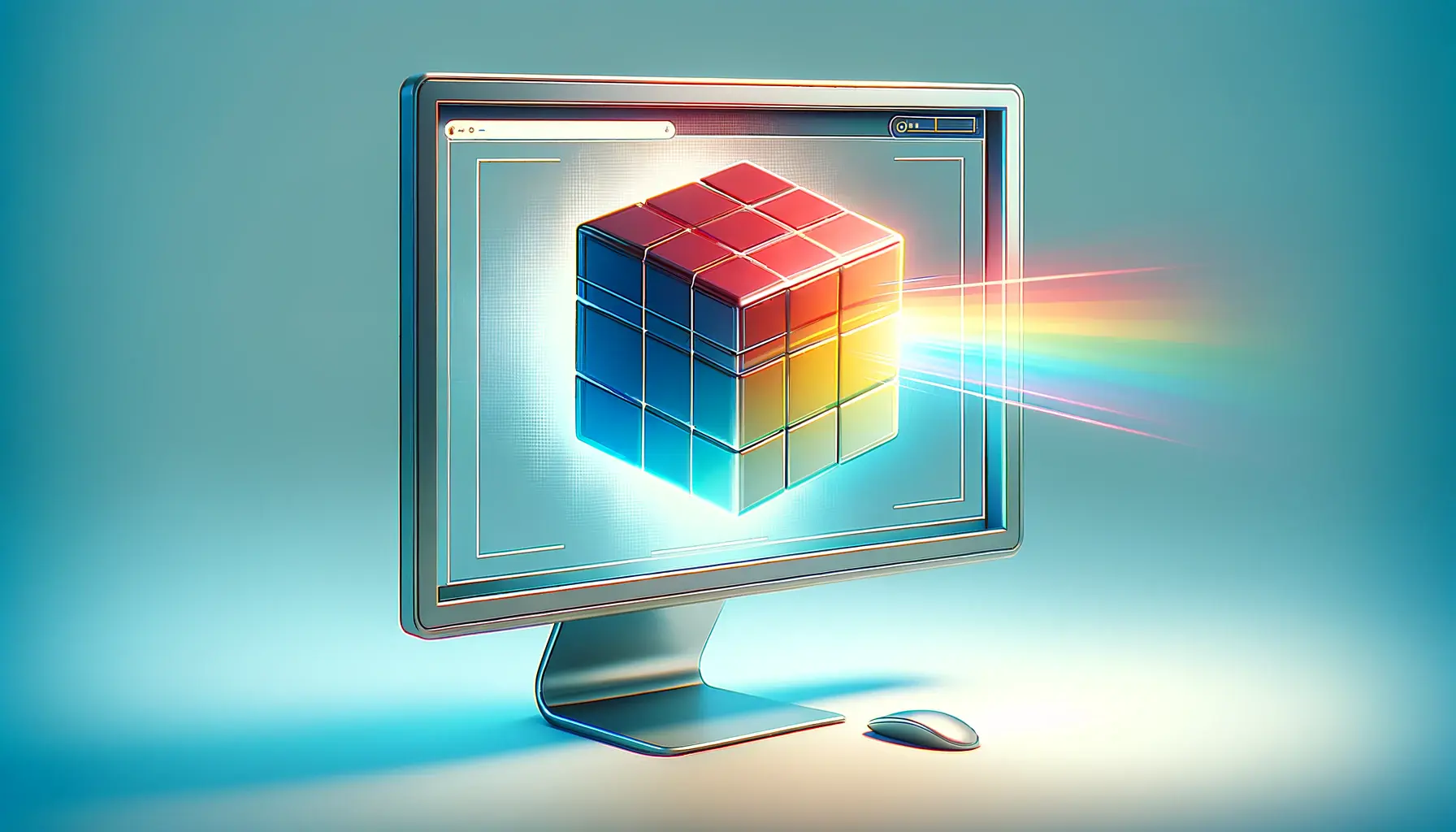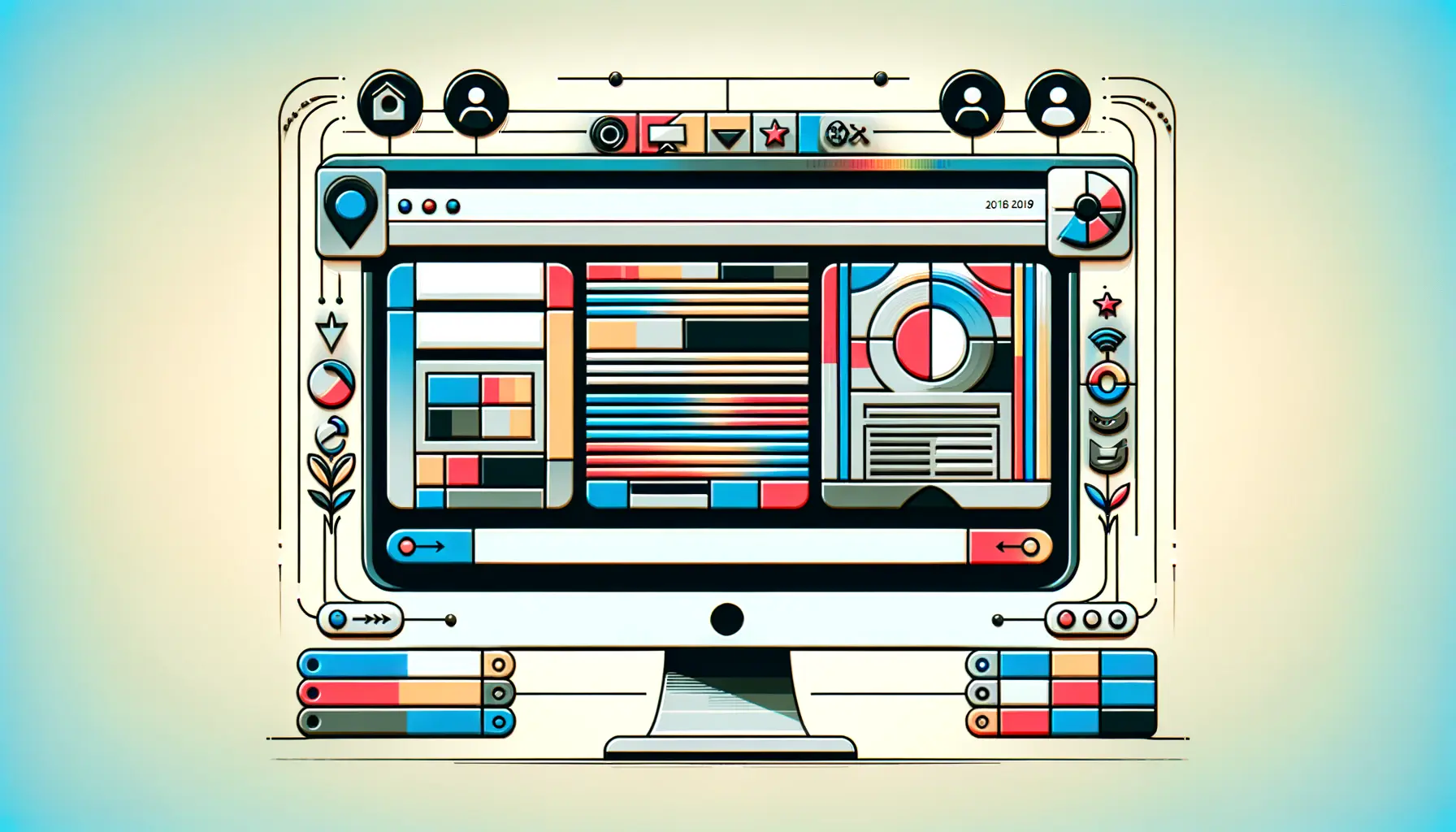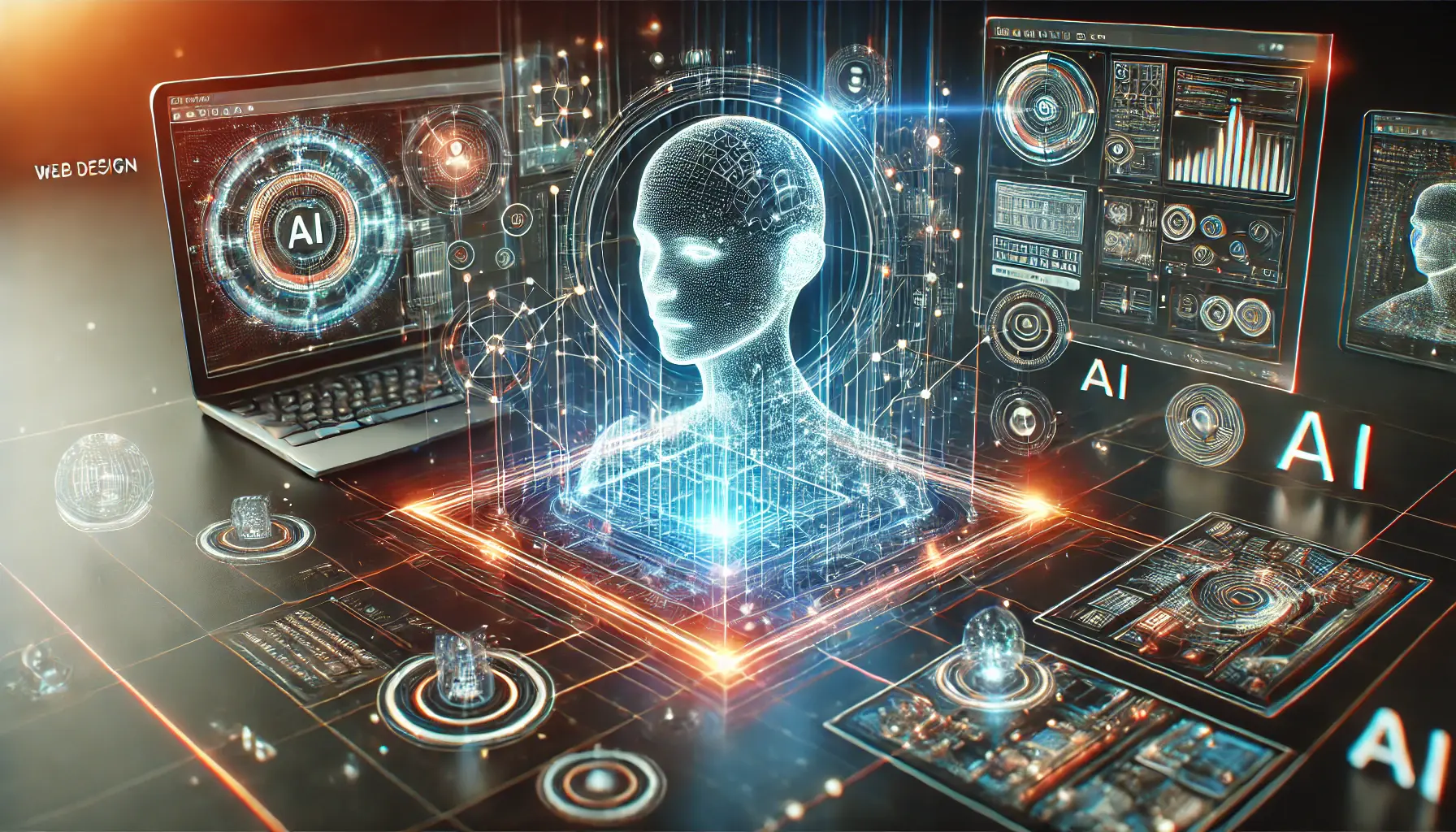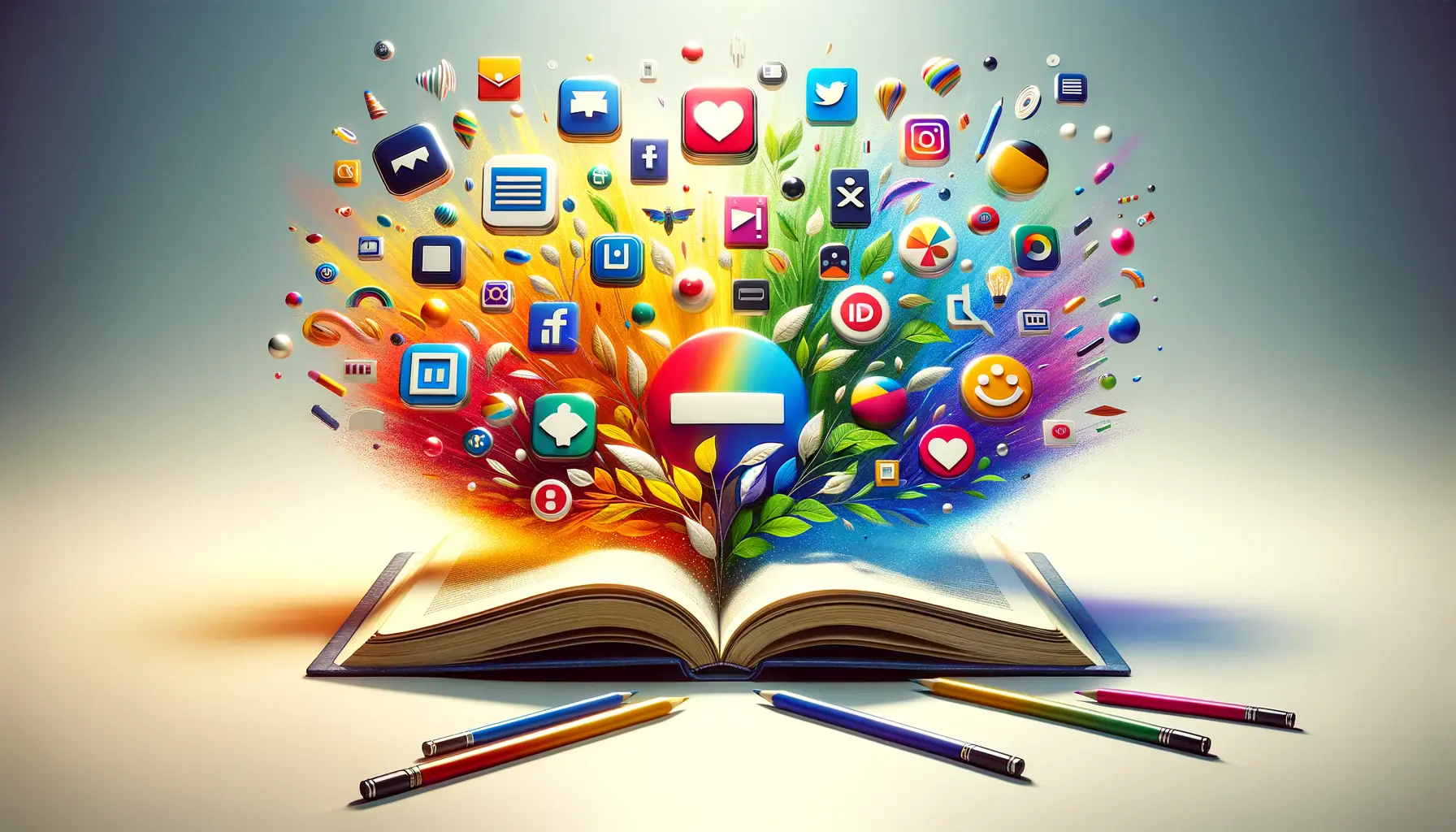Shadow effects in CSS design have transcended their initial utility to become a cornerstone of modern web aesthetics.
These subtle yet powerful tools are not just about adding depth or realism to elements; they encapsulate a broader spectrum of design philosophy that emphasizes user experience, visual hierarchy, and thematic consistency.
The strategic use of shadow effects can transform flat designs into dynamic, interactive, and visually engaging interfaces.
This article delves into the multifaceted world of shadow effects in CSS, exploring their potential to enhance web design beyond mere visual appeal.
The evolution of web design has seen a shift towards designs that not only capture the user’s attention but also facilitate an intuitive user experience.
Shadow effects, when applied with precision and creativity, play a pivotal role in achieving this balance.
They are instrumental in distinguishing between elements, improving readability, and creating a sense of dimension on a two-dimensional screen.
As we explore the power of shadow effects in CSS design, we uncover the techniques and principles that make them an indispensable tool in the arsenal of modern web designers.
- Understanding the Basics of CSS Shadow Effects
- Text-Shadow for Enhanced Typography
- Shadow Effects as Design Elements
- Advanced Techniques and Creative Uses of CSS Shadows
- Optimizing Shadow Effects for Performance
- Incorporating Shadows in Responsive Design
- Future Trends in Shadow Effects and CSS Design
- Embracing the Shadow: A New Era in CSS Design
- FAQs on Shadow Effects in CSS Design
Understanding the Basics of CSS Shadow Effects
Before diving into the advanced applications of shadow effects, it’s crucial to grasp their foundational concepts.
CSS provides two primary properties for creating shadow effects: box-shadow and text-shadow.
The box-shadow property is used to apply shadow effects around the borders of an element, creating an illusion of depth.
On the other hand, the text-shadow property adds shadows to text, enhancing its readability against various backgrounds and adding a layer of sophistication to the typography.
Both properties require a set of values that define the shadow’s appearance, including its color, blur radius, spread radius, and offsets.
The color determines the shadow’s hue, allowing for subtle or dramatic effects based on the design’s needs.
The blur radius controls the shadow’s sharpness, a higher value results in a softer shadow, while the spread radius adjusts its size.
Lastly, the horizontal and vertical offsets position the shadow relative to the element, enabling designers to simulate various light sources.
Box-Shadow in Depth
The box-shadow property’s versatility allows for multiple shadows on a single element, each defined by a comma-separated list.
This capability opens up a myriad of design possibilities, from creating layered shadows that add complexity and texture to an element, to simulating 3D objects on a flat surface.
Designers can manipulate these values to achieve desired effects, whether it’s a subtle glow that suggests an element is active or a deep shadow that implies elevation.
One of the key strengths of box-shadow is its ability to create inner shadows by using the inset keyword.
Inner shadows are particularly effective in creating embossed effects, making elements appear as though they are carved into the background.
This technique is often used in neumorphism, a design trend that mimics physicality through soft, inset shadows, blending elements with their background in a seamless, tactile manner.
The strategic application of box-shadow can significantly enhance the user interface, guiding the user’s focus and improving the overall aesthetic of the design.
Text-Shadow for Enhanced Typography
The text-shadow property in CSS is a powerful tool for enhancing web typography.
It allows designers to add shadows to text, creating effects that range from subtle text enhancements to dramatic stylistic elements.
This property can significantly improve text readability on complex backgrounds, ensuring that website content is accessible to all users.
Applying text-shadow involves specifying the horizontal and vertical offsets, blur radius, and color of the shadow.
These parameters can be adjusted to create various effects, such as a soft glow around text for emphasis or layered shadows for a 3D appearance.
The versatility of text-shadow enables designers to craft unique and engaging typographic experiences.
Creating Depth and Dimension
One of the primary uses of text-shadow is to add depth and dimension to web typography.
By carefully adjusting the shadow’s offsets and blur radius, designers can create the illusion of text lifting off the page.
This effect not only enhances the visual appeal of the website but also improves user engagement by making the content more dynamic and interactive.
- Soft Glow: A subtle shadow with a large blur radius can create a soft glow effect, making the text appear brighter against dark backgrounds.
- 3D Text: Multiple shadows with incremental offsets can simulate a 3D effect, giving the text a layered appearance.
Improving Readability on Varied Backgrounds
Another significant advantage of text-shadow is its ability to enhance text readability on varied backgrounds.
By creating a contrast between the text and its background, shadows can make text stand out more clearly, ensuring that website content is legible in any design context.
- Contrast Enhancement: A dark shadow around light-colored text can increase contrast on light backgrounds, making the text more readable.
- Background Separation: Shadows can create a visual separation between the text and complex background patterns or images, preventing the text from blending into the background.
Experimenting with different text-shadow configurations can lead to innovative typographic designs that enhance both the aesthetics and functionality of a website.
Shadow Effects as Design Elements
Shadow effects in CSS are not merely functional; they are also crucial design elements that contribute significantly to the aesthetic and thematic coherence of a website.
By skillfully integrating shadow effects, designers can create a consistent visual language that enhances the site’s overall user experience.
Shadows can convey mood, emphasize interactions, and establish visual hierarchy, making them indispensable in web design.
Conveying Mood and Atmosphere
Shadows play a pivotal role in setting the mood and atmosphere of a website.
Just like in photography and cinematography, the direction, depth, and color of shadows can evoke specific emotions and feelings.
A subtle, soft shadow might convey a sense of calm and ease, while sharp, pronounced shadows could suggest dynamism and excitement.
Designers can leverage these effects to align the website’s visual tone with its content and purpose.
- Soft Shadows: Create a light, airy feel, suitable for websites aiming for a minimalist or elegant look.
- Deep Shadows: Impart a sense of depth and intensity, perfect for dynamic, high-energy web experiences.
Emphasizing User Interactions
Shadows are also instrumental in highlighting user interactions on a website.
By applying dynamic shadow effects to buttons, links, and other interactive elements, designers can guide users through the site’s navigation, subtly indicating clickable elements and actions.
This not only improves usability but also enriches the interactive experience of the website.
- Button Hover Effects: A shadow that appears or changes on hover can indicate interactivity, encouraging users to click.
- Active State Indication: Modifying shadow effects on active elements can provide visual feedback to users, enhancing the sense of direct manipulation.
Establishing Visual Hierarchy
Finally, shadow effects are key in establishing a visual hierarchy on a webpage.
By varying the intensity, direction, and size of shadows, designers can create layers of depth that distinguish between primary, secondary, and tertiary elements.
This layering helps users understand the importance and relationship of different content sections, improving the site’s navigability and readability.
- Highlighting Primary Content: Using larger, more prominent shadows on main elements draws attention to them, signaling their importance.
- Subtle Shadows for Secondary Elements: Softer, less noticeable shadows can demarcate secondary or background elements, keeping the focus on primary content.
Shadow effects, when used thoughtfully, can transform a website from a static collection of pages into a cohesive, immersive digital experience.
Advanced Techniques and Creative Uses of CSS Shadows
While the basic application of shadow effects can significantly enhance the design and functionality of a website, exploring advanced techniques and creative uses of CSS shadows can unlock new dimensions of visual storytelling and interaction design.
These sophisticated methods allow designers to craft unique, memorable web experiences that stand out in the digital landscape.
Layered Shadows for Texture and Depth
One advanced technique involves creating layered shadows to add texture and depth to web elements.
This approach uses multiple shadows with varying opacities, angles, and distances to simulate the complexity of real-world lighting and surfaces.
Layered shadows can give a tactile quality to flat designs, making digital interfaces feel more tangible and engaging.
- Simulating Material Textures: By carefully layering shadows, designers can mimic the texture of paper, fabric, or other materials, adding a sensory dimension to the design.
- Creating Depth Illusions: Multiple shadows with increasing blur radii can create the illusion of elements floating above the page, adding depth to the interface.
Interactive Shadows for User Engagement
Shadows can also be dynamic, changing in response to user interactions.
This technique involves using CSS transitions or animations to alter shadow properties based on user actions, such as hovering, clicking, or scrolling.
Interactive shadows can make the user experience more engaging and playful, encouraging exploration and interaction.
- Hover Effects: A shadow that grows or changes color on hover can make buttons and links more enticing to click.
- Animation Feedback: Animated shadows can provide visual feedback for actions, such as loading states or confirmation messages.
Neumorphism and Soft UI Design
Neumorphism is a design trend that utilizes soft, inset shadows to create designs that mimic physicality and realism.
This style relies heavily on subtle shadows to create the effect of elements being embedded within the background.
Neumorphic designs use shadows to define shapes and edges without harsh lines, resulting in a clean, minimalist aesthetic that feels both modern and tactile.
- Soft, Inset Shadows: Neumorphism uses soft, inset shadows to create a sense of depth and dimensionality, making elements appear as though they are part of the background.
- Subtle Color Palettes: This design approach often employs muted color palettes to complement the softness of the shadows, enhancing the overall minimalist aesthetic.
Advanced shadow techniques offer a playground for creativity and innovation in web design, allowing designers to push the boundaries of what’s possible with CSS.
Optimizing Shadow Effects for Performance
While CSS shadow effects can significantly enhance the aesthetics and user experience of a website, they can also impact its performance if not optimized properly.
Heavy use of shadows, especially complex or layered ones, can lead to increased page load times and sluggish interactions, particularly on lower-powered devices or browsers.
Therefore, it’s crucial for designers and developers to employ optimization techniques to ensure that shadow effects enhance rather than hinder the website’s performance.
Using Shadows Judiciously
The first step in optimizing shadow effects is to use them judiciously.
Not every element on a page needs a shadow, and overuse can detract from the overall design and slow down the site.
Designers should apply shadows to elements where they serve a clear purpose, such as emphasizing interactive elements or establishing a visual hierarchy.
This selective approach not only improves performance but also ensures that shadows contribute meaningfully to the design.
- Focus on Interactive Elements: Prioritize shadows on buttons, links, and other interactive elements to guide user actions without overwhelming the design.
- Simplify Shadow Effects: Where possible, use simpler shadow effects with fewer layers and lower blur radii to reduce rendering time.
Optimizing Shadow Properties
Optimizing the properties of shadow effects can also enhance performance.
For instance, minimizing the blur radius can reduce the computational load required to render the shadow, as can limiting the number of shadow layers.
Additionally, using CSS variables for shadow properties can simplify adjustments and ensure consistency across the site, further aiding performance optimization.
- Reduce Blur Radius: A smaller blur radius requires less processing power, speeding up rendering times without significantly compromising the visual effect.
- Use CSS Variables: Define shadow properties as CSS variables at the root level to streamline adjustments and improve maintainability.
Leveraging Modern Web Technologies
Finally, leveraging modern web technologies can help optimize shadow effects.
For example, hardware acceleration can be used to offload rendering tasks to the GPU, improving performance for complex animations or transitions.
Additionally, using CSS containment properties can limit the scope of rendering changes, preventing the entire page from being re-rendered when shadow effects are applied or modified.
- Hardware Acceleration: Use CSS properties like
will-changeortransformto enable hardware acceleration for elements with shadow effects. - CSS Containment: Apply
containproperty to elements with shadows to isolate rendering and minimize layout recalculations.
Effective optimization of shadow effects ensures that they enhance the user experience without compromising the website’s performance.
Incorporating Shadows in Responsive Design
Responsive design is a fundamental aspect of modern web development, ensuring that websites look and function seamlessly across a wide range of devices and screen sizes.
Incorporating shadow effects into responsive design requires careful consideration to maintain their visual impact and functionality across different viewing contexts.
By adapting shadow properties to fit various screen sizes and resolutions, designers can create consistent and engaging user experiences that are both aesthetically pleasing and user-friendly.
Adjusting Shadows for Different Screen Sizes
As screen sizes and resolutions vary, the appearance and effectiveness of shadow effects can change.
On smaller screens, such as mobile devices, large or heavily blurred shadows can become overwhelming or may not display as intended.
Conversely, on larger screens, subtle shadows might become too faint to be noticeable.
To address these challenges, designers can use media queries to adjust shadow properties based on the viewport size, ensuring that shadows contribute positively to the design at any size.
- Media Queries: Use CSS media queries to modify shadow properties for different screen sizes, enhancing their visibility and impact where necessary.
- Scalable Shadows: Design shadows to scale proportionally with elements, maintaining their visual relationship across different devices.
Optimizing Shadows for Touch Interactions
In responsive design, optimizing shadow effects for touch interactions on mobile devices is crucial.
Shadows can indicate interactivity and provide feedback for touch actions, such as tapping a button.
However, the visual cues needed for touch interactions may differ from those for mouse interactions.
For example, a shadow that appears or changes on hover may not be effective on a touch screen, where hover states do not exist.
Instead, designers can use shadows to create visual depth that makes interactive elements appear touchable or use dynamic shadows that respond to tap actions.
- Touch-Friendly Shadows: Design shadows to create a sense of depth and tactility, making elements appear more “touchable” on mobile devices.
- Dynamic Response: Implement dynamic shadow effects that respond to touch interactions, providing immediate visual feedback to users.
Ensuring Accessibility with Shadow Effects
Accessibility is a key consideration in responsive design, and shadow effects must be used in a way that does not hinder the accessibility of a website.
Shadows should enhance, not reduce, contrast and readability, especially for users with visual impairments.
Designers should ensure that text remains legible and that interactive elements are distinguishable, even when shadow effects are applied.
Testing designs across a range of devices and under different lighting conditions can help identify and address any accessibility issues.
- Contrast Ratios: Maintain adequate contrast ratios for text and interactive elements, ensuring that shadows do not compromise legibility.
- Accessibility Testing: Test shadow-enhanced designs for accessibility, using tools and guidelines to ensure compliance with standards like WCAG.
Assuming that shadow effects will automatically adapt to different screen sizes without adjustment can lead to inconsistent and potentially problematic designs.
Future Trends in Shadow Effects and CSS Design
The landscape of web design is perpetually evolving, with new trends and technologies shaping the way designers create immersive and interactive experiences.
Shadow effects, as a fundamental aspect of CSS design, continue to evolve, influenced by advancements in web standards, browser capabilities, and design philosophies.
Looking ahead, several trends are poised to redefine the use of shadow effects in CSS design, offering new opportunities for creativity and innovation.
Emergence of 3D and Immersive Experiences
As web technologies become more sophisticated, designers are exploring beyond the flat and two-dimensional constraints of traditional web design.
The future of shadow effects lies in their ability to contribute to 3D and immersive experiences, where shadows not only suggest depth but also interact dynamically with user movements and environmental lighting.
This shift towards more realistic and engaging interfaces requires a nuanced understanding of light, shadow, and perspective, pushing the boundaries of what’s possible with CSS.
- 3D Transformations: Enhanced support for 3D transformations in CSS will allow designers to create more complex and realistic shadow effects that mimic real-world lighting conditions.
- Environmental Lighting: Future CSS specifications may include features to simulate environmental lighting, enabling shadows to change dynamically based on virtual light sources.
Increased Focus on Performance and Optimization
As shadow effects become more complex, their impact on website performance and load times becomes a critical consideration.
Future trends in CSS design will likely emphasize the optimization of shadow effects, ensuring that they enhance the user experience without compromising speed or efficiency.
Advanced compression techniques, smarter rendering algorithms, and the selective use of shadows will be key to maintaining optimal performance.
- Performance Metrics: Designers will increasingly use performance metrics to guide the application of shadow effects, balancing aesthetic considerations with speed and responsiveness.
- Adaptive Rendering: Browsers may adopt more intelligent rendering techniques, optimizing the display of shadow effects based on device capabilities and context.
Accessibility and Inclusive Design
The role of shadow effects in ensuring web accessibility and inclusive design will continue to grow.
Designers will need to consider how shadows affect the readability and navigability of websites for users with visual impairments or other disabilities.
This includes the careful calibration of shadow intensity, contrast, and color to meet accessibility standards without sacrificing visual appeal.
- Accessibility Guidelines: Future updates to web accessibility guidelines may include specific recommendations for the use of shadow effects, guiding designers in creating inclusive experiences.
- Inclusive Design Tools: The development of design tools that incorporate accessibility checks for shadow effects will help designers create more inclusive websites.
The future of shadow effects in CSS design is bright, with emerging trends offering new ways to enhance visual storytelling, user engagement, and accessibility.
Embracing the Shadow: A New Era in CSS Design
The exploration of shadow effects in CSS design reveals a landscape rich with potential for innovation, engagement, and aesthetic refinement.
As we’ve traversed the realms of basic applications, advanced techniques, and future trends, it’s clear that shadow effects are more than mere decorative flourishes.
They are integral components of web design that enhance user experience, convey mood, and establish visual hierarchy.
The thoughtful application of shadow effects can transform static interfaces into dynamic, immersive experiences that captivate and retain user attention.
The Art and Science of Shadow Effects
At the intersection of art and science, shadow effects in CSS design embody the delicate balance between aesthetic appeal and functional utility.
Designers wield the power to manipulate perception, depth, and interaction, crafting experiences that resonate on a visceral level.
Yet, this power comes with the responsibility to optimize performance and ensure accessibility, ensuring that beauty does not come at the expense of usability or inclusivity.
Future Frontiers: Shadows That Shape Experiences
The future of shadow effects in CSS design is poised at the frontier of technological advancement and creative exploration.
As we look ahead, the integration of 3D transformations, environmental lighting simulations, and adaptive rendering promises to elevate web interfaces to new heights of realism and interactivity.
Yet, amid these exciting developments, the core principles of performance optimization and accessibility remain paramount, guiding designers towards solutions that are not only visually stunning but also universally accessible and efficient.
- 3D Transformations and Environmental Lighting: The evolution of CSS and browser capabilities will unlock new dimensions of shadow effects, enabling designers to create more lifelike and interactive experiences.
- Performance and Optimization: As shadow effects grow in complexity, the imperative to balance aesthetic innovation with website performance will drive advancements in optimization techniques and technologies.
- Accessibility and Inclusive Design: The future of shadow effects is inclusive, with a growing focus on ensuring that these visual enhancements enhance rather than hinder the user experience for all.
In conclusion, the power of shadow effects in CSS design extends far beyond their visual impact.
They are tools of communication and engagement, capable of transforming the flat canvas of the web into a dynamic, three-dimensional space.
As designers and developers continue to push the boundaries of what’s possible with CSS, shadow effects will undoubtedly play a pivotal role in shaping the future of web design.
Embracing these shadows means embracing a new era of digital experiences that are visually rich, emotionally resonant, and universally accessible.
Quality web design is key for a great website! Check out our service page to partner with an expert web design agency.
FAQs on Shadow Effects in CSS Design
Explore the intricacies of shadow effects in CSS design through these frequently asked questions, designed to enhance your understanding and application of this powerful styling tool.
CSS shadow effects are styling features that allow designers to add depth and dimension to web elements, creating a more dynamic and engaging user interface.
To create a basic box shadow, use the box-shadow property in CSS, specifying horizontal and vertical offsets, blur radius, and color.
Yes, CSS shadows can be applied to text using the text-shadow property, enhancing readability and visual appeal.
Shadows add depth, highlight interactive elements, and improve user experience by creating a visual hierarchy and guiding user interactions.
Shadow effects can indicate interactivity, such as button hover states, and provide feedback on user actions, making interfaces more intuitive.
Yes, excessive use of shadows can impact website performance, so it’s important to optimize shadow properties for a balance between aesthetics and efficiency.
Make shadows responsive by using media queries to adjust shadow properties based on device size and resolution, ensuring consistency across devices.
Future trends include more realistic 3D and immersive experiences, with shadows playing a key role in creating depth and enhancing interactivity.