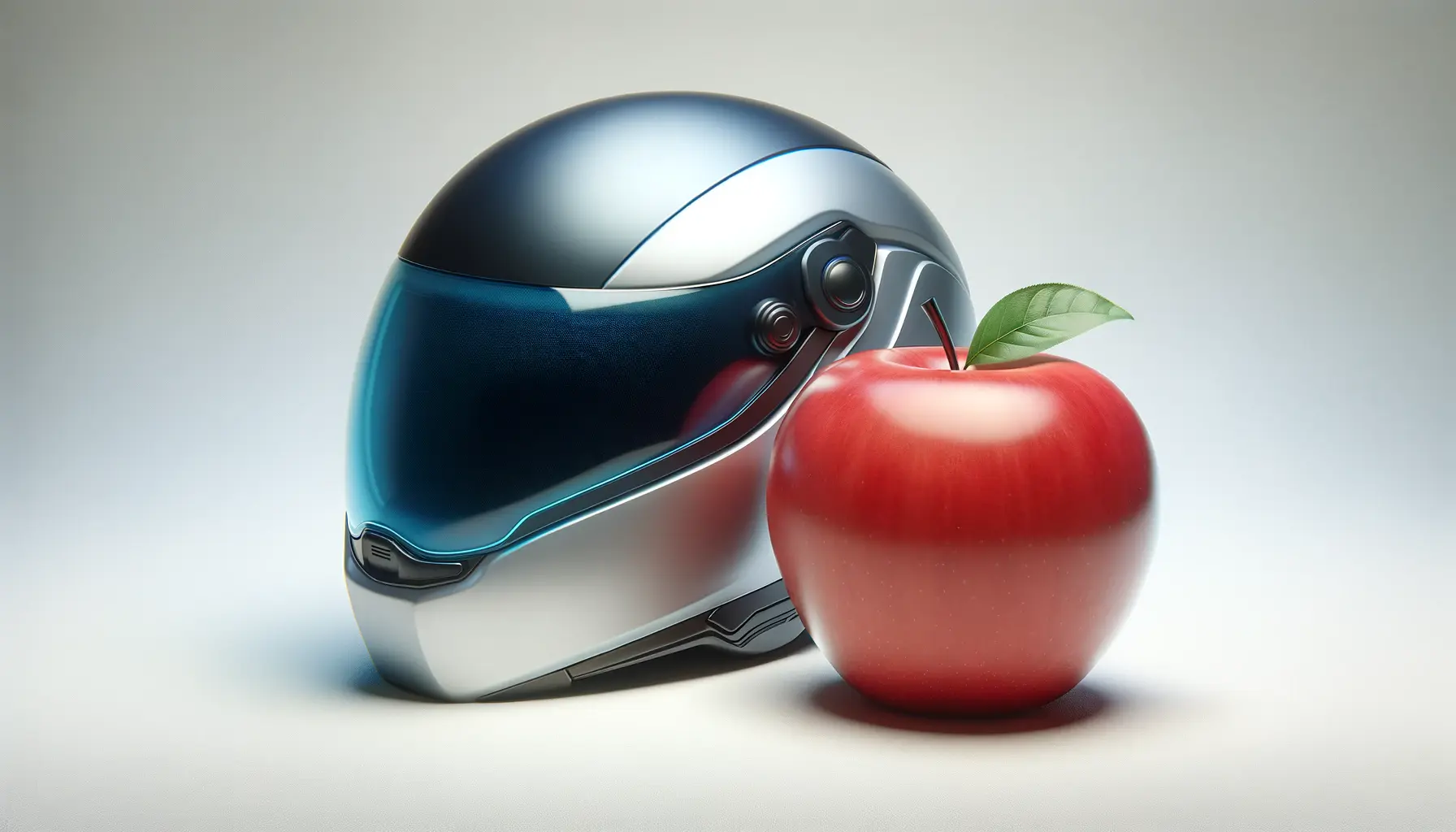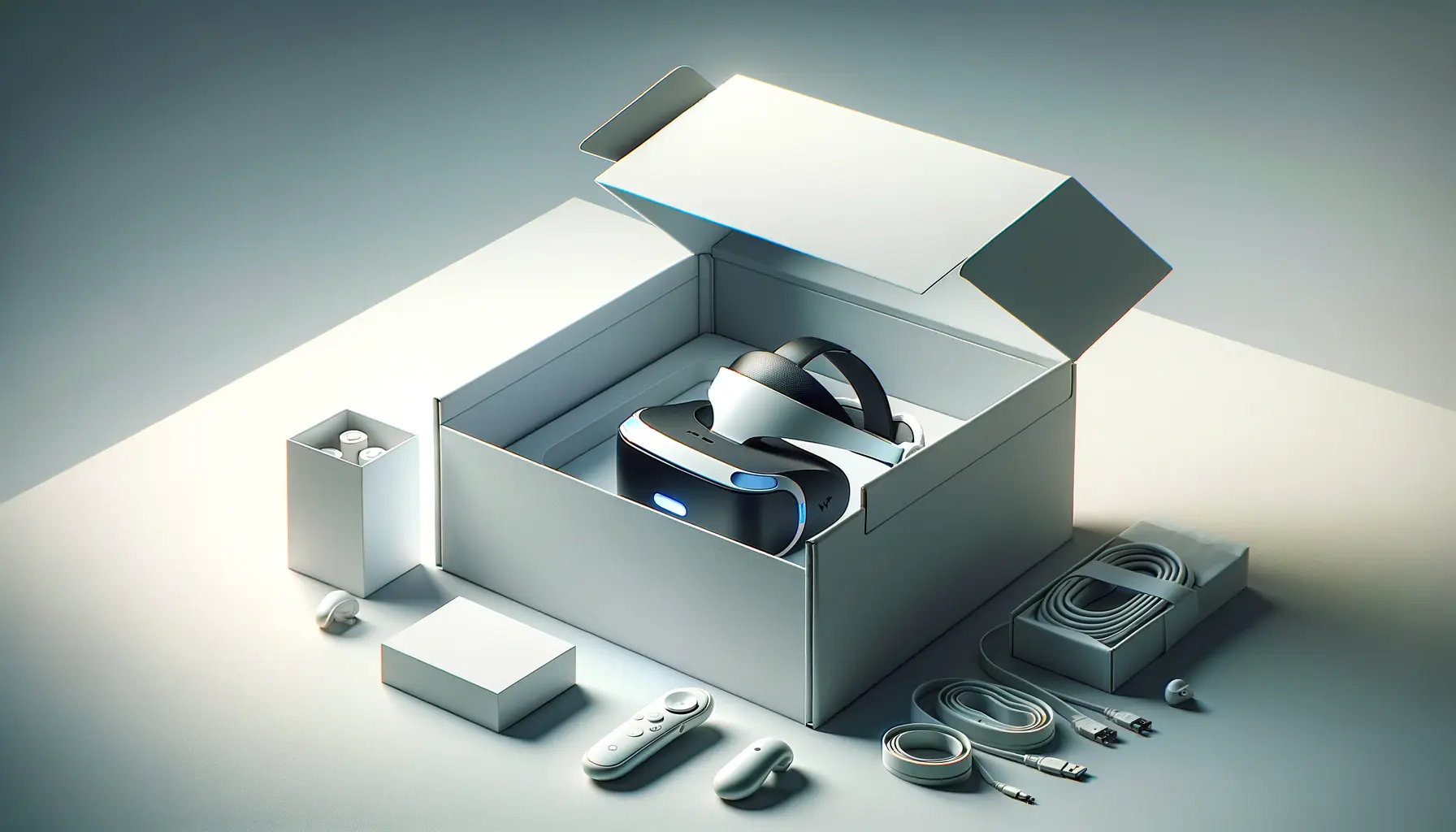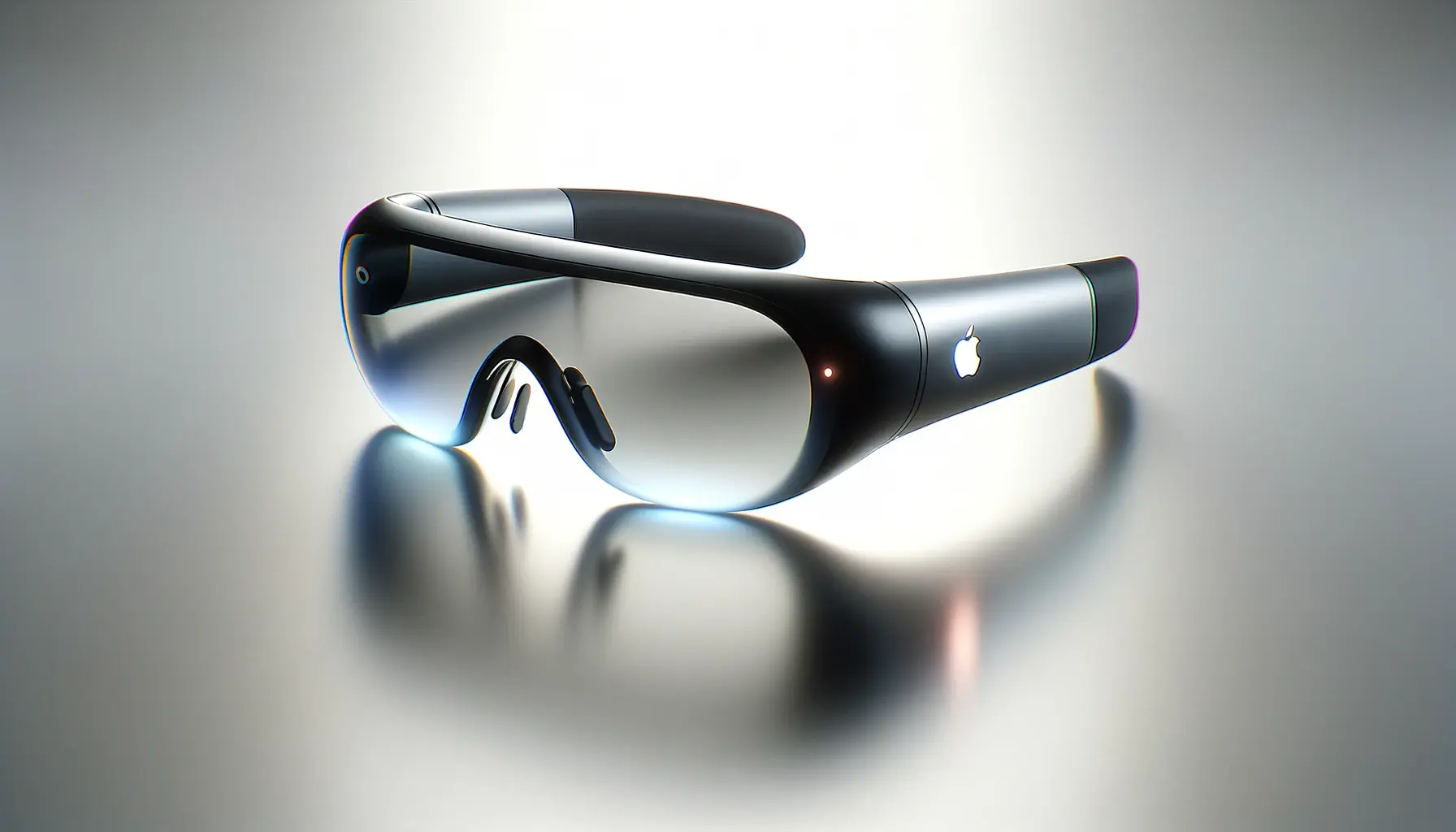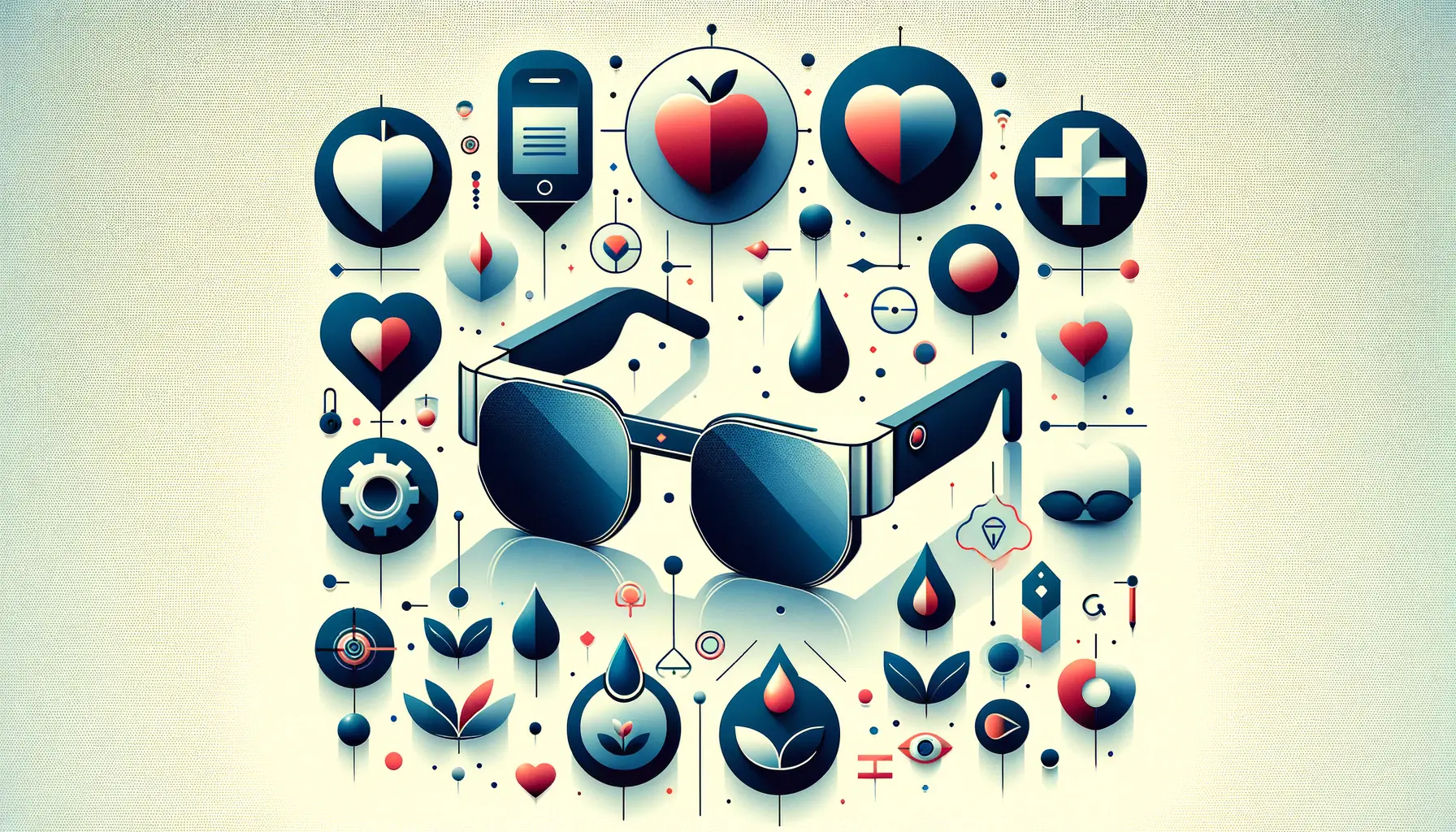Welcome to the comprehensive guide on safeguarding your Apple Vision Pro, the latest marvel in augmented reality technology.
As Apple’s foray into immersive experiences reshapes our interaction with digital content, ensuring the longevity and safety of this cutting-edge device becomes paramount.
This article delves into essential safety tips, practical advice, and protective measures to help you maintain your Apple Vision Pro in pristine condition, ensuring that you can enjoy its groundbreaking features without worry.
The Apple Vision Pro represents a significant leap forward in AR technology, blending the physical and digital worlds in ways previously unimaginable.
However, with great technology comes the responsibility of proper care and maintenance.
Whether you’re a tech enthusiast eager to explore the limits of augmented reality or a professional relying on the Vision Pro for innovative applications, this guide offers valuable insights into keeping your device safe from potential harm.
- Your Apple Vision Pro
- Creating a Safe Environment
- Maintaining Device Software and Security
- Dealing with External Threats
- Optimizing Battery Life and Charging Practices
- Engaging with the Vision Pro Community
- Exploring Augmented Reality Applications
- Embracing the Future with Apple Vision Pro: A Comprehensive Safety Guide
- Apple Vision Pro Safety Tips FAQ
Your Apple Vision Pro
Before diving into the safety measures, it’s crucial to understand what makes the Apple Vision Pro a remarkable piece of technology.
The Vision Pro is not just another headset; it’s a sophisticated AR device that promises to revolutionize how we interact with our environment.
With features like eye tracking, spatial audio, and an immersive 3D experience, the Vision Pro requires a nuanced approach to safety and care.
Given its intricate design and advanced functionalities, the Apple Vision Pro demands attention to detail when it comes to protection.
From avoiding physical damage to ensuring the device’s software remains up-to-date, every aspect of care contributes to the device’s longevity and performance.
Let’s explore the foundational steps to protect your investment and maximize your Apple Vision Pro experience.
Proper Handling and Storage
Handling your Apple Vision Pro with care is the first step towards ensuring its safety.
Always use both hands when picking up the device, supporting the frame and the headband to avoid stress on any single part.
When not in use, storing the Vision Pro in a safe, dry place away from direct sunlight or extreme temperatures is essential to prevent damage.
Moreover, consider investing in a protective case specifically designed for the Vision Pro.
A case not only shields the device from accidental drops and scratches but also offers a convenient solution for transporting your headset safely.
Remember, the better you care for your Vision Pro, the longer it will serve as your gateway to augmented reality.
Investing in a high-quality protective case and handling the device with care are fundamental steps in safeguarding your Apple Vision Pro.
Creating a Safe Environment
Ensuring a safe usage environment is pivotal for the protection of your Apple Vision Pro and your personal safety.
The immersive nature of AR technology means that spatial awareness is crucial to avoid accidents.
Here are some guidelines to help you prepare a safe space for using your Vision Pro, minimizing risks and enhancing your experience.
Space Preparation and Obstacle Management
Before immersing yourself in the augmented reality world, it’s essential to prepare your physical environment.
This preparation helps prevent accidents that could damage your device or cause personal injury.
Follow these steps to create a safe usage space:
- Clear the Area: Remove any potential obstacles from your immediate vicinity to ensure free movement. This includes small furniture, loose floor coverings, and any fragile items that could be knocked over.
- Check for Overhead Hazards: Ensure there are no low-hanging fixtures or ceiling fans that could be hit during use.
- Secure Loose Cables: Keep the area free of loose cables or wires to prevent tripping. Consider using cable management solutions to keep cords tidy and out of the way.
Lighting and Environmental Conditions
The right lighting and environmental conditions not only protect your device but also enhance your AR experience.
Consider these factors when setting up your space:
- Adequate Lighting: Use your Apple Vision Pro in well-lit conditions to ensure the device’s cameras and sensors can accurately interpret your surroundings.
- Indoor Use: While the Vision Pro is designed for both indoor and outdoor use, it’s safest to start in a controlled indoor environment to familiarize yourself with its functionality.
- Temperature Considerations: Avoid using or storing your Vision Pro in extreme temperatures, as this can affect its performance and longevity.
Always adapt your environment to suit the immersive nature of the Apple Vision Pro, ensuring both your safety and the device’s protection.
Maintaining Device Software and Security
Keeping your Apple Vision Pro’s software up to date is as crucial as taking care of its physical aspects.
Regular updates not only enhance the device’s performance but also fortify its security, ensuring a safe and seamless augmented reality experience.
Here’s how to manage your device’s software and maintain its security integrity.
Software Updates and Performance Optimization
Apple frequently releases software updates for its devices, including the Vision Pro.
These updates can include new features, performance enhancements, and crucial security patches.
To maintain optimal performance and security, follow these steps:
- Regularly Check for Updates: Enable automatic updates in your device settings or manually check for new updates regularly.
- Stable Internet Connection: Ensure a stable and secure internet connection before downloading updates to avoid any interruptions or data corruption.
- Backup Your Data: Before applying any major updates, back up your device data to iCloud or another secure location. This precaution protects your information in case of an update issue.
Protecting Your Privacy and Data
The Apple Vision Pro is designed with privacy and data protection at its core.
However, users should take proactive steps to safeguard their personal information.
Here are some tips to enhance your data privacy while using the Vision Pro:
- Use Strong Authentication: Take advantage of the Vision Pro’s advanced security features, such as facial recognition or secure passcodes, to protect your device from unauthorized access.
- Manage App Permissions: Be mindful of the permissions you grant to applications, especially those that request access to your camera, microphone, or location data. Only allow permissions that are necessary for the app’s functionality.
- Stay Informed: Familiarize yourself with Apple’s privacy policies and the data usage policies of any apps you use on the Vision Pro. This knowledge helps you make informed decisions about your data.
Regular software updates and vigilant privacy practices are key to maximizing the safety and enjoyment of your Apple Vision Pro experience.
Dealing with External Threats
While the Apple Vision Pro is engineered with durability in mind, it’s not immune to external threats such as physical damage or exposure to elements.
Understanding how to mitigate these risks can significantly extend the lifespan of your device and ensure it remains in top condition for your augmented reality adventures.
Physical Damage Prevention
One of the most common concerns for any electronic device is the risk of physical damage.
For the Apple Vision Pro, which is a significant investment, taking steps to prevent such damage is essential.
Here are strategies to protect your device:
- Use Protective Accessories: Invest in quality protective gear, such as screen protectors and carrying cases, designed specifically for the Vision Pro. These accessories can absorb shock and prevent scratches.
- Avoid Risky Environments: Be cautious about where and how you use your Vision Pro. Avoid environments where the device is more likely to be dropped or bumped into hard surfaces.
- Handle with Care: Always pick up and handle your Vision Pro gently. Ensure your hands are clean and dry to avoid slipping and potential drops.
Environmental Protection
The environment in which you use and store your Apple Vision Pro can also pose threats to its well-being.
Here’s how to safeguard against environmental damage:
- Avoid Extreme Temperatures: Do not expose your Vision Pro to excessively hot or cold temperatures, which can affect battery life and device performance.
- Keep Away from Water: The Vision Pro is not waterproof. Exposure to water or high humidity can cause irreparable damage to the device’s internal components.
- Protect from Dust and Debris: When not in use, store your Vision Pro in a clean, dust-free environment. Regularly clean the device using recommended methods to prevent buildup that could impair functionality.
Considering the investment in an Apple Vision Pro, adopting a proactive approach to physical and environmental protection is not just advisable; it’s essential for the device’s longevity.
Optimizing Battery Life and Charging Practices
The Apple Vision Pro’s battery life is a critical component of its overall performance and user experience.
Proper battery maintenance and charging practices not only extend the lifespan of your device but also ensure it remains ready for use whenever you need it.
Here’s how to optimize your Vision Pro’s battery life and maintain its charging efficiency.
Effective Battery Maintenance
Maintaining the health of your Vision Pro’s battery is key to ensuring long-term usability and reliability.
Implement these practices to optimize battery performance:
- Avoid Extreme Charging: Try not to let the battery fully deplete before charging, and avoid overcharging by not leaving it plugged in overnight.
- Use Recommended Chargers: Always use the charger that came with your Vision Pro or an Apple-certified charger to prevent damage and ensure efficient charging.
- Monitor Battery Health: Keep an eye on your battery’s health through the device’s settings and consider servicing if you notice a significant drop in performance.
Charging Practices for Longevity
How and when you charge your Apple Vision Pro can significantly impact the battery’s lifespan.
Follow these tips for effective charging:
- Optimal Charging Conditions: Charge your device in a cool, dry place to avoid exposing the battery to excessive heat, which can degrade its capacity over time.
- Partial Charges: Partial charging cycles are less stressful on the battery than full zero-to-100% charges. Charging your device when it reaches around 40% battery life and unplugging it before it reaches 100% can help maintain battery health.
- Calibrate Battery: Periodically, allow your Vision Pro’s battery to discharge fully and then charge it uninterrupted to 100%. This calibration helps maintain accurate battery level reporting.
Adhering to these battery maintenance and charging practices can significantly enhance your Apple Vision Pro’s performance and extend its service life, ensuring that it remains a dependable tool for your augmented reality experiences.
Engaging with the Vision Pro Community
Joining the Apple Vision Pro community can significantly enhance your experience with the device.
Engaging with fellow users allows you to share tips, discover new uses, and stay updated on the latest developments.
Here’s how to get involved and make the most out of the community resources available to Vision Pro users.
Benefits of Community Engagement
Being part of the Vision Pro community offers numerous benefits, from learning about hidden features to troubleshooting common issues.
Here’s what you gain from community engagement:
- Shared Knowledge: Access a wealth of knowledge from experienced users who can offer insights and advice on optimizing your Vision Pro experience.
- Support Network: Find support and solutions from the community for any challenges you encounter, reducing downtime and frustration.
- Innovative Ideas: Discover creative and innovative ways to use your Vision Pro that you might not have considered on your own.
How to Connect with the Community
There are several platforms where Vision Pro users gather to share their experiences and knowledge.
Here’s how you can connect:
- Official Apple Forums: Apple’s own support forums are a great place to start, offering a moderated space to ask questions and share experiences.
- Social Media Groups: Join Vision Pro-related groups on platforms like Facebook or Reddit to engage in discussions and share content with fellow enthusiasts.
- Meetups and Events: Keep an eye out for local meetups or official Apple events that offer opportunities to connect with other Vision Pro users in person.
Assuming that the Vision Pro community only offers technical support is a misconception. The community is a vibrant space for sharing, learning, and discovering the full potential of your device.
Exploring Augmented Reality Applications
The Apple Vision Pro opens up a world of possibilities with augmented reality (AR), transforming how we interact with digital content in our physical spaces.
From educational tools to gaming and professional applications, the Vision Pro is set to redefine our digital experiences.
Here’s how to explore and make the most of AR applications on your device.
Discovering AR Content
Finding compelling AR content that leverages the full capabilities of the Apple Vision Pro can significantly enhance your experience.
Consider these tips for discovering new applications:
- App Store Exploration: Regularly browse the AR section of the App Store, where Apple and third-party developers continually release new and updated applications designed for the Vision Pro.
- Community Recommendations: Follow community forums and social media groups for personal recommendations on AR apps that other Vision Pro users enjoy.
- Reviews and Guides: Look for online reviews and guides that highlight standout AR applications, providing insights into their features and usability.
Maximizing AR Experiences
To truly benefit from the augmented reality capabilities of the Apple Vision Pro, it’s important to understand how to maximize your AR experiences.
Here are some strategies:
- Optimize Your Environment: Adjust your physical space to suit AR applications, ensuring adequate lighting and minimizing obstacles for a seamless experience.
- Experiment with Settings: Dive into the Vision Pro’s settings to customize your AR experience, adjusting aspects like display brightness, audio output, and interaction modes to your preference.
- Engage with Developers: Provide feedback to app developers based on your experiences. Your insights can help improve existing apps and guide the development of future AR content.
Augmented reality on the Apple Vision Pro is not just about entertainment; it’s a gateway to immersive learning, creativity, and productivity. By actively exploring and engaging with AR applications, you unlock the full potential of this revolutionary device.
Embracing the Future with Apple Vision Pro: A Comprehensive Safety Guide
The journey through the realms of augmented reality with the Apple Vision Pro is both exhilarating and pioneering.
As we’ve explored throughout this article, safeguarding this remarkable device extends beyond mere physical protection; it encompasses a holistic approach that includes optimizing settings, engaging with the community, and exploring the vast potential of AR applications.
The Apple Vision Pro is not just a piece of technology; it’s a portal to new experiences, learning, and interaction with the digital world, seamlessly integrated into our physical reality.
Key Takeaways for Protecting Your Vision Pro
Ensuring the longevity and optimal performance of your Apple Vision Pro involves a series of proactive steps:
- Maintain the device with care, utilizing protective accessories and mindful handling.
- Prepare a safe environment, free from physical and environmental hazards, to enhance your AR experiences without compromising the device’s integrity.
- Stay updated with software enhancements and security measures to protect against digital threats.
- Optimize battery life through smart charging practices, ensuring your Vision Pro is always ready for your next adventure.
- Engage with the Vision Pro community to share insights, troubleshoot issues, and discover new uses for your device.
- Explore the ever-expanding universe of AR applications, pushing the boundaries of what’s possible with augmented reality.
In conclusion, the Apple Vision Pro represents a significant leap forward in how we interact with technology, blending the lines between the digital and physical worlds.
By following the comprehensive safety tips outlined in this guide, users can protect their investment and ensure a seamless, enjoyable augmented reality experience.
The future of AR is bright with the Apple Vision Pro, and by taking the necessary precautions, users can look forward to exploring this new frontier with confidence and curiosity.
If you're seeking expertise in Apple Search Ads campaigns, visit our service page for professional management!
Apple Vision Pro Safety Tips FAQ
Explore frequently asked questions to ensure your Apple Vision Pro remains in top condition, enhancing both safety and enjoyment.
Store it in a dry, cool place away from direct sunlight, with the cover attached to prevent dust accumulation and screen damage.
Yes, but avoid exposure to rain, extreme temperatures, and direct sunlight. Use in controlled environments to prevent damage.
Use the provided charger, avoid overcharging, and charge in a cool, ventilated area to extend battery life.
No, the Vision Pro is not waterproof. Protect it from moisture and never use it in wet conditions.
Clear the area of obstacles, use in well-lit conditions, and avoid using near stairs or balconies to prevent accidents.
If you experience discomfort, adjust the fit or take breaks. Consult a medical professional if issues persist.
Regularly update the software through official channels and monitor your device for any security notifications.
Take breaks frequently, adjust the device’s fit, and consult with a healthcare provider if discomfort continues.