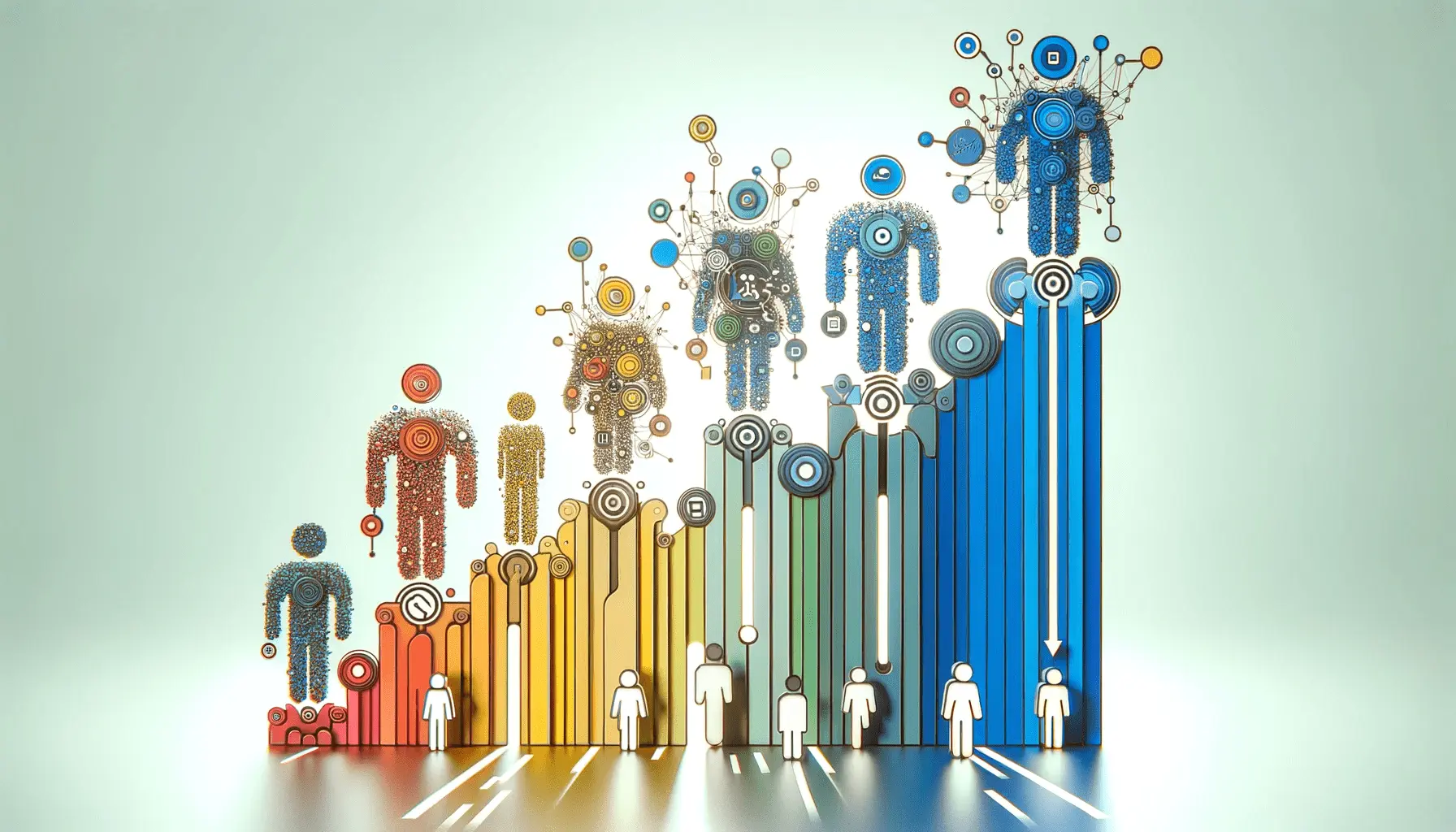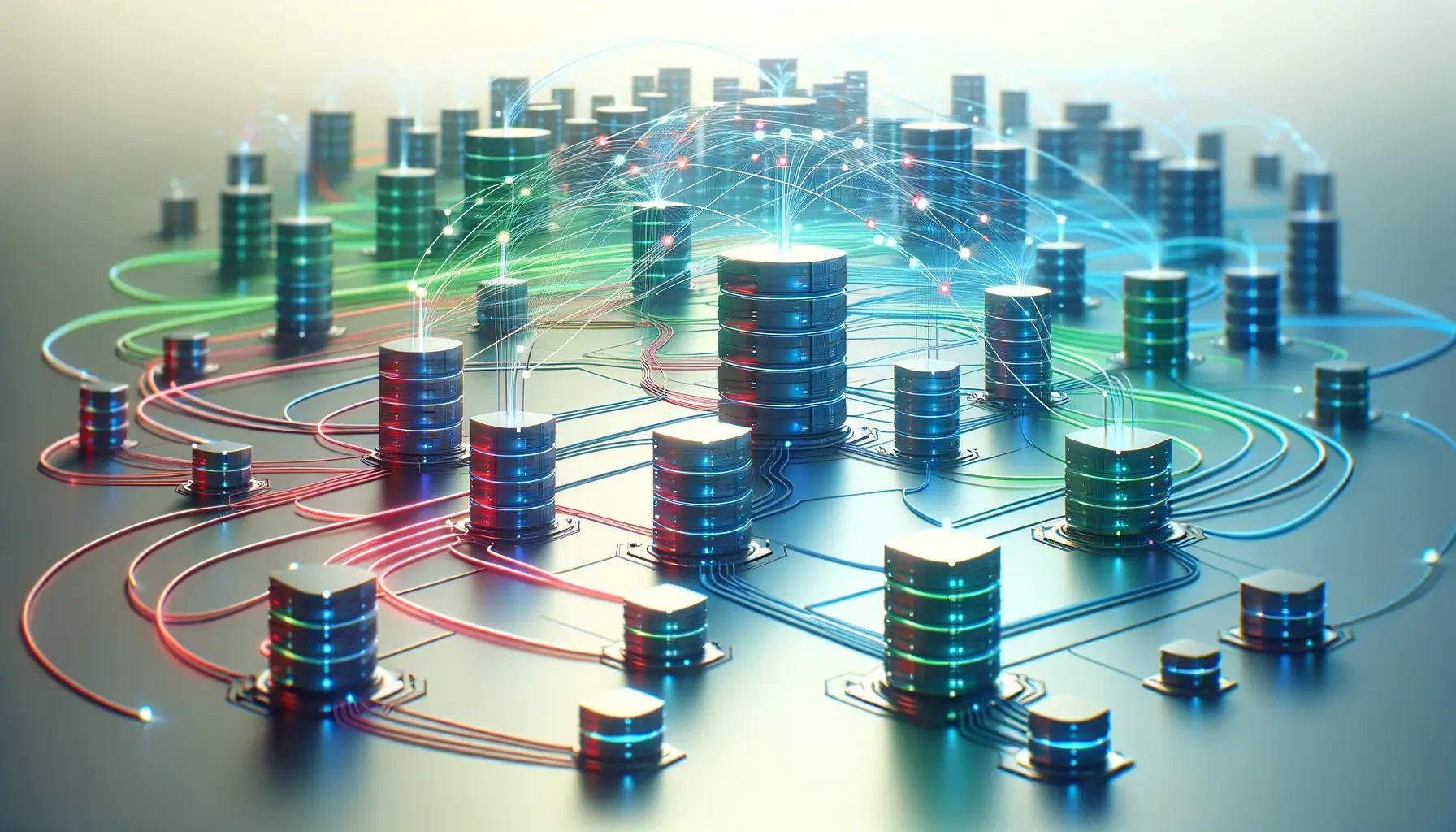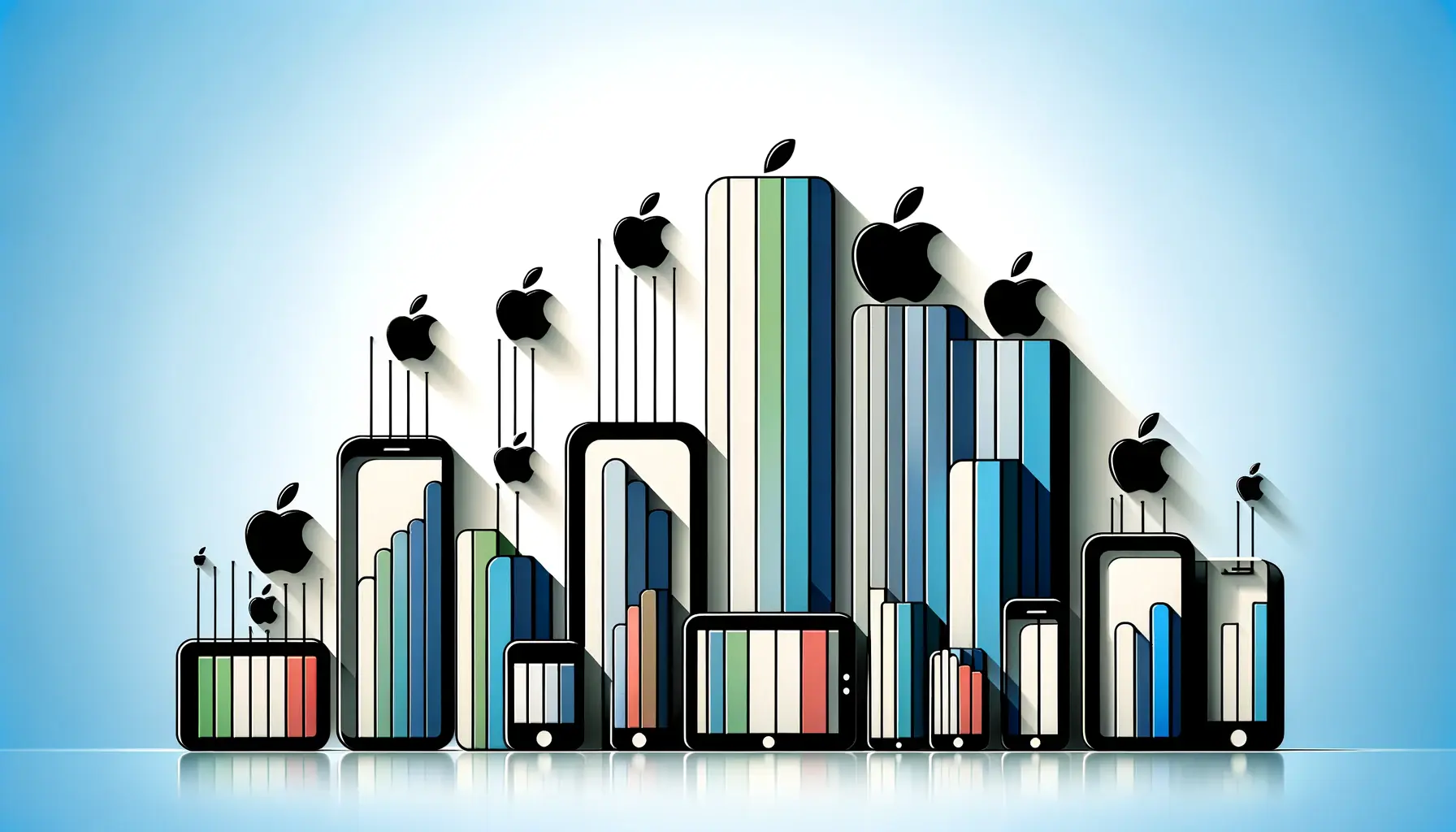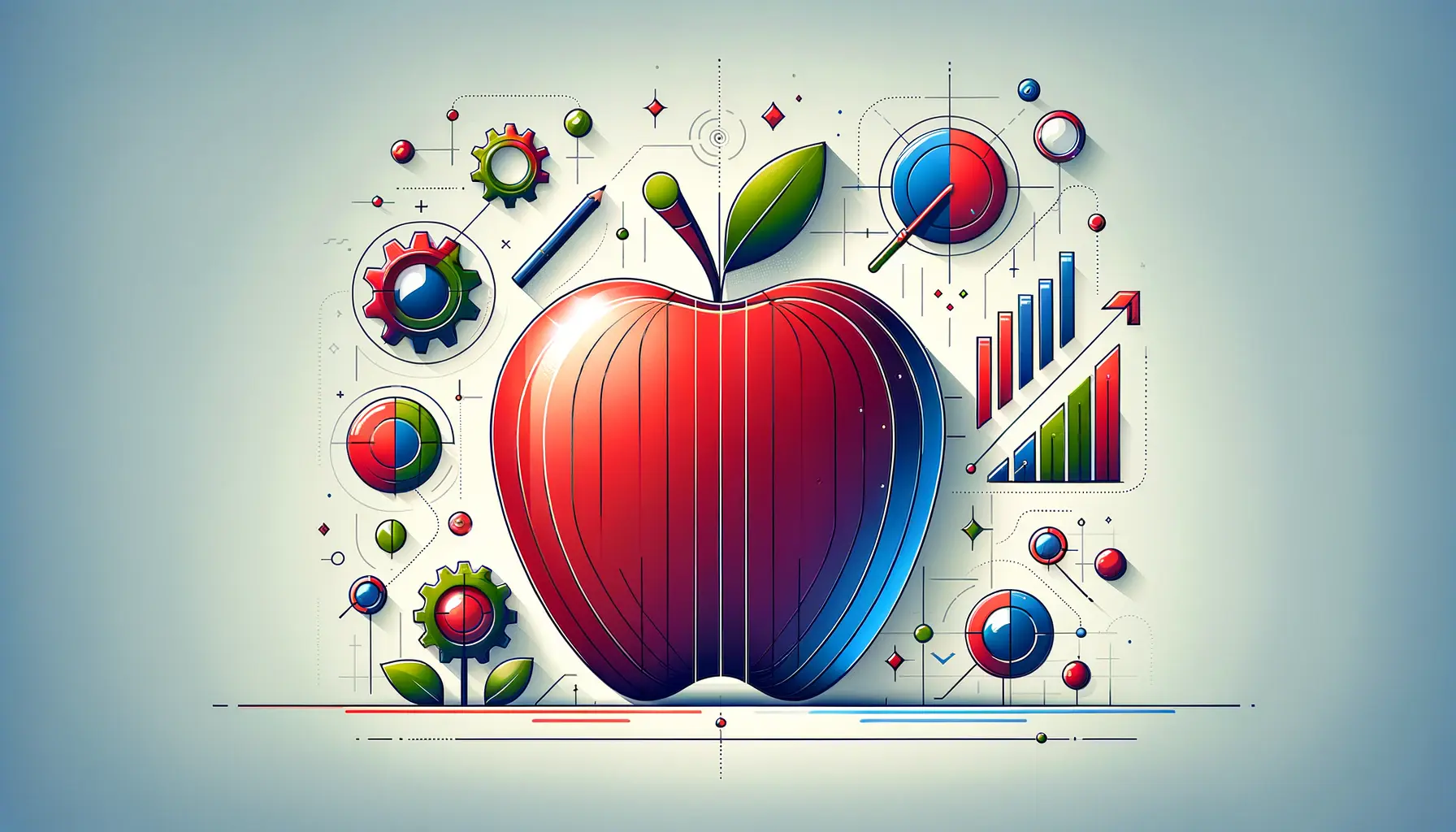Scaling Apple Search Ads campaigns is a pivotal strategy for app developers and marketers aiming to enhance visibility and drive downloads in the highly competitive App Store environment.
With over 1.8 million apps vying for attention, the ability to effectively scale your campaigns can be the difference between obscurity and success.
Apple Search Ads offer a unique opportunity to place your app directly in front of users actively searching for solutions your app provides, but achieving scale requires more than just a basic understanding of the platform’s mechanics.
Scaling involves not only increasing your campaign’s reach and impressions but doing so in a way that maintains or improves return on ad spend (ROAS) and user acquisition costs.
This delicate balance demands a strategic approach, leveraging Apple Search Ads’ advanced features, understanding user intent, and continuously optimizing for performance.
The journey to scaling your Apple Search Ads campaigns is multifaceted, involving deep dives into keyword optimization, bidding strategies, audience targeting, and creative sets, all while keeping a keen eye on performance metrics and market trends.
- Understanding the Basics of Apple Search Ads
- Strategizing for Scale
- Bidding Strategies for Growth
- Utilizing Advanced Features for Scaling
- Measuring and Optimizing Campaign Performance
- Leveraging Automation for Efficiency
- Exploring Advanced Targeting Options
- Conclusion: Mastering Scale with Apple Search Ads
- FAQs: Achieving Scale with Apple Search Ads
Understanding the Basics of Apple Search Ads
What Are Apple Search Ads?
Apple Search Ads are a powerful tool for app developers and marketers, designed to promote apps within the App Store’s search results.
When users search for apps using keywords related to your app, Apple Search Ads can make your app appear at the top of the search results, significantly increasing visibility and the likelihood of downloads.
This platform operates on a cost-per-tap (CPT) model, meaning you only pay when a user taps on your ad, making it a cost-effective way to reach potential users actively seeking apps like yours.
The platform offers two versions: Apple Search Ads Basic and Advanced.
The Basic version is designed for simplicity and ease of use, with limited control over targeting and a maximum budget of $10,000 per app, per month.
On the other hand, the Advanced version provides comprehensive control over your campaigns, including detailed targeting options, custom keywords, and budget flexibility.
This distinction allows marketers and developers to choose the level of control and complexity that best suits their needs and expertise.
Key Components of Successful Campaigns
Successful Apple Search Ads campaigns start with a solid understanding of your target audience and the keywords they use to search for apps like yours.
Keyword research and selection are critical, as they directly influence your ad’s visibility to relevant users.
Additionally, crafting compelling ad creatives that resonate with your target audience can improve your ad’s tap-through rate (TTR), driving more potential users to your app’s page.
Bidding strategies also play a crucial role in the success of your campaigns.
Apple Search Ads uses an auction system to determine which ads appear for specific searches, with bids influencing your ad’s placement.
Effective bid management, combined with a deep understanding of your target cost-per-acquisition (CPA) and ROAS goals, is essential for scaling your campaigns efficiently.
Monitoring and optimizing these components continuously can lead to sustained growth and improved campaign performance over time.
Achieving scale with Apple Search Ads requires a strategic blend of keyword optimization, audience targeting, creative messaging, and bid management.
Strategizing for Scale
Scaling your Apple Search Ads campaigns effectively demands a strategic approach that goes beyond the basics.
It involves a deep dive into the nuances of campaign management, leveraging the platform’s advanced features, and aligning your efforts with your overall marketing objectives.
Here are key strategies to consider when aiming to scale your Apple Search Ads campaigns.
Advanced Keyword Optimization
Keywords are the cornerstone of any successful Apple Search Ads campaign.
To scale effectively, it’s crucial to adopt an advanced approach to keyword optimization.
This involves:
- Expanding your keyword list to include not only high-intent keywords but also broader terms that could capture a wider audience.
- Utilizing Apple’s Search Match feature to automatically match your ads with relevant search queries, uncovering new keyword opportunities.
- Regularly reviewing and refining your keyword list based on performance data to focus on those that deliver the best results.
Segmentation and Targeting
Understanding and segmenting your audience allows for more targeted and effective campaigns.
Consider these targeting options:
- Demographic targeting: Tailor your campaigns to specific age groups, genders, or geographic locations to better match your ideal user profile.
- Device targeting: Depending on your app’s compatibility and optimal user experience, you may want to target specific devices or operating systems.
- Time-of-day and day-of-week adjustments: Optimize your bids and budgets to focus on periods when your target audience is most active and likely to engage.
Optimizing Ad Creatives
Your ad creatives play a significant role in attracting users to your app.
To scale your campaigns, focus on:
- Testing different ad variations to identify which messages, images, and call-to-actions resonate best with your target audience.
- Using Apple’s Creative Sets feature to tailor your ads based on the keywords and audience segments you’re targeting.
- Keeping your ad creatives fresh and updated to maintain user interest and engagement over time.
Continuous testing and optimization of your keywords, targeting options, and ad creatives are essential for scaling your Apple Search Ads campaigns effectively.
Bidding Strategies for Growth
Effective bidding strategies are crucial for scaling your Apple Search Ads campaigns.
The right approach can help you maximize visibility, control costs, and achieve a higher return on investment.
Here’s how to refine your bidding strategies for growth:
Understanding the Auction System: Apple Search Ads operates on a second-price auction system, meaning you’ll pay just a cent more than the second-highest bidder for your ad to show.
This system requires a strategic approach to bidding, ensuring you’re competitive without overpaying.
Dynamic Bidding
Dynamic bidding involves adjusting your bids based on the performance of keywords, ad groups, and campaigns.
Implement these practices:
- Set higher bids for high-performing keywords to secure top ad placement and capitalize on their success.
- Lower bids for underperforming keywords to manage costs while you refine your strategy or creative approach.
- Use Apple Search Ads’ automated bidding tools to adjust your bids in real-time based on your target CPA or ROAS goals.
Keyword Match Types
Apple Search Ads offers three keyword match types: broad, exact, and Search Match.
Each plays a role in a comprehensive bidding strategy:
- Broad Match: Use broad match to capture a wide range of search queries related to your keywords, ideal for discovering new keywords and expanding reach.
- Exact Match: Reserve higher bids for exact match keywords that closely align with your app and have proven to drive conversions.
- Search Match: Enable Search Match to automatically match your ads with relevant searches. Adjust bids based on the performance of these automatically matched keywords.
Seasonal and Event-based Bidding
Adjusting your bids in response to seasonal trends and events can help you capitalize on increased search traffic and user interest during these periods:
- Increase bids ahead of holidays, special events, or app-related seasons to ensure your app remains visible when potential users are most engaged.
- Monitor performance closely during these periods to quickly adjust bids and budgets as needed to maximize ROI.
Adapting your bidding strategy based on keyword performance, match types, and seasonal trends is key to scaling your campaigns efficiently.
Utilizing Advanced Features for Scaling
Apple Search Ads Advanced offers a suite of features designed to help advertisers scale their campaigns more effectively.
Leveraging these features can provide a competitive edge, allowing for more precise targeting, better ad placements, and improved campaign performance.
Here’s how to make the most of these advanced capabilities:
Custom Product Pages: Apple Search Ads allows the creation of custom product pages tailored to specific audiences or campaigns.
This feature enables advertisers to showcase different app features or content that might appeal more directly to certain user segments, improving conversion rates and relevance.
Creative Sets Optimization
Creative Sets are a powerful tool within Apple Search Ads Advanced, enabling advertisers to match different ad creatives with specific keyword groups or audience segments.
Implementing Creative Sets effectively involves:
- Designing ad variations that highlight various features or benefits of your app to appeal to different user interests.
- Testing multiple Creative Sets against each other to determine which combinations of headlines, images, and descriptions perform best.
- Aligning Creative Sets with your campaign’s targeting criteria to ensure the most relevant ad experience for users, thereby increasing the likelihood of conversion.
Audience Refinement
Audience refinement tools in Apple Search Ads Advanced allow advertisers to narrow down their target audience based on specific criteria, such as user demographics, location, and device type.
To scale your campaigns, consider:
- Segmenting your audience based on their previous interactions with your app, such as users who have downloaded your app but haven’t made a purchase.
- Targeting potential users in specific geographic locations or on certain devices where your app performs best.
- Using audience exclusion features to prevent your ads from being shown to users who have already downloaded your app, focusing your budget on acquiring new users.
Automated Rules and Bid Adjustments
Automated rules in Apple Search Ads Advanced can save time and optimize campaign performance by automatically making adjustments based on predefined criteria.
For scaling, use automated rules to:
- Automatically increase bids for keywords or ad groups that meet your performance criteria, such as achieving a certain conversion rate or ROAS.
- Decrease bids or pause keywords that are underperforming, helping to reallocate your budget to more effective areas of your campaign.
- Schedule bid adjustments for specific times of day or days of the week when your target audience is most active, maximizing ad visibility and engagement.
Effectively utilizing Apple Search Ads Advanced features like Creative Sets, audience refinement, and automated rules can significantly enhance your ability to scale campaigns and achieve better results.
Measuring and Optimizing Campaign Performance
To effectively scale your Apple Search Ads campaigns, continuous measurement and optimization of campaign performance are essential.
This iterative process involves analyzing key performance indicators (KPIs), making data-driven decisions, and refining your strategies to improve efficiency and ROI.
Here’s a guide to navigating the optimization landscape.
Key Performance Indicators (KPIs): Understanding which metrics matter most to your campaign goals is the first step in optimization.
Common KPIs include tap-through rate (TTR), conversion rate (CR), cost per acquisition (CPA), and return on ad spend (ROAS).
Regularly monitor these metrics to gauge campaign health and identify areas for improvement.
Conversion Tracking and Attribution
Effective conversion tracking and attribution are crucial for understanding how users interact with your ads and what actions they take after tapping.
Implement Apple’s Search Ads Attribution API to:
- Track app downloads, re-engagements, and in-app conversions directly attributed to your ads.
- Analyze user behavior post-conversion to identify high-value users and optimize your targeting and bidding strategies accordingly.
A/B Testing for Ad Creatives and Keywords
A/B testing is a powerful method for optimizing campaign performance.
By testing different ad creatives, keywords, and bidding strategies, you can:
- Identify which ad variations resonate most with your target audience, leading to higher engagement and conversion rates.
- Determine the most effective keywords and match types for reaching potential users and driving app downloads.
- Optimize your bidding strategy to achieve the best balance between ad placement and cost efficiency.
Iterative Optimization Process
Optimization is an ongoing process that requires regular review and adjustment.
To scale your campaigns effectively, adopt an iterative approach:
- Continuously analyze campaign data to identify trends, successes, and areas for improvement.
- Implement changes based on data insights, such as adjusting bids, refining target audiences, or updating ad creatives.
- Measure the impact of your optimizations and further refine your strategies based on performance improvements or declines.
Continuous measurement, A/B testing, and iterative optimization are key to scaling your Apple Search Ads campaigns successfully, ensuring sustained growth and improved ROI.
Leveraging Automation for Efficiency
In the quest to scale Apple Search Ads campaigns, leveraging automation can significantly enhance efficiency and performance.
Automation tools can handle repetitive tasks, optimize bids in real-time, and provide insights that might take much longer to derive manually.
Here’s how to integrate automation into your campaign strategy for scaling.
Automated Bidding Strategies: Automated bidding strategies use algorithms to optimize your bids based on the likelihood of conversion and your specified goals, such as target CPA or ROAS.
These strategies adjust your bids in real-time, ensuring you’re always competitive without overspending.
Setting Up Automated Rules
Automated rules can perform actions based on specific criteria you set, such as pausing underperforming keywords or adjusting bids during peak hours.
To effectively use automated rules:
- Identify patterns in your campaign data that indicate opportunities for optimization, such as time-of-day trends or keyword performance thresholds.
- Create rules that automatically make adjustments based on these insights, such as increasing bids for high-performing keywords or pausing ads with low TTR.
Utilizing Machine Learning for Audience Targeting
Machine learning algorithms can analyze vast amounts of data to identify patterns and insights that humans might overlook.
In the context of Apple Search Ads, machine learning can help:
- Refine your audience targeting by predicting which users are most likely to convert based on their behavior and characteristics.
- Discover new keyword opportunities by analyzing search trends and user interactions with your app and ads.
Benefits of Automation
Integrating automation into your Apple Search Ads campaigns offers several benefits:
- Time Savings: Automation handles time-consuming tasks, allowing you to focus on strategy and creative aspects of your campaigns.
- Performance Optimization: Real-time adjustments ensure your campaigns are always optimized for the best possible performance.
- Data-Driven Decisions: Machine learning provides insights based on comprehensive data analysis, supporting more informed decision-making.
Embracing automation in your Apple Search Ads campaigns can drive efficiency, enhance performance, and support scaling efforts by enabling more strategic focus and data-driven optimizations.
Exploring Advanced Targeting Options
As you scale your Apple Search Ads campaigns, exploring and utilizing advanced targeting options becomes crucial to reaching the right audience efficiently.
Apple Search Ads offers a variety of targeting features that allow advertisers to hone in on specific user segments, improving campaign relevance and performance.
Here’s how to leverage these advanced targeting options for effective scaling.
Geographic Targeting: Geographic targeting allows you to tailor your campaigns to users in specific locations, from countries down to cities.
This is particularly useful for apps that offer location-specific features or content.
By focusing on areas where your app is most relevant, you can improve engagement rates and ROI.
Demographic Targeting
Demographic targeting enables you to reach users based on age, gender, and other demographic factors.
This targeting option is ideal for apps that cater to specific demographic groups, allowing you to:
- Customize your ad messaging to resonate with the targeted demographic group.
- Optimize your bidding strategy to focus on segments that have shown higher conversion rates or engagement with your app.
Behavioral Targeting
Behavioral targeting focuses on users’ past actions, such as app downloads, purchases, or usage patterns.
This advanced targeting option allows you to:
- Target users who have previously engaged with apps similar to yours but haven’t yet downloaded your app.
- Re-engage users who have downloaded your app in the past but may not have used it recently.
Custom Audience Targeting
Custom audience targeting lets you create specific audience segments based on your own data, such as email lists or user IDs.
This targeting option can be used to:
- Target or exclude specific users, providing a highly personalized advertising experience.
- Create lookalike audiences to reach new users who share characteristics with your existing users, expanding your potential user base.
By strategically applying these advanced targeting options, you can significantly enhance the effectiveness of your Apple Search Ads campaigns.
Tailoring your approach to the unique characteristics and behaviors of your target audience ensures that your ads are seen by users most likely to be interested in your app, driving higher conversion rates and supporting your scaling efforts.
Neglecting the use of advanced targeting options in Apple Search Ads can lead to less efficient campaigns and missed opportunities to connect with your ideal audience.
Conclusion: Mastering Scale with Apple Search Ads
Achieving scale with Apple Search Ads is a nuanced journey that requires a blend of strategic planning, continuous optimization, and leveraging the platform’s advanced features.
As we’ve explored, scaling is not merely about increasing budget allocations but about smartly navigating the ecosystem to connect with your target audience effectively.
The ability to scale successfully can transform your app’s presence in the App Store, driving visibility, downloads, and ultimately, business growth.
Key Takeaways for Scaling Success
Throughout this exploration, several core strategies have emerged as pivotal for advertisers aiming to scale their Apple Search Ads campaigns:
- Deep understanding and optimization of keywords to ensure your ads reach the intended audience.
- Strategic bidding and budget management to maximize ad performance while maintaining cost efficiency.
- Utilization of advanced targeting options to refine audience segments for more personalized ad experiences.
- Leveraging automation and machine learning for real-time optimization and insight-driven decision-making.
Each of these strategies contributes to a holistic approach to scaling, where data-driven insights, user understanding, and platform capabilities converge to amplify your app’s market presence.
The Path Forward
As the digital landscape continues to evolve, so too will the opportunities and challenges associated with Apple Search Ads.
Staying informed about the latest features, trends, and best practices will be crucial for advertisers looking to maintain and expand their scale.
Moreover, fostering a culture of experimentation and learning within your marketing teams can unlock new levels of creativity and efficiency in your campaigns.
In conclusion, achieving scale with Apple Search Ads is a dynamic and ongoing process that demands attention, agility, and a deep commitment to understanding your audience.
By embracing the strategies discussed, advertisers can not only achieve scale but do so in a way that supports sustainable growth and a strong return on investment.
The journey to scaling your Apple Search Ads campaigns is both challenging and rewarding, offering a unique opportunity to elevate your app’s success in the competitive App Store environment.
If you're seeking expertise in Apple Search Ads campaigns, visit our service page for professional management!
FAQs: Achieving Scale with Apple Search Ads
Explore commonly asked questions to enhance your understanding and strategy for scaling Apple Search Ads campaigns effectively.
Apple Search Ads are a platform for promoting apps within App Store search results, increasing visibility and downloads.
Begin by setting up an account, defining your campaign goals, selecting keywords, and creating ad groups.
Basic is user-friendly with limited control, while Advanced offers detailed targeting and budget flexibility.
Use a mix of broad and exact match keywords, and regularly refine based on performance data.
Yes, Apple Search Ads Advanced allows targeting by age, gender, location, and more for precise ad delivery.
Adopt dynamic bidding, adjust bids based on performance, and consider seasonal trends for optimal results.
Focus on KPIs like tap-through rate, conversion rate, and return on ad spend to gauge performance.
Creative Sets allow customization of ad creatives based on keyword groups or audience segments for relevance.