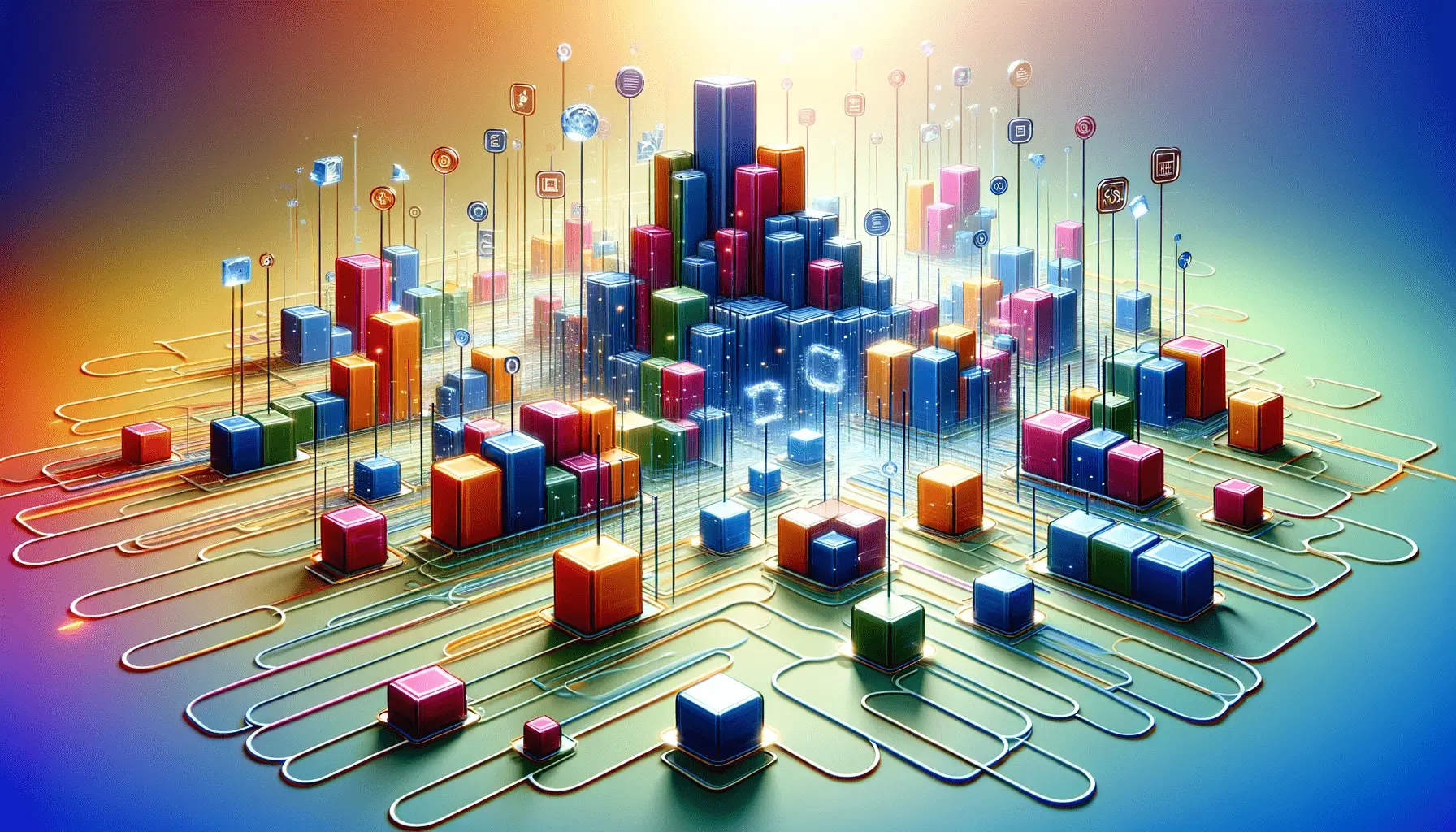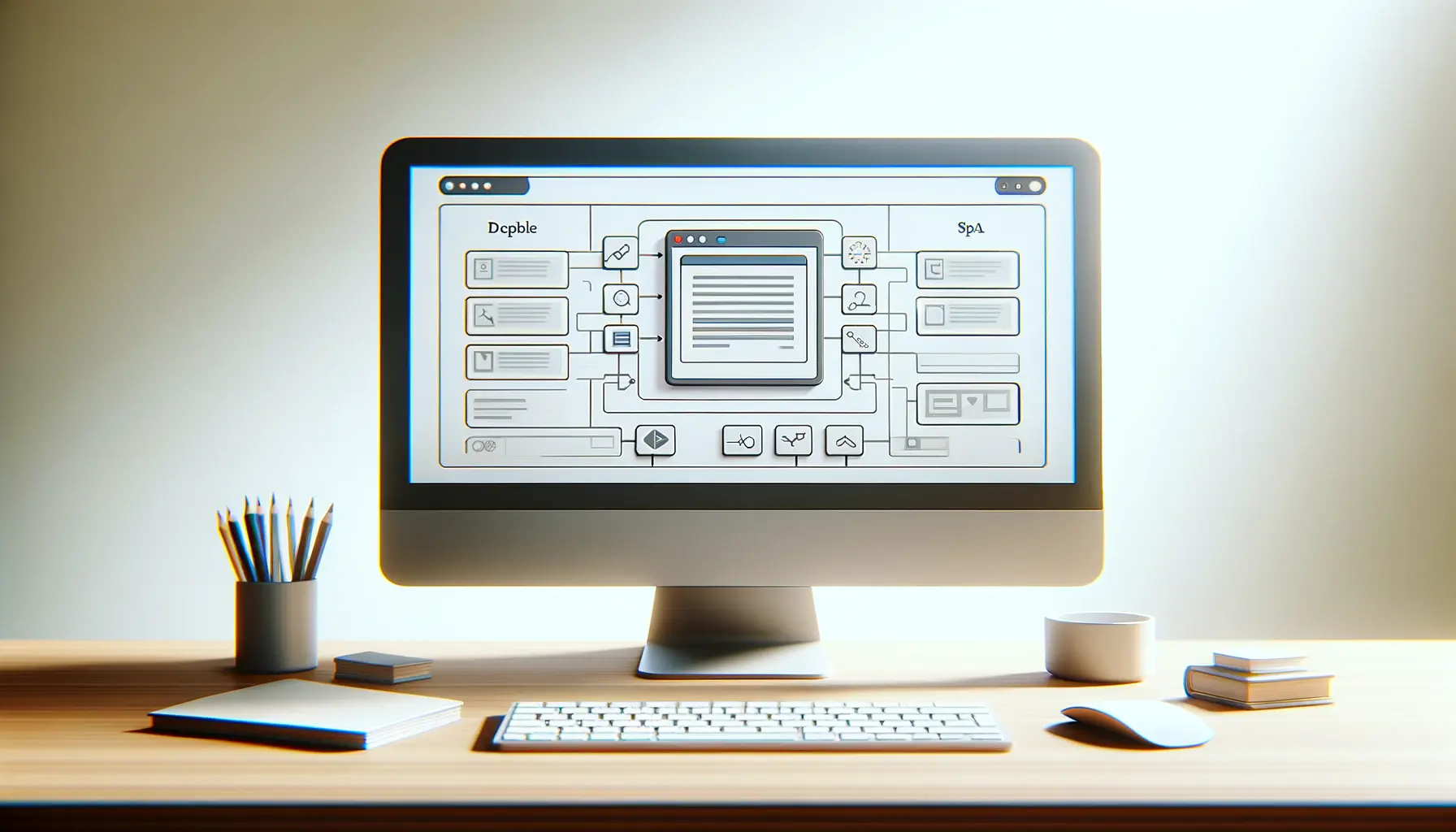Are you getting the most out of your Google Ads campaigns?
Using Google Ads effectively can be the key to reaching your audience and achieving your marketing goals among millions of competing businesses.
Whether you’re just starting out or optimizing existing campaigns, learning the basics and how to apply proven strategies will make all the difference.
This guide will take you through actionable tips to ensure your campaigns not only perform well but also deliver the best return on investment (ROIReturn on Investment, a measure of the profitability of an investment.).
- Understanding the Basics of Google Ads
- Creating High-Performing Google Ads Campaigns
- Optimizing Google Ads for Maximum ROI
- Advanced Strategies for Google Ads Success
- Common Mistakes to Avoid in Google Ads
- Mastering the Art of Using Google Ads Effectively
- Commonly Asked Questions About Using Google Ads Effectively
Understanding the Basics of Google Ads
First of all, to get into more advanced strategies, one needs solid knowledge of the basic foundations.
Google Ads will allow your company to advertise its product or service to appear somewhere in the overall network of Google.
Now, how does it all work, and where does one start with it?

An insightful visualization of how Google Ads operates within search engine results.
What Are Google Ads and How Do They Work?
Google Ads is a pay-per-click advertising system where businesses create ads and bid on keywords to have their ads appear for users searching related terms.
Ads can show to users on Google’s search engine results pages, YouTube, Gmail, and across millions of partner websites.
When someone searches for a keyword you’ve targeted, Google runs an auction to determine which ads to display.
Factors like bid amount, ad relevance, and quality scoreA Google Ads metric that evaluates the relevance and quality of ads, keywords, and landing pages. decide whether your ad will appear and in what position.
This system ensures that advertisers with highly relevant ads have a fair chance of winning even with a smaller budget.

A comprehensive depiction of the diverse Google Ads campaign types.
Types of Google Ads Campaigns You Can Run
Google Ads encompasses various types of campaigns that best fit the needs for any given business.
The main ones include:
- Search Campaigns: These ads appear on the search result pages of Google when users are searching for something with specific keywords.
- Display Campaigns: Visually engaging ads that appear on Google’s Display Network, including partner websites and apps.
- Shopping Campaigns: Ads of products, complete with images, prices, and details, are ideal for e-commerce businesses.
- Video Campaigns: Ads displayed on YouTube, perfect for businesses using video content to engage their audience.
- App Campaigns: Designed to promote mobile apps through Google’s network.
Choosing the right campaign type is the first step to creating ads that resonate with your audience and meet your business objectives.
Mastering the basics of Google Ads lays the foundation for advanced strategies and successful campaigns.

An innovative setup illustrating strategies for high-performing Google Ads campaigns.
Creating High-Performing Google Ads Campaigns
Once you understand the basics of Google Ads, the next step is to create campaigns that perform exceptionally well.
High-performing campaigns don’t just happen by chance; they require thoughtful planning, strategic execution, and constant optimization.
Let’s explore how you can make your Google Ads campaigns stand out and deliver measurable results.

A professional depiction of selecting the ideal Google Ads campaign objective.
Choosing the Right Campaign Objective
The first step in a successful Google Ads campaign is defining your objective.
Google Ads offers several goals, such as driving website traffic, generating leads, increasing sales, and promoting brand awareness.
Choosing the right objective aligns your strategy with your goals and helps you measure results effectively.
Examples:
- Website Traffic: Focus on targeting keywords that are highly relevant to customers’ active searches.
- Leads: Use lead generation forms and compelling call-to-action phrases to capture user information.
- Sales: Highlight promotions, discounts, or product features to encourage purchases.

A modern workspace showcasing keyword research and selection strategies for Google Ads.
How to Research and Select Effective Keywords
Keywords are the backbone of any Google Ads campaign.
Using the right keywords ensures your ads reach the intended audience.
Start by using tools like Google Keyword Planner to identify high-traffic and low-competition keywords relevant to your business.
Here are some tips for effective keyword selection:
- Focus on Intent: Choose keywords that match the intent of your target audience, whether it’s informational, navigational, or transactional.
- Include Long-Tail Keywords: These are more specific phrases that often have less competition and higher conversion rates.
- Analyze Competitors: Research competitors’ ads to discover keywords they are targeting and identify opportunities to improve.

An inspiring setup for creating persuasive ad copy for better engagement.
Crafting Compelling Ad Copy for Better Clicks
Your ad copy is what attracts users to click on your ad.
A compelling ad should be concise, relevant, and action-oriented.
Include your keyword in the headline and description to improve relevance and quality score.
Tips for writing effective ad copy:
- Highlight Unique Selling Points (USPs): Show what makes your product or service unique.
- Include a Call-to-Action (CTA): Encourage users to take the next step with phrases like “Shop Now,” “Learn More,” or “Get Started Today.”
- Leverage Emotional Triggers: Words like “exclusive,” “limited-time offer,” or “free” can motivate users to act.

A modern setup for strategizing Google Ads budget and bid optimization.
Setting an Optimal Budget and Bid Strategy
Budgeting and bidding are critical components of your Google Ads campaign.
Setting an optimal budget ensures you don’t overspend while maximizing ROI.
It’s best to start small and scale up as results become apparent.
When it comes to bidding, Google Ads offers several strategies, including:
- Manual CPC: You set the maximum cost per click for your ads, giving you control over your spending.
- Enhanced CPC: Google adjusts your bids based on the likelihood of a conversion.
- Target ROAS: Bid for the return on ad spend you want to achieve.
- Maximize Conversions: Google uses machine learning to optimize your bids for the highest number of conversions.
By carefully planning your budget and selecting an appropriate bid strategy, you can ensure your campaign runs smoothly and achieves your desired results.
High-performing campaigns require continuous optimization and data-driven adjustments for consistent results.

A modern workspace illustrating the process of optimizing Google Ads for maximum ROI.
Optimizing Google Ads for Maximum ROI
Once your Google Ads campaigns are up and running, the next crucial step is optimization.
Continuous improvement ensures you get the most value out of your ad spend, driving higher returns on investment.
Let’s dive into actionable strategies for refining your campaigns and maximizing results.
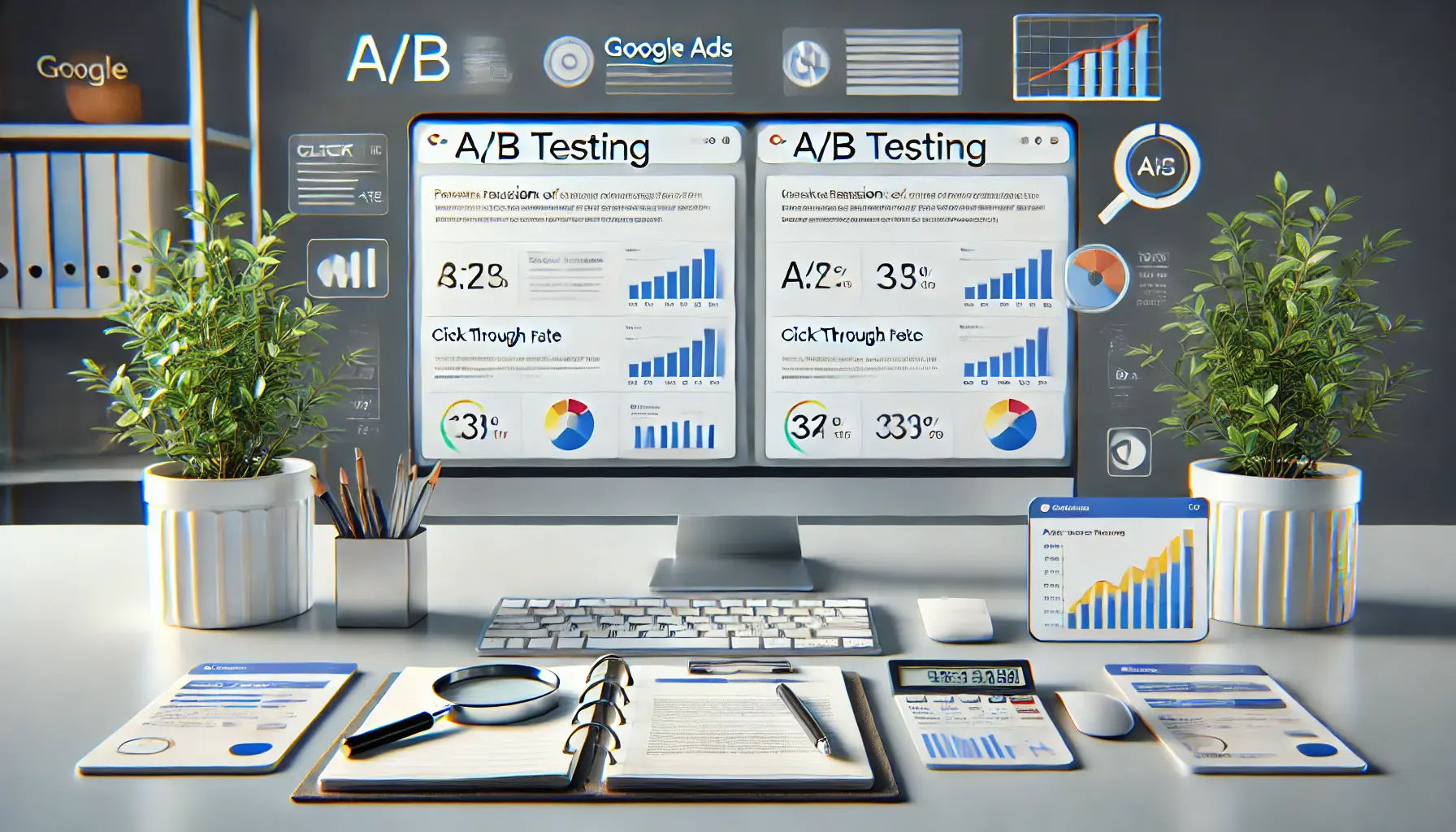
A professional depiction of A/B testing for optimizing Google Ads.
The Importance of A/B Testing Your Ads
A/B testing, also known as split testing, is a powerful way to optimize your Google Ads.
By creating two or more variations of your ad and testing them against each other, you can identify which one performs better.
Here’s how to run effective A/B tests:
- Test One Variable at a Time: Focus on one element, such as the headline, description, or call-to-action (CTA), to understand what drives changes in performance.
- Use Sufficient Data: Allow the test to run long enough to collect meaningful data before drawing conclusions.
- Implement Learnings: Apply the insights from your A/B tests to future campaigns to improve their effectiveness.
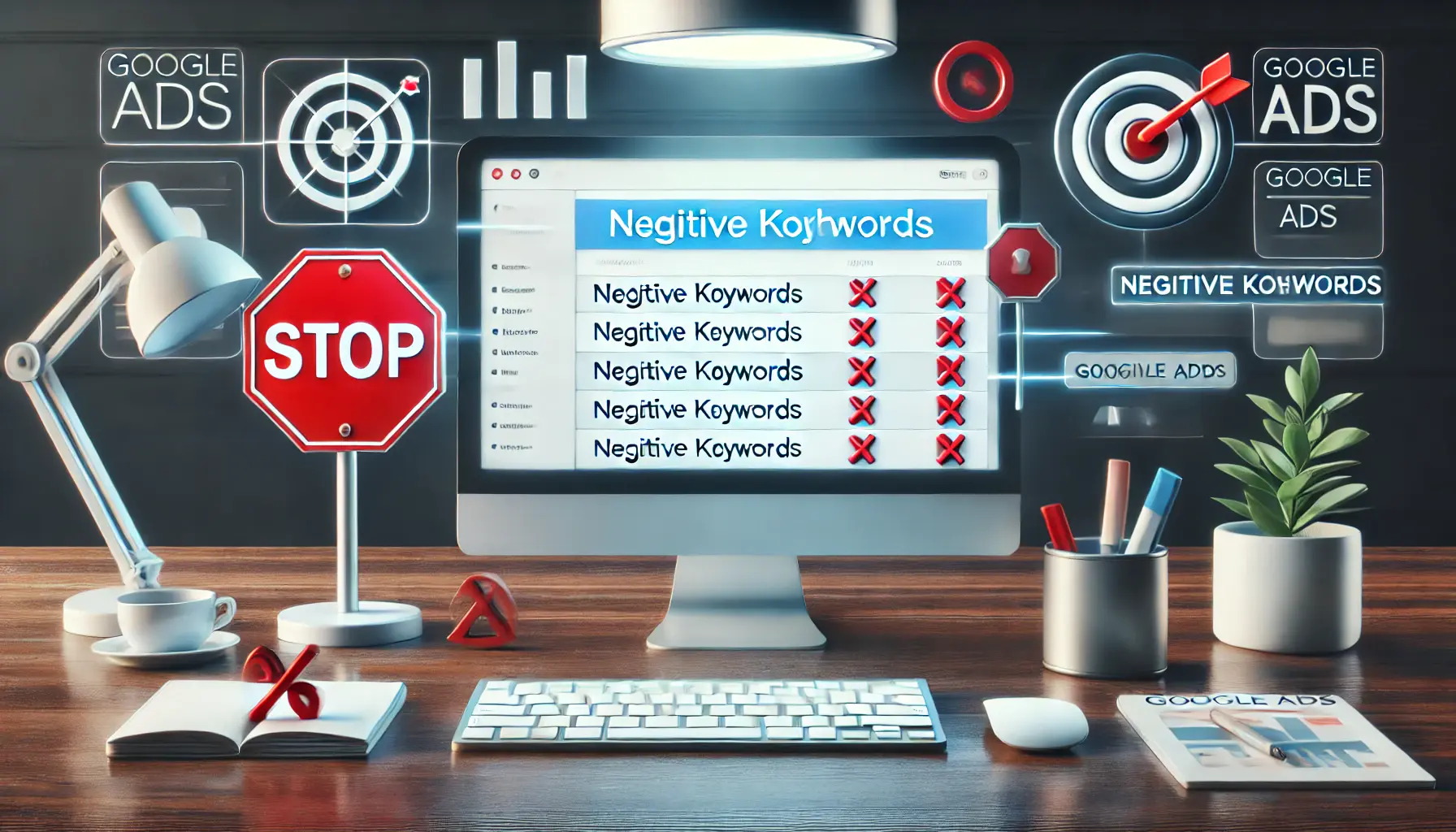
A strategic representation of refining targeting through negative keywords in Google Ads.
Using Negative Keywords to Improve Targeting
Negative keywords prevent your ads from appearing for irrelevant searches, helping you refine your targeting and avoid wasted clicks.
Steps to use negative keywordsKeywords that prevent ads from being triggered by specific terms, improving targeting and reducing irrelevant clicks. effectively:
- Analyze Search Terms: Regularly review the search terms triggering your ads and identify irrelevant queries.
- Add Negative Keywords: Include terms that are unrelated to your product or service in your negative keywords list.
- Monitor and Adjust: Continuously update your negative keywords list to adapt to changing search behaviors.

An analytical setup showcasing strategies to enhance Quality Score and Ad Rank.
Tips for Improving Quality Score and Ad Rank
Quality Score and Ad Rank are essential metrics that determine the position and cost per click of your ad.
Improving these scores leads to better placements and lower costs.
Here’s how to improve your Quality Score and Ad Rank:
- Enhance Ad Relevance: Ensure that your ads are highly relevant to the keywords and landing pages they target.
- Improve Landing Page Experience: Create landing pages that are user-friendly, fast-loading, and highly relevant.
- Boost Click-Through Rate (CTR): Write compelling ad copy and use ad extensions to encourage clicks.

A detailed setup for analyzing Google Ads campaign performance metrics.
Analyzing Campaign Performance Metrics
Regularly analyzing your campaign performance metrics is key to making data-driven decisions.
Google Ads provides a wealth of data to help you measure success and identify areas for improvement.
Important metrics to monitor:
- Click-Through Rate (CTR): Measures how often users click on your ad after seeing it.
- Conversion Rate: Tracks the percentage of users who complete a desired action, such as making a purchase or filling out a form.
- Cost Per Conversion: Calculates how much you’re spending to acquire a single conversion.
- Impression Share: Shows the percentage of total impressions your ads receive compared to the total available impressions for your keywords.
By regularly reviewing and acting on these metrics, you can make sure your Google Ads campaigns are optimized for maximum ROI.
Without regular optimization, your campaigns may miss opportunities to maximize return on investment.

A high-tech workspace showcasing advanced strategies for Google Ads success.
Advanced Strategies for Google Ads Success
Once you have mastered the basics of Google Ads and are consistently optimizing your campaigns, it’s time to dive into advanced strategies.
These approaches will help you stay ahead of the competition, target your audience more effectively, and maximize your results.
Let’s explore the advanced techniques you can implement for Google Ads success.

A professional setup demonstrating precision in audience targeting for Google Ads.
Leverage Audience Targeting for Precision
Audience targeting allows you to reach a group of users who share similar interests, demographics, or behaviors.
Through Google Ads, audience targeting ensures that your ads are shown only to the most relevant users.
Some best practices for audience targeting include:
- Affinity Audiences: Target users based on long-term interests and habits, such as “Tech Enthusiasts” or “Health and Fitness Buffs.”
- In-Market Audiences: Reach users actively researching or considering products or services similar to yours.
- Custom Audiences: Create highly specific audiences using a combination of keywords, URLs, and apps.
- Remarketing: Show ads to users who have previously interacted with your website or app.

A focused visualization of remarketing strategies to reengage users.
How to Use Remarketing to Reengage Users
Remarketing on Google Ads allows you to re-establish connections with past users who expressed interest in your business.
Remarketing users helps you convert even more because they are already familiar with your brand.
Some useful tips for effective remarketing include:
- Segmenting Your Audience: Group users based on their actions, such as those who abandoned their cart or viewed specific products.
- Use Dynamic Remarketing: Show personalized ads featuring products or services that users previously viewed on your site.
- Set Frequency Caps: Limit how often your ads are shown to avoid overwhelming your audience.

A modern depiction of integrating Google Ads with various marketing channels.
Integrating Google Ads with Other Marketing Channels
Integrating Google Ads with other marketing channels creates a cohesive strategy that amplifies your results.
A multi-channel approach ensures your audience sees consistent messaging across platforms.
Here’s how to integrate Google Ads effectively:
- Combine with Social Media: Use Google Ads to drive traffic and social media campaigns to engage and nurture leads.
- Sync with Email Marketing: Retarget users who opened your emails by showing them relevant Google Ads.
- Leverage Content Marketing: Promote blog posts, videos, or other content through Google Ads to build trust and educate your audience.

A futuristic representation of maximizing results with automation tools in Google Ads.
Maximizing Results with Automation Tools
Automation tools in Google Ads can save you time while simultaneously improving performance.
Let Google’s machine learning capabilities optimize your campaigns for even better results.
Automation features to consider:
- Smart Bidding: Automatically adjust bids to achieve your goals, whether it’s to maximize conversions or hit a certain ROAS.
- Responsive Search Ads: Let Google test multiple headlines and descriptions to find the best-performing combinations.
- Performance Planner: Use this tool to forecast results and adjust your budget accordingly.
By leveraging these advanced strategies, you can take your Google Ads campaigns to the next level and achieve outstanding success.
Advanced strategies like remarketing and automation can take your campaigns to the next level.

An analytical setup highlighting common errors to avoid in Google Ads campaigns.
Common Mistakes to Avoid in Google Ads
Even for experienced advertisers, mistakes can be made that ultimately affect the performance of your Google Ads campaigns.
Understanding and avoiding these common pitfalls will save you time, money, and frustration while maximizing the effectiveness of your campaigns.
Let’s explore the most common mistakes and how to avoid them.

A detailed representation of the significance of ad extensions in Google Ads.
Overlooking the Importance of Ad Extensions
Ad extensions are one of the strongest features available in Google Ads, enabling an increase in the visibility and relevance of ads.
Without using them, the performance and click-through rate (CTRClick-Through Rate, the ratio of users who click on an ad to the total number of users who view it.) of your ads remain restricted.
Here are a few ad extensions that can greatly enhance your campaigns:
- Sitelink Extensions: Provide additional links to specific pages of your website.
- Call Extensions: Allow users to call your business directly from the ad.
- Location Extensions: Display your business’s physical address and a map link.
- Callout Extensions: Highlight key selling points, such as “Free Shipping” or “24/7 Customer Support.”
By utilizing ad extensions, you can increase the relevance, visibility, and CTR of your ads.

A depiction of the pitfalls of neglecting regular campaign performance monitoring.
Not Monitoring Campaign Performance on a Regular Basis
One of the biggest mistakes advertisers make is setting up a campaign and leaving it unchecked.
Regular monitoring provides insights into what is going wrong and how to optimize further.
Steps for effectively monitoring your campaigns include:
- Check Performance Metrics: Regularly review metrics such as CTR, conversion rate, and cost per conversion.
- Analyze Search Term Reports: Identify irrelevant searches and add them as negative keywords.
- Review Budget Allocation: Ensure that top-performing campaigns receive sufficient budget while minimizing spend on underperforming campaigns.
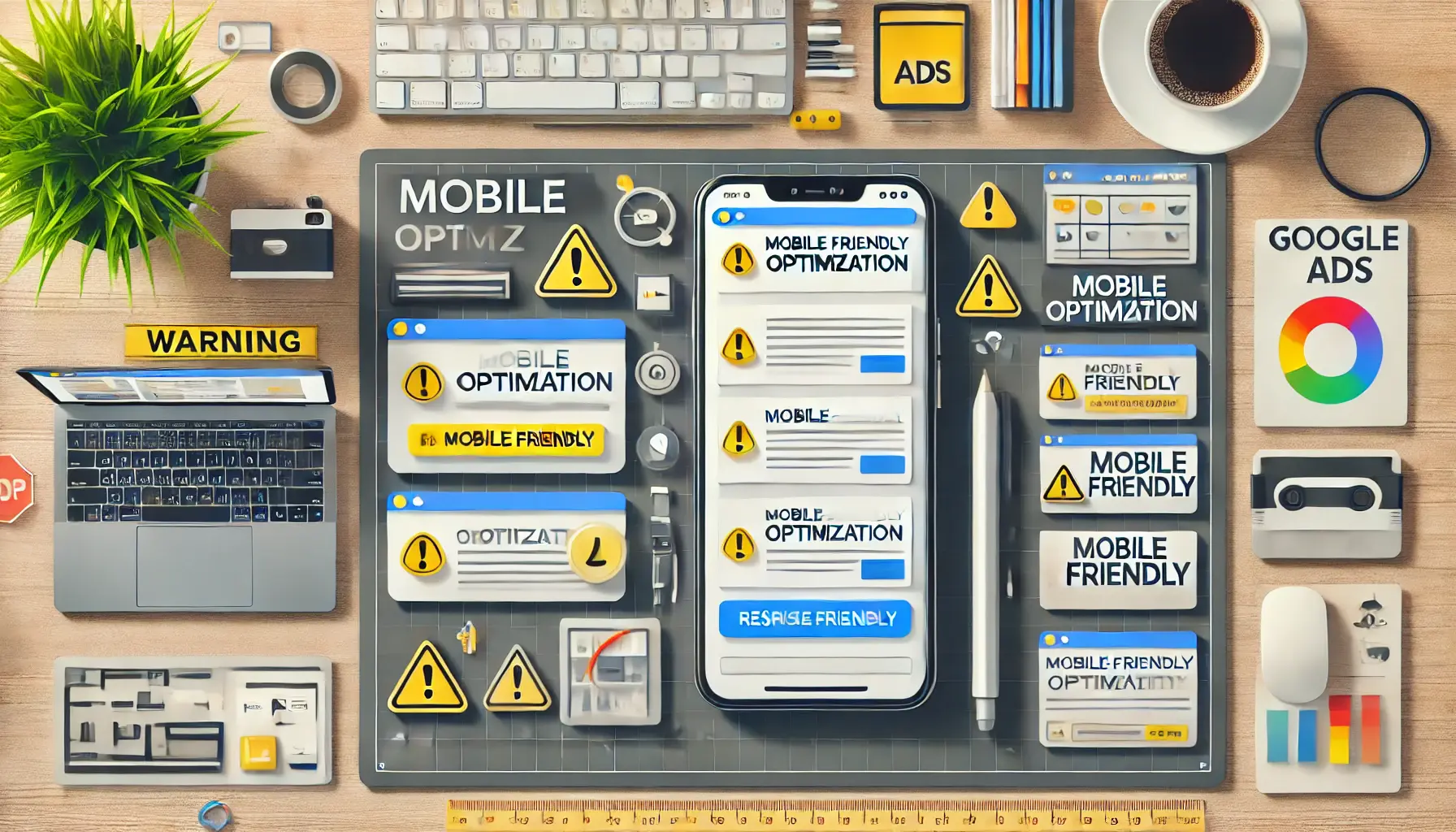
An illustration of the impact of neglecting mobile optimization in advertising.
Neglecting Mobile Optimization of Ads
With a significant portion of internet traffic coming from mobile devices, neglecting mobile optimization amounts to lost opportunities.
Here’s how to perform mobile optimization:
- Create Mobile-Friendly Landing Pages: Ensure your landing pages load quickly and are easy to navigate on mobile devices.
- Use Mobile-Specific Ad Copy: Write concise and impactful copy tailored for mobile users.
- Enable Call Extensions: Make it easy for mobile users to contact your business directly.
An illustration of the pitfalls of spending on ads without conversion tracking.
Spending Without Tracking Conversions
Running ads without proper conversion tracking is like flying blind.
You won’t know which campaigns or keywords are driving results, making it difficult to optimize your efforts.
Steps to set up and use conversion tracking:
- Identify Key Conversion Actions: Define what you want to track, such as purchases, sign-ups, or calls.
- Set Up Tracking Codes: Add the Google Ads conversion tracking tag to your website or app.
- Take Advantage of Google Analytics Integration: Connect Google Ads with Google Analytics for deeper insights.
By avoiding these common mistakes, you can run a more successful campaign, improve your ROI, and achieve your advertising goals.
Avoiding common mistakes, like neglecting ad extensions or failing to monitor campaigns, ensures better ROI.

A representation of achieving mastery in Google Ads for effective results.
Mastering the Art of Using Google Ads Effectively
Google Ads is a powerful platform that, when used effectively, can drive significant results for your business.
From understanding the basics to implementing advanced strategies, each step plays a crucial role in ensuring the success of your campaigns.
This guide has covered the most important aspects of creating and managing high-performing Google Ads campaigns.
Let’s summarize the key takeaways.

A depiction of creating a solid foundation for successful Google Ads campaigns.
Building a Strong Foundation
Basic knowledge of Google Ads is the starting point for success with the platform.
Whether you are running a search, display, or shopping campaign, aligning your goals with the right campaign type, researching effective keywords, and writing attention-grabbing ad copy will set you on the path to success.
Remember to:
- Clearly define your objectives for each campaign.
- Use tools like Google Keyword Planner to identify high-performing, relevant keywords.
- Write ad copy that highlights your unique selling points and includes strong calls-to-action.

A representation of the process of optimizing Google Ads for maximum ROI.
Optimizing for Maximum ROI
Optimization is essential to driving returns on investment.
Regularly monitoring campaign performance metrics and using data-driven decisions are key to improving your campaigns.
Leveraging negative keywords, improving Quality Score, and analyzing metrics like CTR and conversion rates will help you refine your campaigns over time.
Best practices include:
- Running A/B tests to determine what works best.
- Using ad extensions to enhance visibility and engagement.
- Optimizing for mobile devices to reach a larger audience.

A visualization of advanced strategies to maintain a competitive edge in Google Ads.
Advanced Strategies to Stay Ahead
As your campaigns grow, advanced strategies like audience targeting, remarketing, and automation become critical.
These approaches allow for precision targeting and ensure your ads remain relevant to your audience.
Effective strategies to implement:
- Segment your audience to reach the most relevant users.
- Integrate Google Ads with other marketing channels such as email and social media.
- Leverage automation tools like Smart Bidding and Responsive Search Ads to enhance performance.
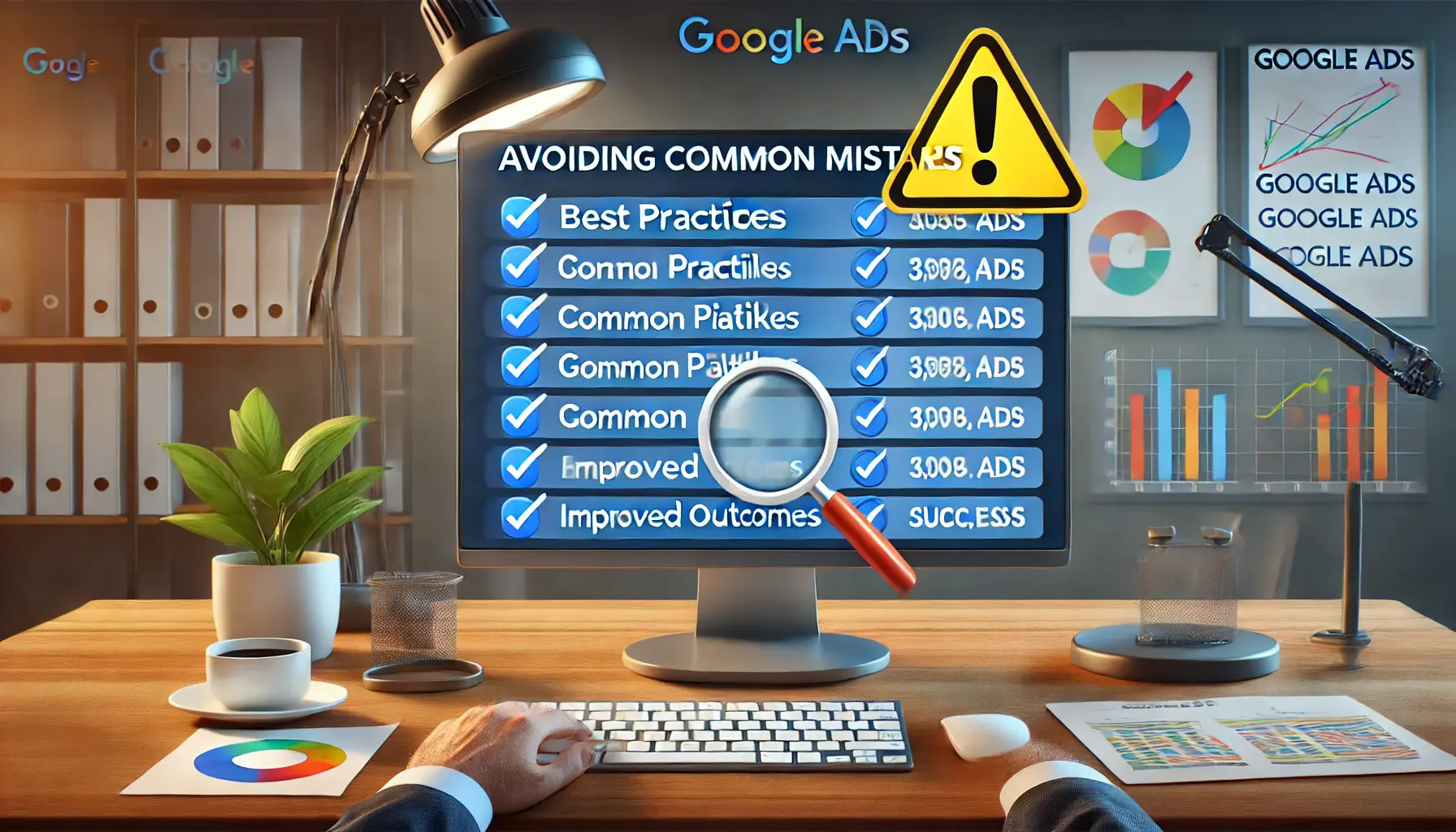
A representation of strategies to avoid common mistakes in Google Ads.
Avoiding Common Mistakes
Avoiding common mistakes, such as neglecting ad extensions, failing to monitor performance, and running ads without conversion tracking, can significantly impact your success.
Addressing these issues proactively will help you maximize your ad spend and achieve better results.

A visualization of strategies for achieving sustained success in Google Ads.
Achieving Long-Term Success with Google Ads
Success with Google Ads is an ongoing process requiring dedication, strategic thinking, and adaptability.
By implementing the tips and strategies discussed in this article, you can create campaigns that are both effective and efficient, driving meaningful results for your business.
Stay updated on trends, adapt your strategies to changes in the digital landscape, and fine-tune every detail of your campaigns.
By focusing on continuous improvement, you can unlock the full potential of using Google Ads effectively.
Continual learning and adaptation are key to mastering Google Ads and achieving long-term success.

An illustration addressing frequently asked questions about Google Ads.
Your campaigns can be managed by an agency specialized in Google Ads, check out our service page.
Commonly Asked Questions About Using Google Ads Effectively
Here are some common questions and concise answers to help you better understand how to use Google Ads effectively and maximize your campaign results.
Google Ads helps businesses reach targeted audiences by displaying ads on search results, YouTube, and partner websites, driving traffic, leads, or sales based on defined goals.
Google Ads uses an auction system where advertisers bid on keywords.
The ad’s relevance, quality score, and bid amount determine its placement and cost per click.
Quality Score measures the relevance and quality of your ad, keywords, and landing page.
A higher score can lower costs and improve ad placement.
Negative keywords prevent your ads from showing for irrelevant searches.
This reduces wasted spend and ensures your ads target only the most relevant audience.
Ad extensions add extra information to your ads, such as site links or call options, improving visibility, click-through rates, and user engagement.
Use Google Ads’ conversion tracking, analytics integration, and performance metrics like CTR, cost per conversion, and impression share to measure campaign success.
Regular optimization is essential.
Monitor your campaigns weekly or bi-weekly to review metrics, update keywords, test ads, and adjust bids for better performance.
Automation tools like Smart BiddingA Google Ads automated bid strategy that uses machine learning to optimize for conversions or other goals. and Responsive Search AdsAn ad format in Google Ads that dynamically combines multiple headlines and descriptions to find the best-performing combination. save time by optimizing bids, testing ad combinations, and improving overall campaign efficiency.
With most internet traffic coming from mobile devices, optimizing ads and landing pages for mobile ensures better user experiences and higher conversions.